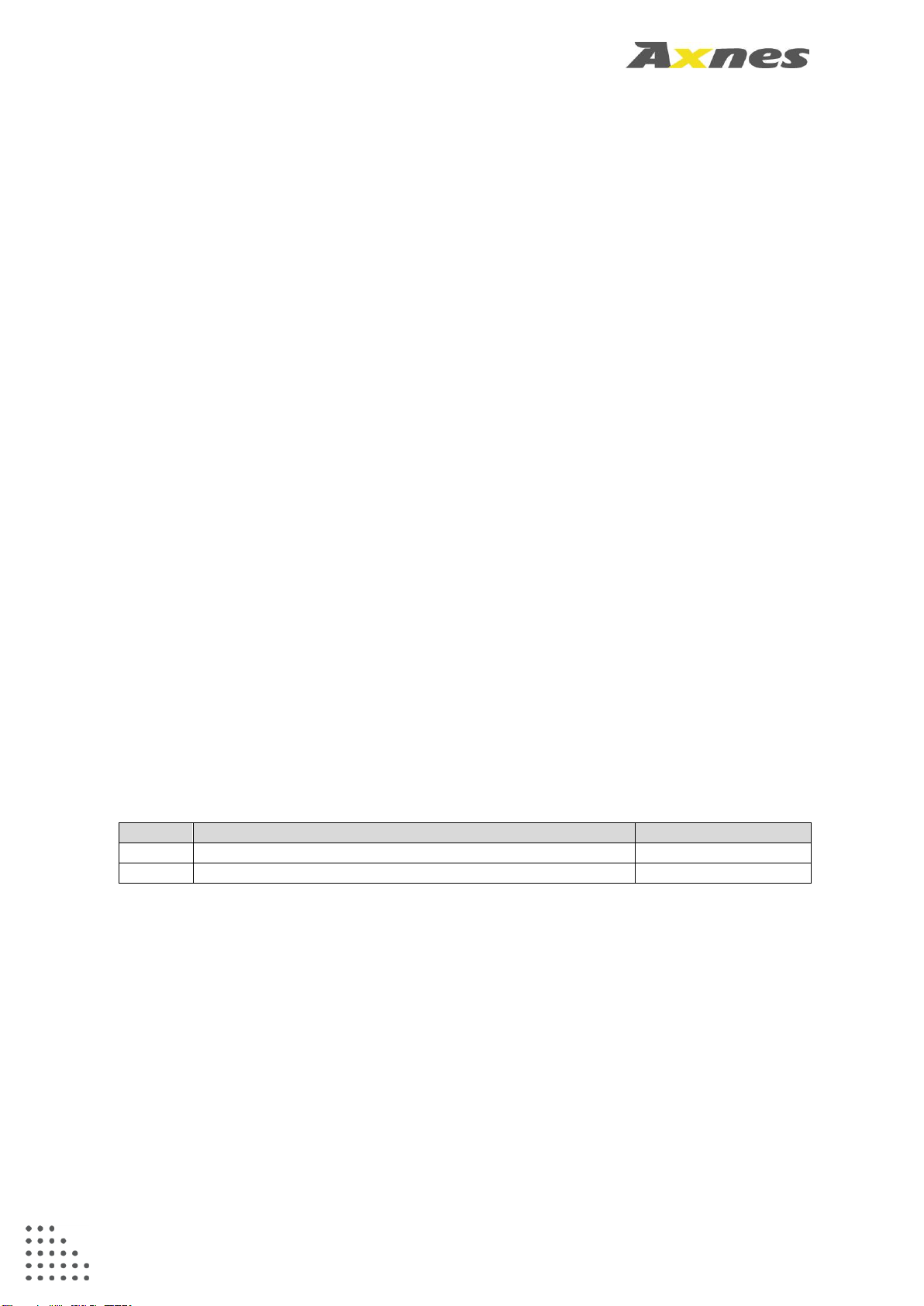Section 1: PNG System
Axnes AS has delivered the Polycon system to the rotary wing Search and Rescue segment
for decades. The system is widely adopted in this segment. The PNG system is based on the
functionality in the previous system, but enhances the functionality and performance based
on user feedback.
The PNG system incorporates the following main features:
•Wireless extension of aircraft intercom system with significant range and robustness.
•Full duplex operation.
•Uninterrupted communication.
•Support for keying of aircraft installed radios from the handheld.
•Support for multiple communication groups.
•Automatic microphone recognition on handhelds.
•Integrated Microphone for Patient/Casualty communication in the handheld.
•Versions of handhelds are IP68 waterproof down to a depth of 3 meters.
•Active noise reduction on microphone inputs giving excellent audio quality and VOX
performance in high/extreme noise environments.
•Adaptive NIVOX (Axnes patented VOX), monitoring ambient noise environment and
minimizing the effect of false triggers, and consequently noise flooding of intercom.
•GPS homing of handheld radios in the aircraft, on control panel and possible
integration with map systems.
•AIS-SART compatible device location beacon in handheld.
•Support for mute and broadcast from aircraft side.
•Intercom operation in UHF band 397-470MHz.
•Handheld support for maritime VHF band for ship communication.
•Flexible intercom interface, supporting high and low impedance systems.
•All components available in NVG friendly versions.
Note: There are handhelds with different combinations of the following features:
Waterproofing, GPS, AIS, VHF, Bluetooth and internal speaker.
The PNG system enables wireless communication inside and outside the aircraft. The
system is very capable due to its robustness, range and noise reduction capabilities, as well
as interception free communication between the entire crew.
The PNG system consists of one base station and one or more handheld rechargeable
radios, chargers for the handhelds, as well as an optional control panel connected to the
base station. The PNG Base Station and Control Panel are installed in the aircraft and
supplied with power from the aircraft system.
The PNG handhelds implement functionality to suppress surrounding noise, and to secure
optimal voice activation performance. They implement functionality to connect to the PNG
Base Station in the helicopter (intercom mode), as well as functionality to communicate
directly with other PNG handhelds, or handheld to other radios (direct mode).
The handheld radios are designed to be mechanically robust and the MP50 handheld radio is
waterproof down to a depth of 3 meters to withstand extreme operating scenarios typically
experienced in a SAR and multirole-configured aircraft.