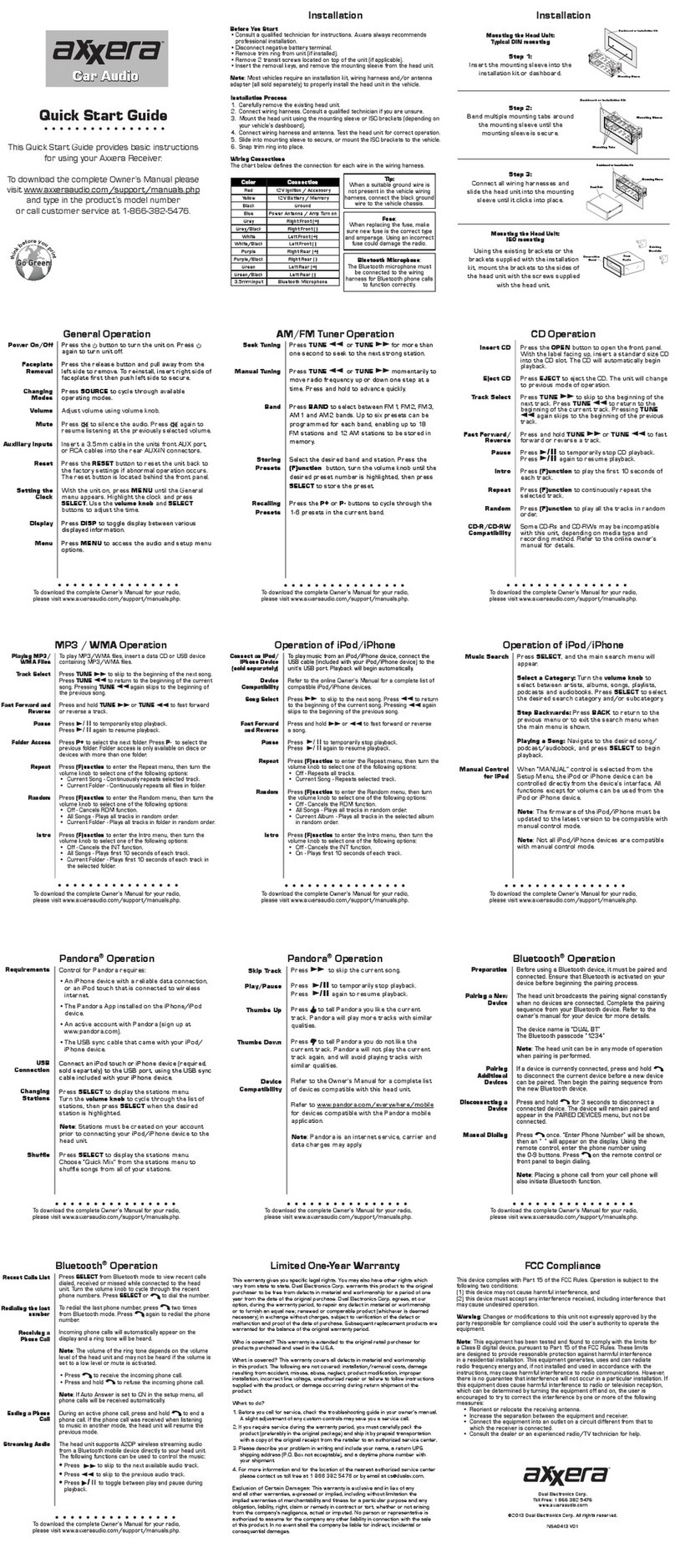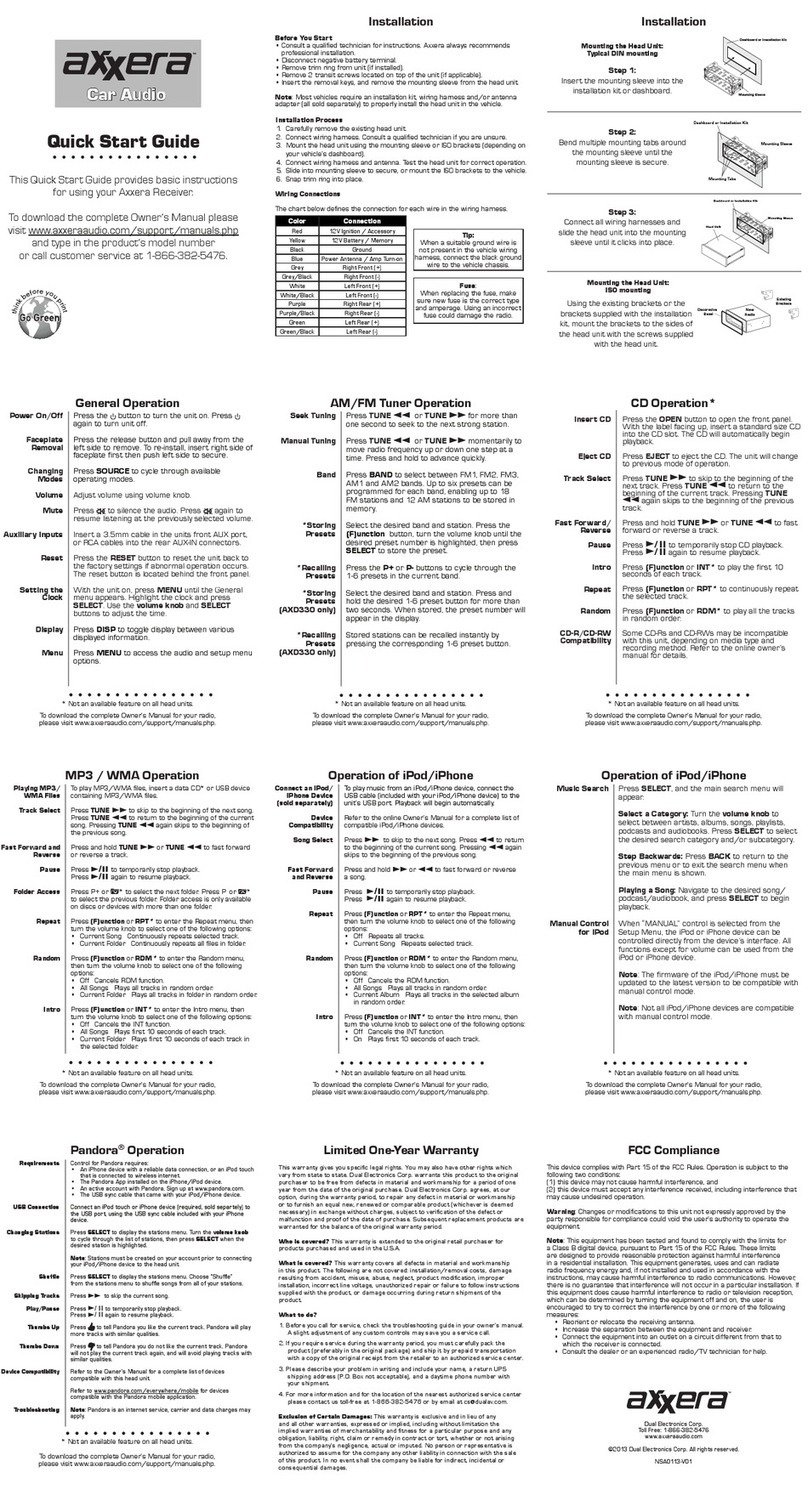MP3
/ WMA Operation
Playing
MP3/
I
To
play
MP3jWMA
fi
les
,insert a data
co·
or
USB
dev
ice
WMA Files containing
MP3/WMA
files.
Track Select I Press
TUNE
.,~
to
skip
to
the
beginning of the next song.
Press
TUNE
.._
.....
to return to the beginn
ing
of
the
current
song. Pressing
TUNE
.,...,.. again skips
to
the
beginning of
the
previous song.
Fast
Forward
and
IPress
and
hold
TUNE .,...,.. or TUNE
_._.
to fast forward
Reverse or reverse a track.
Pause
1
Pres
s -.111
to
temporarily
stop
playback.
Folder
Access
Repeat
Random
Intra
Press
.,./II
again
to resume
playback.
Press
P+
or
i!J*
to
select the next
folder.
Press
P-
or
D *
to
select
the
previous folder.
Fo
l
der
access is only available
on discs
or
devices with
more
than
one folder:
Press
(F)unction or
APT*
to
enter
the
Repeat menu, then
turn
the volume knob
to
select
one of
the
following options:
•
Current
Song -Continuous
ly
re
peats selected track.
•
Current
Folder -Continuously
rep
eats
aU
files in folder.
Press (FJunction or
ADM
• to enter the
Random
menu,
then
turn
the
volume knob
to
select one of
the
following
optio
ns
:
• Off -Cancels ROM function.
•
All
Songs -Plays
all
tracks
in
random
orde
r:
•
Current
Folder· - Plays all
tracks
in
folder
in
random
order.
Pr
ess
fF)unction or
INT*
to
enter
the
In
tra
menu, then
turn
the
volume knob
to
select
one
of
the
following options:
Off-
Cancels
the
INT
fu
nction.
All
Song
s -
Pl
ays
first
10
seconds
of
eac
htrack.
•
Current
Folder -Plays fi
rst
10
seconds
of
each
track
in
the
selected folder.
• • • • • • • • • • • • • • • •
*
Not
an available
feature
an
all head units.
To
download
the
complete Owner's Manual
for
your
radio,
please visit
WVI!W.axxeraaudio
.
comjsupportjmanuals.php.
Requirements
USB Connection
Changing
Stat1ona
Shuffle
Skipping Tracks
PlayfPausa
Thumbs
Up
Thumbs Down
Device
Compatibility
Troubleshooting
Pandora®Operation
~~~~~~~!ad~~~:
~~i~er~liable
data connection,
or
an
iPod touch
that
is connected
to
wireless internet.
The Pandora App installed on the iPhonejiPod device.
An active
account
with Pandora. Sign
up
at
WINW.
~~~dUSB~~~C
cable
that
came with
your
i
PodjiP
ho
ne
device.
Connect an iPod
touch
or
iPhone device
[r
equired, sold
separtely) to the
USB
port,
using
the
USB
sync
cable
included with your iPhone device.
Press SELECT
to
display the
stations
menu.
Tu
rn
the
volume knob
to
cycle
through
the
list
of stations,
then
press
SELECT when
the
desired
station
is highlighted.
Note: Stations
must
be
created
on
your
account
prior
to
connecting
your
iPodjiPhone
device
to
the
head unit.
Press SELECT
to
display the s
tations
menu. Choose "Quick
Mix" f
rom
the
stations
menu
to
shuffle songs
from
all of
yo
ur
stations.
Press
_.._..
to
skip
the
current
song.
Press
.,../11
to temporarily stop
playback.
Press
.,./II
again
to resume
playback.
Press
6
to
customize
the
station
to
play
more
songs like
the
currently
playing song.
Press.,
to
customize
the
station
to
play songs
that
are
different
from
the
currently
playing song.
Refer
to
the
online Owner's Manual
for
a complete list
of
compatible
iPod/iPhone
devices.
Note: Pandora may use large
amounts
of data and
carrier
~h!~
y~hua~~~~~~~~~f~e~~~
~~st~~~;~~tsWiF~
~~~~ksend
when available.
................
*
Not
an available
feature
on all head units.
To
download
the
complete Owner's
Manua
l
for
your
radio,
please visit
www.axxeraaudio.comjsupportjmanuals.php.
Operation of iPodjiPhone
Connect
an
iPod/
iPhone Device
(sold
separately!
Device
Compatibility
Song
Salact
Fast
Forward
and Reverse
Pause
Repeat
Random
lntro
To
play music
from
an
iPodjiPhone
device,
connect
the
USB
ca
bl
e
[included
with your
iPod
/i
Phone
device)
to the
unit's USB
port
. Playback will begin automatically.
Refer
to
the
online Owne
r's
Manual
for
a complete l
ist
of
compatible
iPod/iPhone
devices.
Press _.._..
to
skip
to
the next song.
Press
,.,.
to
return
to
the beginning of the
current
song. Pressing
,.,.
again
skips
to
the
beginning of the previous song.
Press
and hold _.._..
or
,.,.
to
fast
forward
or
reverse
a song.
Press
.,./II
to temporar
ily
stop p
layba
ck.
Pr
ess
.,../11
again
to resume
playback.
Press
(F)unction
or
APT*
to
enter
the
Repeat menu,
then
turn
the
volume knob
to
select
one of
the
following
opt
ions:
• Off -Repeats
all
tracks
.
•
Current
Song -Repeats selected track.
Press
(F)
unction
or
ADM*
to
enter
the
Random menu,
then
turn
the
volume knob
to
select
one
of
the
following
options:
Of
f-
Cancel
s the
ROM
function.
All Songs -Plays all
tracks
in
random
order:
•
Current
Album -Plays all tracks
in
the
selected album
in
random
orde
r:
Press [F)unction
or
INT*
to
enter
the
Intra
menu,
then
turn
the
volume knob
to
select
one of
the
following options:
•
Of
f-
Cancels
the
INT
function.
•
On-
Plays
first
10
seconds of each
track
.
................
*
Not
an available
feature
an all head units.
To
download
the
complete Ovvner's Manual
for
your
radio,
please visit wwvv.axxeraaudio.comjsupportjmanuals.php.
Limited One-Year Warranty
This warranty gives
you
specific
le
gal r
ig
hts.
You
may
also
have
ather rights which
vary from state
to
state.
Dual
Electronics
Corp.
warrants this product
to
the orig
inal
purchaser
to
be
free from defects
in
material
and
workmanship for a period of
one
year from the date of the original purchase.
Dua
l Electronics Corp. agrees,
at
our
option. during the warranty period, to repair
any
defect
in
material
or
workmanship
or
to
fumish
an
equal
new, renewed
or
comparable product (whichever
is
deemed
necessary)
in
exchange without charges, subject
to
verification of the defect or
malfunction
and
proof of the date of purchase. Subsequent replacement products are
warranted for the balance of the original warranty period.
Who
is covered?
Thi
s warranty
is
extended to the original retail purchaser for
products purchased
and
used
in
the
U.S.A.
What
is
covered?
Th
is
warranty covers
all
defects
in
material
and
workmanship
in
th
is
product.
The
fo
ll
owing are not covered: installation/removal casts, damage
resulting from accident, misuse,
abuse,
neglect, product modification, improper
installat
io
n, incorrect line voltage, unauthorized repair or failure to follow instructions
supplied with the product.
or
damage occurring during retum shipment of the
product.
What
to
do?
1.
Before
you
call
for service. check the troubleshooti
ng
guide
in
your owner's manual.
A slight
ad
justment of
any
custom controls
may
save
you
a service
call.
2.
If
you
require service during the warranty period,
you
must carefully pack the
product (preferably
in
the original package] and ship
it
by
prepaid transportati
on
with a
copy
of the original receipt from the retailer to
an
authorized service center.
3.
Please
describe your prob
le
m
in
writing
and
include your name, a return
UPS
shipping address
(P.O
.
Box
not acceptable],
and
a daytime phone number with
your shipment.
4. For more information
and
for the location of the nearest authorized service center
please contact
us
toll-free
at
1-866-382-5476
or
by
email at
cs@dualav
.c
om.
Exdusion
of
Certain Damages: This warranty
is
exclusive
and
in lieu of
any
and
all
other warranties, expressed
or
implied, including without limitati
on
the
implied warranties of merchantability
and
fitness for a particular purpose
and
any
obligation, liability, right, claim
or
remedy in contract
or
tort, whether
or
not arising
from the company
's
negligence, actual
or
imputed. No pers
on
or
representative is
authorized to assume for the company
any
other liability
in
connection with the
sale
of this prod
uc
t.
In
no
event
sha
ll
the company
be
liable for i
nd
irect,
in
cidental
or
consequential damages.
Operation of iPod/iPhone
Music
Search
I
Press
SELECT, and
the
main
search
menu will
appear.
Manual
Control
for
iPod
Select
a
Category:
Turn
the
volume
knob
to
select
between
artists,
albums, songs, playlists,
podcasts
and audiobooks.
Press
SELECT
to
select
the
desired
search
category
andjor
subcategory.
Step
Backwards
:
Press
BACK
to
return
to
the
previous menu
or
to
exit
the
search
menu
when
the
main
menu
is shown.
Playing
a
Song:
Navigate
to
the
desired
song/
podcastj
audiobook, and
press
SELECT
to
begin
playback.
When
"MANUAL"
control
is selected
from
the
Setup Menu,
the
iPod
or
iPhone device can be
controlled directly
from
the
device's interface. All
functions except
for
volume can be used
from
the
iPod
or
iPhone device.
Note:
The
firmware
of
the
iPodjiPhone
must
be
updated
to
the
latest
version
to
be compatible
with
manual
control
mode.
Note:
Not
all
iPod/iPhone
devices
are
compatible
with manual
control
mode.
................
*
Not
an available
feature
on
all
head units.
To
download
the
complete
Owner's Manual
for
your radio,
please visit WINW.axxeraaudio.comj
support/
manuals.php.
FCC
Compliance
This device complies with
Part
15
of
the
FCC
Rules. Operation is subject
to
the
following
two
conditions:
(1) this device may
nat
cause
harmful
inter
ference
, and
(2) this device
must
accept
any
interference
received, including i
nter
ference
that
may cause undesired operation.
Warning: Changes
or
modifications
to
this
unit
not
expressly approved
by
the
party
responsible
for
compliance could void
the
user's
authority
to
operate
the
equipment.
Note: This equipment has been
tested
and found
to
comply with
the
limits
for
a Class 8 digital device,
pursuant
to
Part
15
of
the
FCC
Rules. These l
imits
are
designed
to
provide reasonable
protect
ion against
harmful
interference
in a residential installation. This equipment generates, uses and can radiate
radio frequency energy and, if
not
installed and used in
accordance
with
the
instru
ctions, may cause
harmfu
l
interference
to
radio communications. However.
there
is no guarantee
that
interference
wi
ll
not
occur
in a
particular
installation. If
this
equipment does cause
harmful
interference
to
radio
or
television reception,
which can be
determined
by
turning
the
equipment
off
and
on,
the
user
is
encouraged
to
try
to
correct
the
interference
by
one
or
more
of
the following
measures:
Reorie
nt
or
relocate the
rece
iving antenna.
Increase
the
separation between
the
equipment and receiver:
Connect
the
equipment into
an
outlet on a
circuit
different
from
that
to
which
the
receiver is connected.
Consult
the
dealer
or
an experienced
radio/TV
technician
for
-help.
axxera·
Dual
Electron
ic
sCorp.
Toll
Free:
1-866-382-5476
WWIN.axxeraaudio.com
©2
013
Dual Electronics Corp. All rights reserved.
NSA0113-V01