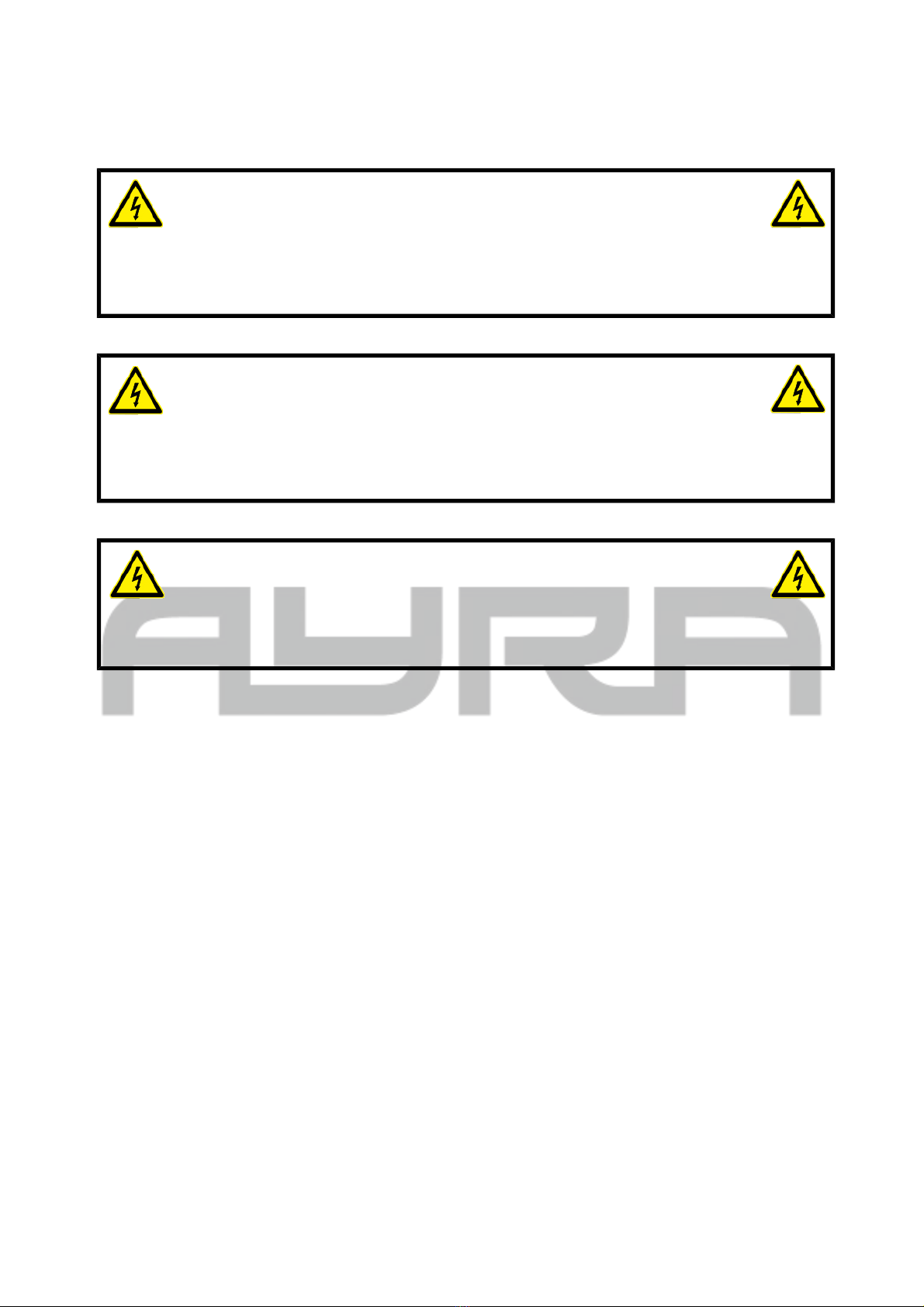Next to the various other types of evices working on the same frequency, other influences may have effect
on the signal stability an reliability. Such as:
- walls blocking or ecreasing signal strength
- objects or humans blocking or ecreasing signal strength
- weather influences on long istance
To prevent this from happening, make sure that the transmitter an receiver are able to ‘see’ each other
properly. This means that when pulling an imaginary straight line or wire from the transmitter antenna to the
receiver antenna, no objects, humans or walls shoul be able to block this line.
In case your controller or DMX fixture blocks the signal physically an the system is use on a large
istance, an extra XLR cable can be pulle in such a way that the transmitter an receiver establish a better
connection. As the weight of the transmitter an receiver is very limite , these coul be mounte to a lighting
stan , truss system or microphone stan with cable velcro strips, zip ties or similar.
In the most i eal situation, the transmitter an receiver coul be place up to 300 meters apart from each
other an still sen an receive DMX signals. But in practice, there will always be negative influences which
will ecrease signal strength an stability. Some will alter the reliability more than others.
Therefore it is important to think about your setup before setting up the wireless DMX system. When the
application is critical, the istance is quite long, the signal nee s to pass lots of objects or au ience an lots
of other 2.4 GHz equipment is present between the transmitter an receiver, you might nee to reconsi er if
this is the best solution.
Even though the best technologies have been use in or er to create the OSO W-D, nothing is more reliable
than a cable because it either works or oesn’t. Therefore the OSO W-D is the best solution for applications
where you wish to pull a cable, but where this is not possible because of angerous situations or impossible
positioning.
As every situation an application of every user is ifferent, Ayra can not ensure problem free operation,
because lots of unpre ictable influences may alter the reliability.
Using OSO W-D with DMX controllers
The OSO W-D works with nearly all kin s of DMX controllers, lighting consoles an even USB to DMX
interfaces. It also works with pro ucts sen ing less channels out than the stan ar 512. This means that also
192-channel, 12-channel or even 6-channel DMX controllers can be use together with the OSO W-D.
S are arts
This unit has no user-serviceable parts insi e. When any amage to components occur, contact your local
ealer or a specialise technician in or er to repair or replace the fixture.
Cleaning:
Clean the housing of the fixture frequently with a amp cloth, to remove ust an /or irt. The machine must
be coole own, turne off an remove from any power source when oing so.
WARNING: Always isconnect the fixture from your wall outlet or other power supply an let the fixture ry
before reconnecting it. This prevents possible electric shocks.
Check-u
To prevent angerous situations, make sure your fixture is in optimal con ition before using it. Check your
fixture frequently by using the following check list:
- All screws must be mounte tightly.
- Check all screws an metal parts for corrosion. No visible corrosion shoul be present.
- The exterior of your fixture must be in optimal con ition. Check your fixture for ents, cracks or missing
parts.
- The area in which the evice will be use or mounte must be in optimal con ition. Check this installation
spot for corrosion, cracks, ents an strength.
- Electrical components (connectors an cables) must be in optimal con ition. No form of amage (cuts,
expose wire cores or any other irregularities) shoul be visible.
The information and illustrations shown in this user manual are subject to change without notice.
User manual version: 2.0 Creation date + author initials: 27-01-2016 RV Revision date + author initials: 23-07-2016