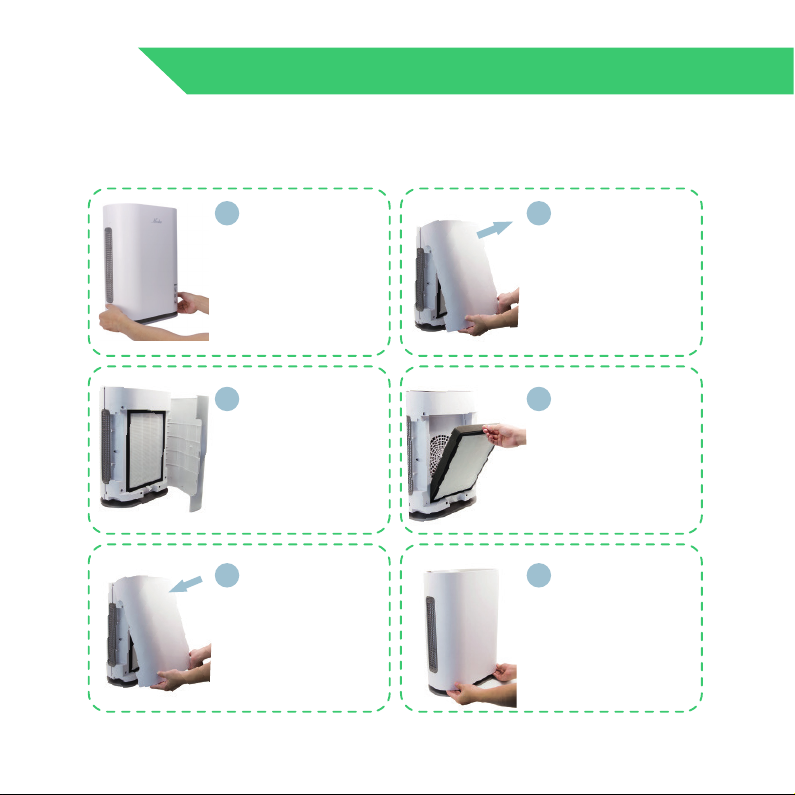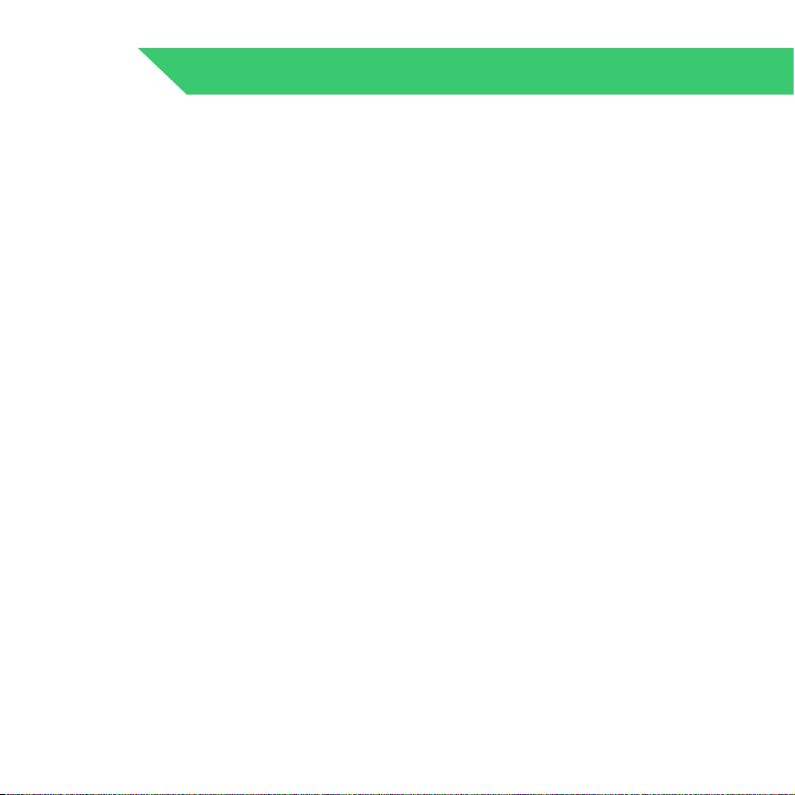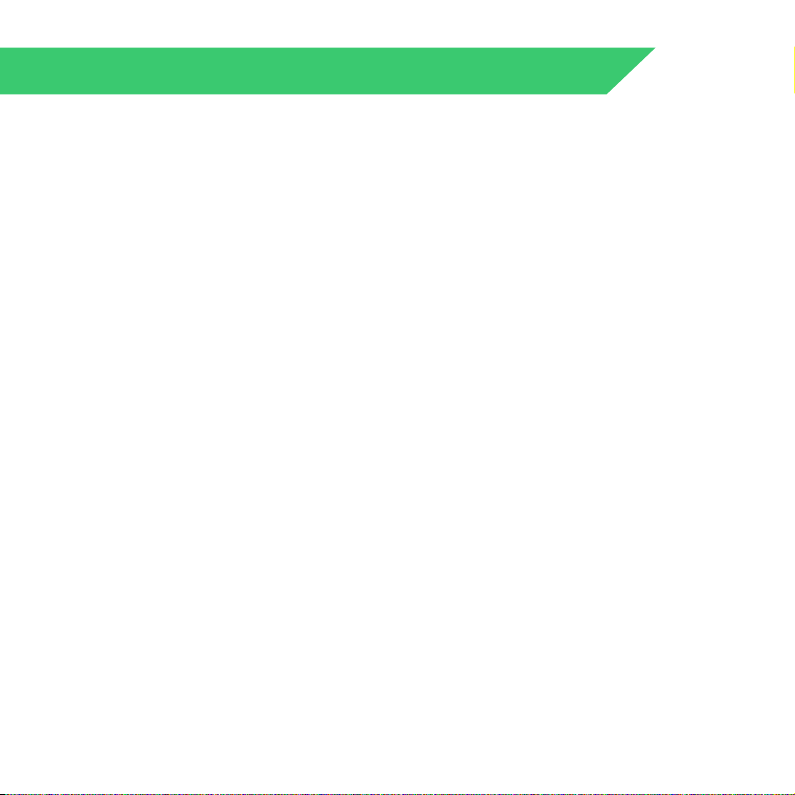To Reduce The Risk of Fire or Electric Shock, Do Not Use This Air Purifier With Any
Solid-State Speed Control Device
Hazardous
To avoid electric shock or fire, ensure that the product is dry at all times and keep the
product away from water or any other liquid. This product must be placed on a dry,
stable and flat surface.
1. Make sure the local power supply voltage is the same as indicated on the nameplate
on the back of the machine.
2. This appliance is not a substitute for proper ventilation, regular cleaning, or use of an
exhaust fan or hood while cooking.
3. Do not use the appliance if the plug, the power cord, or the appliance itself is
damaged.
4. For safety, do not allow children to handle the purifier unsupervised.
5. The appliance does not remove carbon monoxide (CO) or radon (Rn). It cannot be
used as a safety device in case of accidents with combustion processes and hazardous
chemicals.
6. Do not use this product near gas appliances, heating devices, or near a stove.
7. Keep the filters away from high temperatures or sparks/flames.
8. Do not block the air inlet or outlet with any objects.
9. If the power cord is damaged, do not plug in or turn on the purifier. Email AZEUS at
07 IMPORTANT SAFETY INSTRUCTIONS
WARNING: