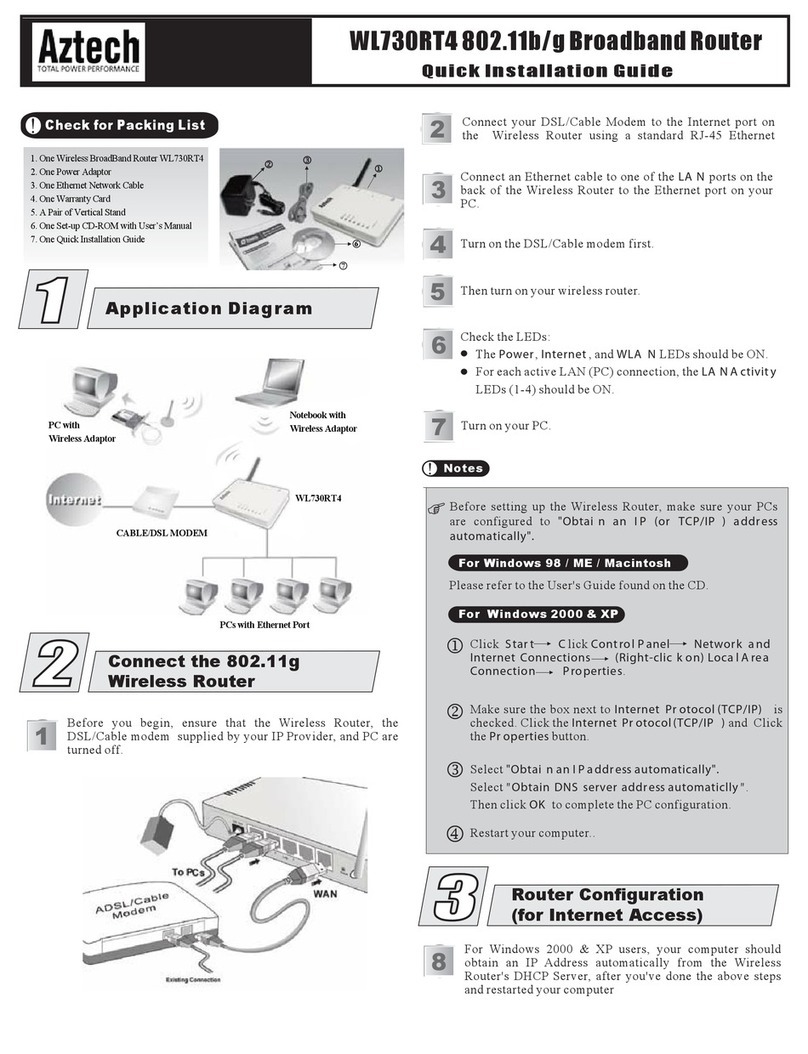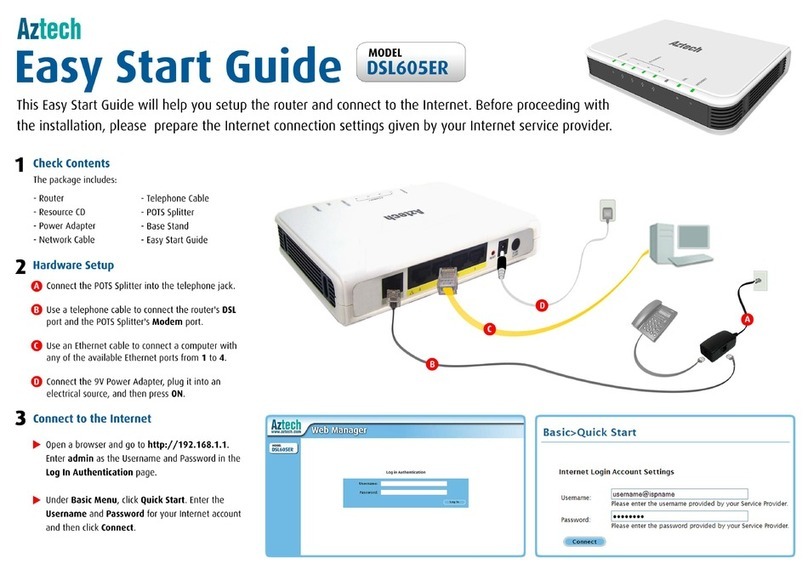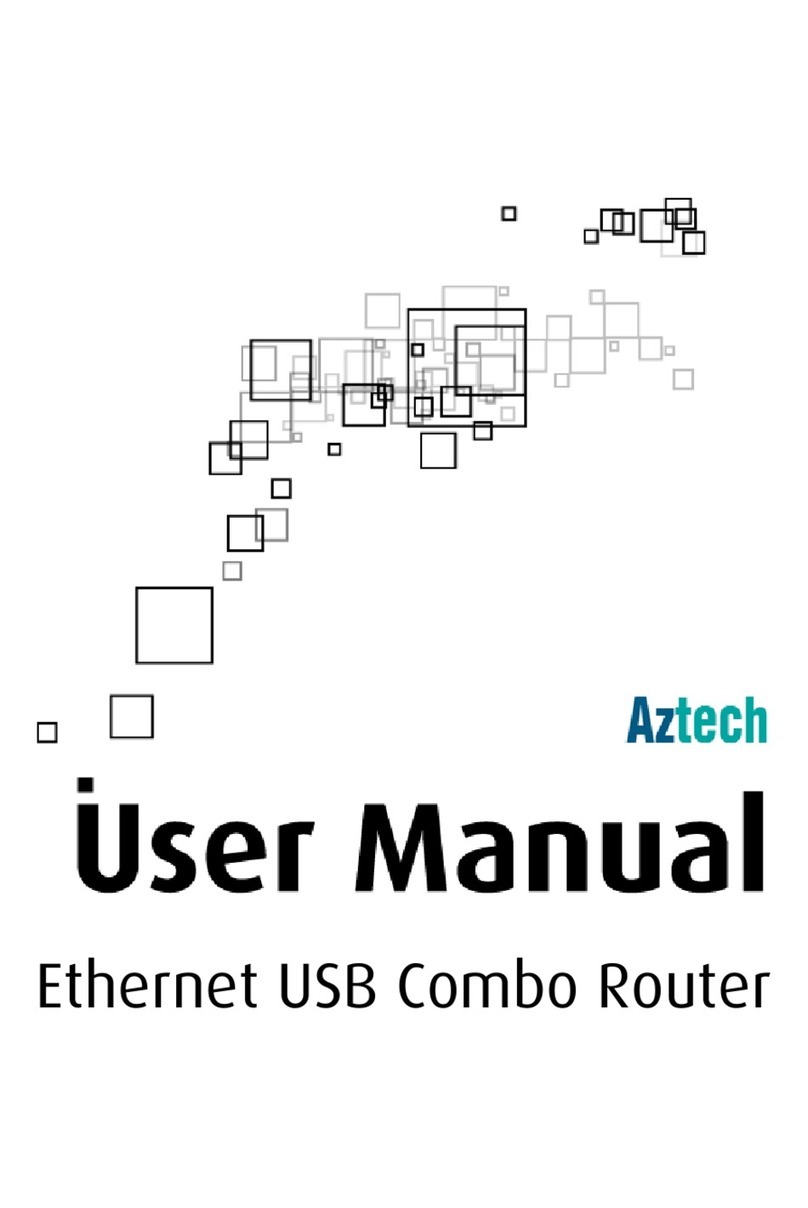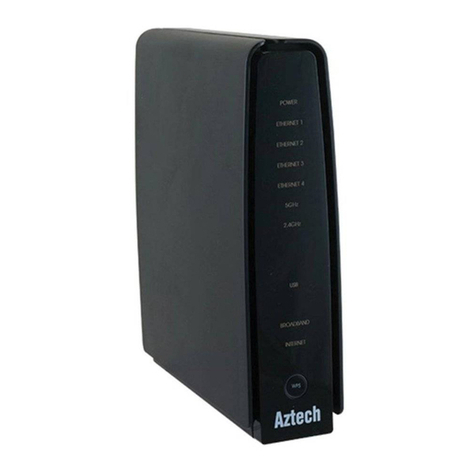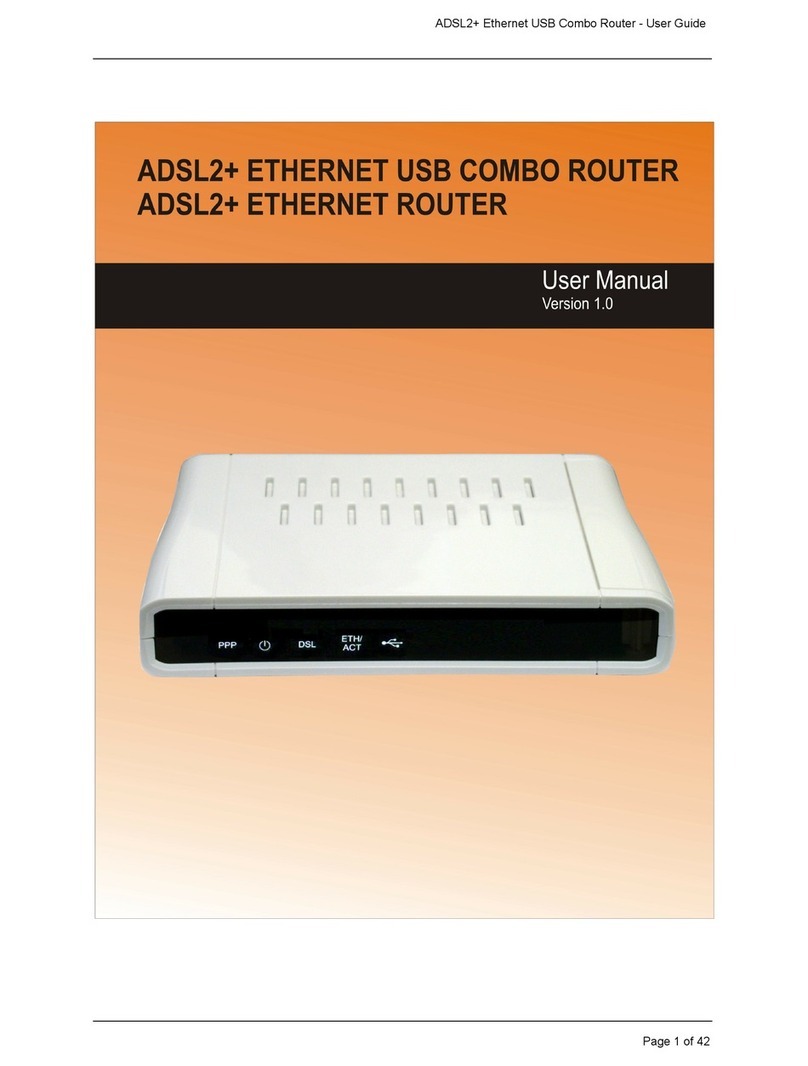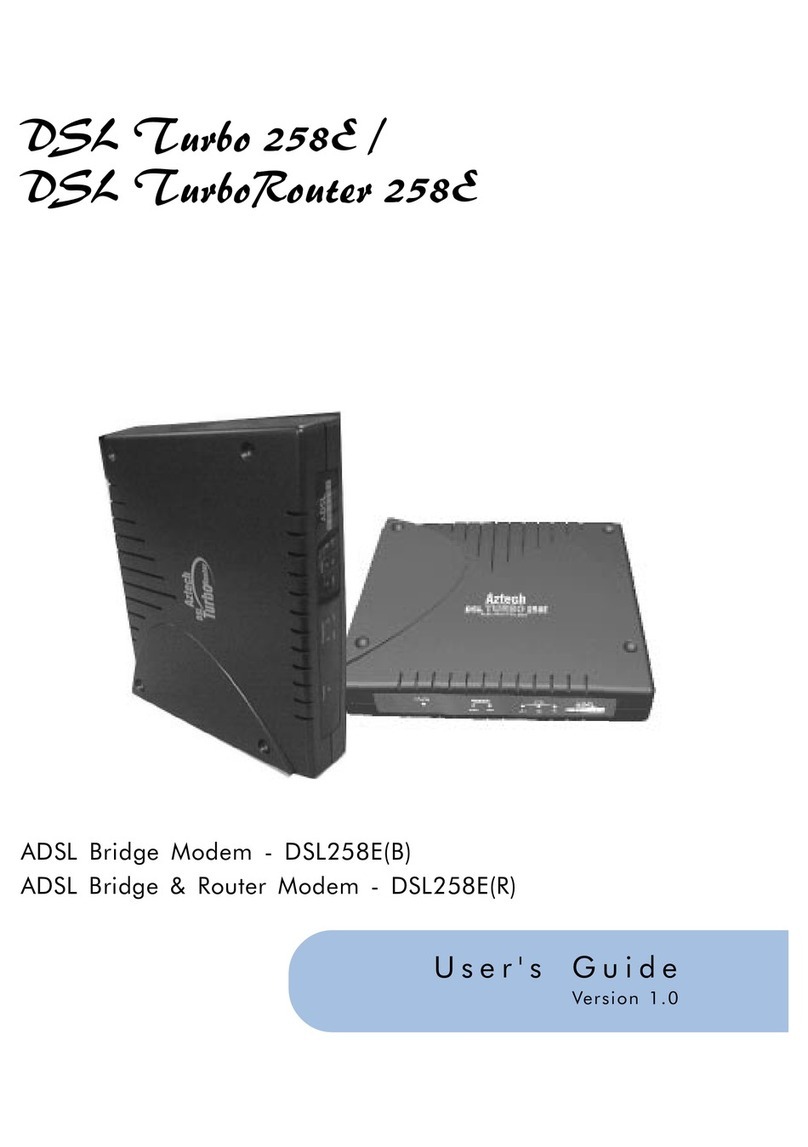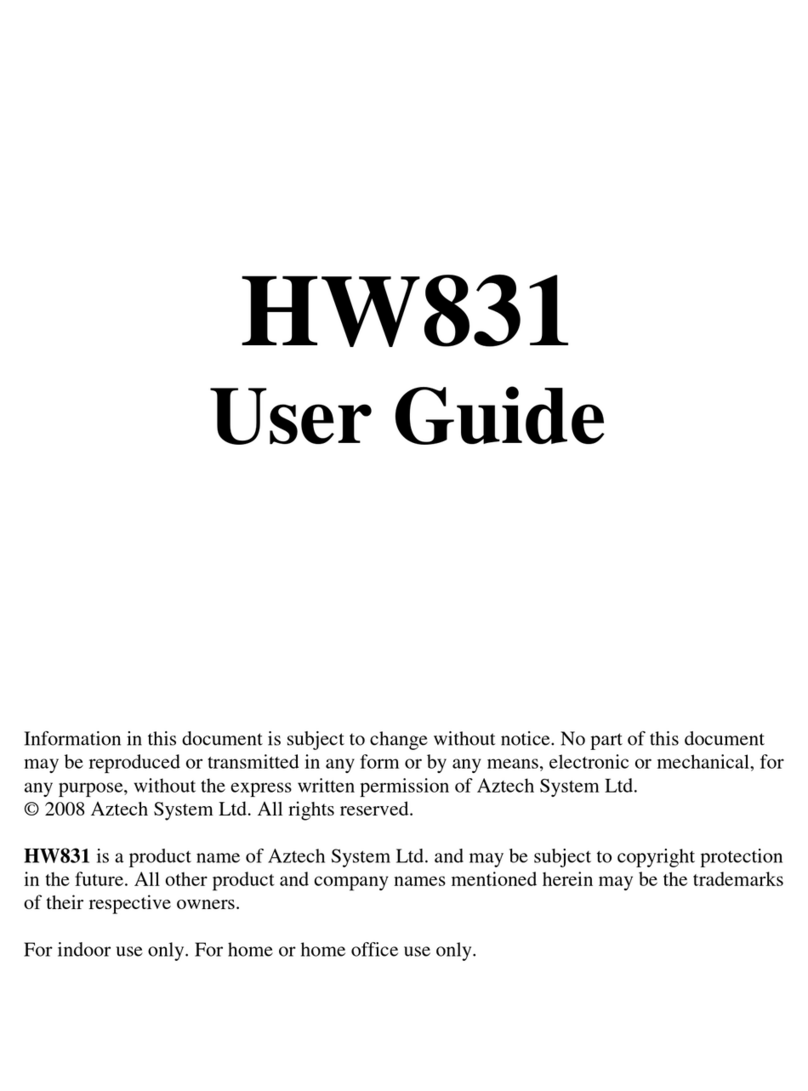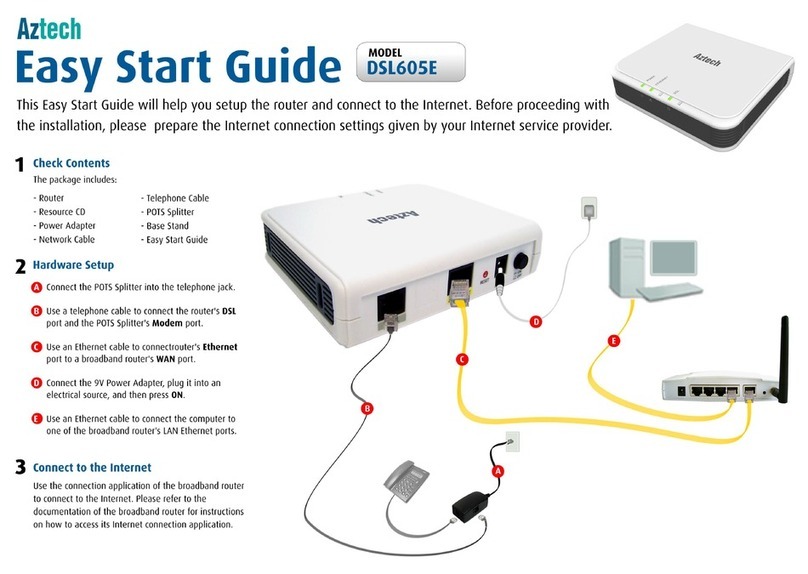ix
○○○○○○○○○○○○○○○○○○○○○○○○○○○○○○○○○○○○○
About This Manual
This manual is written for users who are familiar with console commands. It
contains instructions on how to configure your bridge/router for different network
configurations.
Chapter 1 - Documentation contains the list of manuals that comes with your
bridge/router package and the conventions that are used in the manuals.
Chapter 2 - Basics of the SDSL Bridge/Router gives you an introduction to the
bridge/router, including basic setups and connections.
Chapter 3 - Setting Up Local Management guides you on how to setup and
establish a communication link between your bridge/router and PC. With this local
mangement established, you can then start issuing console commands.
Chapter 4 - Basic Commands on Running Local Management gives some examples
of basic commands to run the local management.
Chapter 5 - Configuring Your Router guides you on how to configure your bridge/
router for different network configurations. The line protocols discussed are RFC
2684 (RFC 1483) Ethernet Framing, RFC 2684 (RFC 1483) IP Framing, RFC
2225 (RFC 1577) IP over ATM, RFC 2364 PPPoA and RFC 2516 PPPoE. The
configuring of NAT Inbound Port Forwarding, DHCP Server, DNS Relay and so on,
can also be found in this chapter.
Chapter 6 - Configuring Your Transparent Bridge guides you on how to configure
your bridge/router for transparent bridge.
Chapter 7 - Router Configuration Examples give you bridge/router configuration
examples based on RFC 2684 (RFC 1483) IP Framing and RFC 2364 PPPoA.
Chapter 8 - Configuring PPTP (Point-to-Point Tunnelling Protocol) guides you on
the console commands and setting up of the dial-up networking for PPTP.
Chapter 9 - Configuring Your Ethernet Card guides you to configure the IP address
of your Ethernet card so that it can work with this router.
Chapter 10 - Running DSLTEST tells you how to run the DSLTEST, which can check
the Ethernet connection and SDSL line connection.
You will be able to find detailed descriptions of the console commands at Appendix
A - Commonly Used Commands and the commonly used TCP/UDP Ports at Appendix
B - Well-Known TCP/UDP Ports. For an overview of bridge/router configurations,
please refer to Appendix C - Quick Start for Router Configurations (Flow Chart).
You may find some of your questions answered in Appendix D - Frequently Asked
Questions and Appendix E - Troubleshooting Guide.