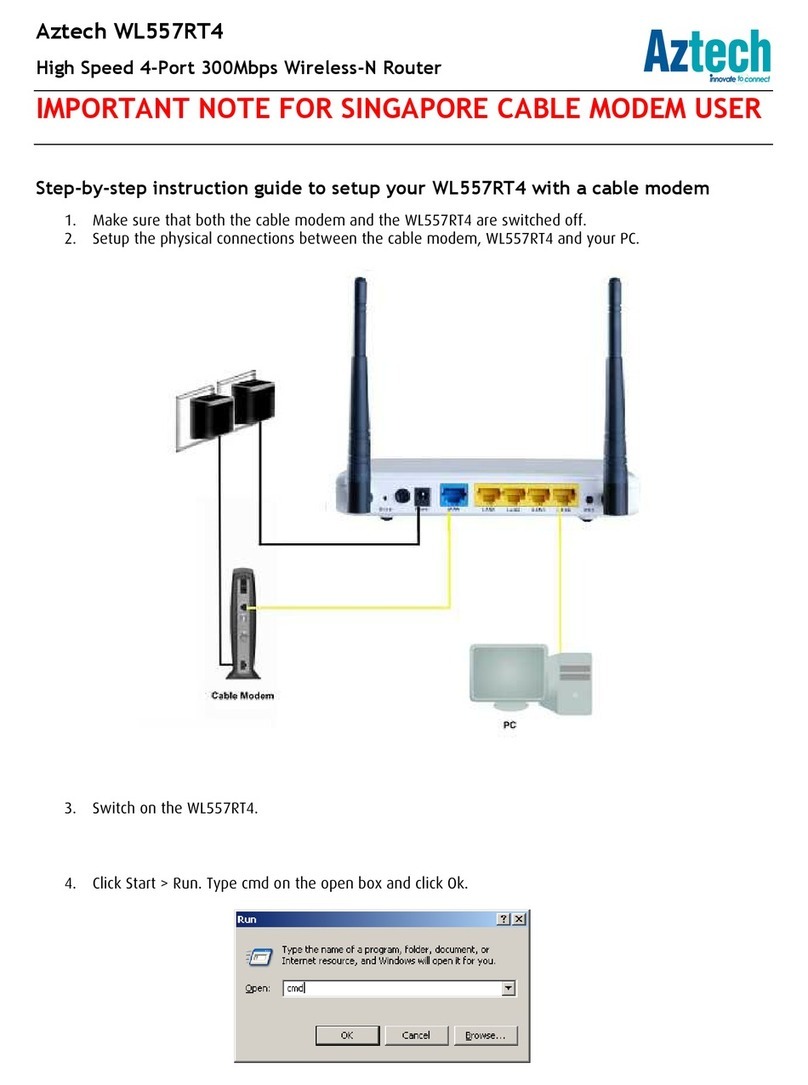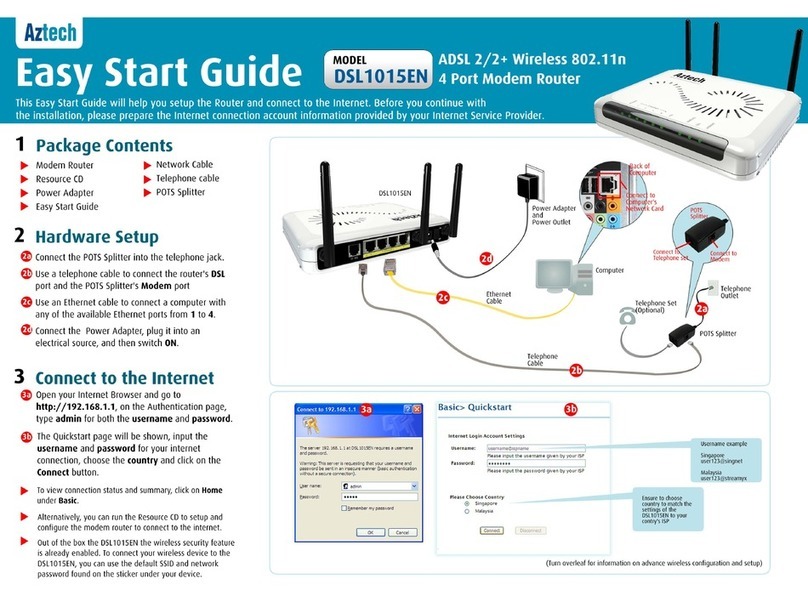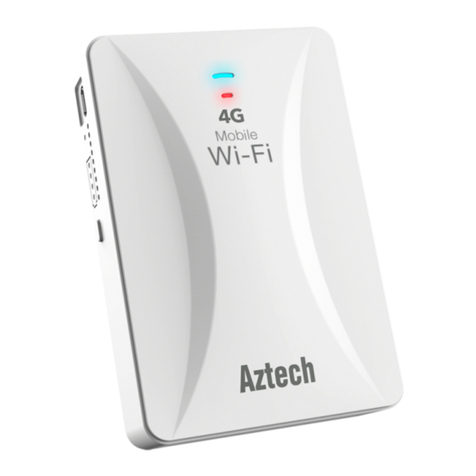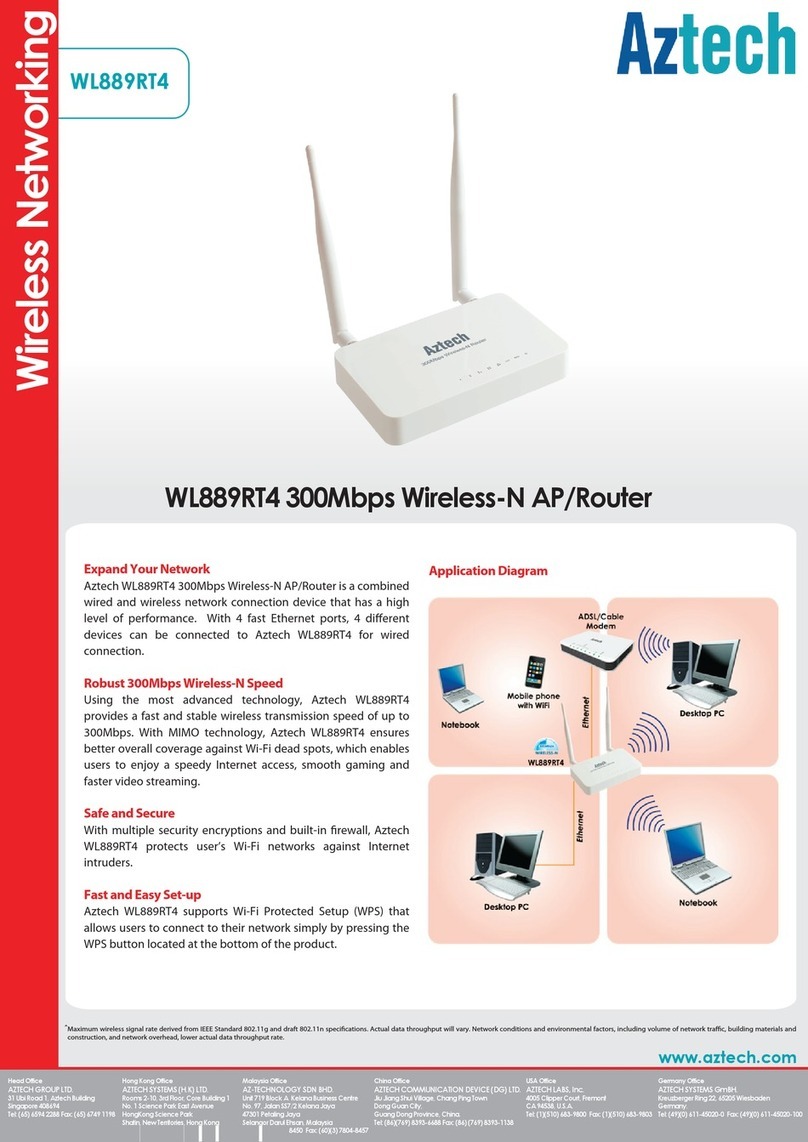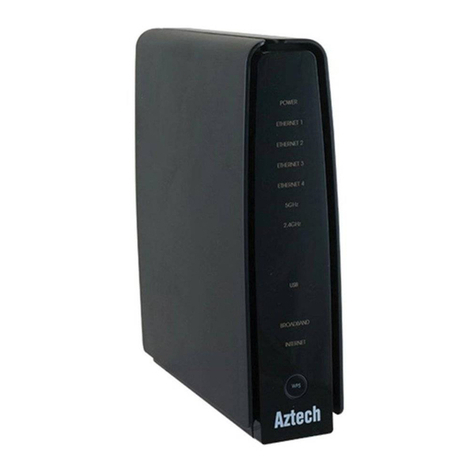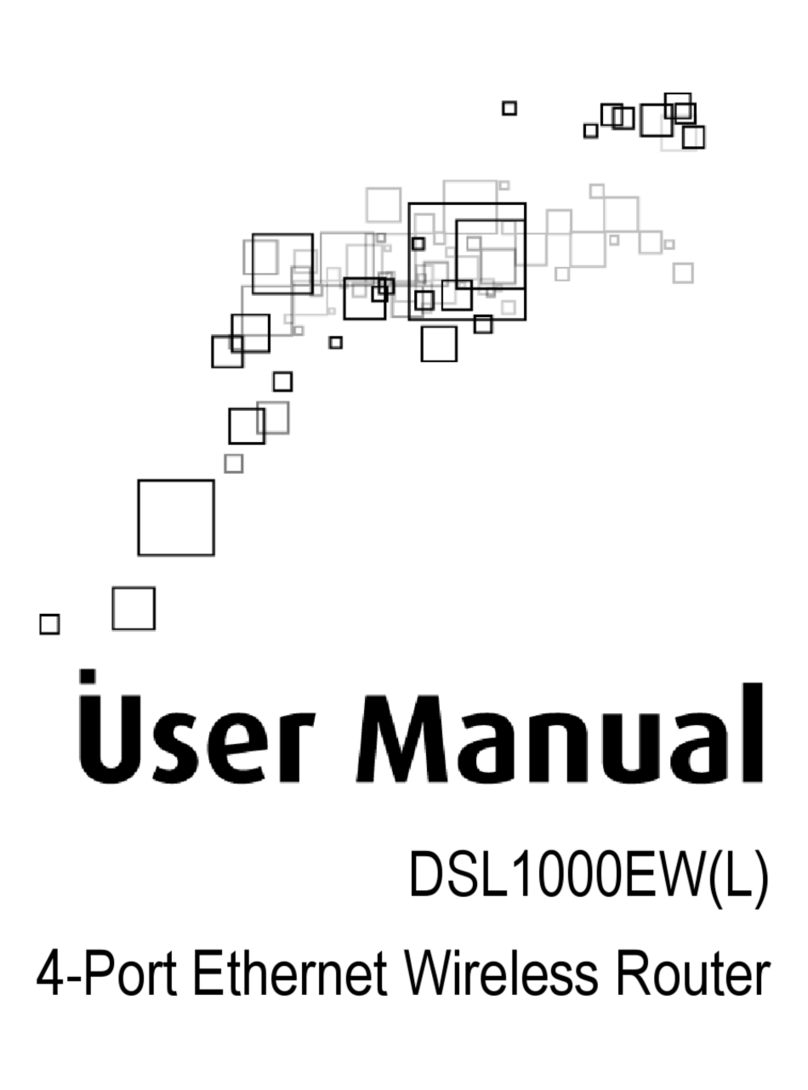W
WL
L8
83
30
0R
RT
T4
4
–
–
A
AZ
ZT
TE
EC
CH
H
8
80
02
2.
.1
11
1B
B/
/G
G
W
WI
IR
RE
EL
LE
ES
SS
S
B
BR
RO
OA
AD
DB
BA
AN
ND
D
R
RO
OU
UT
TE
ER
R
W
WI
IT
TH
H
E
EX
XT
TE
EN
ND
DE
ED
D
R
RA
AN
NG
GE
E
AZTECH SYSTEMS LTD.
31 Ubi Road 1, Aztech Buildi g Si gapore 408694
Tel : (65) 6741-7211, Fax : (65) 6749-1198
Web site : http://www.aztech.com
OVERVIEW
Aztech WL830RT4 802.11b/g 54Mbps Wireless Broadband Router is the perfect
networking solution to share a high-speed cable or ADSL broadband Internet connection
with multiple users in your home or office, without the hassle of networking cables. With
high data rate up to 54Mbps, you can enjoy fast web surfing, huge files transferring or
downloading, online gaming, video conferencing and streaming high quality multimedia
materials
.
The Aztech WL830RT4 802.11b/g 54Mbps Wireless Broadband Router complies with
the IEEE802.11b/g standards and adopts 2x to 3x eXtended Range™ WLAN
transmission technology, hence the transmission distance is 2-3 times that of traditional
802.11 b/g solutions. Transmission range is thereby extended from 4-9 times, regardless
of which 3
rd
party wireless adapter device you use it with. Place the WL830RT4
anywhere in your multi-storey home/office, and you can enjoy stable wireless
connectivity throughout your home/office, without any costly installation. An integrated
4-port full-duplex 10/100Mbps switch allows user to connect wired computers to the
network or create a bigger network by daisy chain out to more wired-Ethernet devices
like hubs and switches.
The WL830RT4 is equipped with robust security features to protect your data and
privacy from intruders. It can be set to hide the wireless network name (or SSID) so that
only stations that know the SSID can be connected. Advanced data and wireless network
security supports industrial-strength wireless LAN 64/128/152-bit WEP encryption
security, WPA/WPA2, WPA-PSK/WPA2-PSK authentication and TKIP/AES encryption
security. It also supports VPN pass-through for secure transmission of sensitive data.
The WL830RT4 provides flexible access control. It has built-in NAT and DHCP server
supporting static IP address distributing. It also supports Virtual Server and DMZ host for
Port Triggering needs, as well as remote management and log so that network
administrators can manage and monitor the network on real time.
The WL830RT4 is easy to setup and maintain. The Quick Setup Wizard is supported and
friendly help messages are provided at every configuration page on the Web browser-
based configuration utility.