Aztech Singtel FG7009GR AC User manual
Other Aztech Wireless Router manuals

Aztech
Aztech GR7000 User manual

Aztech
Aztech WL557RT4 User manual
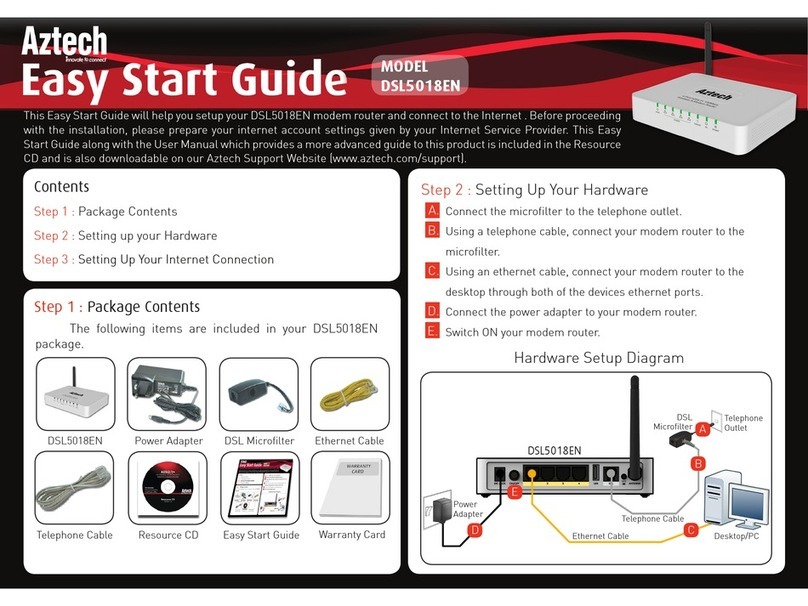
Aztech
Aztech DSL5018EN Instructions for use

Aztech
Aztech DSL605EW Instructions for use
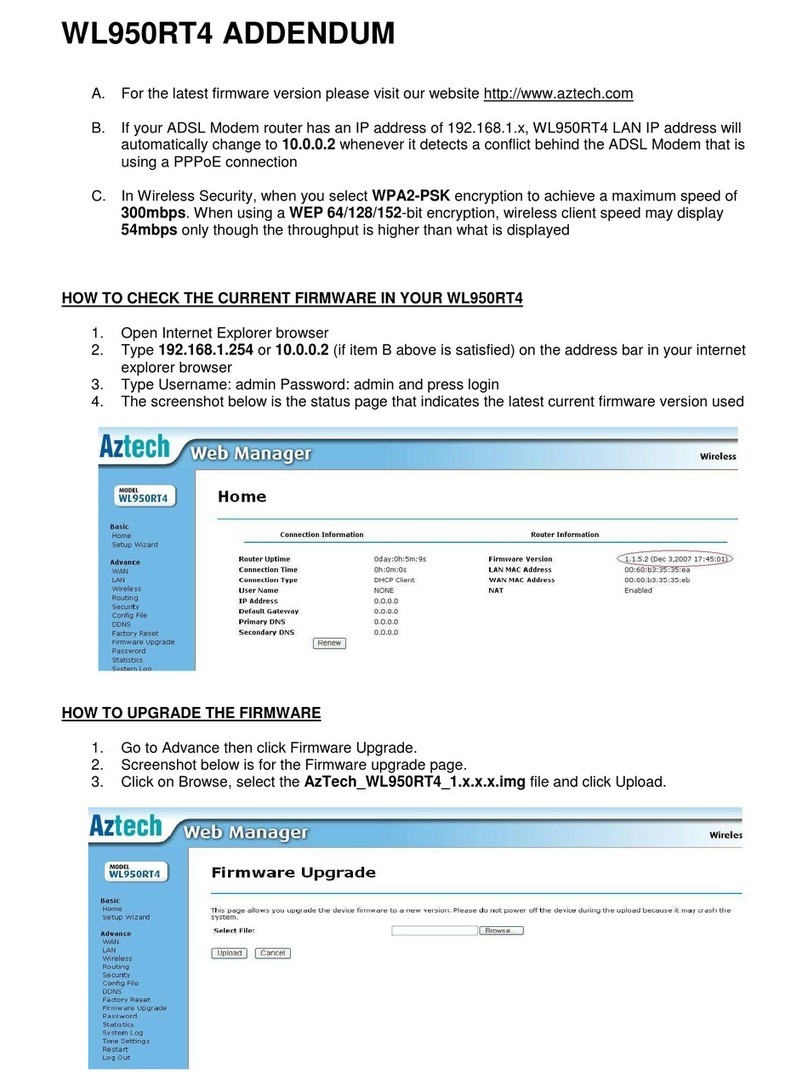
Aztech
Aztech WL950RT4 Operating and installation instructions
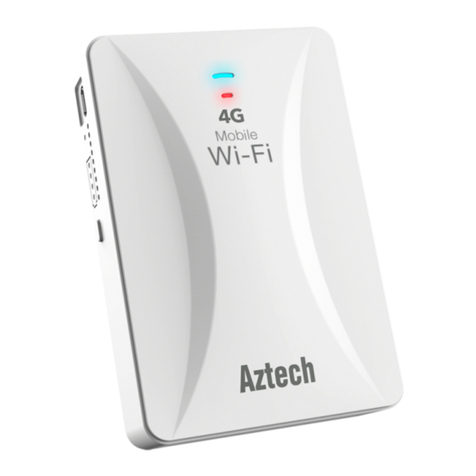
Aztech
Aztech MWR647 Instructions for use
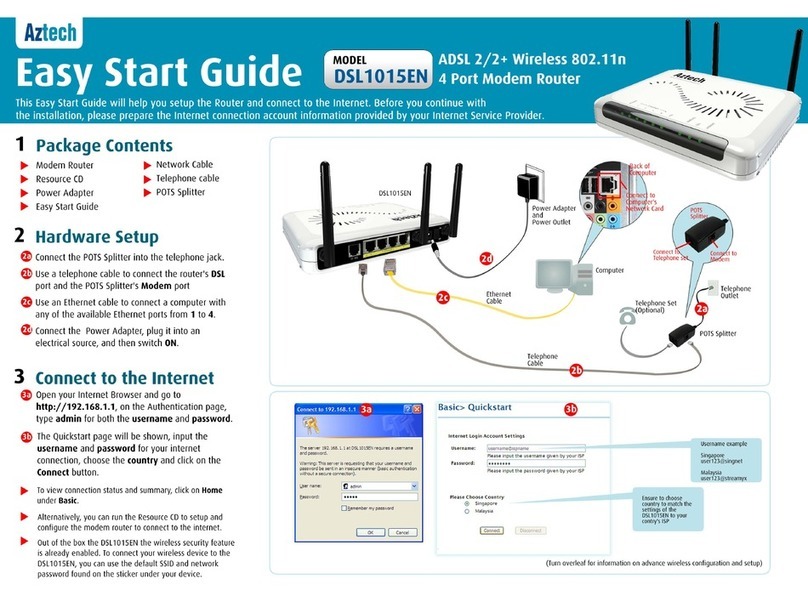
Aztech
Aztech DSL1015EN L Instructions for use

Aztech
Aztech FG7008GR(AC) User manual

Aztech
Aztech HW550-3G User manual
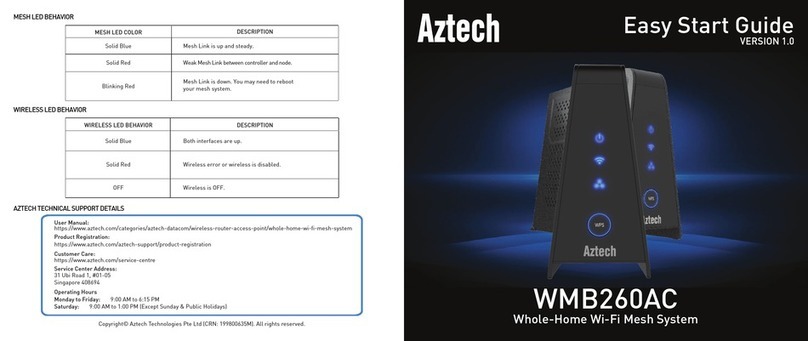
Aztech
Aztech WMB260AC Instructions for use

Aztech
Aztech WL852RT4(T) Manual

Aztech
Aztech DSL5001EN Manual
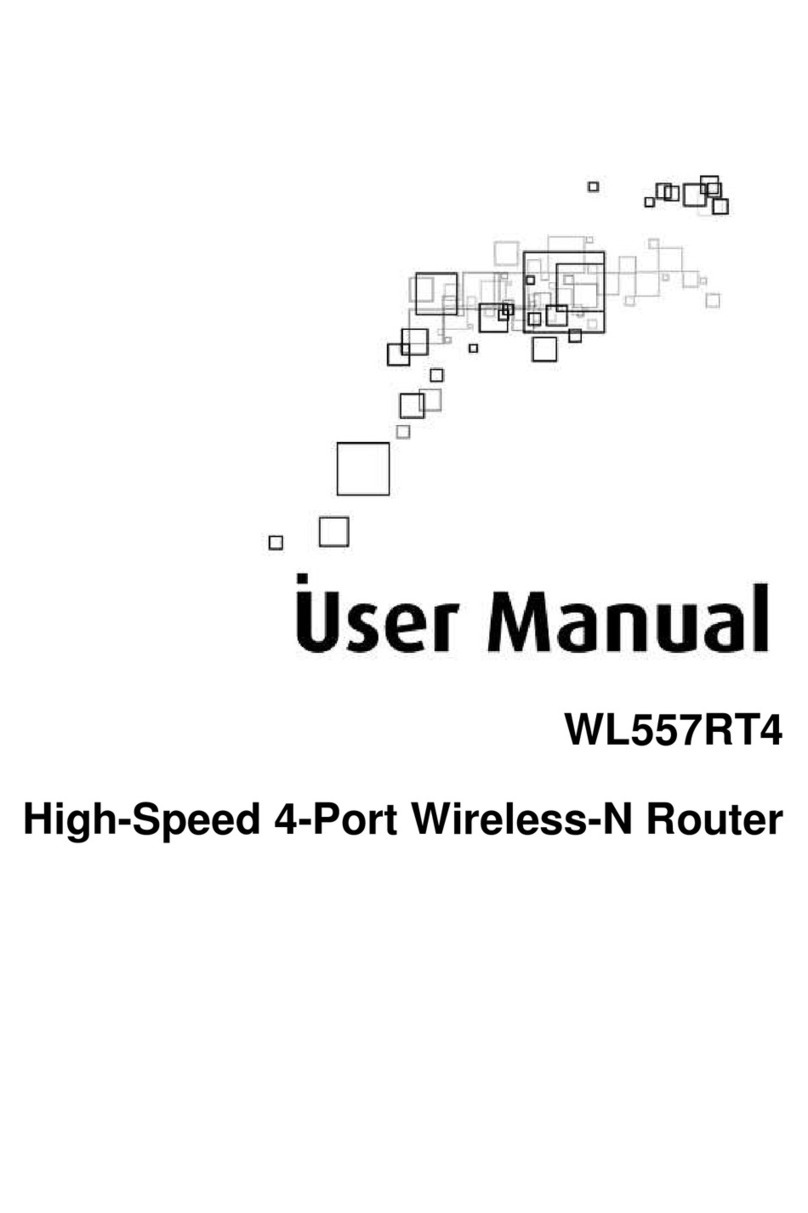
Aztech
Aztech WL557RT4 User manual

Aztech
Aztech WL730RT4 User manual
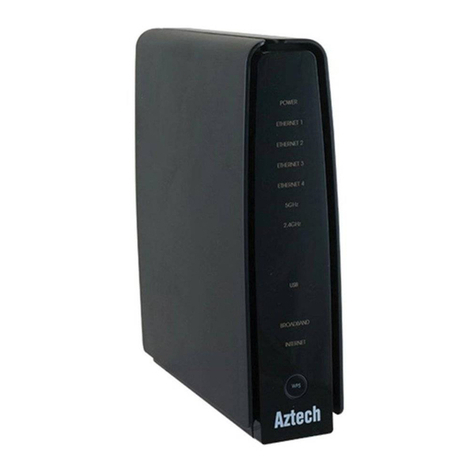
Aztech
Aztech DSL8800GR User manual

Aztech
Aztech DSL1015EW S User manual
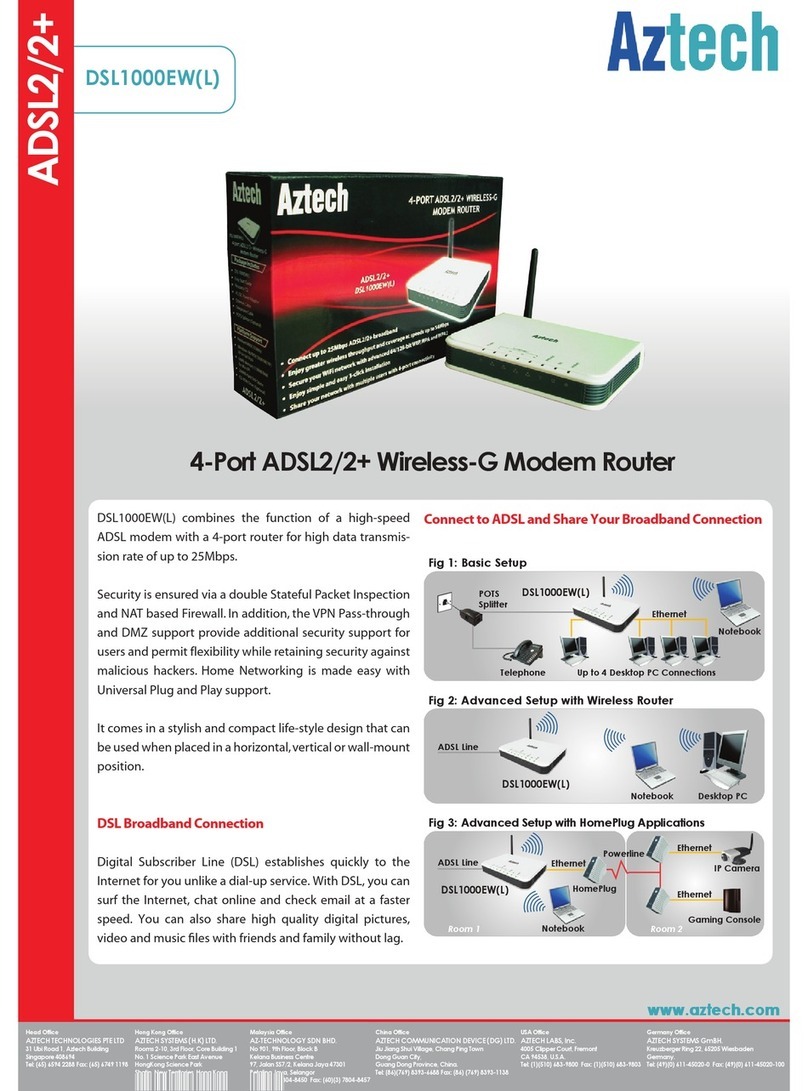
Aztech
Aztech DSL1000EW(L) User manual

Aztech
Aztech HW550-3G User manual

Aztech
Aztech DSL705E User manual

Aztech
Aztech DSL5005EN User manual































