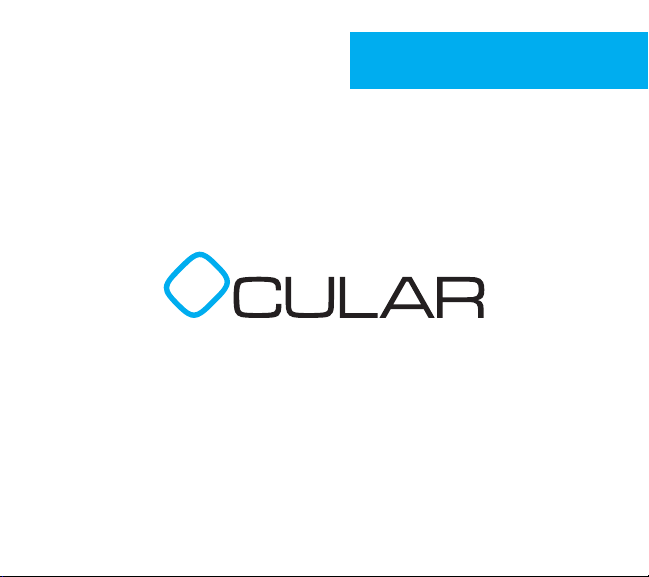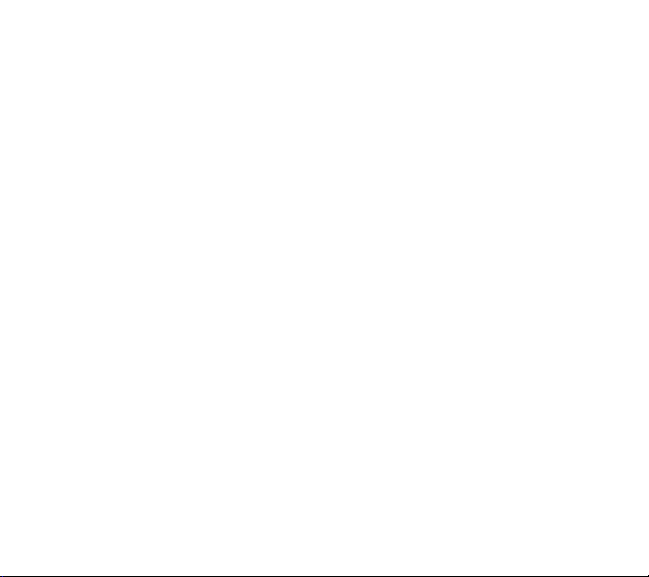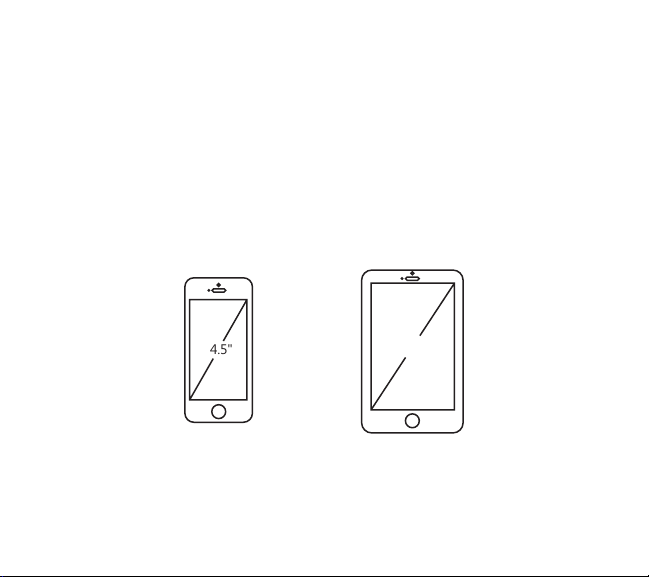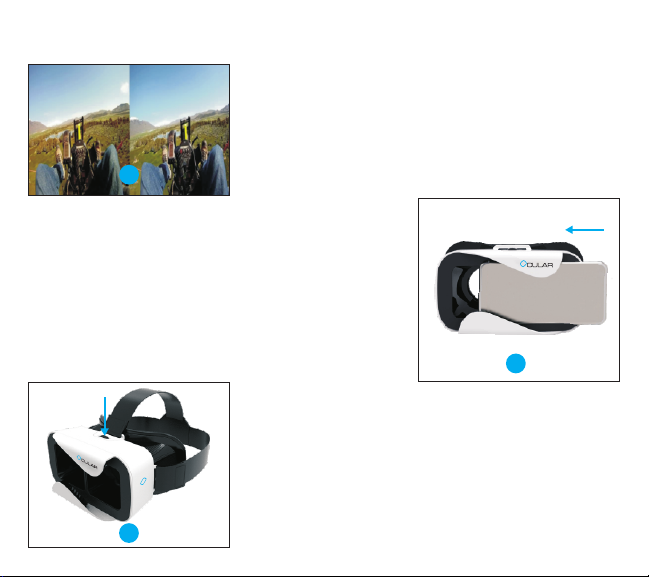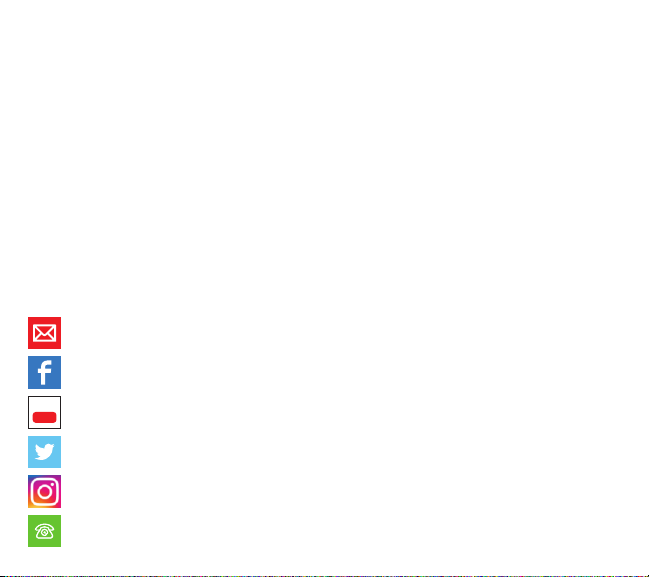A
How to use your Device
Download & play test video
Please use a smartphone to
resources (3D Movies / 360°Panoramic Videos / Mobile
VR Games) from the internet (suggested in Wifi
environment). The downloaded resources should
support split screen display (as shown in Picture A).
download the various
Place the smartphone into your device
Gently push
with the display facing inwards (as shown in Picture B).
Wear your device and adjust the ergonomic belt to suit
your head. If you find the display of your smartphone
upside down, please adjust the direction of your
smartphone.
the smartphone into the smartphone cabin
The length adjustment function
IPD & Focal Adjustment: Please adjust the IPD &
Length of the lens as required (as shown in Picture C).
Note: You could make video frame more clear by
adjusting the Inter-Pupillary distance (IPD).
Focal