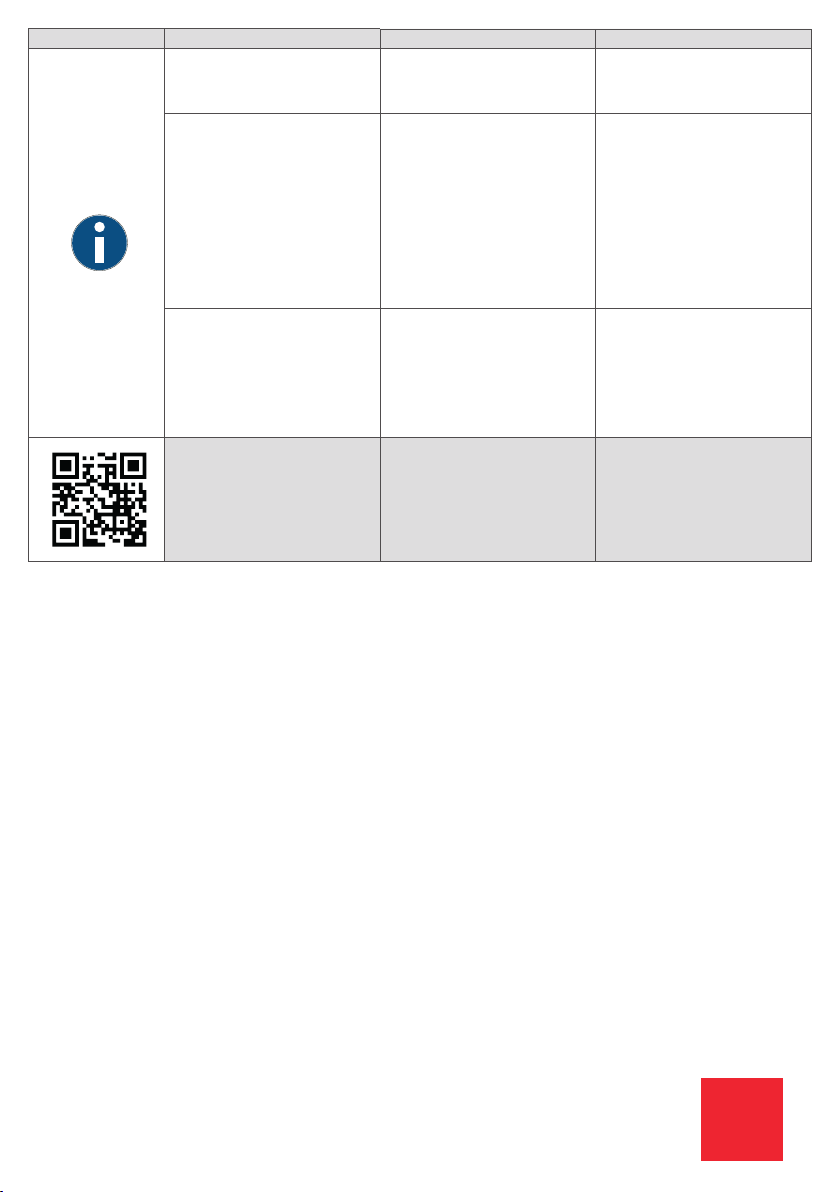DE Sicherheitshinweise FR Consignes de sécurité EN Safety instructions
Brandgefahr!
Dieses Gerät enthält einen Lithium-
Polymer-Akku.
Gerät/Akku nicht quetschen, erhitzen,
verbrennen, kurzschliessen, zerlegen oder
in eine Flüssigkeit tauchen.
Nur mit beiliegendem Ladekabel an einem
USB-Port bei einer Temperatur zwischen
+10 °C und 45 °C laden.
Risque d‘incendie !
Cet appareil contient une batterie au
lithium-polymère. Ne pas écraser, chauffer,
brûler, court-circuiter, démonter ou immer-
ger l‘appareil/la batterie dans un liquide
quelconque.
Chargez uniquement avec le câble de
chargement fourni sur un port USB à une
température comprise entre +10 °C et
+45 °C.
Fire hazard!
This device contains a lithium-
polymer battery.
Do not crush, heat, burn, short-circuit,
disassemble or immerse the device/bat-
tery in any liquid.
Only charge with the enclosed charging
cable on a USB port at a temperature
between +10 °C and +45 °C.
Geräte-/Batterieentsorgung
Disposer des appareils et des piles
Device/battery disposal
Als Endnutzer sind Sie zur Rückgabe
gebrauchter Altgeräte und Batterien
gesetzlich verpflichtet. Die Rückgabe ist
unentgeltlich möglich.
En tant qu’utilisateur final, vous êtes
légalement tenu de participer au cycle de
recyclage des appareils et piles usagés. La
reprise est gratuite.
As end user you are legally obliged to
return used old devices and batteries. The
return is free of charge.
Funktionsweise
Fonctionnement
Operation
Zur Nutzung des BLE-IR-Adapters ist ein
kompatibles Android- oder iOS-Smartpho-
ne erforderlich.
Un smartphone compatible Android ou iOS
est nécessaire pour utiliser l’adaptateur
BLE-IR.
A compatible Android or iOS smartphone
is required to use the BLE-IR adapter.
Der BLE-IR-Adapter ist in Verbindung
mit einem Smartphone mit installierter
B.E.G. One (Swisslux) App eine Fernbedie-
nung zur Konguration von per Infrarot
fernbedienbaren Meldern, Leuchten und
Dämmerungsschaltern.
Die Kommunikation zwischen BLE-IR-Ad-
apter und Smartphone erfolgt per Funk
(BLE – Bluetooth Low Energy).
Die uni-oder bidirektionale Kommunikation
mit dem B.E.G.-Gerät erfolgt per Infrarot.
Der BLE-IR-Adapter wird über einen
per USB auadbaren Akku mit Energie
versorgt.
L’adaptateur BLE-IR, associé à un smart-
phone avec l’application B.E.G. One
(Swisslux) installée, est une télécommande
permettant de congurer des détecteurs,
des luminaires et des interrupteurs crépus-
culaires télécommandables par infrarouge.
La communication entre l’adaptateur BLE-
IR et le smartphone se fait par radio (BLE
- Bluetooth Low Energy).
La communication uni- ou bidirectionnelle
avec le dispositif B.E.G. s’effectue par
infrarouge.
L’adaptateur BLE-IR est alimenté par une
batterie USB rechargeable.
The BLE-IR adapter, in conjunction with
a smartphone with installed B.E.G. One
(Swisslux) app, is a remote control for
the conguration of detectors, lights and
twilight switches that can be remote-con-
trolled by infrared.
Communication between the BLE-IR
adapter and the smartphone is by radio
(BLE - Bluetooth Low Energy).
The uni- or bidirectional communication
with the B.E.G. device is carried out via
infrared.
The BLE-IR adapter is powered by a USB
rechargeable battery.
Auaden des Geräteakkus Charger la batterie de l’appareil Charging the device‘s battery
Laden Sie vor der ersten Inbetriebnahme
den Akku des BLE-IR-Adapters vollständig
auf.
Verbinden Sie das Gerät dazu mit Hilfe
des mitgelieferten USB-Kabels mit einem
USB-Port.
Die rote LED leuchtet während des Lade-
vorgangs und erlischt, wenn der Geräteak-
ku voll aufgeladen ist.
Mit aufgeladenem Akku lagern.
Chargez complètement la batterie de
l’adaptateur BLE-IR avant la première
utilisation.
Connectez l’appareil à un port USB à l’aide
du câble USB fourni.
La LED rouge s’allume pendant le processus
de chargement et s’éteint lorsque la
batterie de l’appareil est complètement
chargée.
Stocker avec la batterie chargée.
Fully charge the battery of the BLE-IR
adapter before initial operation.
Connect the device to a USB port using the
supplied USB cable.
The red LED lights up during the charging
process and goes out when the device
battery is fully charged.
Store with a charged battery.
Geräte-Übersicht Aperçu de l‘appareil Device overview
B.E.G.LUXOMAT®
BLE-IR-Adapter
3 4
6
7
8
9
51
2
10
LUXOMAT®
BLE-IR-Adapter E-No: 535 990 705