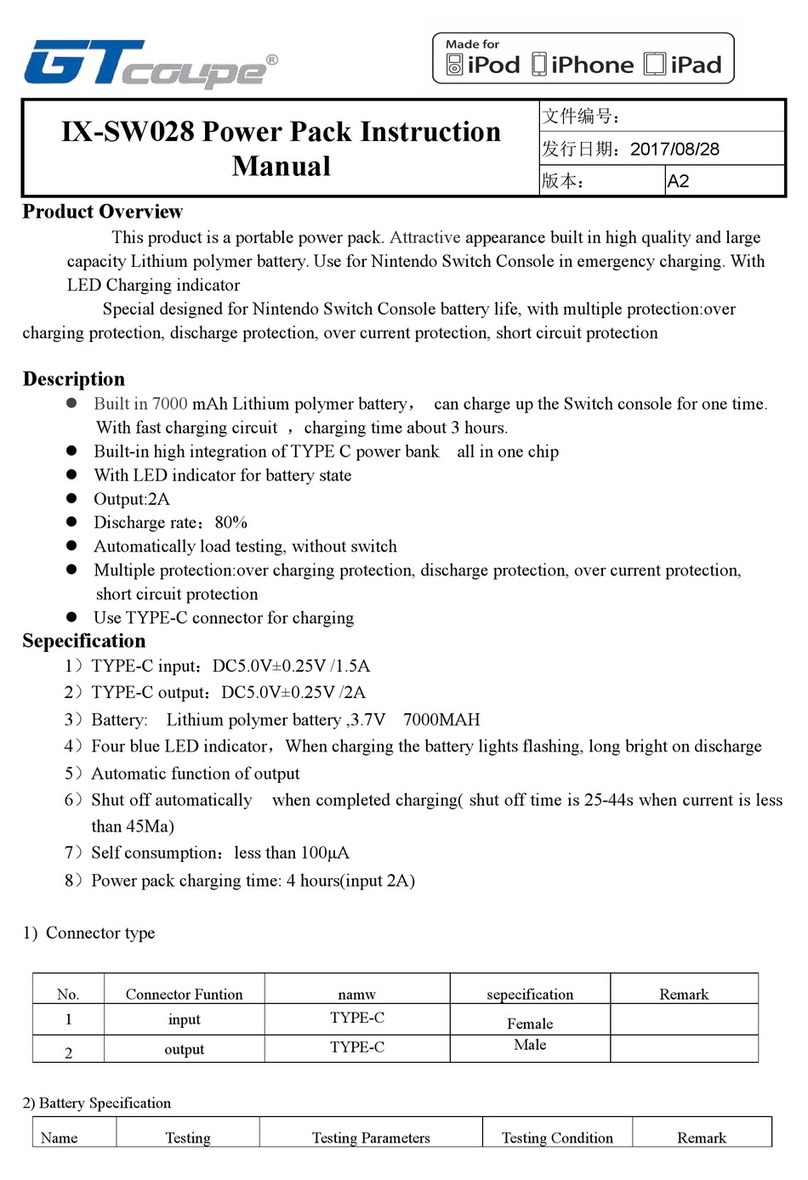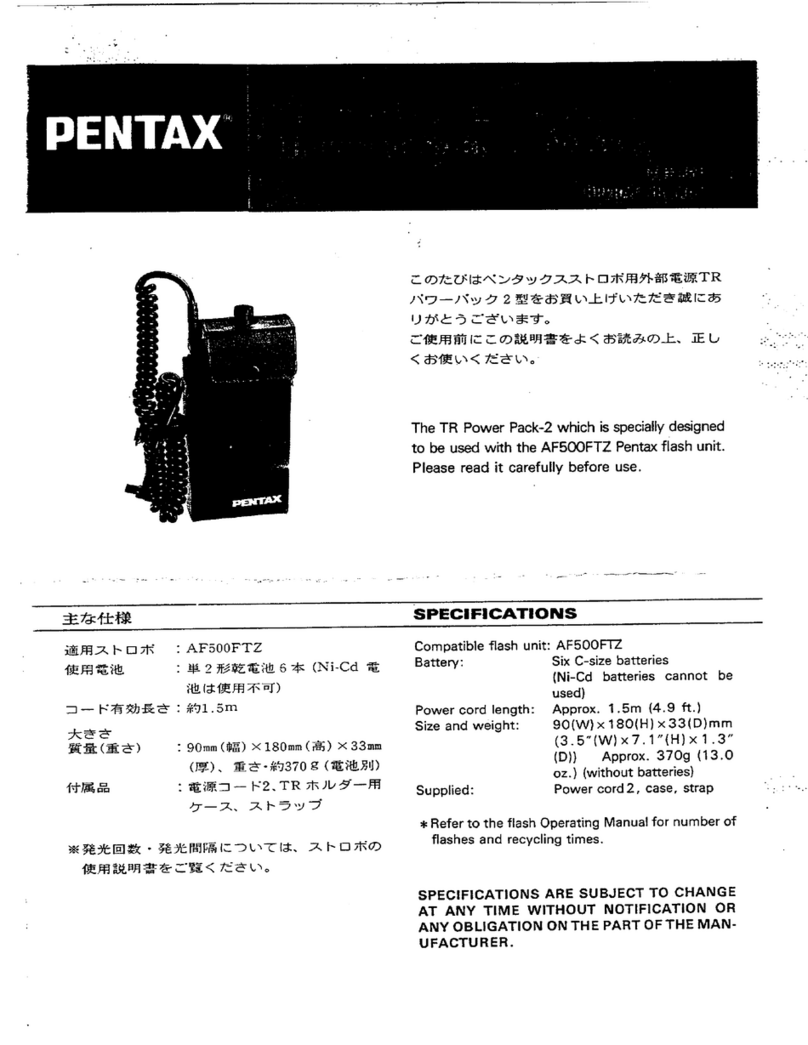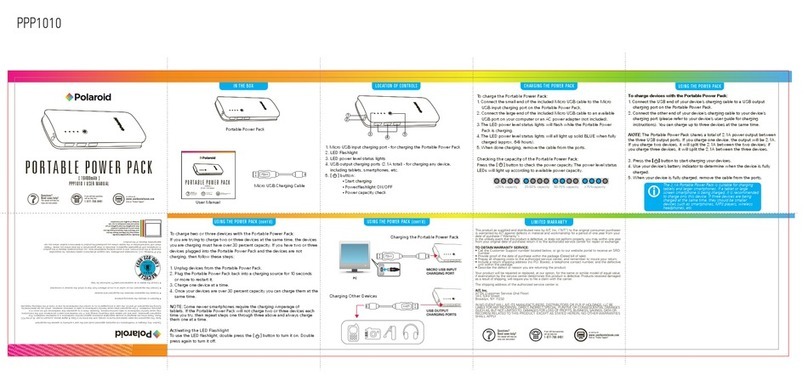Installation and Operating Instruction for B.E.G. Controls - Power Pack PP-1-J
Power Pack PP-1-J
USA-EN
B.E.G.
1. Product information
• Full featured power pack that provides power
to B.E.G. Control low voltage occupancy
detectors
• Suitable for parallel interconnection
• Integrated manual/automatic mode switch
• LED status indicator
• 1/2 inch threated chase nipple
• Two lock nuts
• UL 2043 plenum rated
• 120-277 VAC voltage
• For indoor use
• Type I
2. Operation
Automatic mode
In automatic mode the power relay closes when
motion is detected. The power relay opens again
after no motion is detected and the follow-up times
elapses.
The load can be turned-on or off using the optional
momentary switch. If the load is turned-off by the
switch, it will turn back on automatically, until no
more motion is detected and the sensor follow-up
time has elapsed.
Semi-automatic mode
In the semi-automatic mode the power relay closes,
when the optional momentary switch is pressed.
The power relay opens again when no motion is
detected and the follow-up time elapses.
The load can be turned-on or off using the optional
momentary switch. If the load is turned-off by the
switch, it will turn back on automatically until no
more motion is detected and the sensor follow-up
time has elapsed.
In either automatic or semi-automatic mode, if the
optional momentary switch for the power relay was
used to turn the corresponding load on, but the
motion detector(s) were not triggered, the power
pack will turn the load off automatically, after the
following discrete time delay: Power relay will turn-
off in 60 min.
3. Safety advice
WARNING:
SHOCK HAZARD. MAY RESULT IN
SERIOUS INJURY OR DEATH!
TURN POWER OFF AT THE CIRCUIT BREAKER
BEFORE INSTALLING THE POWER PACK!
.
POWER PACK MUST BE INSTALLED AND USED
IN ACCORDANCE WITH APPROPRIATE ELECTRI-
CAL CODES AND REGULATIONS.
INSTALLATION BY A QUALIFIED PERSONAL OR
ELECTRICIAN IS RECOMMENDED!
DO NOT WIRE HOT!!!!
4. Installation Overview PP-1-J
4a. Intended uses
• For indoor use only
• The power pack can be used as a stand alone
unit, low voltage switch, or can be wired to a sen-
sor for automated control
4b. Needed for installation
• Power packs should be installed according to
state, local and national electrical Codes and
requirements
• Low voltage wiring: at least 18-gauge.
High voltage wiring: at least 14-gauge.
• For plenum return ceilings, use UL listed plenum-
approved cables or wire.
5. Product Overview
1
2
56
3
B.E.G. 4
1Line voltage wires
21/2 inch threated chase nipple
3Two lock nuts
4Low voltage wires
5Manual/automatic mode switch
6LED status indicator
6. Mounting PP-1-J
6a. Mounting guidelines
•
The power packs mount to a junction box with 1/2
inch knockouts.
6b. Mounting instructions
• Remove the top lock nut from the 1/2” chase
nipple.
• Place line voltage wires and 1/2” chase nipple
through 1/2” knockout.
• Reinstall the lock nut and tighten.
Controls
B.E.G.
7. Wiring PP-1-J
• Before installing Power Pack, make sure that power
has been disconnected at the breaker and check
that there is no voltage present with a volt meter.
• After Power Pack is installed, verify wiring is cor-
rect to avoid damage to the power pack, lighting,
and control devices.
Red + 24 VDC
Gray Pushbutton load
Neutral
Hot Load
Black
Red (Relay)
Red (Relay)
White
B.E.G
B.E.G.
Controls
Sensor
port
8. LED function indicators
Function LED
Power relay red
Load blinking red
Over-current/ error quickly blinking red
9. Description/Part No / Accessory
Typ
Power-Pack PP-1-J 97036
Neutral
Hot Load
Black
Red (Relay)
Red (Relay)
White
MAN_8894_Power_Pack_PP-1-J_97036_USA.indd 1 20.12.2016 12:56:31