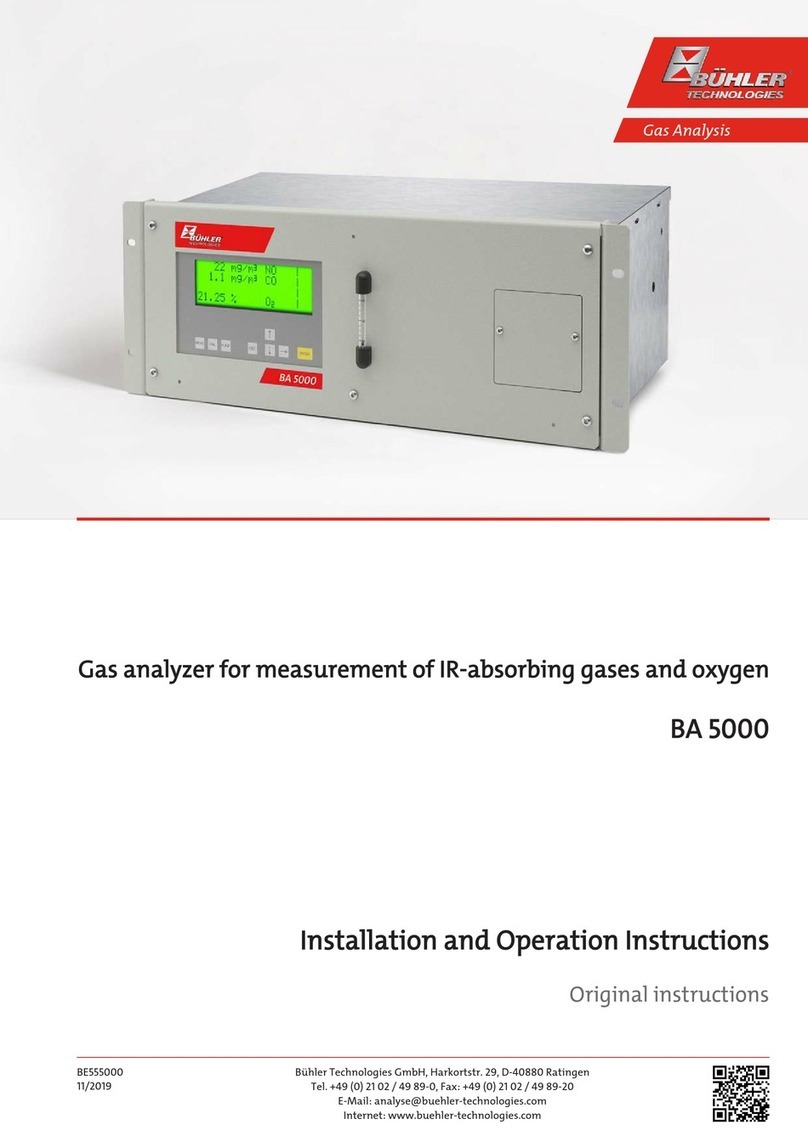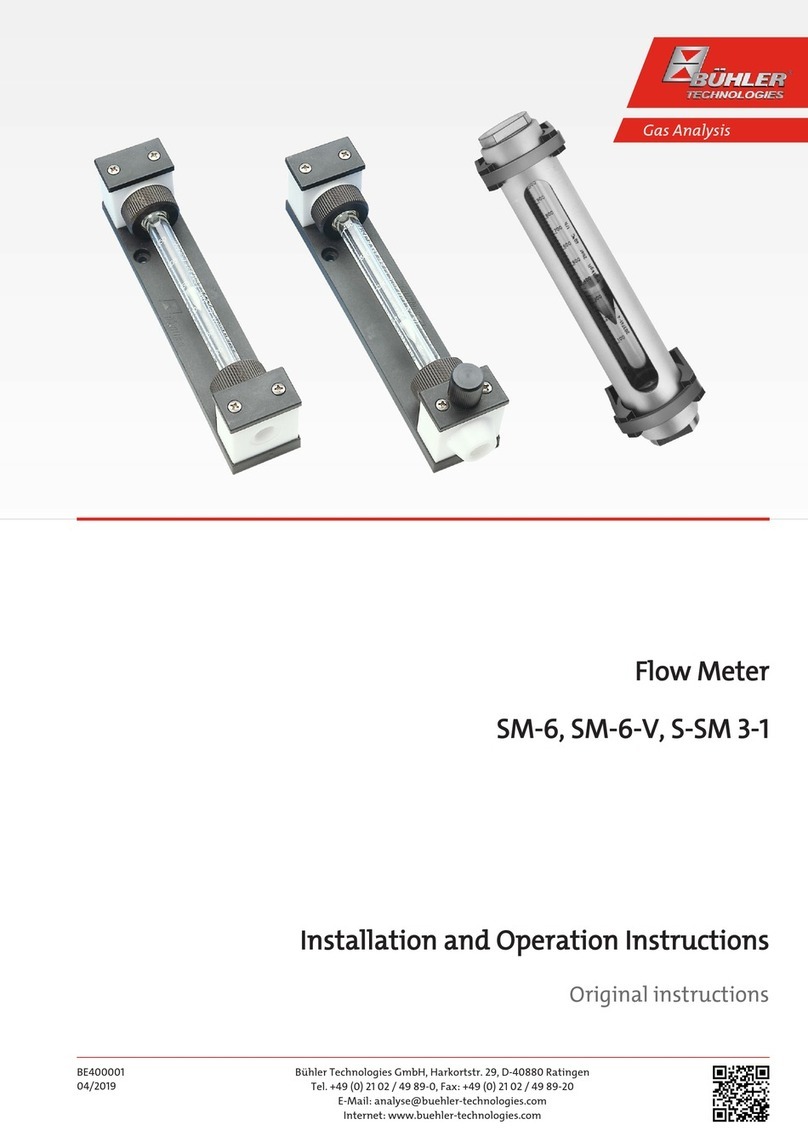BCM-MS, BCM-LS
Contents
1 Introduction..................................................................................................................................................................................................................... 3
1.1 Intended Use.........................................................................................................................................................................................................3
1.2 Functionality......................................................................................................................................................................................................... 3
1.2.1 Temperature Measurement..............................................................................................................................................................3
1.2.2 Moisture Measurement......................................................................................................................................................................3
1.2.3 Relative Humidity.................................................................................................................................................................................3
1.2.4 Conductivity Measurement.............................................................................................................................................................. 4
1.2.5 Measuring Relative Permittivity..................................................................................................................................................... 4
1.2.6 Level Measurement............................................................................................................................................................................. 4
1.2.7 Operating Hours Counter ................................................................................................................................................................. 4
1.2.8 Data Logger ........................................................................................................................................................................................... 4
1.2.9 Oil Condition..........................................................................................................................................................................................5
1.2.10 Determining The Remaining Useful Lifetime (RUL)...................................................................................................................5
1.2.11 Scope And Basic Parameters For Automatic Condition Analysis And RUL Calculation .................................................. 6
1.2.12 List Of All Measured And Derived Parameters............................................................................................................................ 6
1.2.13 Calibration And Sensor Function Test............................................................................................................................................7
1.2.14 List Of Parameter Outputs For Specific Commands.................................................................................................................. 8
1.3 BCM-MS model key ...........................................................................................................................................................................................10
1.4 BCM-LS model key .............................................................................................................................................................................................10
1.5 Scope Of Delivery...............................................................................................................................................................................................10
2 Safety instructions........................................................................................................................................................................................................ 11
2.1 Important advice................................................................................................................................................................................................11
2.2 General hazard warnings ................................................................................................................................................................................11
3 Installation and connection .......................................................................................................................................................................................13
3.1 Dimensions ..........................................................................................................................................................................................................13
3.2 Installation .......................................................................................................................................................................................................... 14
3.3 Electrical Connections.......................................................................................................................................................................................15
3.3.1 Analog Current Outputs (4..20 mA) - Measurement Without Load Resistor....................................................................16
3.3.2 Analog Current Outputs (4..20 mA) - Measurement With Load Resistor ..........................................................................16
3.3.3 Load Resistor Size................................................................................................................................................................................16
3.3.4 Calibration............................................................................................................................................................................................ 17
4 Operation and Control................................................................................................................................................................................................ 18
4.1 RS232 Communication..................................................................................................................................................................................... 18
4.1.1 Serial Port (RS232)...............................................................................................................................................................................18
4.1.2 Command List......................................................................................................................................................................................18
4.1.3 Setting Analog Current Outputs....................................................................................................................................................23
4.1.4 Output Triggering............................................................................................................................................................................. 24
4.1.5 Save Triggering .................................................................................................................................................................................. 24
4.1.6 Configuration For Automatic Condition Analysis ................................................................................................................... 24
4.2 CAN Communication........................................................................................................................................................................................25
4.2.1 CAN Interface.......................................................................................................................................................................................25
4.2.2 CANopen................................................................................................................................................................................................25
4.3 Before Initial Use ............................................................................................................................................................................................... 35
4.4 Initial Operation ................................................................................................................................................................................................ 35
4.4.1 Initial Operation With RS232 Port..................................................................................................................................................35
4.4.2 Initial Operation With CAN Interface .......................................................................................................................................... 36
4.4.3 Function Range Depending On Configuration......................................................................................................................... 36
4.5 Application Example ........................................................................................................................................................................................ 37
5 Cleaning And Maintenance.......................................................................................................................................................................................38
6 Service and repair.........................................................................................................................................................................................................39
6.1 Troubleshooting ................................................................................................................................................................................................39
6.2 BCM-MS accessories ........................................................................................................................................................................................ 40
6.3 Accessories BCM-LS.......................................................................................................................................................................................... 40
7 Disposal........................................................................................................................................................................................................................... 41
iBühler Technologies GmbHBE150104 ◦ 03/2021