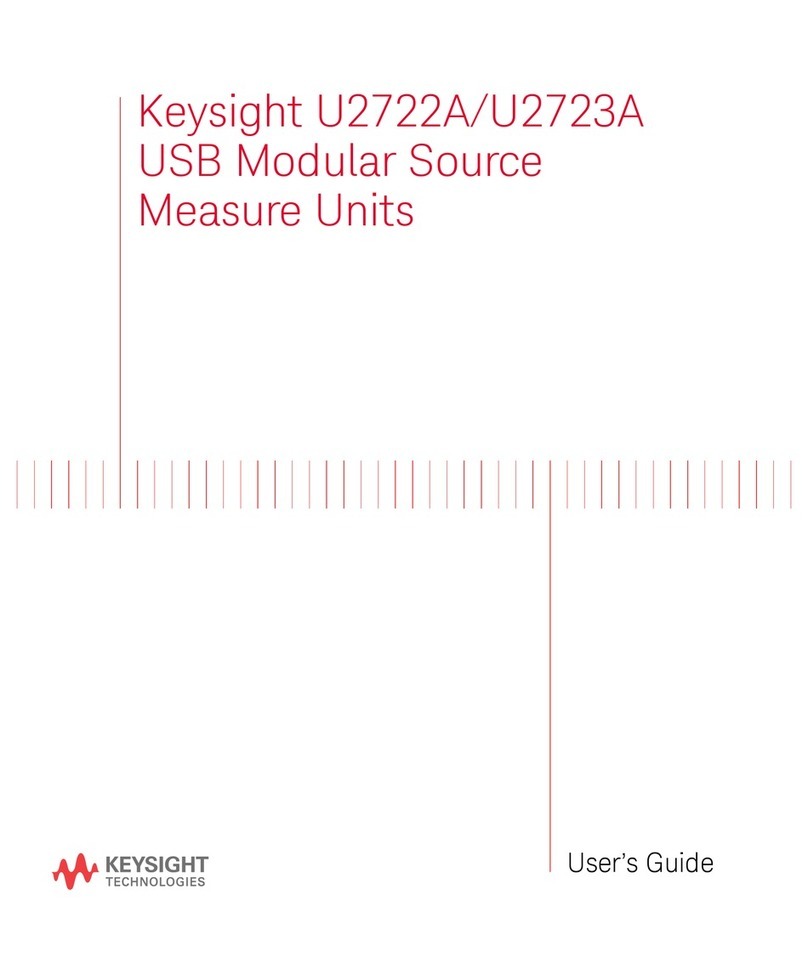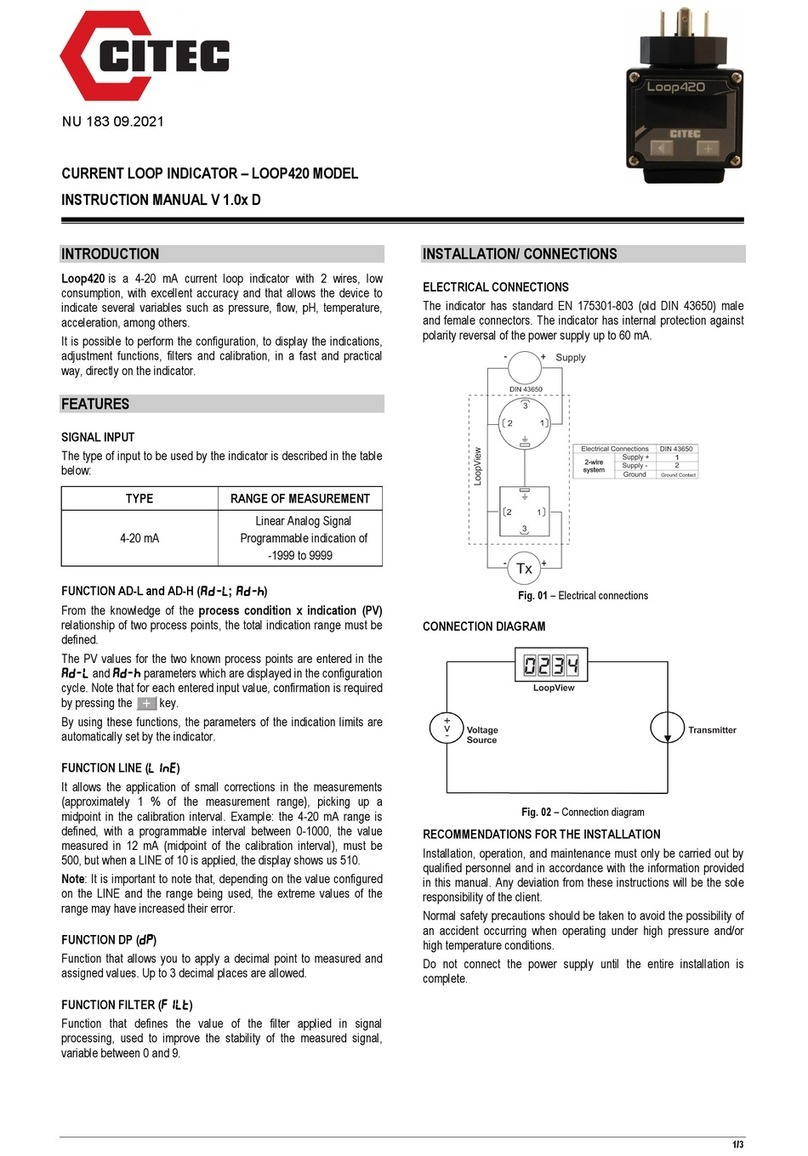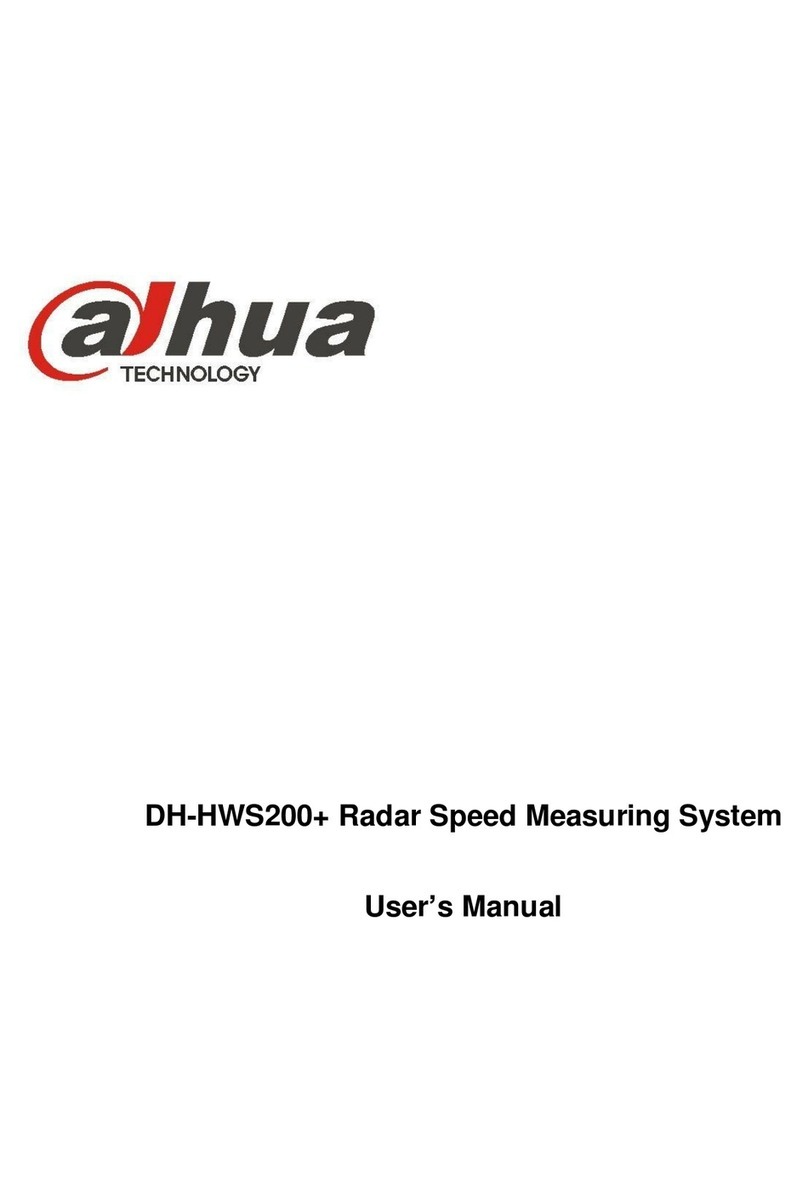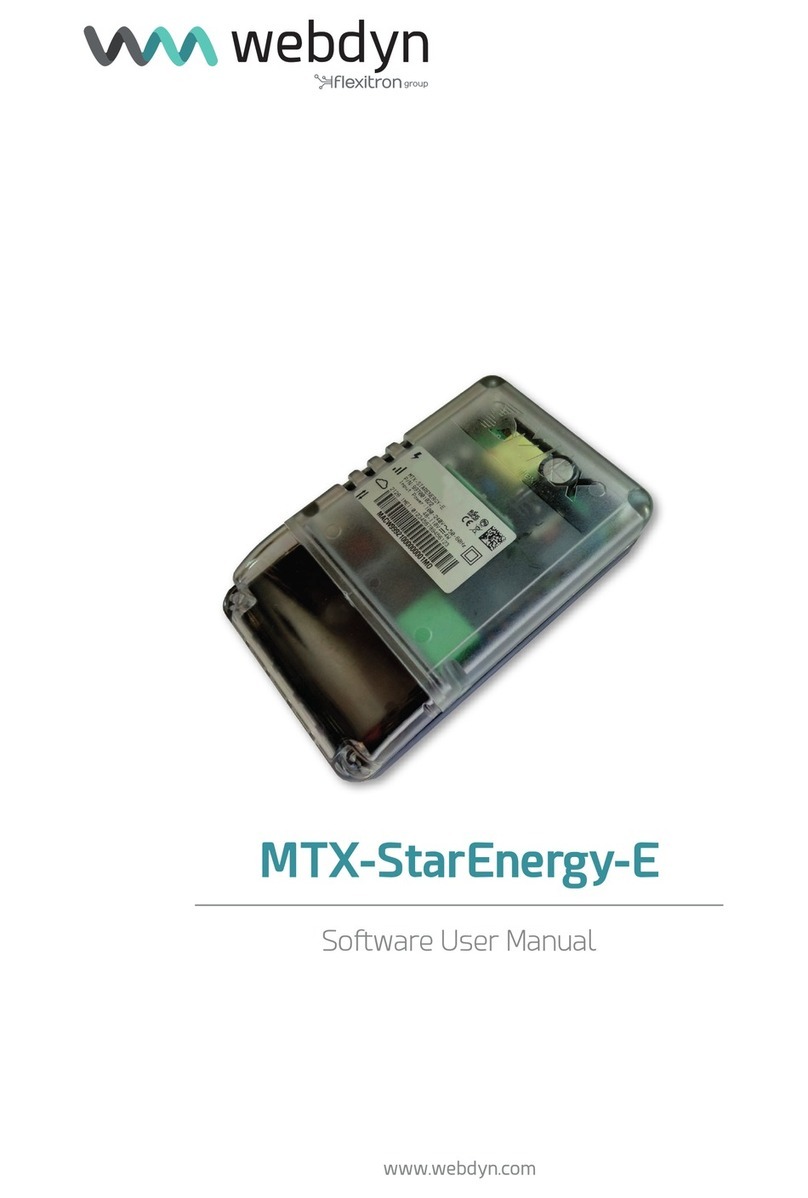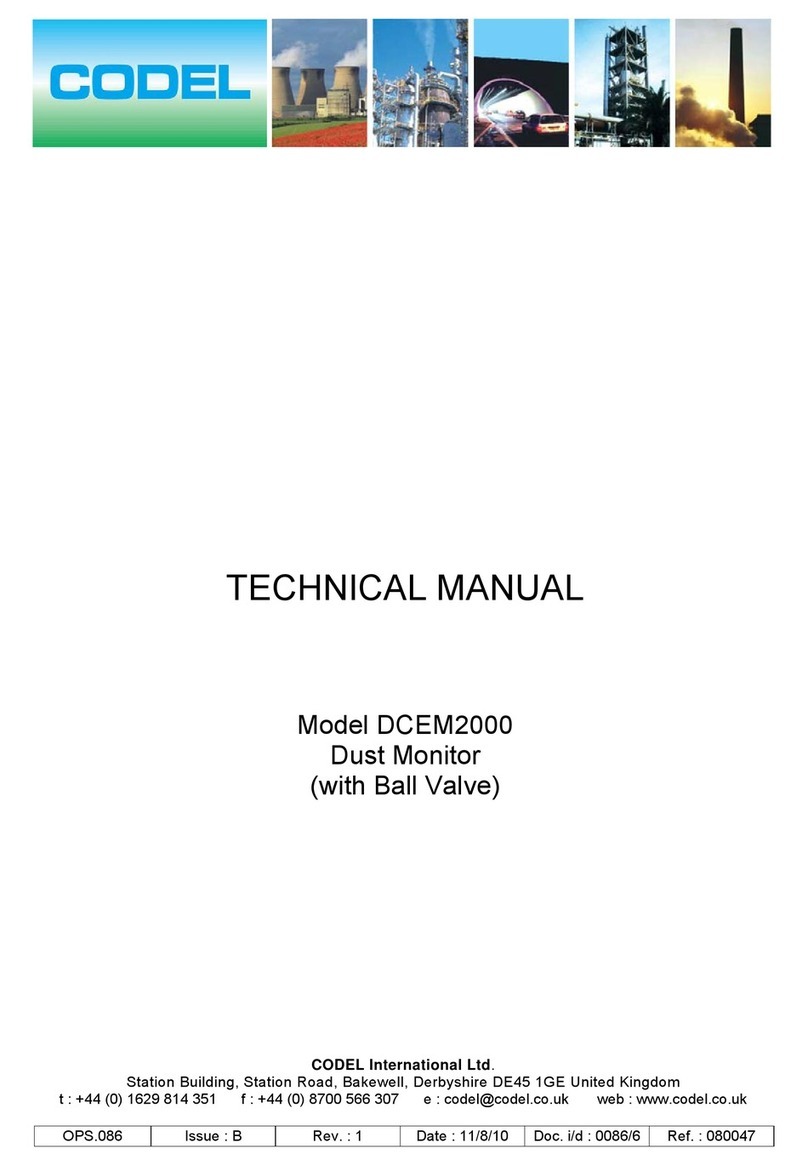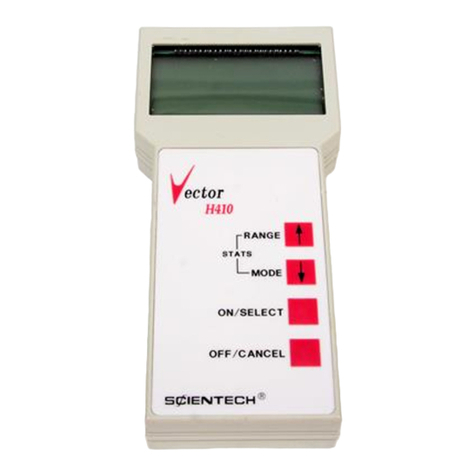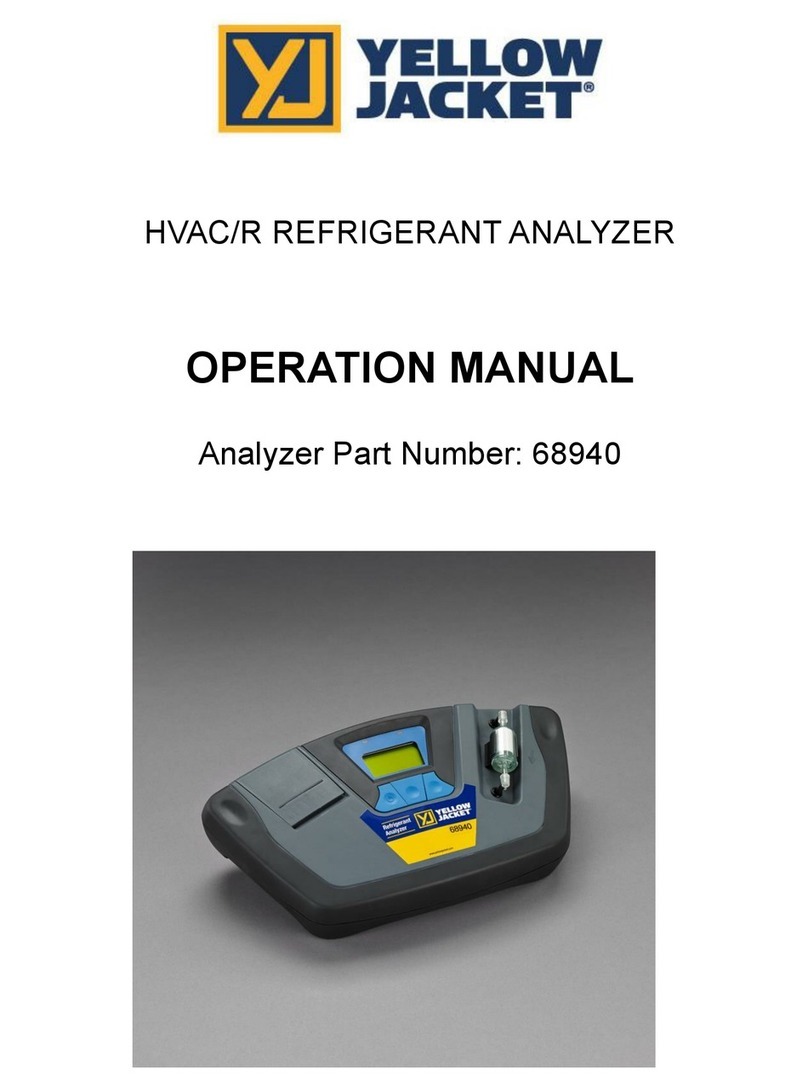TimeTronics WindSpeed User manual

2014v2 WindSpeed manual
0
Manual WindSpeed
2014v2

TimeTronics BVBA
Lammerdries-Oost 23B
B-2250 Olen, Belgium
Tel +32 (0)14 23 19 11
Fax +32 (0)14 23 20 24
VAT BE0500 903 347
R.P.R. Antwerpen-Afd.Turnhout
ING 363-1719463-81
BIC code : BBRUBEBB
IBAN : BE36 3631 7194 6381
Table of contents
1. Introduction ...................................................................................................... 4
1.1 General......................................................................................................... 4
1.2 Disadvantages of a paddle wheel ..................................................................... 4
2. Principle ............................................................................................................ 5
3. Description of the device ................................................................................... 6
4. Operation of WindSpeed.................................................................................... 7
4.1 WindSpeed controlled by measuring box (without Scoreboard) ............................ 7
4.1.1 Operation of the measuring box ................................................................. 7
4.2 WindSpeed controlled by measuring box (with scoreboard) ................................. 8
4.2.1 Connections (see fig. 1b) .......................................................................... 8
4.2.2 Operation................................................................................................ 8
4.3 WindSpeed controlled by MacFinish II SCSI or II USB (without Scoreboard) .......... 8
4.3.1 Connection (see fig. 2a)............................................................................ 8
4.3.2 Operation................................................................................................ 8
4.4 WindSpeed controlled by MacFinish II SCSI or II USB (with Scoreboard) ............... 9
4.4.1 Connection (see fig. 2b)............................................................................ 9
4.4.2 Operation................................................................................................ 9
4.5 WindSpeed controlled by MacFinish II Ethernet, 2D 100 or 2D 300 (without
Scoreboard) ............................................................................................................ 9
4.5.1 Connection (see fig. 3a)............................................................................ 9
4.5.2 Operation.............................................................................................. 10
4.6 WindSpeed controlled by MacFinish II Ethernet, 2D 100 or 2D 300 (with Scoreboard) 10
4.6.1 Connection (see fig. 3b).......................................................................... 10
4.6.2 Operation.............................................................................................. 10
4.7 Error handling.............................................................................................. 10
4.8 Lifetime of battery........................................................................................ 10

2014v2 WindSpeed manual
3
Manual WindSpeed
Welcome to the "WindSpeed" user manual.
May we recommend you to gently browse through the entire manual first, just to have an initial idea of how the book is
structured. As we can't possibly explain all details simultaneously, this might help you a bit in understanding and tracing
things back. Of course, the table of contents will also help you in doing so.
Please note that all pictures are examples, the delivered version can be different than shown in this manual please
inform yourself before purchase.
If you, after reading this document, have any further question regarding the operation or service of this or any other
TimeTronics equipment, please contact your local distributor or TimeTronics directly, by email: [email protected], or
call us at +32 (0) 14 23 19 11.
Please also contact us if you have any remarks or advice regarding this user manual: info@timetronics.be
Good luck and thank you for your confidence in the TimeTronics products and services.
The editors
© Copyright 2019 TimeTronics. All rights reserved.
TimeTronics BVBA
Lammerdries-Oost 23b
B-2250 Olen
Belgium
Tel.: +32 (0) 14 23 19 11
Disclaimer
Under no circumstances shall TimeTronics be liable for any loss, damage or expense suffered or incurred with respect
to any defective product. In no event shall TimeTronics be liable for any incidental or consequential damages that you
may suffer directly or indirectly from use of any product.

2014v2 WindSpeed manual
4
1. Introduction
1.1 General
A precise and accurate registration of wind velocity is very significant for a sports branch as
athletics. Let us remind you of the cream of track and field; the sprint races, whereby a record
vitally depends on whether the athlete had the benefit of a tail wind of more than 2m/s or not.
When exceeding this 2m/s limit, a possible record will not be officially acknowledged and ratified.
For long jump and triple jump as well, a precise wind measurement is a conditio sine qua non.
The best-known and ubiquitous method to measure the wind velocity is the pitot tube or a
system which uses a propeller or rotating paddle wheel.
1.2 Disadvantages of a paddle wheel
To measure minor wind velocities, a paddle wheel with a large surface and a very small friction
is required, which at the same time causes certain inertia.
A short and powerful blast of wind suddenly brings the
wheel to a number of revolutions. After the blast of wind
has suddenly come to a standstill, the paddle wheel keeps
on turning, for only the friction of the surrounding air will
slow it down.
Due to the fact that these rotations are calculated within the result, the average wind velocity
will be automatically increased. Moreover, rotating parts are generally subject to wear.
Therefore, a good alternative for this paddle wheel is the TimeTronics’ sonic anemometer or
WindSpeed.

2014v2 WindSpeed manual
5
2. Principle
A sonic wave is sent via from a minuscule loudspeaker to a
tiny microphone. As is generally known, the speed of sound
approximately measures 341 m/s., which is directly related
to the medium of surrounding air.
In case this medium would start moving, the sound, which “drifts“ with the wind, will arrive at
the MIC a little sooner than the sound, which has to travel against the wind.
By measuring and registering the difference in speed between the sonic waves, which are
travelling along with the wind, and the ones, which are travelling against it, we can very
accurately determine the wind velocity.
Do bear in mind that any material whatsoever does not impede the free space between the LS
and the MIC.

2014v2 WindSpeed manual
6
3. Description of the device
In the first place, the device consists of a central measuring box, provided with connections for
a MacFinish (II) system, a scoreboard, a battery pack or a computer.
Two measuring arms are attached, having the shape
of simplified antlers and consisting of 2 horns on each
far end.
Each horn houses a transducer, both a tiny
loudspeaker and a microphone, which is only sensitive
for a limited frequency range of 40 kHz plus minus
1kHz (on ultrasonic sound). The box is mounted on a
tripod, which means that the total height, covering the
distance between the ground and the transducer,
amounts to 1.12 m, being a value, which has been
established by the track and field regulations.

2014v2 WindSpeed manual
7
4. Operation of WindSpeed
WindSpeed can be controlled either by the measuring box or by the MacFinish-box. The following
configurations are possible:
1. WindSpeed controlled by the measuring box
a. without scoreboard
b. with scoreboard
2. WindSpeed controlled by MacFinish II SCSI or
MacFinish II USB
a. without scoreboard
b. with scoreboard
3. WindSpeed controlled by MacFinish II Ethernet /
MacFinish 2D 100 / MacFinish 2D 300
a. without scoreboard
b. with scoreboard
4. WindSpeed in combination with FieldTerminal
a. without scoreboard
b. with scoreboard
4.1 WindSpeed controlled by measuring box (without Scoreboard)
4.1.1 Operation of the measuring box
By pressing the arrow button, you can select the amount of
time during which the wind velocity will be measured. You can
choose between 13, 10 or 5 seconds. Subsequently, by
pressing “Start“, the wind measurement is initiated. After
elapsing of the adjusted time, the average wind speed value
appears on the display screen.
Do notice that at the bottom of the display screen, 4 little
black blocks appear between L (=low) and H (=high),
indicating that the voltage is still sufficiently high. Each time

2014v2 WindSpeed manual
8
one of these blocks disappears; the voltage is decreasing until none of these blocks are left. This
implies that the battery will have to be recharged.
4.2 WindSpeed controlled by measuring box (with scoreboard)
4.2.1 Connections (see fig. 1b)
The anemometer should receive power supply via the scoreboard,
which is connected to a portable battery.
A cable connects the anemometer to the scoreboard respectively via
a 9 thick-piled male plug and one 5p female plug (P105).
4.2.2 Operation
The operation is completely identical to 4.1.1. The only difference is that the result will appear
on the scoreboard as well.
Again, in case of a head wind, the scoreboard will indicate a “-“ in front of the result. For example:
-2.1
4.3 WindSpeed controlled by MacFinish II SCSI or II USB (without
Scoreboard)
4.3.1 Connection (see fig. 2a)
The wind-gauge is connected to the 12 wire connection reel or box by means of an extension
cord.
4.3.2 Operation
The WindSpeed is operated via the MacFinish interface box, which is connected to a 12 wire
connection reel or box. The connector for the WindSpeed on the interface box should not be
used. The internal electronics of the MacFinish interface box will generate the required signals
to control the WindSpeed.

2014v2 WindSpeed manual
9
Go to the ‘Windows’ menu (of the MacFinish
program on your computer screen) and select
‘Parameters’. You will see a window as shown at
the picture.
Adjusting the anemometer WindSpeed according to
the race or competition for which the wind velocity
needs to be measured can simply be done by
clicking the pop-up menu ‘none’ and dragging the mouse towards the required amount of
seconds to measure or towards manual or user mode (see manual MacFinish). Then release the
mouse button. For example, for a one hundred meters race, the anemometer will measure during
a period of 10 seconds and for Hurdles during 13 seconds.
For a 200 m race, the measurement starts 10 seconds after the starting shot and will cover a
period of 10 seconds. If the MacFinish operator wants to determine when exactly the wind speed
measurement is started, he will need to select ‘User Mode’. The MacFinish program foresees an
icon to manually start the wind speed measurement. For this, we refer to the MacFinish manual.
4.4 WindSpeed controlled by MacFinish II SCSI or II USB (with
Scoreboard)
4.4.1 Connection (see fig. 2b)
The connections of both configurations 1b and 2a are combined.
4.4.2 Operation
Results can either be read from the recorded image on your screen, from the display or from the
scoreboard. The scoreboard is power supplied by the battery. The wind-gauge receives its power
both from the MacFinish interface box and from the battery powering the scoreboard.
4.5 WindSpeed controlled by MacFinish II Ethernet, 2D 100 or 2D
300 (without Scoreboard)
4.5.1 Connection (see fig. 3a)
The WindSpeed is connected to a 12 wire connection reel or box by means of a serial cable
(P532). The WindSpeed is battery supplied.

2014v2 WindSpeed manual
10
4.5.2 Operation
The WindSpeed is operated via the MacFinish computer, which is connected to the MacFinish
interface box by means of a serial cable (P244).
Same operation as 4.3.2.
4.6 WindSpeed controlled by MacFinish II Ethernet, 2D 100 or 2D
300 (with Scoreboard)
4.6.1 Connection (see fig. 3b)
Same connections as fig. 3a + scoreboard and battery.
4.6.2 Operation
See 4.3.2.
4.7 Error handling
During a measurement of the wind velocity, it may occur that the measuring beam (= sonic
wave between LS and MIC) is interrupted due to an object, which unexpectedly came between
the transducers, or due to a bad connection at installation of WindSpeed. In case of an
interruption of the sonic wave, the measuring box of WindSpeed will render a short beep tone
via a built-in loudspeaker. However, the WindSpeed program is developed in such a way that
this temporary interruption will be ignored in the final result, provided that the interruption does
not disturb the measuring period.
4.8 Lifetime of battery
With a new 12Vdc battery (version 2010), the WindSpeed configuration can be operated for 100
hours.
----------------------------------------------------

2014v2 WindSpeed manual
11
© Copyright 2019 TimeTronics. All rights reserved.
TimeTronics BVBA
Lammerdries-Oost 23b
B-2250 Olen
Belgium
Tel.: +32 (0) 14 23 19 11
Table of contents
Other TimeTronics Measuring Instrument manuals
Popular Measuring Instrument manuals by other brands

Beta
Beta 1658DGT25 Instructions for use
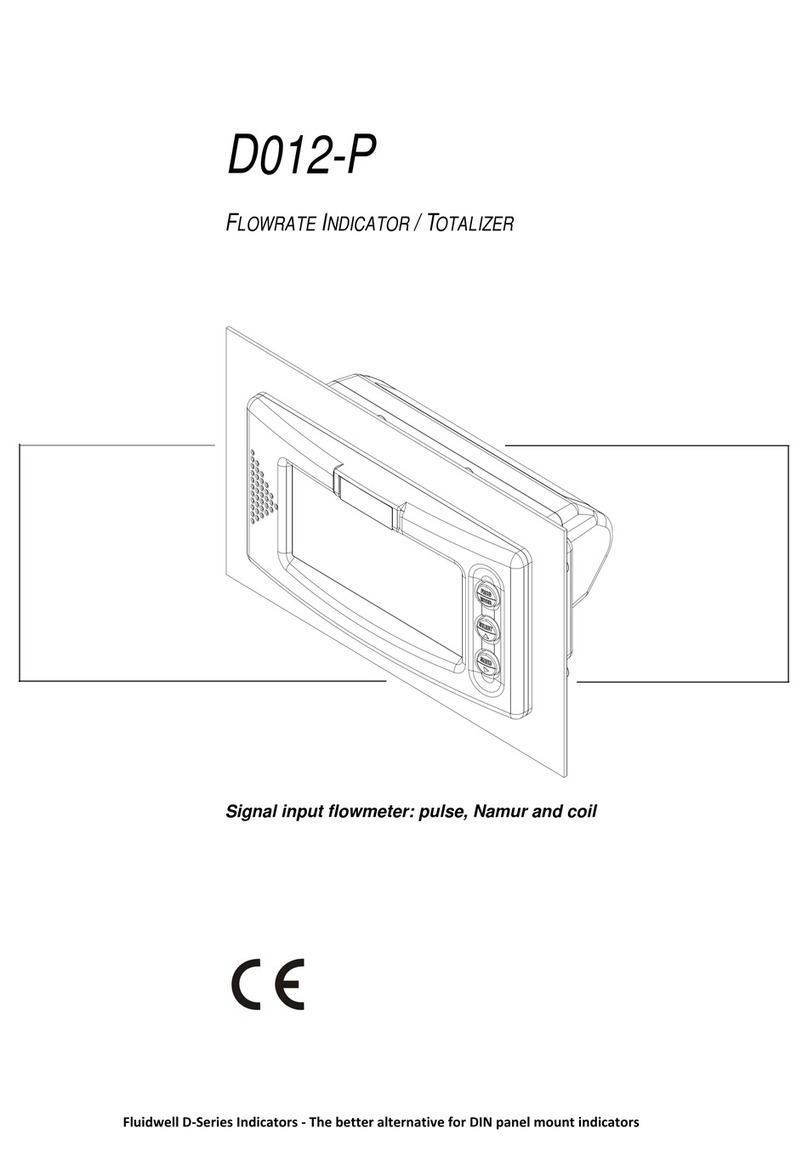
Fluidwell
Fluidwell D Series manual
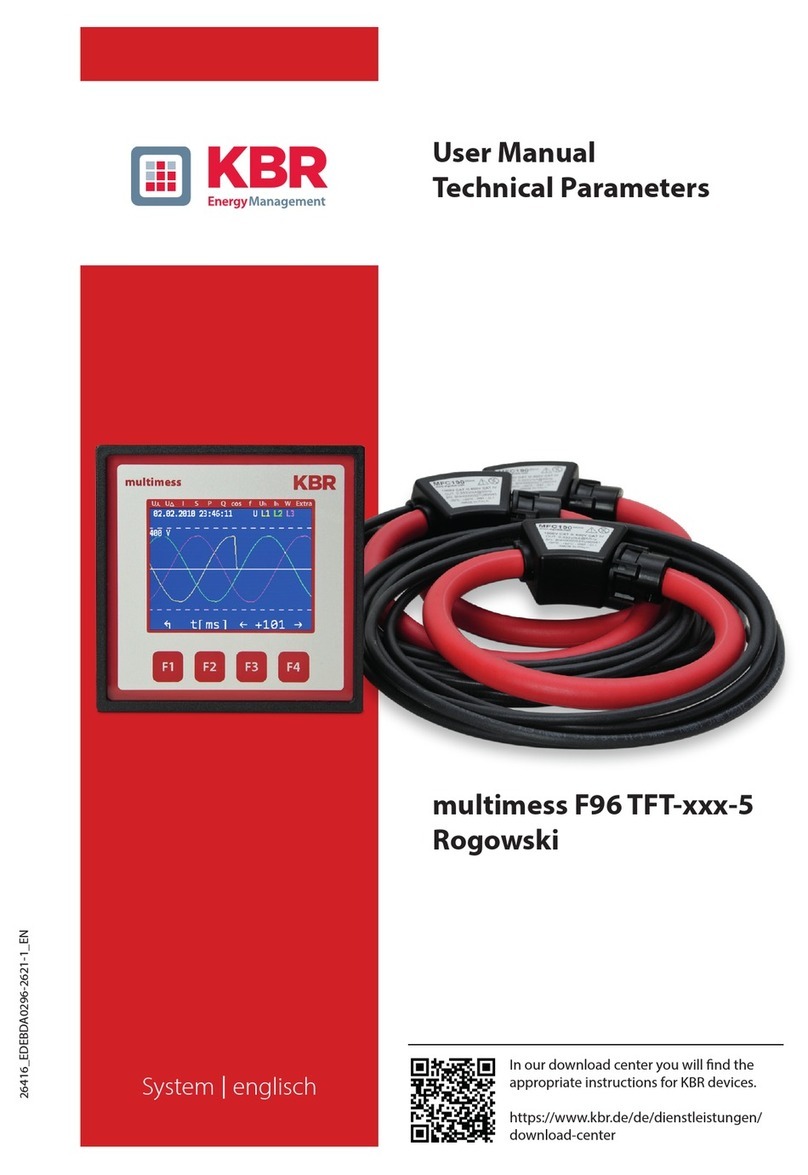
KBR
KBR F96 TFT- -5 Series user manual

Ecolab
Ecolab Nalco Water STORM Settling Rate Monitor Installation, operation & maintenance manual

Reer
Reer Micron Series INSTALLATION, TECHNICAL FEATURES, CONFIGURATION SOFTWARE

Oval
Oval PG30 instructions