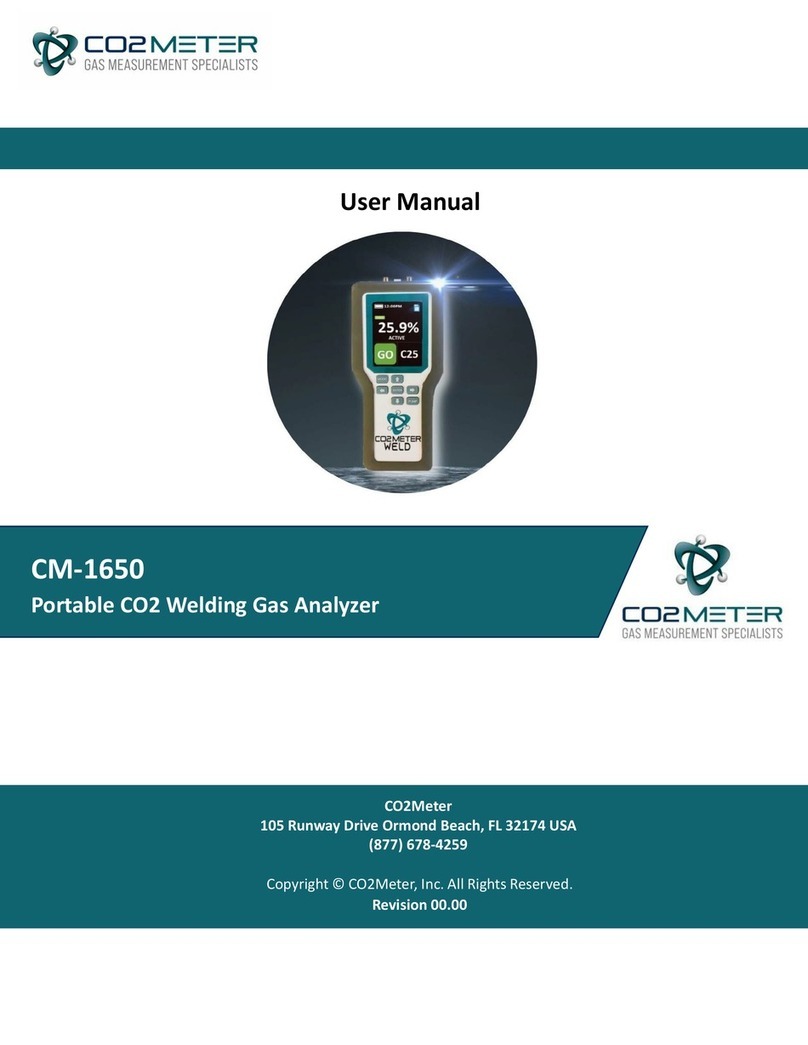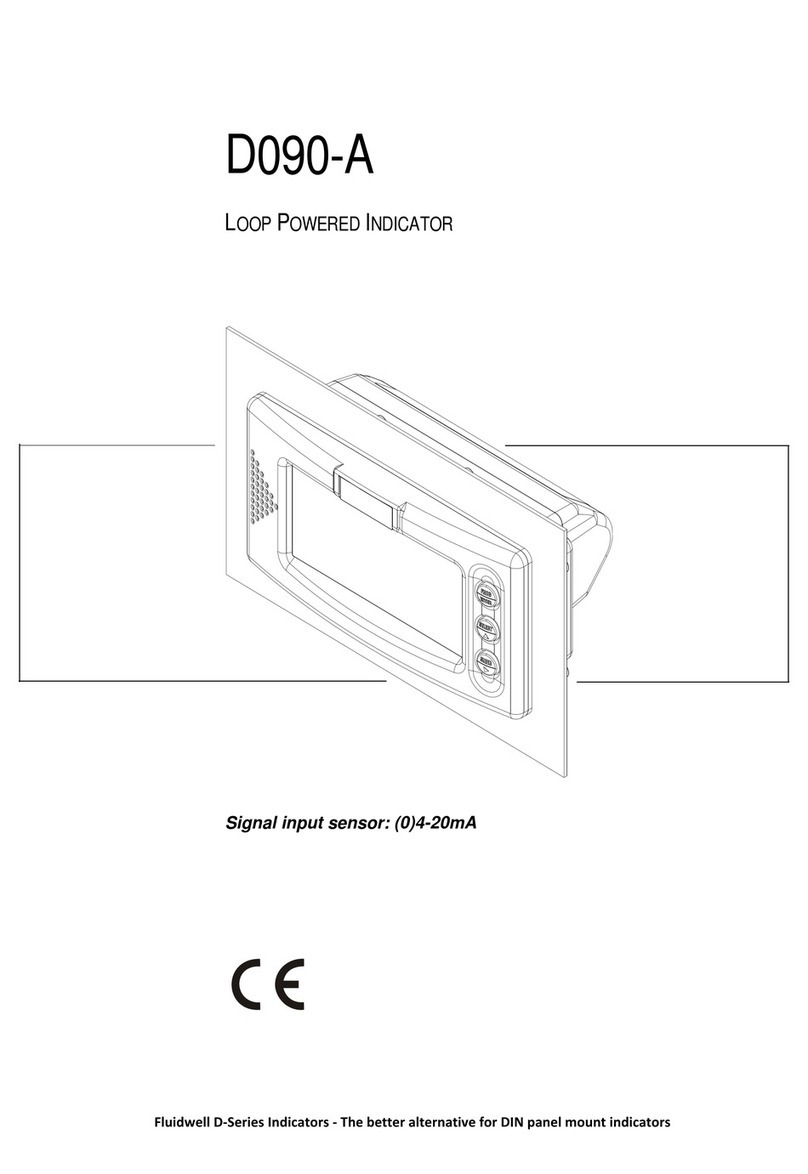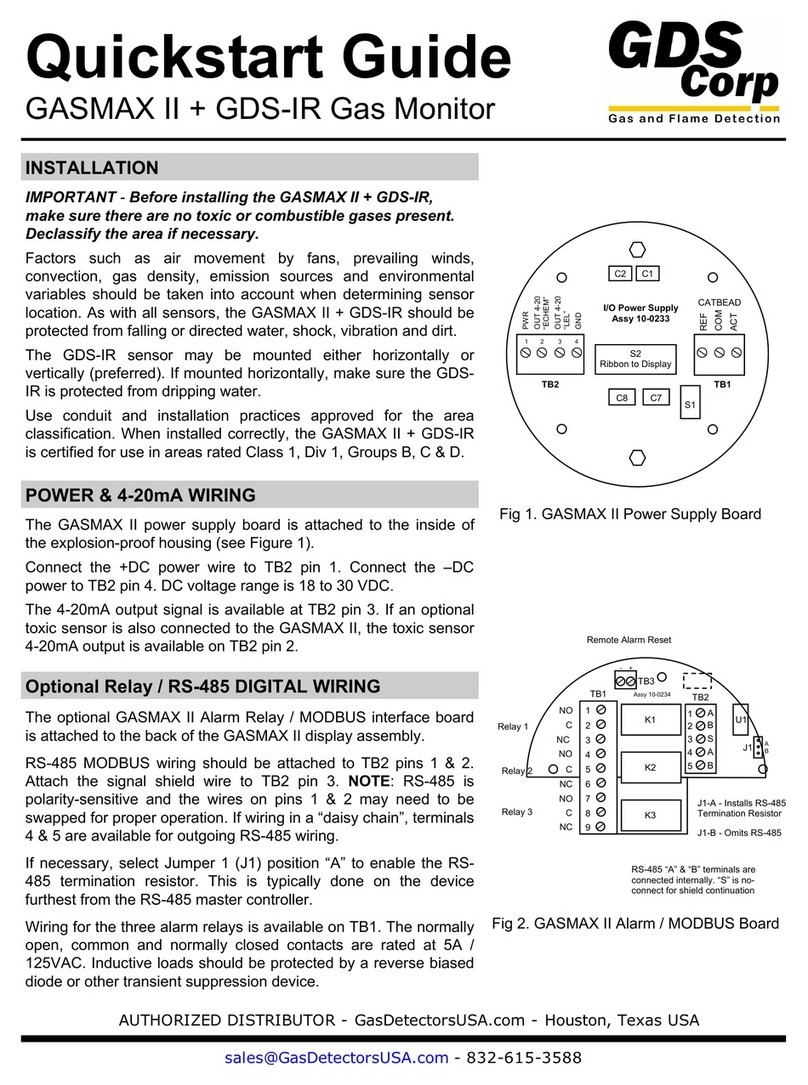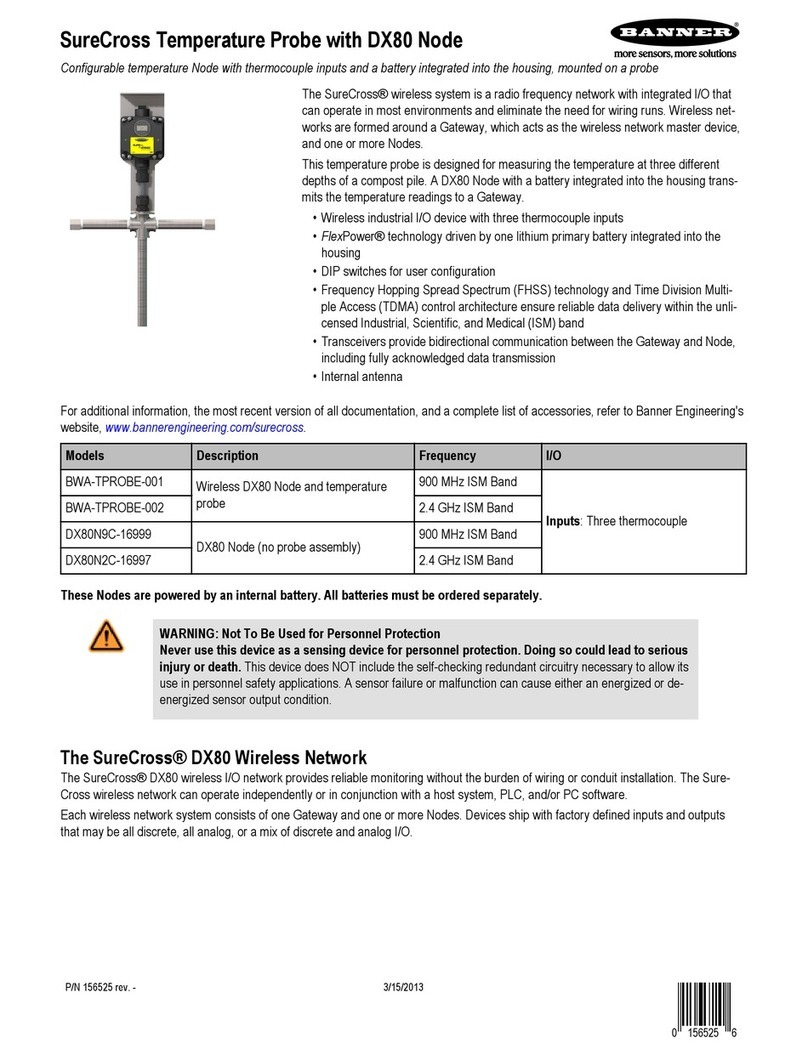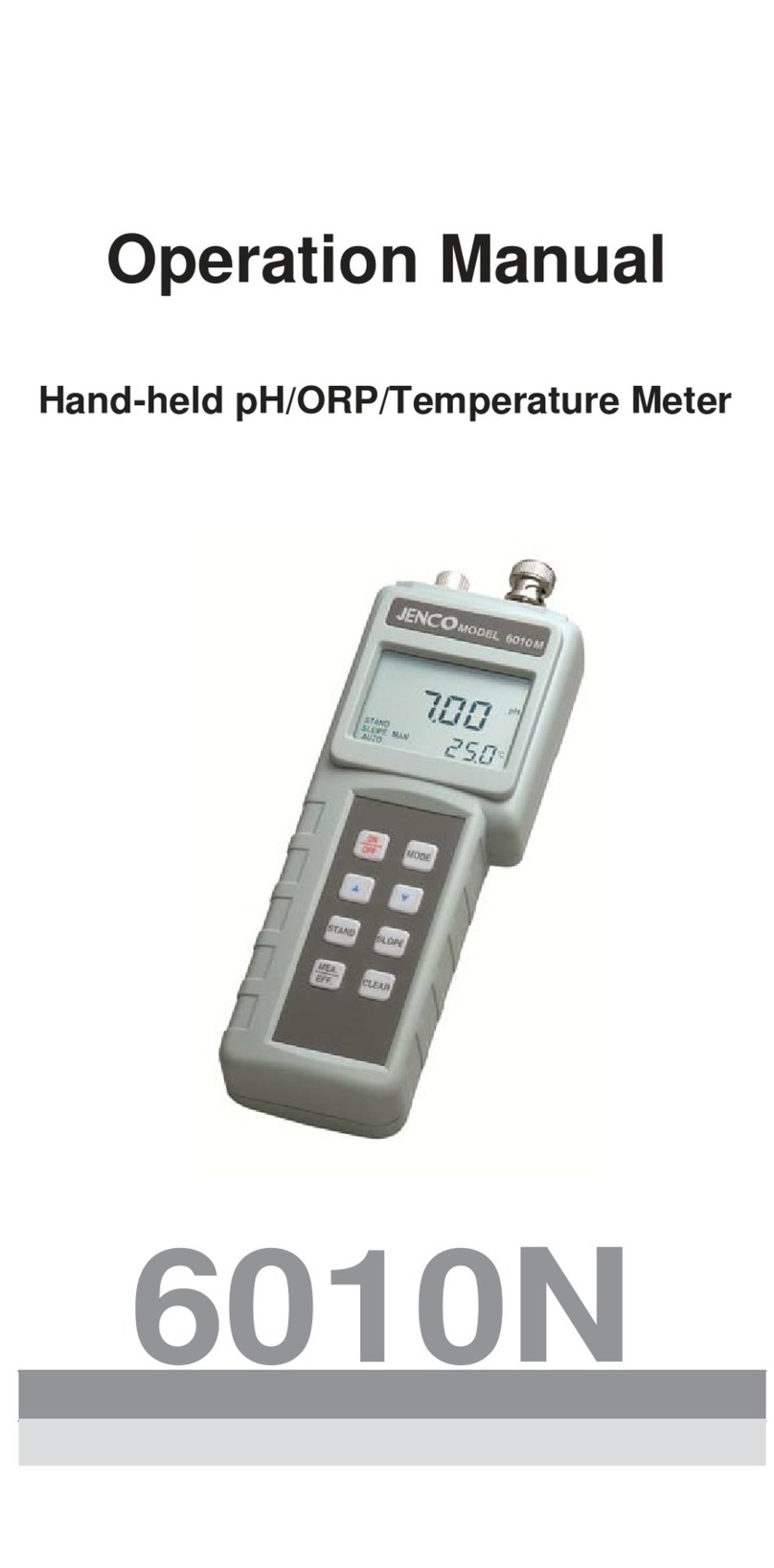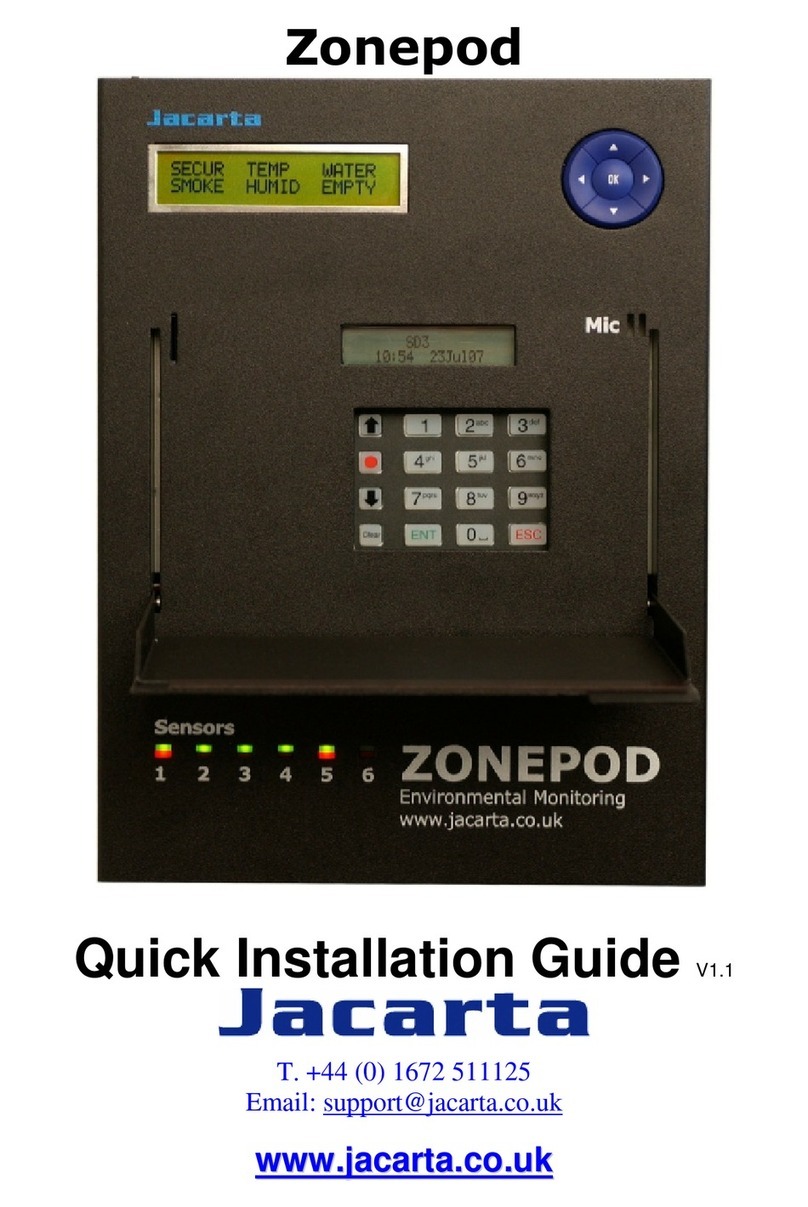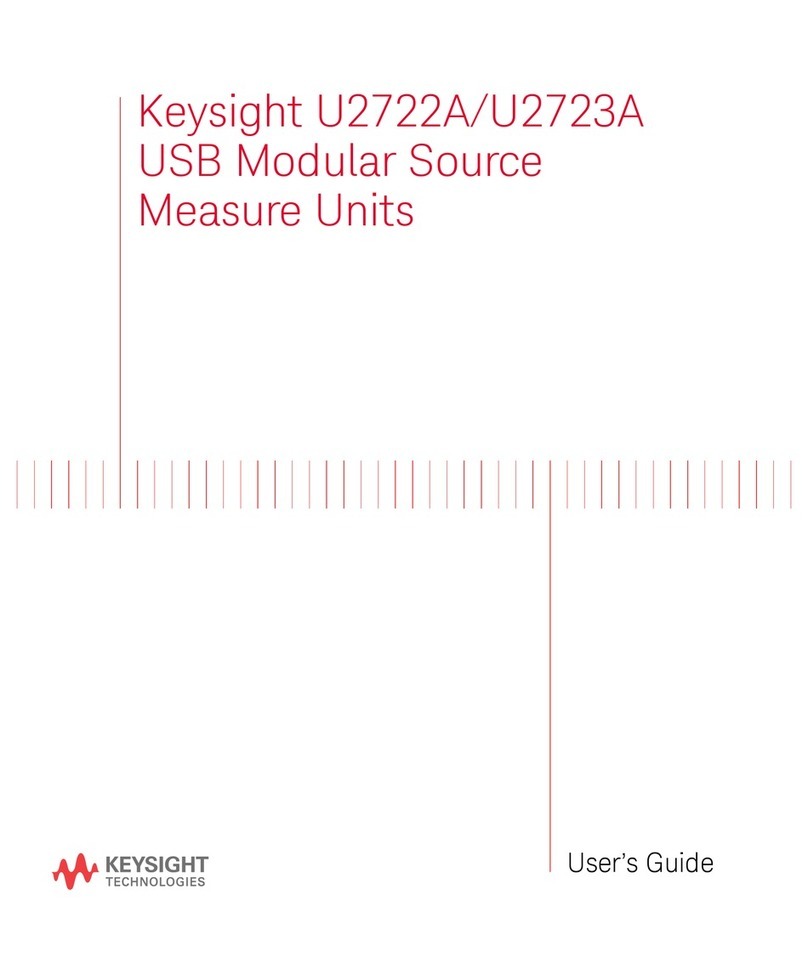Co2meter SAN-20 User manual










Table of contents
Other Co2meter Measuring Instrument manuals
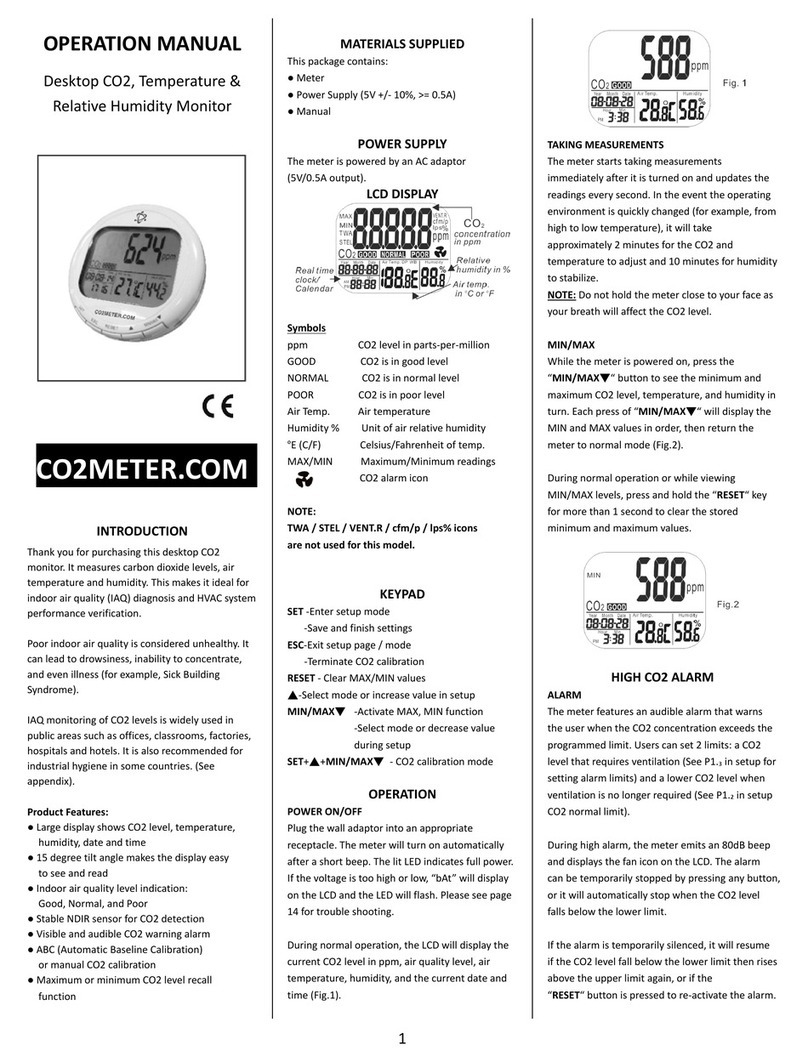
Co2meter
Co2meter AZ-0004 User manual

Co2meter
Co2meter 77597 User manual

Co2meter
Co2meter eSENSE Outdoor SE-0036 User manual

Co2meter
Co2meter CM-650 User manual

Co2meter
Co2meter AZ-0002 User manual

Co2meter
Co2meter RAD-0002 User manual

Co2meter
Co2meter CM-1650 User manual
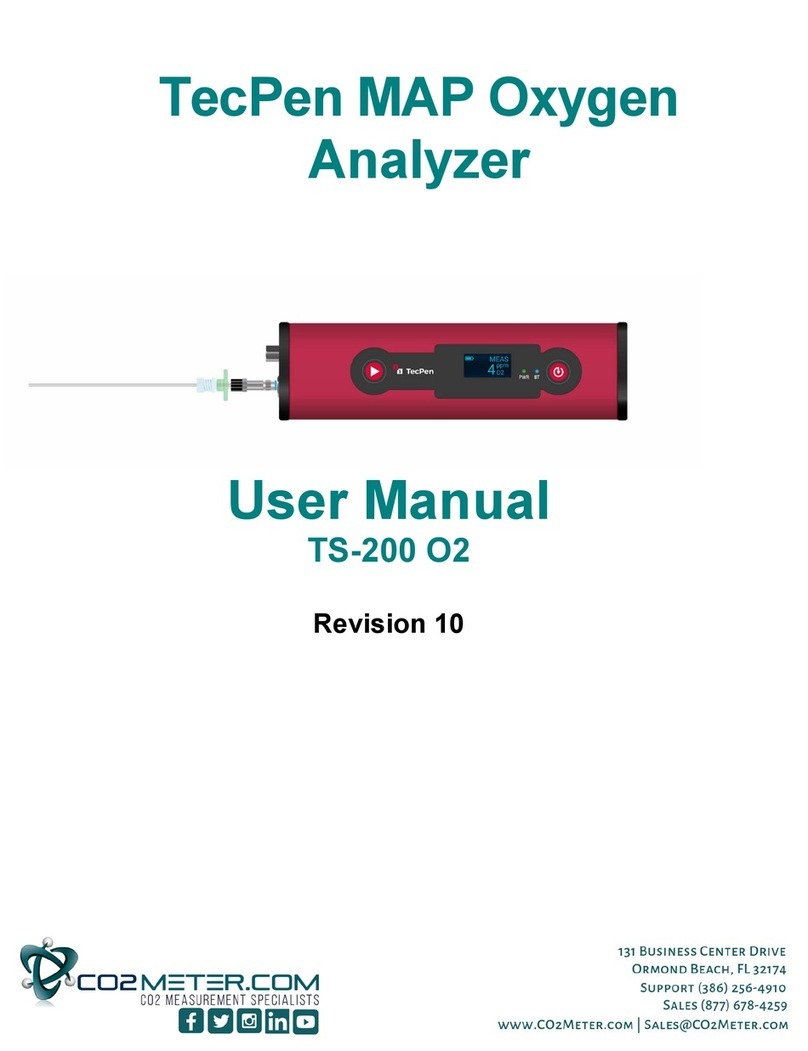
Co2meter
Co2meter TecPen MAP TS-200 O2 User manual

Co2meter
Co2meter Gastrack GAP-100 User manual

Co2meter
Co2meter SAN-0001 User manual

Co2meter
Co2meter SAN-10 User manual
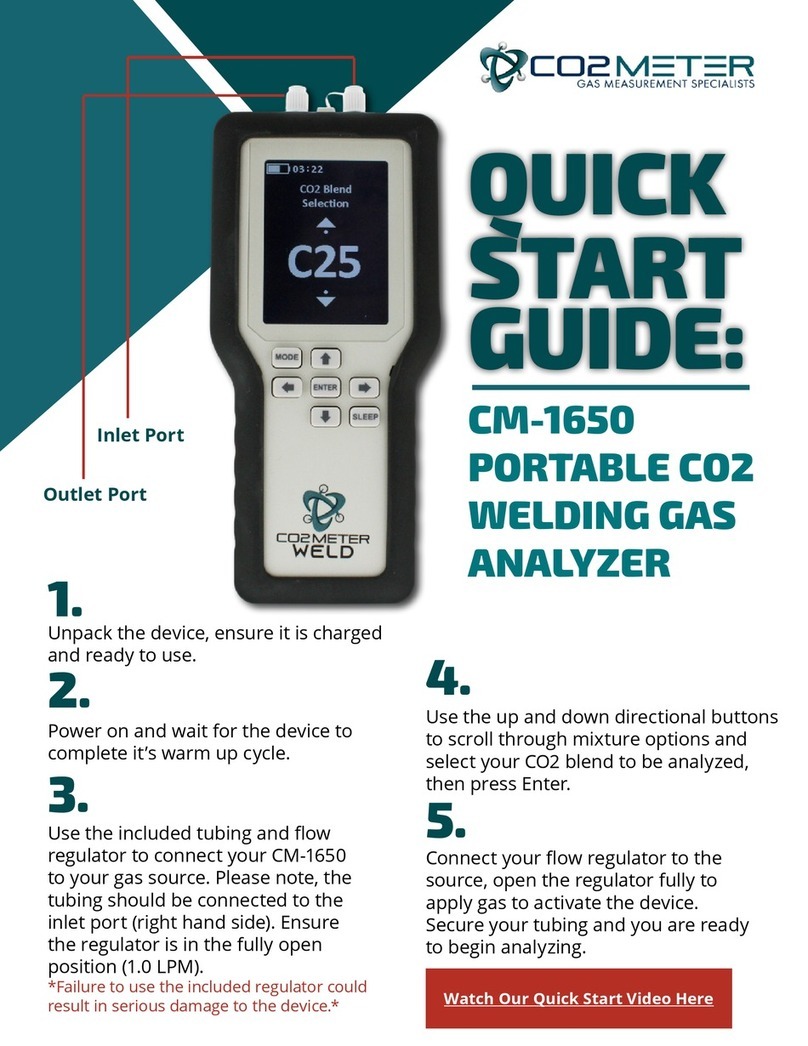
Co2meter
Co2meter CM-1650 User manual

Co2meter
Co2meter Aranet4 PRO User manual

Co2meter
Co2meter AZ 77535 User manual
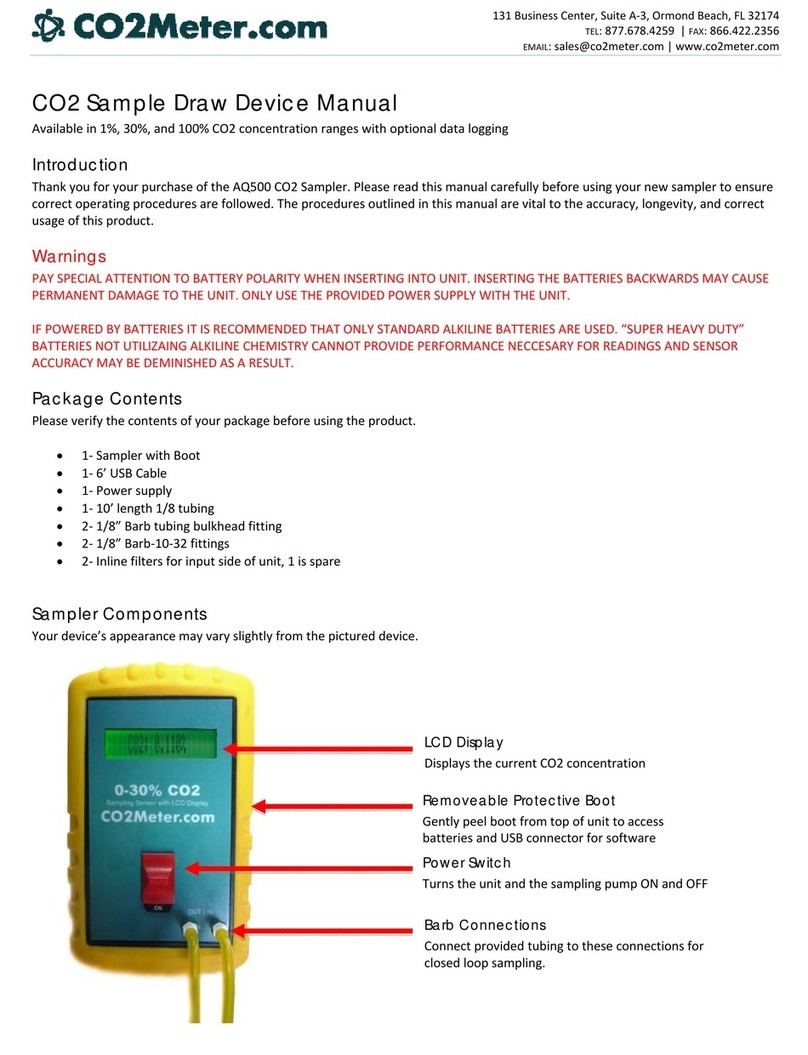
Co2meter
Co2meter AQ500 User manual

Co2meter
Co2meter TON-0007 User manual
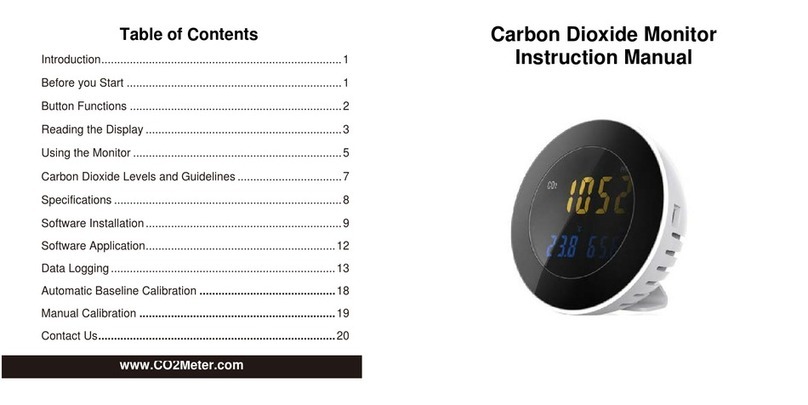
Co2meter
Co2meter XT-10 User manual

Co2meter
Co2meter RAD-0002-ZR User manual

Co2meter
Co2meter 7755 User manual
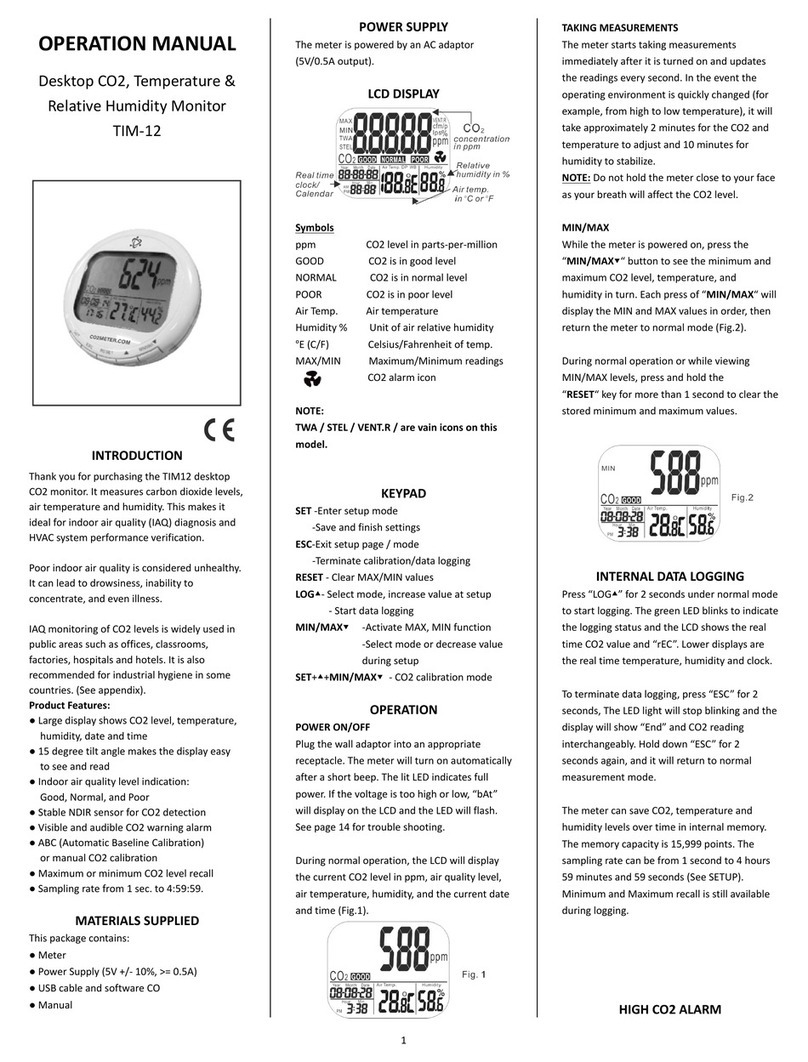
Co2meter
Co2meter TIM-12 User manual
Popular Measuring Instrument manuals by other brands
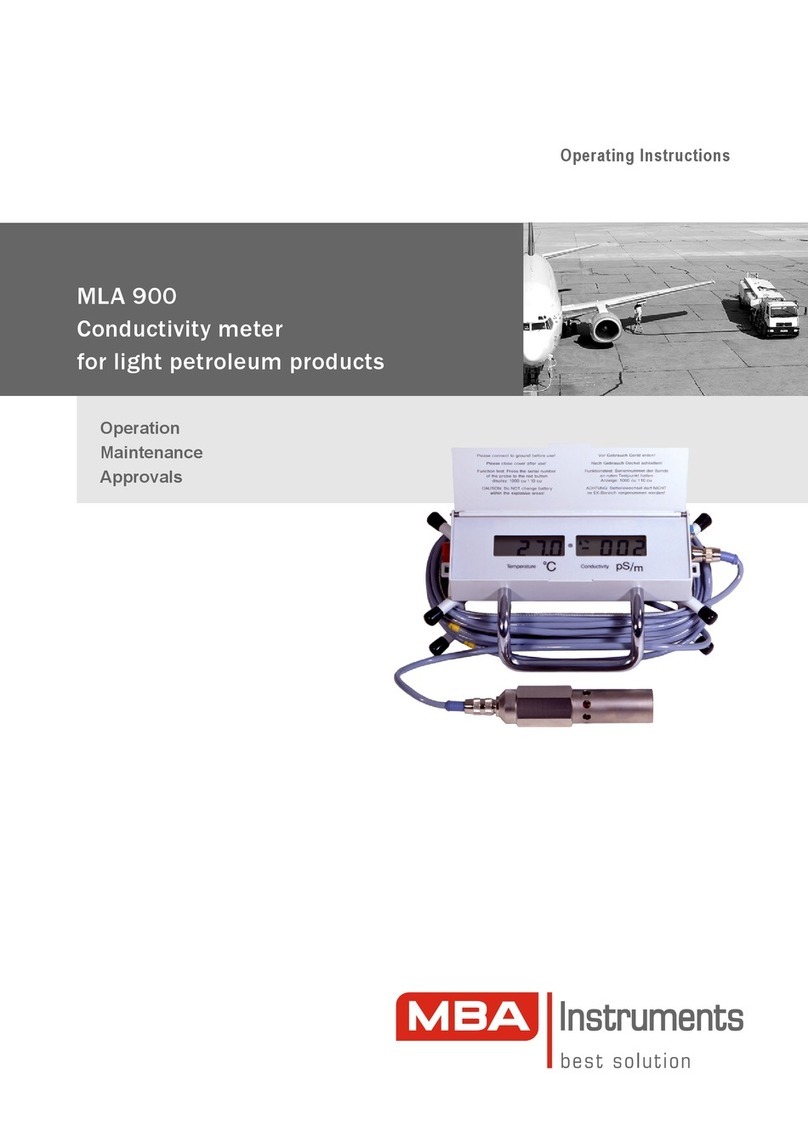
MBA Instruments
MBA Instruments MLA 900 operating instructions

Musical Surroundings
Musical Surroundings FOZGOMETER V2 owner's manual
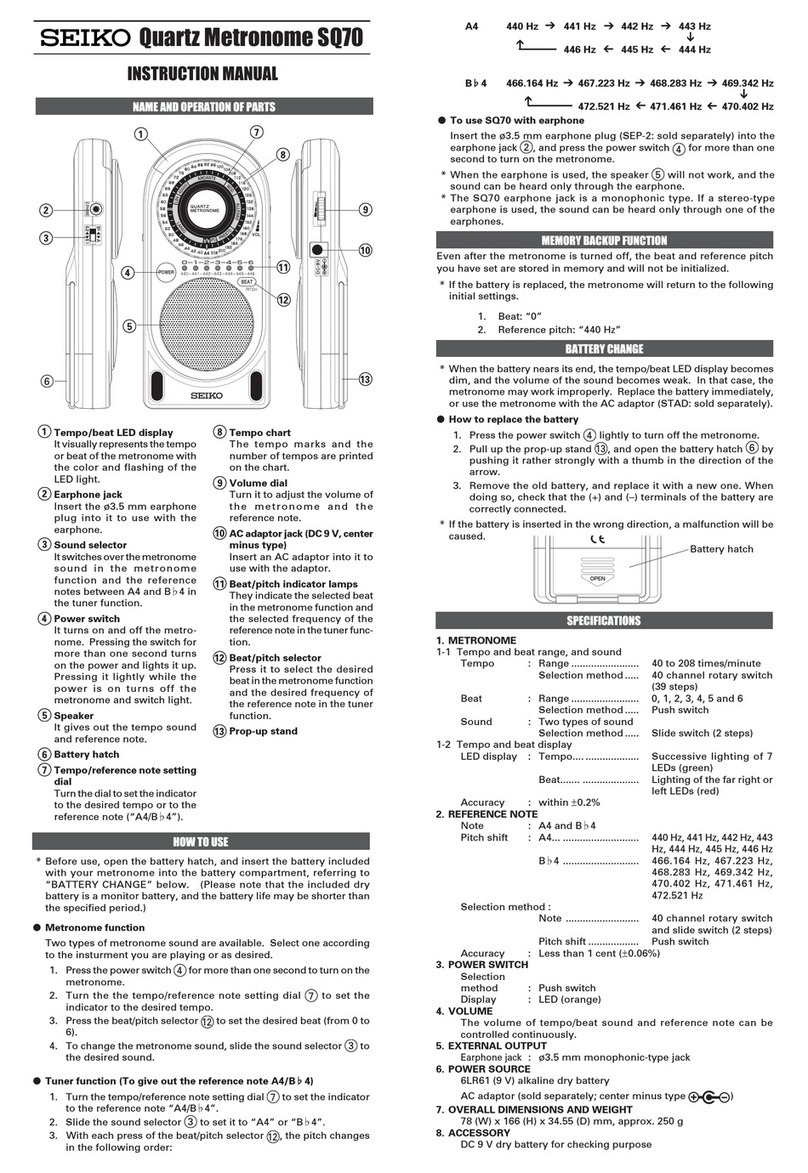
Seiko
Seiko Quartz Metronome SQ70 instruction manual

Leviton
Leviton Series 1000 Quick start installation guide

KRAUSMANN
KRAUSMANN H03060 Operation manual

OfiTE
OfiTE 150-80 instruction manual