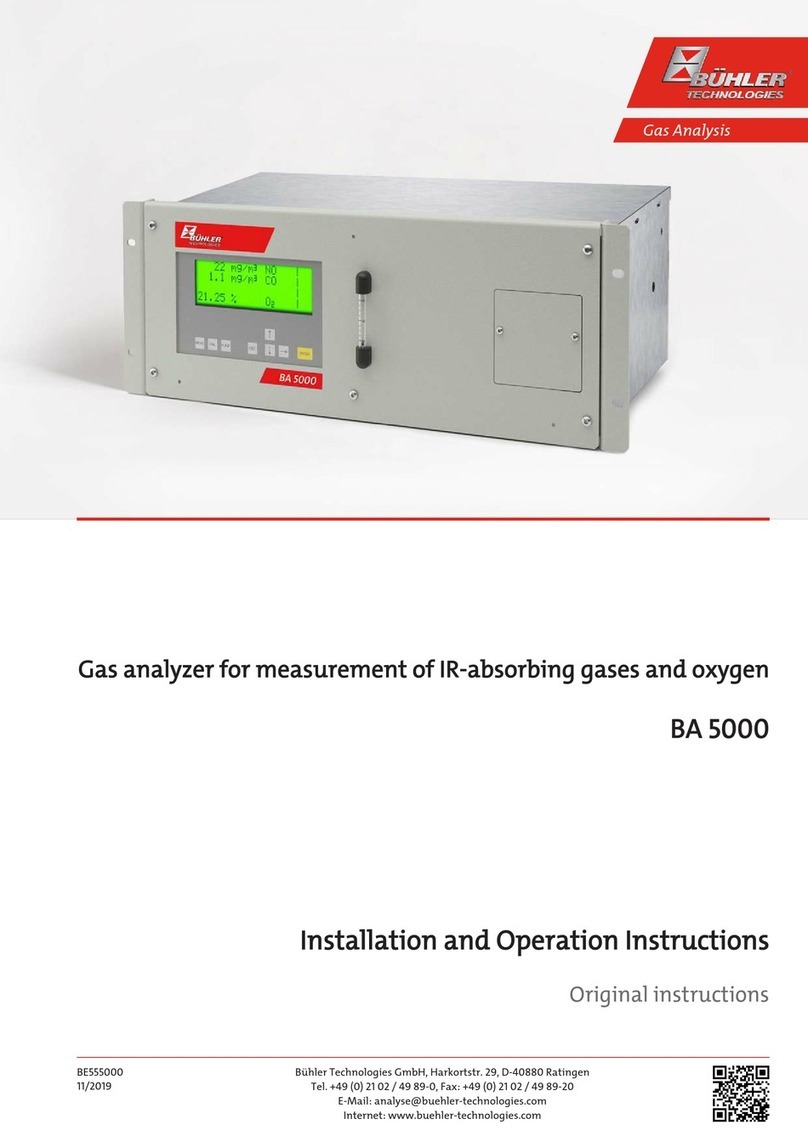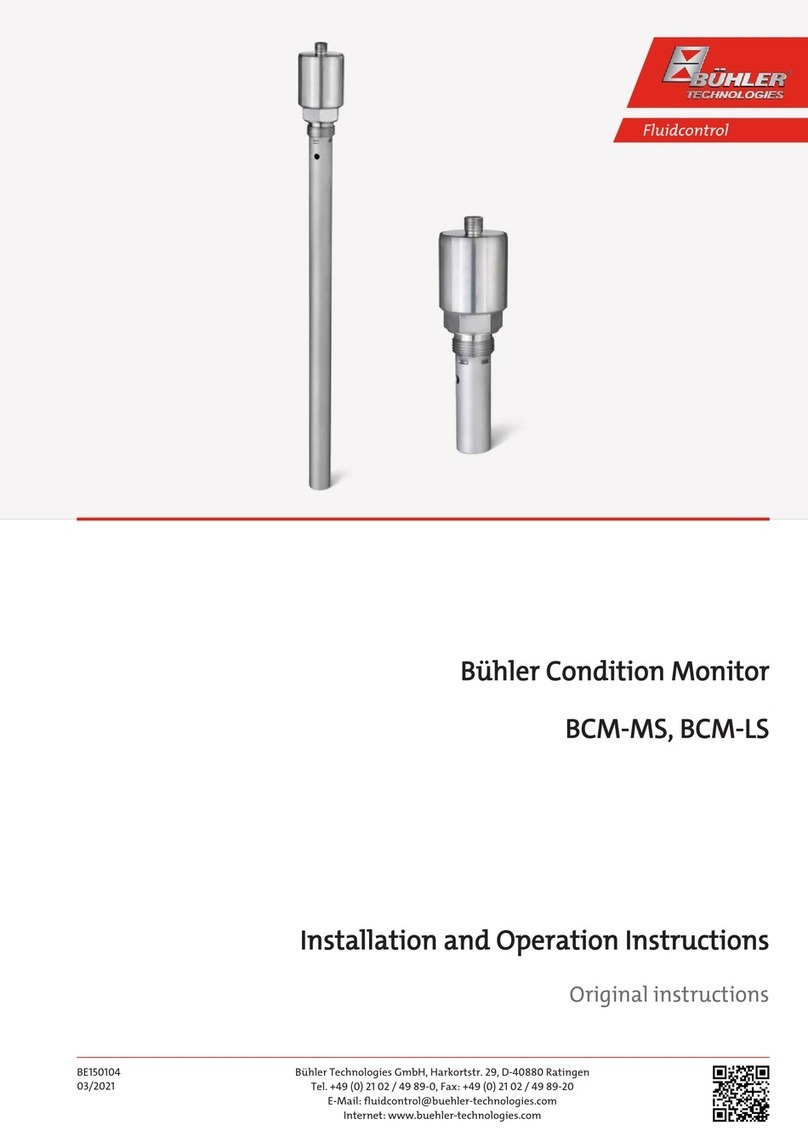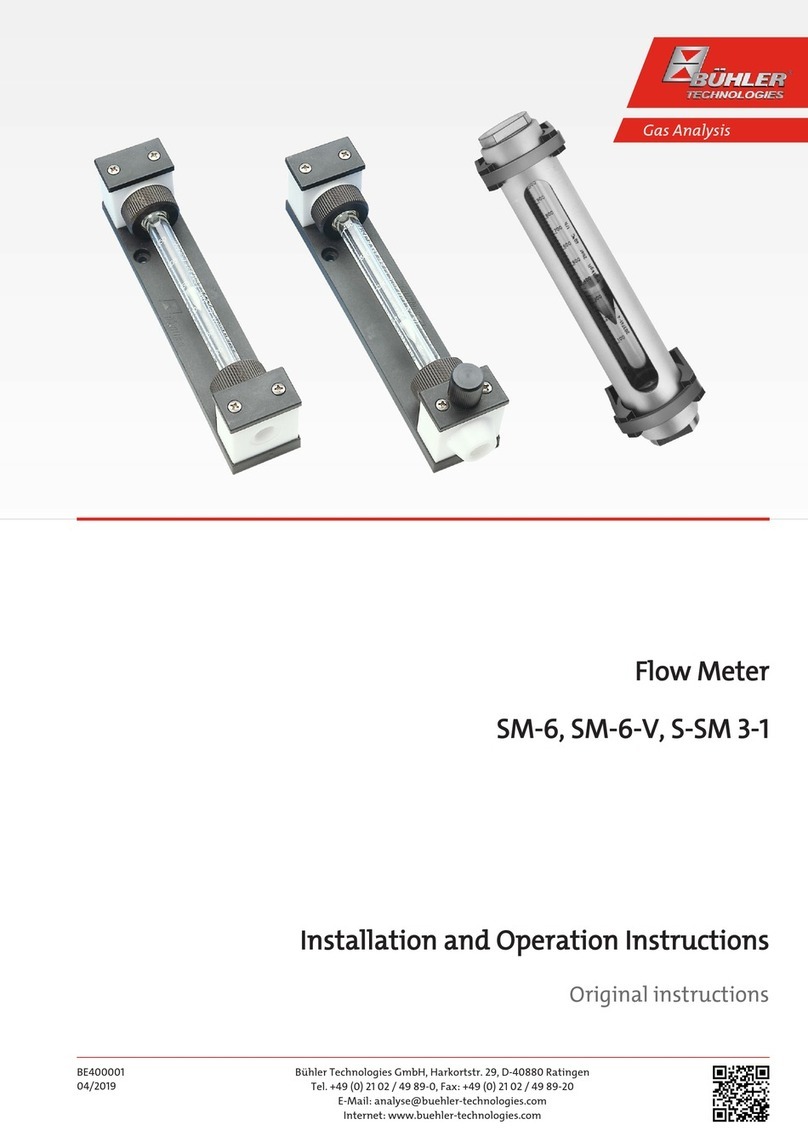GAS 222.35
Table of Contents
1 Introduction..................................................................................................................................................................................................................... 2
1.1 Intended Use.........................................................................................................................................................................................................2
1.2 Type Plate............................................................................................................................................................................................................... 2
1.3 Scope of Delivery..................................................................................................................................................................................................2
1.4 Ordering instructions ........................................................................................................................................................................................ 3
1.5 Product Description............................................................................................................................................................................................ 3
2 Safety instructions.........................................................................................................................................................................................................4
2.1 Important advice .................................................................................................................................................................................................4
2.2 General hazard warnings ................................................................................................................................................................................. 5
3 Transport and storage ..................................................................................................................................................................................................6
4 Installation and connection ........................................................................................................................................................................................ 7
4.1 Installation site requirements......................................................................................................................................................................... 7
4.2 Installing the upstream filter .......................................................................................................................................................................... 7
4.3 Insulation............................................................................................................................................................................................................... 7
4.4 Connecting the Gas Line.................................................................................................................................................................................... 7
4.4.1 Blowback Connection......................................................................................................................................................................... 8
4.4.2 Connecting the Gas Line.................................................................................................................................................................... 8
4.4.3 Connecting the calibrating gas line (optional)........................................................................................................................... 8
4.5 Connecting the Blowback and Pressure Vessel (Optional) .....................................................................................................................8
4.6 Electrical connections ........................................................................................................................................................................................9
4.6.1 Connection via Terminal Strip......................................................................................................................................................... 9
4.6.2 Heated Pressure Vessel (Optional) ................................................................................................................................................. 9
5 Operation and Control................................................................................................................................................................................................ 10
5.1 Basic function of the probe controller.........................................................................................................................................................10
5.1.1 Regulator Functions...........................................................................................................................................................................10
5.1.2 Advanced functions for built-in blowback control (optional)...............................................................................................10
5.2 Use of menu functions ....................................................................................................................................................................................10
5.2.1 Menu Navigation Overview .............................................................................................................................................................11
5.2.2 Detailed description of the operational principle .................................................................................................................... 12
5.3 Description of menu functions ..................................................................................................................................................................... 12
5.3.1 Main Menu ........................................................................................................................................................................................... 12
5.3.2 Probe Controller Submenu [Display: Prob]................................................................................................................................. 13
5.3.3 Regulator Submenu for Heated Extension [Display: Adon] (Optional).............................................................................. 13
5.3.4 Submenu Blowback control [Display: bbc] (optional) .............................................................................................................14
6 Service...............................................................................................................................................................................................................................15
6.1 Maintaining the Filter Element......................................................................................................................................................................15
6.1.1 Replacing the upstream filter.........................................................................................................................................................16
6.2 Inlet filter blowback (within the process stream).................................................................................................................................... 16
6.2.1 Manual Blowback (Without Blowback Control) ........................................................................................................................ 17
6.2.2 Automatic Blowback (External Blowback Control)................................................................................................................... 17
6.2.3 Built-In Blowback Control (Optional)............................................................................................................................................ 17
7 Service and repair......................................................................................................................................................................................................... 18
7.1 Troubleshooting ................................................................................................................................................................................................ 18
7.2 Spare Parts and Accessories ........................................................................................................................................................................... 19
8 Disposal...........................................................................................................................................................................................................................20
9 Appendices......................................................................................................................................................................................................................21
9.1 Technical Data.................................................................................................................................................................................................... 21
9.2 Flow chart ............................................................................................................................................................................................................ 21
9.3 Dimensions .........................................................................................................................................................................................................22
9.4 Connection Diagram ........................................................................................................................................................................................23
9.5 Connection diagram heated pressure vessel............................................................................................................................................24
9.6 User book (Please make copies) ....................................................................................................................................................................25
10 Attached Documents...................................................................................................................................................................................................26
iBühler Technologies GmbHBE460062 ◦ 09/2021