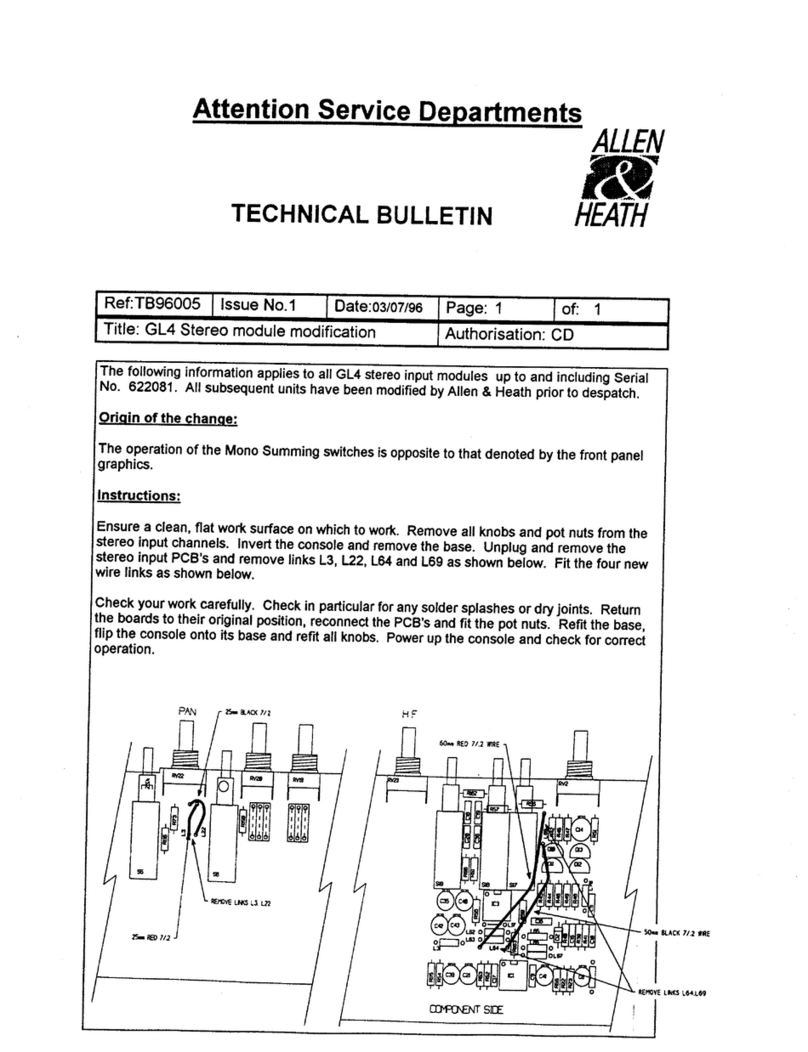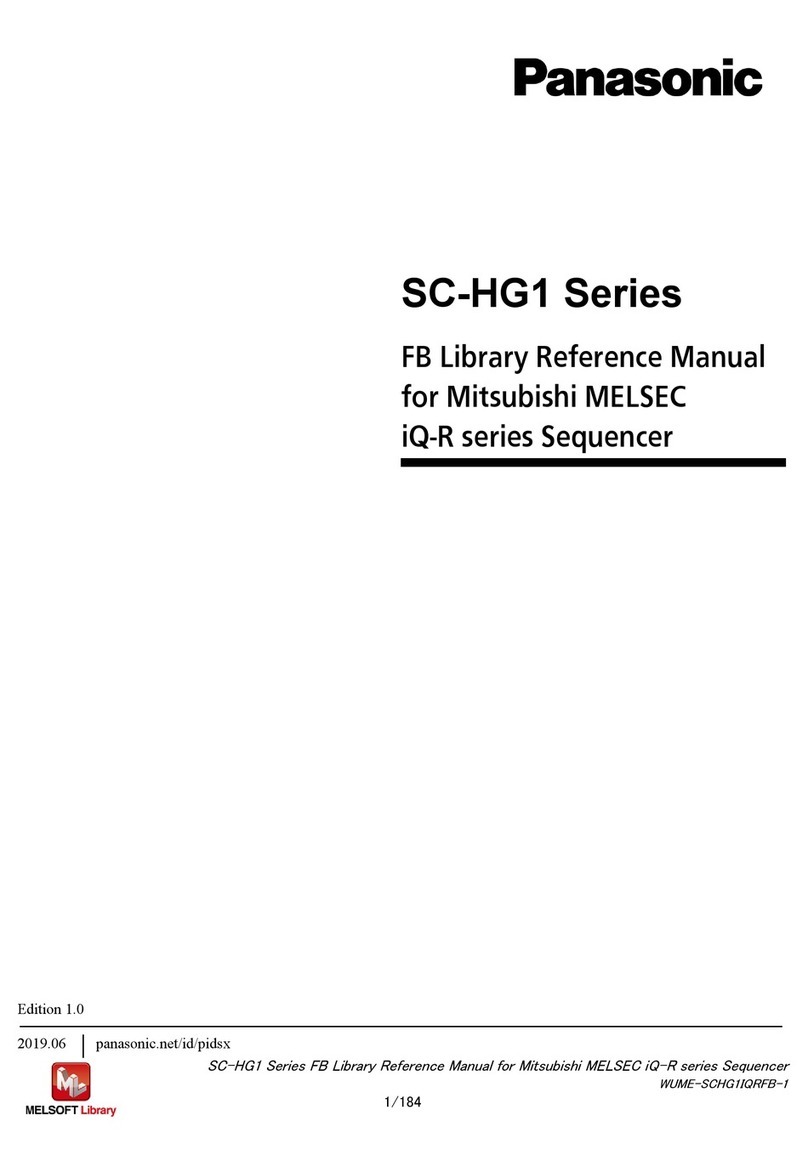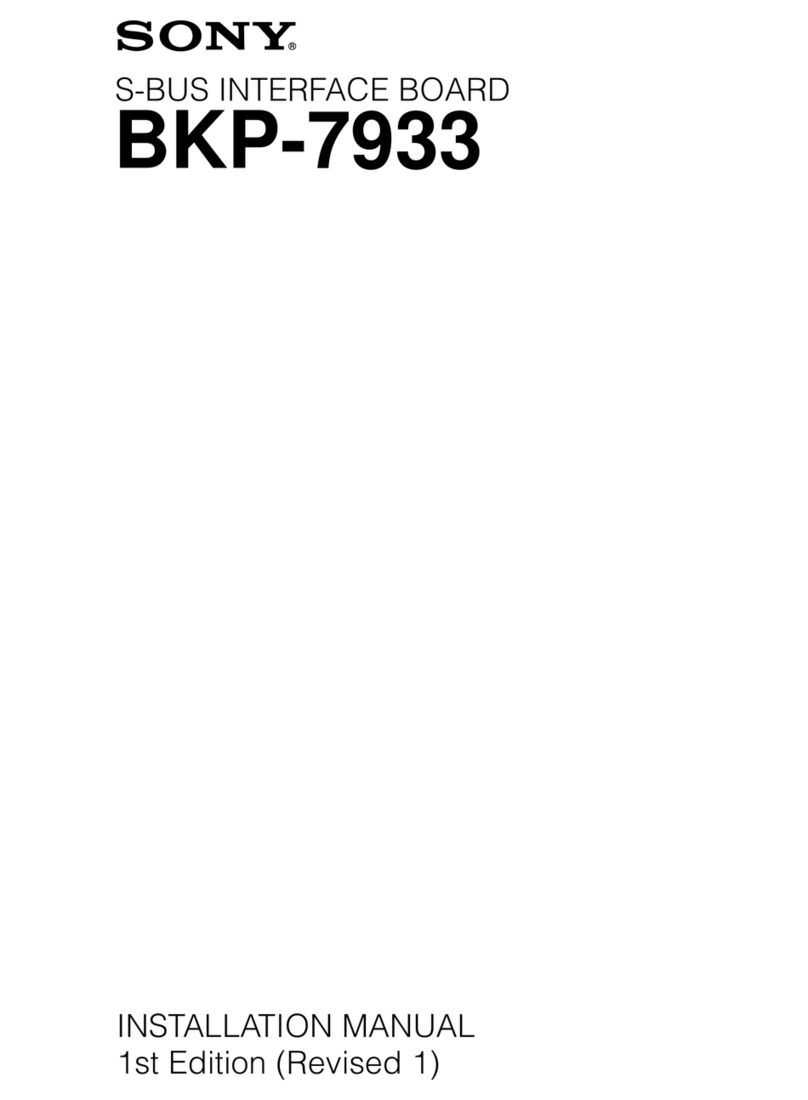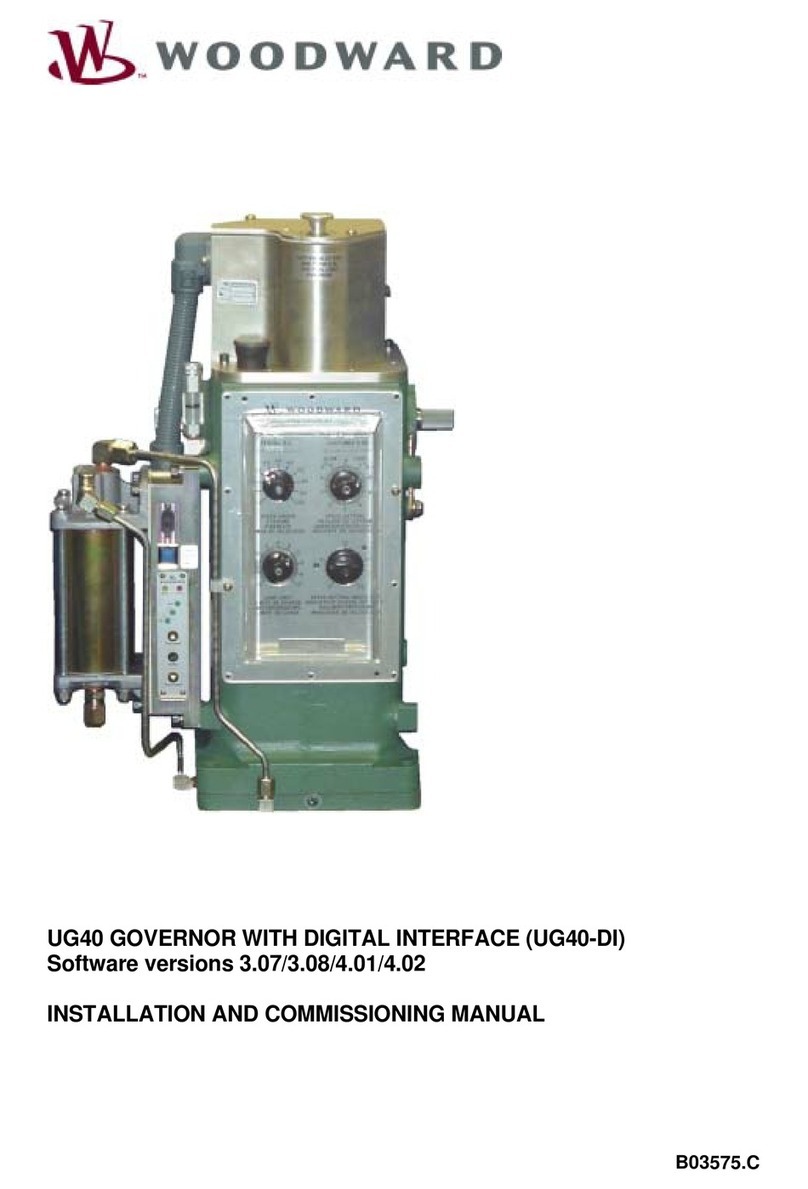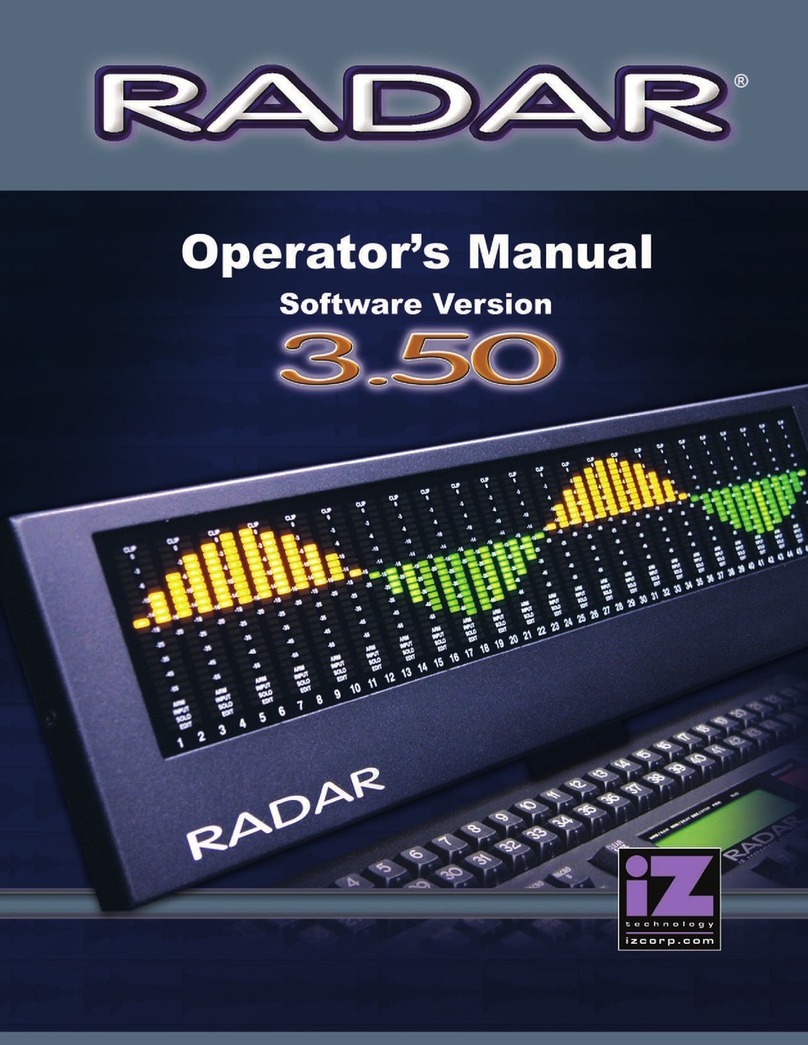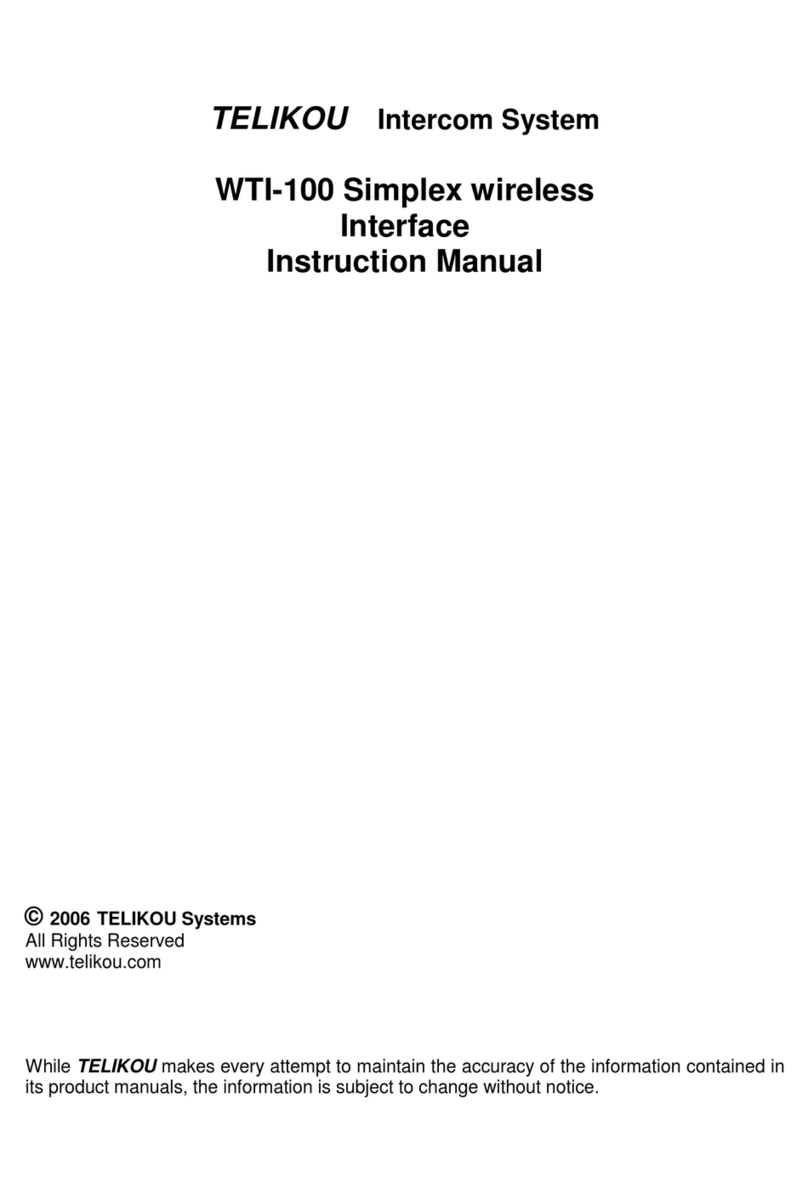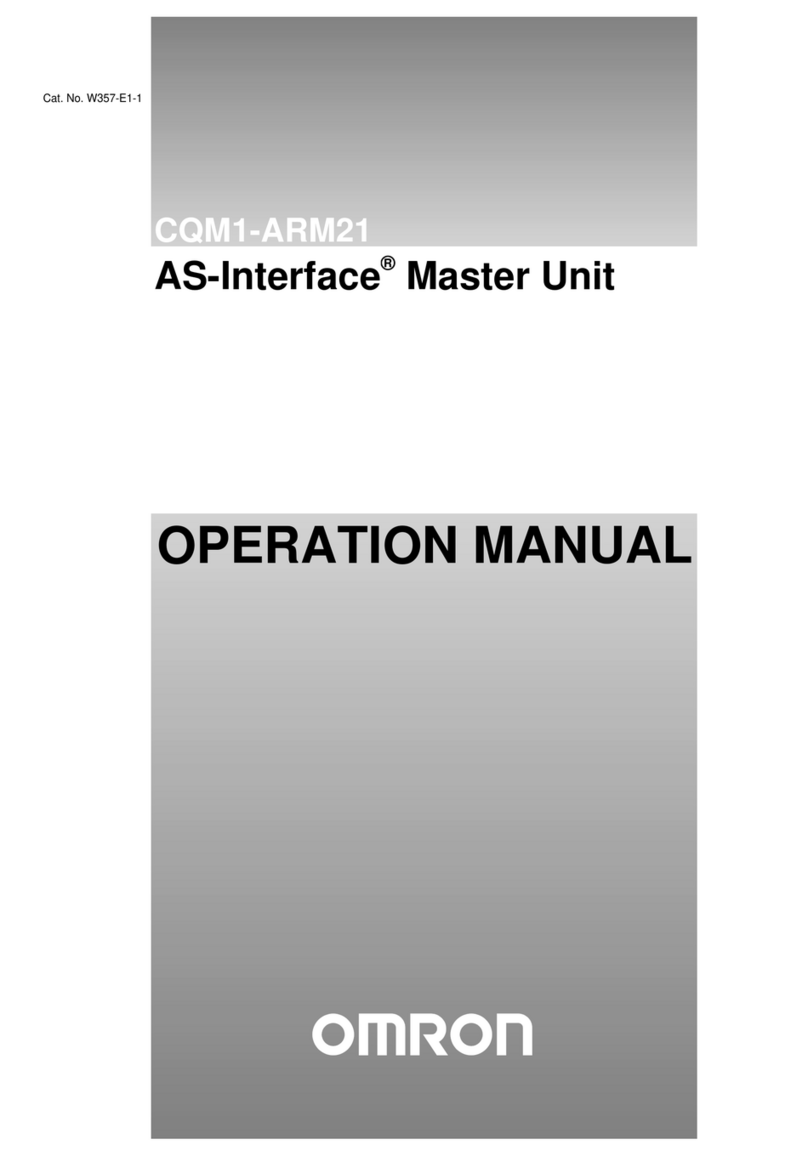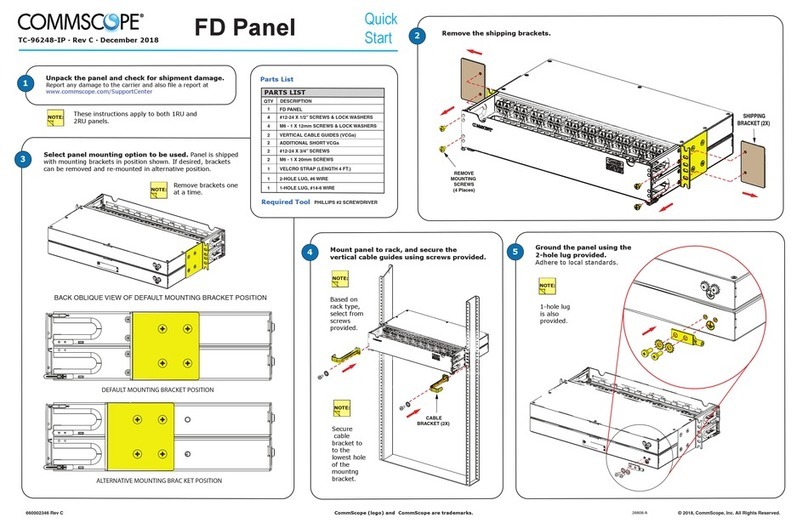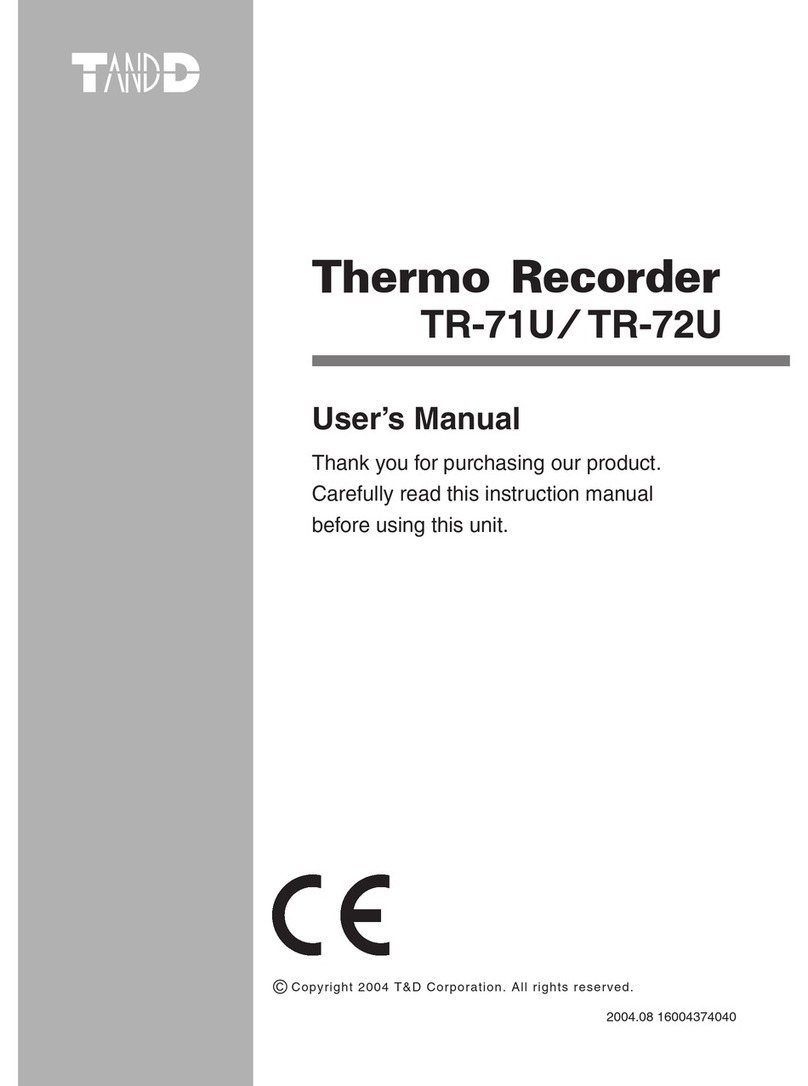Böning AHD-WNL User manual

2013-06-21
Inhaltsverzeichnis
AHD-WNL
Monitoring & Control with iPad®Integration
Operation Manual
Read this manual before beginning any work!
Dok-ID: PaJ-1065 V1

2 V1
© Böning
Automationstechnologie GmbH & Co. KG
Am Steenöver 4
D-27777 Ganderkesee
Tel.: +49 (0) 4221 9475-0
Fax: +49 (0) 4221 9475-21 /-22
Internet: www.boening.com

AHD-WNL Monitoring & Control with iPad®Integration
Contents
V1 3
1General Information...............................................................8
1.1 About this Operation Manual .........................................8
1.2 Explanation of Symbols .................................................8
1.3 Limitation of Liability ......................................................9
1.4 Copyright......................................................................10
1.5 Spare Parts..................................................................10
1.6 Warranty Terms...........................................................10
1.7 Customer Care.............................................................10
2Safety ....................................................................................11
2.1 Operator’s Responsibilities ..........................................11
2.2 Personnel Requirements.............................................12
2.2.1 Qualifications................................................12
2.2.2 Unauthorized Persons..................................13
2.3 Intended Use................................................................13
3Structure and Function .......................................................15
3.1 General Function .........................................................15
3.2 Connection Variants ....................................................17
3.2.1 Connection to a Separate AHD-DPU 9........18
3.2.2 Connection to a Central AHD-DPU 9...........18
3.2.3 Connection to a Panel PC AHD 12XX .........19
3.3 Mechanical Structure...................................................20
4Technical Information..........................................................21
4.1 Technical Data Generation 1.......................................21
4.2 Technical Data Generation 2.......................................22
4.3 Dimensions..................................................................24
4.3.1 Device Dimensions Generation 1.................24
4.3.2 Device Dimensions Generation 2.................24
4.4 Connection...................................................................25
4.4.1 Device Connections Generation 1 ...............25
4.4.2 Device Connections Generation 2 ...............25
4.4.3 Power Supply ...............................................26
4.5 Name Plate of the Industrial PC ..................................27
4.6 Name Plate for AHD-WNL Generation 1.....................27
4.7 Name Plate of AHD-WNL Generation 2 ......................28
5Standard Pages....................................................................29
5.1 Menu Page...................................................................29
5.2 Engine Data Analogue.................................................29
5.2.1 Engine Analogue 1.......................................30
5.2.2 Engine Analogue 2.......................................31

AHD-WNL Monitoring & Control with iPad®Integration
Contents
4 V1
5.2.3 Engine Analogue 3 .......................................32
5.3 Engine Data as Bar Graphs.........................................32
5.3.1 Engine Bargraph 1........................................33
5.3.2 Engine Bargraph 2........................................34
5.3.3 Engine Bargraph 3........................................35
5.4 Engine Data in Mixed Display......................................35
5.4.1 Engine Digital 1.............................................36
5.4.2 Engine Digital 2.............................................37
5.4.3 Engine Digital 3.............................................38
5.5 Tanks ...........................................................................38
5.5.1 Resources 1..................................................39
5.5.2 Resources 2..................................................40
5.5.3 Resources 3..................................................41
5.5.4 Resources 4..................................................42
5.5.5 Resources 5..................................................43
5.5.6 Resources 6..................................................44
5.6 Bilges ...........................................................................44
5.6.1 Bilges 1.........................................................45
5.6.2 Bilges 2.........................................................46
5.6.3 Bilges 3.........................................................47
5.6.4 Bilges 4.........................................................48
5.6.5 Bilges 5.........................................................49
5.6.6 Bilges 6.........................................................50
5.7 Navigation and Signal Lamps ......................................50
5.7.1 Navigation Lights 1.......................................51
5.7.2 Navigation Lights 2.......................................52
5.7.3 Navigation Lights 3.......................................53
5.7.4 Navigation Lights 4.......................................54
5.7.5 Navigation Lights 5.......................................55
5.8 Cameras.......................................................................55
5.8.1 CCTV............................................................56
5.9 Electronic Circuit Breaker AHD-RB6............................56
5.9.1 RB6 Breaker 2..............................................57
5.9.2 RB6 Breaker 3..............................................58
5.9.3 RB6 Breaker 4..............................................59
5.9.4 RB6 Breaker 5..............................................60
6Transport, Packaging, and Storage....................................61
6.1 Transport Safety Instructions.......................................61
6.2 Transport Inspection ....................................................61
6.3 Packaging ....................................................................61

AHD-WNL Monitoring & Control with iPad®Integration
Contents
V1 5
7Installation and Initial Startup.............................................63
7.1 Safety...........................................................................63
7.2 Changes to the System Configuration.........................64
7.3 Installation....................................................................65
Sequence .....................................................66
7.4 Installation....................................................................68
7.5 Connection to an AHD-DPU 9.....................................68
7.6 Connection to a Panel PC AHD 12XX.........................68
7.7 Connection to the Ship’s Network................................68
7.8 Power Supply...............................................................69
7.9 Power On.....................................................................69
7.10 Verification...................................................................70
7.10.1 Access to the Administration Page ..............70
7.11 Powering Off AHD-WNL..............................................70
7.12 Installing an AHD-DPU 9 .............................................70
7.13 Installing a WLAN ........................................................71
7.14 Installing AHD-IAMCS .................................................71
7.15 Initial Startup................................................................71
8Operation ..............................................................................73
8.1 Power On.....................................................................73
8.2 Power Off.....................................................................73
8.3 Management................................................................73
8.3.1 User Management........................................73
8.3.2 Graphic Configuration of the Clients ............73
8.4 Administration Pages...................................................74
8.4.1 Launching the Administration Pages............74
Requirements...............................................74
Procedure.....................................................74
8.4.2 Information on all Pages...............................75
8.4.3 Logging.........................................................76
Displaying Logged Data and Events............77
Exporting Logged Data.................................77
Export Logged Events..................................78
8.4.4 Users and Connections................................80
8.4.5 Settings for AHD-WNL .................................82
Integration into the Ship’s CAN bus .............82
Configuration of AHD-WNL’s Network
Connections..................................83
Resetting the Configuration..........................84
Reload and Accept.......................................84
8.5 Access with Clients......................................................85

AHD-WNL Monitoring & Control with iPad®Integration
Contents
6 V1
9Maintenance..........................................................................86
9.1 Restoring the AHD-WNL Image...................................86
9.1.1 Transferring the Image .................................86
Requirements .............................................. 86
Procedure .................................................... 86
9.1.2 Basic Settings...............................................87
Requirements .............................................. 87
Procedure .................................................... 87
10 Errors.....................................................................................90
10.1 Safety 90
10.2 Error Correction............................................................91
11 Disassembly .........................................................................92
11.1 Safety 92
11.2 Disassembly.................................................................92
11.3 Disposal 93
12 Index......................................................................................94
13 List of Abbreviations............................................................96

AHD-WNL Monitoring & Control with iPad®Integration
General Information
V1 7
Change History
for Operation Manual AHD-WNL
Date
Version
Reason for Change
Page
Author
06/20/2013
AHD-WNL_DOK_EN_V1_20130621
New Creation
All
Patzke, Jens
(PaJ)

AHD-WNL Monitoring & Control with iPad®Integration
General Information
8 V1
1 General Information
1.1 About this Operation Manual
Read this manual carefully before beginning any work! It is
part of the product and must be kept in the product’s immedi-
ate vicinity, so that the personnel can access it at any time.
Include this manual when passing the product on to third par-
ties.
This manual includes important product handling information. On
the following pages, the manual describes Monitoring & Control
with iPad® Integration AHD-WNL.
This manual provides specific instructions, if additional, more de-
tailed documentation is available for specific components.
AHD-WNL is operated from an industrial PC, whose included doc-
umentation is a part of this manual.
Adhering to all specified safety and handling instructions for the
product and all connected components is a requirement for safe
operation.
Furthermore, the local accident prevention regulations and the
general safety rules for the device’s field of application must be ob-
served.
The illustrations in this manual are intended to demonstrate its con-
tents more clearly; they are not necessarily drawn to scale and
may differ from the actual product in minor details.
This operation manual must be viewed exclusively as one unit. It is
not permitted to use excerpts from this manual as standalone doc-
umentation without referring to the entire document.
1.2 Explanation of Symbols
Warnings
In this manual, warnings are marked by symbols. The symbols are
introduced by signal words indicating the degree of danger.
It is important to heed these instructions and act with caution
to avoid accidents, personal injury and equipment damage!
DANGER!
… indicates an imminently hazardous situation that
can result in death or severe injury, if not avoid-
ed.

AHD-WNL Monitoring & Control with iPad®Integration
General Information
V1 9
WARNING!
… indicates a potentially hazardous situation that
can result in death or severe injury, if not avoid-
ed.
CAUTION!
… indicates a potentially hazardous situation that
can result in minor or light injuries, if not avoid-
ed.
CAUTION!
… indicates a potentially hazardous situation that
can result in equipment damage, if not avoided.
Tips and Recommendations
TIP!
… points out useful tips and recommendations as
well as information about efficient and error free
operation.
1.3 Limitation of Liability
All information and instructions were compiled in consideration of
the current norms and regulations, the state of technology, as well
as our knowledge and experience of many years.
The manufacturer assumes no liability for damages resulting from:
Noncompliance with the instructions in this manual
Unintended use
Employment of untrained personnel
Unauthorized modifications
Technical modifications
Use of unauthorized spare parts
The actual scope of delivery may vary from the descriptions and il-
lustrations in this manual in case of special versions, the use of
additional ordering options, or the latest technical improvements.
In addition, the agreed upon obligations in the delivery contract, the
general terms and conditions, as well as the manufacturer’s deliv-
ery terms, and the legal regulations valid at the time of the contract
closing are in force.
We reserve the right to make technical changes for further devel-
opment and to improve the product’s performance characteristics.

AHD-WNL Monitoring & Control with iPad®Integration
General Information
10 V1
1.4 Copyright
This manual must be treated confidentially. It is intended exclusive-
ly for those persons handling the product. It is not permitted to
pass this operation manual on to third parties without the manufac-
turer’s prior written permission.
TIP!
The information, texts, drawings, images, and other
representations are subject to copyright regulations
and industrial property rights. Any improper use is
subject to prosecution.
Reproductions of any type –even in excerpts –as well as the use
and/or communication of these contents are not permitted without
the manufacturer’s written consent. Contraventions are liable to
compensation. We reserve other rights.
1.5 Spare Parts
WARNING!
Risk of injury from incorrect spare parts!
Improper or defective spare parts can lead to dam-
ages, malfunctions, or total failure as well as impair
safety.
Therefore:
–Only use the manufacturer’s original spare
parts.
Order spare parts from contracted vendors or directly from the
manufacturer. See page 2 for the address.
1.6 Warranty Terms
The warranty terms can be found in the General Terms and Condi-
tions (GTC) of the manufacturer’s sales documents.
1.7 Customer Care
Our customer care department is available to assist you with tech-
nical information.
Information about the corresponding customer contact is always
available via telephone, fax, e-mail, or the Internet. Refer to page 2
for the manufacturer’s address.
In addition, our co-workers are always interested in new infor-
mation resulting from our products’ use and which could be of val-
ue in improving them.

AHD-WNL Monitoring & Control with iPad®Integration
Safety
V1 11
2 Safety
This chapter provides an overview over all important safety as-
pects for the personnel’s optimal protection as well as safe and er-
ror-free operation.
Noncompliance with the handling and safety instructions listed in
this manual can result in significant hazards.
2.1 Operator’s Responsibilities
This product is intended for commercial use. Therefore, its opera-
tion is subject to the legal regulations for occupational safety.
In addition to the workplace safety instructions in this manual, the
legal safety, accident prevention, and environmental protection
regulations for the product’s scope of operation must also be ob-
served. Especially:
The operator must inform himself about the legal workplace
safety regulations and through a risk assessment determine
any additional hazards resulting from the specific working con-
ditions at the product’s place of use. He must implement these
in the form of operating instructions for the product’s use.
During the product’s entire period of use, the operator must ver-
ify whether or not these operating instructions are in compliance
with the current state of regulations and adjust them, if neces-
sary.
The operator must clearly regulate and determine responsibili-
ties for installation, operation, maintenance, and cleaning.
The operator must ensure that all employees handling the
product have read and understood the operation manual.
Furthermore, he must train and inform the personnel about any
hazards in regular intervals.
The operator is responsible for the selection and configuration
of the vessel’s devices integrated with the AHD-WNL set up
during delivery, management of the clients authorized to access
AHD-WNL, and the vessel’s adequate and secure WLAN cov-
erage.
The operator is responsible for ensuring that the ship can al-
ways be operated safely, even during WLAN failure or failure of
AHD-WNL.
The operator must ensure that unauthorized persons cannot
access the configuration of AHD-WNL.
The operator is responsible for the secure management of the
user names and passwords authorizing access to AHD-WNL.
The operator is responsible for the contents of the visualizations
commissioned or created by him.

AHD-WNL Monitoring & Control with iPad®Integration
Safety
12 V1
The operator is responsible for observing the copyright of the
visualizations commissioned or created by him.
Furthermore, the operator is responsible for always keeping the
product in perfect working condition.
2.2 Personnel Requirements
2.2.1 Qualifications
WARNING!
Risk of injury from insufficient qualifications!
Improper use can result in significant personal inju-
ry and equipment damage.
Therefore:
–Only allow specifically qualified personnel to do
any work.
WARNING!
Danger from access by unauthorized persons!
Unauthorized persons who can access the ship’s
control functions with AHD-WNL can cause signifi-
cant personal injury and equipment damage.
Therefore:
–Do not allow unauthorized persons to control
ship functions with AHD-WNL.
–Prevent unauthorized persons from gaining ac-
cess to the configuration of AHD-WNL.
This operating manual designates the following qualifications for
various areas of activity.
Trained Person
has been trained by the operator during an orientation in the
assigned tasks and informed about possible hazards resulting
from improper execution.
Specialist
can execute the assigned tasks and recognize and avoid poten-
tial hazards independently, based on his professional educa-
tion, knowledge, and experience as well as knowledge of the
norms and regulations relevant to the situation.
Electrician
can perform work on electrical systems and independently iden-
tify and avoid potential hazards, based on his professional edu-

AHD-WNL Monitoring & Control with iPad®Integration
Safety
V1 13
cation, knowledge and experience, as well as knowledge of the
norms and regulations relevant to the situation.
The electrician has been trained for the specific workplace in
which he is active and knows the relevant norms and regula-
tions.
Only those persons who can be expected to do their work reliably
are permitted as personnel. Persons whose reaction time is affect-
ed by e.g. drugs, alcohol, or medications are not permitted.
When selecting personnel, the age and professional regulations
specific to the workplace must be observed.
2.2.2 Unauthorized Persons
WARNING! Danger for unauthorized persons!
Unauthorized persons who do not meet the re-
quirements described here do not know the work-
place hazards.
Therefore:
–Keep unauthorized persons away from the work
area.
–When in doubt, approach persons and remove
them from the work area.
–Discontinue any work as long as unauthorized
persons remain in the work area.
2.3 Intended Use
AHD-WNL has been designed and constructed exclusively for the
purpose described here.
AHD-WNL is integrated into the ship’s alarm system and func-
tions as a server, continuously providing its data to clients (Apple
iPad2, iPhone4 …) registered in the ship’s network (WLAN/LAN).
The iOS app AHD-IAMCS is used to present this data on iPads
and iPhones. Furthermore, AHD-WNL can log values and events
and export them in a variety of formats. Sufficiently authorized
users can send control commands to the ship system.
AHD-WNL can be installed in existing Böning systems.
AHD-WNL is intended for commercial shipping only under certain
conditions.
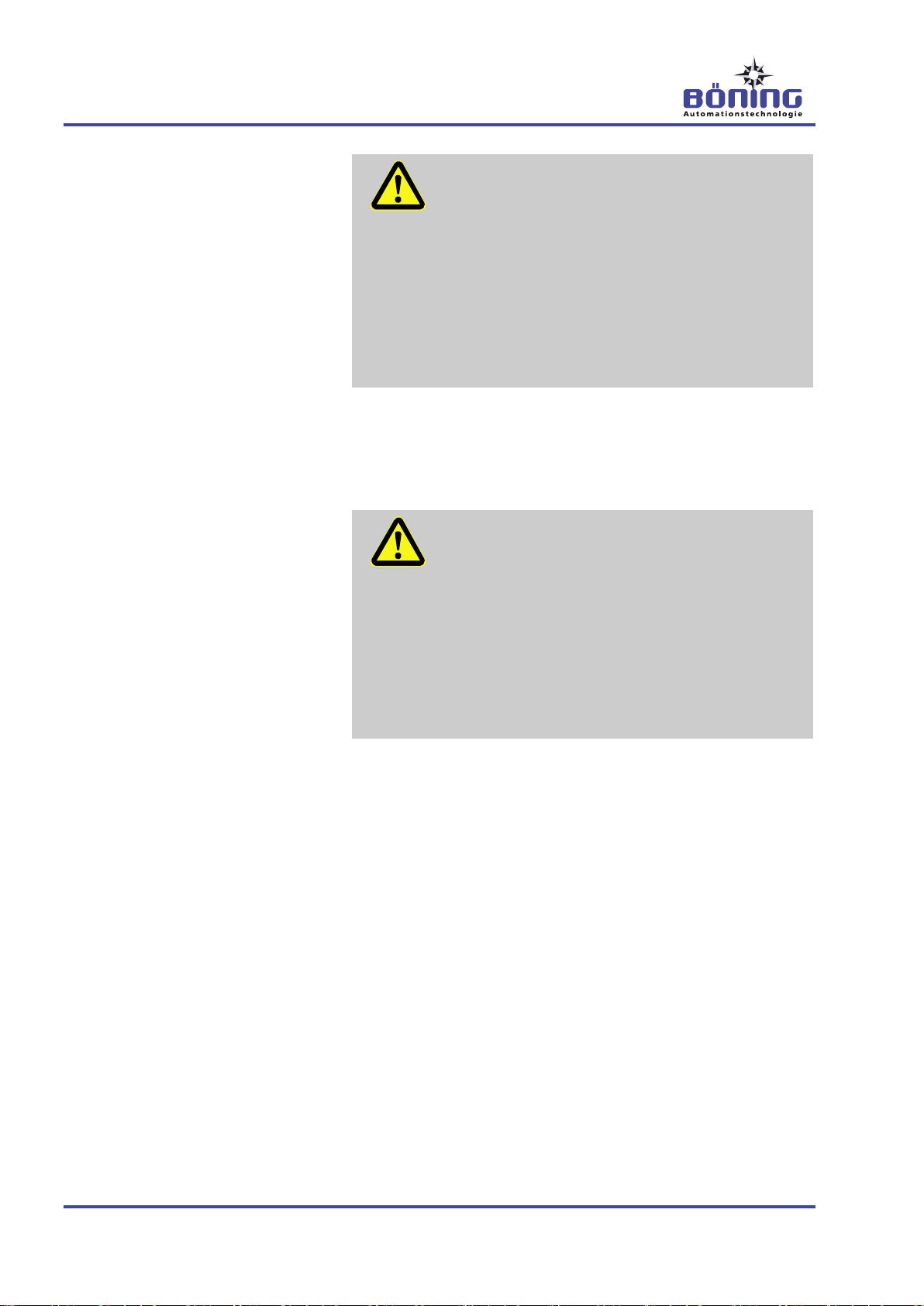
AHD-WNL Monitoring & Control with iPad®Integration
Safety
14 V1
WARNING!
Danger from unintended use!
Any use other than and/or beyond the product’s
intended use can lead to hazardous situations.
Therefore:
–Only use the product as intended.
–Strictly adhere to all instructions in this manual.
–Especially avoid the following unintended use:
–Using a supply voltage other than the one
specified
Any claims for damages resulting from unintended use are exclud-
ed.
The operator is solely responsible for any damages resulting from
unintended use.
WARNING!
Danger from improper operation of the product!
Product failure or malfunction can lead to personal
injury or equipment damage in the overall system.
Therefore:
–Although the product itself is not especially dan-
gerous, the effects of failure or malfunction on
the overall system must be considered.
–Always discontinue using the products, if they
develop smoke or abnormal heat.

AHD-WNL Monitoring & Control with iPad®Integration
Structure and Function
V1 15
3 Structure and Function
3.1 General Function
AHD-WNL is an interface between the ship’s Böning CAN system
and the on-board (W)LAN. Users can view ship data on supported
devices (clients), such as iPad®and iPhone®and with the corre-
sponding user rights, they can send control commands to the ves-
sel’s CAN system. AHD-WNL offers a separate log function and al-
lows management of the registered users.
AHD-WNL consists of the AHD-WNL server software on an indus-
trial PC with an internal uninterruptible power supply (UPS).
Example schematic for AHD-WNL. The WLAN router (*) must be provided by the operator.
The industrial PC has two LAN ports. Through its LAN1 port,
AHD-WNL is integrated into the ship’s CAN bus via a suitable de-
vice, e.g. the Data Processing Station AHD-DPU 9 (see chap-
ter 3.2). Using its own protocol, AHD-WNL gathers from this port
the data forwarded to the clients. The data, which AHD-WNL logs
and which can be displayed and exported, are also gathered via
this port. Control commands accepted from the clients are trans-
mitted to the board system via this port.
For logging, AHD-WNL uses a relational database management
system (DBMS). The channels of the vessel’s CAN system and
logged events are set up during configuration. Use of algorithms
reduce the data volume required for saving slowly changing data.
Technically, the scope of logging is limited only by the size of the
hard disk used, currently about 20 GB. When the configurable
maximum size has been reached, the saved data, beginning with

AHD-WNL Monitoring & Control with iPad®Integration
Structure and Function
16 V1
the oldest, are overwritten by the most recent data. Access by ex-
ternal clients and any change to the configuration data is always
logged. The logged data can be viewed on panel PCs, types
AHD 1215 F, AHD 1215 G, AHD 1219 F, and AHD 1219 G. On the
administration page, data can be exported in xml or Microsoft Ex-
cel format (xls).
AHD-WNL is integrated with the ship’s WLAN via the LAN2 port.
Via this port, ship data are forwarded to clients and control com-
mands from clients are received. Currently, AHD-WNL can only be
reached via a static IP address.
AHD-WNL provides the data of the user management function,
where user access to AHD-WNL is set up. In the user manage-
ment, which ship data can be viewed and to what extent the user
may sent commands to the ship system is also set up. Thus, e.g.
guests can be permitted to turn the lighting in their cabins on or off
or view the ship’s cruising speed.
Currently, the following devices can access AHD-WNL:
iPad2 or later
iPhone4, iPhone4S, or later
iPod touch, fourth generation, or later
PCs and laptops using Microsoft Windows®, Win-
dows XP SP2 or later.
To access AHD-WNL, an appropriate application must be installed
on the clients. For iPads, iPhones, and iPods, this is the iOS app
AHD-IAMCS, available in the Apple App Store as freeware. It in-
cludes static visualizations as a “showcase,” providing the user
with a first impression of the app’s operation.
AHD-IAMCS does not contain any configuration data particular to
the specific vessel. These are provided by AHD-WNL. AHD-WNL
can provide a graphic configuration for each supported device
type. Following a request from the client, AHD-WNL transmits the
graphic configuration and the ship data to be presented. Standard
pages with the usual functions are available for the graphic config-
uration (see Chapter 5). On customer request, pages adjusted to
the individual view of the ship displays can be created.
Existing Böning systems can be retrofitted with AHD-WNL.
Currently, we deliver Generation 2 of AHD-WNL. Its main differ-
ence to Generation 1 is the use of more powerful hardware.
TIP!
The operator establishes the suitable WLAN cover-
age. It is the operator’s responsibility to ensure that
the WLAN coverage is sufficient on the entire ship,
so that a functioning connection can be established
at any time.

AHD-WNL Monitoring & Control with iPad®Integration
Structure and Function
V1 17
3.2 Connection Variants
AHD-WNL serves as an interface between the ship’s SAS-CAN
bus network and an external network, e.g. via board (W)LAN.
The industrial PCs LAN1 port is used to connect with the ship’s
SAS-CAN bus whose data must be converted to a format compati-
ble with AHD-WNL by a suitable device. The AHD-DPU 9 or the
AHD 11, which is part of the Panel PCs AHD 1215 F, AHD 1215 G,
AHD 1219 F, and AHD 1219 G (in short: AHD 12XX) serves this
purpose.
The industrial PC’s LAN2 port transmits the data via its own SOAP
protocol to the external network, where they are available as web
services.
The following options described below are available for connecting
the industrial PC’s LAN1 port to the ship’s SAS-CAN bus.
TIP!
The following illustrations are intended to explain
the connection variants schematically. They may
not be used for cabling a system.
TIP!
Please note that the communication performance
between server and client may be influenced by
the following factors:
–number of accessing clients and frequency of
requests
–amount of values to be transmitted
–scope of the display configuration
–frequency of changes to the measured values
on the pages of the ship alarm system
–AHD-WNL hardware.
Generation 2 of AHD-WNL is more powerful
than Generation 1.
–hardware on which the client software runs
–transfer rate and latency of the WLAN connec-
tion

AHD-WNL Monitoring & Control with iPad®Integration
Structure and Function
18 V1
3.2.1 Connection to a Separate AHD-DPU 9
Here, a Data Processing Station AHD-DPU 9 is used for the sole
purpose of serving as an interface converter between the ship’s
CAN bus system and AHD-WNL.
To display logged data on the Panel PCs AHD 12XX, an Ethernet
switch must be installed, as shown in the drawing’s blue section. In
this case, the connection labeled “alternative” in the drawing is
omitted.
With this connection variant, existing systems without panel PCs
can also be retrofitted.
Even older systems with AHD 10XX displays can be retrofitted.
An additional AHD-DPU 9 and its configuration is required.
3.2.2 Connection to a Central AHD-DPU 9
Here a Data Processing Station AHD-DPU 9, connected to Panel
PCs AHD 12XX via Ethernet, is used. Please note that
AHD-DPU9 may only be connected to up to seven devices via
Ethernet.
Advantages
Disadvantages

AHD-WNL Monitoring & Control with iPad®Integration
Structure and Function
V1 19
Only one system configuration must be created for the
AHD-DPU 9. The cabling expense is reduced, because it is not
necessary to lead several Lumberg cables to all AHD 12XX units
and the AHD-DPU 9.
During failure of the AHD-DPU 9, the AHD 12XX units and
AHD-WNL are without functionality. A redundant version of this
variant is planned. Contact the manufacturer for more detailed in-
formation.
3.2.3 Connection to a Panel PC AHD 12XX
If a Panel PC AHD 12XX is already present in the ship’s SAS sys-
tem, its AHD 11 can be used as an interface converter for
AHD-WNL.
For the display of logged data on additional Panel PCs AHD 12XX,
an Ethernet switch must be installed, as shown in the drawing’s
blue section. In this case, the connection labeled “alternative” in
the drawing is omitted.
Advantages
Disadvantages

AHD-WNL Monitoring & Control with iPad®Integration
Structure and Function
20 V1
In this variant, it is not necessary to acquire a separate
AHD-DPU 9.
During failure of the Panel PC connected to AHD-WNL, AHD-WNL
no longer receives data. Currently, it is not possible to connect
AHD-WNL to another panel PC without additional configuration
work.
3.3 Mechanical Structure
The industrial PC encompasses all processor controlled electronics
and standardized plug connections for the interfaces in a compact
unit.
A passive cooling system eliminates the need for fans and air
vents, thus achieving a maximum degree of tightness.
By eliminating mechanically movable components, such as hard
disks, the device is impact resistant.
Advantages
Disadvantages
Table of contents