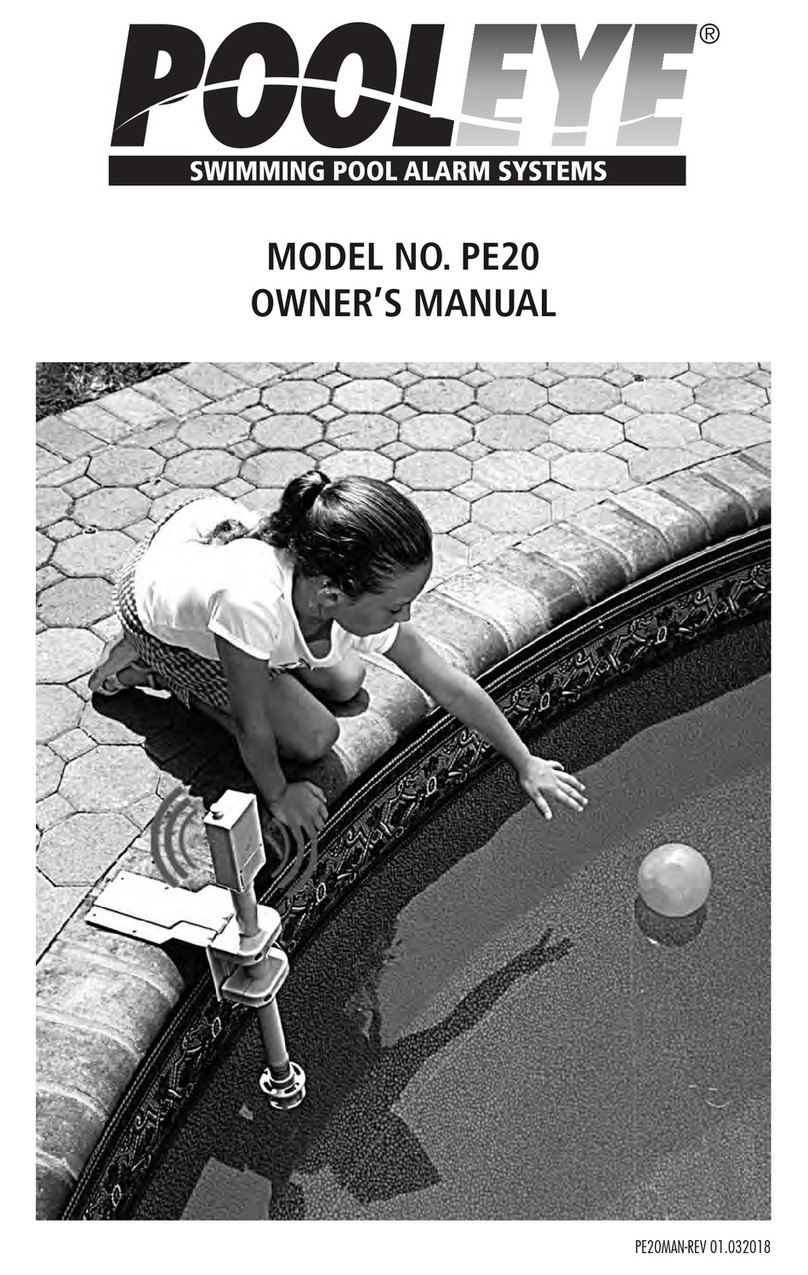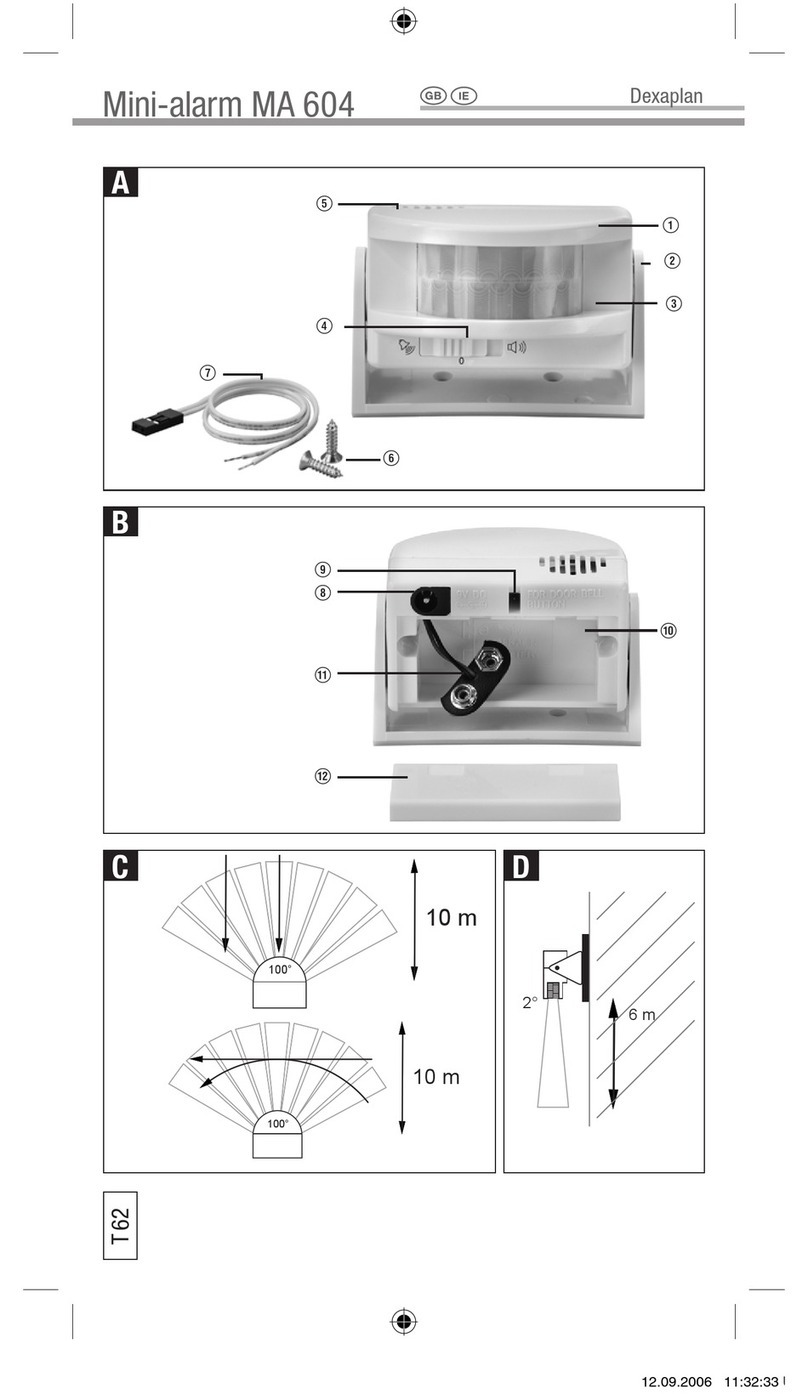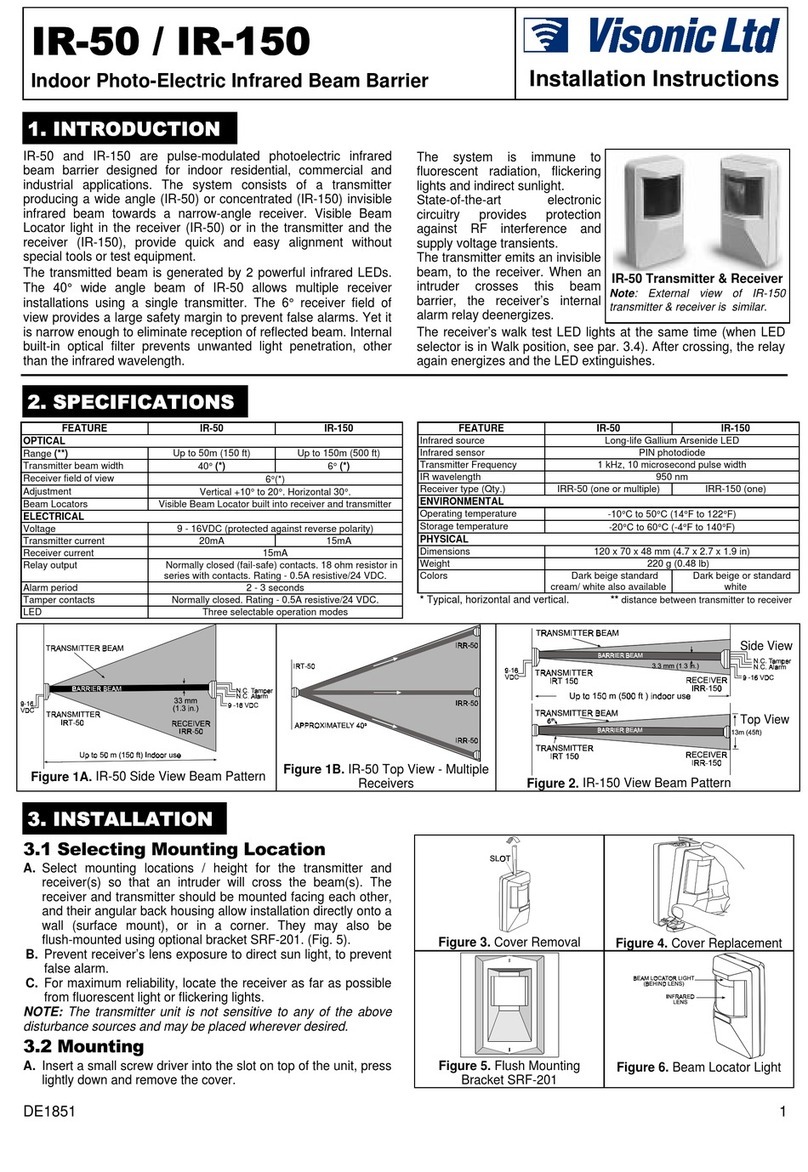B.one B1SR02-ZW-IN User manual

1
USER MANUAL
B.One Dome Siren
Model: B1SR02-ZW-IN

Table Of Contents
2
Topic Page No
Important safety information 3
B.One Dome Siren 4
Features of B.One Dome Siren 4
Light indication on B.One Dome Siren 4
Included in the Box 4
Technical specifications of B.One Dome Siren 5
B.One Edge App 6
Setting Up B.One Dome Siren in B.One Edge App 7
Linking B.One Dome Siren to In-House Security 10
B.One VoiceAct®11
FAQs 12

Before using B.One Dome Siren, please read the following information to avoid any
potential dangers:
1. Read the instructions in this manual carefully.
2. Disconnect the device from power supply before cleaning. Clean
device with a damp cloth, do not use detergents.
3. Keep out of reach of children.
4. Under no circumstances should you open the device. This must
only be carried out by a qualified engineer.
5. Do NOT turn ON/OFF the device with wet hands due to risk of
electric shock.
1. Important Safety Information
3

4
B.One Dome Siren adopts Z-Wave network mode. When an alarm is triggered inside
the house, this Dome Siren will issue a high decibel sound and flash alarm. It will also
send alarm information to the user immediately for the user to handle the emergency.
3. Features of B.One Dome Siren
1. Z-Wave plus certified for wide compatibility ( 500 series )
2. Supports S2 protected mode with AES-128 bit encryption.
3. Provides visual alerts via strobe lite.
4. B.One Dome Siren also acts as a Z-Wave signal repeater.
5. Supports OTA firmware updates.
4. Light indication on B.One Dome Siren
●RED Blink: Red light appears when Siren activates
●Green Blink: Green light appears while adding/deleting Siren to Hub.
5. Included in the Box
B.One Dome Siren, User Manual.
2. B.One Dome Siren

5
6. Technical Specifications of B.One Dome Siren
Power supply AC110-240V
Operating Temperature -10°C ~ 50°C
Humidity ≤ 95% RH
Radio Protocol Z-Wave Plus
Radio Frequency 908.42MHz(US) 868.42MHz(EU)
921.42MHz(AU)
Range More than 100m outdoors about
30m indoors
Decibel 110db
Dimensions ( ∅ )80mm x 32mm (plug not
included)
Working Current About 55mA
Battery Backup Up to 4 hours

7. B.One Edge App
B.One Edge App lets you manage your home from anywhere, anytime.
Manage your home security, energy, comfort and IR remote controlled electronic
devices from anywhere in the world with one simple B.One Edge App.
Supports over 110 devices and all prominent wireless protocol standards
You can download the B.One Edge App from the Play Store or App Store
Play Store Url: https://bit.ly/2n7F4wd App Store Url: https://apple.co/2lCyKwo
B.One Edge App allows you to do the following:
●Add Devices and create Actions across different devices.
●Provide access to Family and Friends to enable control of your devices.
●Control your connected Devices from anywhere.
For detailed information, please visit http://support.b1hub.com/application/
6

8. Setting Up B.One Dome Siren in B.One Edge
App
In the B.One Edge App:
●Tap on Devices. Select Add Device.
7

●Tap on Security and Safety, tap on Sirens.
8
●Tap on B.One Dome Siren. Enter the device information and tap Done.

●Tap Next, now using a sharp object press the button thrice located inside the hole on
B.One dome siren.
9
●A popup appears Device added successfully. Tap OK

9. Linking B.One Door Sensor to In-House Security
●Open B.One Edge App
●Tap on Security. Tap In-House, a popup appear tap OK. Select Edit on top right
corner.
10
●Tap on Settings icon above in-house icon & enable the desired device.

10. B.One VoiceAct®
B.One VoiceAct® lets you voice control your B.One Siren through Alexa and Google
Home. Link your Alexa or Google Home to our Smart home skill “B.One VoiceAct®” to
enable this feature.
Google Home voice commands to control your Devices.
Just say: Okay Google, Turn ON device name or Okay Google, Turn OFF device name.
To link B.One VoiceAct® to your Google Home device, please visit:
https://bit.ly/2YqNdta
Alexa voice commands to control your Devices.
Just say: Alexa, turn ON Device Name ; Alexa, turn OFF Device Name
To link B.One VoiceAct® to your Alexa device, please visit: https://bit.ly/2keVRMX
11

FAQ’s
1. How to Control B.One Dome Siren?
Go to Devices on the B.One Edge App Home page. By tapping on the device, you
can view the device status. Tap on Settings icon at the top-right corner to see the
recent activities, edit name, change room, notify me feature.
2. How does it work ?
User needs to enable Security mode to either Armed Mode or In-House Mode &
make sure turn ON Alarm under respective device screen. The Siren will be
activated when an activity is triggered by Door sensor or motion sensor that are
setup on the hub.
3. How do I activate/deactivate Siren Alarm?
Open B.One Edge App, tap devices & select desired siren. Turn ON/OFF the
alarm togglers to activate or deactivate the B.One Dome Siren.
4. How to delete B.One Dome Siren?
In the B.One Edge App, tap on Devices. Tap on Edit at the top-right corner and
tap on ‘-‘ icon from the list of devices. A screen appears to delete the device, tap
Delete Device. Now insert a sharp object(pin) inside the hole located on the
B.One Dome Siren & press thrice. A popup appears successfully deleted device.
5. If I encounter any issues with the device or the B.One App, how do I
get Assistance?
Open B.One App, tap Settings, tap Customer Support, select FAQ/Email/Call and
follow on screen instructions.
Alternatively, you may contact us via
Email : [email protected]
USA Toll-Free number: 1888-810-4071
INDIA Toll-Free number: 1800-212-5828
AUSTRALIA Toll-Free number: 1800-180-810
12
TM and © 2019. All Rights Reserved. All other Trademarks, Logos and Copyrights are
the property of their Respective Owners. Blaze Automation Inc, 125 Village, Boulevard
Suite 320, Princeton, NJ-08540, United States of America.
Table of contents