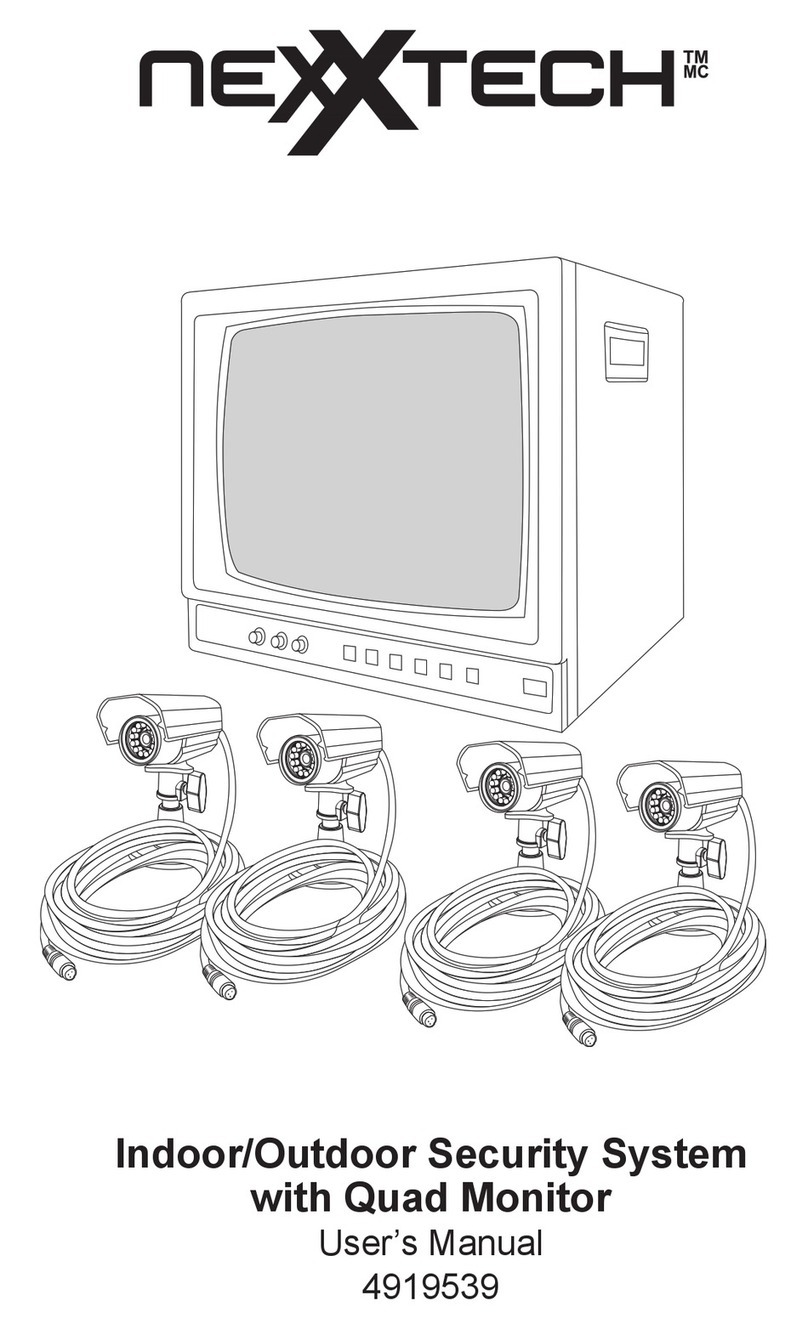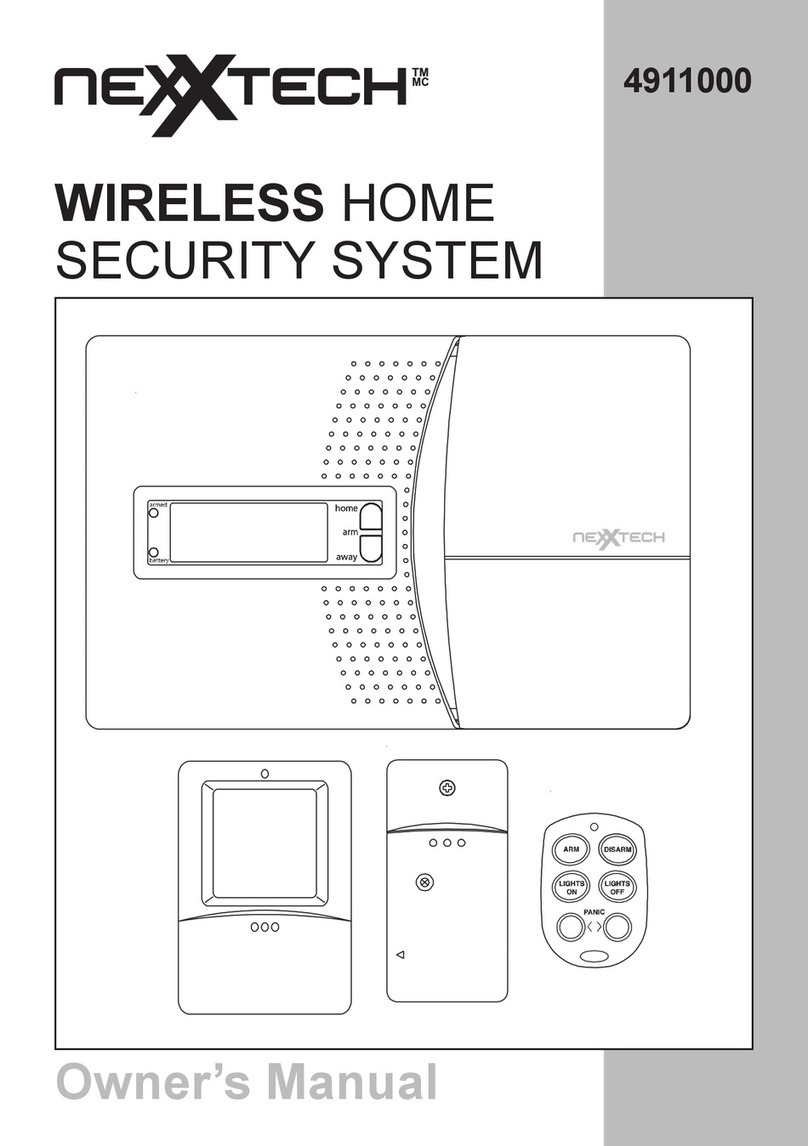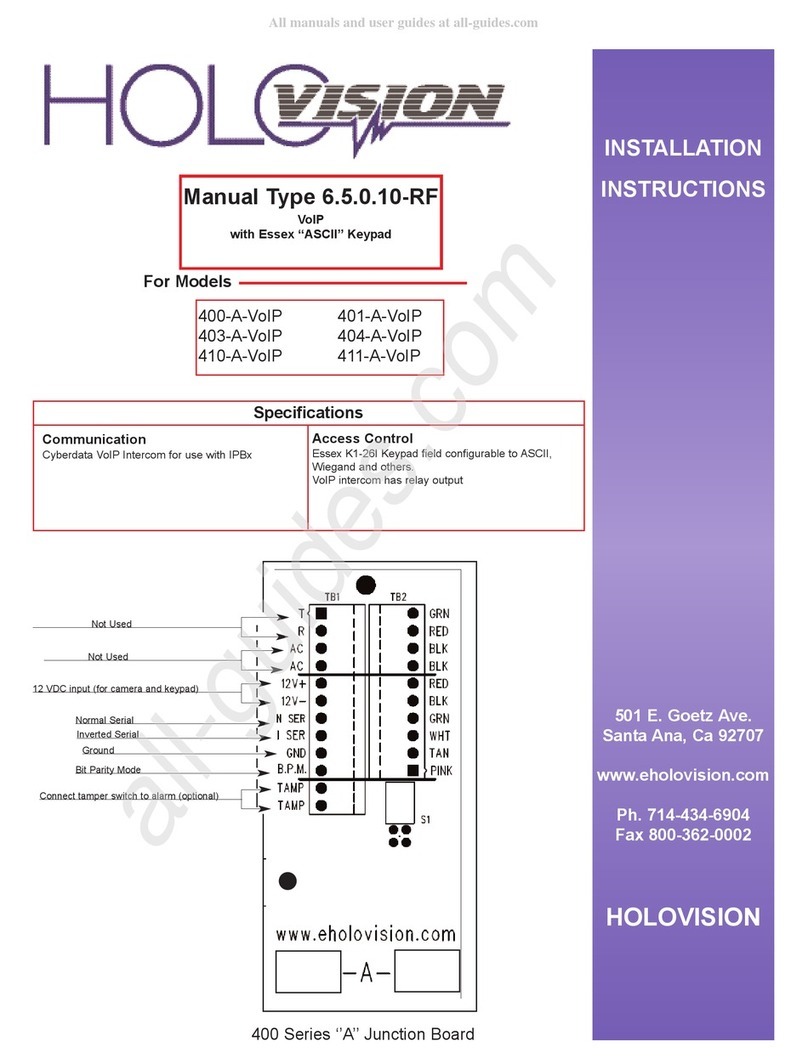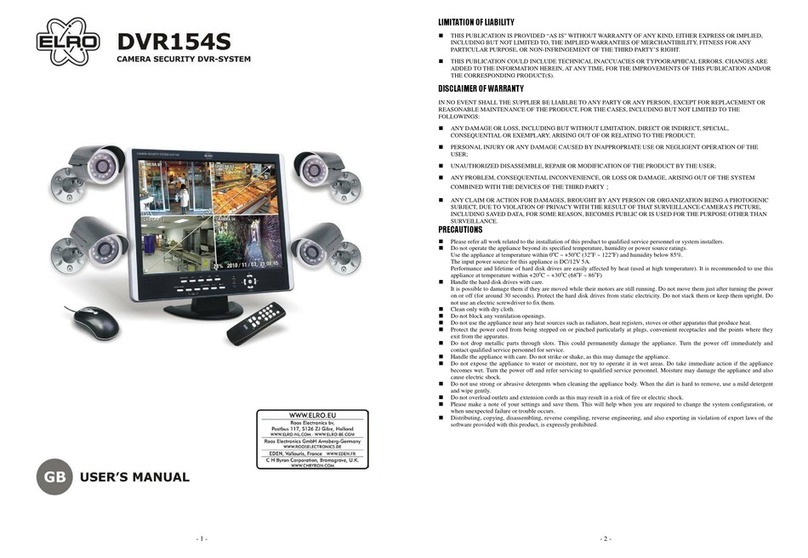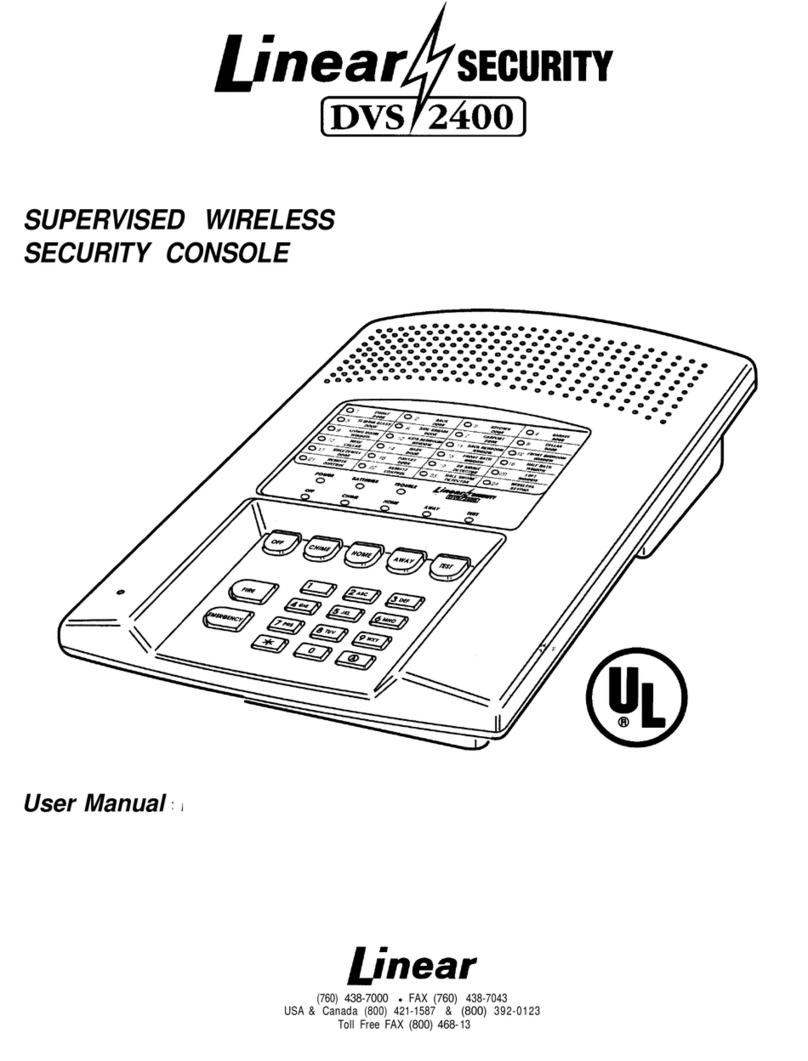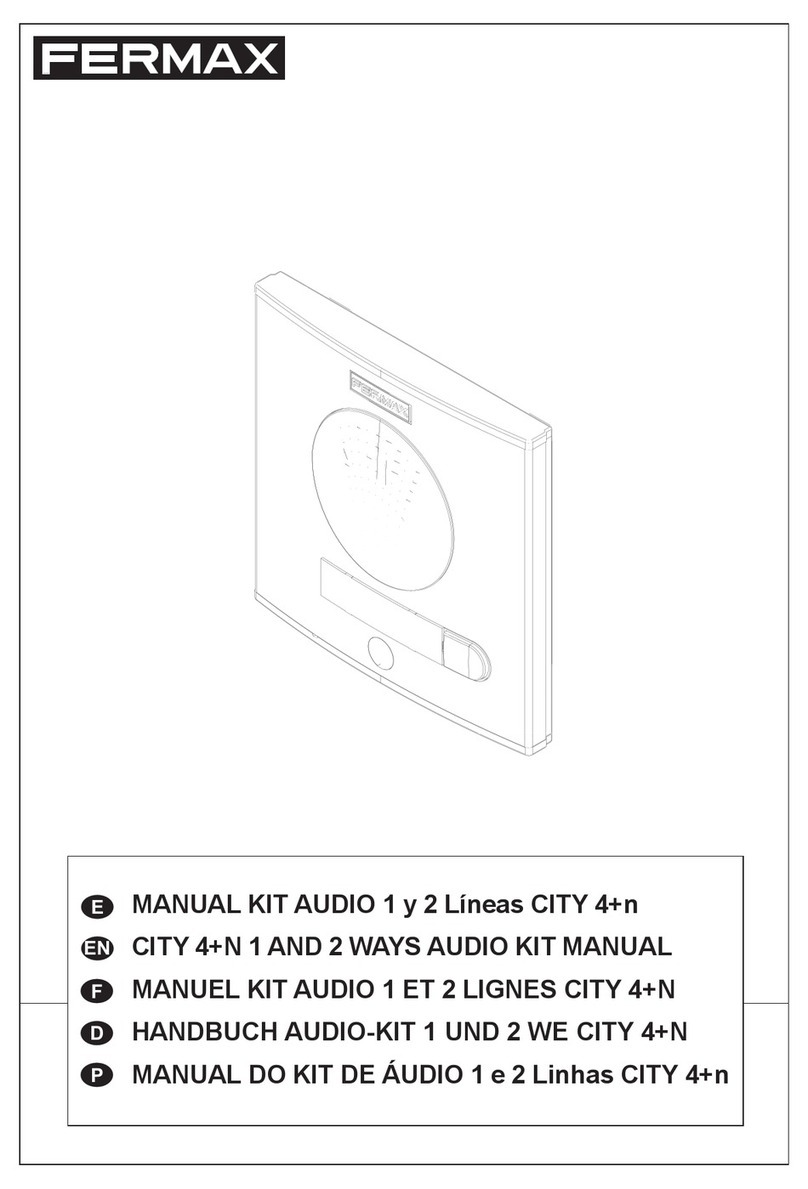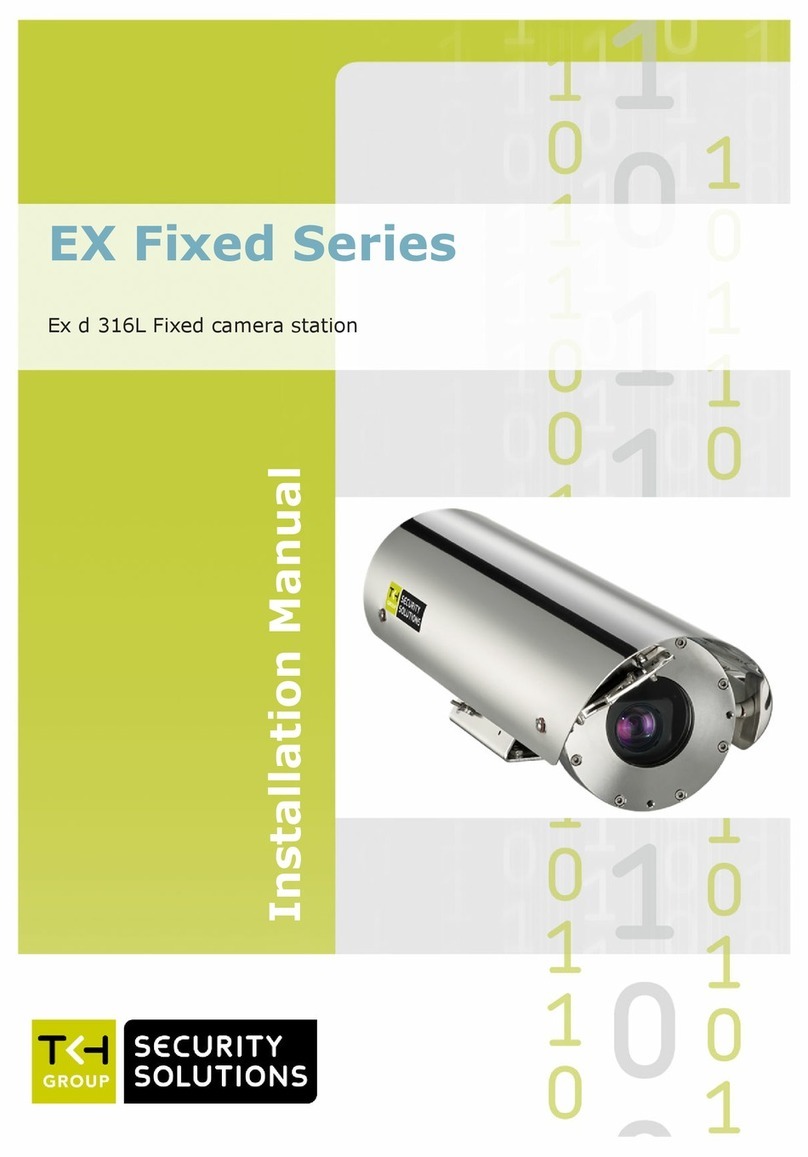NexxTech 4900424 User manual

Door and Window Alarm
with Key Lock
4900424
Owner’s Manual
Please read before using this equipment

Features
2Features
Your Nexxtech Door and Window Alarm
is your 24 hour “electronic sentry.” The
alarm can sound instantly, or after a
delay that gives you time to disarm it.
Disarming the alarm is easy using one of
the two supplied keys.
Simple Wireless Installation — mounts
easily to non-metallic doors and windows
with either screws or double-sided tape
(both supplied).
Magnetic Sensor Alarm — sounds a
loud (110 dB at 1 foot (30cm)), piercing
alarm to deter would-be thieves.
Low Power Consumption — uses
less than 0.05 mA when the alarm is not
sounding for longer battery life.
© 2004 ORBYX Electronics. All rights reserved.

A Quick Look at
Your Alarm
3A Quick Look at Your Alarm
Indicator — Lights green for about 15
seconds then turns off to indicate the
exit delay when the alarm is in its delay
mode and armed. Flashes red when the
batteries are low.
ON/OFF — Set to ON to arm
the alarm or OFF to turn it off.
INSTANT/DELAY — set
to INSTANT to set the
alarm to its instant mode
or to DELAY to set it to
its delay mode.
Magnet — mounts on
either side of the alarm.

Preparation
4Preparation
INSTALLING BATTERIES
Your alarm requires two AAA batteries
(not supplied) for power. For the best
performance and longest life, we
recommend alkaline batteries.
Cautions:
• Use only fresh batteries of the required
size and recommended type.
• Do not mix old and new batteries,
different types of batteries (standard,
alkaline, or rechargeable), or
rechargeable batteries of different
capacities.

5Preparation
1. Use a small Phillips screwdriver to
loosen the screw on the bottom of the
alarm, then slide the cover down to
remove it.
2. Place the
batteries in the
compartment as
indicated by the
polarity symbols
(+ and –)
marked inside.
3. Replace the cover and secure it with
the screw.
Note: The alarm works only after the
batteries are installed. The alarm can
only be triggered if you open the door
or window once the first time after the
door or window was closed.

6Preparation
Replace the batteries when the alarm’s
indicator flashes red or when its sound
weakens. If the alarm does not work after
you replace the batteries, remove and
reinstall the batteries.
Warning: Dispose of old batteries
promptly and properly. Do not burn or
bury them.
Caution: If you do not plan to use the
alarm for a month or more, remove the
batteries. Batteries can leak chemicals
that can destroy electronic parts.
MOUNTING THE ALARM
Important:
• Your alarm uses a magnet to trigger its
internal alarm. It is designed for non-
metallic doors and windows only.

7Preparation
• Mounting the alarm on metal surfaces
can interfere with proper operation
of the magnet. Do not mount it on
metallic doors or windows.
Selecting a Location
Choose a location that lets you install
the magnet on a door or window and
the alarm next to it on the frame, or vice
versa. Mount the alarm and magnet no
more than 5/16 inch (8mm) apart, with
the magnet’s arrow pointing toward one
of the engraved lines on the side of the
alarm.
Using Screws
1. Use the supplied drilling template to
mark the locations for the alarm and
magnet’s mounting screws.

8Preparation
2. Drill holes 1/16 inch (2mm) in diameter
at the marked locations.
3. Thread one of the supplied screws
into hole A until the screw’s head
extends about 1/8 inch (3mm) from the
mounting surface.
4. Align the keyhole slot on the back of
the alarm with the screw, then slide the
alarm down onto the screw to secure it.
5. Remove the battery compartment
cover and the batteries. Then thread
a screw into hole B. Reinstall the
batteries and replace the cover.

9Preparation
6. Use an object such as a straightened
paper clip to pull the magnet’s
mounting bracket away from the
magnet.
7. Use the two remaining screws to
mount the mounting bracket.
8. Snap the magnet onto the mounting
bracket. Make sure the magnet’s arrow
points toward one of the engraved
lines on either side of the alarm.
Using Adhesive Tape
1. Make sure surfaces are free of dust, oil
and other substances.
2. Peel the backing from one side of each
of the supplied adhesive strips, then
attach them to the back of the alarm
and the magnet.

Using the Alarm
10 Using the Alarm
3. Peel the backing from the other side of
the alarm’s adhesive strip. Press the
alarm firmly against the surface where
you want to mount it and hold it in
place for about a minute.
4. With the magnet’s arrow pointing
toward one of the engraved lines on
either side of the alarm, repeat Step 3
to attach the magnet.
INSTANT ACTIVATION
To arm the alarm while you are at home,
set INSTANT/DELAY to INSTANT then
set ON/OFF to ON.

11Using the Alarm
If the secured door or window is opened
and the magnet moves away from the
alarm unit, a piercing alarm sounds for
about 90 seconds until you set ON/OFF
to OFF. After 90 seconds, the alarm turns
off and the indicator slowly flashes green.
When the alarm sounds, insert one of the
supplied keys into ON/OFF on the front of
the alarm and set it to OFF to silence it.
EXIT/ENTRY DELAY
To arm the alarm when you leave the
house, close the secured door or window,
set INSTANT/DELAY to DELAY, then set
ON/OFF to ON.
When you set ON/OFF to ON, the
indicator lights green for about 12-18
seconds before the alarm is armed,
giving you time to exit and close the door.

12 Features
After about 12-18 seconds, the alarm
arms and the indicator turns off.
Important: When you arm the alarm,
leave the house within 12 seconds to
avoid triggering the alarm.
When you return home and open the
secured door, you have about 12 seconds
to disarm (turn off) the alarm. The indicator
quickly flashes green during the entry
delay. Otherwise, the alarm sounds until
you set ON/OFF to OFF or the alarm
automatically resets (about 90 seconds).
If the alarm was triggered during your
absence, the indicator slowly flashes green.
LOW BATTERY INDICATION
If the indicator flashes red when you set
ON/OFF to ON, the alarm’s batteries are
low. Replace the batteries.
Note: If the alarm was triggered and the
batteries are low, the indicator does not
flash red but still indicates an intrusion
attempt by flashing green.

Care
13Care
Keep the alarm dry; if it gets wet, wipe it
dry immediately. Use and store the alarm
only in normal temperature environments.
Handle the alarm carefully; do not
drop it. Keep the alarm away from dust
and dirt, and wipe it with a damp cloth
occasionally to keep it looking new.
Modifying or tampering with the alarm’s
internal components can cause a
malfunction and may invalidate its
warranty.

Specifications
14 Features
Power Source .....2 x 1.5 V AAA Batteries
Operation Voltage .............2.4V Minimum
Current Drain at 3V:
Standby Mode .................... 0.04 mA Limit
(0.05 mA Maximum)
Alarm Sounding ............ 150 mA Nominal
(200 mA Maximum)
Alarm Frequency ...............3.3 kHz ± 25%
Alarm Cycle Frequency ..... 1.3 Hz ± 25%
Operating Temperature .......... 32 – 122°F
(0 – 50°C)
Dimensions (HWD) ....4 1/8 x 2 1/8 x 1 in.
(105 x 54 x 25.4mm)
Weight ..............................3.17oz (98.6 g)
Specifications are typical; individual units
may vary. Specifications are subject to
change and improvement without notice.

15Limited Warranty
Who is Providing This Warranty?
• Orbyx Electronics, LLC (“Orbyx), as
the distributor of this Nexxtech product
(your “Product”).
What Does This Warranty Cover?
• This warranty covers defects in
materials or workmanship in your
Product under normal use and
conditions.
What is the Period of Coverage?
• This warranty covers your Product for
90 days from the original purchase
date.
Who Is Covered?
• This warranty covers the original
consumer purchaser. Coverage
terminates if you sell or otherwise
transfer your Product.
What Will We Do To Correct
Problems?
• We will repair your Product or
replace your Product with a new or
reconditioned equivalent product, at
our option.
How Do You Get Service?
• Call Orbyx TOLL FREE at 1-866-363-
3059 for instructions for obtaining
warranty service from Orbyx’s
authorized service providers.
• Or, return your Product directly to the
retail store from which you purchased
the Product.
• When you obtain service for your
Product, you must provide a purchase
receipt (or other proof of the original
purchase date) and a description of
the defect(s).
What Does This Warranty Not Cover?
• This warranty DOES NOT COVER:
• damage due to misuse, abuse,
alteration, unauthorized repair, or
accident (such as improper electrical
current);
• damage due to “acts of God” (such
as lightning) or other contingencies
beyond our control;
LIMITED WARRANTY
• cosmetic damage;
• externally generated static, signal
reception or antenna problems not
caused by your Product; or batteries.
• This warranty also DOES NOT
COVER, and in no case will we be
liable for, any incidental damages
(such as transportation costs to and
from an authorized service provider,
or loss of time) or consequential
damages (such as costs of repairing
or replacing other property which
is damaged, including tapes, discs,
speakers not included with your
Product or other accessories, or
external electrical systems) resulting
from the use of your Product.
Some states do not allow the
exclusion or limitation of incidental
or consequential damages, so the
above limitation or exclusion may not
apply to you.
• Defacing the serial number, or
using your Product for commercial
or institutional purposes, voids this
warranty.
Are There Other Warranties?
• There are no express warranties
other than those expressed herein.
Neither the sales personnel nor any
other person is authorized to make
any other warranties or to extend the
duration of any warranties.
• ANY IMPLIED WARRANTIES,
INCLUDING ANY
IMPLIED WARRANTY OF
MERCHANTABILITY (AN
UNWRITTEN WARRANTY THAT A
PRODUCT IS FIT FOR ORDINARY
USE), ARE LIMITED TO 90 DAYS.
Some states do not allow limitations
on how long an implied warranty
lasts, so the above limitation may not
apply to you.
How Does State Law Apply?
• This warranty gives you specific legal
rights, and you may also have other
rights which vary from state to state.

16 Limited Warranty
ORBYX ELECTRONICS WARRANTY
ORBYX Electronics warrants that this product will be free from defects in
materials and workmanship for a period of ninety (90) days from the date
of purchase. Within this period, simply take the product and your proof of
purchase to any ORBYX Electronics store or dealer and the product will be
repaired without charge for parts and labour. ORBYX Electronics reserves
the right to charge for transportation. Any product which has been subject to
misuse or accidental damage is excluded from this warranty.
This warranty is only applicable to a product purchased through ORBYX
Electronics’ company owned stores and dealers and to a product that is
presented for repair in a country where ORBYX Electronics offers the product
for sale. While this warranty does not confer any legal rights other than those
set out above, you may have additional statutory rights which will vary under
the laws of the various countries, states, province and other governmental
entities in which ORBYX Electronics operates. This warranty is subject to all
statutory rights you may have in the country of purchase.
Distributed exclusively in the U.S. by
Orbyx Electronics, LLC
501 South Cheryl Lane,
Walnut, CA 91789
Imported in Canada for
/Importé au Canada pour
Orbyx Electronics,
Concord, Canada, L4K 4M3
Manufactured in China
For product support please contact www.orbyxelectronics.com
or 1-866-363-3059
LIMITED WARRANTY
Limited Warranty/Garantie Limitée
U.S.A & Canada
© 2004 ORBYX Electronics. All Rights Reserved.
Table of contents
Other NexxTech Security System manuals