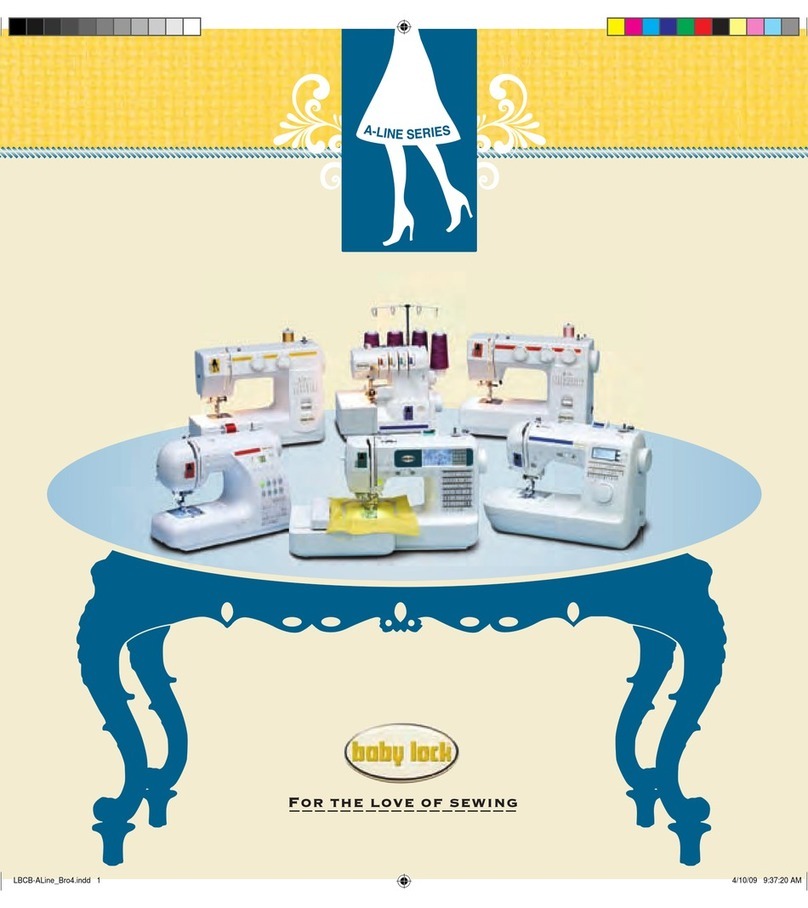Baby Lock BLSA2 Technical manual
Other Baby Lock Sewing Machine manuals

Baby Lock
Baby Lock BL7800 User manual

Baby Lock
Baby Lock Coronet BLCT16A Technical manual

Baby Lock
Baby Lock Model BLCS User manual

Baby Lock
Baby Lock evolve BLE8W Technical manual

Baby Lock
Baby Lock Ellisimo BLSO User manual

Baby Lock
Baby Lock Enterprice BNT10L Technical manual
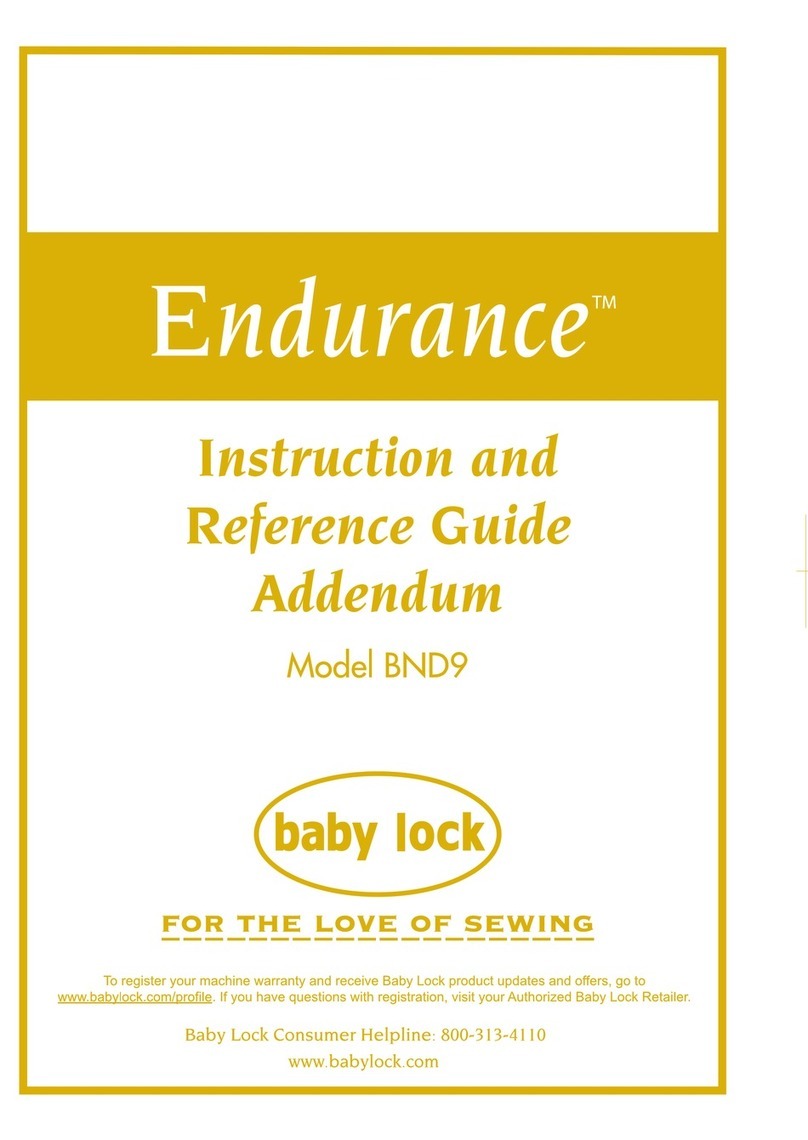
Baby Lock
Baby Lock Endurance BND9 Technical manual
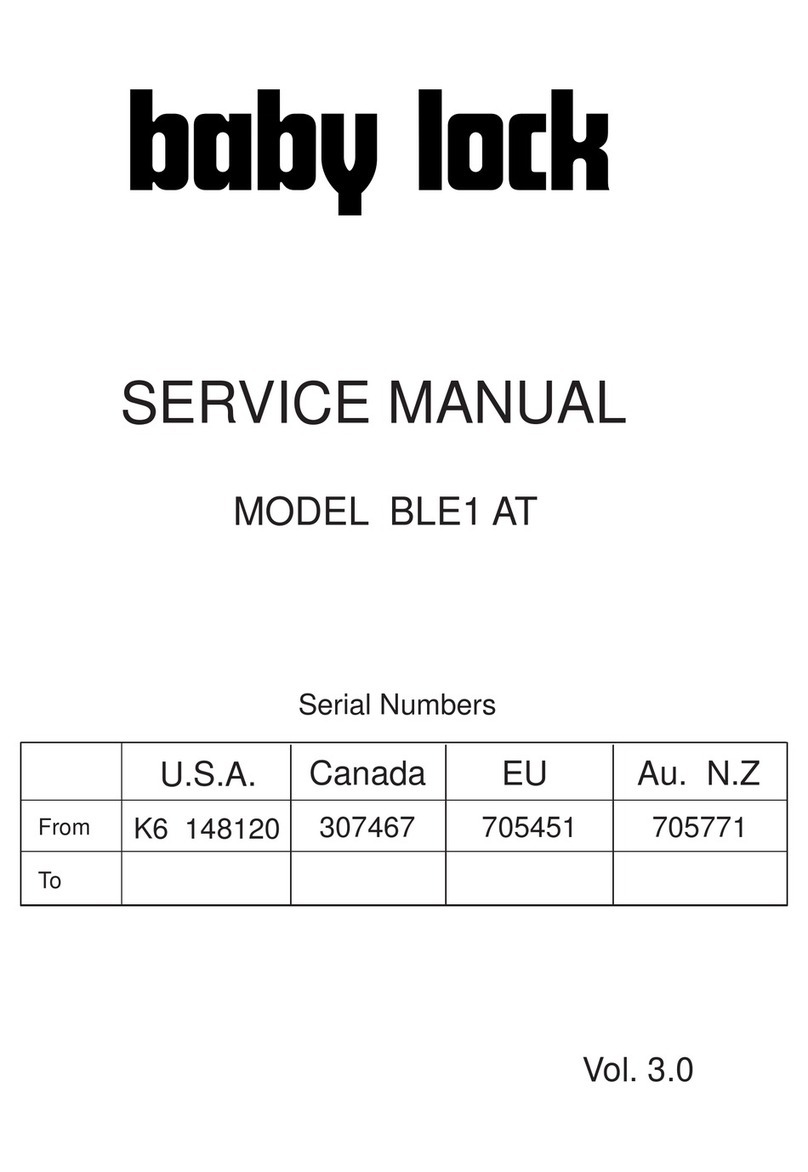
Baby Lock
Baby Lock BLE1 AT User manual
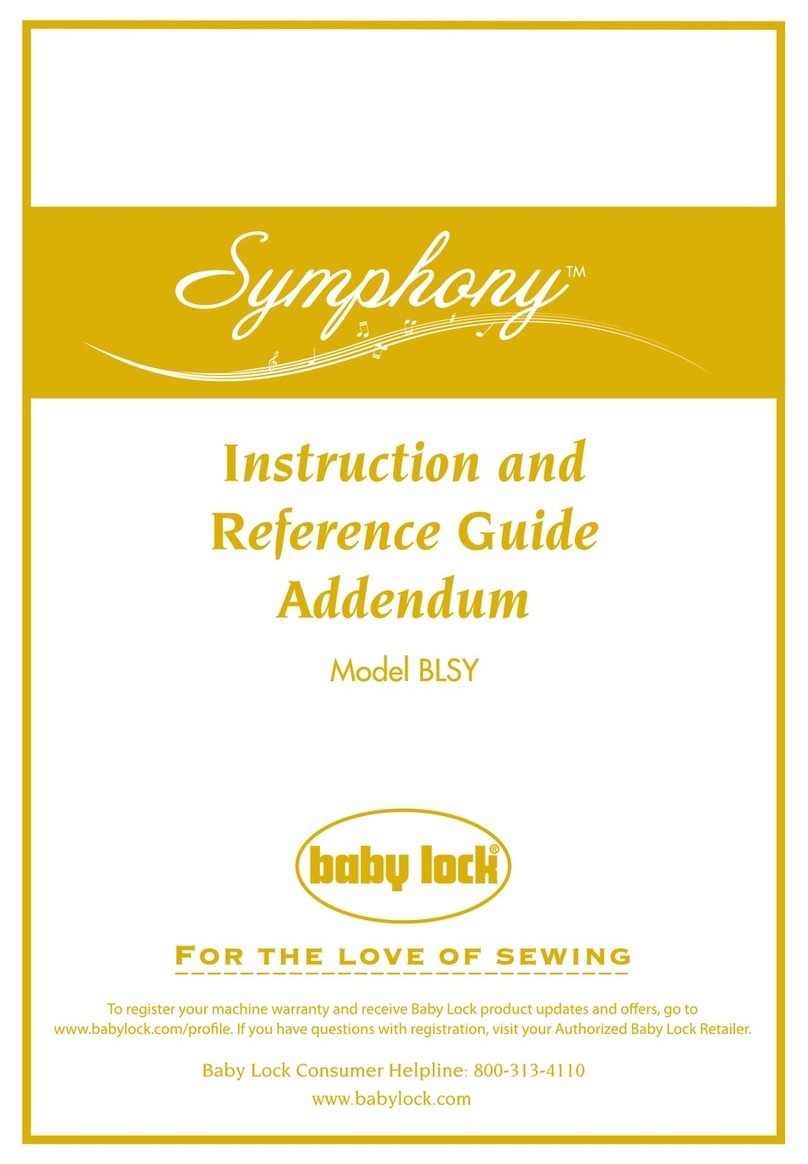
Baby Lock
Baby Lock Symphony BLSY Installation and operating instructions

Baby Lock
Baby Lock Ovation User manual
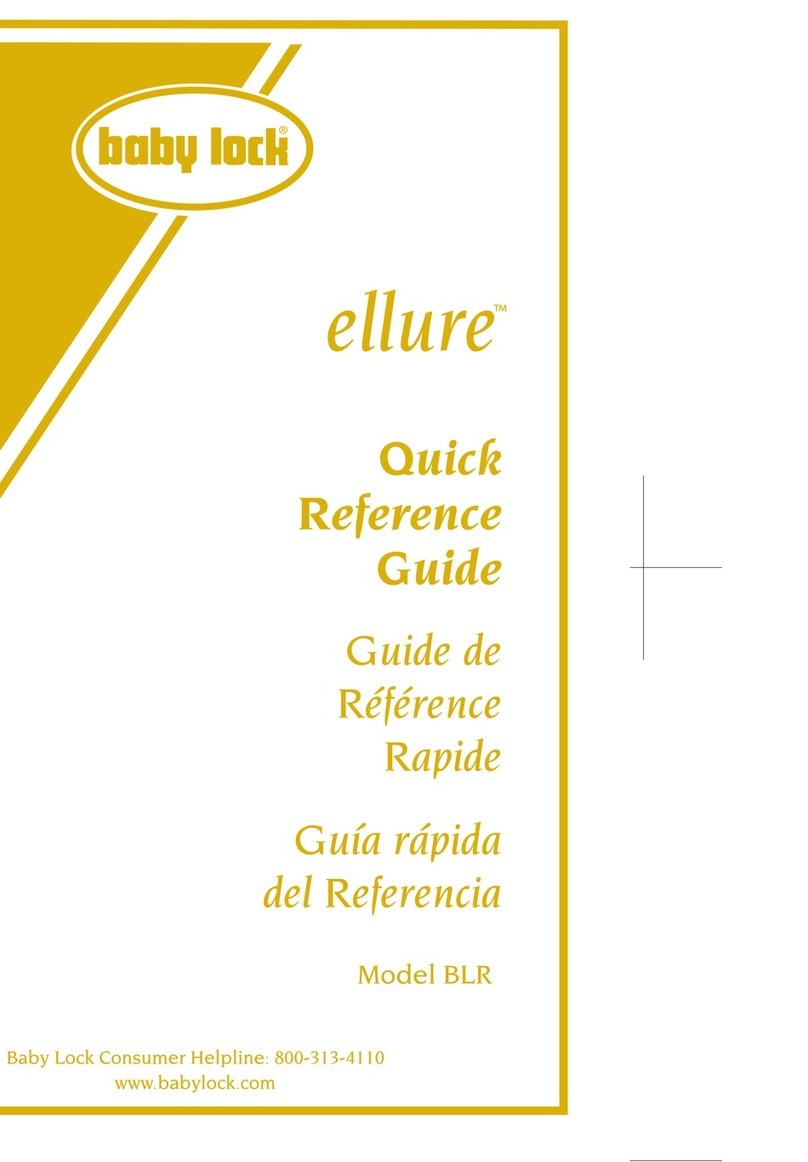
Baby Lock
Baby Lock Ellure (BLR) User manual

Baby Lock
Baby Lock BLE1EX Technical manual

Baby Lock
Baby Lock ellure plus BLR2 Technical manual

Baby Lock
Baby Lock imagine BLE1AT-2 User manual

Baby Lock
Baby Lock BLDY User manual

Baby Lock
Baby Lock Enlighten BLE3ATW-2 Technical manual

Baby Lock
Baby Lock A-LINE Lauren BL450A Assembly instructions
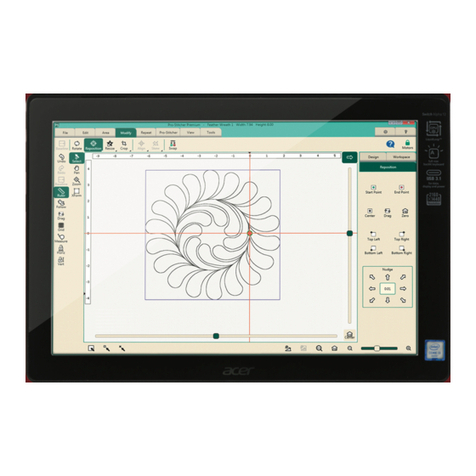
Baby Lock
Baby Lock Regalia BLPS4-RG User manual

Baby Lock
Baby Lock Jane BL500A Technical manual
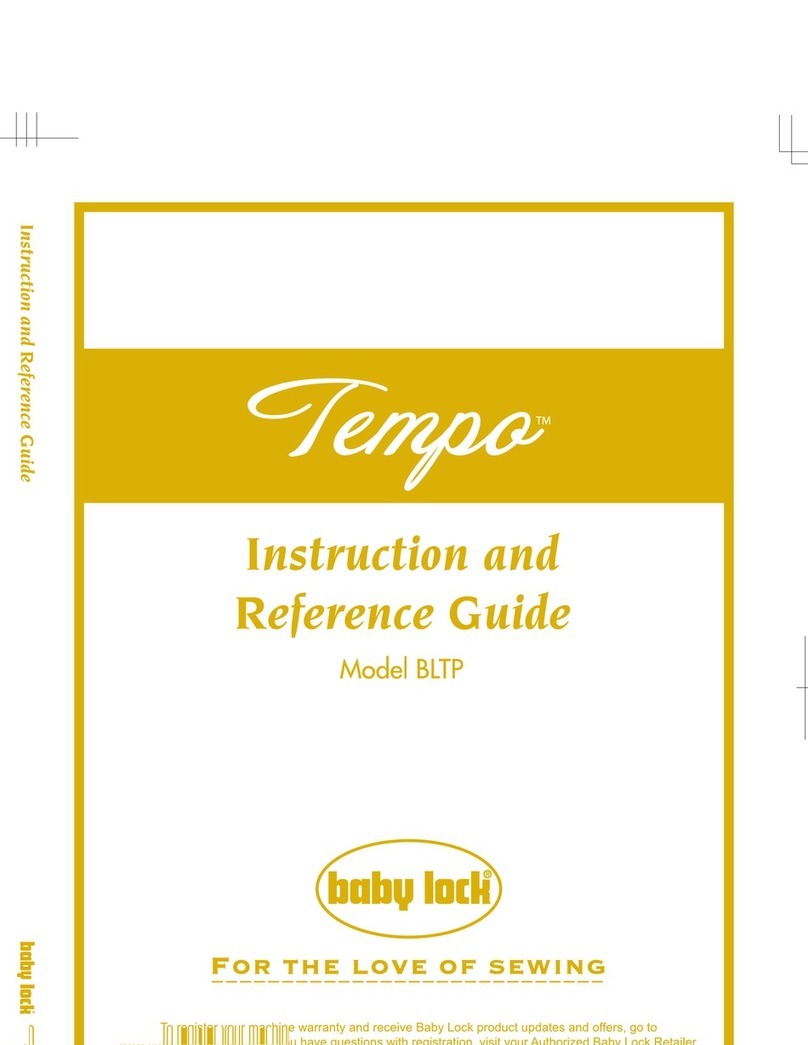
Baby Lock
Baby Lock Tempo BLTP Technical manual