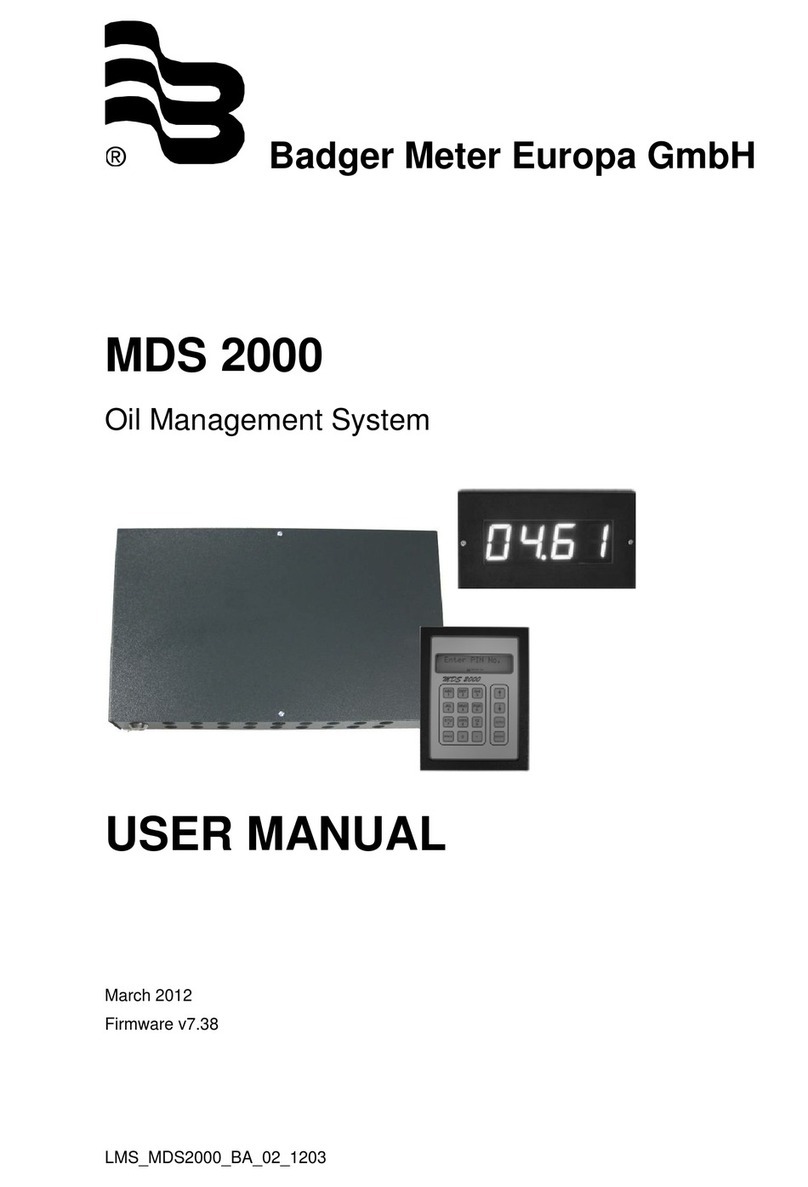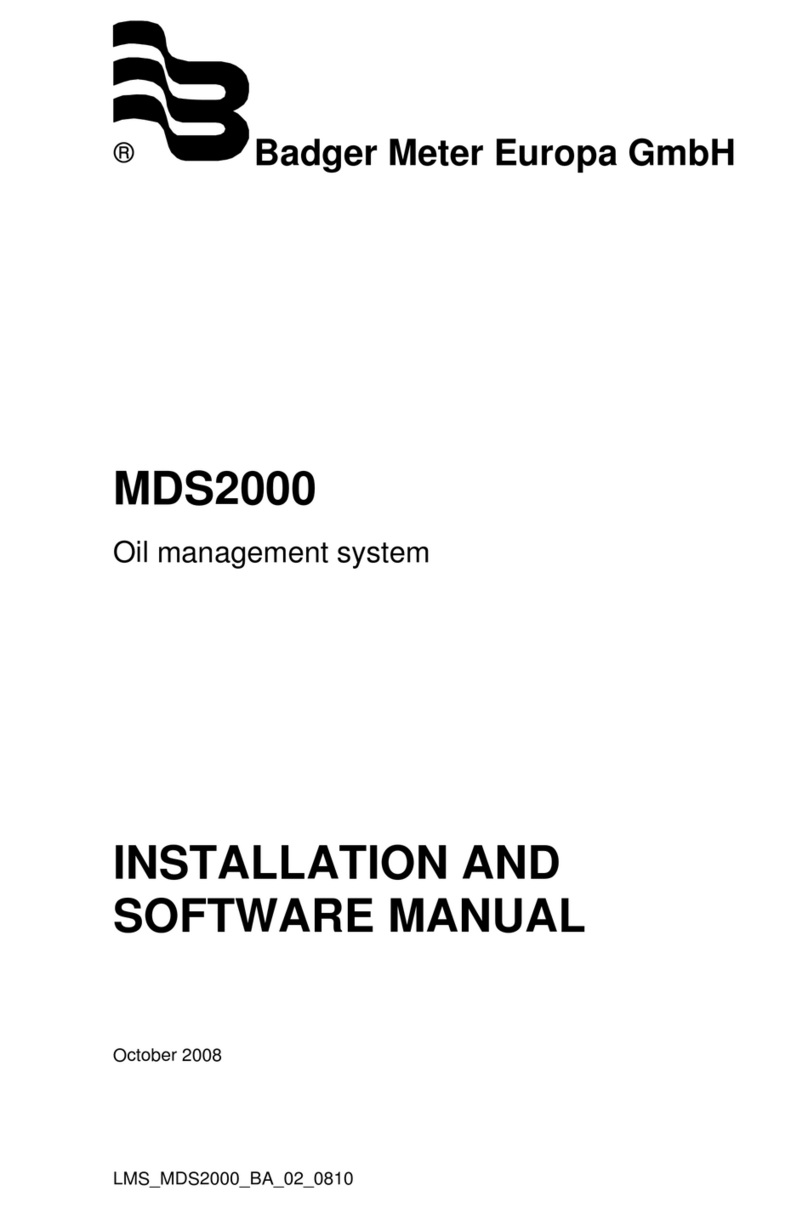6
■ TROUBLESHOOTING
Most problems encountered when applying the AR/e control
are due to wiring errors, improperly set functions or faulty
transmitterconnections.Thissectionprovidesguidelinesfor
the detection and correction of these and other problems.
However, should the problem persist, contact our nearest
representative or the factory for further assistance.
SELFTESTPROCEDURE
1. Switch power off and on again. If the displays shows
anythingbutthree eights,anerrorexists intheprocessor
and the unit has to be replaced.
2. Ifselftestissatisfactoryproceedtotesttheinputswitches
as follows:
a. Pressthe hidden test switch twice.At firstthedisplay
will show three fives then one eight.
b. Press all keys once in the following sequence: Signal
START(7),SignalSTOP(6),SignalDuration(5),UP/
DOWN(4),PRESET(3),HiddenTestSwitch(2),least
significantdigit(1),centerdigit(0),andmostsignifi-
cantdigit(BatchCount).Eachtimeakeyisdepressed
theappropriatenumberwillbe displayed.Ifone ofthe
numbers remain in display after the next key is de-
pressed,that particular input is defective.
■ START-UP CHECKLIST
1. Set DIP switch 1 for manual or automatic operation.
2. SetDIPswitch2forproperlockoutoperation.(Setto"off"
positionifnotused.)
3. Set internal DIP switches (3 & 4) for meter size and
maximumbatchsize.
4. InstallNiCadbattery.
5. Program unit for batch size wanted.
6. Program unit for output signal duration wanted.
7. "Zero" the unit using UP/DOWN key.
■ FIELD REPLACEABLE PARTS
Thefollowingpartscanbeobtainedlocally.Brandnamesand
model numbers are for reference only.
Relay: Potter & Brumfield® T81H5D212-05 (or equal)
Fuse: Fusetron® slow blowing 1/10 amp MDL series
(or equal)
Battery: Eveready®CH227.2voltNiCadrechargeable
battery
(Do not use non-rechargeable battery.)
If you find it necessary to send unit to factory, contact your
Badger representative or dealer for material return authori-
zation.Packagetheunitproperly,andincludeabriefdescrip-
tionoftheproblem.
®
The START and STOP command
keys have the same effect as the
equivalent remote functions (see
wiringsectiononpage4).Thekey
mustbedepressedtwiceinsucces-
sionforthecommandtoberecog-
nized and acted upon.
The PRESET key is used to set the
amountofwatertobemeasuredbefore
tankregenerationisrequired.Thepre-
set value is a three digit variable number times a multiplier.
Depress the key and the display will show the present preset
batchvalueandthepresetsymbol.Usethedigitkeystosetthe
new value. Depress the PRESET key again to enter the new
valueinmemory.
TheUP/DOWNkeyisusedto"zero"the
unit or change the present count to a
larger or smaller number in order to
avoid simultaneous regeneration in multi-tank systems. The
new number will affect the batch in progress.
• Depress the key and the display will show the present
batch count and the UP/DOWN symbol.
• Use the digit keys to change the count value.
• DepresstheUP/DOWNkeyagaintoenterthenewcount
valueinmemory.
TheSIGNALDURATIONkeyisusedto
preset the time period for which the
output relay will remain energized at
the end of a batch, or when a START
commandisreceived.The default valueforsignalduration is
5 seconds. This function is valid only if the control is set to
operate in the automatic mode. The duration can be pro-
grammed from 1 to 999 seconds.
• Depress the key and the display will show the present
signal duration period and the function's symbol.
• Use the digit keys to change the period.
• DepresstheSIGNALDURATIONkeyagaintoenterthe
newvaluein memory.
TheSELFTESTkeyisusedtorunaself
test procedure in case of malfunction.
Theprocedureitselfandthediagnostic
isexplainedintheTroubleshootingsec-
tion on this page.