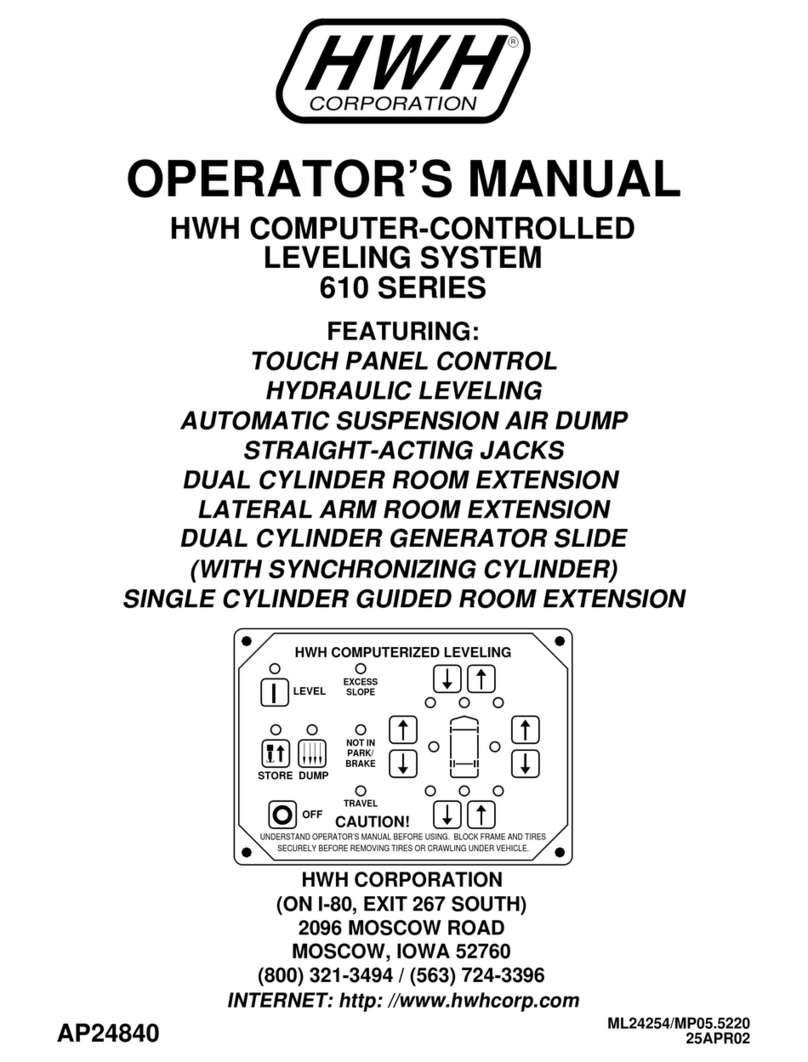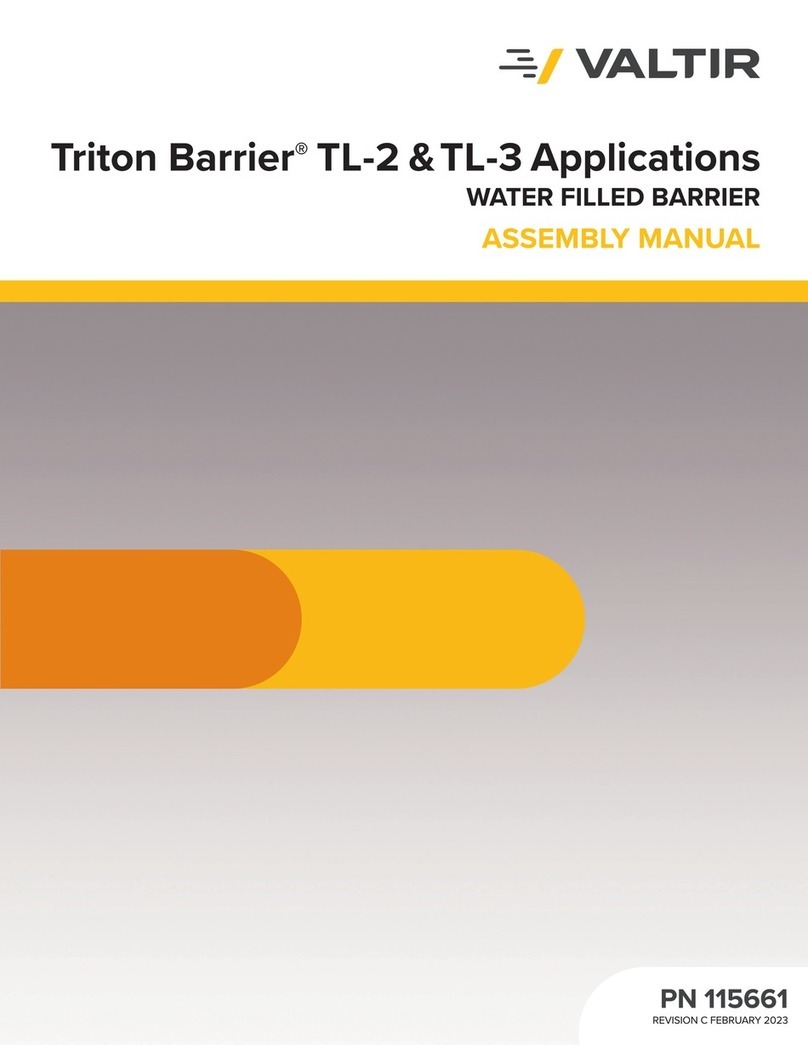Meritor TACTX HMIS User manual

Meritor Maintenance Manual MM-0997 (Revised 12-09)
About This Manual
This manual provides information on components, configuration
and installation, diagnostics and troubleshooting, and component
repair and replacement for the Meritor TACTX™ High-Mobility
Independent Suspension (HMIS) Height Control System.
Before You Begin
1. Read and understand all instructions and procedures
before you begin to service components.
2. Read and observe all Warning and Caution hazard alert
messages in this publication. They provide information that
can help prevent serious personal injury, damage to
components, or both.
3. Follow your company’s maintenance and service,
installation, and diagnostics guidelines.
4. Use special tools when required to help avoid serious
personal injury and damage to components.
Hazard Alert Messages and Torque
Symbols
WARNING
A Warning alerts you to an instruction or procedure that
you must follow exactly to avoid serious personal injury
and damage to components.
CAUTION
A Caution alerts you to an instruction or procedure that you
must follow exactly to avoid damage to components.
How to Obtain Product and Service
Information
On the Web
Visit Literature on Demand at meritor.com to access and order
product, service, aftermarket, and warranty literature for
Meritor’s truck, trailer and specialty vehicle components.
Literature on Demand DVD (LODonDVD)
The LODonDVD contains product, service and warranty
information for Meritor components. To order the DVD, visit
Literature on Demand at meritor.com and specify TP-0742.
Definitions, Acronyms and Abbreviations
ICD Interface Control Document: A description of the hardware and software interfaces
required to control the device specified in the document.
CAN Controller Area Network: Robust communication networks based on Bosch's CAN
2.0B specification.
ECU Electronic Control Unit: The central processor for control of the I/O and communica-
tion functions.
SHC Suspension Height Control: The mechanical and electrical hardware and software
providing the capability to raise or lower the vehicle height.
PCU Pneumatic Control Unit: The electro-pneumatic device with integrated electronics to
apply or exhaust pressure from air springs based on commands received over CAN.
HMI Human-Machine Interface: This device contains controls and displays, which allow
the operator to interact with systems on the vehicle.
Prime Mover This is the main vehicle, sometimes called the tractor.
SHC-PCU Suspension Height Control Pneumatic Control Unit: SHC Controller with integrated
PCU hardware.
SCD System Configuration Document: This document specifies the particular configuration
of components in the system per specific vehicle requirements.

Table of Contents
Meritor Maintenance Manual MM-0997 (Revised 12-09) Page 1
Table of Contents
Section 1 — Introduction ......................................................................................................................... 3
Organization of This Manual ................................................................................................................ 3
Suspension Height Control Operation .................................................................................................. 3
Fault Tolerance and Fallback Modes ................................................................................................... 3
Section 2 — Components ........................................................................................................................ 5
Primary Control System Components .................................................................................................. 5
Related Components ........................................................................................................................... 5
Suspension Height Control System Components ................................................................................ 6
Pneumatic Control Unit ........................................................................................................................ 7
Suspension Height Sensor ................................................................................................................... 8
Rotary Switch (Optional Command Signal) .......................................................................................... 9
Section 3 — Configuration and Installation ......................................................................................... 10
Wiring ................................................................................................................................................. 13
Wire Size and Type ............................................................................................................................ 13
Wire Routing ...................................................................................................................................... 13
Other Considerations ......................................................................................................................... 13
Pneumatic Plumbing .......................................................................................................................... 15
General Mounting Recommendations ................................................................................................ 15
Section 4 — Diagnostics ........................................................................................................................ 16
PC-Based Service Tool: ArCOM ........................................................................................................ 16
Hardware Requirements .................................................................................................................... 16
Installation .......................................................................................................................................... 16
ArCOM Operation .............................................................................................................................. 17
System Monitoring ............................................................................................................................. 18
Fault Code Retrieval .......................................................................................................................... 18
System Troubleshooting .................................................................................................................... 19
Before Using SHC Checker ............................................................................................................... 19
Software Management ....................................................................................................................... 22
Calibration .......................................................................................................................................... 24
Suspension Height Control — Diagnostic Flow Chart ........................................................................ 29
Section 5 — Troubleshooting ................................................................................................................ 35
Check Ignition Voltage at PCU ........................................................................................................... 35
Check J1939 Connection ................................................................................................................... 36
Auxiliary CAN Bus .............................................................................................................................. 36
Checking Height Sensors ................................................................................................................... 36
Troubleshooting the Analog Command Signal ................................................................................... 37
Section 6 — Component Repair and Replacement ............................................................................. 38
Pneumatic Control Unit Replacement ................................................................................................ 38
Removal ............................................................................................................................................. 38
Installation of Replacement PCU ....................................................................................................... 38
Checkout ............................................................................................................................................ 38
Height Sensor Replacement .............................................................................................................. 39
Checkout ............................................................................................................................................. 39
Section 7 — Illustrated Parts List ......................................................................................................... 40
Pneumatic Control Units .................................................................................................................... 40
Suspension Height Sensors ............................................................................................................... 41

Section 1 Introduction
Meritor Maintenance Manual MM-0997 (Revised 12-09) Page 3
Introduction
Organization of This Manual
The manual covers the following subjects.
Height Control System Operation — This section
describes the theory of operation and features of
the system. It also discusses fault tolerance and
fallback operating modes.
Height Control System Components — This
section shows pictorial views of the components
and their associated part numbers.
Height Control System Configurations — This
section shows the available system configurations
as installed on typical vehicles.
Diagnostics — This section discusses available
service tools, retrieval of fault codes and proce-
dures to follow if system operation is abnormal, but
fault codes are not available.
Troubleshooting — This section discusses proce-
dures to follow to determine the cause of malfunc-
tions based on fault code information or other
indications.
Service and Repair Procedures — This section
provides the procedures for removal and replace-
ment of failed components.
Suspension Height Control Operation
The suspension height control system has the fol-
lowing functionality.
• The controller receives a command height set-
ting from the operator interface. This command
may be sent via the J1939 data link or alterna-
tively as a variable input voltage to the Mobility
Mode Signal pin of the control unit (Pin 7).
• There are height control sensors mounted at
each corner of the vehicle. The height sensors
are either directly connected to the suspension
control unit, or indirectly connected via J1939
from an active dampening system. The control-
ler adjusts the pressure in the suspension air
bags, so that the height sensor readings match
the command height; for example, the height
that the chassis sets above the bump stops.
• The controller also monitors the air bag pres-
sure and uses this information along with a
vehicle specific calibration table to provide load
information.
• The controller contains logic whereby the sys-
tem will not activate unless the reservoir has a
minimum level of pressure available, and the
system voltage is within a range whereby the
solenoids within the controller can be reliably
activated.
Fault Tolerance and Fallback Modes
The controller monitors the system I/O and is capa-
ble of implementing a variety of fallback modes in
response to failures. The controller will also log
diagnostic codes to support vehicle troubleshoot-
ing and service.
•Loss of Power to Ignition Input — The sus-
pension height control system will be inopera-
tive in this case.
•Loss of Battery Power — This fault condition
will be logged, and an error code transmitted
via J1939. For currently available systems, this
will result in an inoperative control system. (A
change is underway, whereby the system will
revert to dependence on the ignition signal as
a fallback. In this case, operation will be nor-
mal, although the fault condition will be logged
and reported.)
•Sensor Failures — If height position informa-
tion is not available due to an individual sensor
failure, the controller will log and report the fail-
ure via J1939. As a fallback, the controller will
use the information from the opposite side sen-
sor for height information, and use the internal
manifold pressure sensor to equalize pressure
in the air bags side-to-side.
•Air Bag Puncture — If the control unit is not
able to generate pressure at a controlled air
bag within a reasonable time, a fault will be
logged, and that channel will be isolated. (Sev-
eral air bags may be connected in parallel at a
vehicle corner.) Note: There are configurations
where each of the air bags at a corner is con-
nected to a separate channel. However, it is
more common to have air bags connected
directly in parallel. Because of the need to both
raise and lower pressure, no isolation is possi-
ble, and the collection of air bags is treated as
a single unit in this case.
•Solenoid or Solenoid Driver Failure, Inlet
Solenoid — If this solenoid fails, a fault will be
logged and transmitted via J1939. The system
will be unable to inflate air bags, but will be
able to deflate them.

Introduction Section 1
Page 4 Meritor Maintenance Manual MM-0997 (Revised 12-09)
•Solenoid Failure or Solenoid Driver Failure,
Exhaust Solenoid — If this solenoid fails, a
fault will be logged and transmitted via J1939.
It will be possible to inflate the air bags, but not
deflate them.
•Solenoid Failure or Solenoid Driver Failure,
Individual Channels — If one of the channel
control solenoids fails, it will not be possible to
control the suspension at that corner. To avoid
unbalancing the vehicle, all corners will be held
at the same height as the disabled corner.
•Data Link Failure — If the system remains
powered for an extended time with no commu-
nication, a fault will be logged that can be
retrieved when communication is reestab-
lished. Suspension height will be held at the
last valid command. This feature is helpful in
troubleshooting intermittent data link failures.
•Analog Height Command Input Failure — If
this input fails, a fault will be logged and
reported via J1939. The suspension will be
controlled to the last available valid height
setting.
•Sensor Supply Voltage or Return Failure —
The controller will log and report a fault via
J1939. Height information will not be available
for control purposes. The air bags will be held
at a nominal pressure setting of 4 bars (TBD).
•Loss of Inlet Pressure — If the system is
powered for a substantial period without read-
ing air pressure at the inlet, a fault will be
logged and reported via J1939. All solenoid
and control activity will be disabled.
•Inlet Pressure Sensor Failure —If the inlet
pressure sensor fails, the system will check for
acceptable reservoir pressure by using the
manifold pressure sensor. A fault will be logged
and reported via J1939.
•Main Manifold Pressure Sensor Failure — A
fault will be logged and reported via J1939.
Height control operation will be normal. How-
ever, the capability of the system to detect fault
conditions will be impaired; for example, the
ability to detect an air bag puncture.
•Sensor Linkage Bent or Out of Calibration
— Unless the sensor is grossly out of calibra-
tion, the system will assume that the (incorrect)
sensor feedback reading results from load vari-
ation. This may result in uneven height
settings.

Section 2 Components
Meritor Maintenance Manual MM-0997 (Revised 12-09) Page 5
Components
Primary Control System Components
Pneumatic Control Unit (PCU) — This device
includes six solenoids all connected to a central
manifold and driven by an integral electronic con-
trol unit.
Suspension Height Sensor — This is a rotary
Hall-Effect sensor. It is mounted on the suspension
and connected to the chassis with a lever and con-
trol rod.
Related Components
The following components are not provided by
Meritor, but their operation and performance is crit-
ical to the overall operation of the suspension con-
trol system.
Command Control Switch — For cases where
the controller is driven via the analog input (rather
than J1939), either a potentiometer or a switch with
a resistor network may be used.
Air Compressor — The air compressor must be
correctly sized and deliver contaminant-free air.
Air Dryer — The air dryer must be maintained cor-
rectly, so that it delivers moisture-free air to the
system.
Pneumatic Reservoir — The pneumatic reservoir
must be correctly sized so that it minimizes com-
pressor cycling. In addition to supplying the sus-
pension control system, it may also provide the
purge air for the air dryer. If the reservoir forms a
part of an air brake system, the brake system must
have priority over the suspension system. This
may be accomplished with a priority valve. How-
ever, the suspension control system can be pro-
grammed so that it will not operate below a
minimum reservoir pressure, typically 70 psig (4.8
bar). In addition to this, the suspension control sys-
tem will not attempt to inflate the suspension air
bags, unless the reservoir pressure is at least 15.5
psig (1 bar) above the existing air bag pressure.
Suspension Air Bags — There may be between
one and four air bags located at each corner of the
vehicle. If a single PCU is used, all of the air bags
at a corner are directly connected together. In this
case, all of the air bags at a corner will be plumbed
in parallel and hold the same pressure.
Multiple PCUs (for example, one at each corner)
may be used to provide air bag isolation for certain
applications.
Figure 2.1 Typical Air Suspension
4007555a

Components Section 2
Page 6 Meritor Maintenance Manual MM-0997 (Revised 12-09)
Suspension Height Control System Components
Figure 2.2 Suspension Height Control System, Primary and Related Components
4007556a
Supporting components
Air
Compressor
Air
Reservoir
Height
Sensor
Air
Springs (Bellows)
Pneumatic
Control Unit (PCU)
Suspension Control Components

Section 2 Components
Meritor Maintenance Manual MM-0997 (Revised 12-09) Page 7
Pneumatic Control Unit
Figure 2.3 Suspension Height, Pneumatic Control Unit — Port and Pinout Information
4007557a
P V P V
1
3
21 22
23 24
14-pin Harness Connector
Manufacturer Amp (Tyco)
Family Ampseal
Description
Shell 776273-1
Contacts 770520-1
Seal Plugs 77678-1
10 14
AMPAMP
1 5
SA
Table 1: PCU Port Description
Port # Function Size
1 Inlet Port 1/2 Nylon Tube
3 Exhaust Port (Vent) 1/2 Nylon Tube
21 Left Front Air Bag 1/4 Nylon Tube
22 Right Front Air Bag 1/4 Nylon Tube
23 Left Rear Air Bag 1/4 Nylon Tube
24 Right Rear Air Bag 1/4 Nylon Tube
Table 2: PCU Connector Pin Out
Pin # Description Wire Size
1 J1939 Low 18
2 Ignition (9-32V) 16
3 Battery (9-32V) 16
4 Left Front Height Sensor 18
5 Right Front Height Sensor 18
6 J1939 High 18
7 Analog Command Signal In 18
8 Power Return (GND) 16
9 Sensor Supply (+5V) 18
10 Aux CAN Low 18
11 Aux CAN High 18
12 Sensor Return (GND) 18
13 Left Rear Height Sensor 18
14 Right Rear Height Sensor 18

Components Section 2
Page 8 Meritor Maintenance Manual MM-0997 (Revised 12-09)
Suspension Height Sensor
Figure 2.4 Suspension Height Control Sensor Detail
4007558a
3-pin Harness Connector
Manufacturer Delphi (Packard)
Family Metripack
Description
Shell 1211 0293
Latch 1205 2845
Wire Seals 1532 4973
Contacts 1204 8074
Red
Blue
Black
31.75 mm
L
(varies with application)
Hall
Effect
Sensor
A (Red) 5V Supply
B (Blue) Signal Out
C (Black) Return (GND)
TPA
(Terminal Position
Assurance)
Female Terminal
Cable Seal
Female Connector
Assembly

Section 2 Components
Meritor Maintenance Manual MM-0997 (Revised 12-09) Page 9
Rotary Switch (Optional Command
Signal)
J1939 is the preferred method for obtaining the
command signal for the suspension height. How-
ever, the system has provisions for control via an
analog input. In this case, a potentiometer or a
switched resistor network (Figure 2.5 Optional
Rotary Switch Command Signal) may be used to
provide the command signal. The resistor network
is powered by the sensor supply and return of the
pneumatic control unit.
This is typical example only. Devices may vary
from application to application.
Figure 2.5 Optional Rotary Switch Command Source
Table 3: Analog Command Signal
Description
Pos Signal(V) Description Height
(mm)
1 0.83 Emergency 0
2 1.66 Mud/sand/snow 50
3 2.49 Cross-country 100
4 3.32 Highway 150
5 4.15 Stand off 300
4007559a
R6
2.2k, 1/2W
Deutsch 4-pin Socket
R5
2.2k, 1/2W
R4
2.2k, 1/2W
R3
2.2k, 1/2W
SW 1
SW ROTARY 1P-5W
R2
2.2k, 1/2W
R1
2.2k, 1/2W
4
3
2
1
J1

Configuration and Installation Section 3
Page 10 Meritor Maintenance Manual MM-0997 (Revised 12-09)
Configuration and Installation
A variety of suspension height control configura-
tions are possible. Common configurations are
shown in Figure 1 Suspension Height Control -
Common Configurations.
•Single Sensor Drive Plus Tag Tandem Axle
Control — This system is commonly used to
transfer from a non-driven axle to an associ-
ated drive axle under conditions of reduced
traction.
•Four Channel Independent Suspension
Control — This system makes use of one sen-
sor and one solenoid at each corner of the
vehicle.
• Trailer Suspension Control System
•Multi-Channel System with Air Bag Isola-
tion — This system is typically used on large
vehicles where air bag isolation is desired.
There is a sensor at each corner of the vehicle
and a separate pneumatic control unit at each
corner of the vehicle.
In all cases, the height command signal to the con-
trol unit(s) may be obtained either via J1939 or via
an analog control signal. Most trailer applications
make use of an analog control signal.
The height control sensors may either be dedi-
cated to the suspension height control system or
incorporated into the adaptive suspension control
system.

Section 3 Configuration and Installation
Meritor Maintenance Manual MM-0997 (Revised 12-09) Page 11
Figure 3.1 Single Sensor Tandem Axle Suspension Control System
4007560a
Reservoir
Vent/Central Stack
1/4" nylon tube
1/4" nylon tube
1/4" nylon tube
1/2" nylon tube
1/2" nylon tube
1/4" nylon tube
"T" "T"
"T"
"T"
Height
Sensor
Figure 3.2 Four Sensor, Four Air Bag Suspension Control System for Independent Suspensions
4007561a
Reservoir
Vent/Central Stack
1/4" nylon tube
1/4" nylon tube
1/4" nylon tube
1/2" nylon tube
1/2" nylon tube
1/4" nylon tube
Height
Sensor
Height
Sensor
Height
Sensor
Height
Sensor

Configuration and Installation Section 3
Page 12 Meritor Maintenance Manual MM-0997 (Revised 12-09)
Figure 3.3 Four Sensor, Eight Air Bag Suspension System for Independent Suspension Systems
4007562a
Reservoir
Vent/Central Stack
1/4
"
nylon tube
1/4
"
nylon tube
1/4
"
nylon tube
1/2
"
nylon tube
1/2
"
nylon tube
1/4
"
nylon tube
"T" "T"
"T"
"T"
Height
Sensor
Height
Sensor
Height
Sensor
Height
Sensor
Figure 3.4 Typical Trailer Suspension Control System
4007563a
Reservoir
Vent/Central Stack
1/4" nylon tube
1/4" nylon tube
1/4" nylon tube
1/2" nylon tube
1/2" nylon tube
Height
Sensor
Height
Sensor
Plug
Plug

Section 3 Configuration and Installation
Meritor Maintenance Manual MM-0997 (Revised 12-09) Page 13
Wiring
A schematic is shown in Figure 3.5. The following
guidelines should be used.
Wire Size and Type
• The AMP connector is rated for 20 to 16-AWG
(0.5 mm2to 1.0 mm2) wire with an insulation
range of 1.7 to 2.7 mm.
• Power lines should be wired with 18-AWG (0.8
mm2) XLPE wire. For chassis applications,
19-strand cable is preferred.
• Power connections (Battery and Primary
Ground Return) should be wired with 16-AWG
(1.0 mm2) XLPE cable. 19-strand cable is pre-
ferred for chassis applications.
• A thicker insulation (for example, GLX rather
than TXL) will provide improved abrasion
resistance.
Wire Routing
• Supply and return wires should be routed
together. Avoid large loops.
• For the CAN wires, 19-AWG twisted pairs may
be used (one twist per 25 mm).
• It is important that both ends of the J1939 data
link be correctly terminated with 120-Ohm
resistors. The Meritor PCU does not contain
terminating resistors.
• The sensor supply lines should be spliced
together with a water-tight splice and con-
nected to the 5-volt supply provided by the
PCU.
• The sensor return lines should be spliced
together with a water-tight splice and routed to
the sensor return (Pin-12). Do not connect the
sensor returns to chassis ground.
• If a dash panel selector switch network is used,
it should be treated as if it were a fifth sensor.
Other Considerations
• Any unused connector locations should be
plugged to avoid water ingress.
• Avoid sharp cable bends near the connector,
as this may cause an interruption in the cable
seals.
• If a fuse or breaker is used, 15 to 20 amps is
recommended.

Configuration and Installation Section 3
Page 14 Meritor Maintenance Manual MM-0997 (Revised 12-09)
Figure 3.5 Suspension Height Control — Schematic
4007564a
J1939+
J1939-
AUX CAN Hi
AUX CAN Low
Sensor Supply, +5V
Sensor
Return
A
B
C
1
2
3
4
5
6
7
8
9
10
11
12
13
14
A
B
C
A
B
C
A
B
C
A
B
C
10 14
AMPAMP
1 5
SA
HS
Right Front)
PCU Harness
Connector
HS
(Left Front)
Ignition Switch
Analog
CMD Switch
HS
(Right Rear)
Battery
12/24V
HS
(Left Rear)

Section 3 Configuration and Installation
Meritor Maintenance Manual MM-0997 (Revised 12-09) Page 15
Pneumatic Plumbing
The PCU has 1/2-inch push-on nylon tube fittings
for supply and return.
The four channel port connections are made with
1/4-inch push-on fittings. An alternative version of
the PCU is available with 3/8-inch push-on fittings
for the channel ports.
The vent output is intended to be routed to a cen-
tral stack on applications that require fording. In
any case, a screen or coarse filter should be
inserted into the vent line to keep contaminants
from entering the PCU.
The PCU has two 1/8-inch NPT plugs that can be
removed to purge the unit of water or other con-
taminants if this becomes necessary.
General Mounting Recommendations
• The pneumatic control unit may be mounted in
any orientation.
• The PCU is attached to the chassis with three
6 mm, grade 10.9 bolts. Two additional mount-
ing points are included in the top of the unit if
additional support is required. Bolt torque
should not exceed 10 lb-ft (13.5 N•m).

Diagnostics Section 4
Page 16 Meritor Maintenance Manual MM-0997 (Revised 12-09)
Diagnostics
PC-Based Service Tool: ArCOM
ArCOM is a PC-based service tool used to
diagnose suspension system concerns.
Throughout the ArCOM tool screens are multiple
“Help” buttons which link the user to Maintenance
Manual MM-0997, Meritor TACTX High-Mobility
Independent Suspension (HMIS) Height Control
System.
Hardware Requirements
PC Requirements
J1939/CAN Adapters
ArCOM supports the following CAN adapters.
• Dearborn Group DPA4 Plus
• National Instruments USB CAN (USB-8473)
• Vector CANCASEXL
Hardware Configuration
Attach a J1939 to USB interface adapter as shown
in Figure 4.1.
Installation
Before You Install ArCOM
1. You must install any J1939/CAN adapter
drivers prior to installing ArCOM. Follow the
CAN adapter manufacturer's installation
instructions.
2. If you have a previous version of ArCOM
installed on the PC, you must uninstall it
before installing a new version. To uninstall
a previous version:
A. Select the Start menu, choose Control
Panel and double-click on Add or Remove
Programs. Figure 4.2.
B. Select ArCOM from the list of files, then
click the Remove button. Figure 4.3.
C. Follow the on-screen prompts to complete
the uninstall process.
Processor
Pentium III/Celeron 866
MHz or equivalent
RAM 256 MB
Operating System Windows XP
Disk Space 250 MB
Figure 4.1 Connection of PC to Standard Diagnostic
Connector
4007565a
CAN to USB
Adapter
Deutsch
9-Pin
Diagnostic
Connector
Figure 4.2
Figure 4.3
4008029a
4008030a

Section 4 Diagnostics
Meritor Maintenance Manual MM-0997 (Revised 12-09) Page 17
Installing ArCOM
To install ArCOM, double-click on the “setup.exe”
file located in the ArCOM Installer\Volume folder.
Figure 4.4.
Follow the on-screen prompts and select the
default options to finish the installation. Figure 4.5.
ArCOM Operation
Before Running ArCOM
1. Verify that the vehicle is powered. Check that
the CAN adapter is connected to the vehicle
and the PC.
2. To run ArCOM, choose Start menus,
Programs, ArCOM and ArCOM (version
number) for the ArCOM version currently
installed on the PC.
Configuring CAN Communications
From the Main Menu, under the Settings Tab, click
the Communication Settings button. Figure 4.6.
1. On the Communications Settings screen,
select your CAN Adapter and set the Baud
Rate to 250 kBaud. Click the Save Settings as
Default button to save these settings.
2. To verify that the adapter is functioning
correctly, click the Test Connection button. If
you see CAN messages in the Bus Monitor
window, then the adapter is configured
correctly. Click the Stop Test button to end the
adapter test.
3. To exit the Communication Screen, click the
Close button.
Figure 4.4
Figure 4.5
4008031a
4008032a
Figure 4.6
4008033a

Diagnostics Section 4
Page 18 Meritor Maintenance Manual MM-0997 (Revised 12-09)
System Monitoring
SHC Terminal
The SHC Terminal can be accessed from Main
Menu, Controls Tab and SHC Terminal. Figure 4.7.
The SHC Terminal displays the status of the
suspension system as follows. Figure 4.8.
• Air spring pressures
• Current suspension height
• Direction of suspension movement
• SHC solenoid status
• Height sensor and selector switch voltage
• Issue height commands (SHC systems with
CAN based controls only)
NOTE: The values displayed are only valid when
the system is operating in the Normal Operation
mode (i.e., not Manual Control).
Fault Code Retrieval
The System Diagnostics utility can be accessed
from the Main Menu by choosing the Maintenance
Tab and then System Diagnostics. Figure 4.9.
A primary function of the utility is fault code
retrieval. This screen also provides the means for
clearing of fault codes. Figure 4.10.
The SHC module broadcasts two types of faults,
active faults and stored faults. Active faults indicate
a fault condition that is currently occurring. Stored
faults indicate a fault that may have occurred
during some point in the past.
The MIL, RED, AMB, PRO indicators display which
dash lamp codes the SHC module is broadcasting.
Figure 4.7
Figure 4.8
4008034a
4008035a
Figure 4.9
Figure 4.10
4008036a
4008037a
Table of contents
Popular Control System manuals by other brands

Crestron
Crestron CNMSX-PRO Operation guide
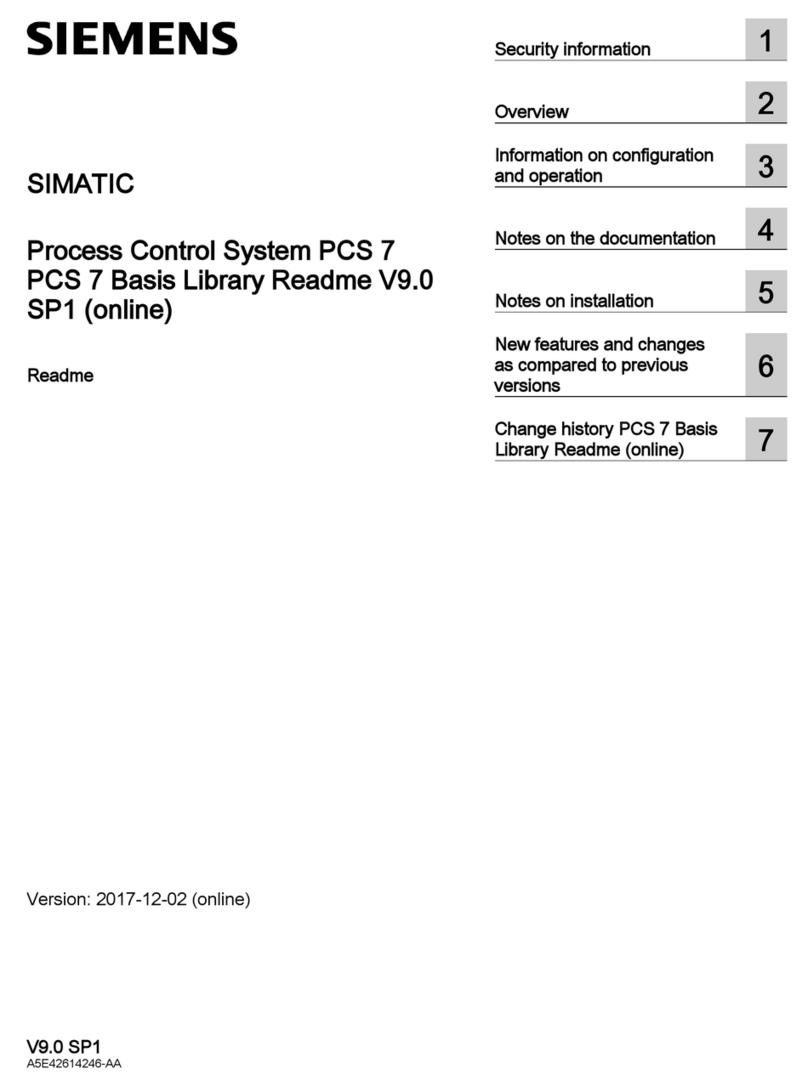
Siemens
Siemens SIMATIC PCS 7 Read me

AL-KO
AL-KO ATC Owner's instruction manual
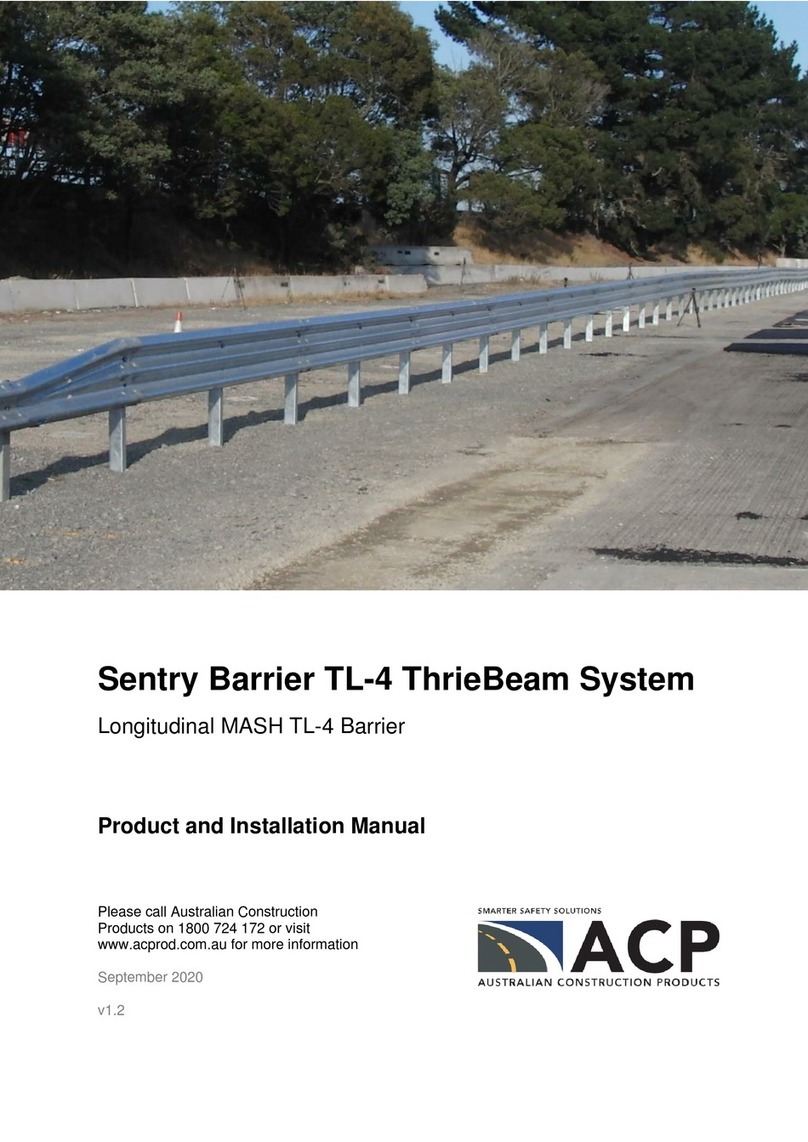
ACP
ACP Sentry Barrier TL-4 ThrieBeam System Product and installation manual
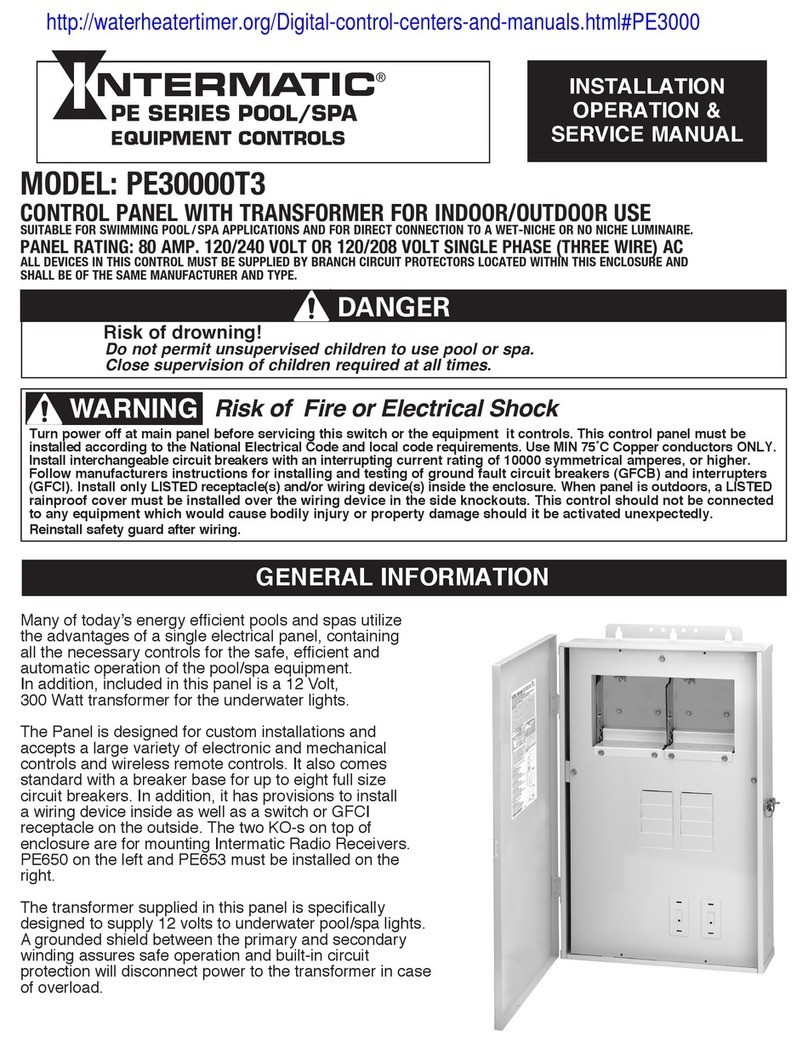
Intermatic
Intermatic PE Series Installation, operation & service manual

Reflex
Reflex variomat 1 Assembly, operating, and maintenance instructions
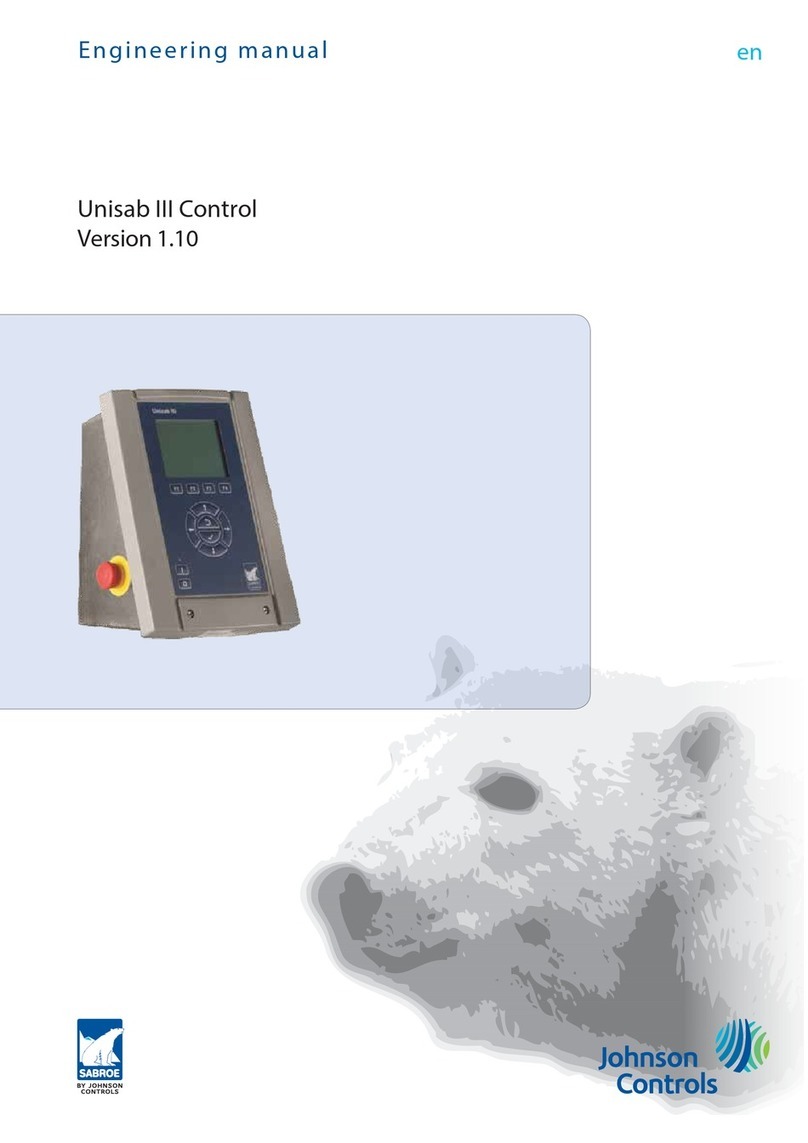
Johnson Controls
Johnson Controls SABROE Unisab III Control Engineering manual

Mitsubishi Electric
Mitsubishi Electric M70V Series Connection manual
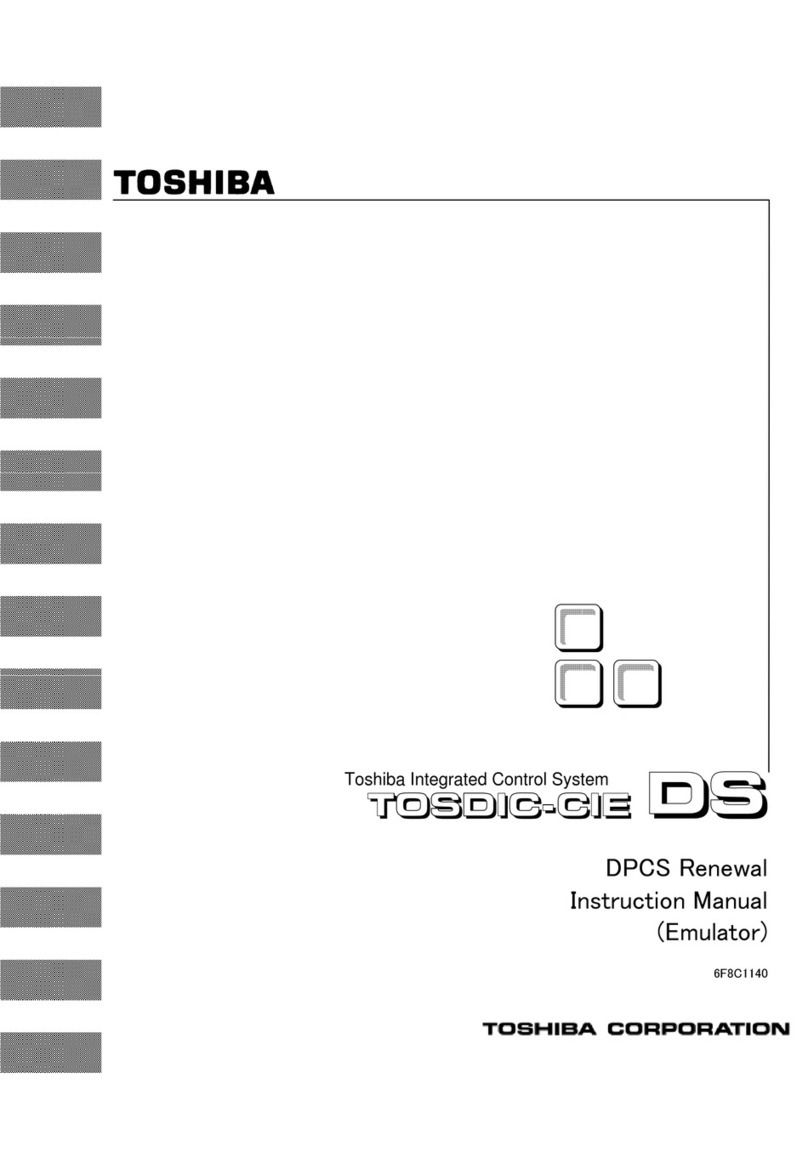
Toshiba
Toshiba TOSDIC-CIE DS manual
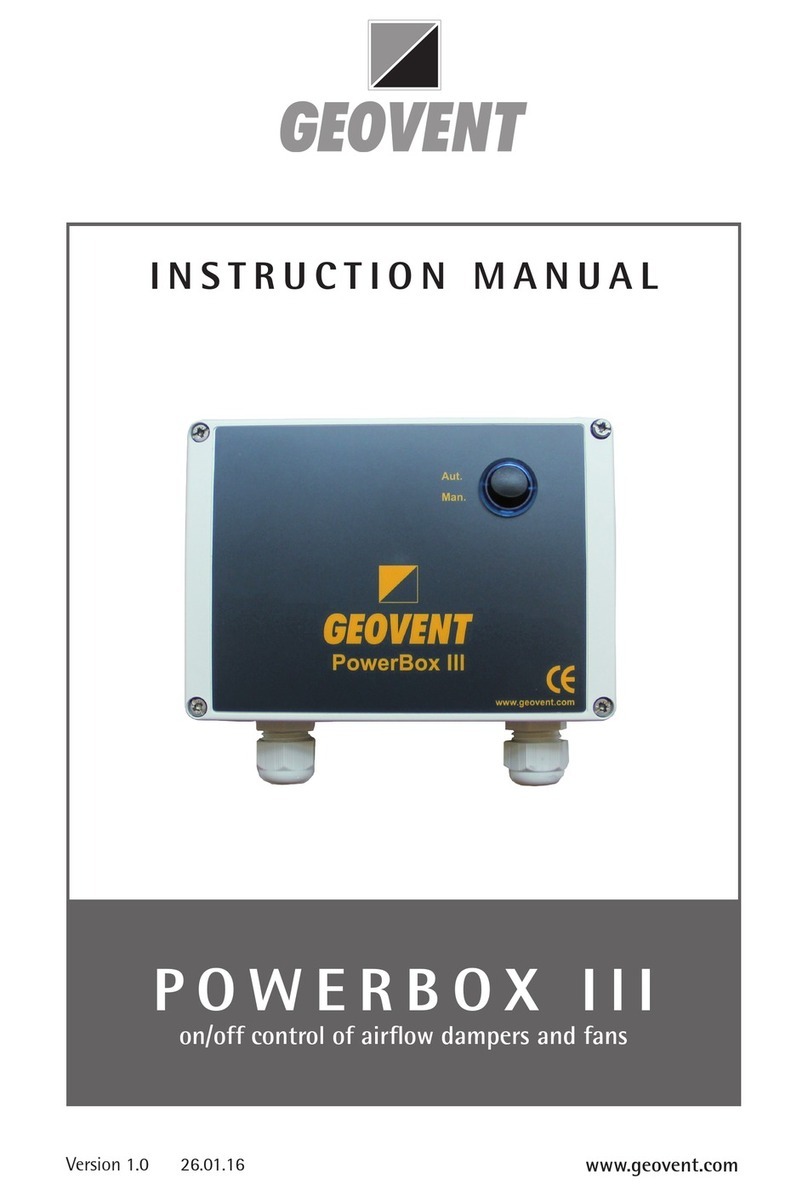
Geovent
Geovent Power Box III instruction manual
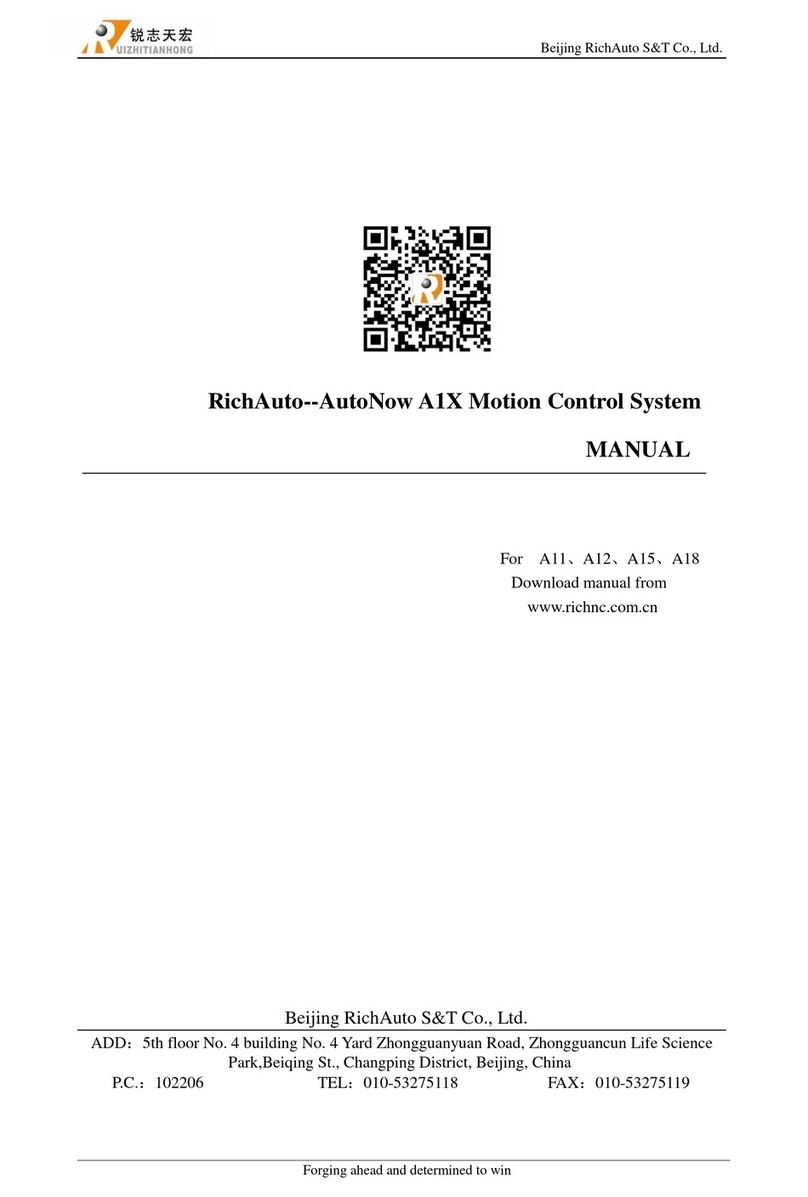
RichAuto
RichAuto A1X manual

Versum Materials
Versum Materials SCHUMACHER VaporGuard Series Installation, operation & maintenance manual