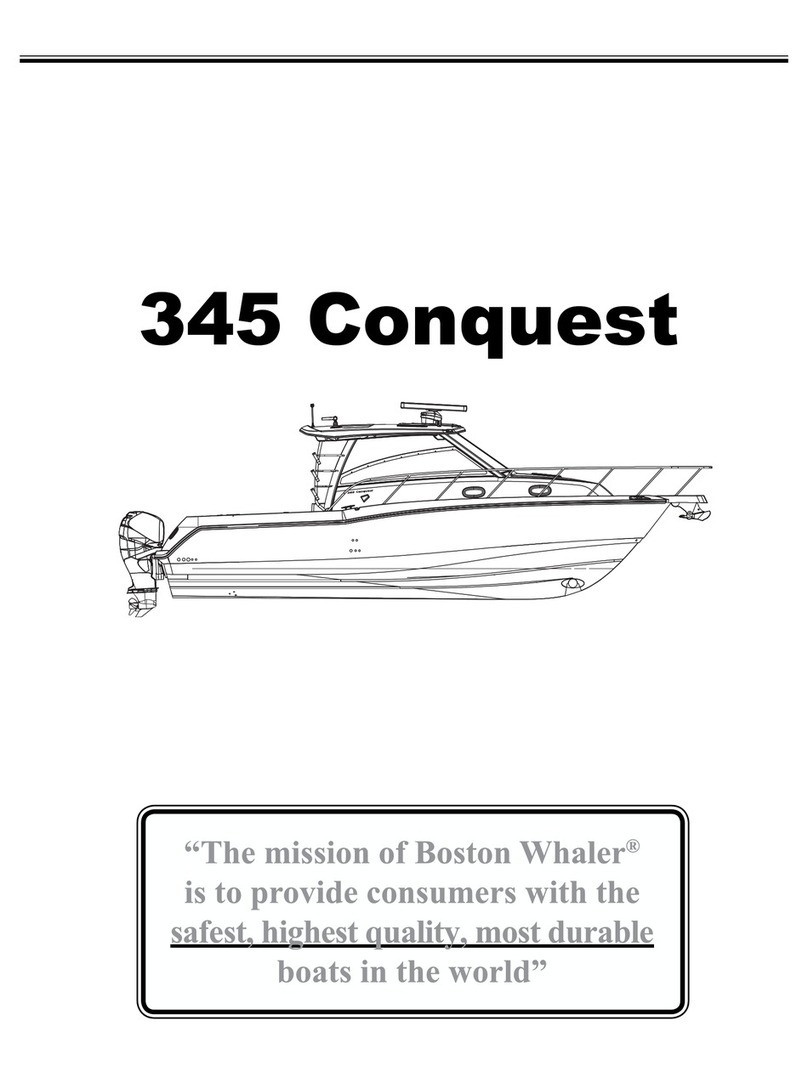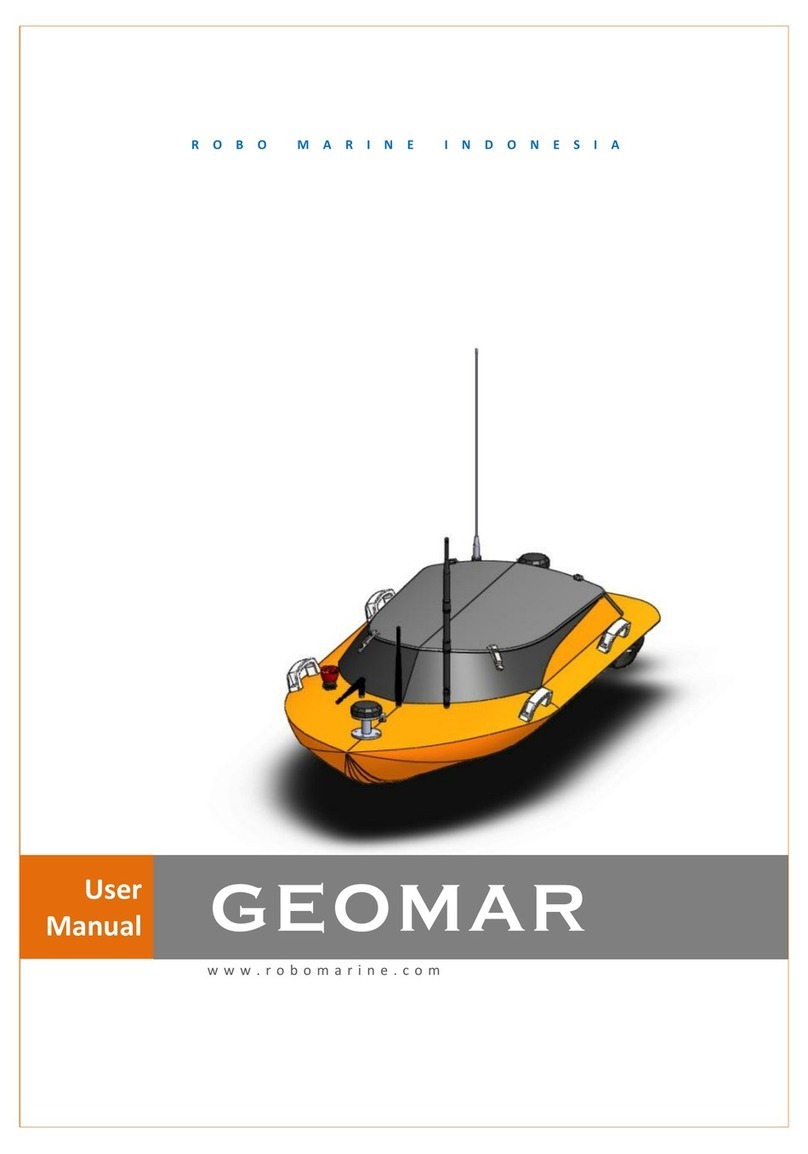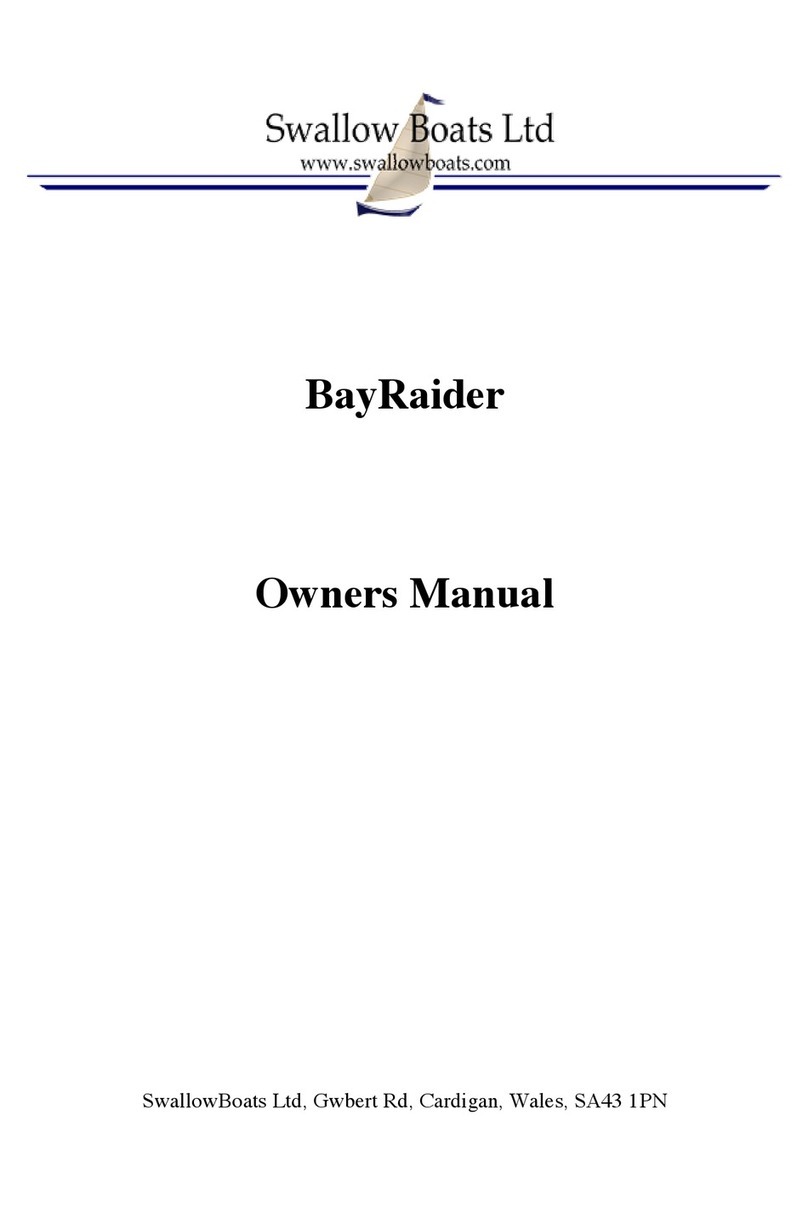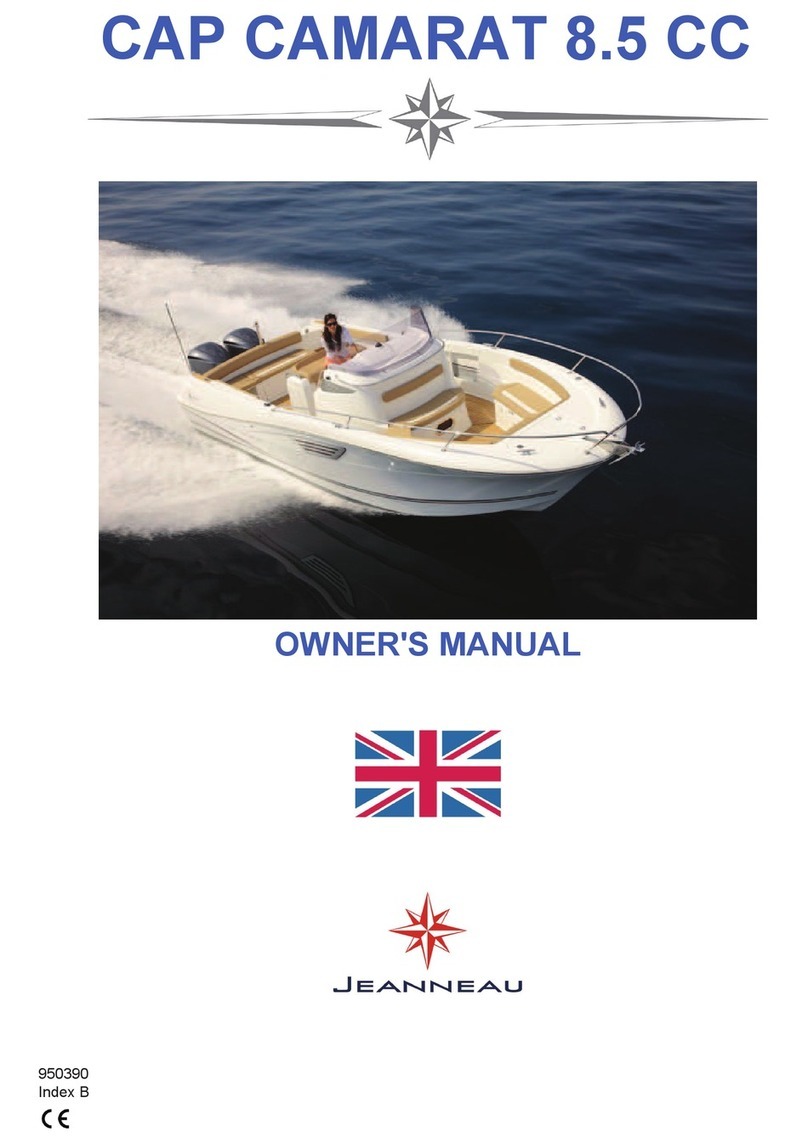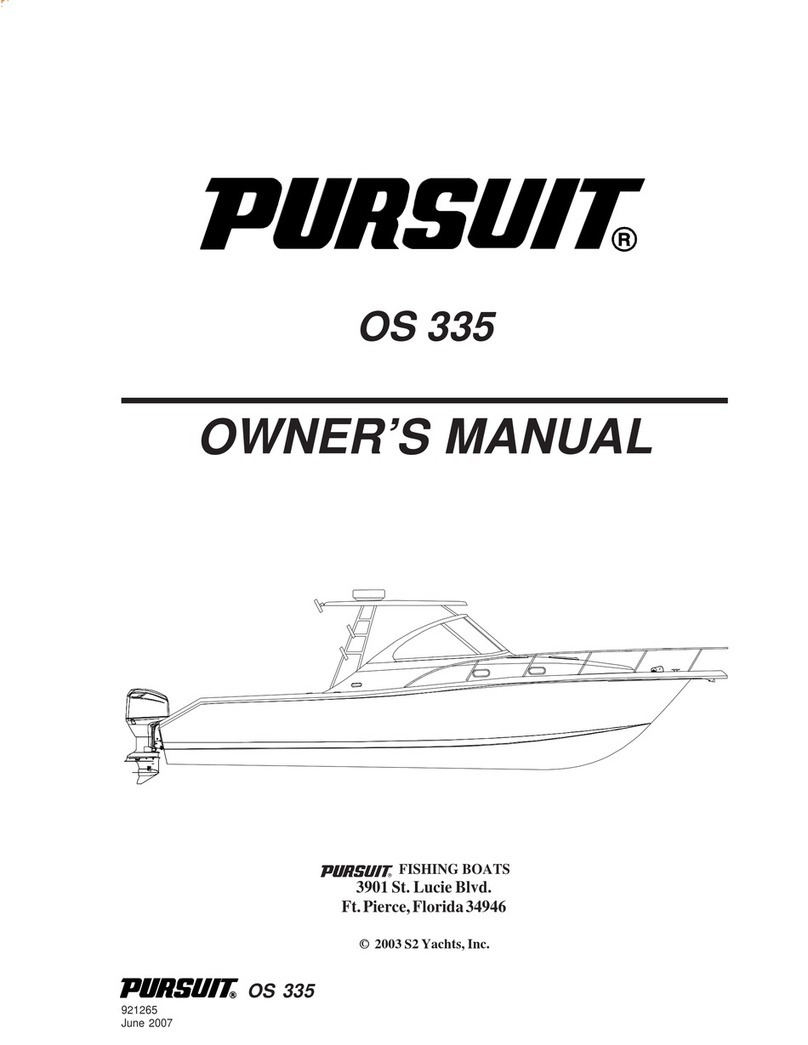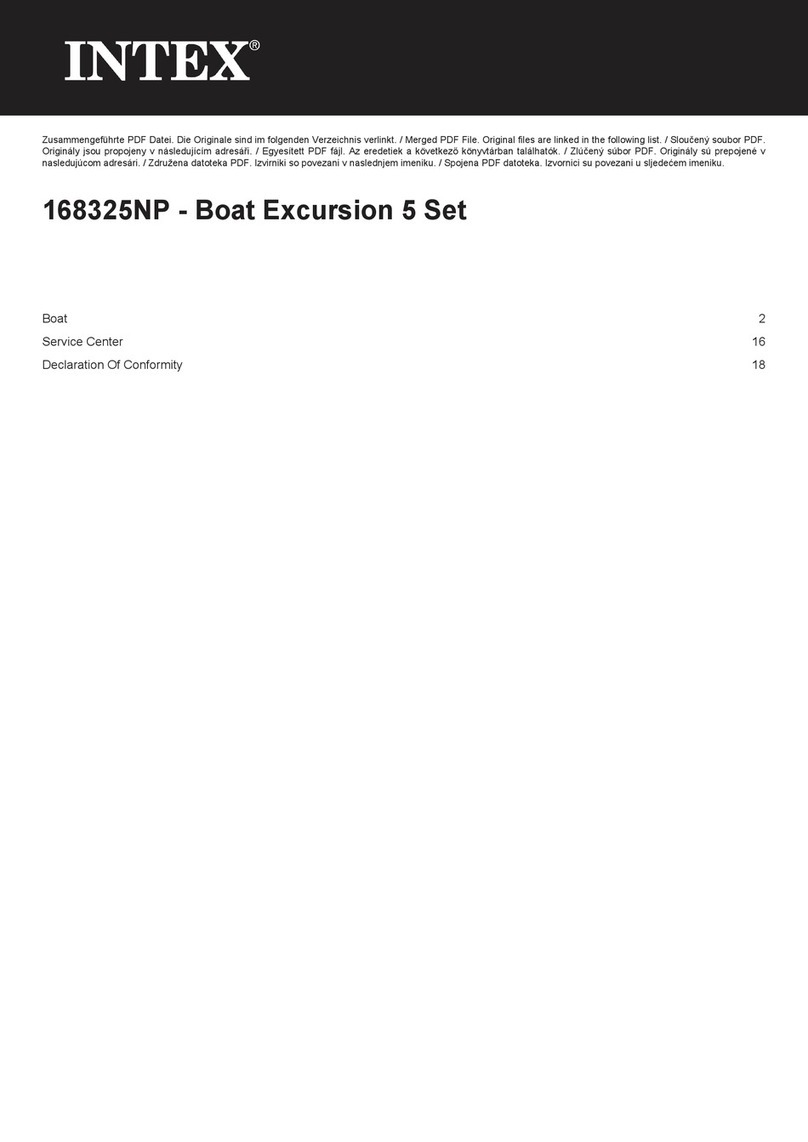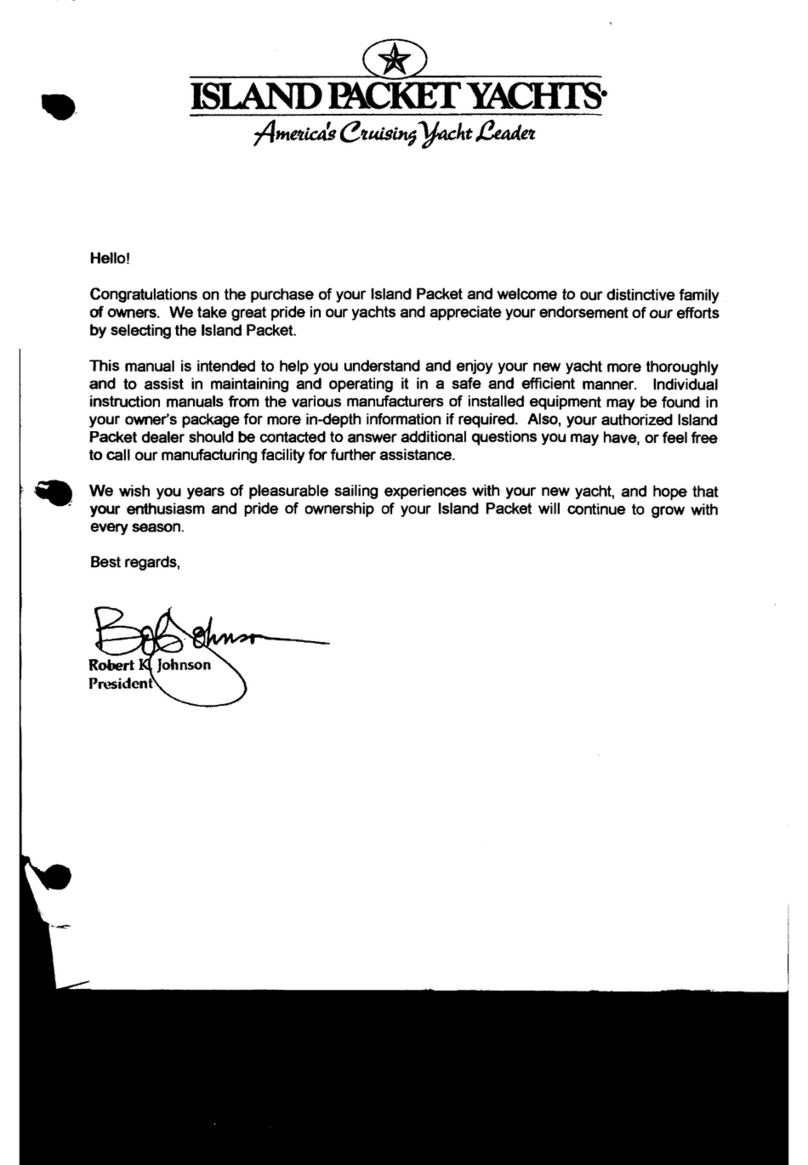4. Do not make the motor idle. If the motor shaft gets away from the water level,
it cannot be cooled by water. The heat due to friction with the water seal will
make it quickly age and degrade the waterproof performance.
5. The valid distance of the remote controller signals is 400m. The valid distance
of the remote controller signals may be shortened due to influences of the
environment and other factors. Please operate the boat within the range of
visibility as much as possible during operation. When the remote control
signals are lost or the remote controller is turned off, the boat will
automatically stop in the water (the boat based on GPS automatic driving can
automatically return to the origin) and four front and rear lights will flicker
continuously at the same time. In addition, the boat and remote controller
antenna shall all point to the sky, so that transmission and receiving effect of
the signals is optimal.
6. When the boat power alarm indicator is turned on, the boat can continue
navigation for about 15 min. When the alarm indicator starts to flicker (GPS
automatic driving boat can automatically return to the origin), please stop
operation immediately and charge the boat batteries.
7. The power indicator of the remote controller will gradually change from green
to red during use. When the power of the remote controller is low, the power
indicator will start to flicker and give out “Didi” sound. Please replace the
batteries of the remote controller and make sure that the boat power is turned
off during replacement (For GPS automatic driving configurations, please
refer to the precautions of automatic driving function).
8. After a new boat is received, if the power is insufficient, please first charge the
batteries, and then use the boat. Each time after the boat batteries are used, or