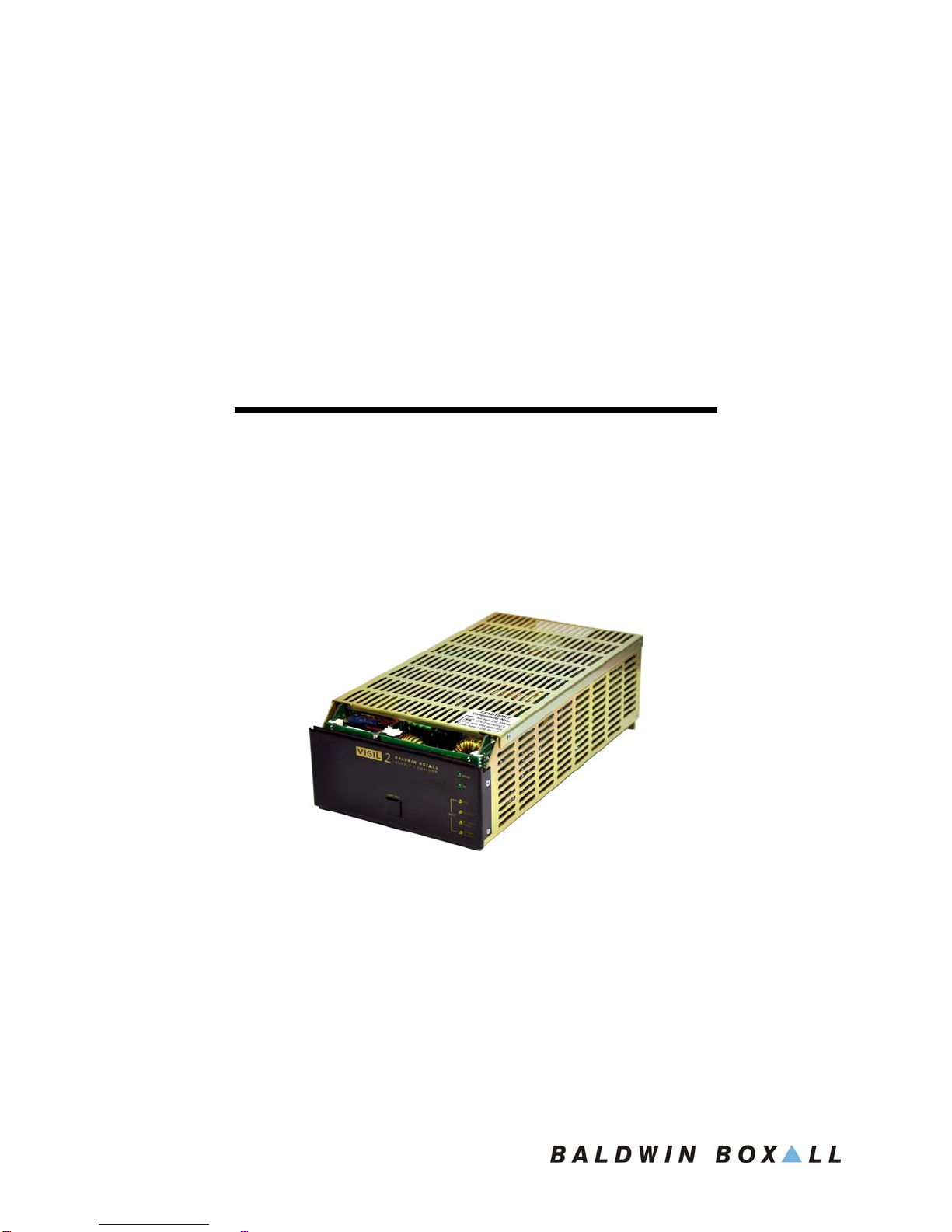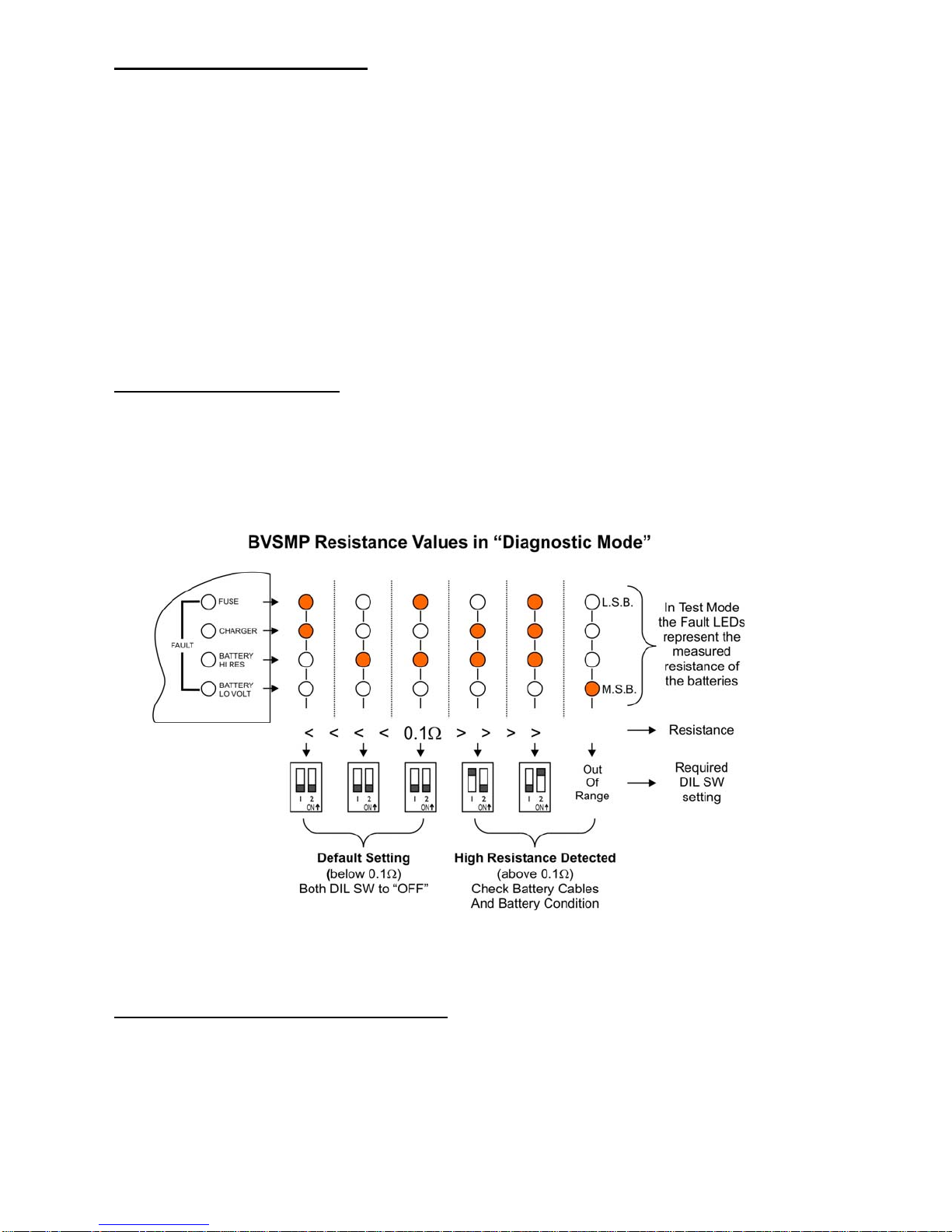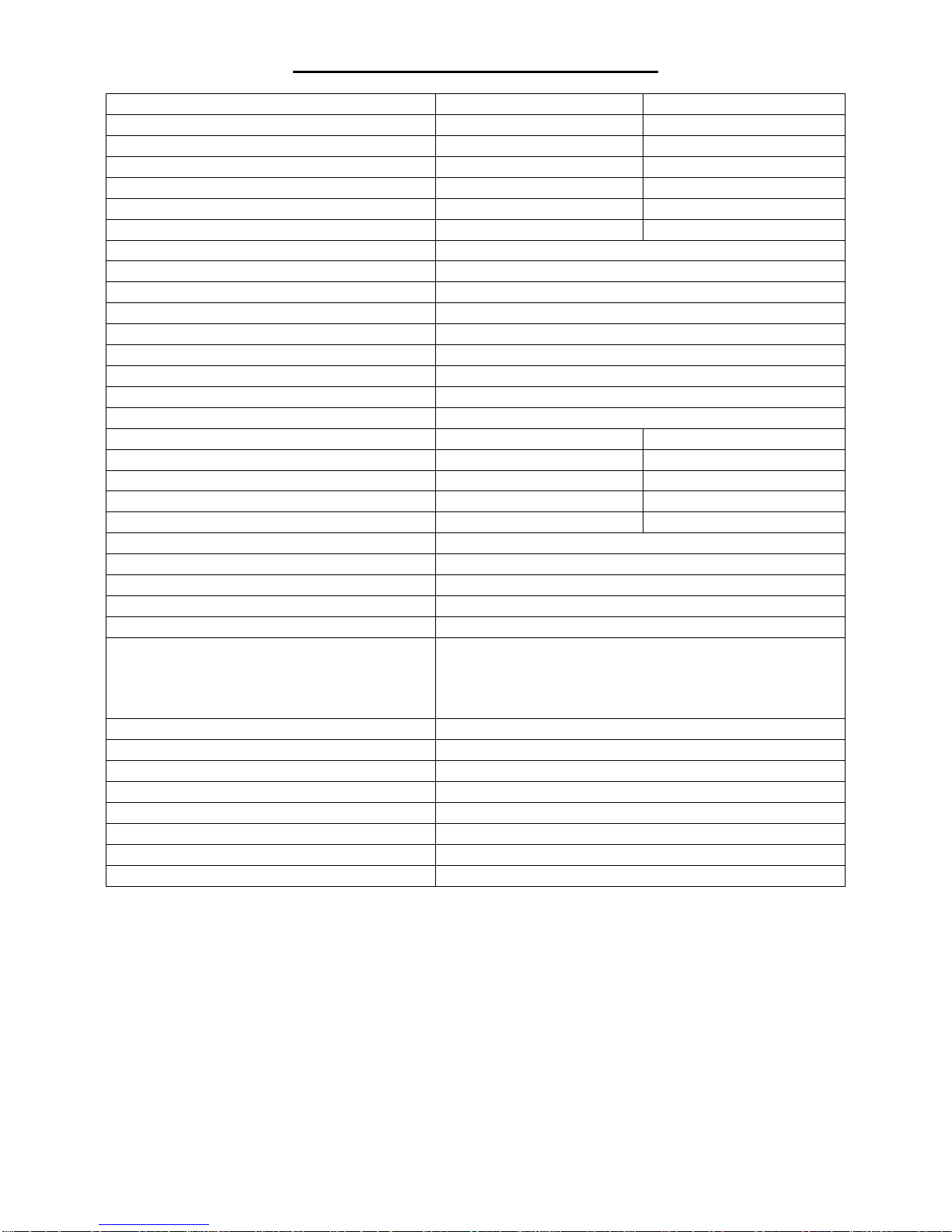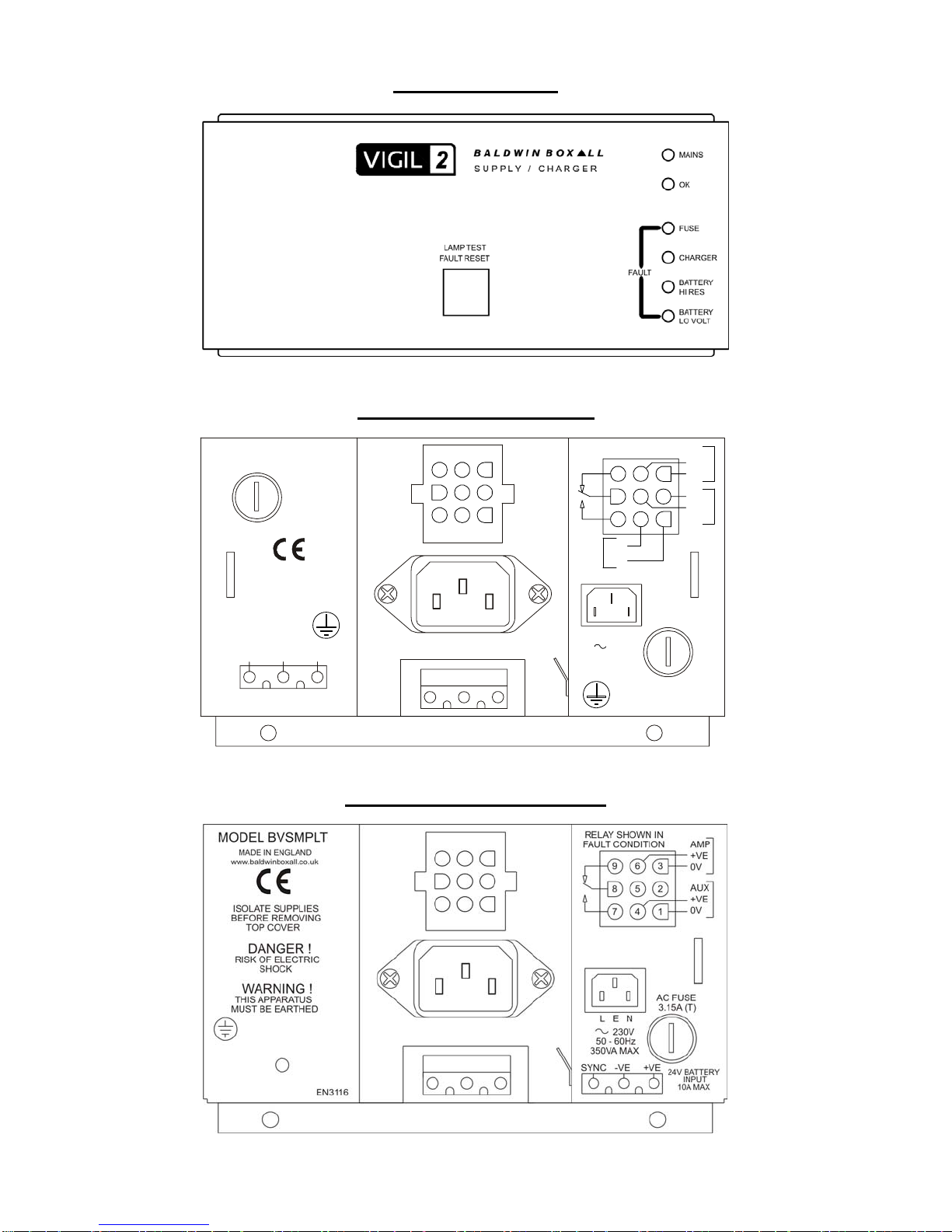-2-
BVSMP/LT Issue 3 ECR 2544
BVSMP / BVSMPLT Power Supply & Charger
Introduction
The BVSMP contains two independent PSU modules and can power either two BV225, two
BV125D or two BV050Q power amplifier modules.
The BVSMPLT contains a single PSU module and can power either one BV225, one
BV125D or one BV050Q power amplifier.
Both the BVSMP and BVSMPLT employ “switch mode” techniques that improve efficiency,
reduce unwanted heat dissipation and weight.
A third fused output is provided to power a mixer or auxiliary circuits. All these outputs
together with a fault volt free changeover contact are provided by a 9 way crimp connector
plug and socket.
Protection and Fuse Monitoring
The power supplies have over Current and over Voltage protection circuits and provide full
monitoring of the Charger and all DC outputs to ensure system reliability.
In the event of mains failure the DC supplies are maintained using an external standby
battery.
The unit has built in deep battery discharge cut off; this prevents total discharge that can
destroy the standby batteries in the event of AC power failure for any long periods.
The charger section is totally monitored and has front panel LED fault indicators for the
following states:
AC Supply Healthy,
Fuse failure,
Charger failure,
Battery High Resistance,
Battery Low Voltage.
Should any of the above fault conditions occur an internal relay releases providing a
changeover contact. This fault contact is normally connected to a fault input on a router or
used to indicate a fault at the fire detection panel.
When a fault has been detected the relevant fault LED will illuminate and the OK LED will
extinguish.
If the fault is subsequently cleared, the OK LED will illuminate but the relevant fault LED will
flash to indicate the fault that existed. This is useful when fault finding.
To clear these “previously announced” faults press the Lamp Test button.
The charger incorporated is of the constant voltage type set for the recommended float
charge. Should the battery be below this voltage the BVSMP will charge in a constant current
mode at the rate of 3 amps which progressively reduces once the battery has achieved its
nominal float level. Upto 4 chargers may be paralleled together when used for larger
systems, however they must be synchronised together.
When paralleling units the “SYNC” connection on the 3 way battery connectors must all be
connected together.