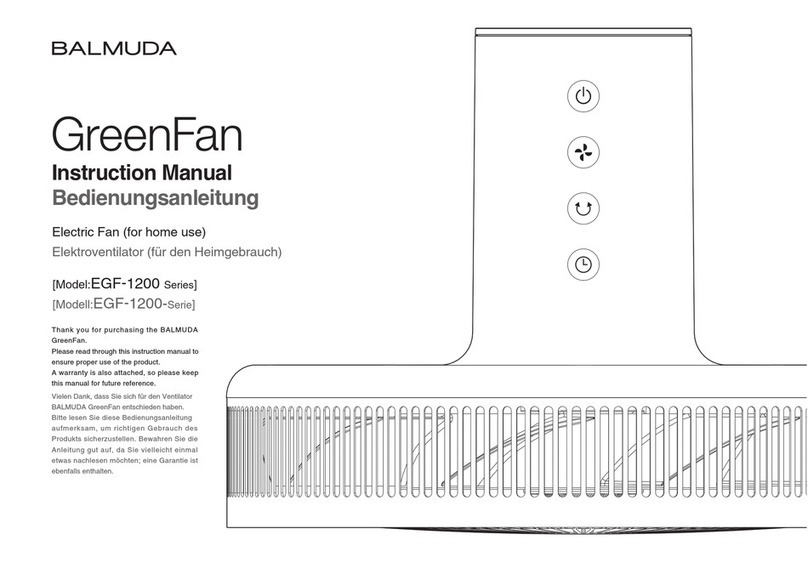5
Package Contents
■ Remote Control ■ Batteries for Remote Control AAA x 2
■ AC Adapter
* See P.7 & 8 for how to connect
to a power source.
* See P.9 &10 for how to operate. * For testing purposes only.
* See P.9 for how to insert batteries.
* We are not responsible for any battery
defect.
■ Body
■ Instruction Manual (This manual)
■ Quick Start Guide
■ BALMUDA Multi Plug AC Adapter
Instruction Manual
■ For Safe Operation Refer to: “Caution when
connecting the Fan Guard”
■ Warranty Card
GreenFan Cirq SafetyGuide Rev.1.0
For your safety: “Cautions when attaching the Fan Guard”
Für Ihre Sicherheit: Vorsichtshinweise zum Anbringen des Ventilatorschutzes
Line up the position of the pawls on the top of the
Fan Guard with the holes on the top of the body
and attach to it.
Bringen Sie zum Anbringen die Klauen an der
Oberseite des Ventilatorschutzes mit den Löchern
an der Oberseite des Gerätekörpers in
Übereinstimmung.
Using the pawls on top of the Fan Guard as a
pivot attach securely to the main unit without
leaving any gaps.
Verwenden Sie die Klauen an der Oberseite des
Ventilatorschutzes, um diesen durch Schwenken
lückenlos am Hauptgerät anzubringen.
Slide the sliding lock to the “LOCK” position
and attach the Fan Guard securely to the body.
Schieben Sie den Sperrschieber in die Position
„LOCK“ und bringen Sie den Ventilatorschutz
fest am Gerätekörper an.
Fan Guard
Ventilatorschutz
CAUTION
VORSICHT
Insert the two pawls on the
top of the Fan Guard into
the corresponding holes on
the body.
Führen Sie die zwei Klauen
an der Oberseite des
Ventilatorschutzes in die
entsprechenden Öffnungen
am Gerätekörper.
After attaching the
Fan Guard securely,
check for any gaps
around the edges.
Prüfen Sie nach dem
festen Anbringen des
Ventilatorschutzes,
ob an den Rändern
noch Spalte
vorhanden sind.
Top of the Fan Guard
Oberseite des Ventilatorschutzes
Top of the body
Oberseite des Gerätekörpers
Line up the “pawls on the Fan Guard” with the “holes on
the body”.
Die Klauen am Ventilatorschutz mit den Löchern am
Gerätekörper in Übereinstimmung bringen.
Eliminate gaps between the Fan Guard and the body of
the fan.
Es darf kein Spalt zwischen dem Ventilatorschutz und
dem Ventilatorkörper vorliegen.
* If there is a gap between the Fan Guard and the body, the Open-Shut Sensor will
react and the power will not turn on.
* Wenn ein Spalt zwischen dem Ventilatorschutz und dem Gerätekörper vorliegt,
spricht der Öffnungssensor an, so dass sich das Gerät nicht einschalten lässt.
For safety reasons, the product includes an Open-Shut Sensor which turns off the power when the Fan Guard is removed.
When re-attaching the Fan Guard after maintenance etc., if the Fan Guard is not properly attached and a gap exists between the Guard and the body, the power will
not turn on.
When attaching the Fan Guard, follow the instructions and diagram below, and make sure the Fan Guard is correctly attached to the body.
Das Produkt ist aus Sicherheitsgründen mit einem Öffnungssensor versehen, der die Stromversorgung unterbricht, wenn der Ventilatorschutz entfernt wird.
Wenn Sie den Ventilatorschutz nach der Instandhaltung usw. erneut anbringen und der Ventilatorschutz nicht richtig befestigt wird, so dass ein Spalt zwischen dem
Schutz und dem Gerätekörper vorliegt, lässt sich das Gerät nicht einschalten.
Gehen Sie beim Anbringen des Ventilatorschutzes wie unten beschrieben und dargestellt vor und achten Sie darauf den Ventilatorschutz richtig am Gerätekörper anzubringen.
*In case of removing the Fan Guard for maintenance etc., make sure to disconnect the AC adapter from the power source first.
*Wenn Sie den Ventilatorschutz zum Beispiel zu Instandhaltungszwecken abnehmen, achten Sie darauf, zunächst den
Netzadapter von der Stromquelle zu trennen.
Lift the “guard lock lever” up, while moving the “sliding
lock” firmly into the “LOCK” position.
Heben Sie den Sperrhebel des Ventilatorschutzes an und
bringen Sie zugleich den Sperrschieber fest in die
Position „LOCK“.
Sliding lock
Sperrschieber
Operation lever
Bedienungshebel
Guard lock lever
Sperrhebel des Ventilat orschutzes
English