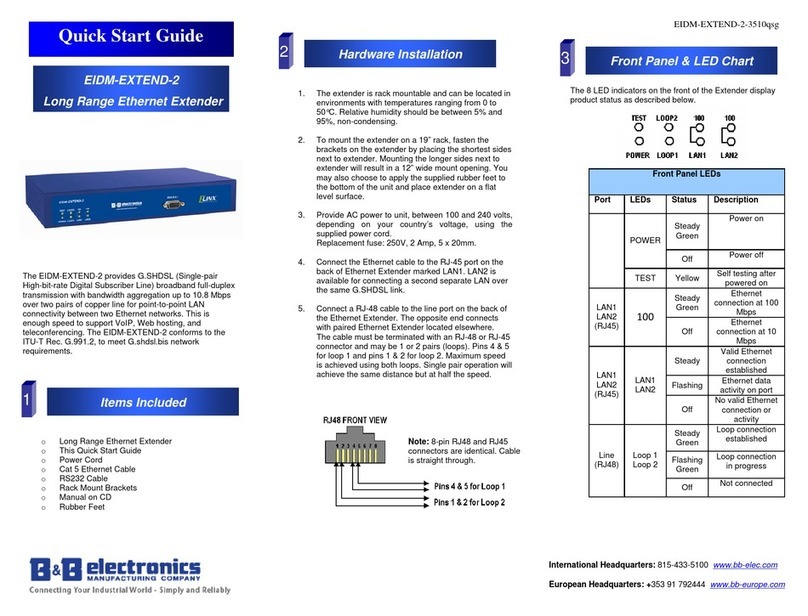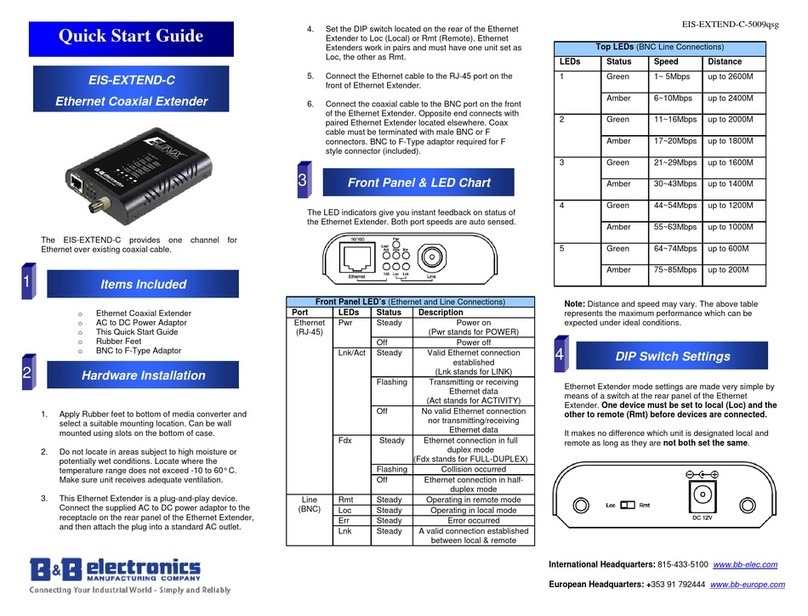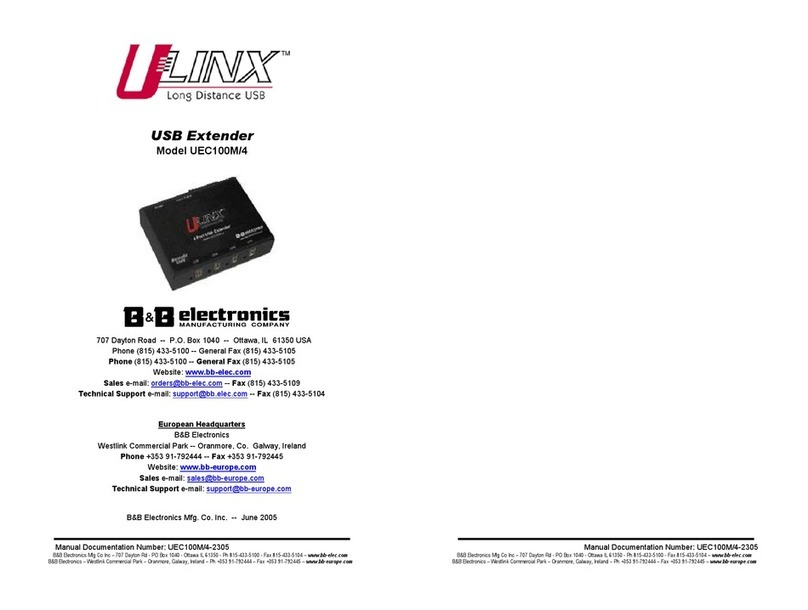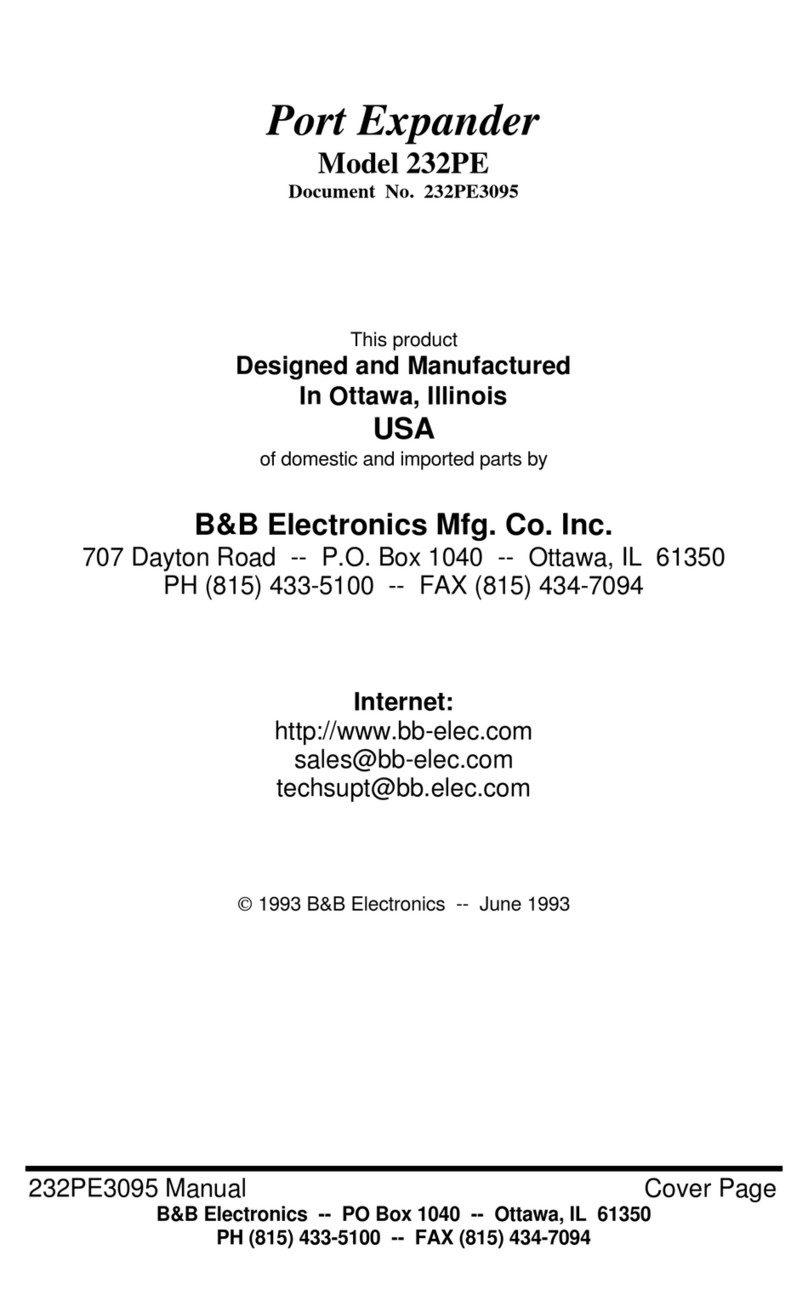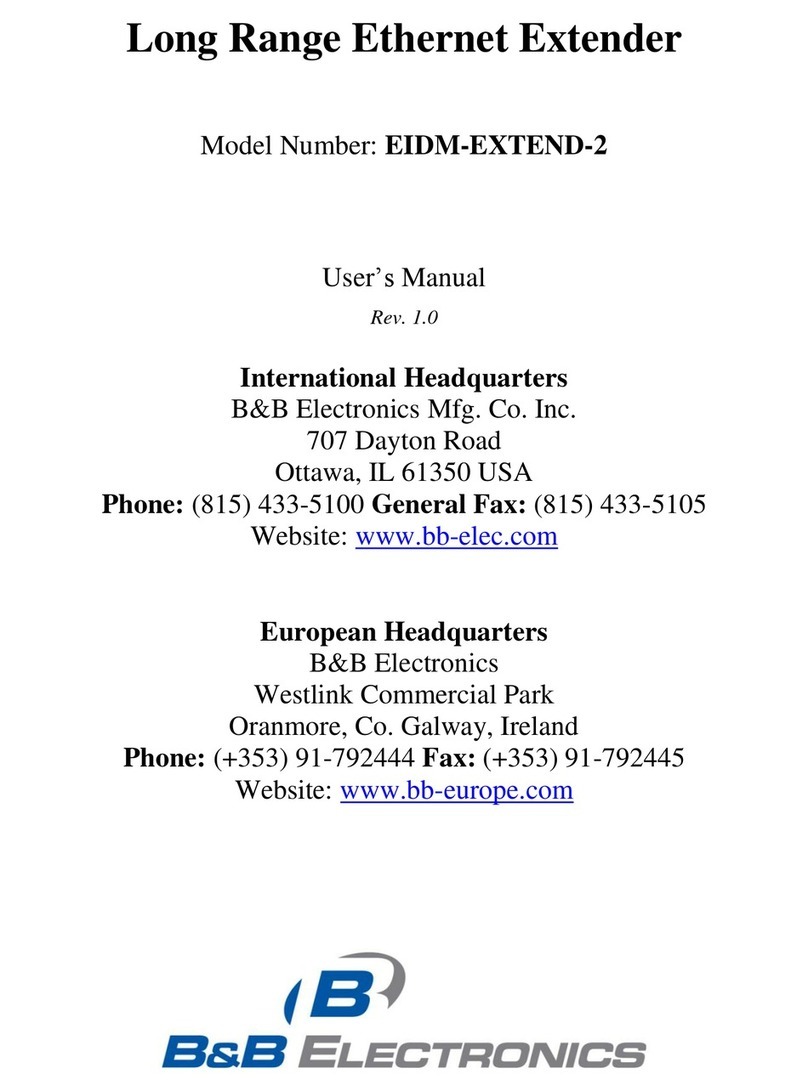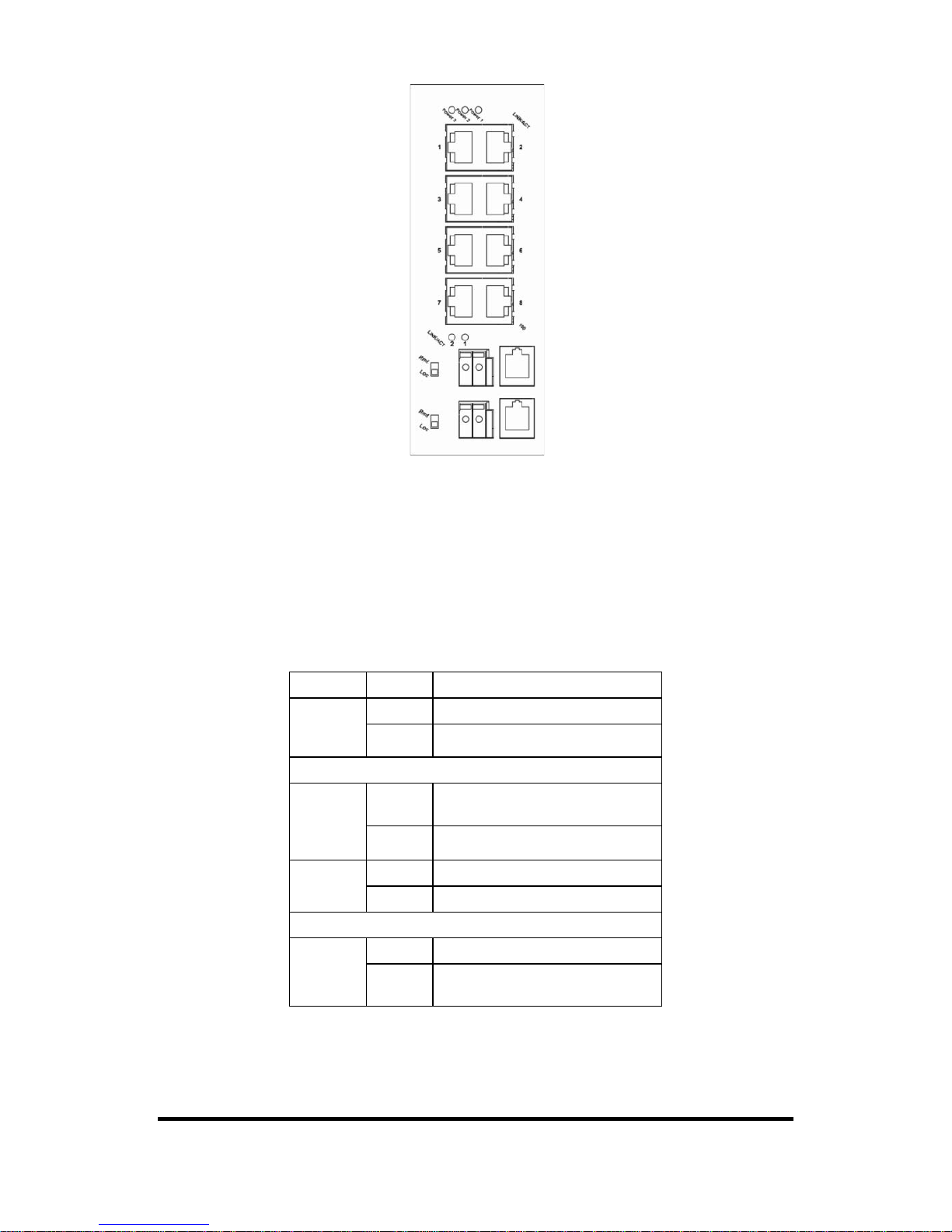Web-Based Browser Management 19
LOGGING ON TO THE ETHERNET EXTENDER SWITCH ..............................19
UNDERSTANDING THE BROWSER INTERFACE..........................................20
SYSTEM...................................................................................................22
SYSTEM INFORMATION ...........................................................................23
SYSTEM NAME/PASSWORD .....................................................................23
IP ADDRESS ............................................................................................24
ARP TABLE ............................................................................................25
ROUTE TABLE .........................................................................................26
FIRMWARE UPGRADE..............................................................................27
PORT .......................................................................................................34
SWITCHING .............................................................................................40
TRUNKING...............................................................................................43
STP/RING ...............................................................................................44
VLAN.....................................................................................................53
QOS ........................................................................................................58
SNMP.....................................................................................................61
802.1X....................................................................................................67
VDSL .....................................................................................................71
OTHER PROTOCOLS.................................................................................75
Command Line Console Management 81
ADMINISTRATION CONSOLE....................................................................81
Exec Mode (View Mode) ....................................................................82
Privileged Exec Mode (Enable Mode)................................................86
Configure Mode (Configure Terminal Mode) ....................................90
SYSTEM...................................................................................................94
PORT .....................................................................................................105
SWITCHING ...........................................................................................111
TRUNKING.............................................................................................116
VLAN...................................................................................................132
QOS ......................................................................................................139
SNMP...................................................................................................143
802.1X..................................................................................................151
VDSL ...................................................................................................156
OTHER PROTOCOLS...............................................................................161
Specifications 173
Appendix B: Time Zones 175