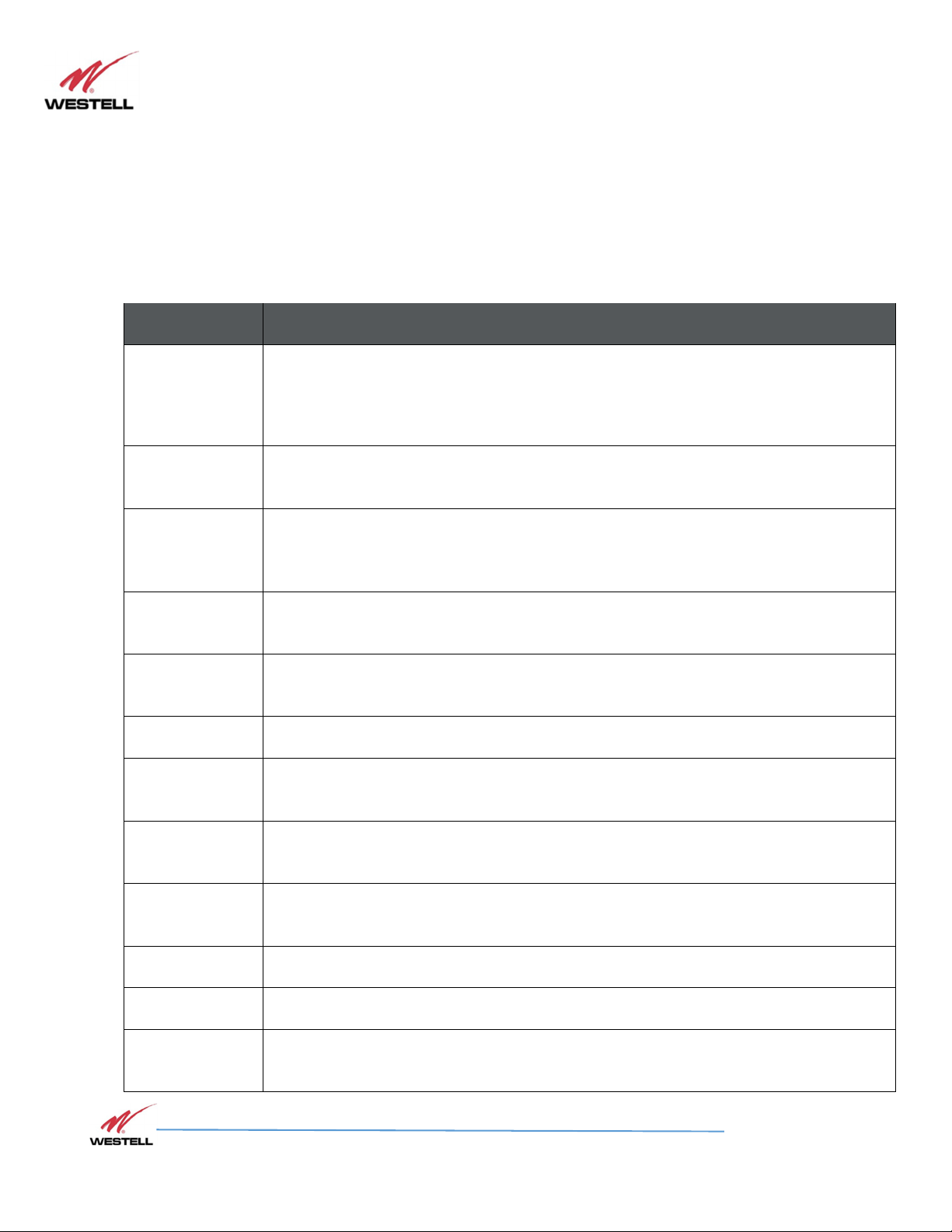PS71090-P8 Product Manual
October 2017, Rev A
WESTELL.COM
©2017 Westell Technolo ies October 2017; Doc No. CS14000802UM rA
1.877.844.4274 Pa e 6 of 51
Figure 5-8: Power Cable Connected to Repeater ........................................................................... 32
Figure 5-9: Power Cable Connected to Repeater................................................................................. 32
Figure 5-10: Battery Cable Connected to Repeater............................................................................. 33
Figure 6-1: Network Connection Set-up .............................................................................................. 34
Figure 6-2: Destination Directory . ............................................................................... 35
Figure 6-3: Software Installation ....................................................................................... 35
Figure 6-4: PS71090 GUI Log-In ............................................................................................ 35
Figure 6-5: Status Mode ............................................................................................... 36
Figure 6-6: Control Mode ............................................................................................................. 40
Figure 7-1: Firmware Upgrade Progress Window showing File Open tab ........................................... 45
Figure 7-2: Firmware Version Check .................................................................................................. 45
Figure 7-3: Firmware Update Status.................................................................................................... 46
Figure 7-4: IP Settings........................................................................................................................... 46
Figure 7-5: IP Change WIndow............................................................................................................. 47
Figure 7-6: Static IP Address . ..................................................................................... 47
Figure 7-7: DHCP IP Address .............................................................................................................. 48
LIST OF TABLES
Table P-1: Document Conventions........................................................................................................ 9
Table 2-1: Included Accessories........................................................................................................... 16
Table 2-2: Optional Accessories ...........................................................................................................17
Table 3-1: RF Specifications................................................................................................................. 18
Table 3-2: Power Specifications........................................................................................................... 19
Table 3-3: Mechanical Specifications................................................................................................... 19
Table 3-4: Environmental Specifications.............................................................................................. 20
Table 3-5: GUI Items............................................................................................................................. 20
Table 3-6: Alarm Status........................................................................................................................ 21
Table 3-7: Alarm Relay......................................................................................................................... 23
Table 5-1: Alarm Relay Connections.................................................................................................... 30