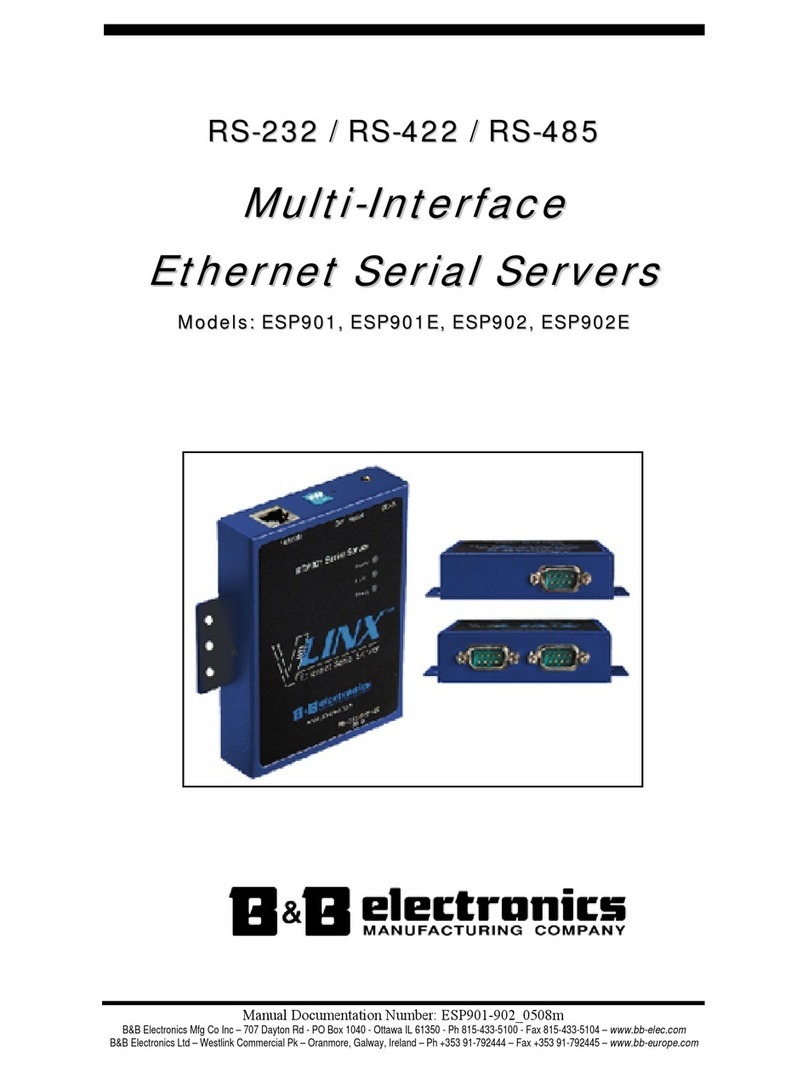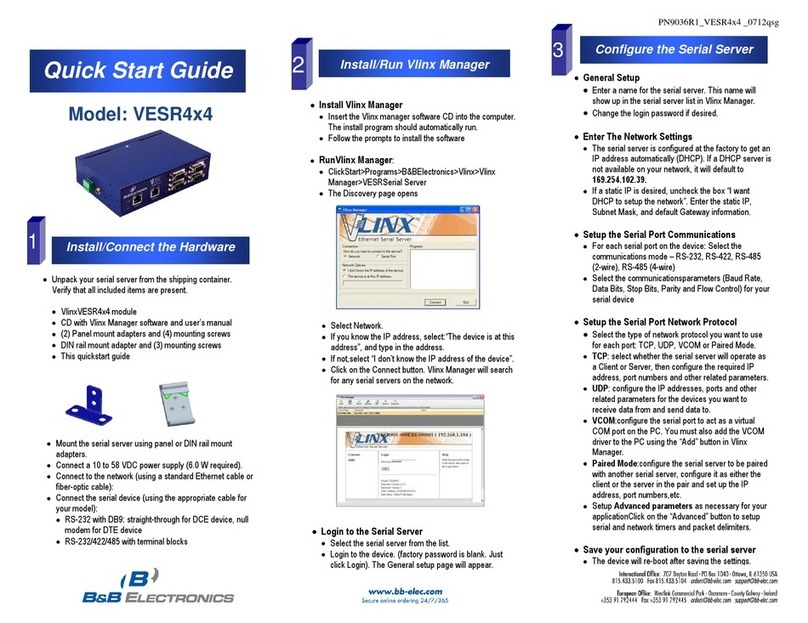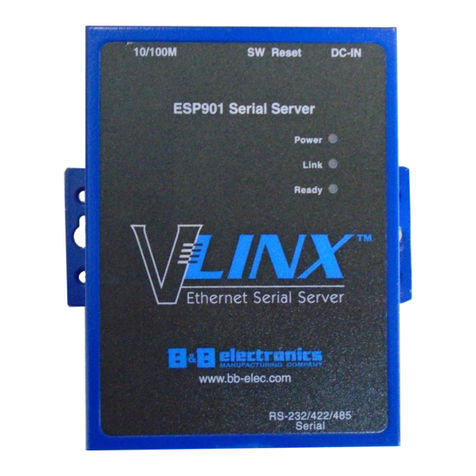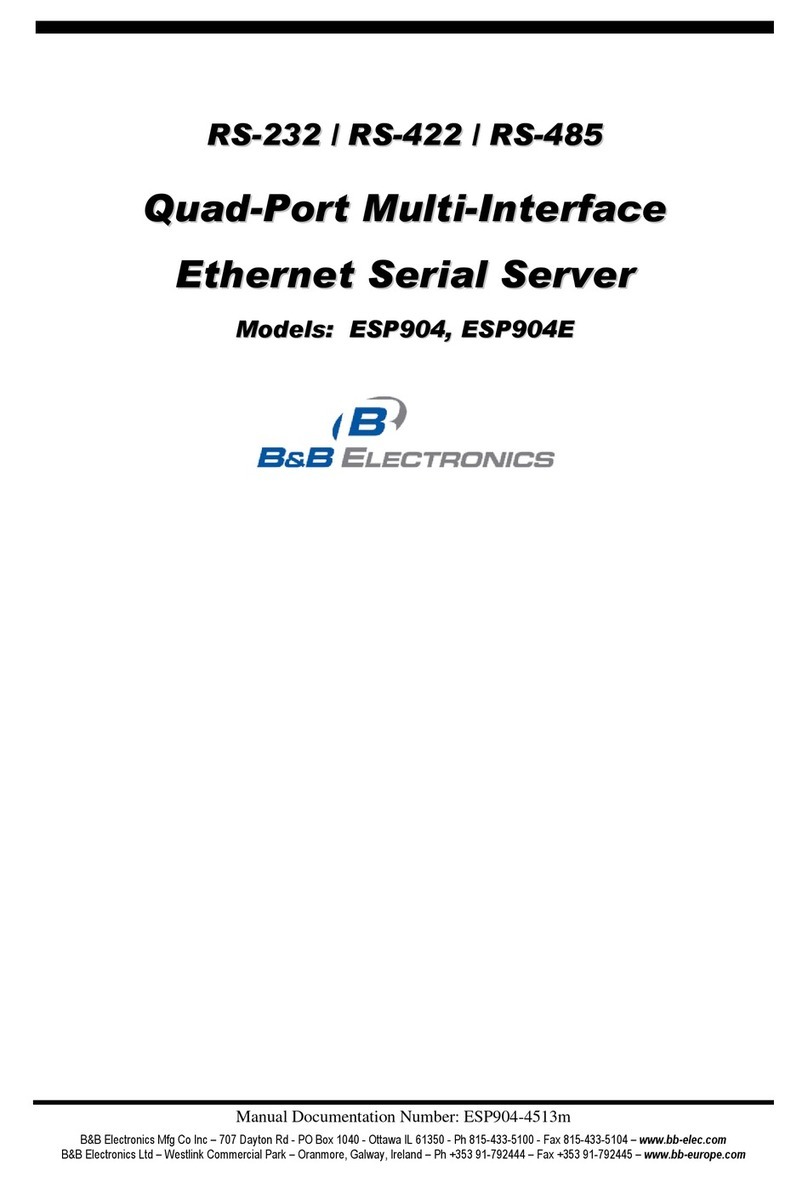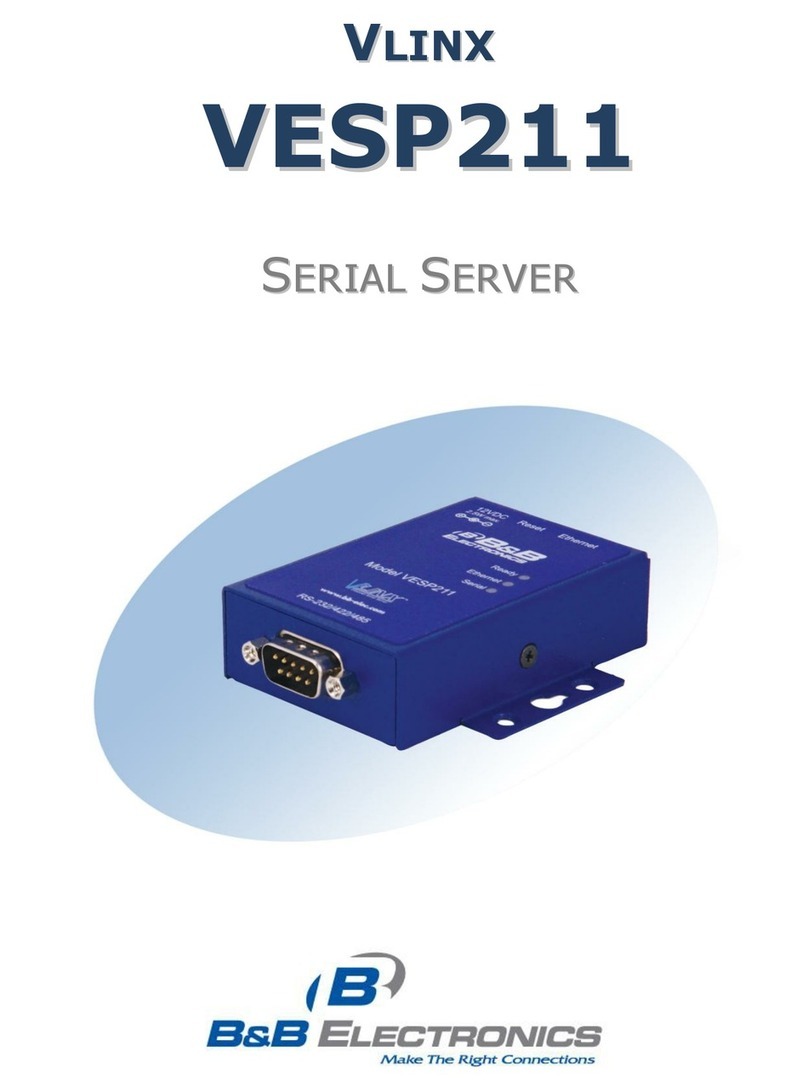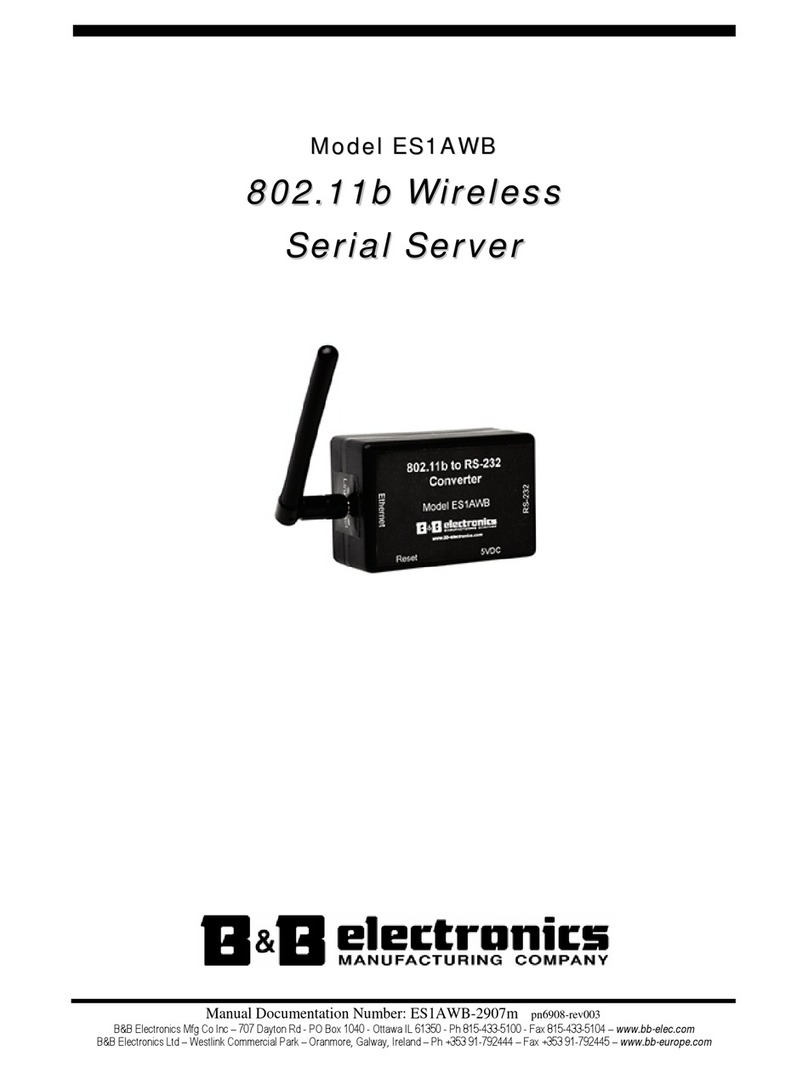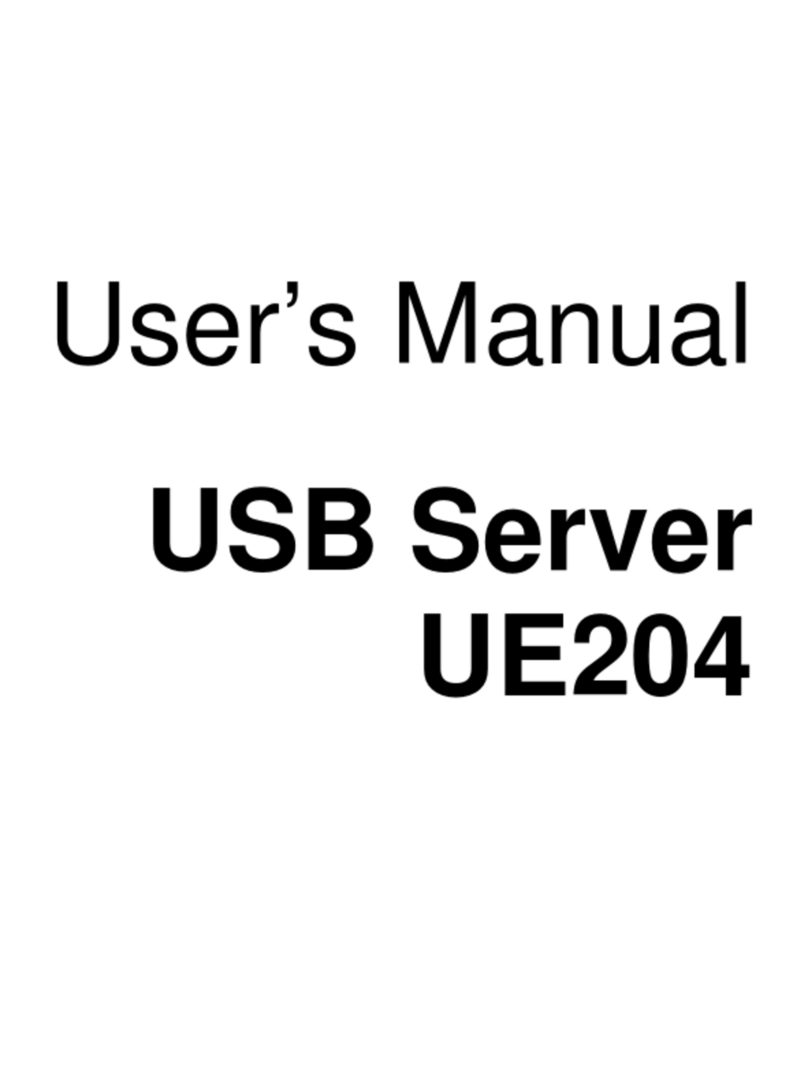Documentation Model Number ESR901WB-2907qs PN6871-rev002
International Headquarters: 707 Dayton Road PO Box 1040 Ottawa, IL 61350 USA
European Headquarters: Westlink Commercial Park Oranmore Co. Galway Ireland
Documentation
Model
Number
ESR901WB-2907qs
PN6871-rev002 +353 91 792444 Fax +353 91 792445 www.bb-europe.com [email protected] support@bb-europe.com
1
2
4
5
6
7
8
3
ESR901WB Wireless 802.11b
Serial Serve
Quick Start Guide C
Co
on
nf
fi
ig
gu
ur
re
e
W
We
eb
b
A
Ac
cc
ce
es
ss
s
S
Se
et
tu
u
t
th
he
eH
Ha
ar
rd
dw
wa
ar
re
e
Connect your PC to the wireless network
Connect the antenna to the ESR901WB
Connect 10 VDC to 30 VDC to the power supply
terminals of the ESR901WB
Connect the ESR901WB serial port to the serial
port of your serial device. (Use a null cable if the
serial device is a DTE.)
C
Co
on
nf
fi
ig
gu
ur
re
e
t
th
he
e
E
ES
SR
R9
90
01
1W
WB
B
G
Ge
et
t t
th
he
e I
IP
P A
Ad
dd
dr
re
es
ss
s
Infrastructure Mode
Configure your network using an access point with the SSID -
Connect and all encryption disabled (such as WEP & WPA).
Wireless Card Ad-Hoc Mode
Configure the wireless card to operate in Ad-Hoc mode with
the SSID - Connect.
Use the discovery software on your CD (finder.exe)
to get the IP address for your ESR901WB
If necessary, change the IP address using the
discovery software
S
Se
et
t u
u
p V
VC
CO
OM
M
Start the RealPort software wizard (located on the
included CD)
Select Add a New Device
Select your ESR901WB from the list
Select an unused COM port number
Follow the wizard to set up a virtual COM port
O
O
pe
er
ra
at
ti
io
on
n
Configure and then start your application
In the Configuration, Network page configure
your Wireless LAN, Security and other settings
to work on the type of wireless network you
will be connecting to.
In the Configuration, Serial Ports page select
the Port Profile you require for use with your
application (E.g. RealPort for virtual COM port,
TCP Server, UDP server, Serial Bridge, etc)
Configure the serial port settings for the
selected Port Profile (E.g. In TCP Sockets
select client or server, TCP port numbers, etc.)
Also configure baud rate, data bits, etc in
Basic Serial Settings.
Configure any required alarms and notification
If RealPort profile was selected (virtual COM
The Link LED (yellow) will blink while looking for the
wireless network. When a connection is established with
the network the Link LED will illuminate steadily. The
ESR901WB will connect to the SSID Connect. If it cannot
find an SSID of connect it will connect to the first
unsecured network it finds.
The ESR901WB will automatically try to obtain an IP
address though DHCP, or generate one itself
P
Po
ow
we
er
r
i
it
t
u
up
p
In a web browser on your PC, type in the
IP address and access the Web
Configuration and Management Interface
Login using the username ‘root’ and
password ‘dbps’
L
Lo
og
gi
in
n
Model: ESR901WB