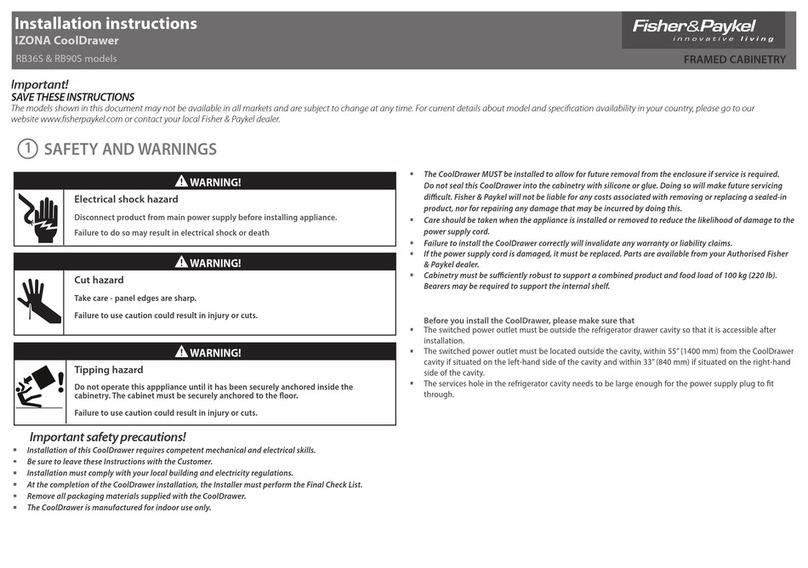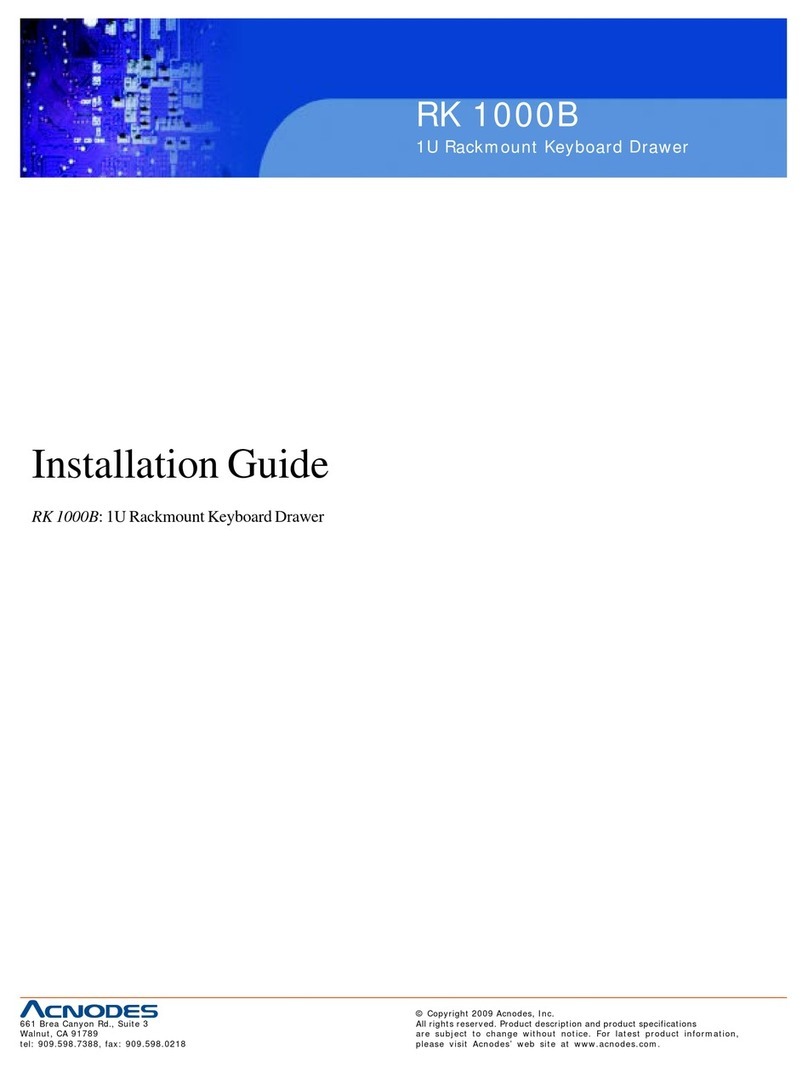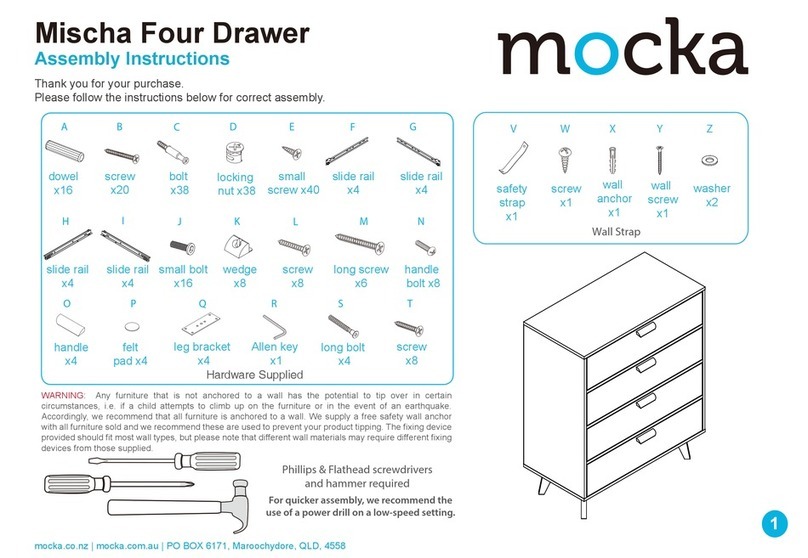CSS1199 06/10
Positioning / Fitting of Drawer Runners
TOP OF PANEL
Base End Panel
PAN DRAWER
Assembly:
1. Before fitting drawer runners to base end
panels, check that you have a ‘pair’ of runners
for right and left hand operation. Pull top
metal runner fully towards you to establish
‘handing’.
2. Refer to illustration across to match correct
runner bracket holes to base end panel holes
(RH panel shown), then fix runner with 4 x Euro
screws - Repeat for LH end.
C
Positioning / Fitting of Completed Drawer
1. Extend drawer runners fully out and place
completed drawer onto runners as shown.
2. Carefully push down on the drawer, to ensure
correct location.
3. Now carefully push drawer in until you hear it
‘click’ into position
To Fit Drawer
To Remove Drawer
Pull drawer out until it stops. Press both drawer
release tabs up and carefully pull the drawer further
out to release it from the runners. You can now lift
the drawer off the runners.
Drawer Runner
Drawer
Front
Drawer
Release Tab
Here
1.
2.
3.
Drawer
Cabinet
Final Adjustment of Drawer Front
Drawer
Front
Left Hand
Drawer Side
Right Hand
Drawer Side
D
1
2
1
For Vertical adjustment, loosen screws adjust
Drawer front to desired position, re-tighten screws .
1
For Horizontal adjustment, turn screw clockwise
or anticlockwise for required positioning.
2
1
To complete unit, lock Drawer front to Drawer sides
by inserting 2 x cover plates into adjustment
screw recesses.
D
To Fit Toothed Rail
13
13
The toothed rails should be fitted, as shown, using
3 x screws each, before fitting the drawers,
in order to stabilise the drawer itself, during
operation. The cogs fitted to the back of the
drawers should then run smoothly along these rails.
F