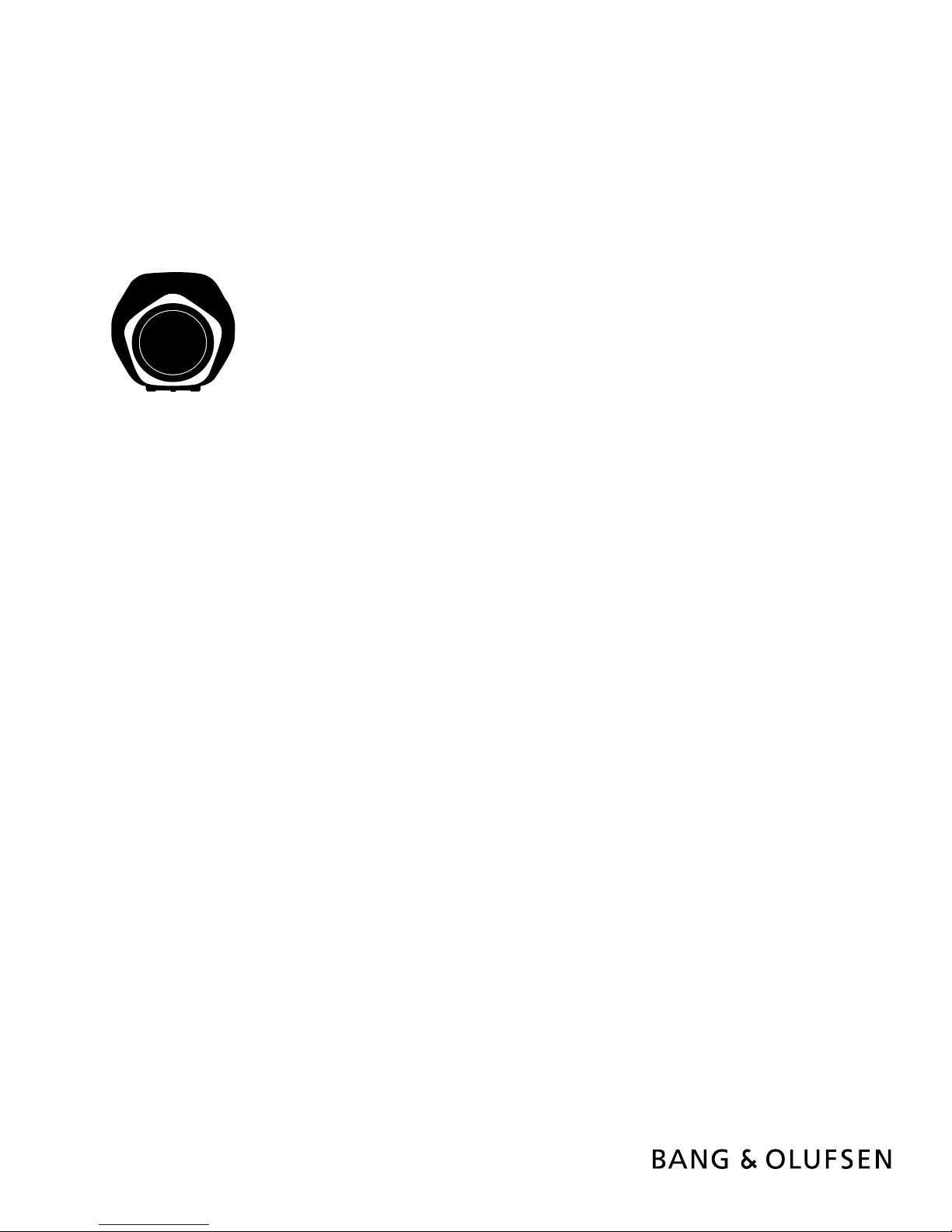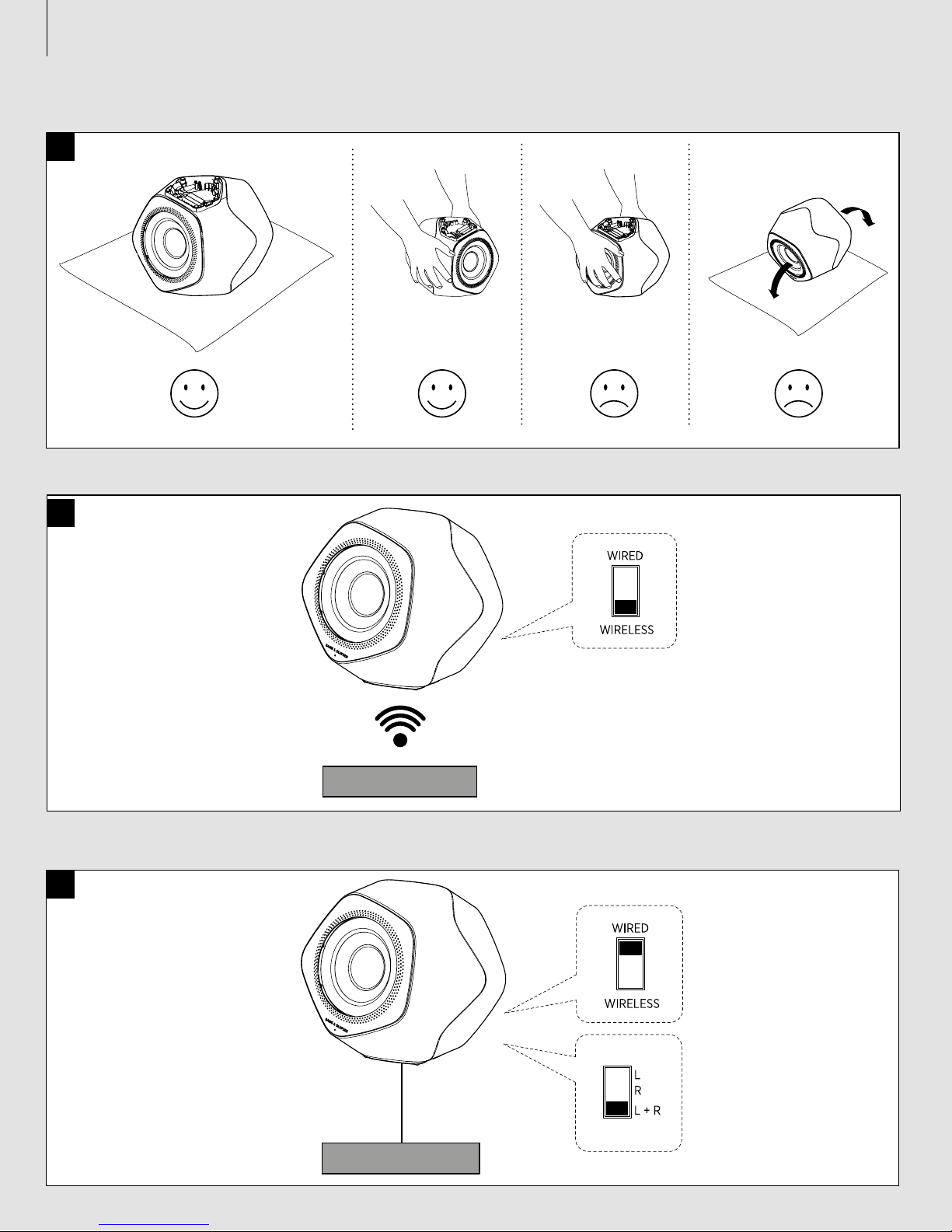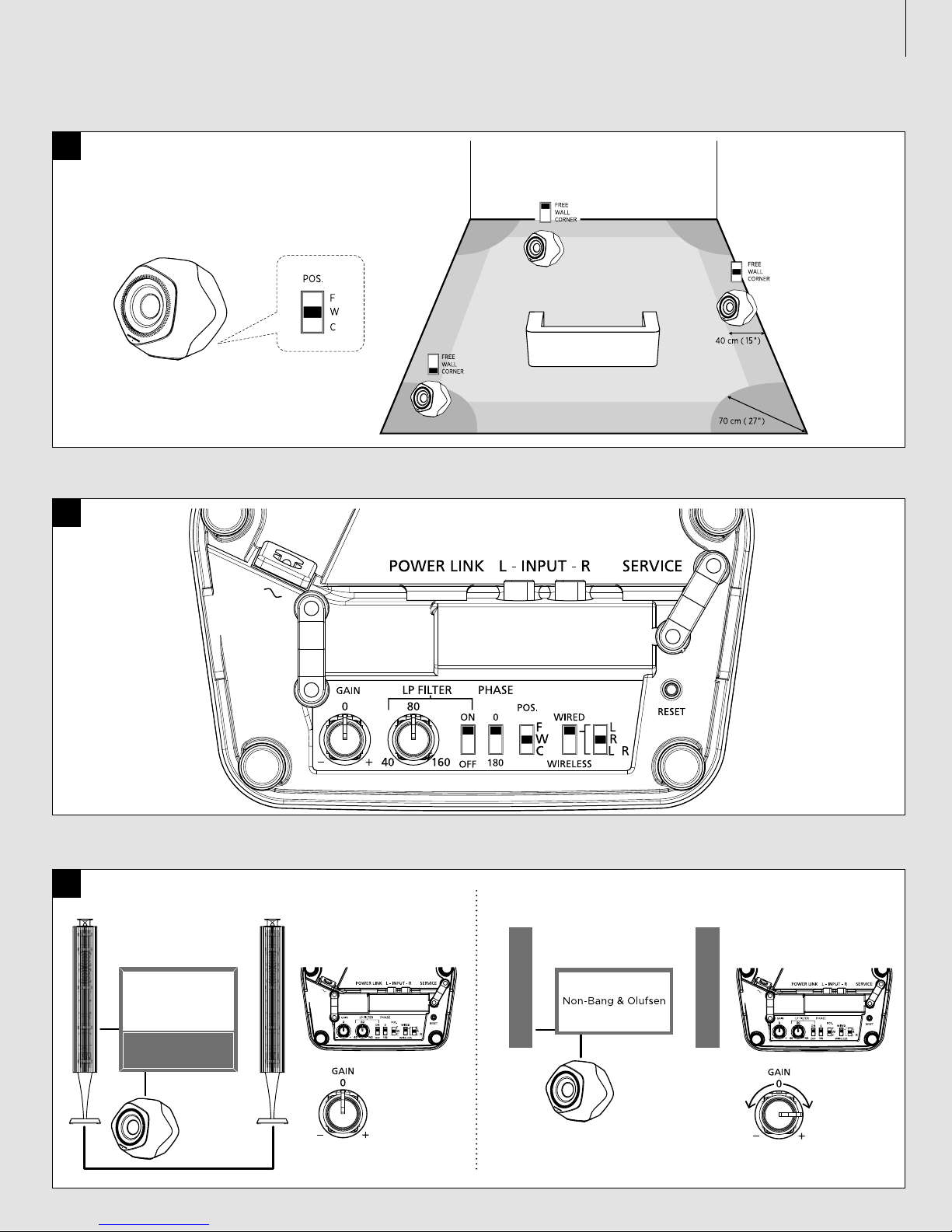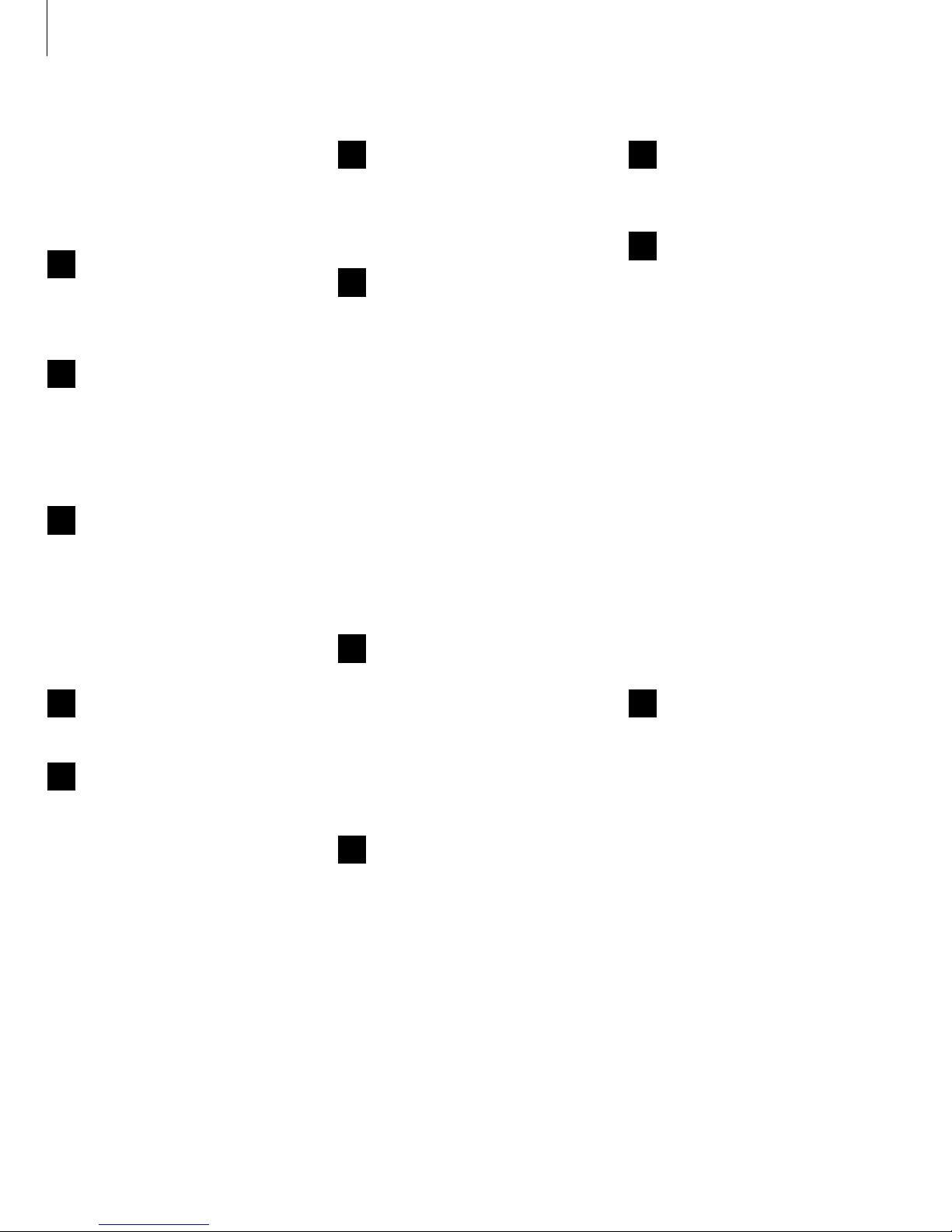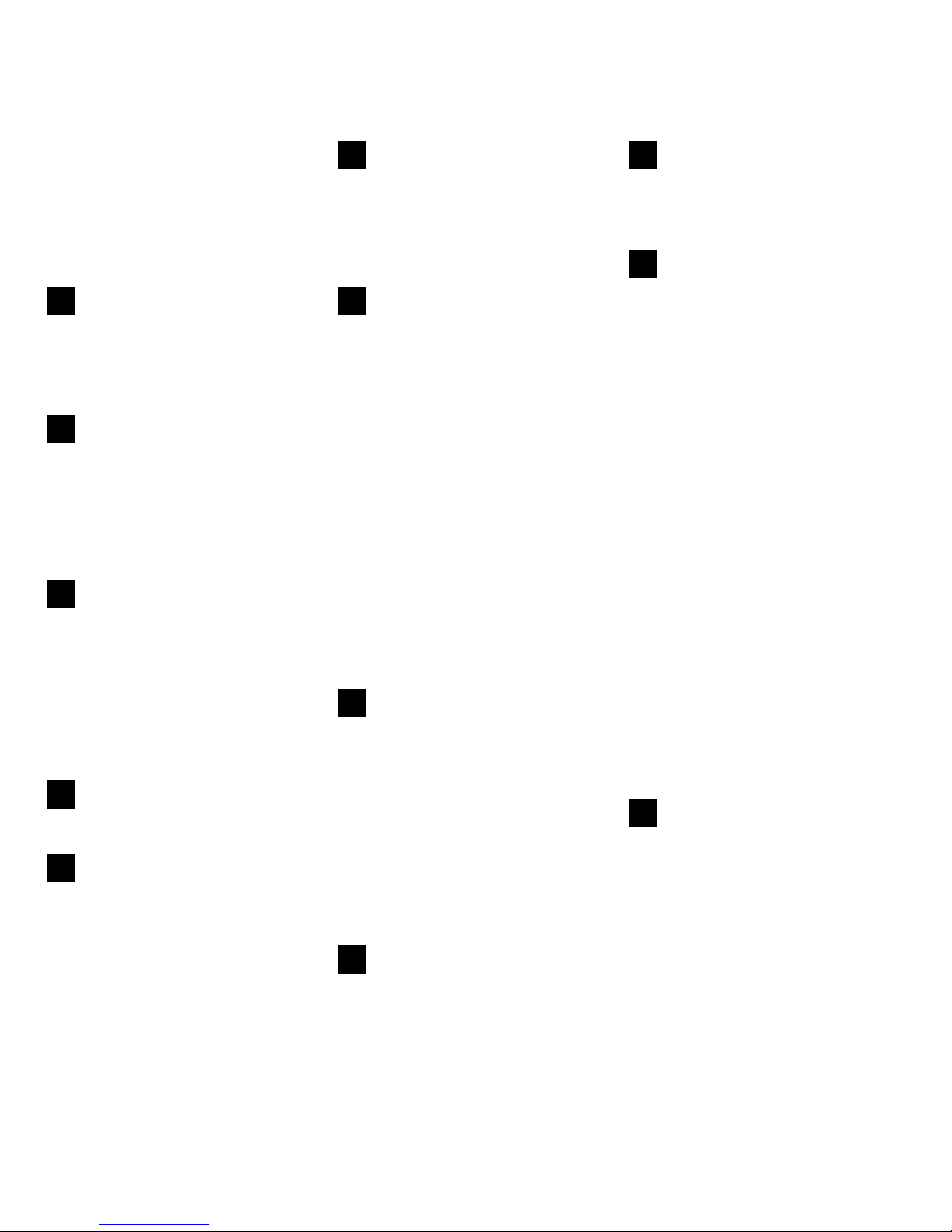Deutsch (German)
Sie können Ihren BeoLab 19-Subwoofer entweder
drahtlos einrichten oder per Kabel anschließen.
Achten Sie darauf, dass der Subwoofer den
Anweisungen in dieser Bedienungsanleitung
entsprechend aufgestellt und angeschlossen
wird. Sie können zur Unterstützung auch Ihren
Fachhändler kontaktieren.
1Der Subwoofer sollte immer auf einem
weichen Tuch oder ähnlichem abgestellt
werden, um Kratzer oder Beschädigungen auf
der Oberfläche zu vermeiden. Halten oder stellen
Sie den Subwoofer nicht an bzw. auf die Vorder-
oder Rückseite.
2Sie können Ihr A/V-Gerät drahtlos mit dem
BeoLab 19-Subwoofer verbinden. Bitte
beachten Sie die Anleitung, die Ihrem Sender
beiliegt, z. B. dem BeoLabTransmitter1, um
weitere Informationen über den Anschluss der
Sendevorrichtung, des Audio-/Videogeräts und
Ihres Subwoofers zu erhalten. Stellen Sie den
WIRED/WIRELESS-Schalter auf WIRELESS.
3Wenn Sie einen Anschluss mit Kabeln
wünschen, können Sie Power Link oder
Line-in Kabel für die Verbindung zwischen dem
BeoLab 19 und Ihrem Audio-/Videogerät benutzen.
Stellen Sie den WIRED/WIRELESS-Schalter auf
WIRED und den L, R, L+R (links-rechts)-Schalter
entsprechend dem Anschluss Ihres Subwoofers
ein. Siehe hierzu auch 9. Sind alle Power Link-
Buchsen des angeschlossenen Geräts belegt,
kann ein Splitter verwendet werden.
4POS.: Geben Sie mit dem Positionsschalter
den Standort – in einer Ecke, gegen eine
Wand oder freistehend – Ihres Subwoofers an.
5Anschluss- und Schalterfeld.
RESET: Um die Wireless-Einstellung des Subwoofers
zurückzusetzen, halten Sie den Schalter für
einige Sekunden gedrückt bis die Statusanzeige
schnell grün blinkt. Der Subwoofer befindet sich
nun im Anschlussmodus und kann mit dem
kabellosen Power Link-Gerät verbunden werden.
SERVICE: Nur für Servicezwecke
6
GAIN: Zur Anpassung des Lautstärkepegels
des BeoLab 19 im Vergleich zu den
Hauptlautsprechern. Ist der BeoLab19 an ein TV-
Gerät von Bang& Olufsen angeschlossen, muss
der Gain-Wert nicht angepasst werden. U. U. ist
aber eine Anpassung nötig, wenn der Subwoofer
an andere TV-Geräte angeschlossen wird.
7LP FILTER (Tiefpassfilter): Stimmt die
Frequenzbereiche des BeoLab 19 und der
Lautsprecher aufeinander ab. Ist der Schalter in
der Stellung ON, kann durch Drehen des Knopfes
eine höhere bzw. niedrigere Frequenz erreicht
werden. Ist der BeoLab19 an ein Surround-
Sound-System angeschlossen, muss der LP-Filter
nicht angepasst werden. Ist der BeoLab 19 an ein
Audiosystem von Bang & Olufsen angeschlossen,
sollte der LP-Filter aktiviert und auf eine Position
zwischen 40 und 80 gestellt werden. So wird
Kompatibilität mit den meisten Power Link-
Lautsprechern von Bang & Olufsen erreicht.
Grundsätzlich hängt die Einstellung des LP
FILTERS von der Größe der Hauptlautsprecher
ab. Ein größerer Lautsprecher
benötigt eine
niedrigere Einstellung als ein kleinerer
Lautsprecher. Wenn Sie einen BeoLab19 an
Geräte anschließen, die nicht von Bang & Olufsen
stammen, sollten Sie die LP FILTER-Einstellung
nach Gehör anpassen.
8PHASE: Eine Änderung der PHASE-
Einstellung kann sinnvoll sein, wenn die
Tonwiedergabe über Lautsprecher und Subwoofer
allem Anschein nach asynchron ist. Ist Ihr
Subwoofer auf derselben horizontalen Höhe wie
Ihre Frontlautsprecher, stellen Sie den PHASE-
Schalter auf 0. Ist Ihr Subwoofer anderweitig
platziert, probieren Sie beide PHASE-
Schalterstellungen aus und entscheiden Sie sich
für die Position, die an Ihrer Hörposition für die
stärkste Basswiedergabe sorgt. Ist kein Unterschied
feststellbar, empfehlen wir die Nullstellung des
Schalters.
9L, R, L+R (Links-Rechts-Schalter): Stellen
Sie den Schalter entsprechend der
Verbindung ein, die Sie mit dem Audio- oder
Videoprodukt hergestellt haben. TV-Geräte von
Bang & Olufsen können entweder über den
linken (L) oder rechten (R) Kanal Signale an den
BeoLab 19 übertragen. Diese Einstellung wird in
den Menüs des TV-Geräts vorgenommen und der
Schalter sollte in eine entsprechende Position
gebracht werden. Beim Anschluss an ein
Audiosystem, sollte die Position L+R gewählt
werden.
10 Sichern Sie das Netzkabel links- oder
rechtsseitig mit den dafür vorgesehenen
Haltern, wie in der Abbildung dargestellt. Das
Verbindungskabel kann zusammen mit dem
Netzkabel unter dem Halter durchgeführt werden.
11 Gerätestatus und Anzeige für die kabellose
Verbindung:
– Rot (leuchtend): Die LED leuchtet für einige
Sekunden rot, wenn der Subwoofer an das Netz
angeschlossen wird oder sich abschaltet.
– Grün (leuchtend): Die Anzeige leuchtet für
einige Sekunden grün, wenn sich der Subwoofer
einschaltet.
– Orange (langsam blinkend): Es wird eine
Softwareaktualisierung durchgeführt und der
Subwoofer kann nicht verwendet werden. Nicht
vom Netz trennen.
– Grün (schnell blinkend): Wenn Sie in Ihrer
Konfiguration ein drahtloses Power Link-Gerät
verwenden, befindet sich der Lautsprecher im
Anschlussmodus und kann mit dem Gerät
verbunden werden.
– Orange (leuchtend): Die Signalstärke für eine
kabellose Verbindung ist niedrig.
– Orange (langsam blinkend): Das Gerät ist
überhitzt und reduziert die Lautstärke der
Wiedergabe.
– Orange (schnell blinkend): Es ist ein Fehler
aufgetreten. Trennen Sie den Subwoofer vom
Netz und schließen Sie ihn wieder an oder
starten Sie die Netzwerkverbindung neu, wenn
Sie ein drahtloses Power Link-Gerät verwenden.
Falls das Problem weiterhin besteht, wenden
Sie sich an Ihren Bang& Olufsen Fachhändler.
12 Um die Produktetiketten einzusehen,
entfernen Sie die Frontabdeckung (mit
Bang & Olufsen Logo), indem Sie an den äußeren
Ecken ziehen. Stellen Sie bei der Montage die
korrekte Ausrichtung der Stecker und Löcher.
Reinigung
Wischen Sie Staub auf den Oberflächen mit
einem trockenen, weichen Tuch ab. Entfernen Sie
ggf. Fettflecken und hartnäckigen Schmutz mit
einem weichen, leicht angefeuchteten Tuch
sowie einer Lösung aus Wasser und wenigen
Tropfen eines milden Reinigungsmittels, wie z.B.
Spülmittel.
Verwenden Sie zum Reinigen des Subwoofers
niemals Alkohol oder andere Lösungsmittel!
10