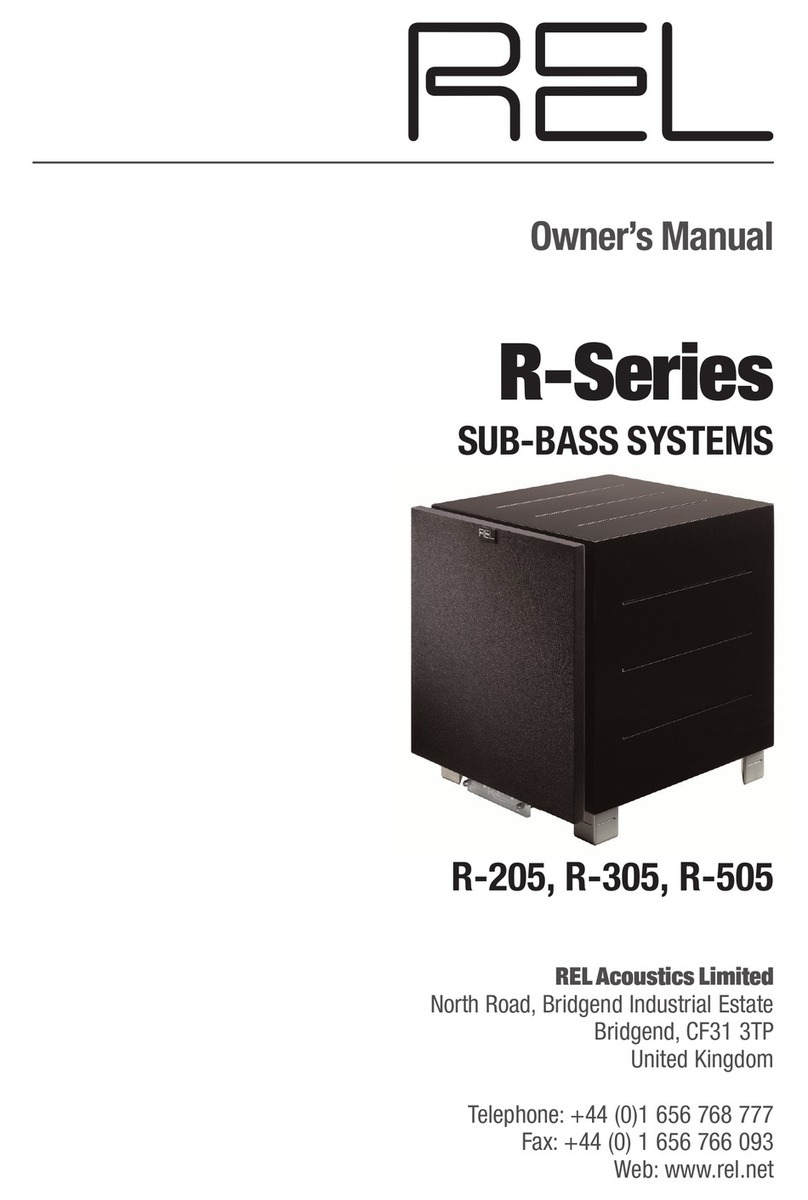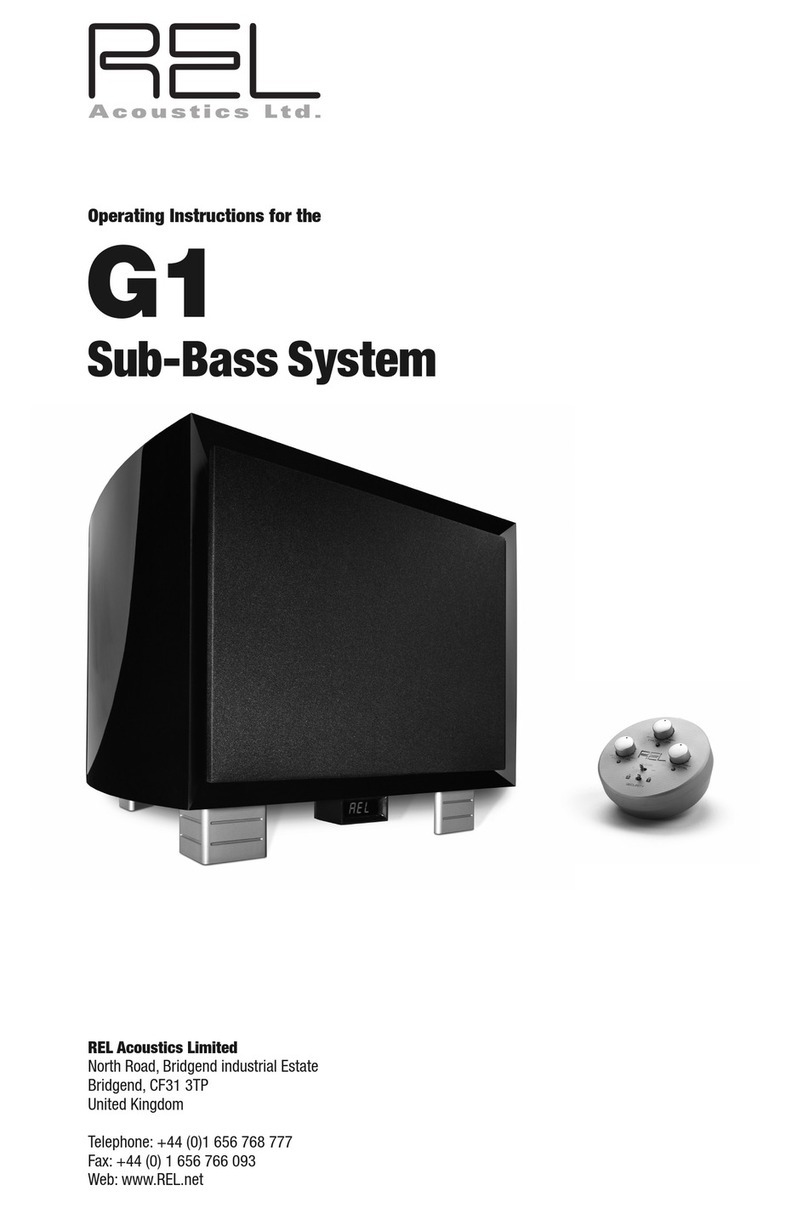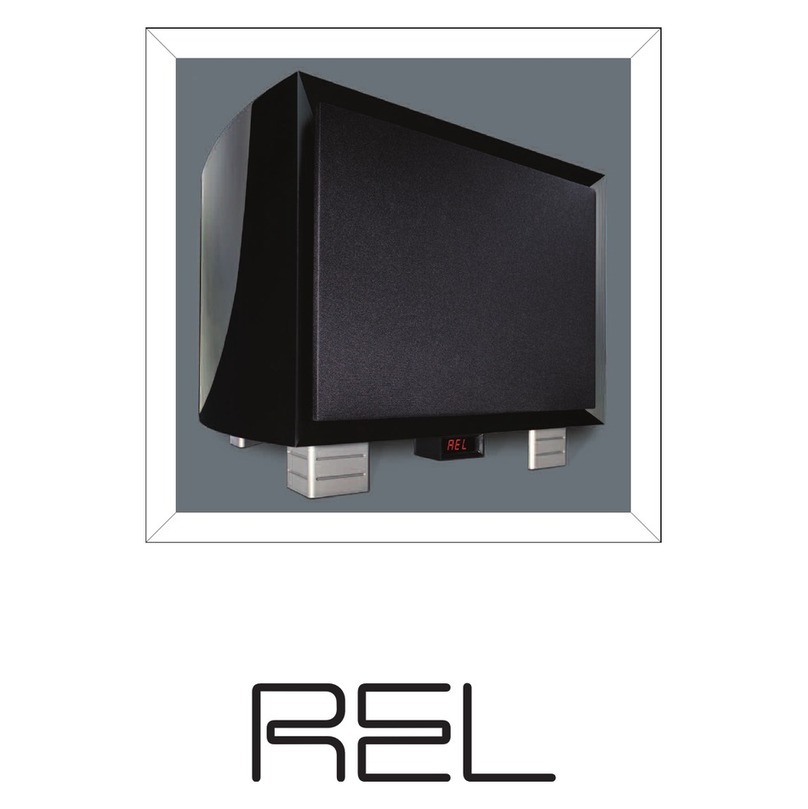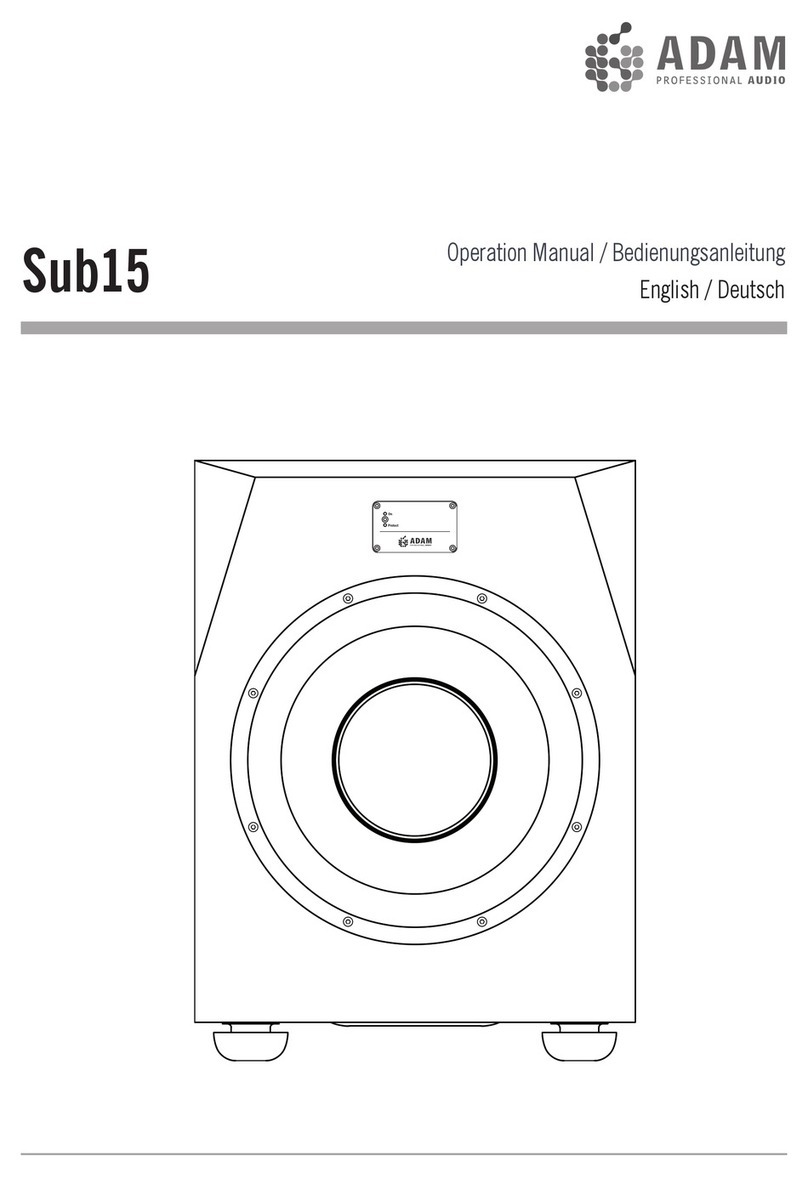REL Acoustics ‘Q’ range User manual
7
Main Features of REL Quake, Q108 (US ONLY), Q150E, Q200E, Q201E and
Q400E
1. High level input and low level input. Also PC input on Quake and Q108
2. Separate volume controls for high level and low level inputs
3. Variable filter roll off control
4. Mode switch to control phase and low level filter bypass (Not on Q108)
5. All components of matching superior quality to achieve both long life and long term consistency
of sound quality
6. Superior wood veneered finishes available for Quake and Q201E
7. Set-Safe® circuitry ensuring ultimate protection if overloaded.
INTRODUCTION TO ‘Q’ RANGE SUB BASS SYSTEMS
Many or most loudspeakers designed to reproduce low bass are specifically designed to emphasize
the mid bass. This is the range from 30 to 70 Hertz. We at REL believe this is wrong. All of our
designs are true sub bass systems, meaning they are designed to reproduce those very low
frequencies that are felt rather than heard. This is because we believe that music is full range, as are
sound effects on movies, and we intend our products to reproduce all of these sounds, not a narrow
band.
The “Q” range models are equipped to allow you to take full advantage of AC3, Dolby Digital, DTS,
MPEG 2 and any other digital sound format that includes a dedicated Low Frequency Effects (LFE)
channel.
The dedicated LFE input meets the tough specification laid down for digital 3/2.1 channels, usually
known as 5.1. The output is nominally flat from 25Hz - 120hz. It has a dedicated input level control
which enables users to set the LFE level independently of the processor. This is important because
not all processors offer control over this significant parameter. The LFE channel is typically recorded
at 10db higher levels than the other channels.
The “Q” range also has standard speaker level inputs with their own input level control. Uniquely,
both the speaker level and the LFE input can be used simultaneously. This means you can set it up
for an audiophile sound with your CD’s or other stereo signals and instantly revert to using the Sub-
Bass System as the dedicated LFE component when watching movies. This is a feature of real
benefit if you wish to play music in stereo mode in the purist audiophile way and in full 5.1 digital
mode. True flexibility!
On two models there is a ‘Slam’ and ‘Depth’ selector, (Q150E and QUAKE). 'Slam' mode allows you
to choose a higher output level at 40Hz - 150Hz at the expense of maximum bass extension. This is
an excellent ‘party’ mode where subtlety and ultimate fidelity is secondary.
Alternatively the standard ‘Depth’ mode 20Hz - 100Hz provides maximum bass extension and is
strongly recommended where the highest possible fidelity is demanded. This is ideal for people in
pursuit of the absolutely highest fidelity.
See the specification table on pages 18 and 19 for features of the various models.