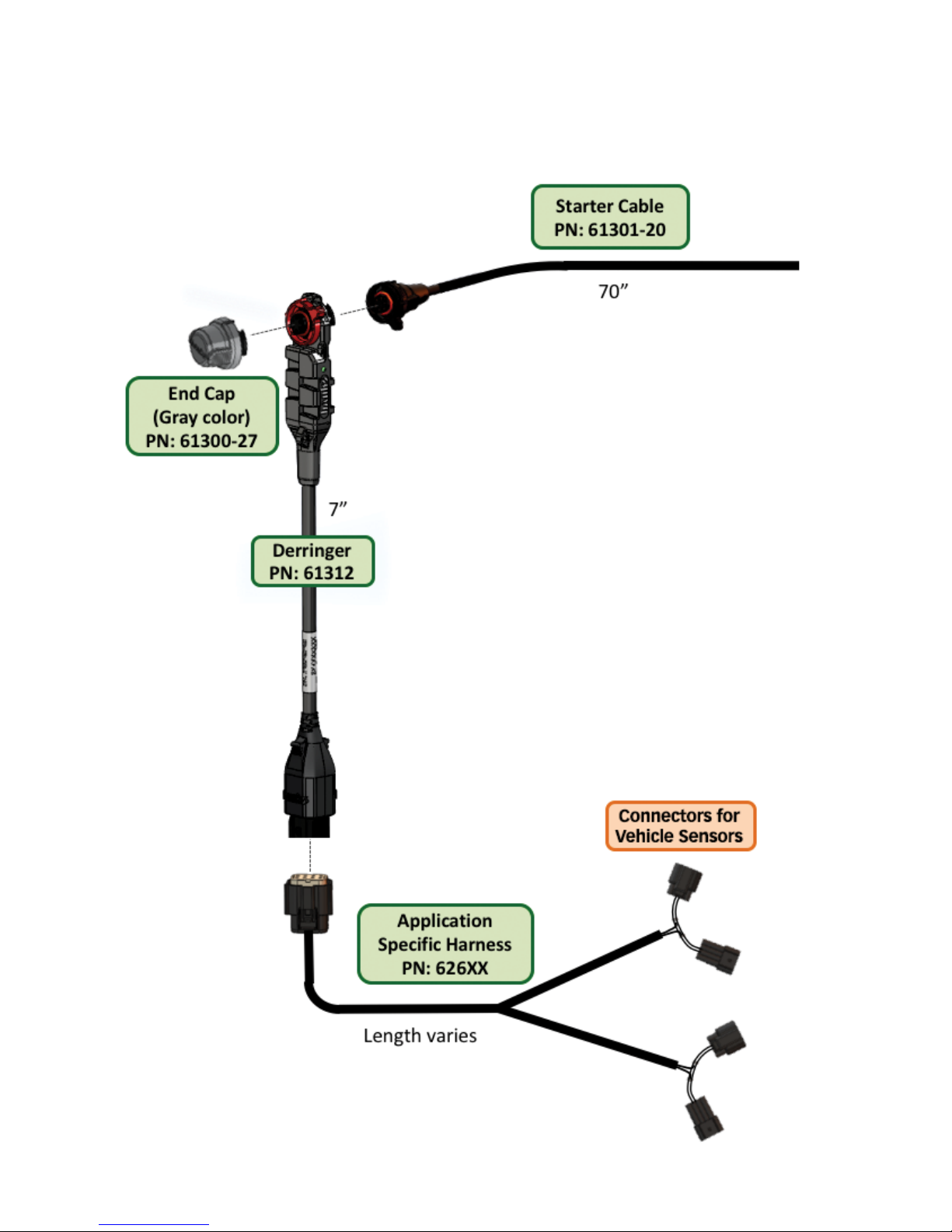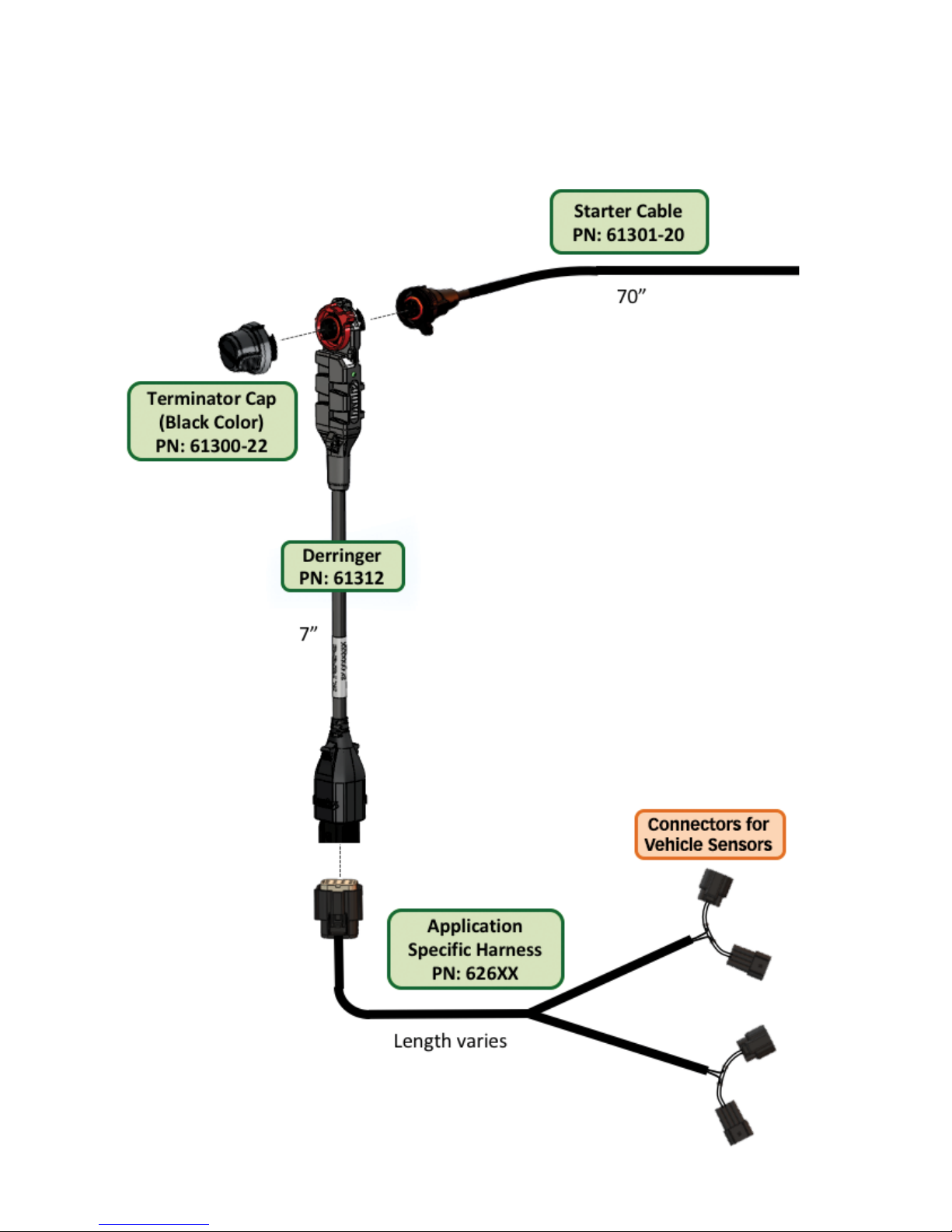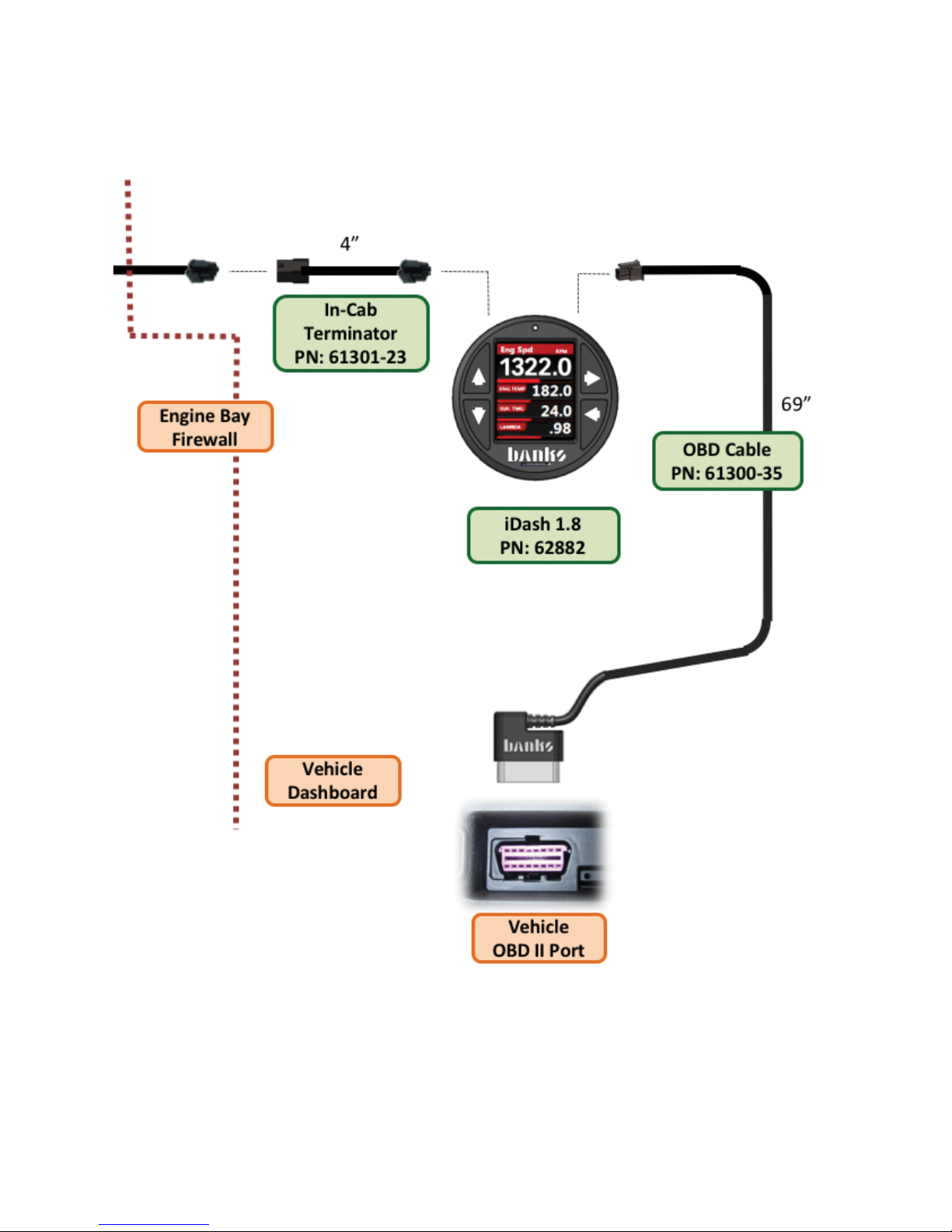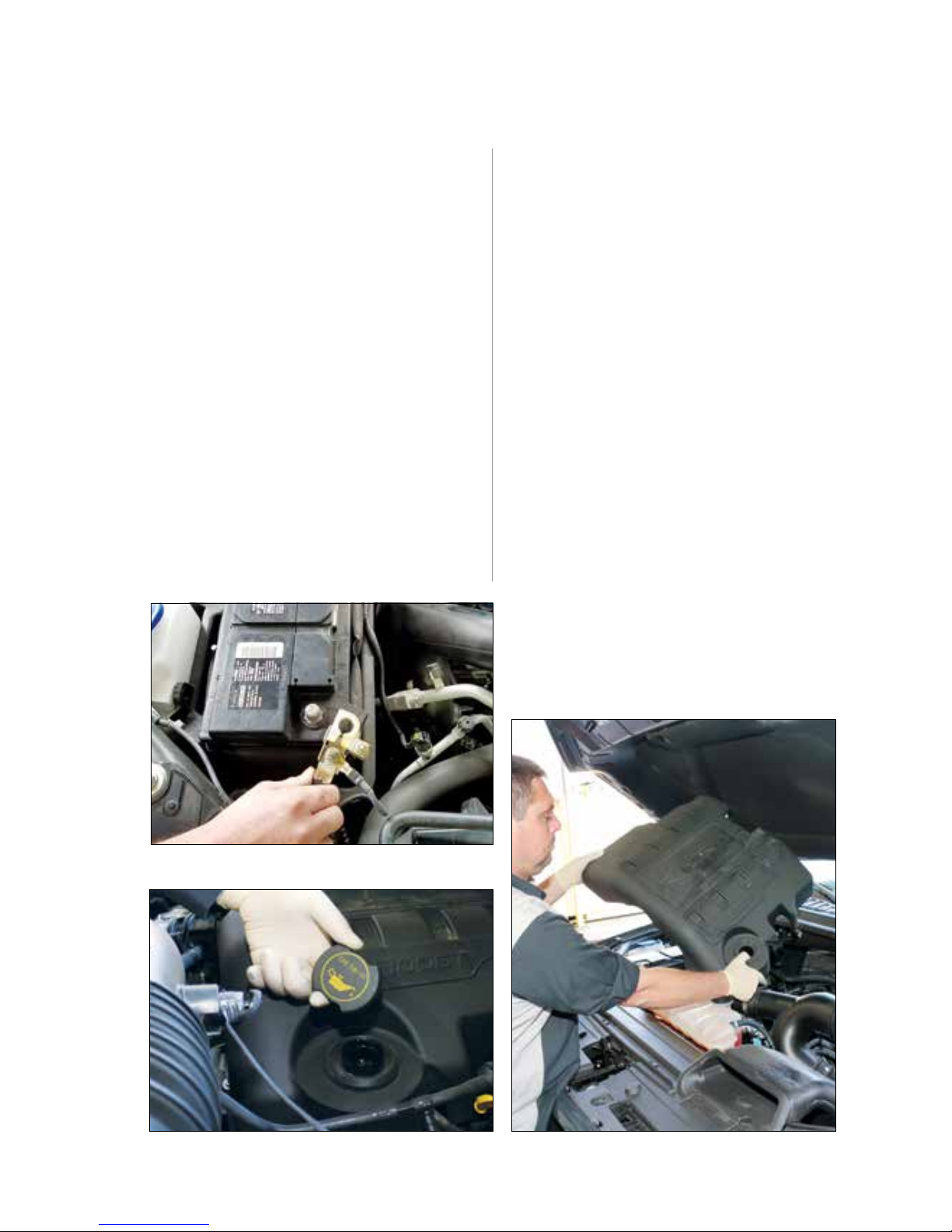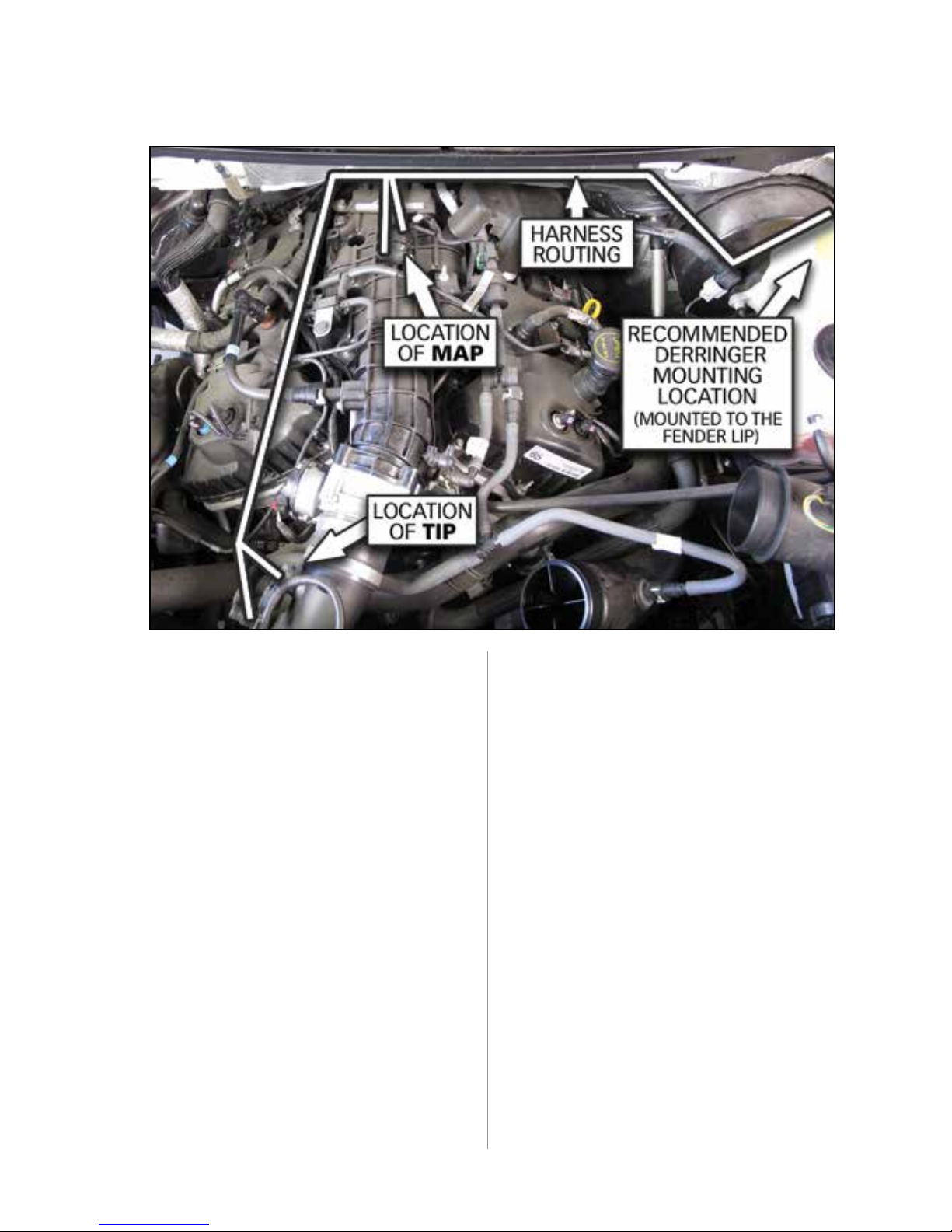Also Available from Banks Power
Add even more power, control,
and efficiency to your Ford F-150
(Not all products available for all years/engines)
Monster®
Exhaust
AutoMind®
Programmer
Ram-Air®
Cold Air Intake
iDash®
1.8, 4.3 or 5.0"
Banks Monster Exhaust System
Constructed from heavy-duty stainless steel,
Banks' large bore, mandrel-bent Monster
exhaust connects to your truck's factory
intermediate pipe, cutting backpressure
and increasing flow. Gives you increased
power, greater longevity and maximum fuel
efficiency. The polished-stainless straight-
through muffler outflows stock by a mile and
delivers a commanding, yet civil, exhaust
note. Huge 6x5 inch tip comes in polished
chrome-over stainless or high-temp black.
Banks iDash digital gauges
Monitor and control what’s happening
under the hood with a Banks man-machine
interface. Read and clear trouble codes, set
performance and fuel economy parameters,
customize the display, and so much more.
Available in three sizes to fit your specific
application. The 1.8" size fits perfectly in a
pilar mount, and the 4.3" and 5.0" give you a
large, easy-to-navigate touchscreen. Add the
AutoMind Flash Programming Module
to give your engine even more horsepower!
Banks AutoMind Programmer
The AutoMind comes ready to run with
pre-loaded power right out of the box. Its
calibrations were developed with power and
increased MPG in mind. Displays a host of
critical engine functions and provides service
technician diagnostic capabilities with its
ability to scan and clear vehicle trouble codes.
Banks Ram-Air Intake System
Opens up your truck’s breathing with a
flowbench-developed and dyno-proven intake
system that is less restrictive than stock.
Ram-Air's lifetime filter has a huge outlet
with deep filter pleats that maximize flow
and a complete air filter housing that draws
in cooler, denser air to the engine for greater
power and fuel economy.
Banks Stinger System
The Stinger combines intake, exhaust, and
programming into one package, giving you
greater performance at a better price! Intake,
exhaust, and tuning—all designed to optimize
airflow, air density, continuous power & MPG.