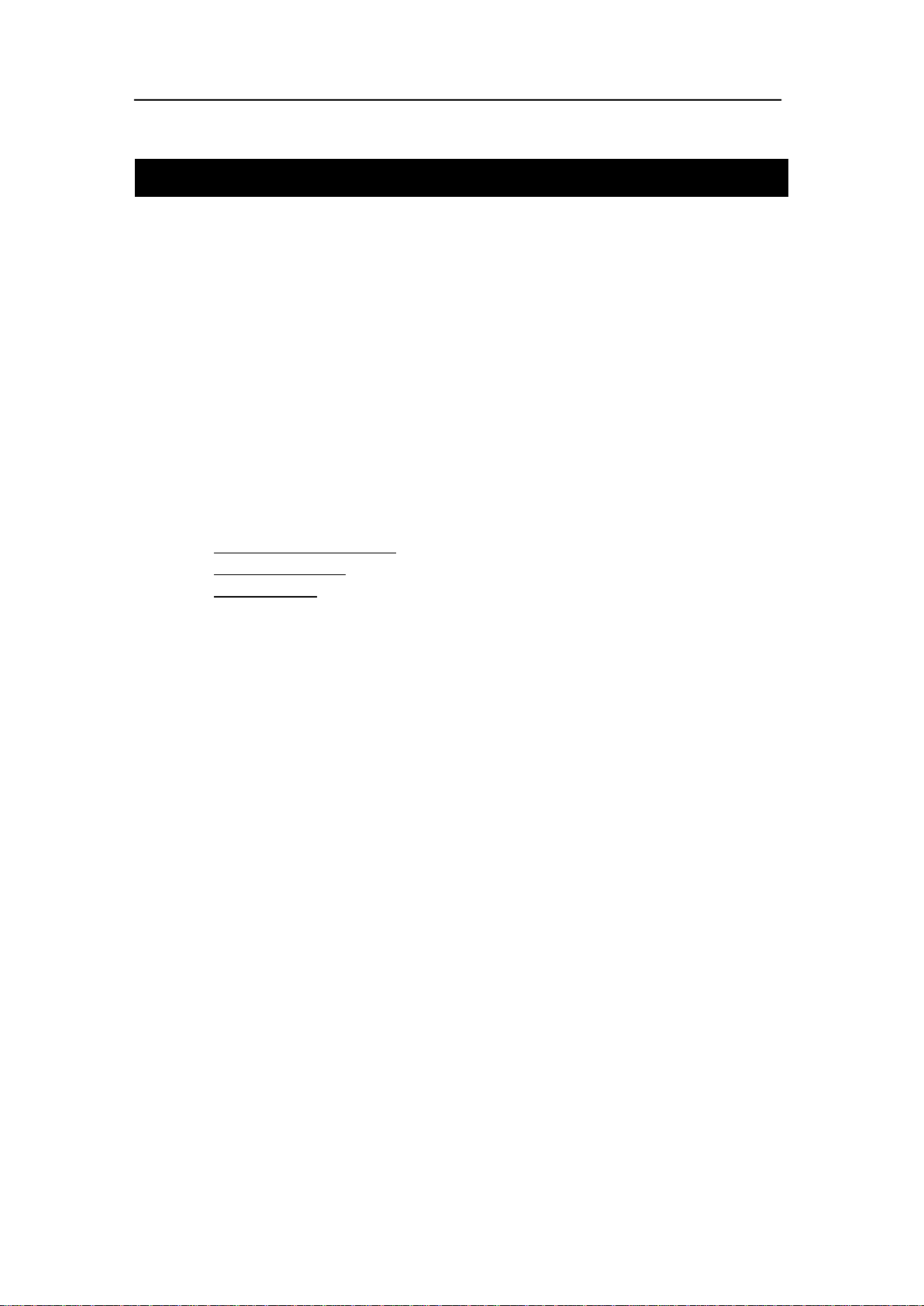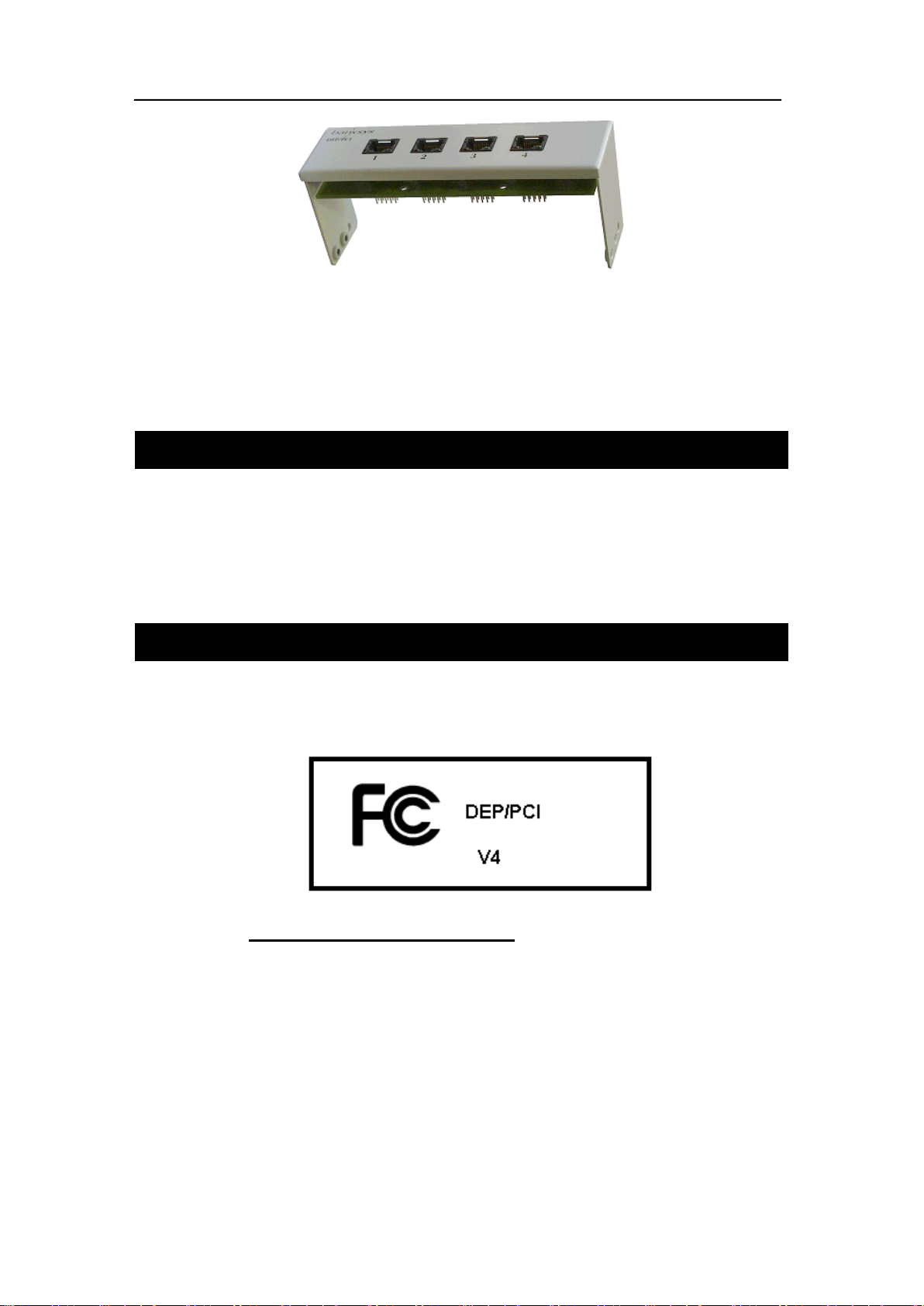banksys - Technologies & Products Page: 3/8
DEP/PCI Installation Guide (03.01)Classification: Restricted
CONFIDENTIALITY
The information in this document is confidential and shall not be disclosed to any
third party in whole or in part without the prior written consent of Banksys
S.A./N.V.
COPYRIGHT
The information in this document is subject to change without notice and shall not
be construed as a commitment by Banksys S.A./N.V.
The content of this document, including but not limited to trademarks, designs,
logos, text, images, is the property of Banksys S.A/N.V. and is protected by the
Belgian Act of 30.06.1994 related to author’s right and by the other applicable
Acts.
The contents of this document must not be reproduced in any form whatsoever, by
or on behalf of third parties, without the prior written consent of Banksys
S.A./N.V.
Except with respect to the limited license to download and print certain material
from this document for non-commercial and personal use only, nothing contained
in this document shall grant any license or right to use any of Banksys S.A./N.V.’s
proprietary material.
LEGAL DISCLAIMER
While Banksys S.A./N.V. has made every attempt to ensure that the information
contained in this document is correct, Banksys S.A./N.V. does not provide any
legal or commercial warranty on the document that is described in this
specification. The technology is thus provided “as is” without warranties of any
kind, expressed or implied, included those of merchantability and fitness for a
particular purpose. Banksys S.A./N.V. does not warrant or assume any legal
liability or responsibility for the accuracy, completeness, or usefulness of any
information, product or process disclosed.
To the fullest extent permitted under applicable law, neither Banksys S.A./N.V. nor
its affiliates, directors, employees and agents shall be liable to any party for any
damages that might result from the use of the technology as described in this
document (including without limitation direct, indirect, incidental, special,
consequential and punitive damages, lost profits).
JURISDICTION AND APPLICABLE LAW
These terms shall be governed by and construed in accordance with the laws of
Belgium. You irrevocably consent to the jurisdiction of the courts located in
Brussels for any action arising from or related to the use of this document.
sa Banksys nv – Chaussée de Haecht 1442 Haachtsesteenweg
B-1130 Bruxelles-Brussel - Belgium
RPM-RPR Bruxelles-Brussel -TVA-BTW BE 0418.547.872