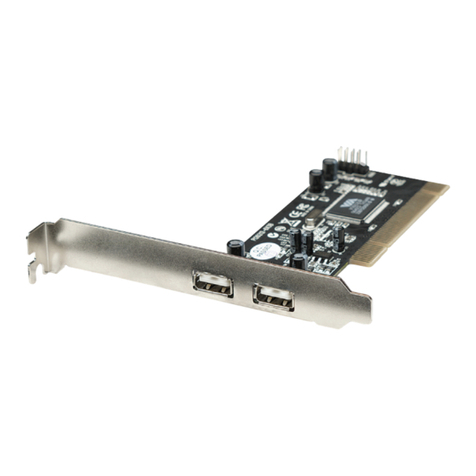Manhattan 160353 User manual
Other Manhattan PCI Card manuals
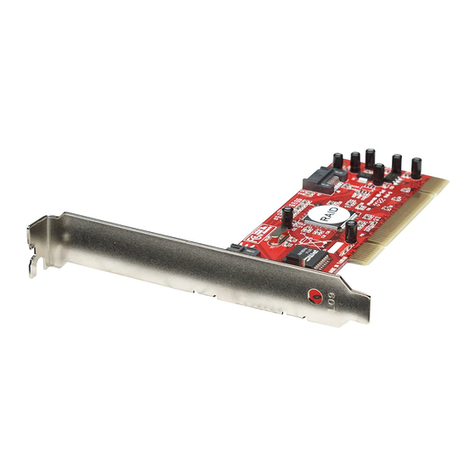
Manhattan
Manhattan 176767 User manual
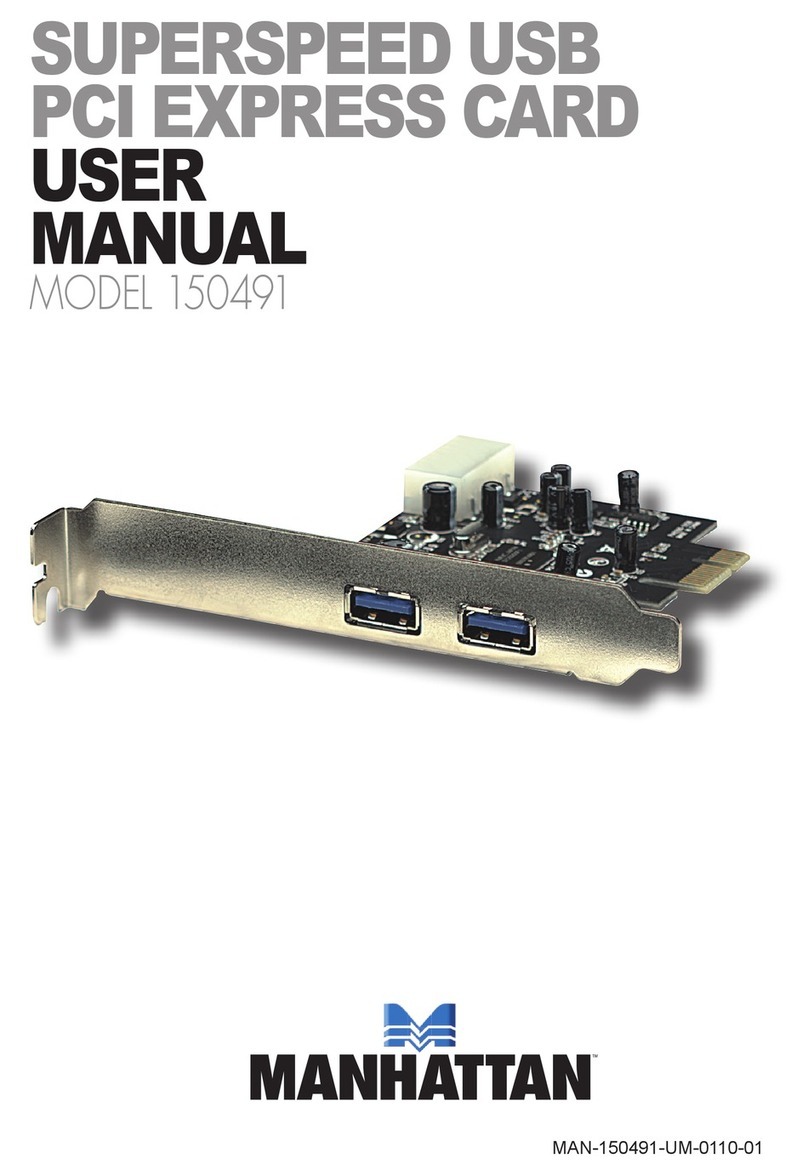
Manhattan
Manhattan 150491 User manual
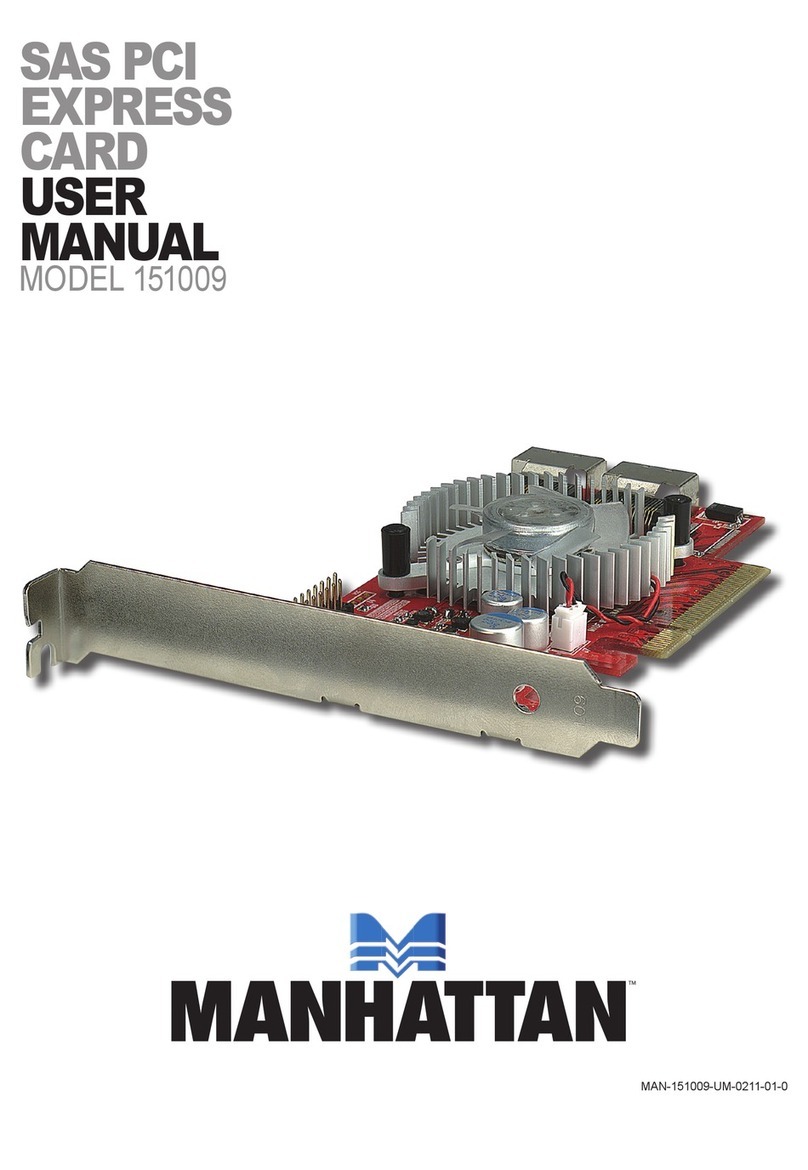
Manhattan
Manhattan 151009 User manual
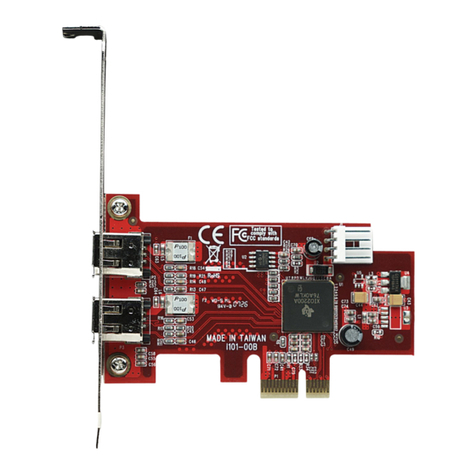
Manhattan
Manhattan 160353 User manual
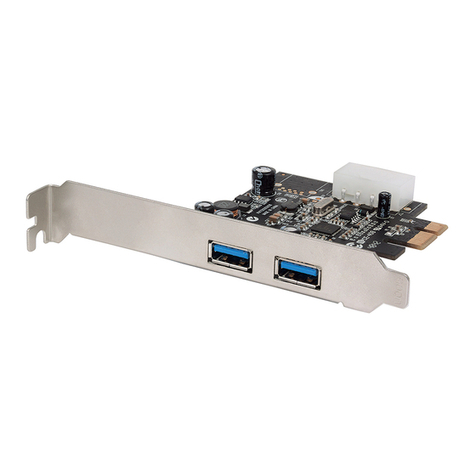
Manhattan
Manhattan 151375 User manual

Manhattan
Manhattan 525473 User manual
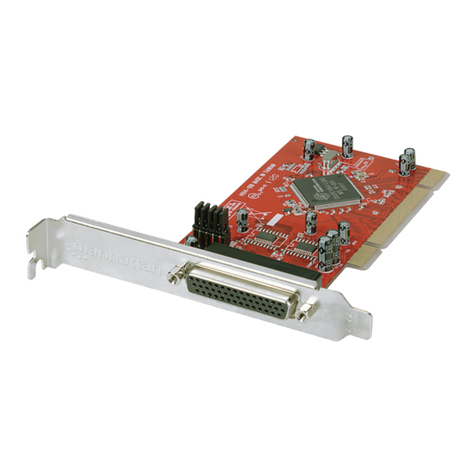
Manhattan
Manhattan 175586 User manual

Manhattan
Manhattan 158176 User manual

Manhattan
Manhattan 150040 User manual
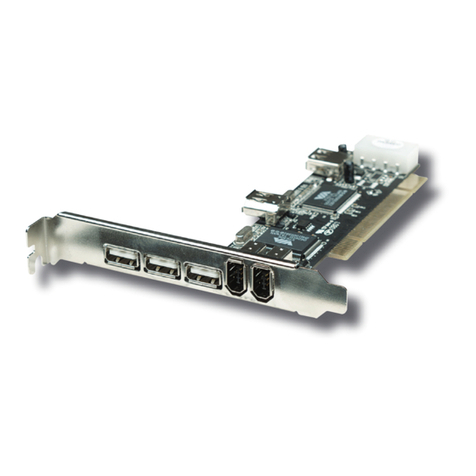
Manhattan
Manhattan 167529 User manual
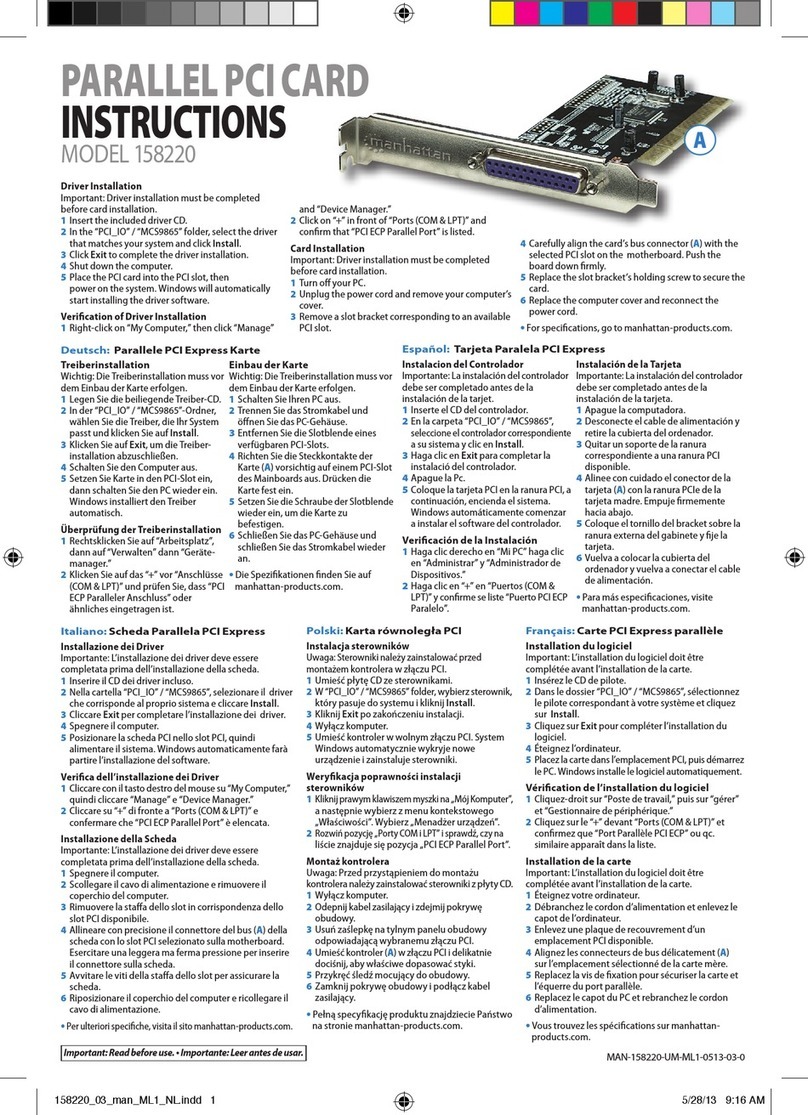
Manhattan
Manhattan 158220 User manual

Manhattan
Manhattan 150040 User manual
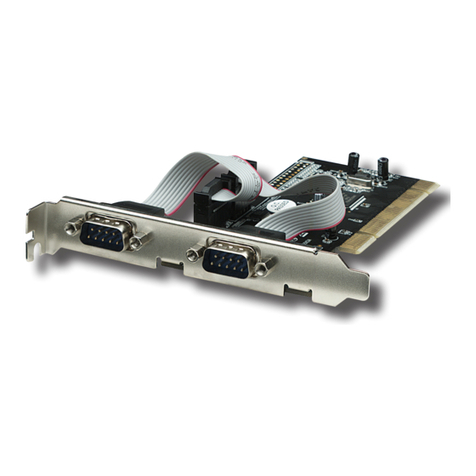
Manhattan
Manhattan 158213 User manual
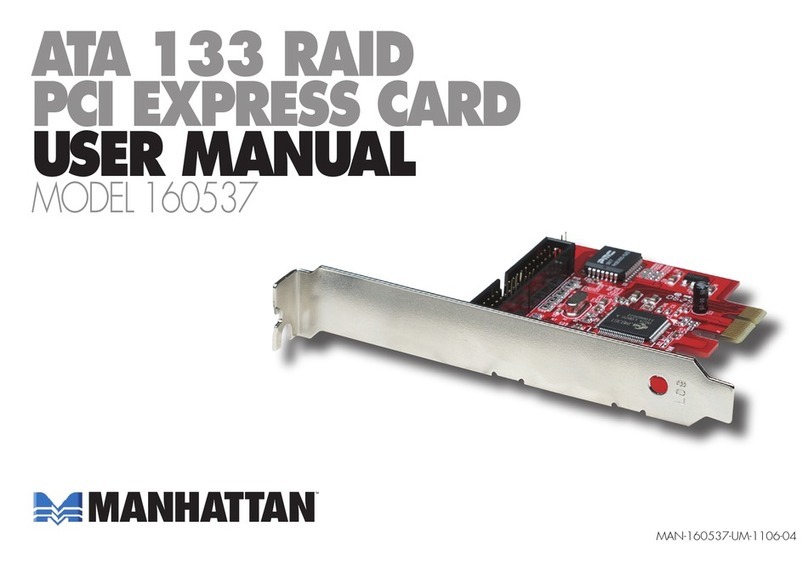
Manhattan
Manhattan 160537 User manual

Manhattan
Manhattan 169011 User manual
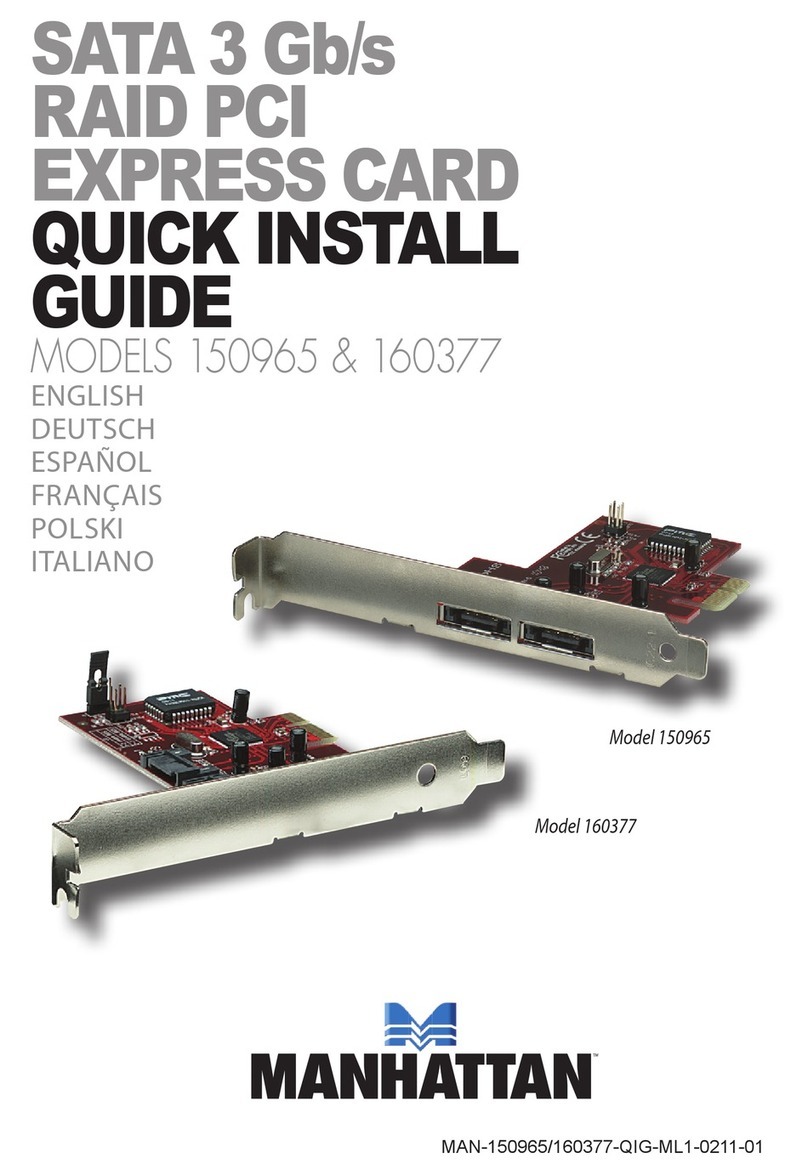
Manhattan
Manhattan 150965 User manual
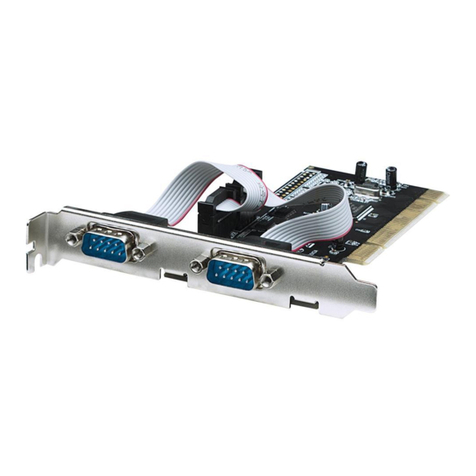
Manhattan
Manhattan 158206 User manual

Manhattan
Manhattan 158206 User manual

Manhattan
Manhattan 160377 User manual
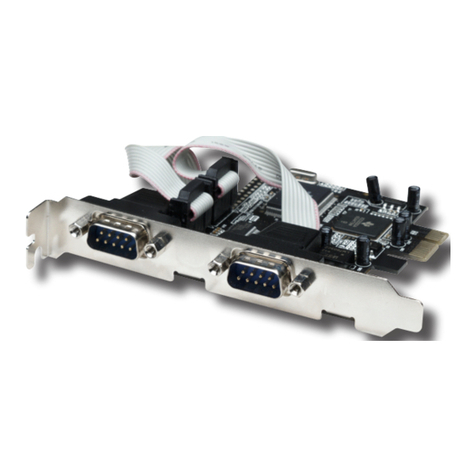
Manhattan
Manhattan 160452 User manual