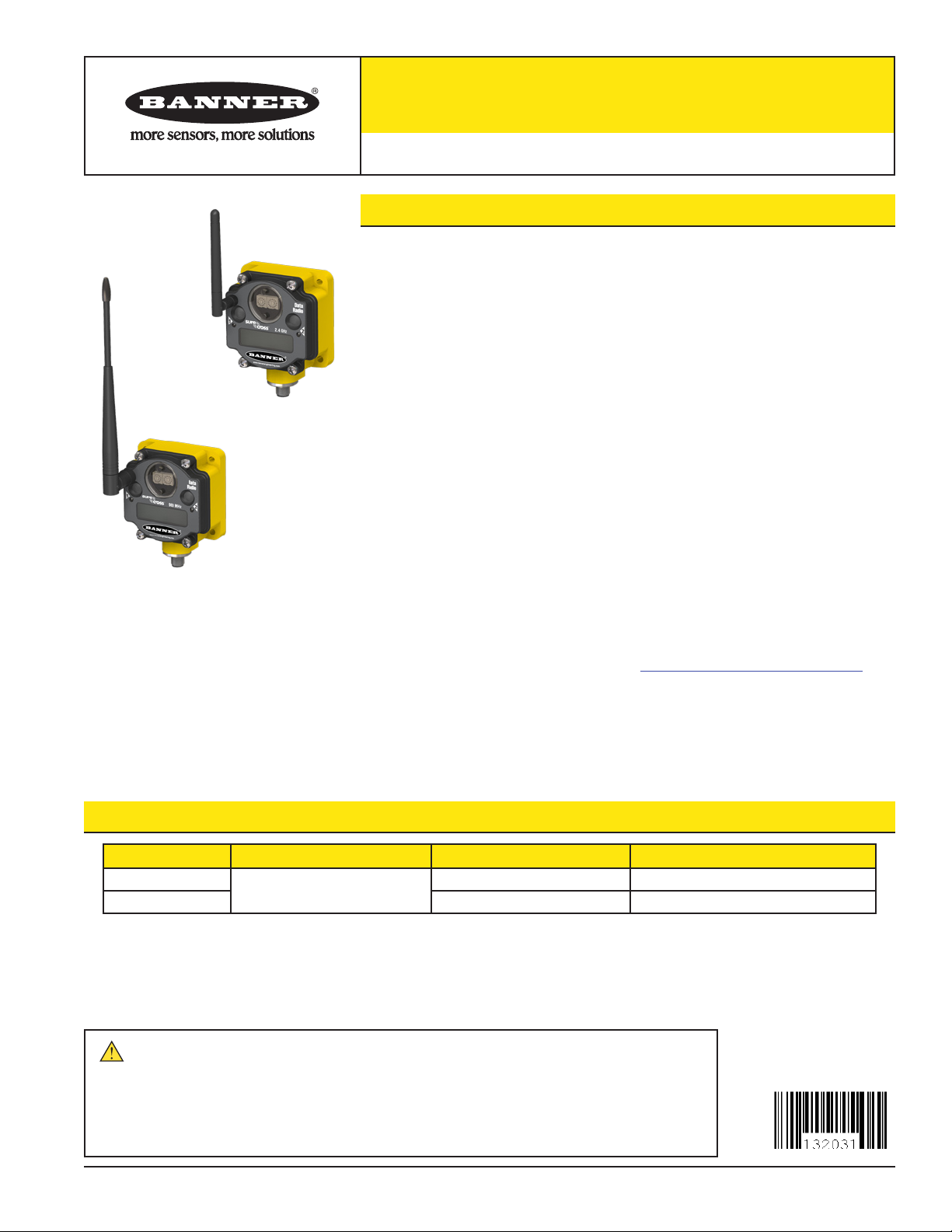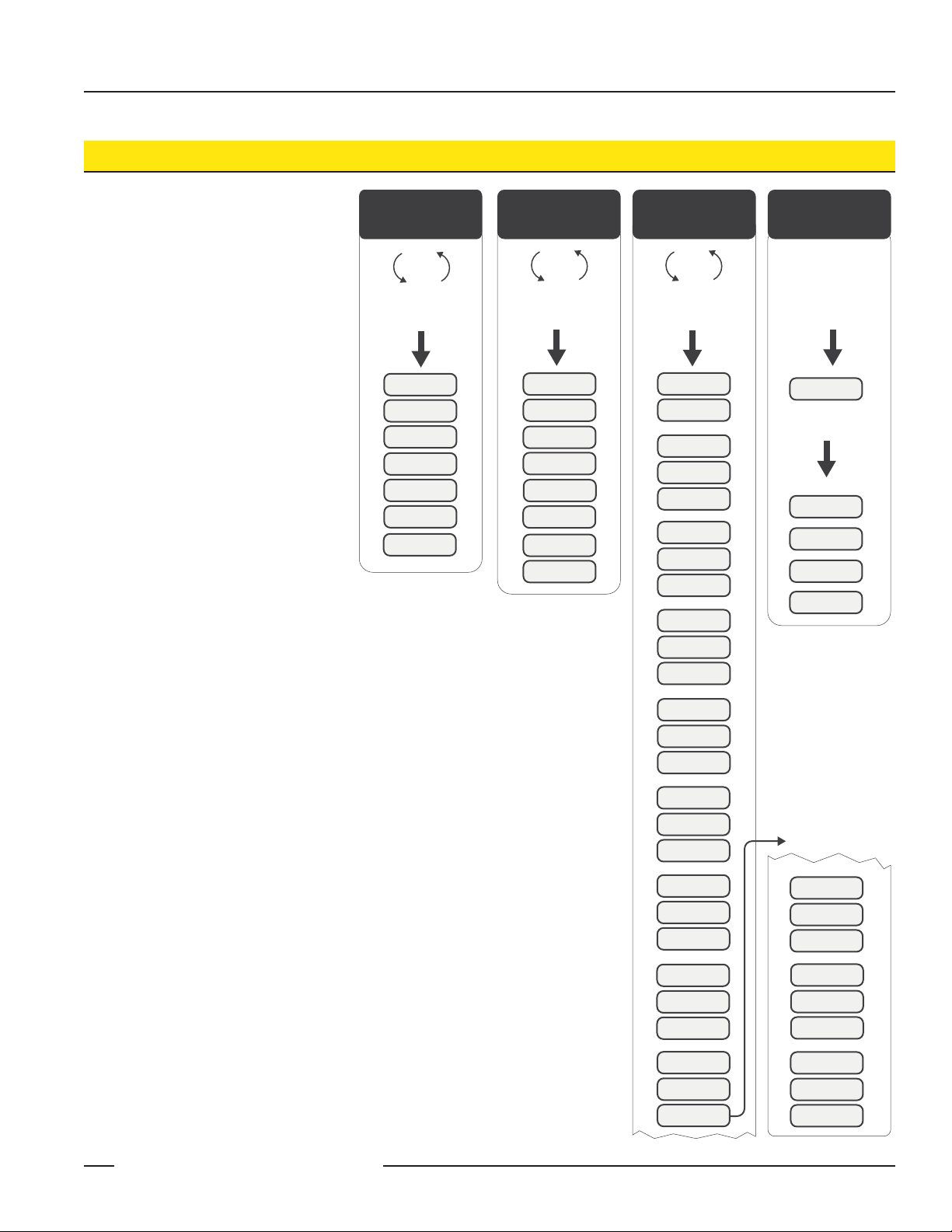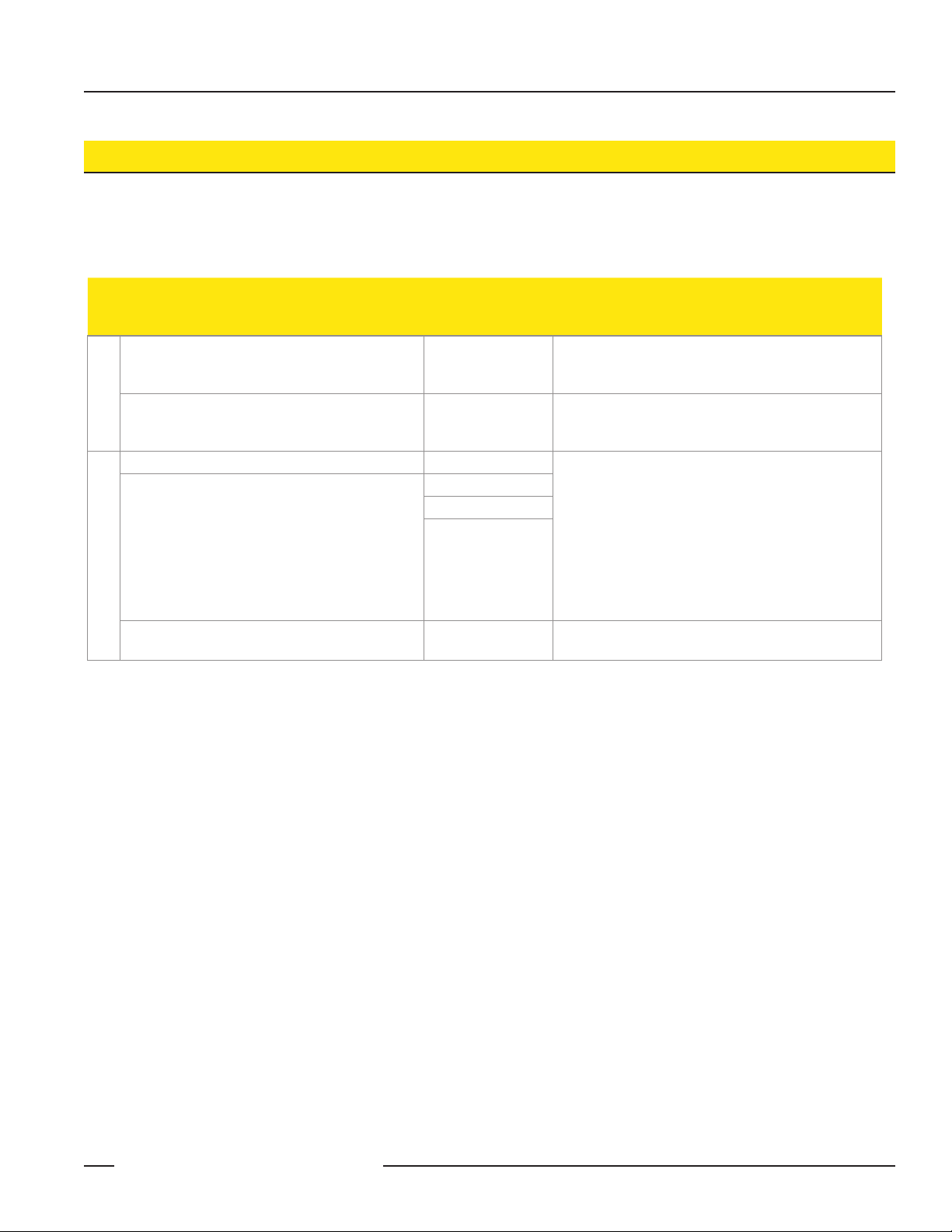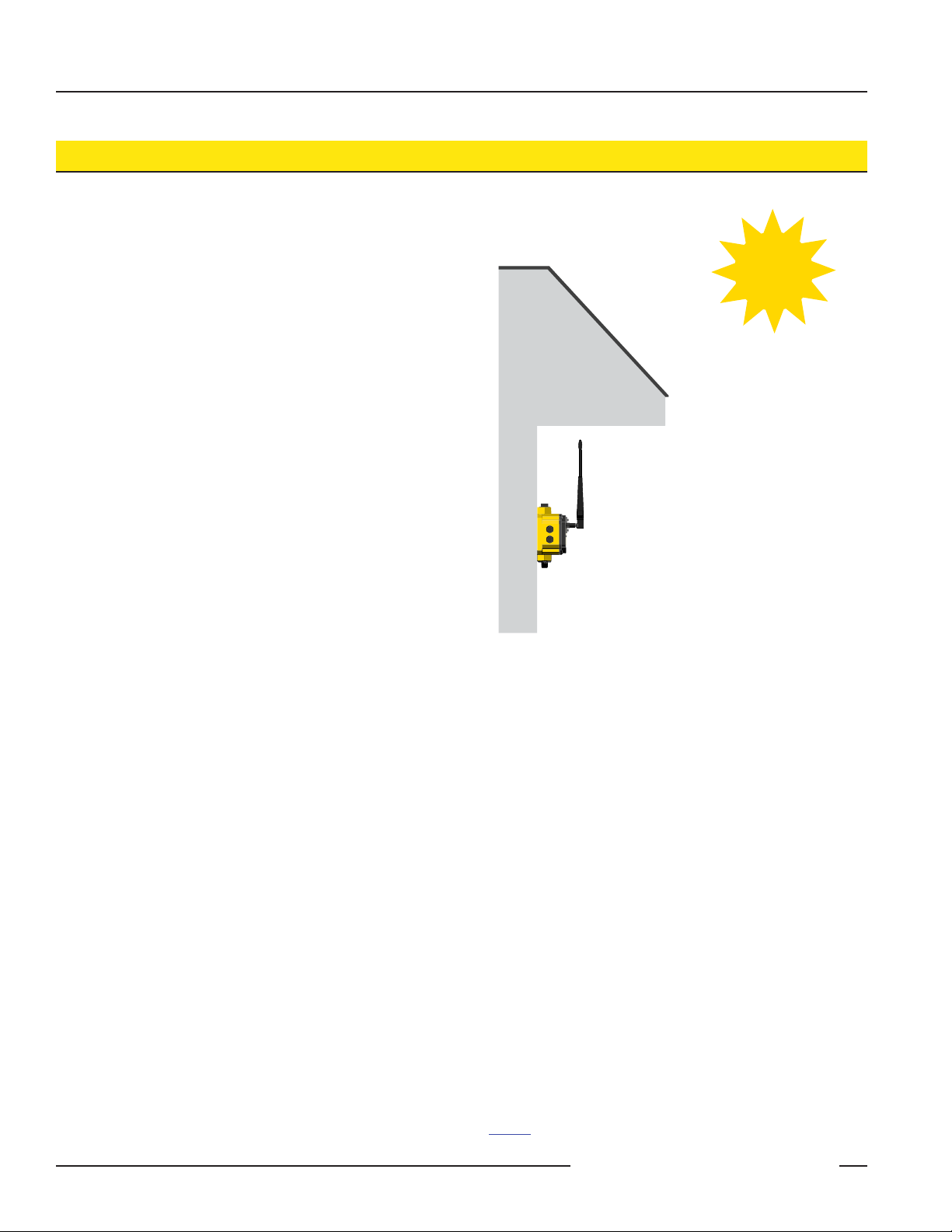P/N 132031 rev. E 7
Banner Engineering Corp.•Minneapolis,MNU.S.A
www.bannerengineering.com•Tel:763.544.3164
SureCross™ FlexPower™ Data Radio
User Action Display/Status Notes
Site Survey Menu
On the slave device, press button 1 until the display
reads *SITE.
*SITE Only the slave devices within a data radio network can
initiate a site survey.
Single-click button 2 on the slave data radio device. The site survey begins. LED 2 on both the master and slave
devices flashes for every received RF packet. To indicate the
master is in site survey mode, LED 1 is a solid green.
Survey Readings
Single-click push button 2 on the slave radio device GRN 60 The radio devices analyze the quality of the signal between
the master and slave devices by counting the number of
data packets received and measuring the signal strength.
GRN = GREEN excellent signal strength
YEL = YELLOW good signal strength
RED = RED marginal signal strength
MIS = Percentage of missed packets
When possible, install all devices to optimize the percentage
of YELLOW and GREEN data packets received.
Examine reception readings (G, Y, R, M) of the devices
at various locations. Note that the numbers displayed
are a percentage. M displays the percent of missed
packets while G, Y, and R display the percent of
received packets at those signal strengths.
YLW 25
RED 10
MIS 05
Double-click push button 2 on either device *SITE End site survey. The devices automatically return to their
normal *RUN mode.
A site survey analyzes the radio signal between a data radio slave and its master and reports the number of data packets missed or received
at relative signal strengths. Perform the site survey before permanently installing your network to pre-screen a site for its RF communication
potential, compare link quality in different locations in a factory, or assist with final antenna placement and aiming. Only the slave devices can
initiate a site survey and only one radio link can be analyzed at a time.
Quick Start Step 4: Site Survey
Site Survey
Site survey mode works by having two radios (one master and one slave) repeatedly exchange data packets. For every round-trip exchange of
data, the slave unit keeps track of the weaker of the two paths. Both units report the statistics as a percentage on their LCD display.
The reports consists of sorting the data into one of four categories, known as Green, Yellow, Red, or Missed Packets. Green indicates strong
signal, yellow is less strong but still robust, red means the packet was received but has a margin of less than 15 dB, and a missed packet
means the data did not arrive or contained a checksum error. For most applications, the system can tolerate up to 40% missed packets without
serious degradation, but situations with more missed packets should be reviewed for proper antenna selection and placement, cabling, and
transmit power levels.
Only the slave units can initiate a site survey. Other slaves on the same network ID remain synchronized to the network, but are blocked from
sending data while the site survey is running. In installations with multiple slaves, the site survey analyzes the signal strength between the
selected slave and the master device only. Disable site survey on one slave before initiating it from another.
Master devices in site survey mode have a solid green LED for the duration of the site survey and the LCD display scrolls the results of the site
survey as compiled by the slave. Because the statistics represent the lesser of the round-trip results, one person can ascertain the link quality
from either device.
Triple-click button 2 to pause or resume autoscrolling the site survey results. While paused, button 1 single-step advances through the four
signalstrengthcategories:green,yellow,red,andmissed.