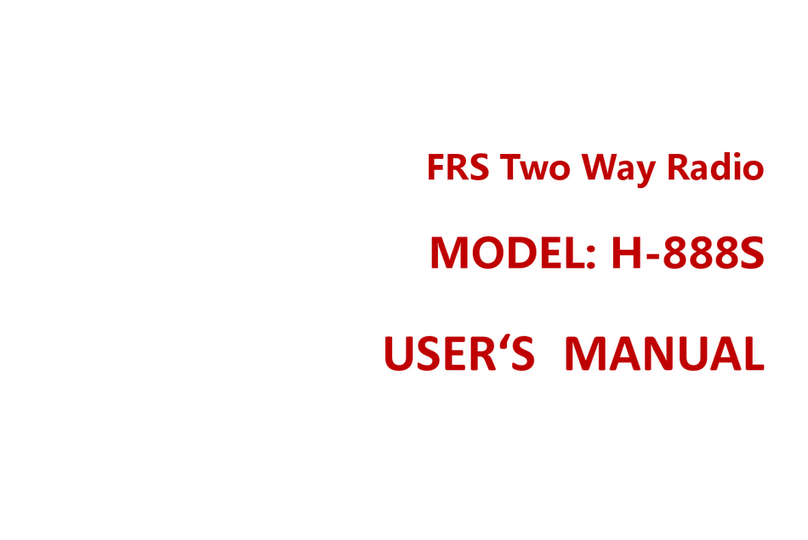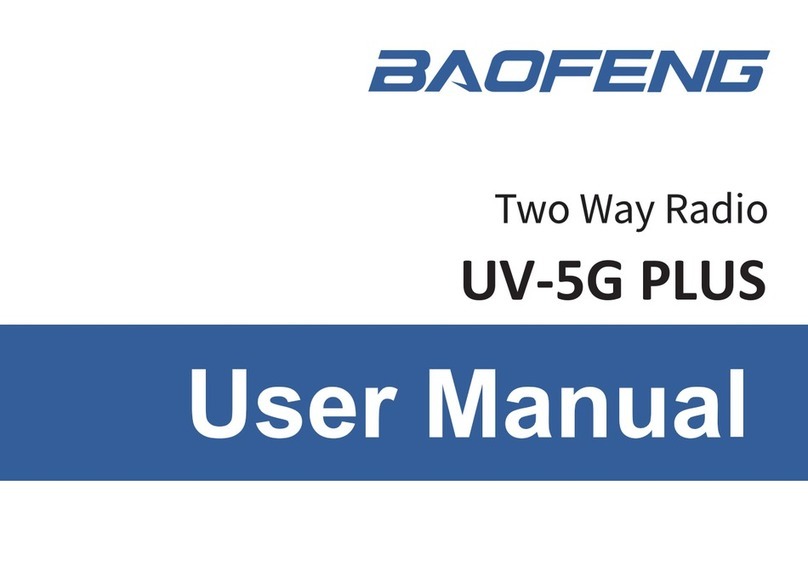Baofeng UV-5R Series User manual
Other Baofeng Two-way Radio manuals

Baofeng
Baofeng BF-F8HP User manual

Baofeng
Baofeng PLUS Series User manual

Baofeng
Baofeng UV-5R Series User manual

Baofeng
Baofeng BF-UV5R Operating instructions

Baofeng
Baofeng UV-5RA User manual

Baofeng
Baofeng UV-3R User manual
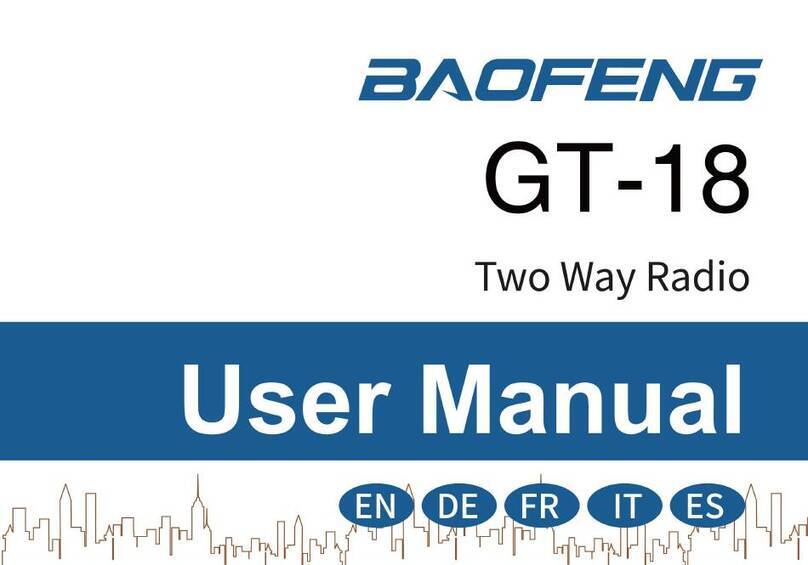
Baofeng
Baofeng GT-18 User manual

Baofeng
Baofeng E88 Series User manual
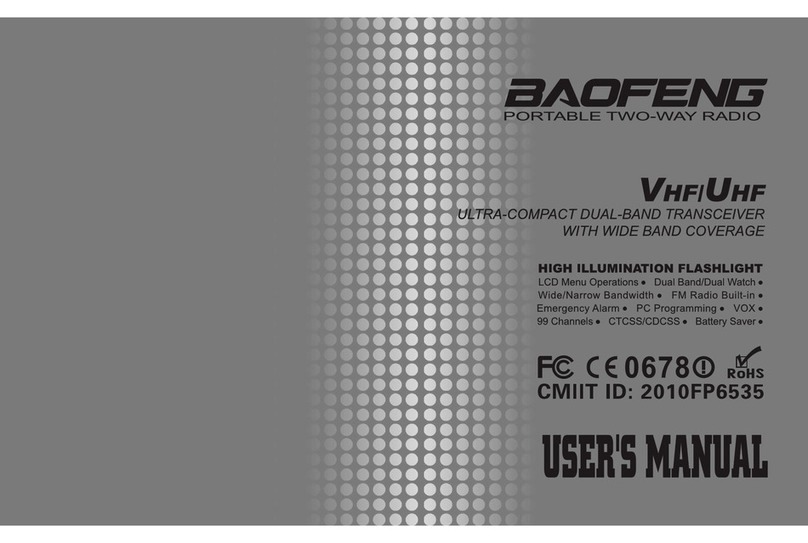
Baofeng
Baofeng UV-3R plus User manual

Baofeng
Baofeng BF-H6 User manual

Baofeng
Baofeng DM-V1 Operating instructions

Baofeng
Baofeng UV-B5 Operating instructions
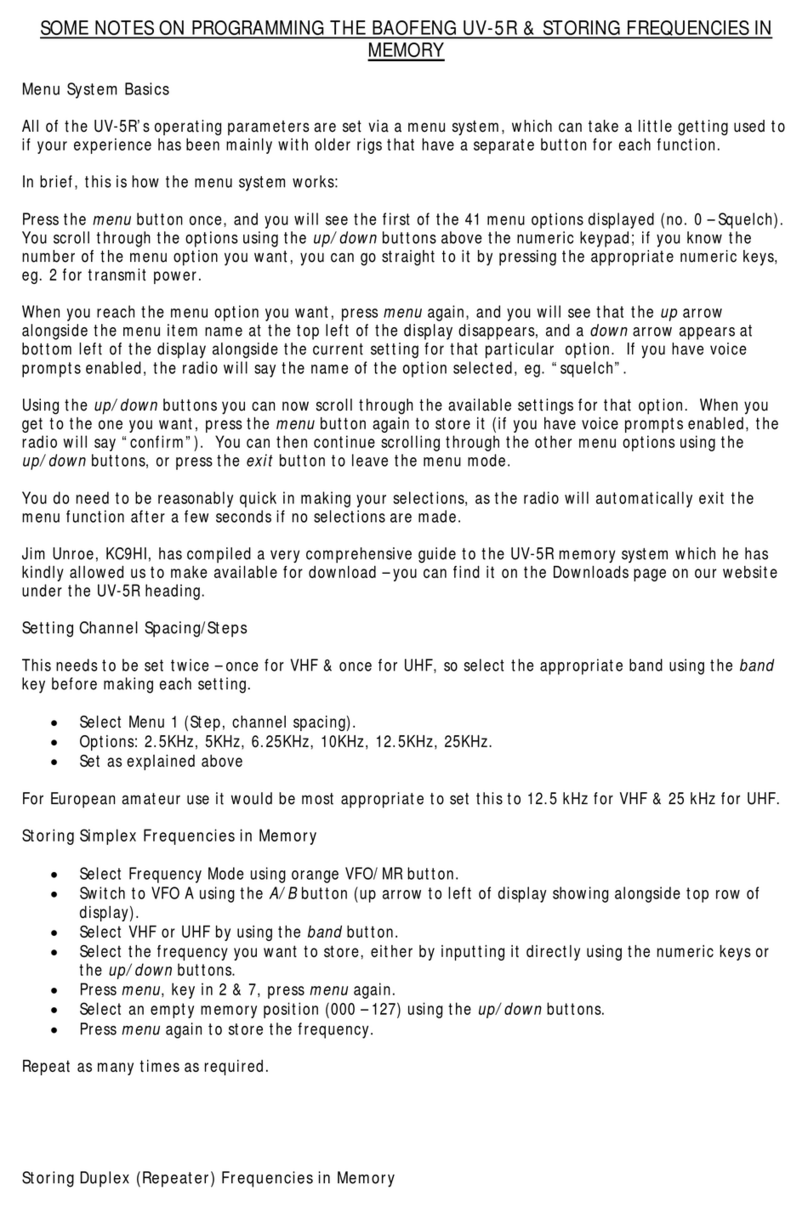
Baofeng
Baofeng UV-5R Series Quick start guide

Baofeng
Baofeng UV-5R Series Operating instructions

Baofeng
Baofeng UV-B5 User manual

Baofeng
Baofeng Pofung P10UV Series User manual

Baofeng
Baofeng UV-5R Plus Instruction manual

Baofeng
Baofeng UV-85 User manual

Baofeng
Baofeng UV-5RX3 User manual

Baofeng
Baofeng BF-P618 User manual