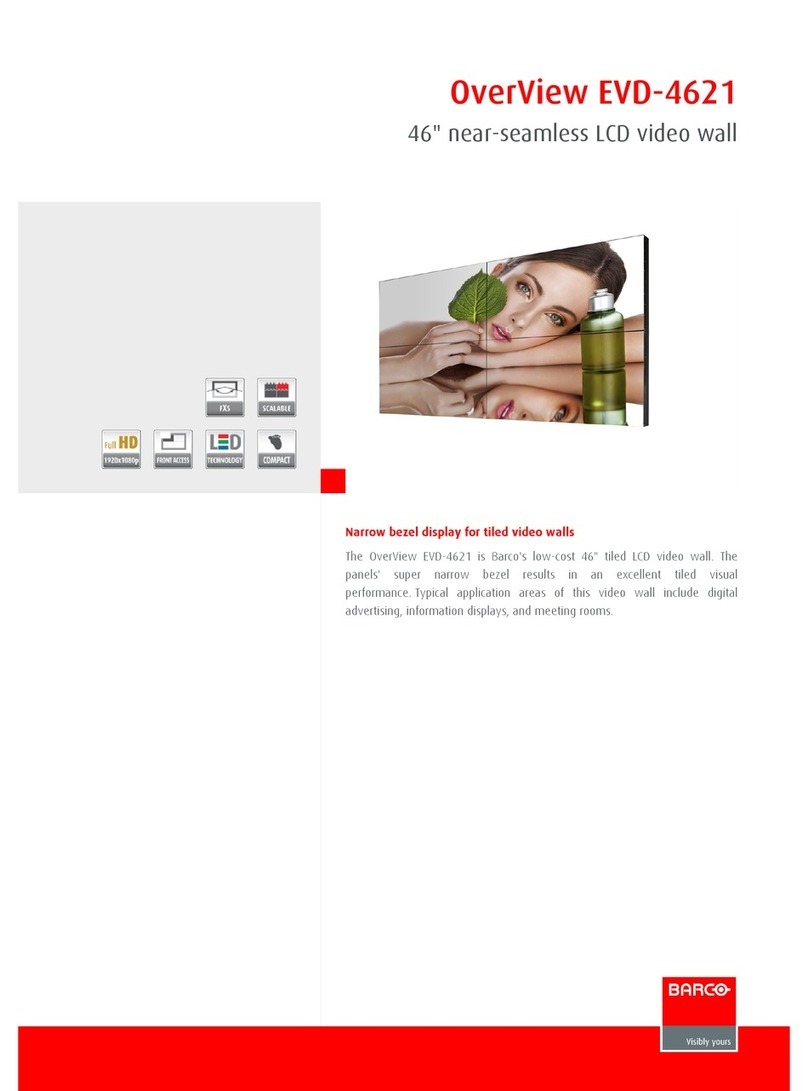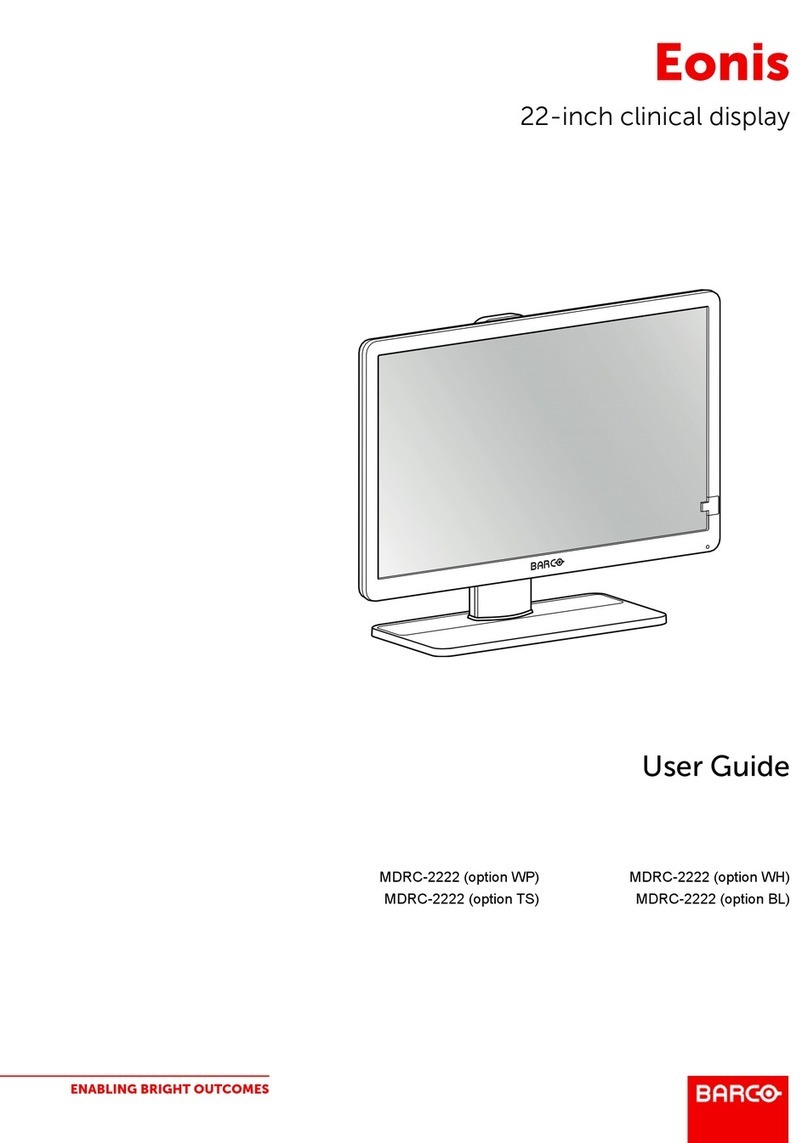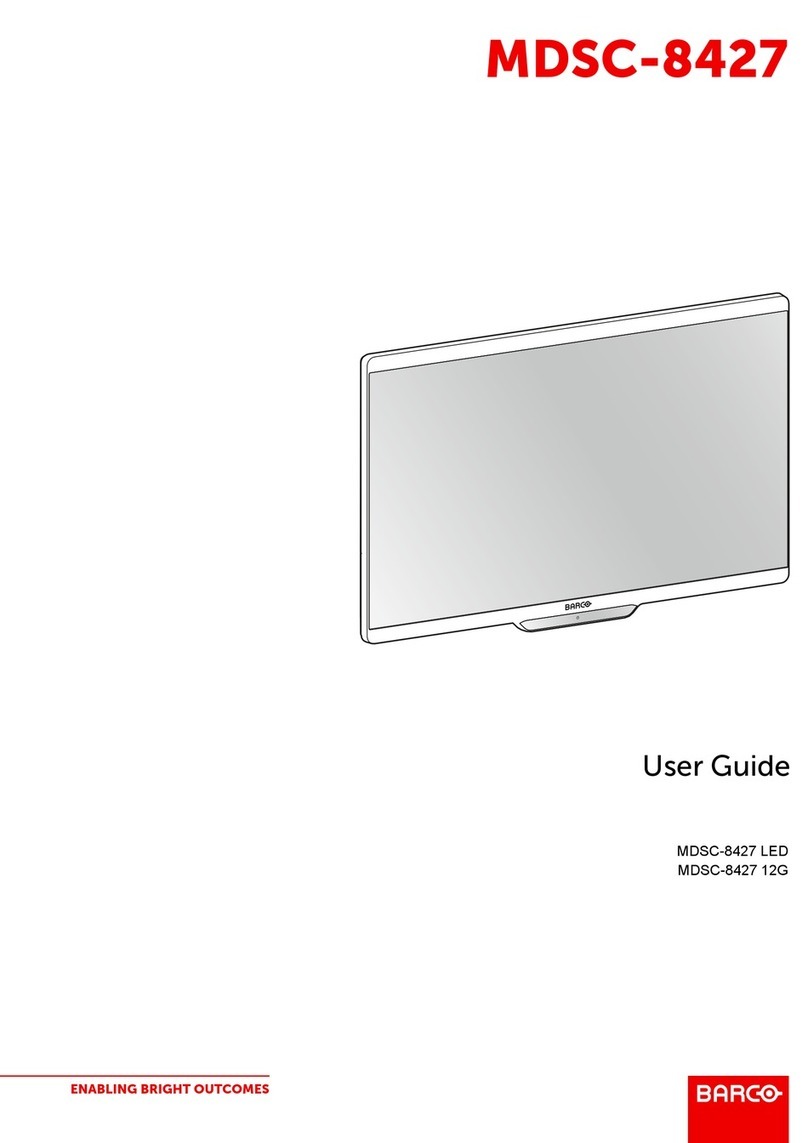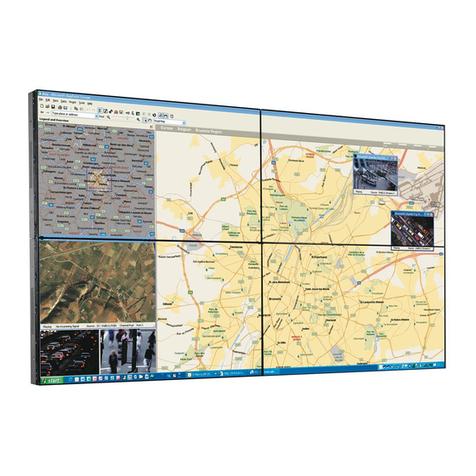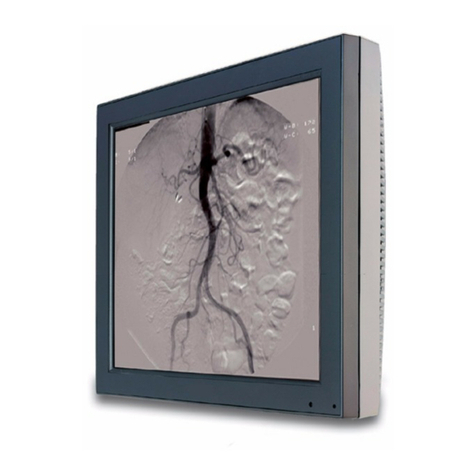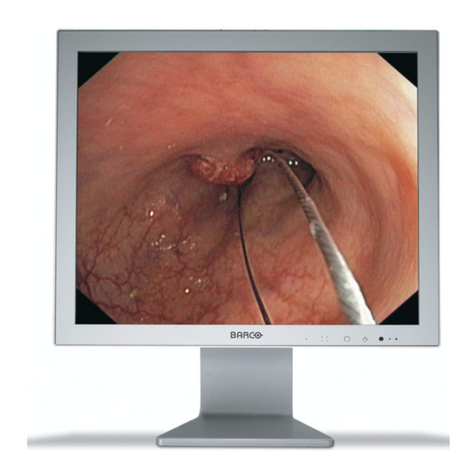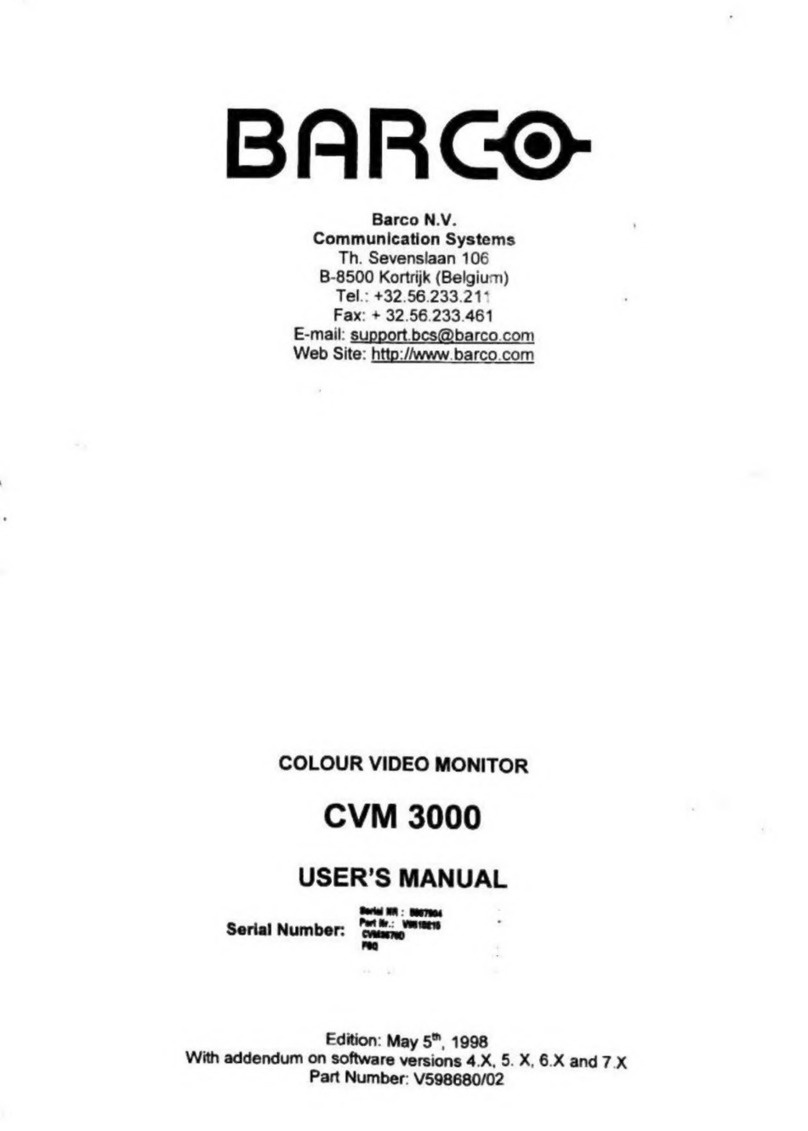Contents
1 Preliminary Remarks ............................................................................................................................ 7
1.1 Styles and symbols......................................................................................................................................... 8
1.2 Safety information.......................................................................................................................................... 9
1.2.1 Safety on installation...........................................................................................................................10
1.2.2 Safety on servicing ..............................................................................................................................13
1.2.3 Safety instruction on opening systems built into a structure............................................................15
1.2.4 Safety on shipping...............................................................................................................................16
1.2.5 Precautions ..........................................................................................................................................16
1.2.6 Unpacking of devices........................................................................................................................... 17
1.2.7 Modification of devices .......................................................................................................................17
1.2.8 Cleaning ...............................................................................................................................................17
1.2.9 Moving the product .............................................................................................................................17
1.2.10 Disposal or handing over to a new owner.......................................................................................17
1.2.1 Environmental information: disposal information ............................................................................. 18
1.2.2 Exemptions...........................................................................................................................................18
2 Mechanical setup ................................................................................................................................ 19
2.1 Tools needed for installation .......................................................................................................................19
3 Scope of delivery ................................................................................................................................ 20
3.1 Front access mount ......................................................................................................................................20
3.2 Display ..........................................................................................................................................................20
3.3 Pedestal ........................................................................................................................................................20
3.4 Wall mount ...................................................................................................................................................20
4 Adjustment of the mechanics for the display ................................................................................... 21
4.1 Pedestal ........................................................................................................................................................21
4.2 Front access mount module.........................................................................................................................22
5 Mechanical setup of display wall with pedestals.............................................................................. 25
5.1 Overview.......................................................................................................................................................25
5.2 Preparation ...................................................................................................................................................26
5.2.1 Wall fixation......................................................................................................................................... 26
5.2.2 Mounting the wall fixation brackets for video walls with (kind of standard) supports...................28
5.3 Connection concept...................................................................................................................................... 32
5.4 Installation of the pedestal..........................................................................................................................33
5.4.1 Preparation of front access mount module (non-top row) ...............................................................48
5.4.2 Preparation of front access mount module, top row.........................................................................49
5.4.3 Installation of the front access module, first row.............................................................................. 50
5.4.4 Installation of the second row ............................................................................................................54
5.5 Floor fixation of the display wall................................................................................................................. 60
5.6 Finalizing the structure................................................................................................................................. 61
Barco - LCD 5521 V4 - R591734 - Installation manual - Revision 00 - March-2017 _____________________________________________________________________________
v