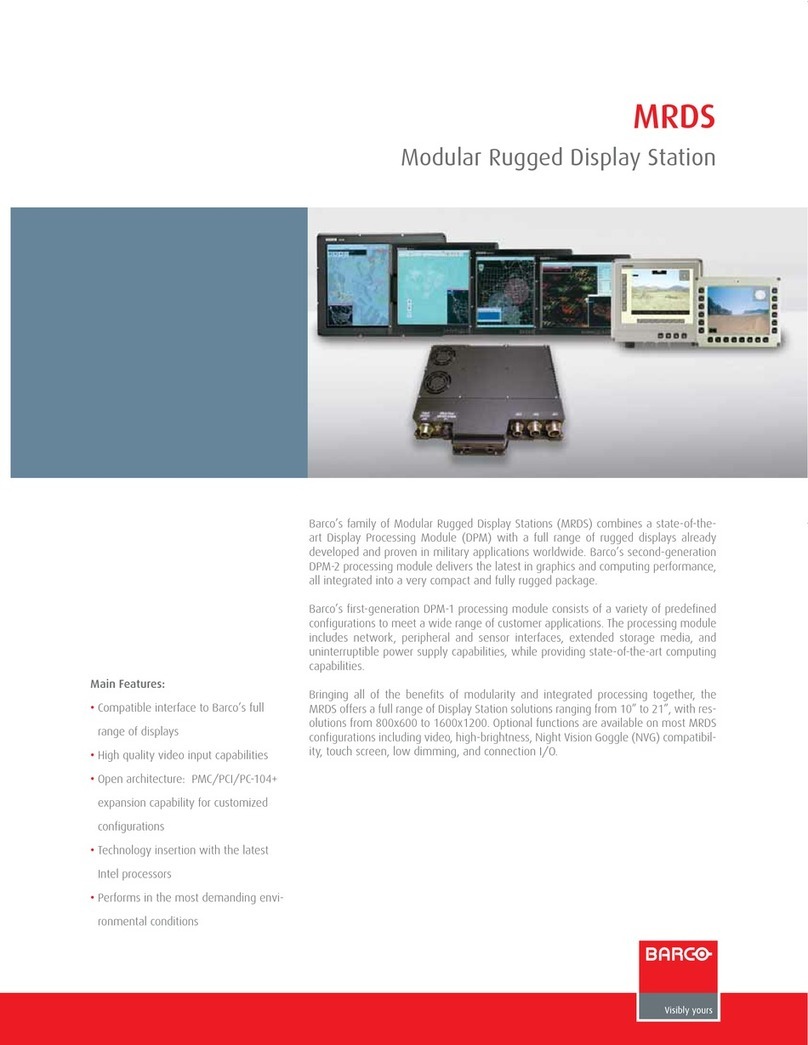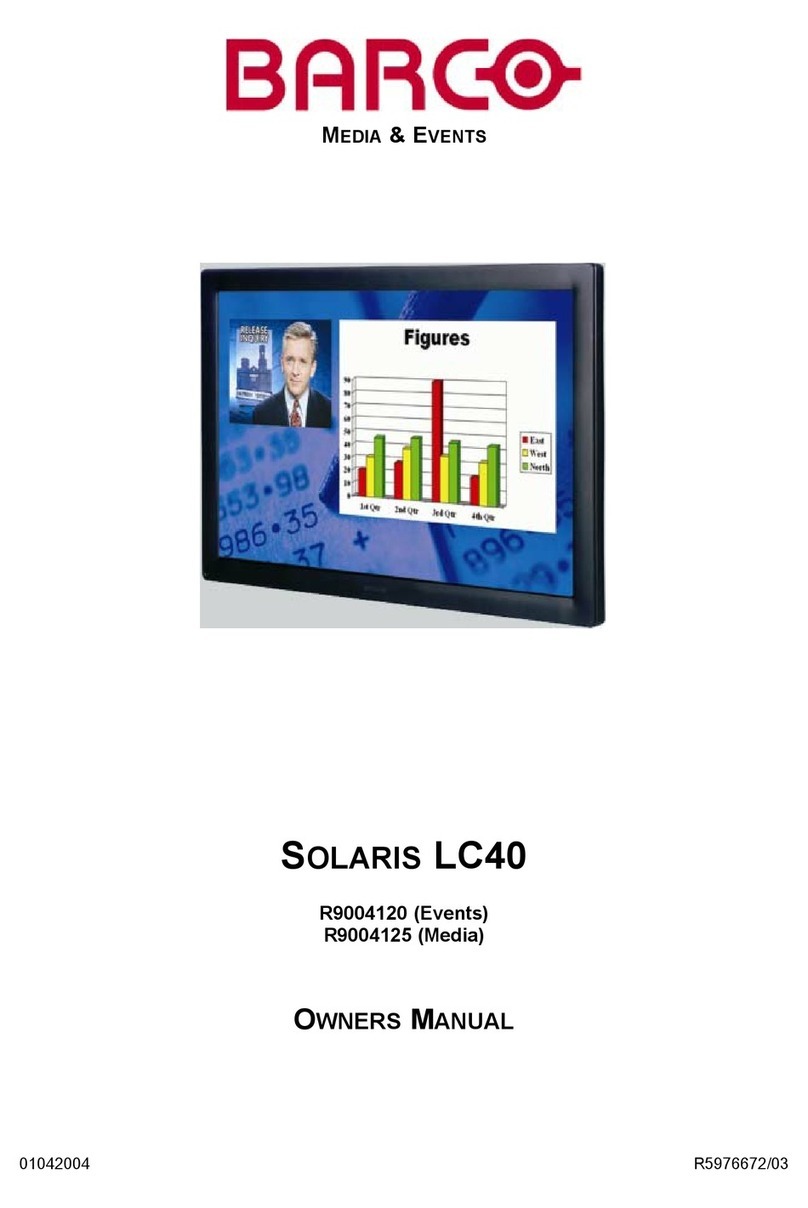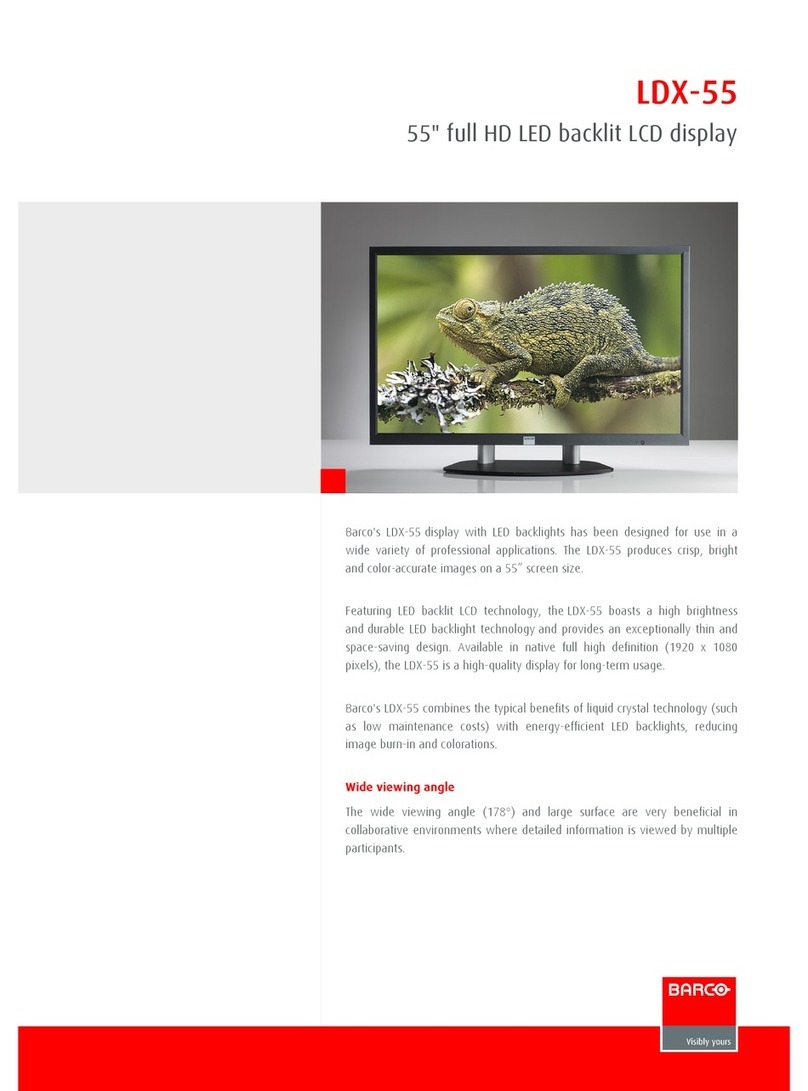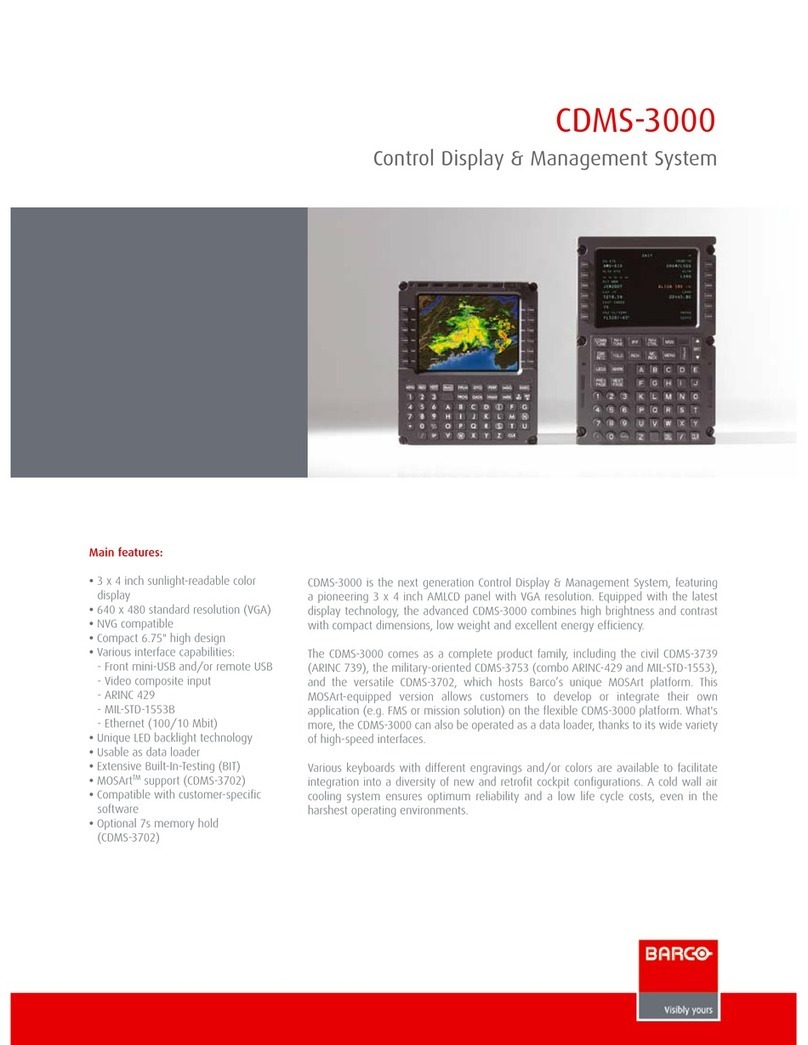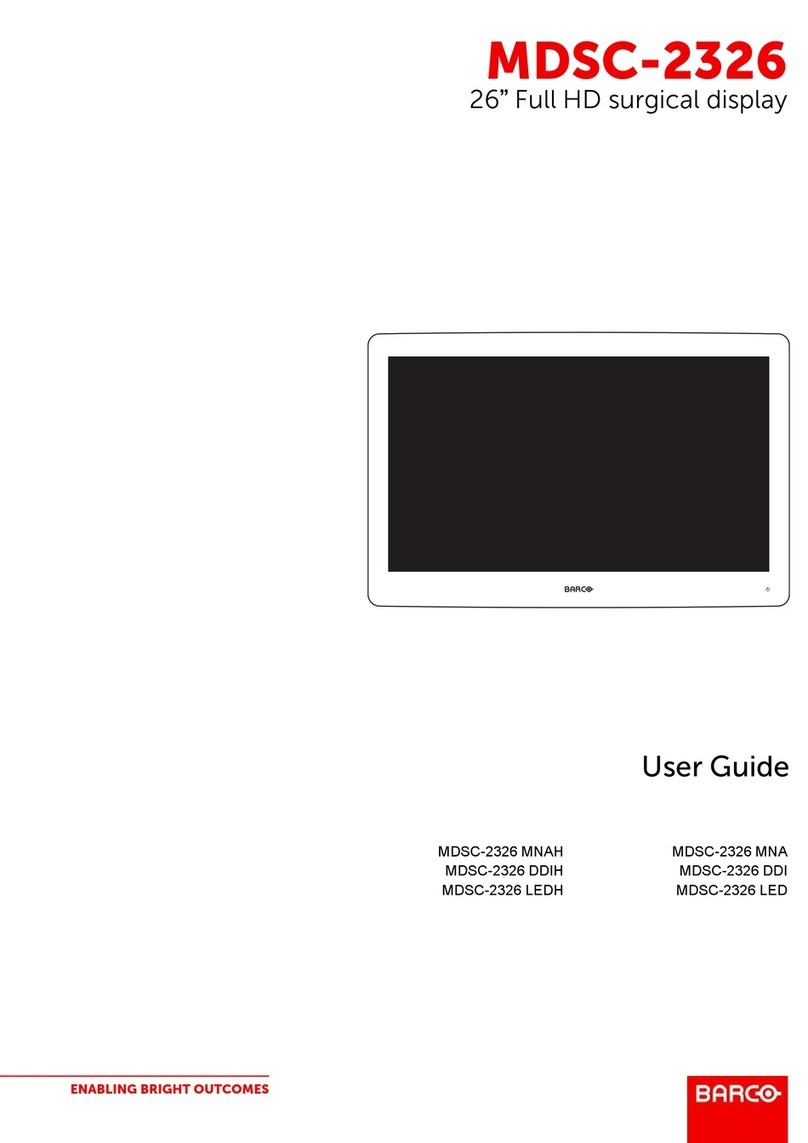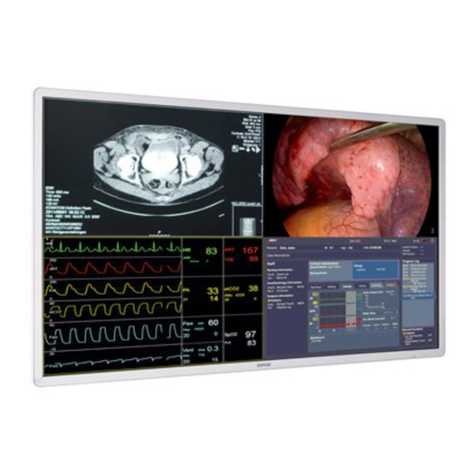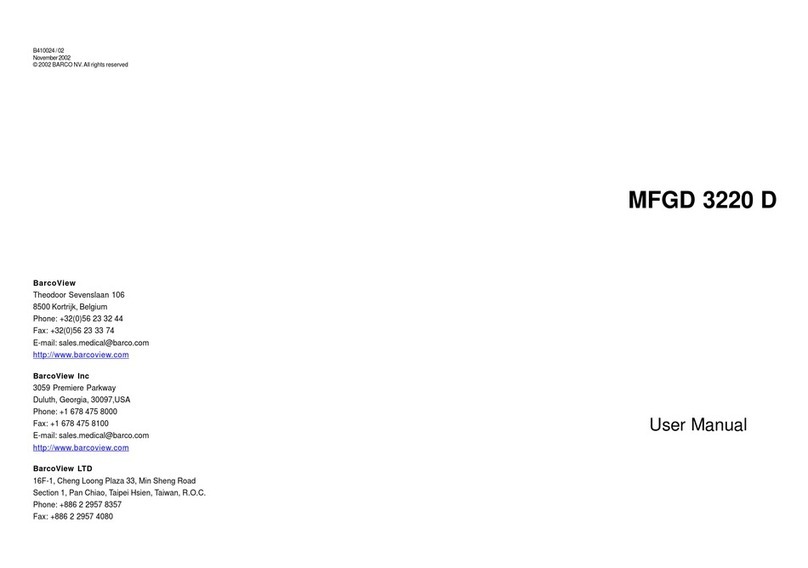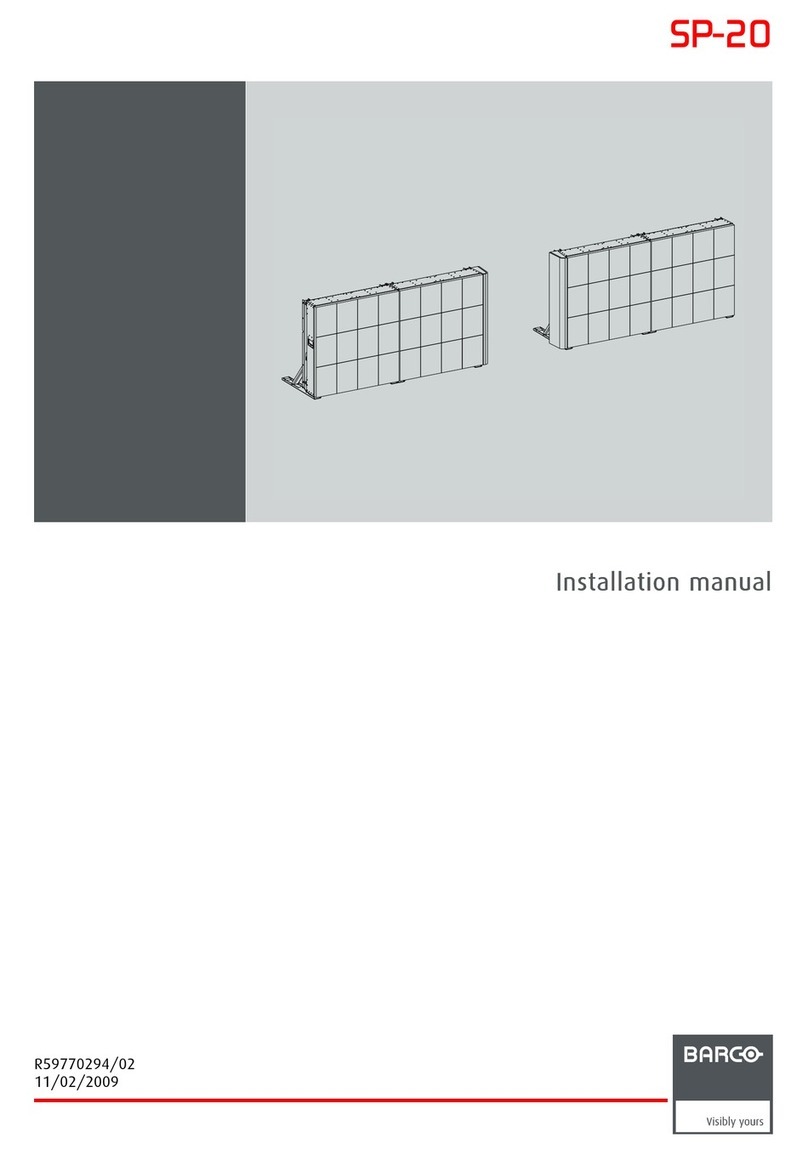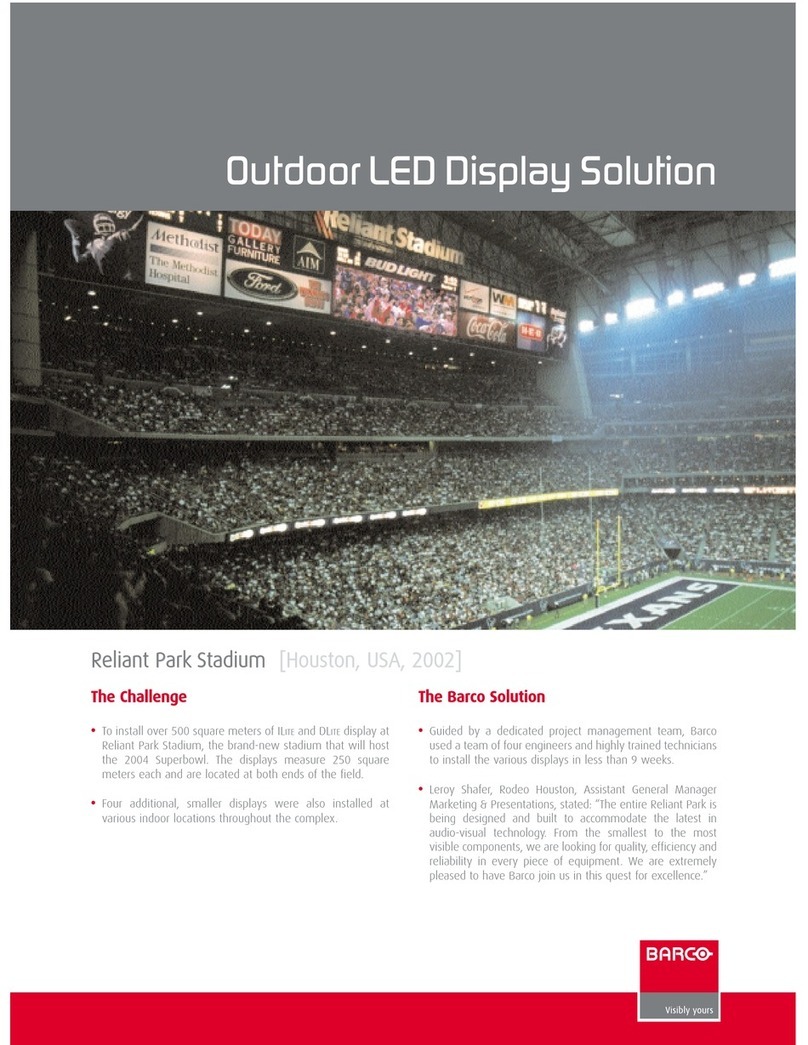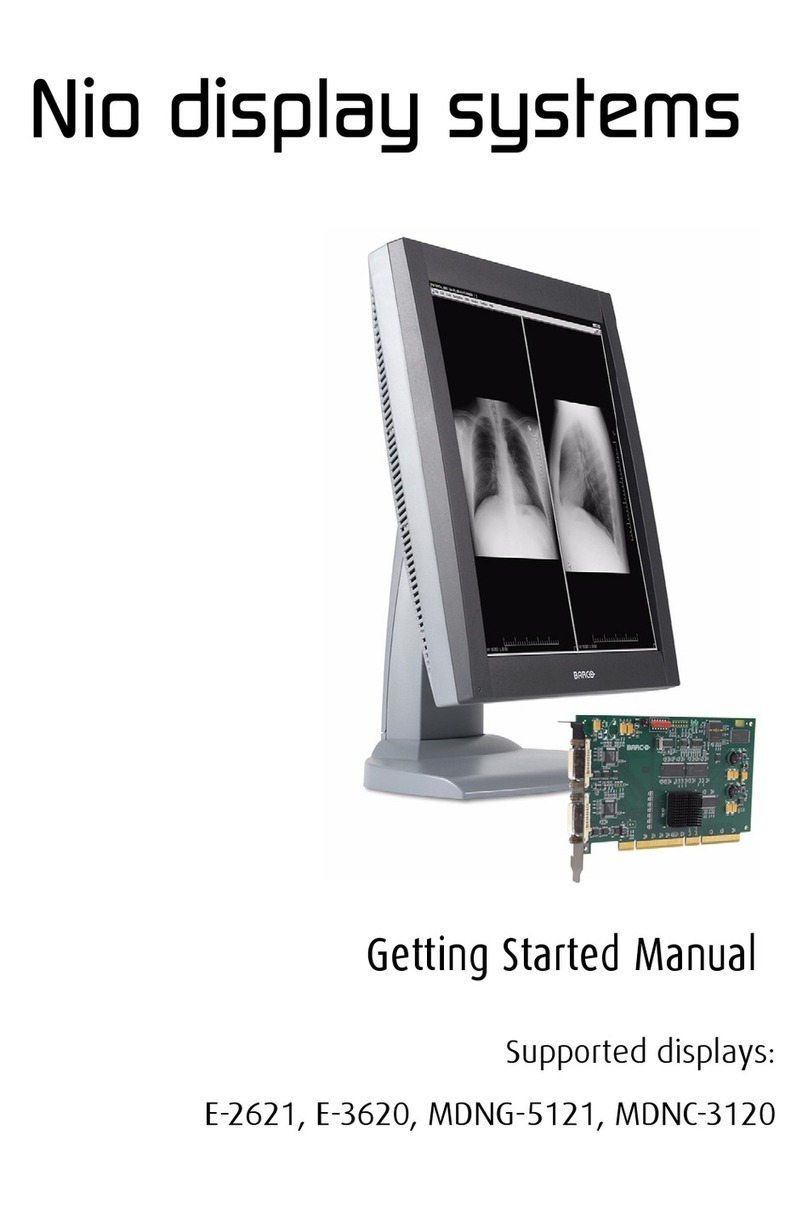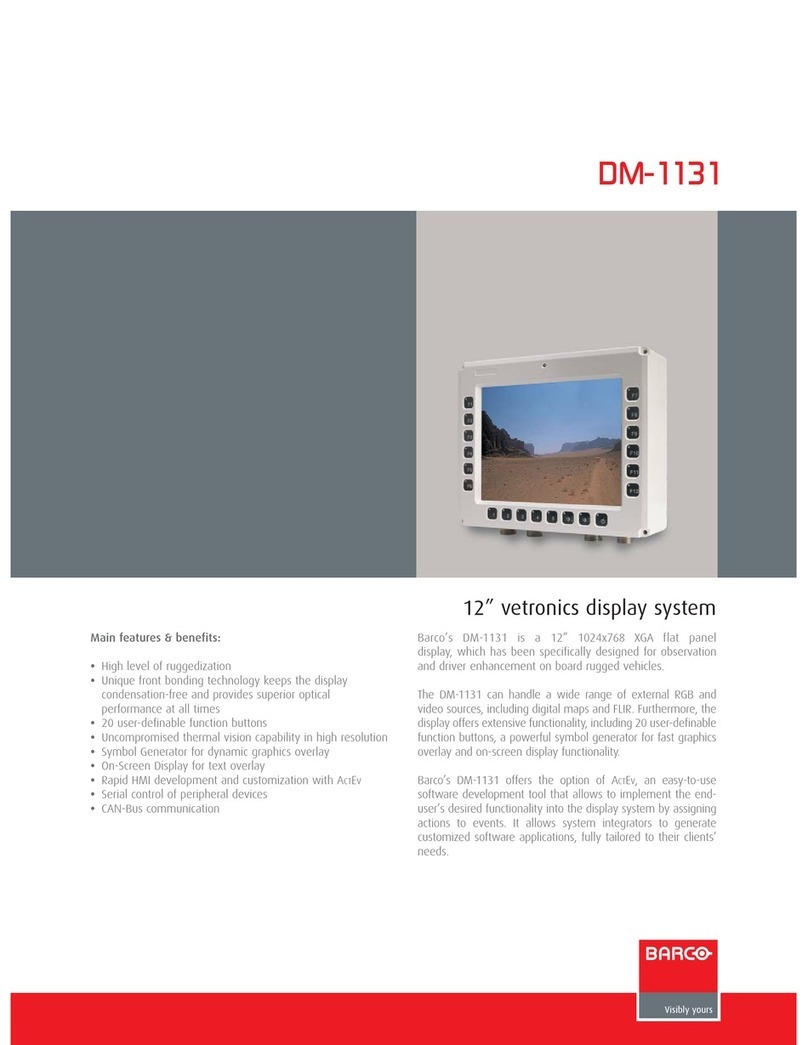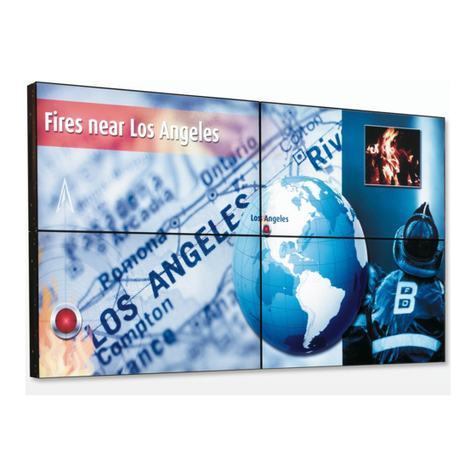ISONATM: the new heart of the OPS room
To keep up with today’s fast technological evolutions, modern traffic management
environments need high-performance system components offering maximum
flexibility, modularity and upgradability. Barco, a world-leader in imaging technology,
has demonstrated expertise in the development of truly innovative solutions that
meet today’s and tomorrow’s challenges in safe and efficient traffic management.
Building upon the success of ISISTM, the world’s first large screen flat panel display for
Air Traffic Management, and VISONATM, Barco’s single-box multiple display server, Barco
now introduces ISONATM, the latest addition to its innovative component line for the ATC
market. ISONATM is the world’s first integrated display station, combining graphics
generator, visualization software and 2Kx2K LCD display into a single-unit, slimline
package. ISONATM only needs an external power and network connection to become the
heart of the OPS room.
Fully integrated 2Kx2K display station
The integrated ISONATM display station combines all proven benefits of Barco’s
advanced ISISTM main display and high-performance ViSONATM server in a single
physical unit.
ISONATM features the same 28” 2Kx2K LCD main display as ISISTM, which ensures crisp
and clear images at all times. Thanks to its enhanced LCD brightness and excellent
viewing angle, ISONATM successfully counteracts eye fatigue and presents operators
with accurate information, even in difficult ambient conditions.
The integrated display server acts as a networked graphics device that translates X11
protocol into video for up to 4 displays while interfacing with local input devices. The
unique architecture of ISONATM eliminates the need for graphics generation on the
application computer, thus increasing overall performance and generating more
freedom for future reconfigurations and updates. In this way, ISONATM provides an
optimized, cost-effective visualization solution.
ISONATM benefits:
Lower cost
• lower investment
• lower life cycle cost
• lower operational cost
Reduced risk
• reduced integration risk
• flexible upgrades
Simplified architecture
• network centric
• fast and easy upgrades
• system redundancy
• slimline console
Flexible architecture
Flexibility and ease of integration were
key elements in the development of
ISONATM. Its innovative single-unit
concept offers system integrators all
benefits of a flexible, networked
solution. The integrated design
simplifies new system architectures
and allows easy integration into
existing systems. Each ISONATM display
station can drive up to three auxiliary
displays.
Remote functionality
Thanks to its open network interface,
ISONATM can be used as a network
addressable application display,
combining graphics generation and
display function in one functional unit.
With ISONATM, the controller working
position can be installed hundreds of
meters away from the application
platforms, which allows independent
upgrades of both the graphics
generation system and the display
system.
ISONATM is ready for Barco’s TELLARTM
display recording software module.
Compact design
ISONATM display stations offer a
lightweight, low-depth, ergonomic
solution that can easily be installed into
both new and existing ATC workstations.
The display’s slim footprint allows the
design of very compact controller
working positions, whereas its smart
single-unit concept simplifies cabling
and driving management. Furthermore,
ISONATM features an efficient power
supply, which greatly reduces heat
output, and an intelligent backlight
system, which provides a calibrated
and stabilized light output.
Low life cycle cost
The innovative ISONATM introduces a new
concept to conventional operational
display systems. This new approach
results in a lower total component
count, which makes ISONATM the most
cost-efficient visualization solution
available today.
Moreover, ISONATM fits into a proactive
obsolescence management strategy,
since it has been conceptually designed
for future technology insertions.
ISONATM and VISONATM:
well-matched siblings
Within Barco’s family of high-
performance components, ISONATM
and ViSONATM relate as well-matched
siblings.
ISONATM - Integrated display station
•Combines display and all
visualization components in one
unit
•Offers a means for display
upgrades and future architectures
VISONATM - Display server
•Comes as a separate black box,
including all visualization compo-
nents
•Provides a powerful solution for
systems with existing displays
Data servers
Application servers
VISONATM display server
Main Network
ISONATM display station
SMCF Server
TELLARTM Server
CHECKUP!TM Server
Recording Network
Redundant Network
Slimline Controller Working Position
Remote functionality