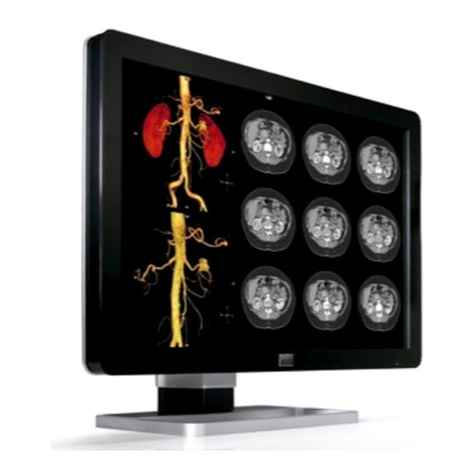Barco MDRC-2124 TS User manual
Other Barco Monitor manuals

Barco
Barco TX-126 User manual

Barco
Barco MDSC-2124 User manual

Barco
Barco OPScenter microVTS User manual
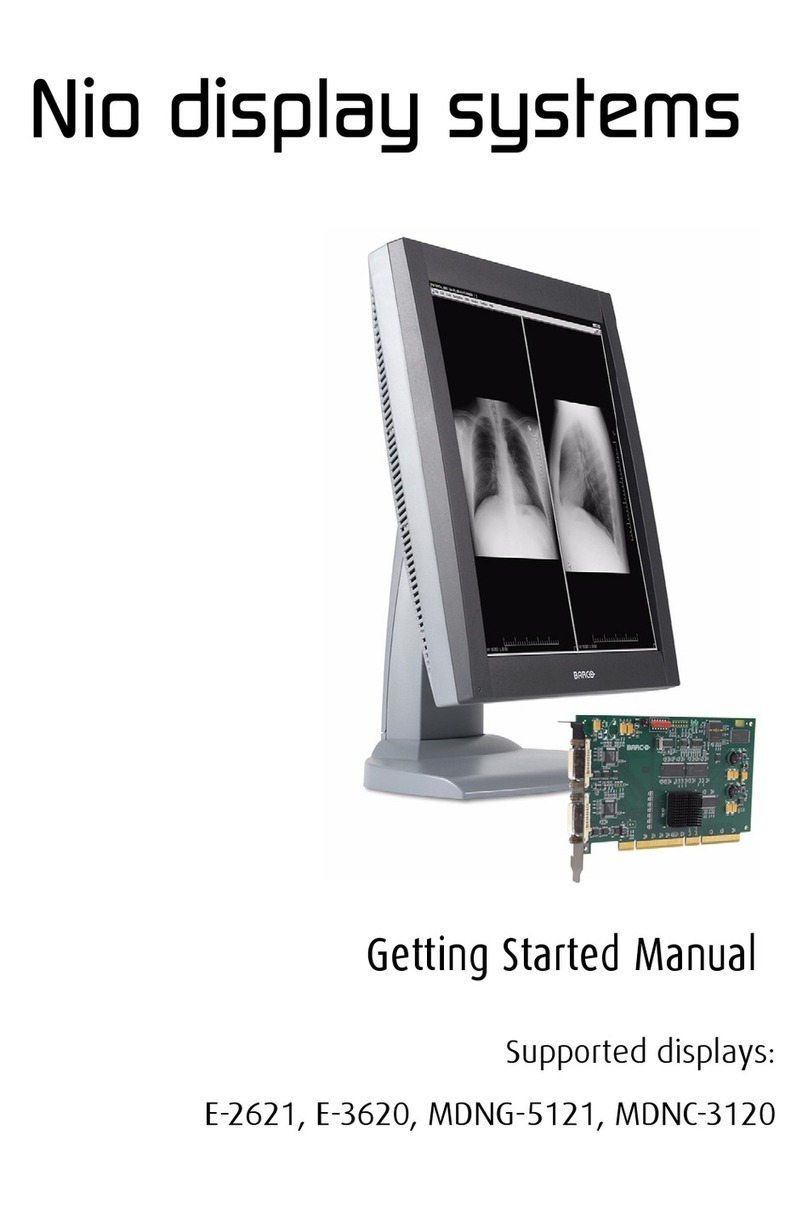
Barco
Barco Nio E-2621 Parts list manual

Barco
Barco MDRC-2122 WP User manual
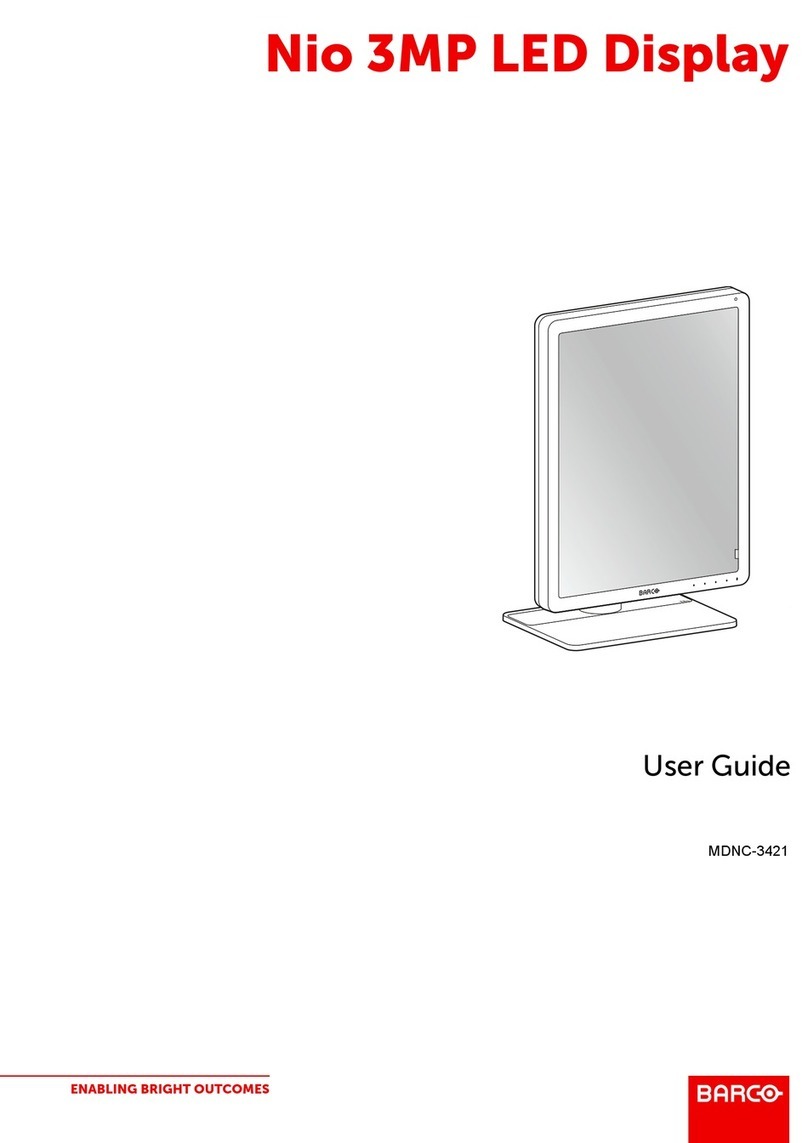
Barco
Barco Nio 3MP User manual

Barco
Barco MiSPHERE User manual
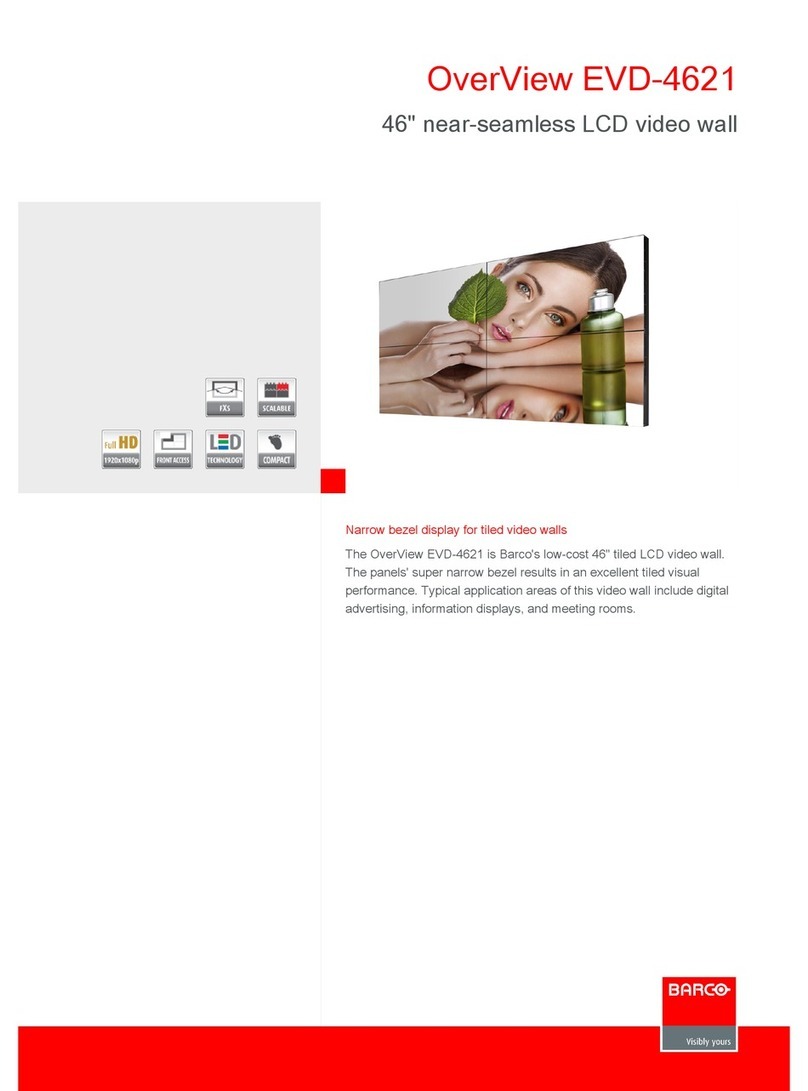
Barco
Barco OverView EVD-4621 Owner's manual
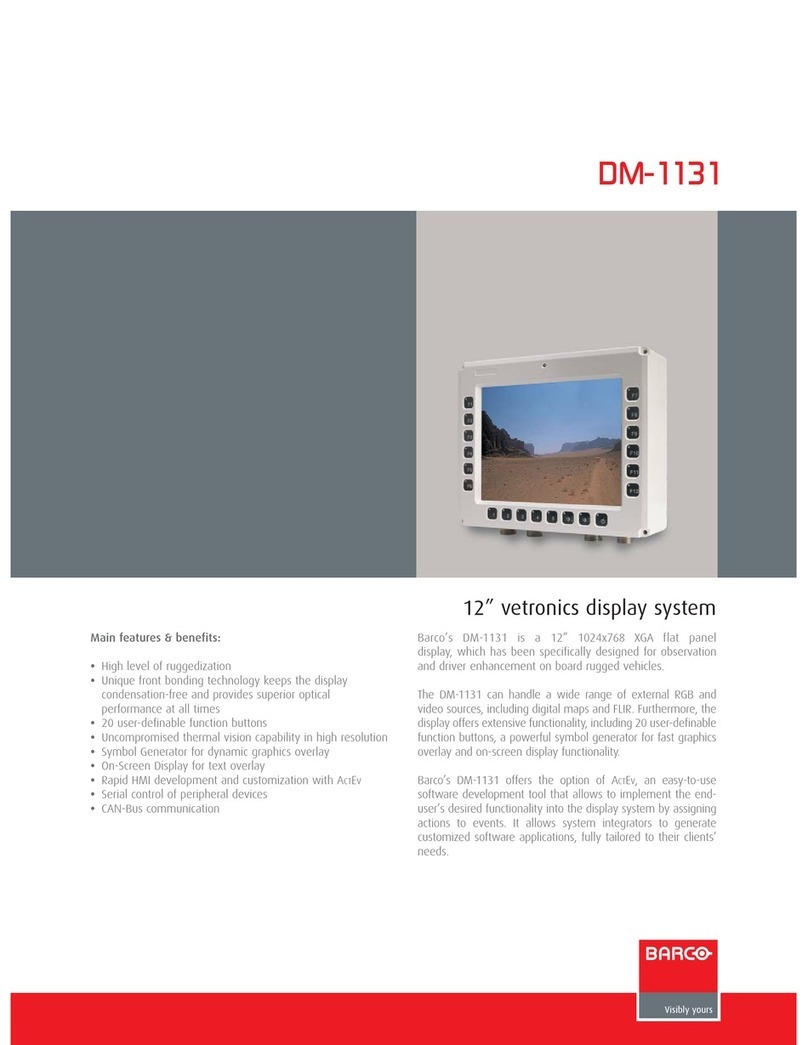
Barco
Barco DM-1131 User manual

Barco
Barco B-10 User manual

Barco
Barco NX--4 Installation instructions

Barco
Barco RFD-251 User manual

Barco
Barco Coronis Uniti User manual
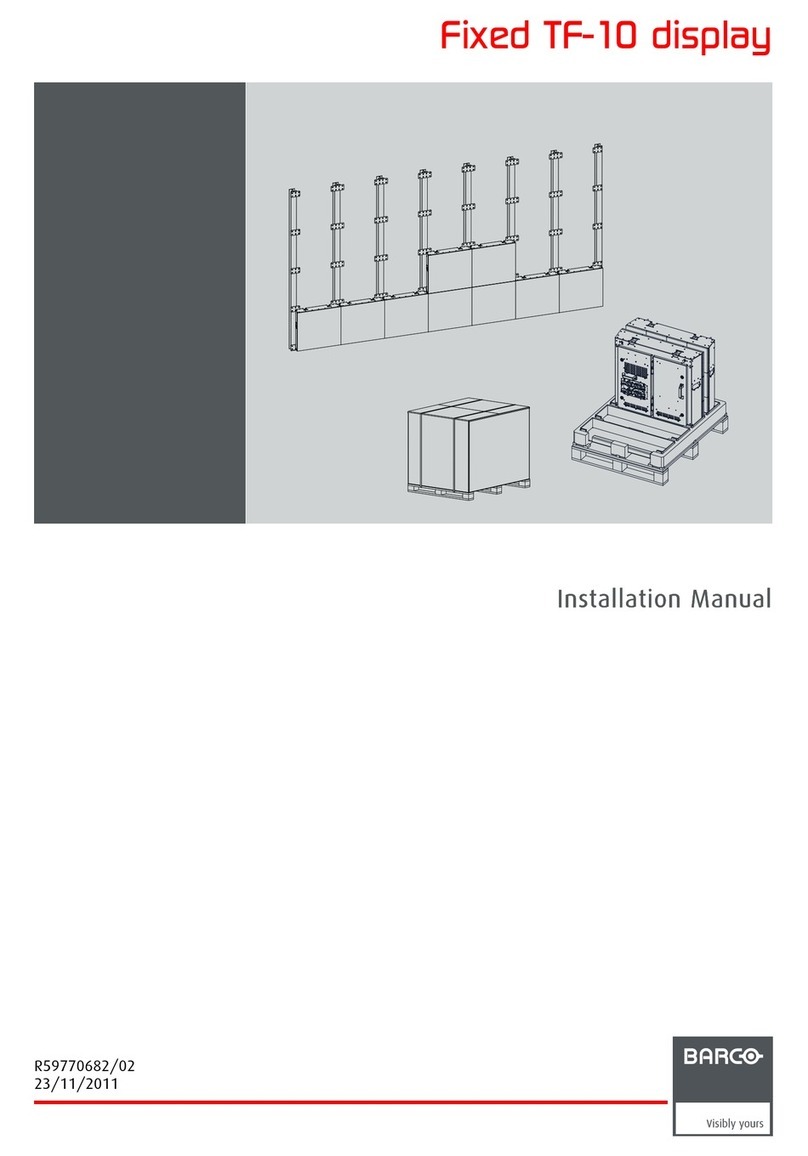
Barco
Barco TF-10 User manual

Barco
Barco Coronis 3MP LED MDCG-3221 User manual
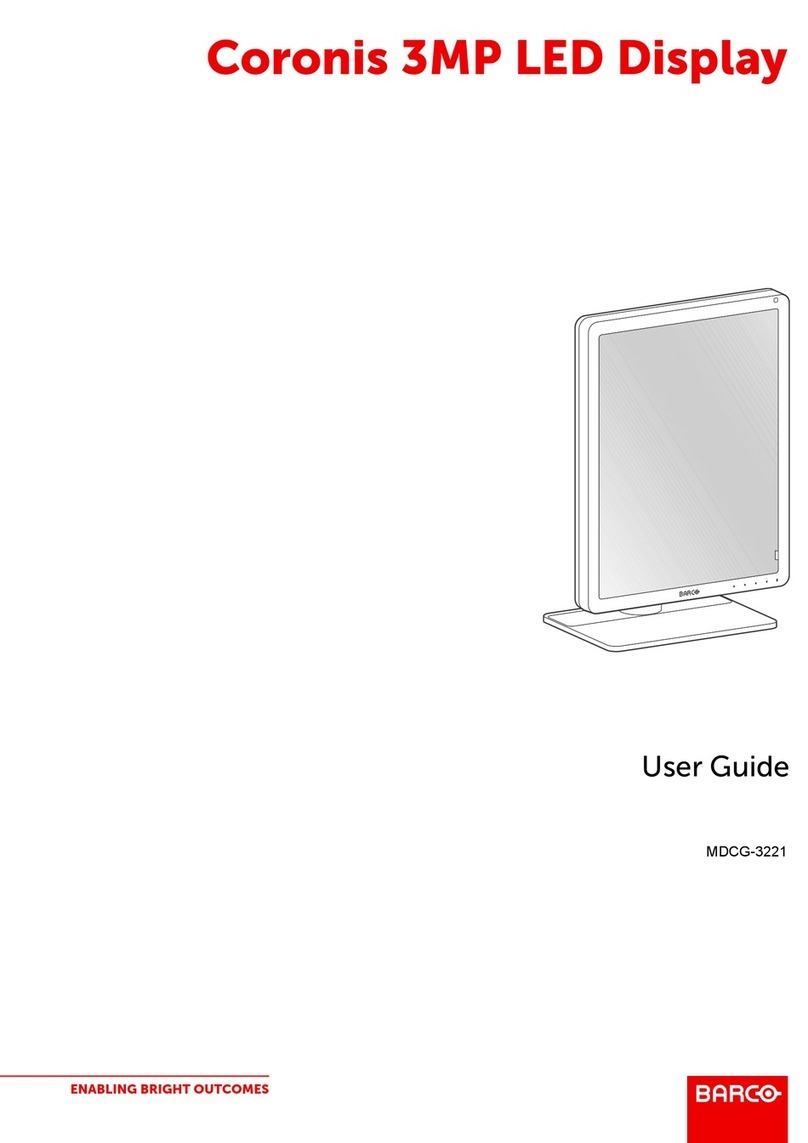
Barco
Barco Coronis 3MP LED MDCG-3221 User manual
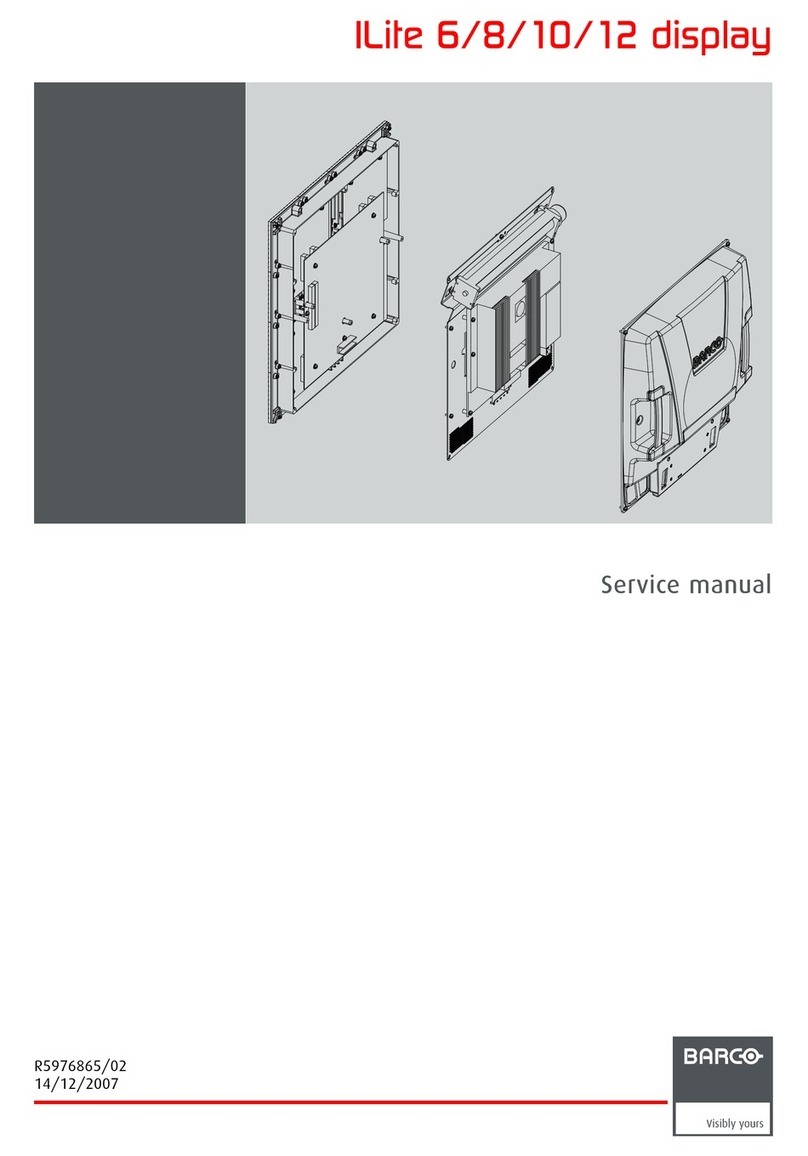
Barco
Barco ILite 6 User manual
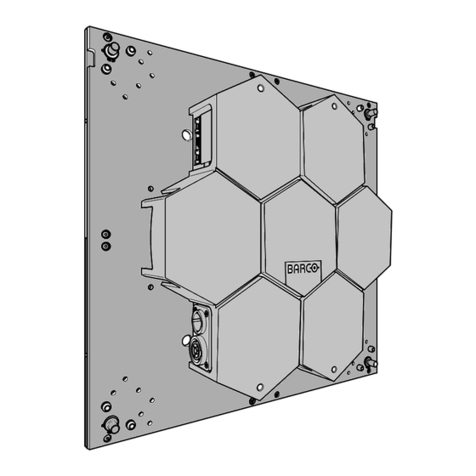
Barco
Barco X Series User guide

Barco
Barco NX--4 User manual
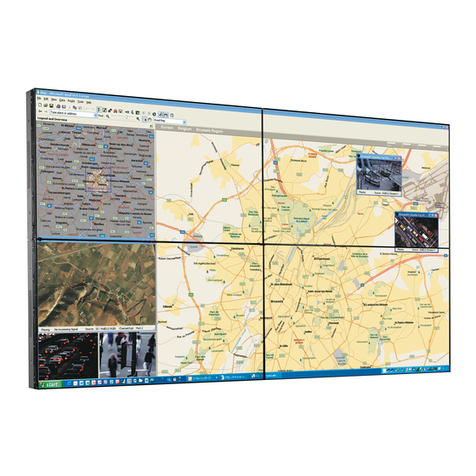
Barco
Barco NSL-4601 User manual