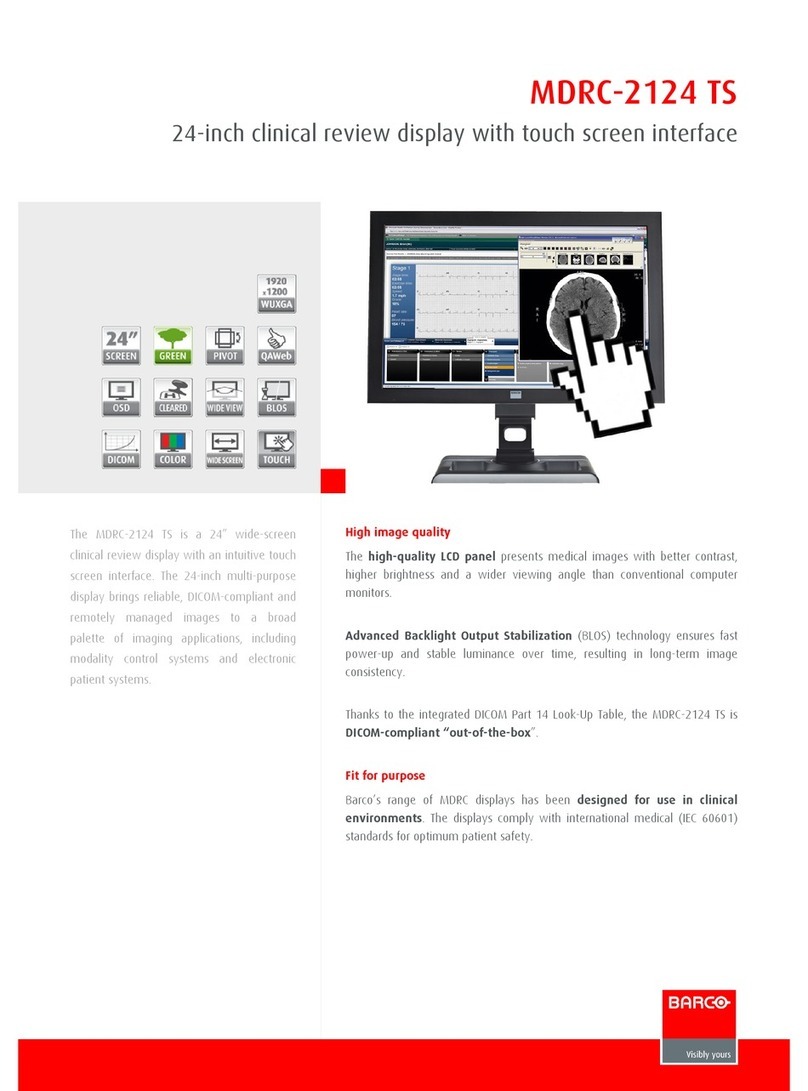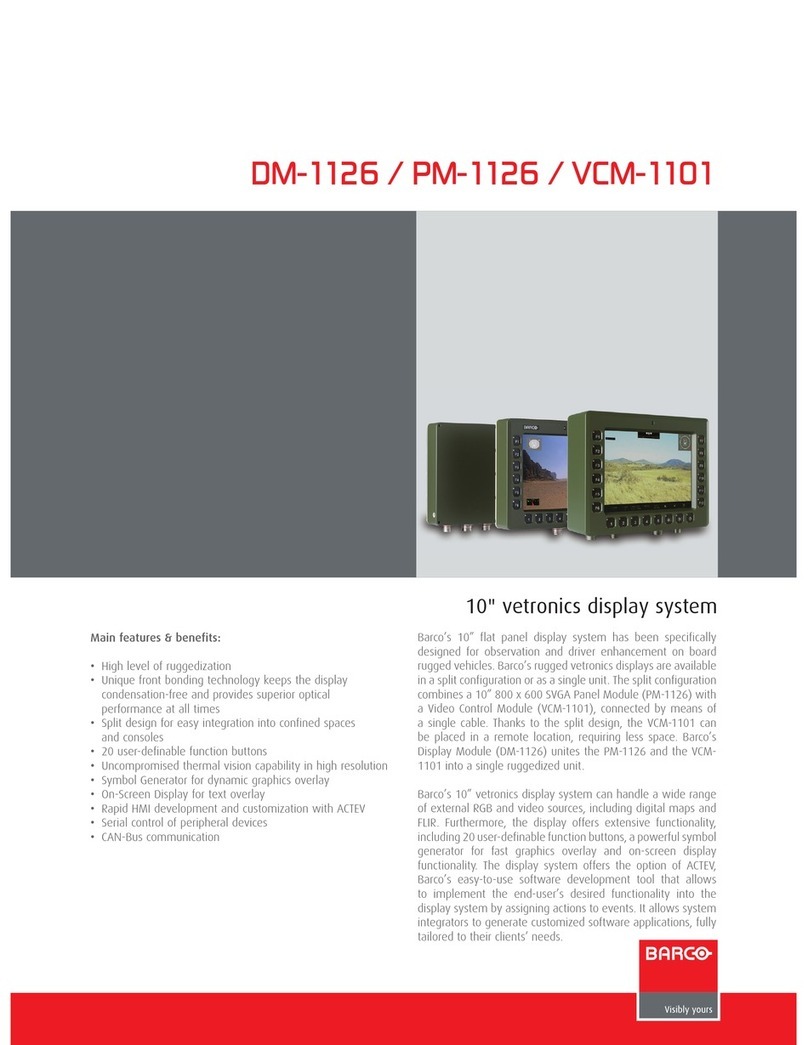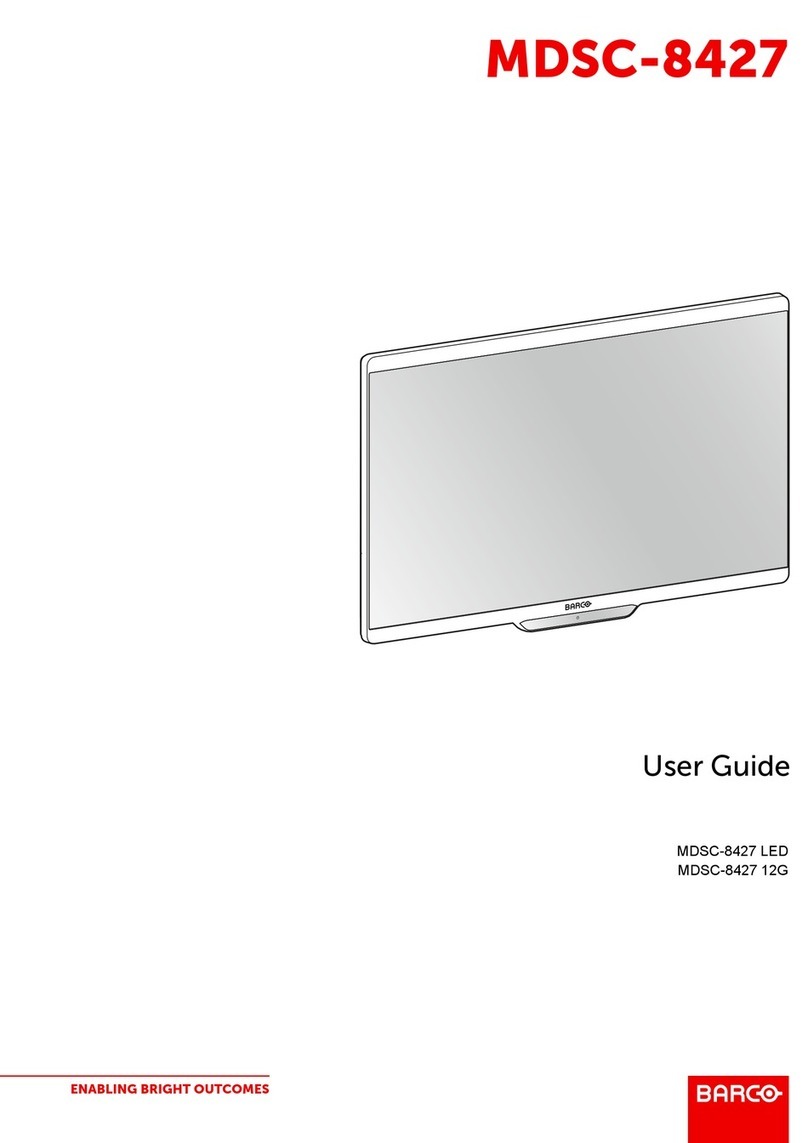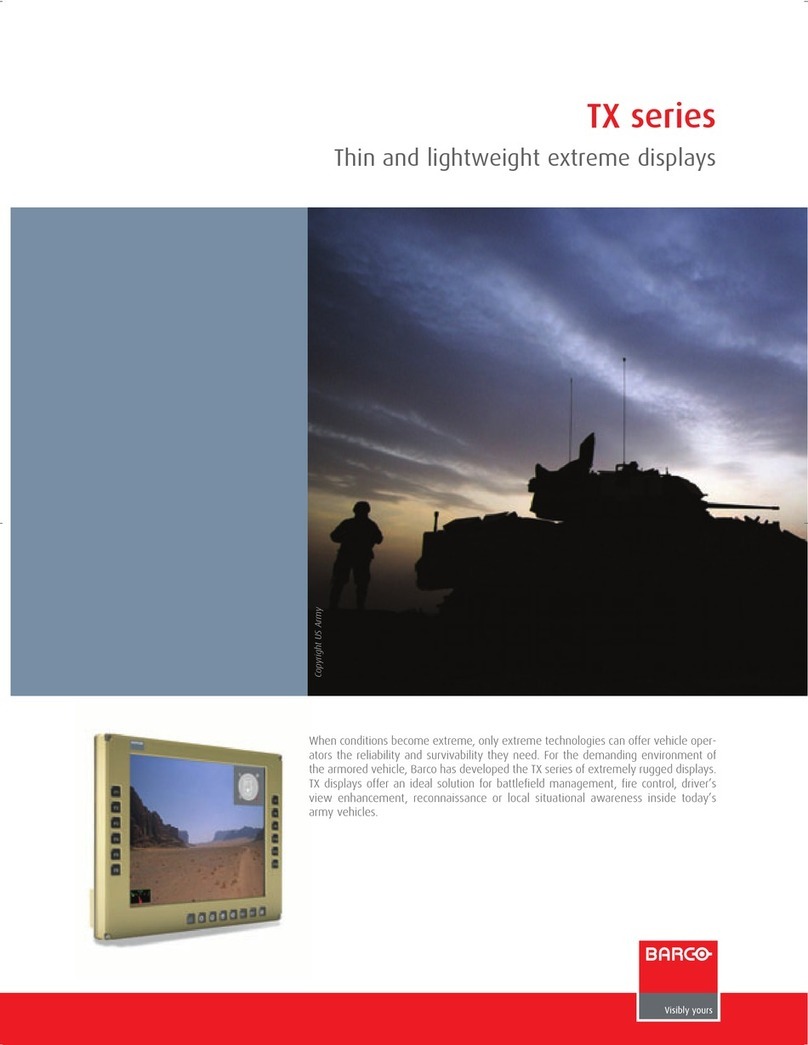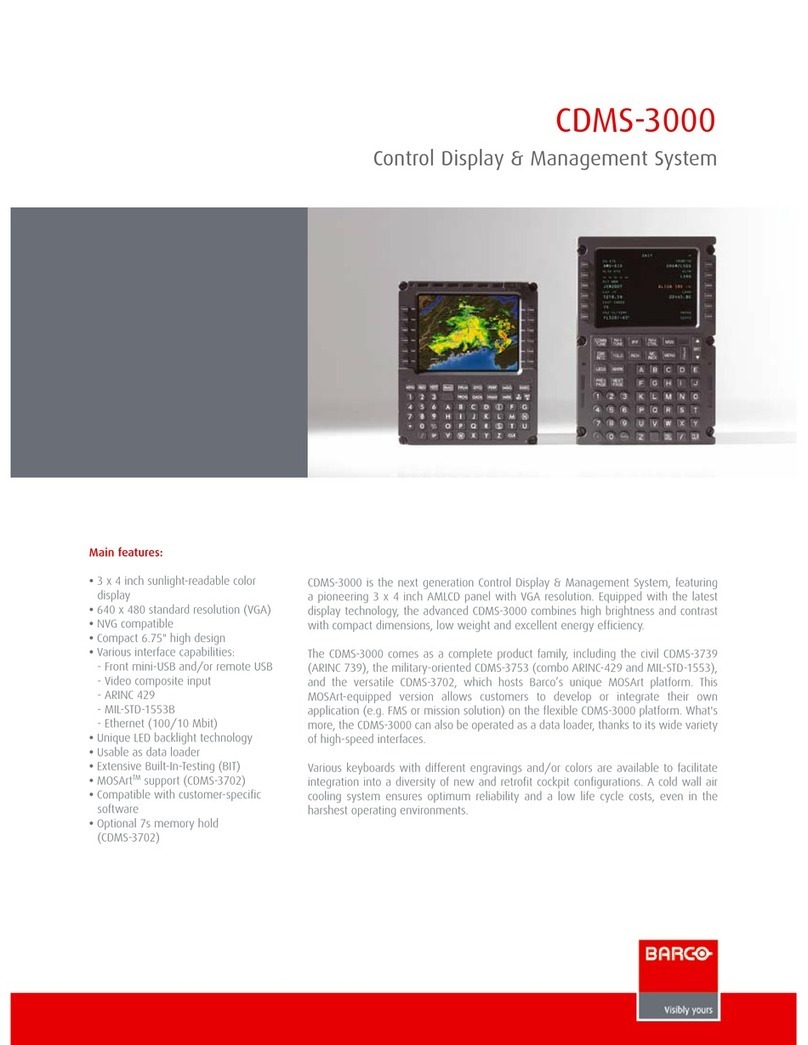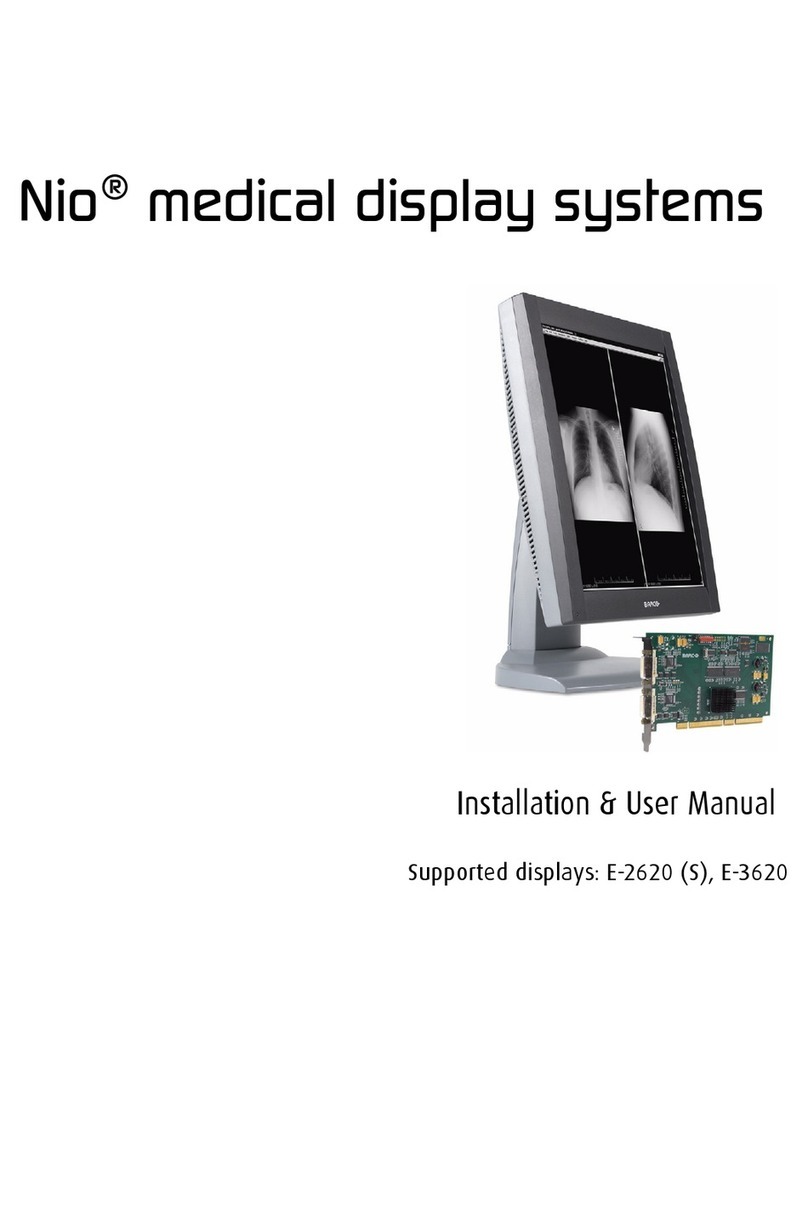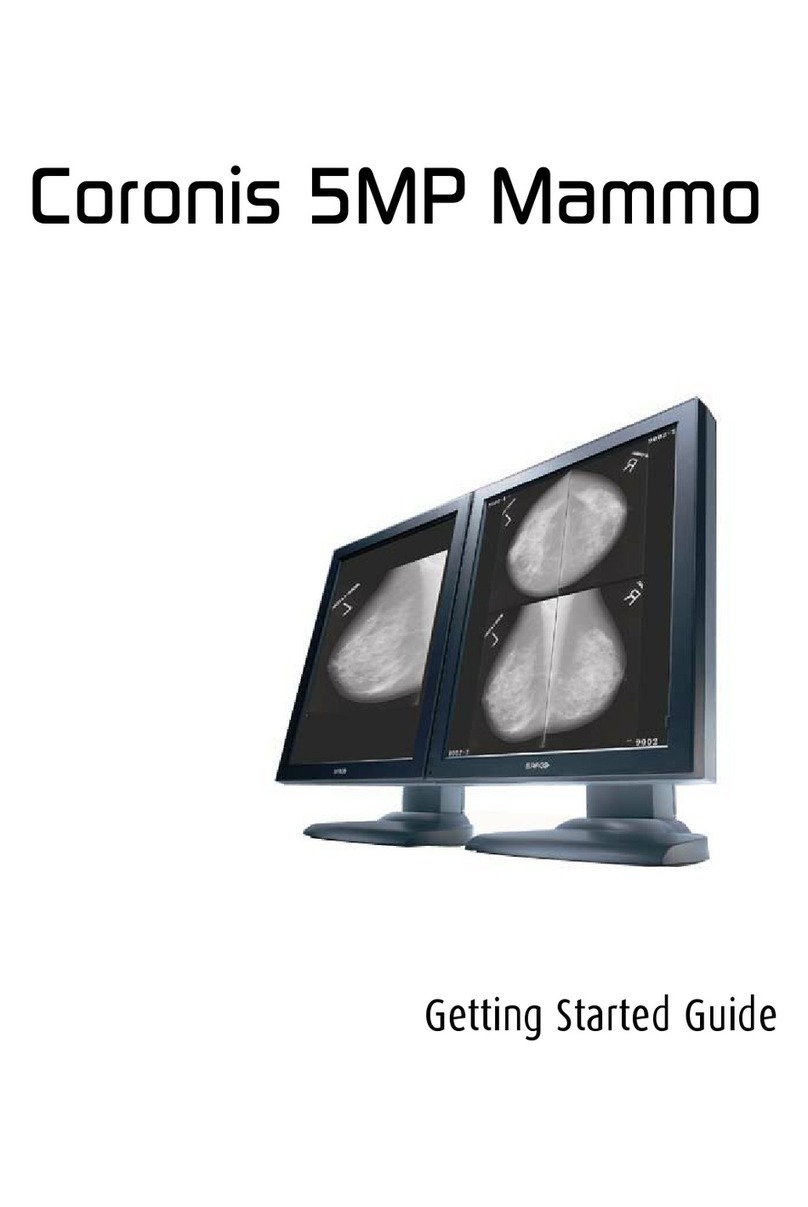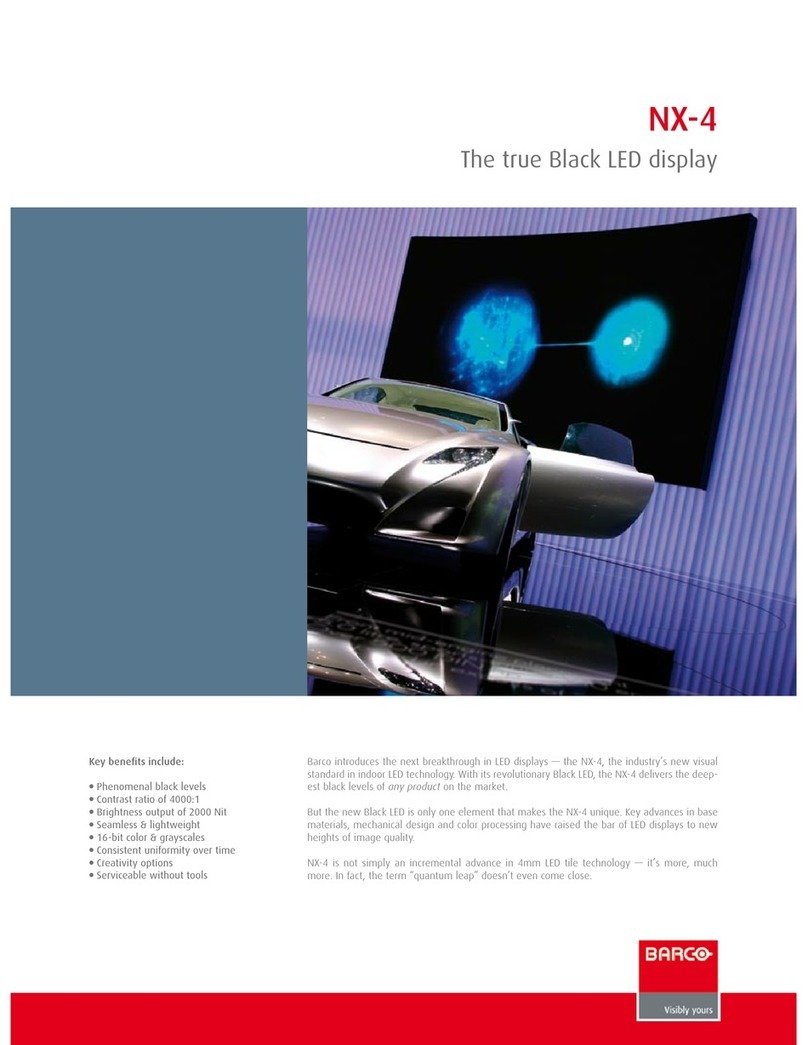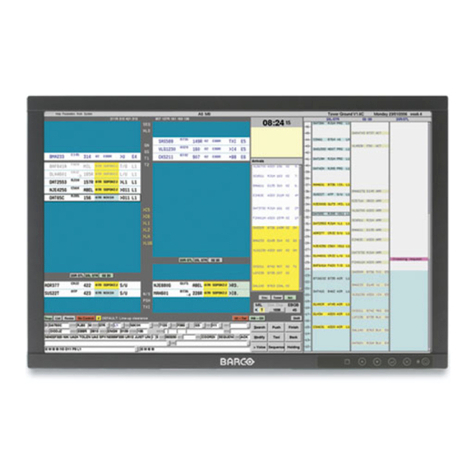Barco Ortho on AG
Hastedter Osterdeich 222 - D-28207 Bremen, Germany
Phone: +49 421 20 12 20 - Fax: +49 421 20 12 29 99
info orthogon@barco com
BarcoView
Th Sevenslaan 106 - B-8500 Kortrijk, Belgium
Phone: +32 56 233 413 - Fax: +32 56 233 462
Ref. OPS VTS Sep ‘04
Technical specifications are subject to change without prior notice.
© 2004 Barco Orthogon AG
OPSCENTERTM is a product suite of Barco, comprising
standardized components for operational systems.
MICROVTS and MINIVTS are built of OPSCENTERTM
components.
The system which grows with demand
Up rade options for both MICROVTS and MINIVTS
MICROVTS and MINIVTS are a standard and an advanced package
comprising all required components needed for small VTS
systems. However, if your requirements exceed what is
included in either package we offer a wide range of add-ons
to customize / upgrade the system by size and functionality:
Data acquisition
•Multiple long-range/short-range radar systems*
•AIS base station units*
•Closed Circuit Television (CCTV) surveillance units
•Automated Weather Observation System (AWOS)
•Radio irection Finder units
Data analysis
•Conflict detection (e.g. track-track conflicts: Closest Point of
Approach (CPA), area conflicts: protected areas, traffic
separation).
Data management
•Recording & replay
•VTMIS web-based ship database for management and dis
semination of the traffic information
Communication
•VHF-FM voice radio unit
•Telecommunication network
Data display
•Multiple radar display working positions
•Traffic simulator for training of operators under training
•Large display walls
* one unit is already included in MICROVTS resp. MINIVTS
Expertise of Barco
Barco is a worldwide leader in visualization solutions for 24/7
mission-critical applications, offering a wide range of image
processing solutions that help customers to improve their
productivity and effectiveness. Within the traffic management
and surveillance markets, Barco is always one step ahead in
the search for future developments.
Barco's product range bundles cutting edge hardware with
software expertise and integration experience. As the compe-
tence center for sensor data processing and visualization
software within the company, Barco Orthogon provides a suite
of tailored solutions for the areas of Air Traffic Control, Vessel
Traffic Services, Coastal Surveillance, and efense & Security
systems.
Example of a private remote communication center connected with the
VTS/VTMIS Infrastructure and equipped with Barco’s large display walls.
www.barco.comwww.barco.com