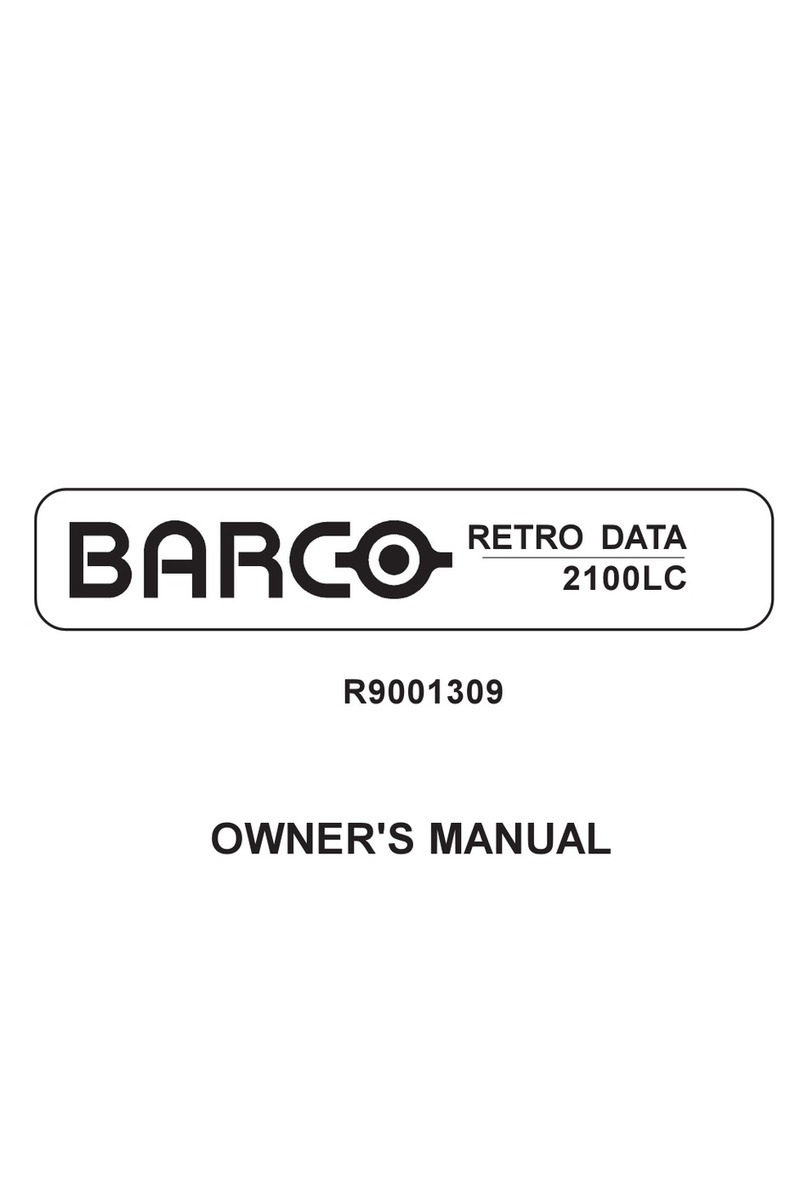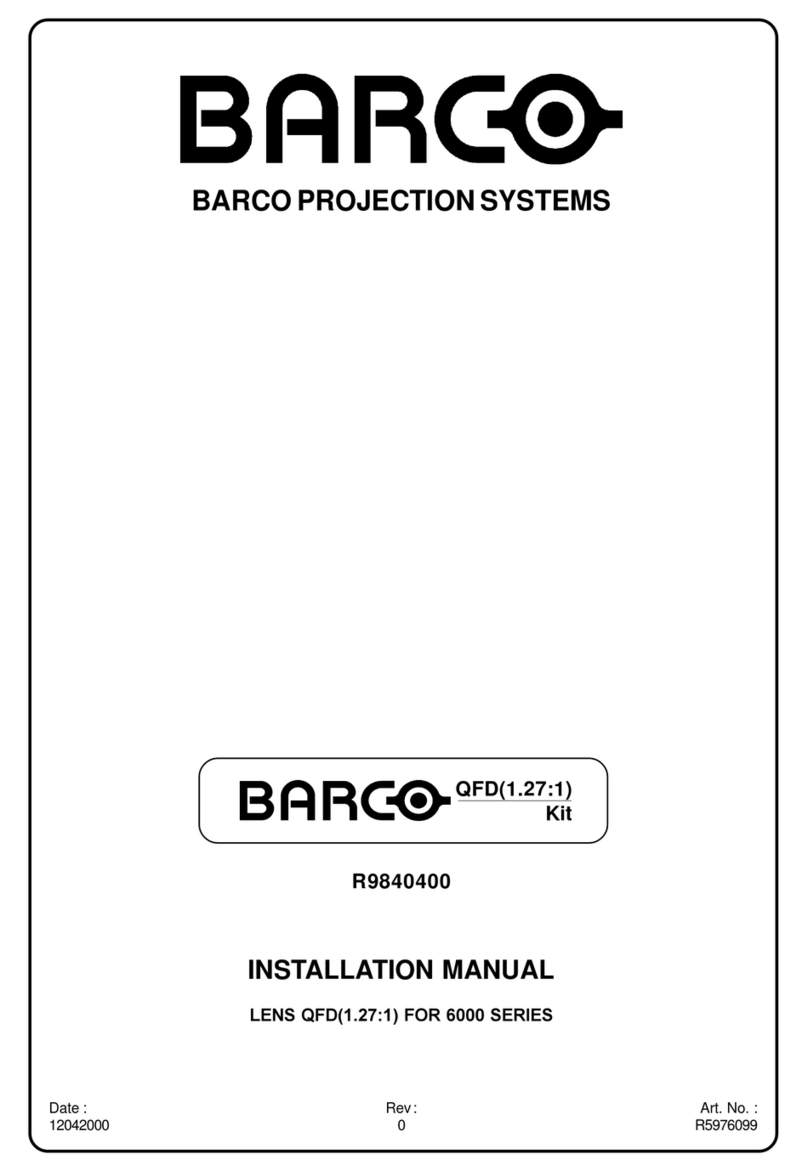Barco - OV-808, OV-815– R599874 – installation manual – revision 01– November 2007 iv
4.7 Project specific kit.........................................................................................................................................12
5 Installation .......................................................................................................................................... 13
5.1 OverView.......................................................................................................................................................13
5.2 Installation of the pedestal..........................................................................................................................14
5.3 The components of the display module...................................................................................................... 22
5.4 Completion of the pedestal ......................................................................................................................... 23
5.5 Connecting the pedestals.............................................................................................................................24
5.6 Fixation to the floor......................................................................................................................................27
5.7 Installation of the display module...............................................................................................................28
5.8 Connecting the display modules of the first row........................................................................................30
5.9 Installation of the following rows ...............................................................................................................31
5.10 Installation of the engine support profile .................................................................................................33
5.11 Installation of the Screen...........................................................................................................................34
5.12 Installation of the standard trim................................................................................................................41
5.13 Installation of the design trim ................................................................................................................... 45
5.14 Installation of the cabling interface ..........................................................................................................47
5.15 Installation of the side covers (curved setup) ..........................................................................................49
5.16 Installation of the Mirror............................................................................................................................50
5.17 Installation of the cable hub......................................................................................................................53
5.18 Precabling...................................................................................................................................................56
5.19 Installation of the top cover ......................................................................................................................57
5.20 Installation of the illumination unit...........................................................................................................58
5.21 Installation of the projection unit..............................................................................................................60
5.22 Finalizing the cabling .................................................................................................................................61
5.23 Grounding ...................................................................................................................................................63
5.24 Covers ......................................................................................................................................................... 64
5.25 Setting up the network..............................................................................................................................65
6 O tical adjustment.............................................................................................................................. 66
6.1 Preparation ...................................................................................................................................................66
6.2 The projection lens for XGA systems...........................................................................................................67
6.3 The projection lens for SXGA systems .........................................................................................................68
6.4 Strictly prohibited devices............................................................................................................................ 69
6.5 Adjustment devices......................................................................................................................................70
6.6 First steps...................................................................................................................................................... 71