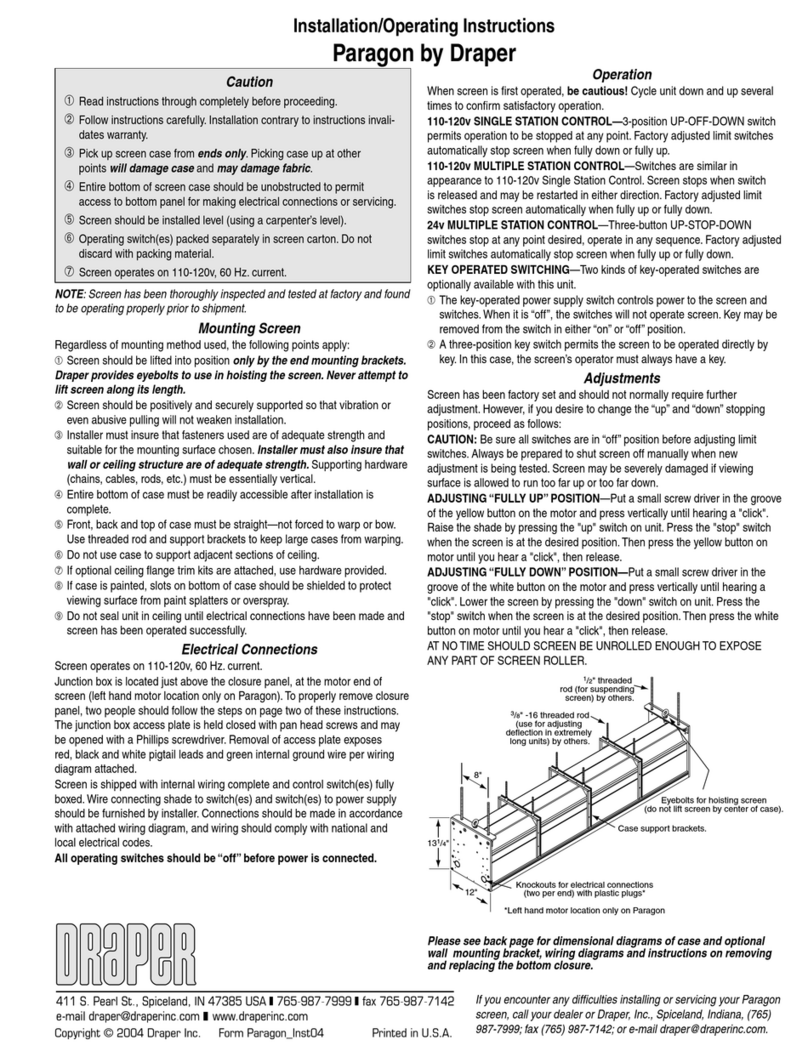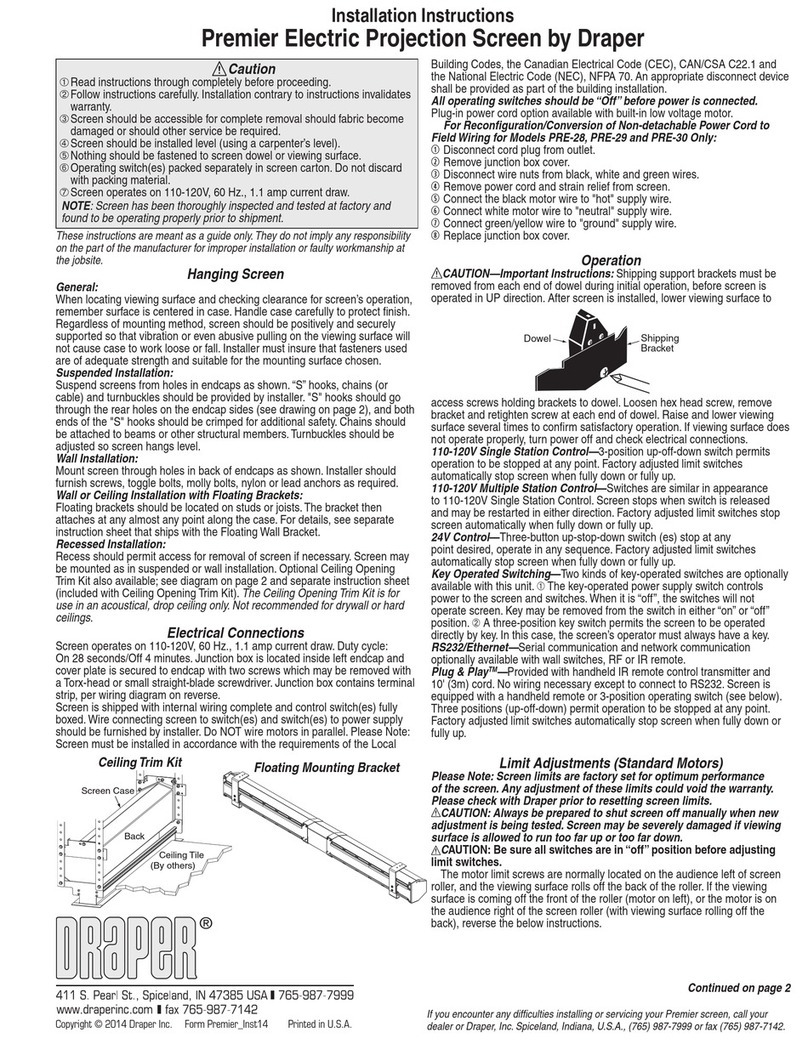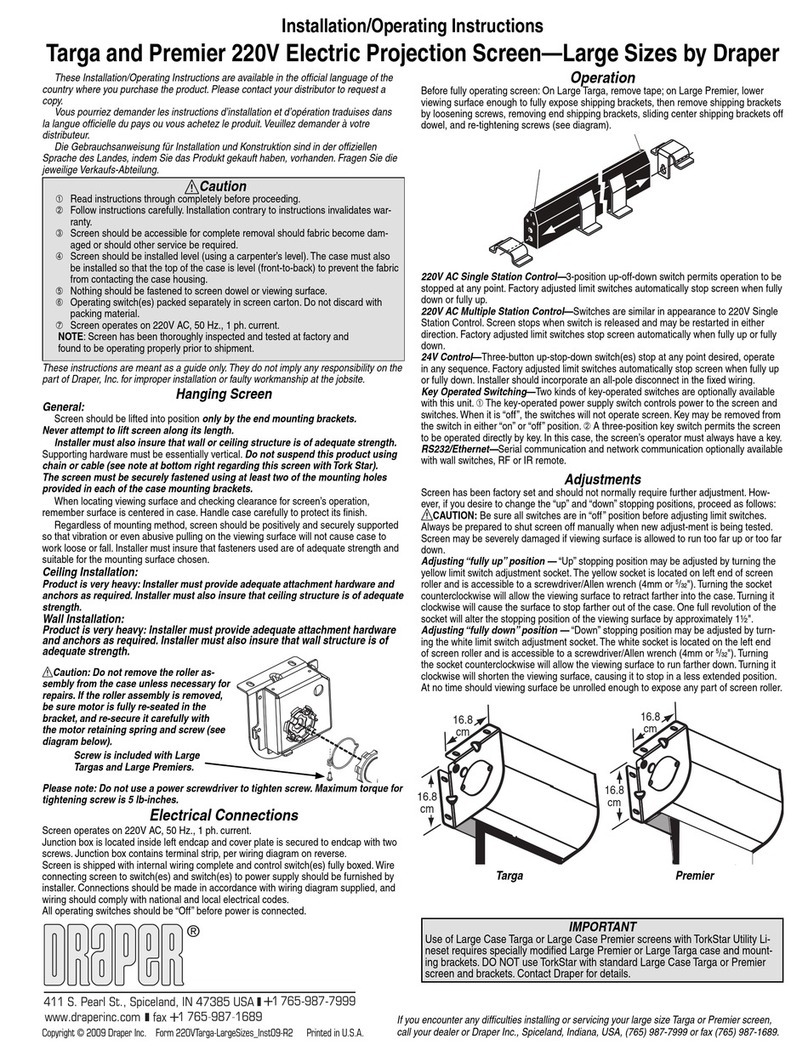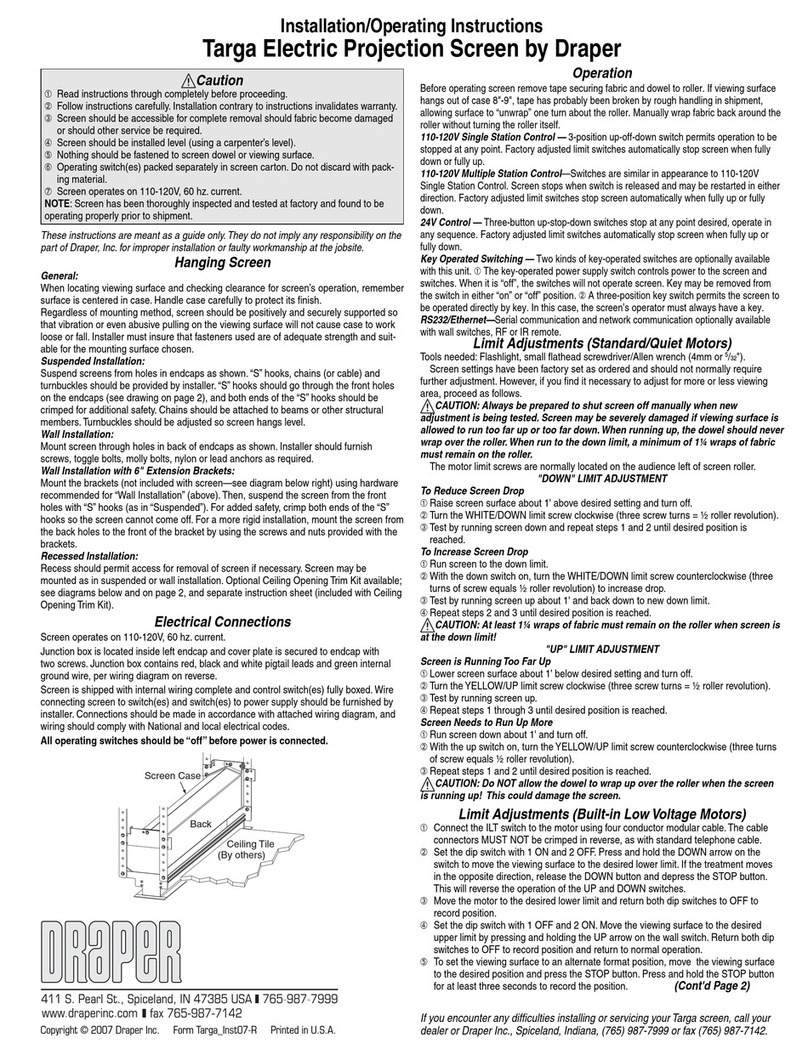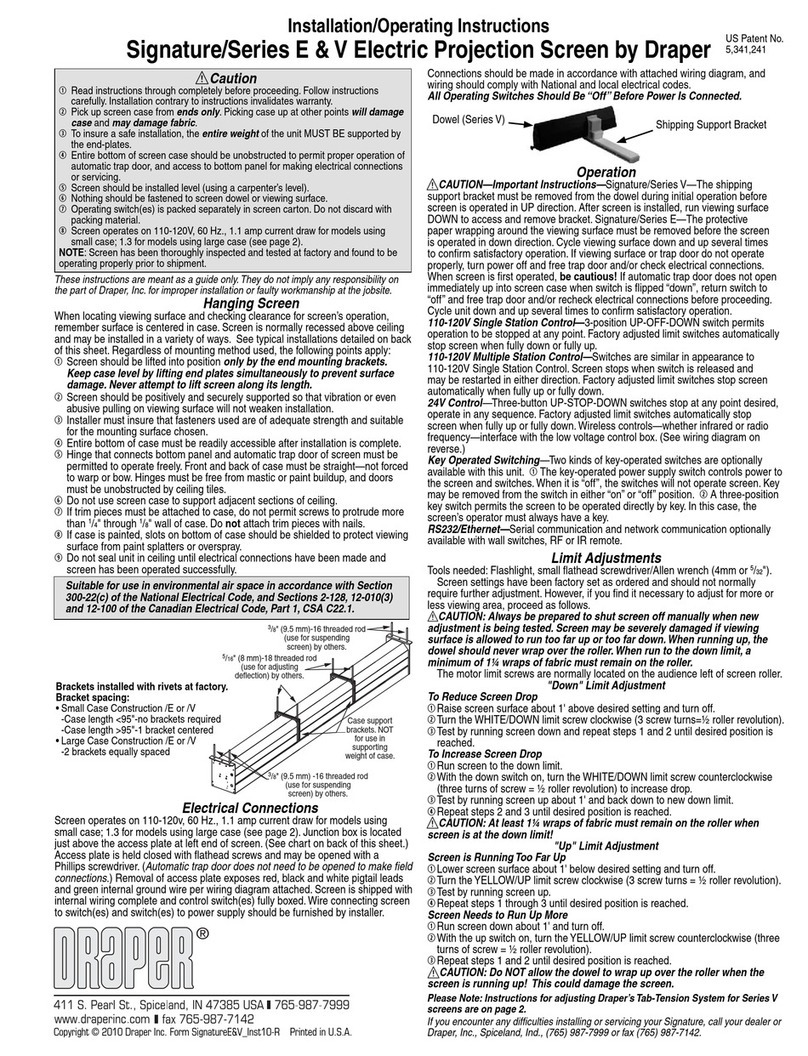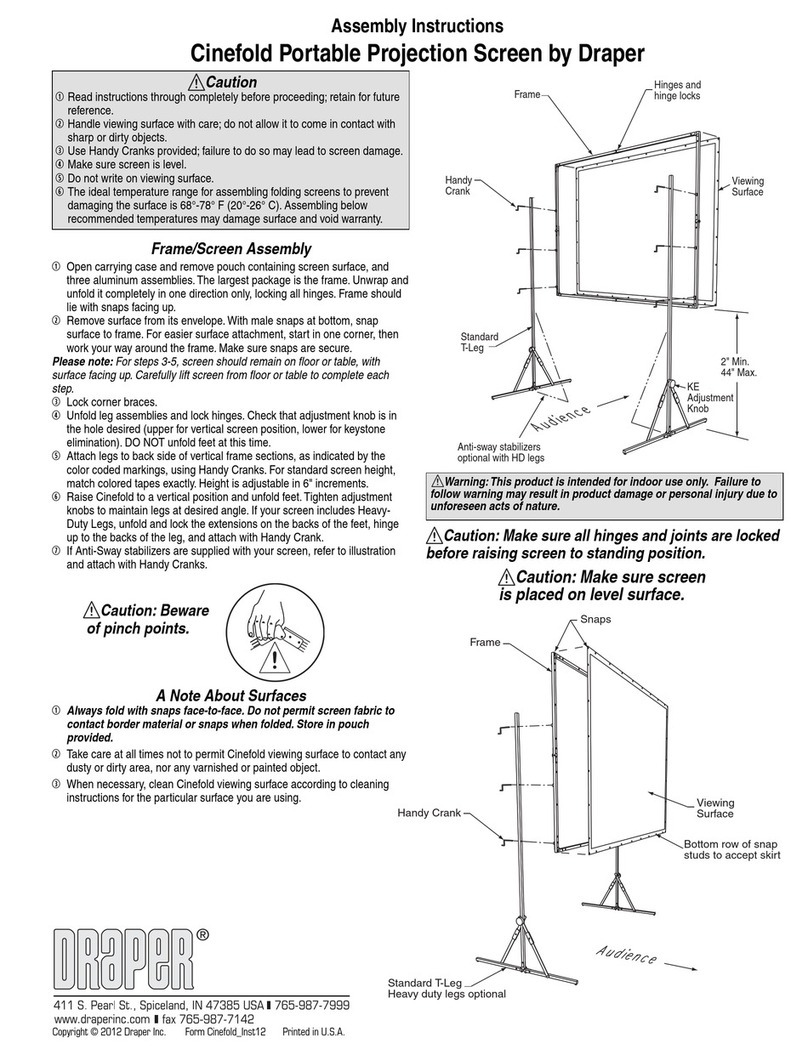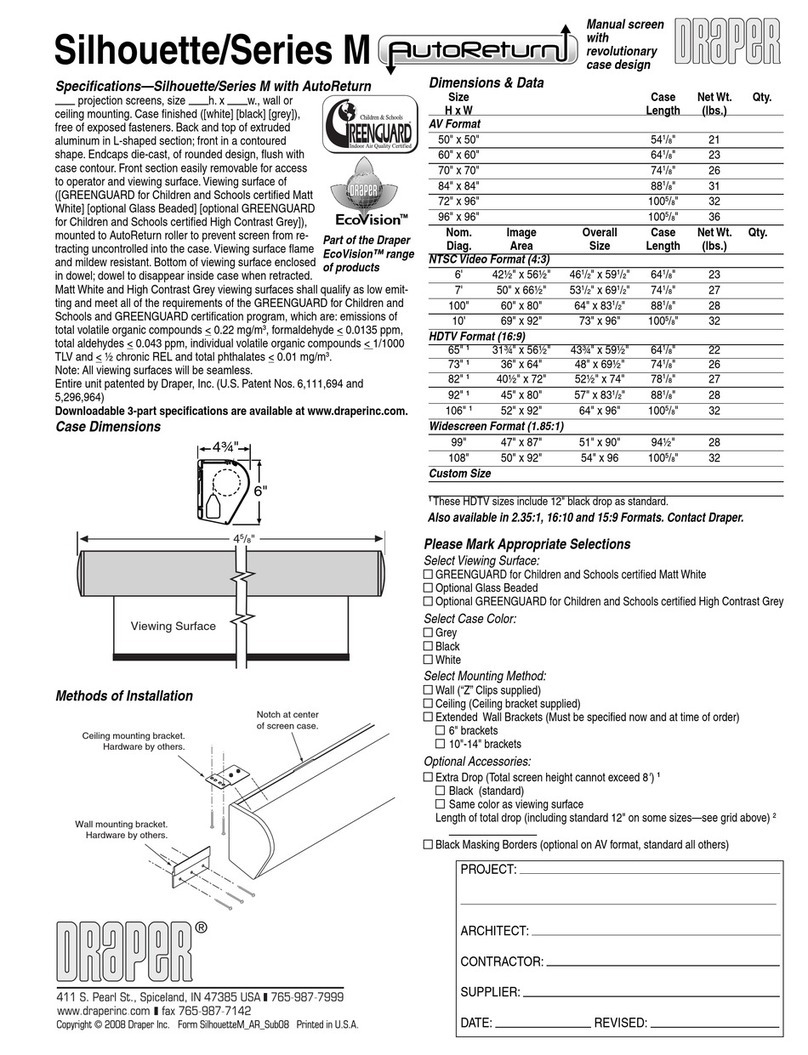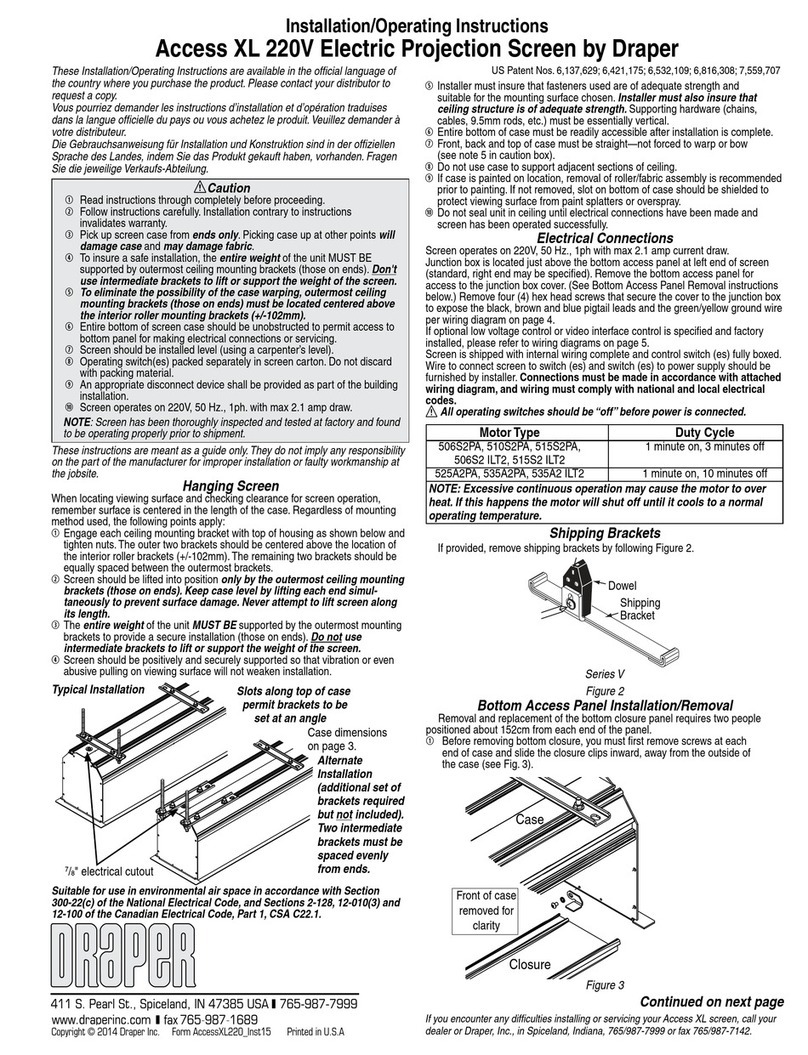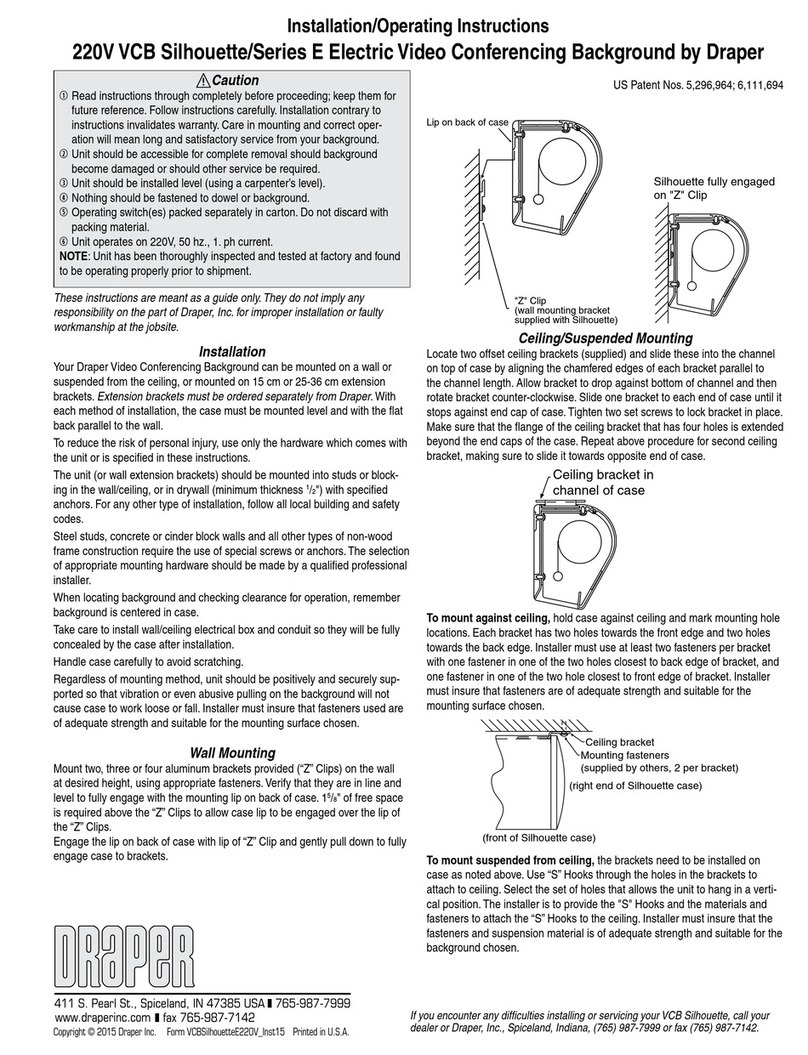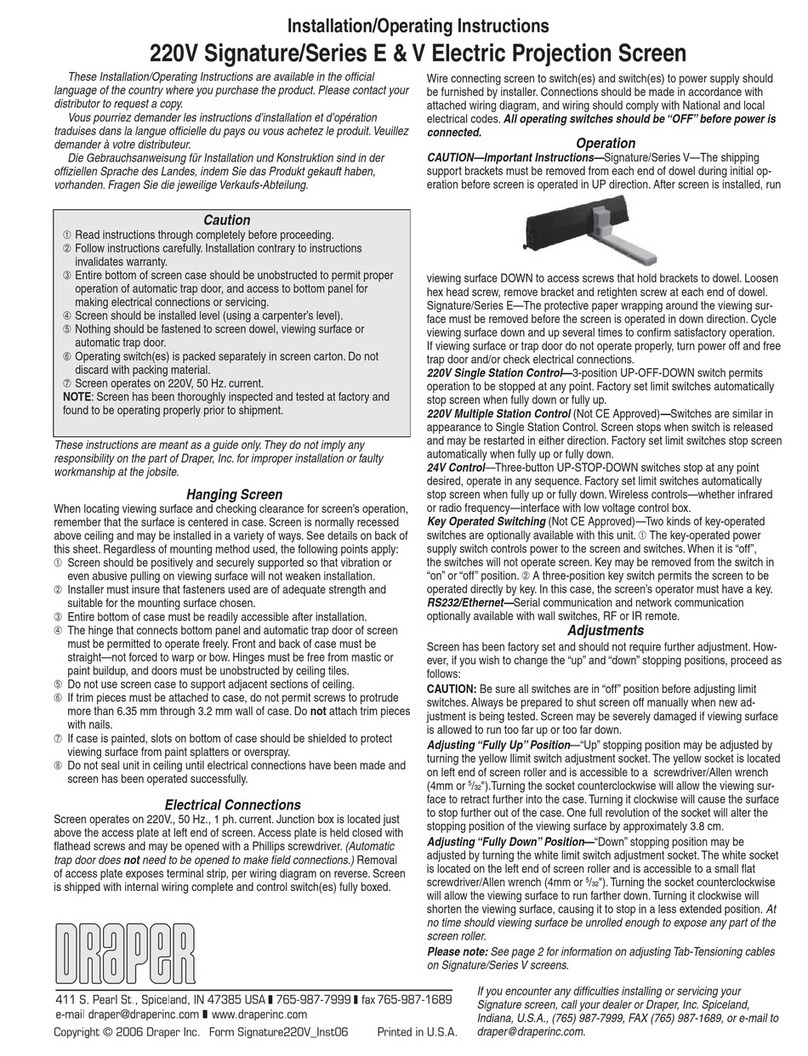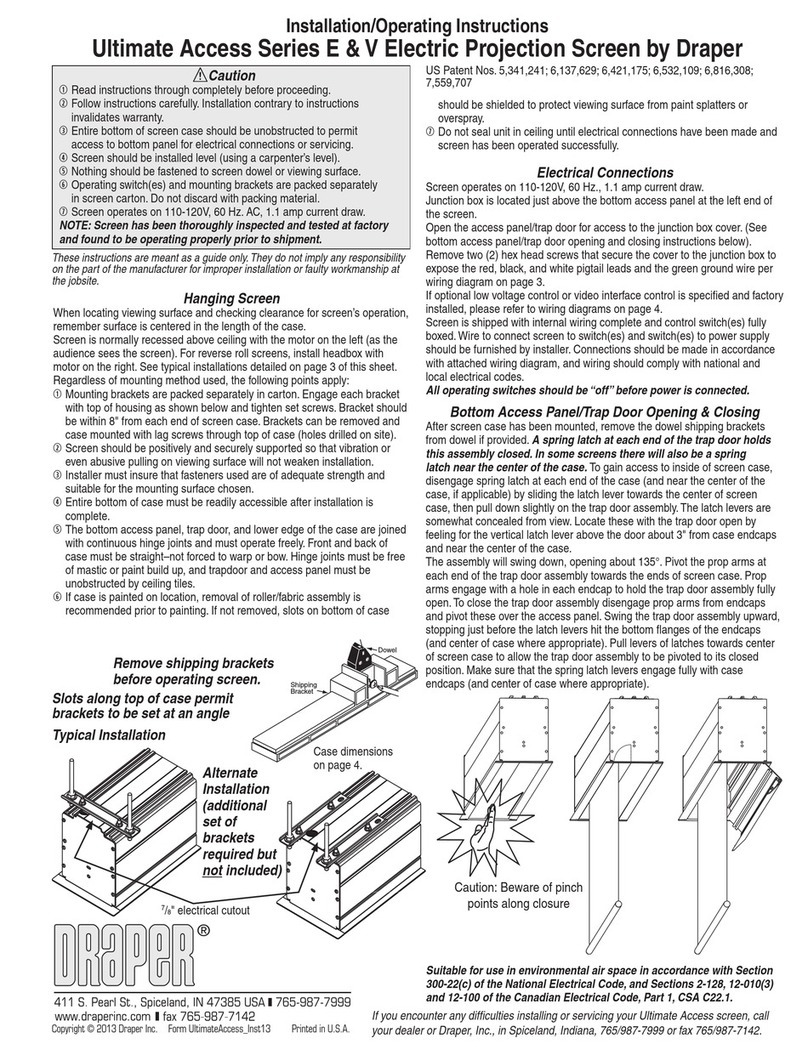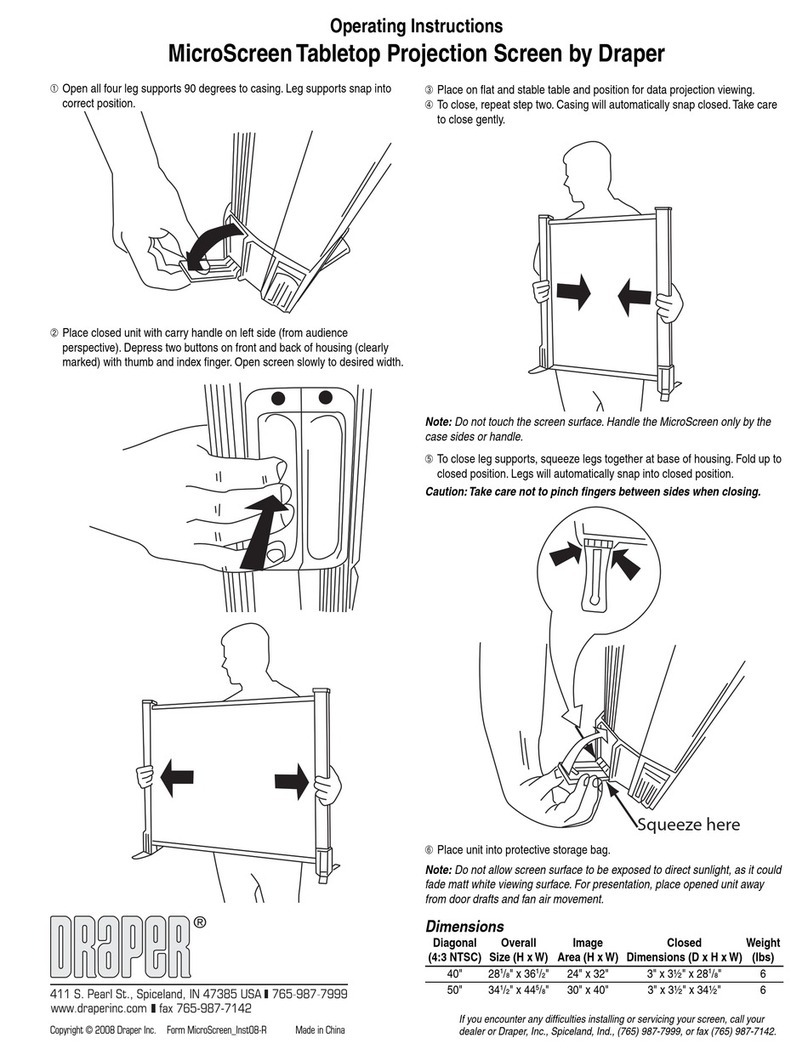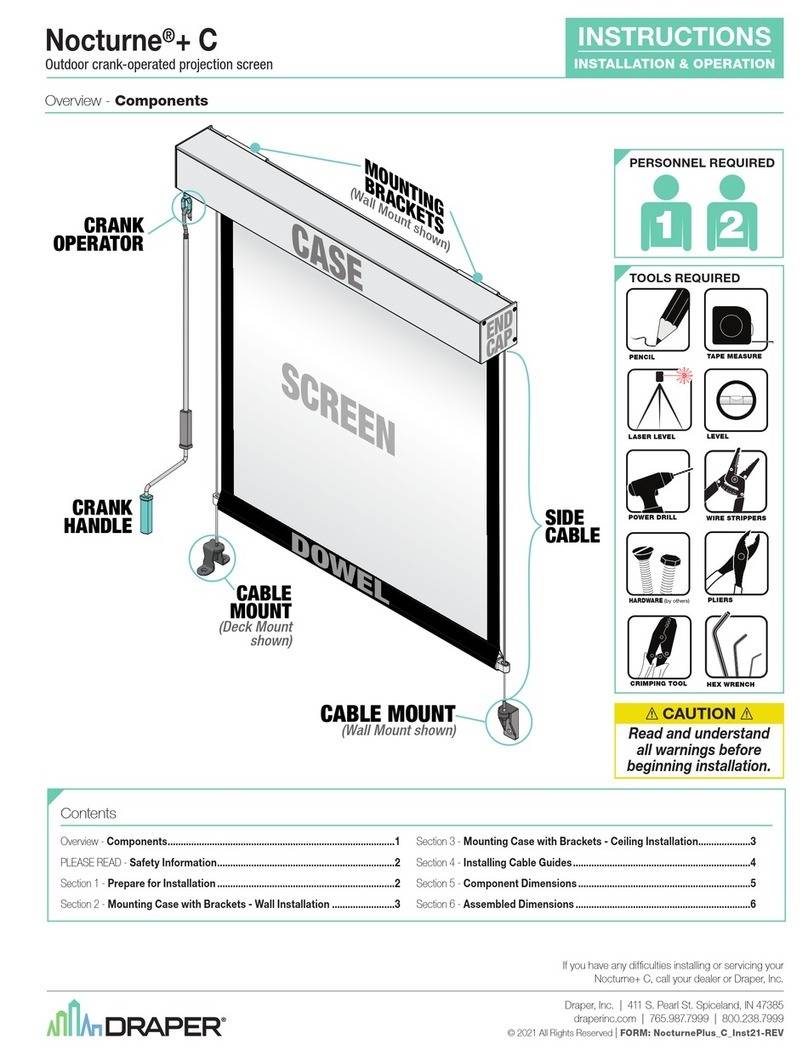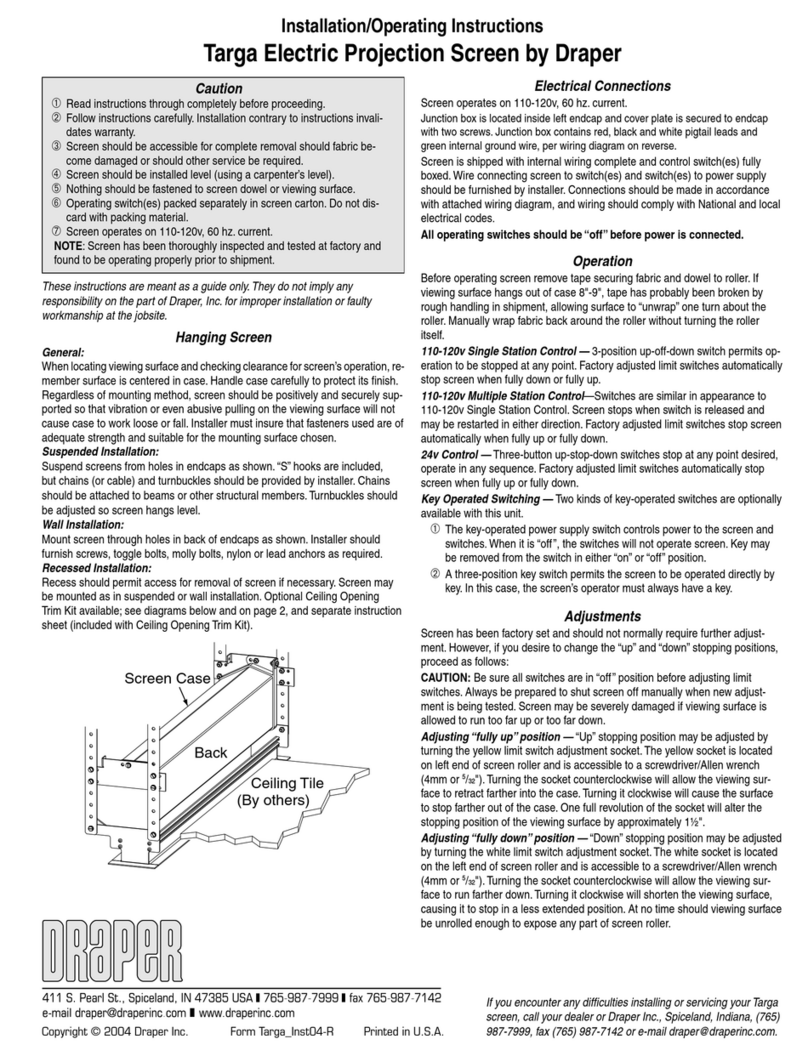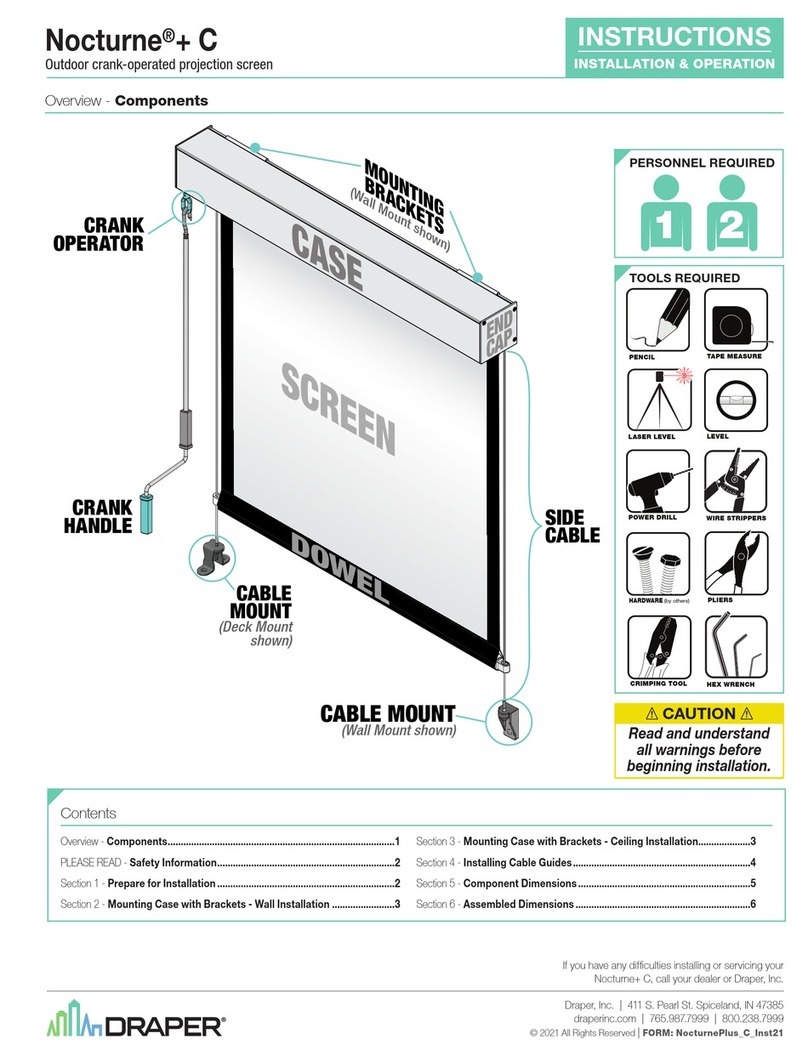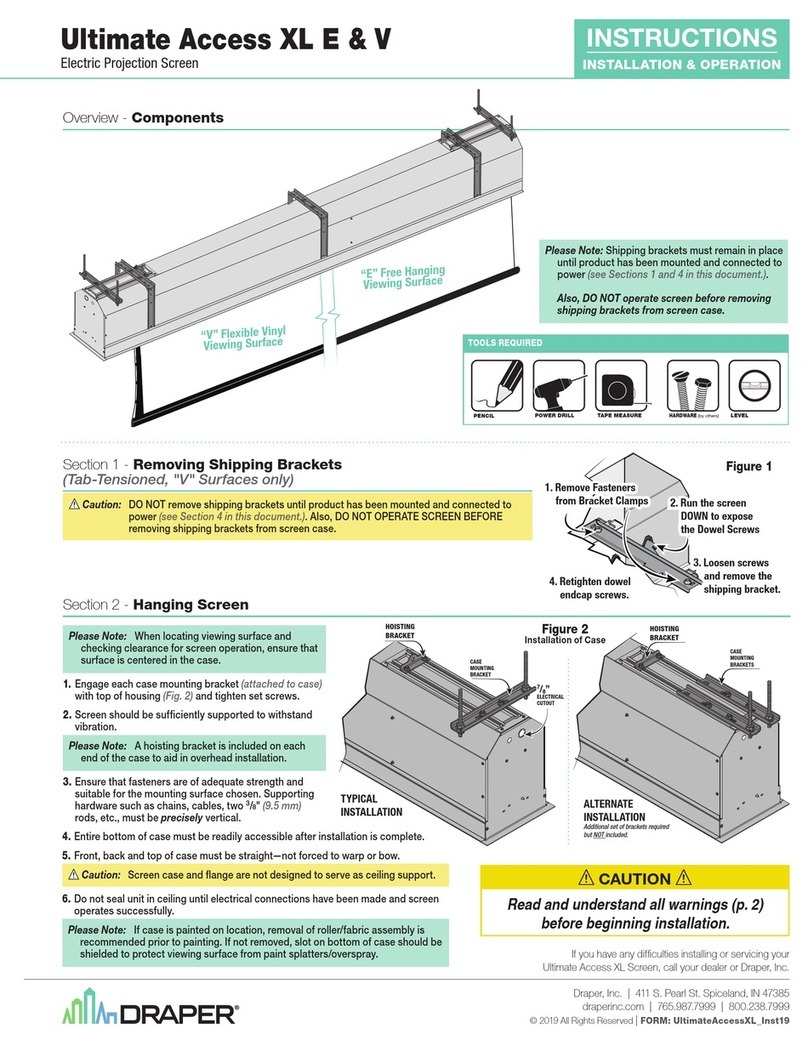Installation Instructions
110-120V Salara/Hardwire by Draper
Copyright ©2015 Draper Inc. Form Salara-HW_Inst15 Printed in U.S.A.
Wall/Ceiling Flush Mounting
1
Attach Mounting Brackets to wall or ceiling (see Fig. 1). The installer should
furnish screws, toggle bolts, molly bolts, nylon or lead anchors as required
by the mounting surface. Installer also needs to ensure the mounting
surface is reinforced sufficiently to support the screen. Brackets must be
level with each other.
Figure 1
Caution
1
Read instructions through completely before proceeding.
2
Follow instructions carefully. Installation contrary to instructions invali-
dates warranty.
3
Screen should be accessible for complete removal should fabric
become damaged or should other service be required.
4
Screen should be installed level (using a carpenter’s level).
5
Nothing should be fastened to screen dowel or viewing surface.
6
Operating switch(es) packed separately in screen carton. Do not
discard with packing material.
7
Screen operates on 110-120V, 60 hz., 1.1 amp current draw.
NOTE: Screen has been thoroughly inspected and tested at factory and
found to be operating properly prior to shipment.
Figure 3
If you encounter any difficulty installing or servicing your Salara, call your dealer
or Draper, Inc., Spiceland, Indiana, (765) 987-7999 or fax (765) 987-7142.
Dimensional drawings on page 2
Wall
Bracket
1/2"
2
Attach the screen by snapping the extrusions on the back of the case onto
the brackets. With the lower edge of the screen case tilted away from the
wall, engage the rib on top of the case with the slot on each bracket. Slide
the screen case along the brackets to adjust the screen location from left to
right if necessary (see Fig. 2). Once the case is in position, pivot the case
back toward the brackets until the lower edge of the case "snaps" into place
with the spring-loaded latch (see Fig. 3).
Operation
Screen is equipped with a handheld remote or 3-position operating switch
(see below). Three positions (up-off-down) permit operation to be stopped at
any point. Factory adjusted limit switches automatically stop screen when fully
down or fully up. Wiring/Control Options:
Salara/Hardwire—Provided with 3-position wall switch for 110-120V AC.
Controls for 110-120V AC hardwired Salara:
110-120V Single Station Control — 3-position up-off-down switch permits
operation to be stopped at any point. Factory adjusted limit switches auto-
matically stop screen when fully down or fully up.
110-120V Multiple Station Control—Switches are similar in appearance to
110V Single Station Control. Screen stops when switch is released and may
be restarted in either direction. Factory adjusted limit switches stop screen
automatically when fully down or fully up.
24V Control — Three-button up-stop-down switches stop at any point de-
sired, operate in any sequence. Factory adjusted limit switches automatically
stop screen when fully down or fully up.
Key Operated Switching — Two kinds of key-operated switches are
optionally available with this unit.
1 The key-operated power supply switch controls power to the screen and
switches. When it is “off”, the switches will not operate screen. Key may be
removed from the switch in either “on” or “off” position.
2A three-position key switch permits the screen to be operated directly by
key. In this case, the screen’s operator must always have a key.
RS232/Ethernet—Serial communication and network communication
optionally available with wall switches, RF or IR remote.
Salara/Hardwire with Built-in IR—Provided with handheld infrared remote
transmitter.
Electrical Connections
Screen operates on 110-120V AC, 1.1 amp current draw. Duty cycle: On
Adjustments
Please Note: Screen limits are factory set for optimum performance of
the screen. A procedure is outlined below for minor tweaks, but any
adjustment of these limits may negatively affect the flatness of the
screen surface and could also void the warranty. Please check with
Draper prior to resetting screen limits.
CAUTION: Always be prepared to shut screen off manually when new
adjustment is being tested. Screen may be severely damaged if viewing
surface is allowed to run too far up or too far down.
CAUTION: Be sure all switches are in “off” position before adjusting
limit switches. Standard or IR Hardwired Salara
There are two holes in the left end cap (as seen from audience) for both limit
switch adjustments and neither is labled. The hole closest to the audience is
the up limit and the hole furthest from the audience is the down limit
“Down” limit switch: Down stopping position can be adjusted by turning
knob furthest from audience with a screw driver or hex wrench. Turning knob
counterclockwise will allow viewing surface to run farther down. Turning it
clockwise will reduce the amount of exposed viewing surface.
“Up” limit switch:You should never have to adjust this limit! If you do,
however, the Up stopping position can be adjusted by turning knob closest
to audience with a screw driver or hex wrench through the small grommet.
Turning knob counterclockwise will allow surface to run farther into the screen
case. Turning it clockwise will allow viewing surface to stop farther out of the
screen case.
Figure 2
26 seconds/Off 3 minutes. Screen shipped with internal wiring complete.
Junction box is located inside left endcap and cover plate is secured to
endcap with one screw. Junction box contains red, black and white pigtail
leads and green internal ground wire, per wiring diagram on reverse.
Screen is shipped with internal wiring complete and control switch(es) fully
boxed. Wire connecting screen to switch(es) and switch(es) to power supply
should be furnished by installer. Connections should be made in accordance
with attached wiring diagram, and wiring should comply with National and
local electrical codes. When connections are complete, test screen operation.
The switch cover plate is not labeled "Up" and "Down." If screen operates
in the opposite direction of the switch button (i.e. pressing switch up makes
the screen go down), no re-wiring is necessary; simply flip the switch 180
degrees.
All operating switches should be “OFF” before power is connected.
ket
11/2"
Ceiling
Extrusions along
back of case
US Patent
Pending.
These instructions are meant as a guide only. They do not imply any
responsibility on the part of Draper, Inc. for improper installation or faulty
workmanship at the jobsite.