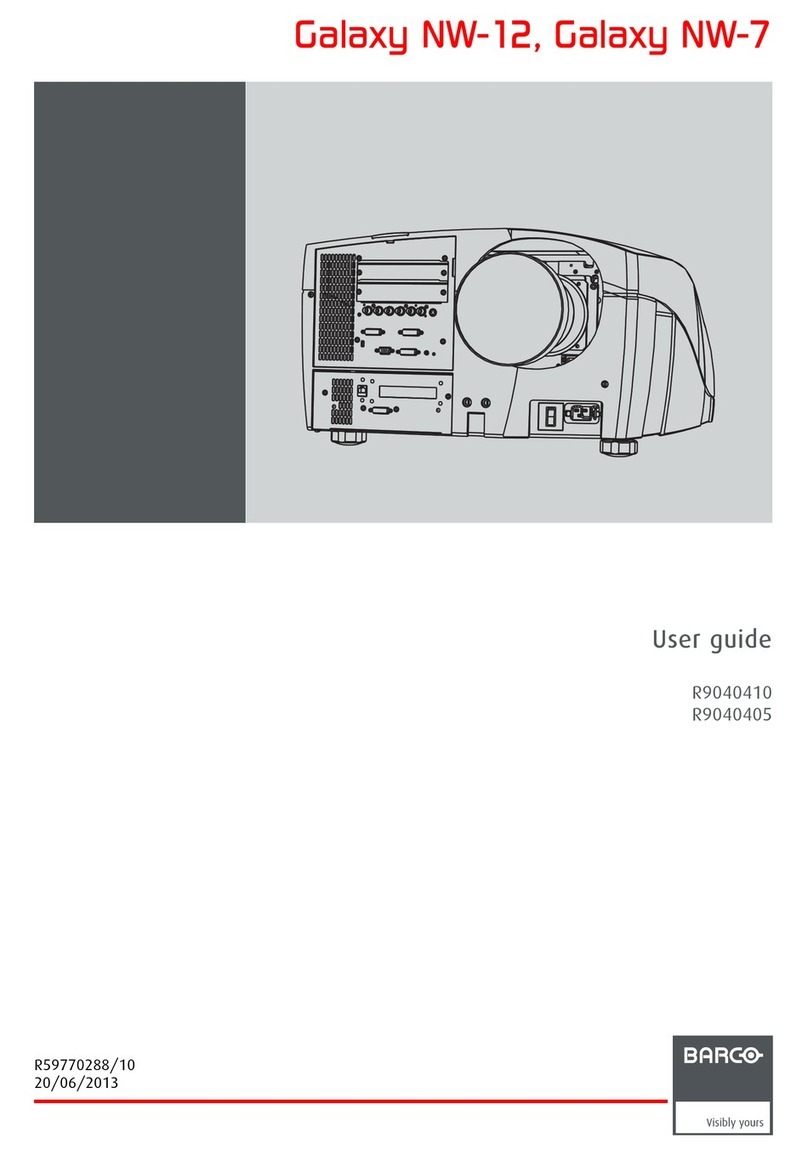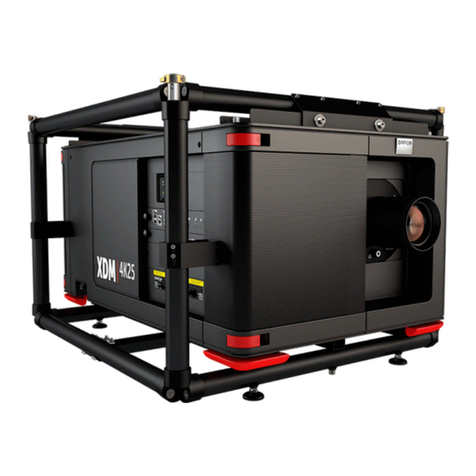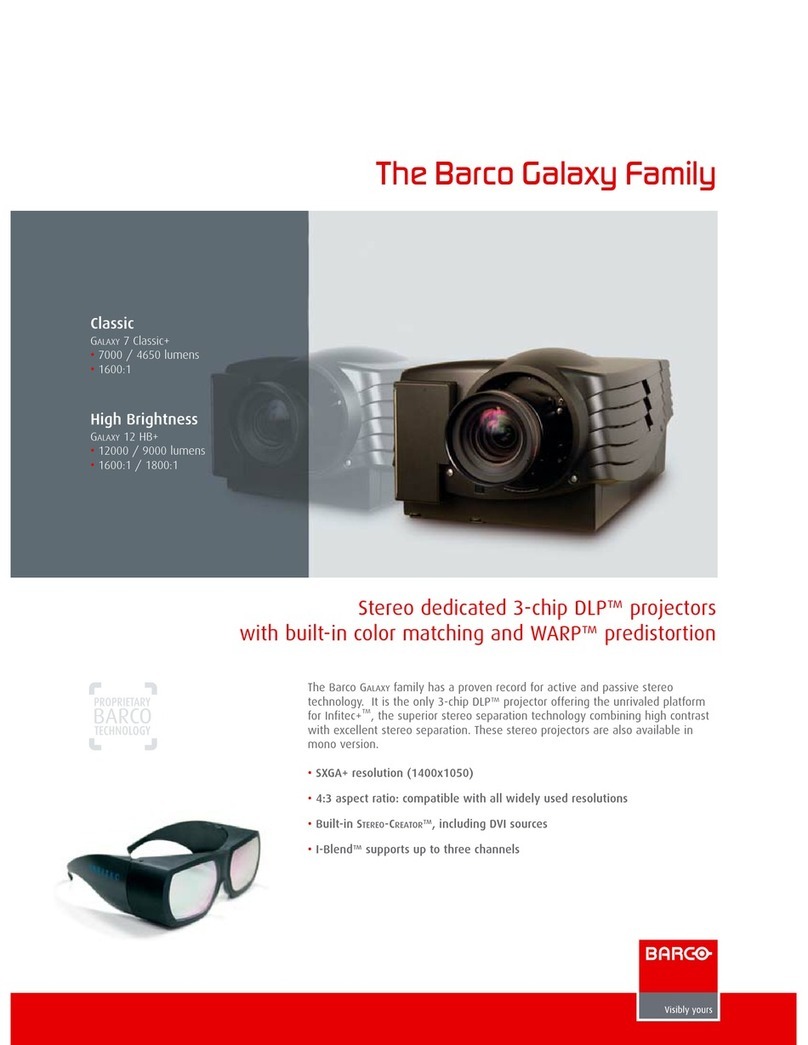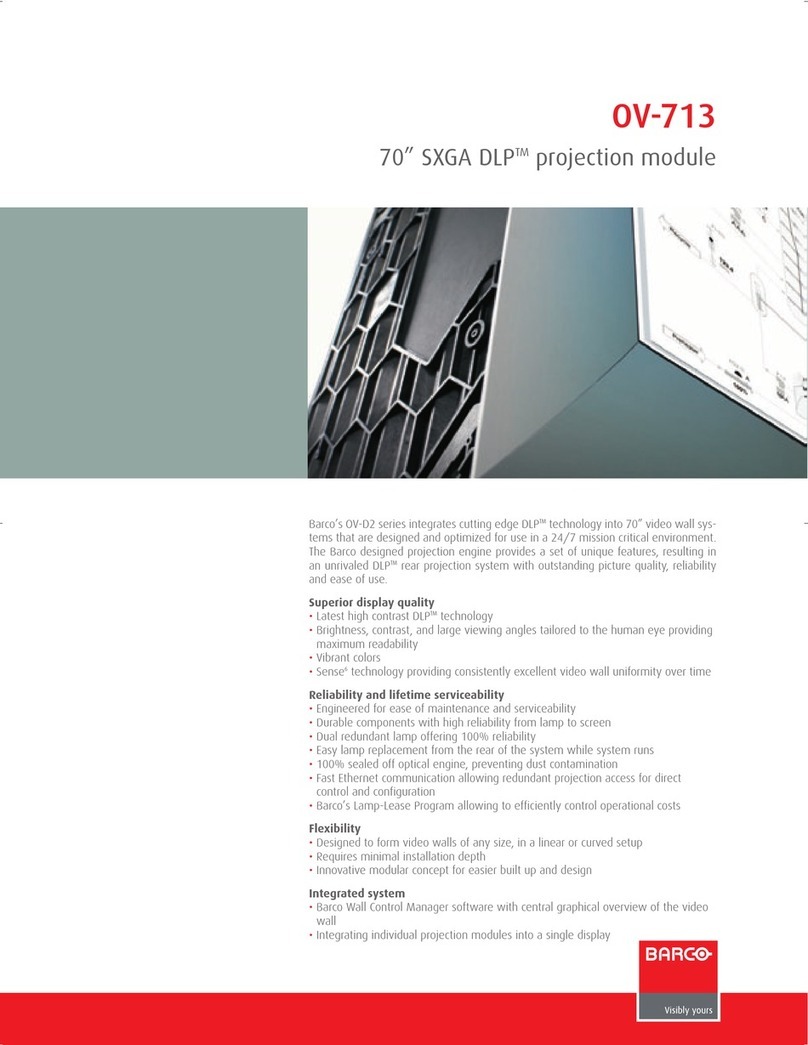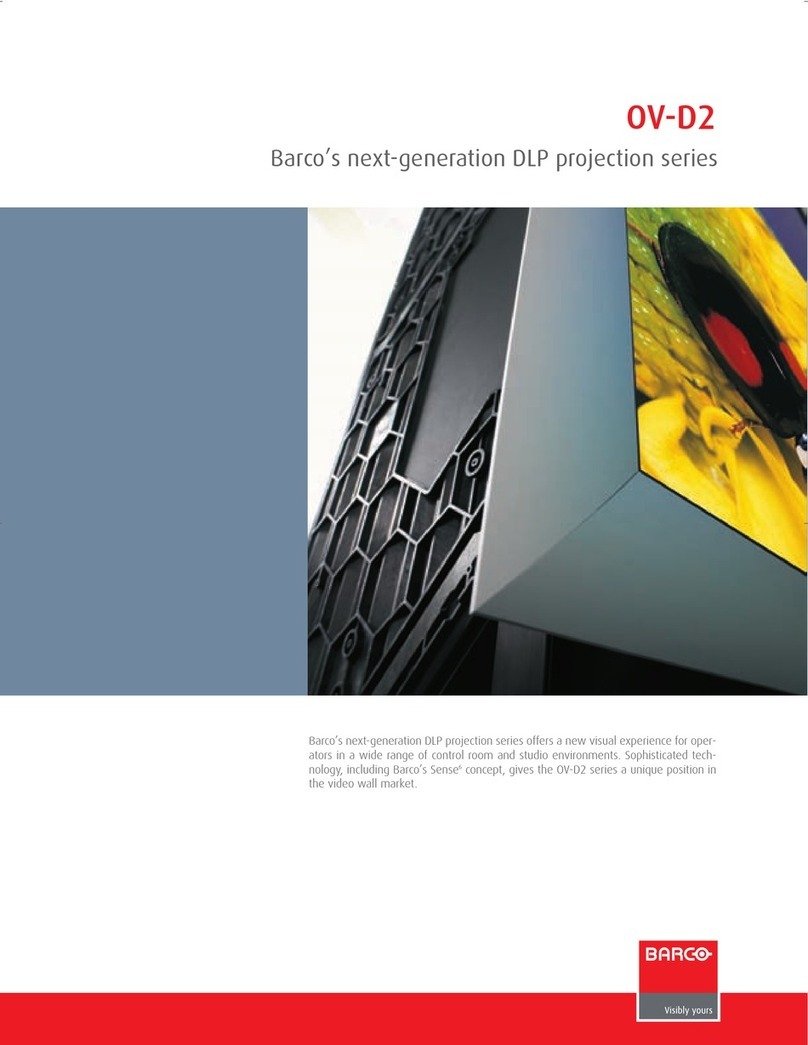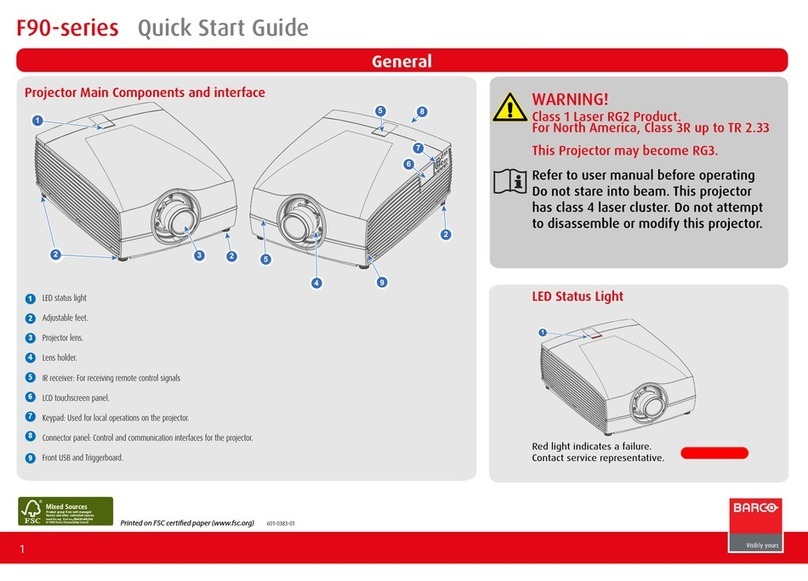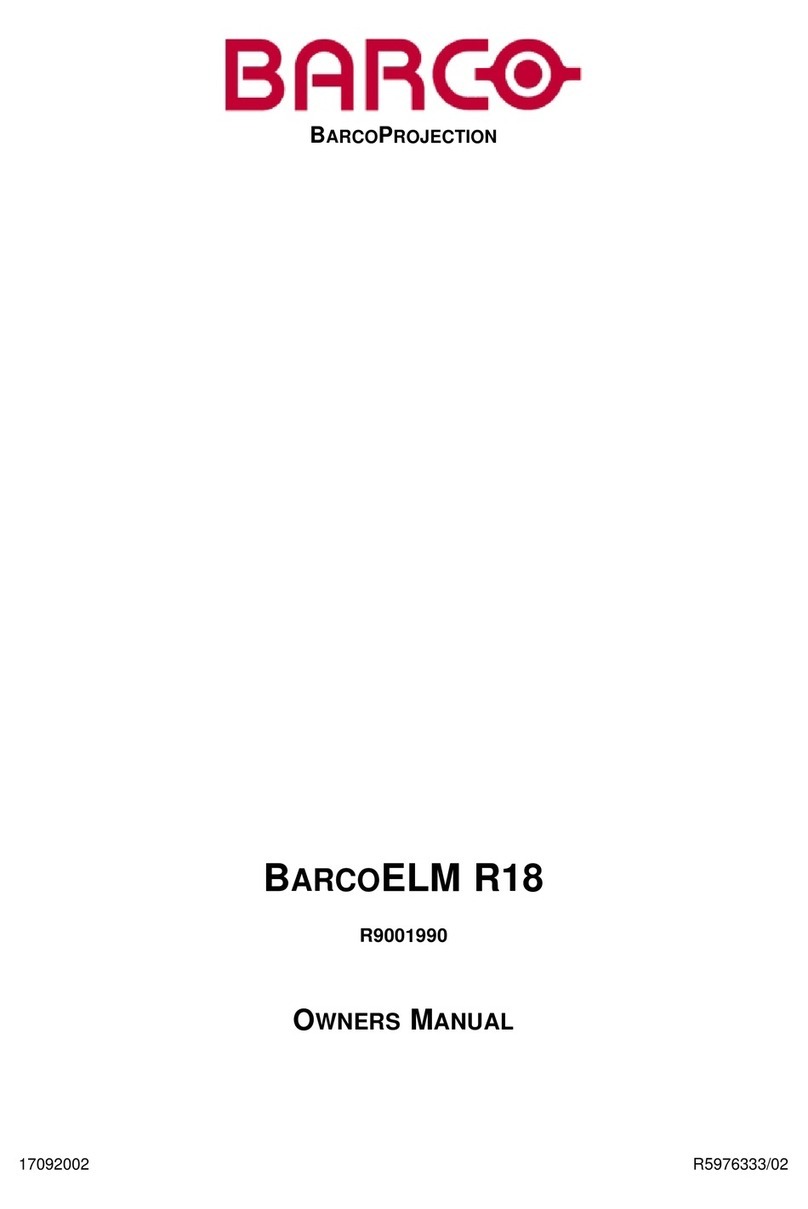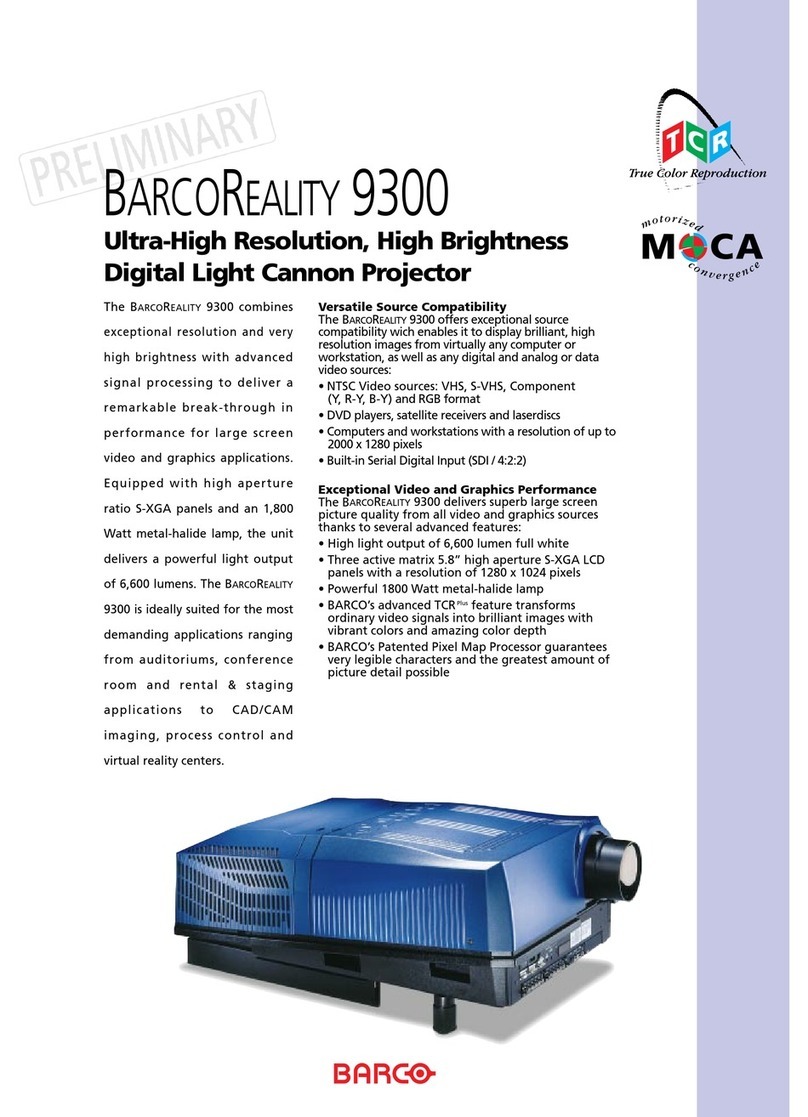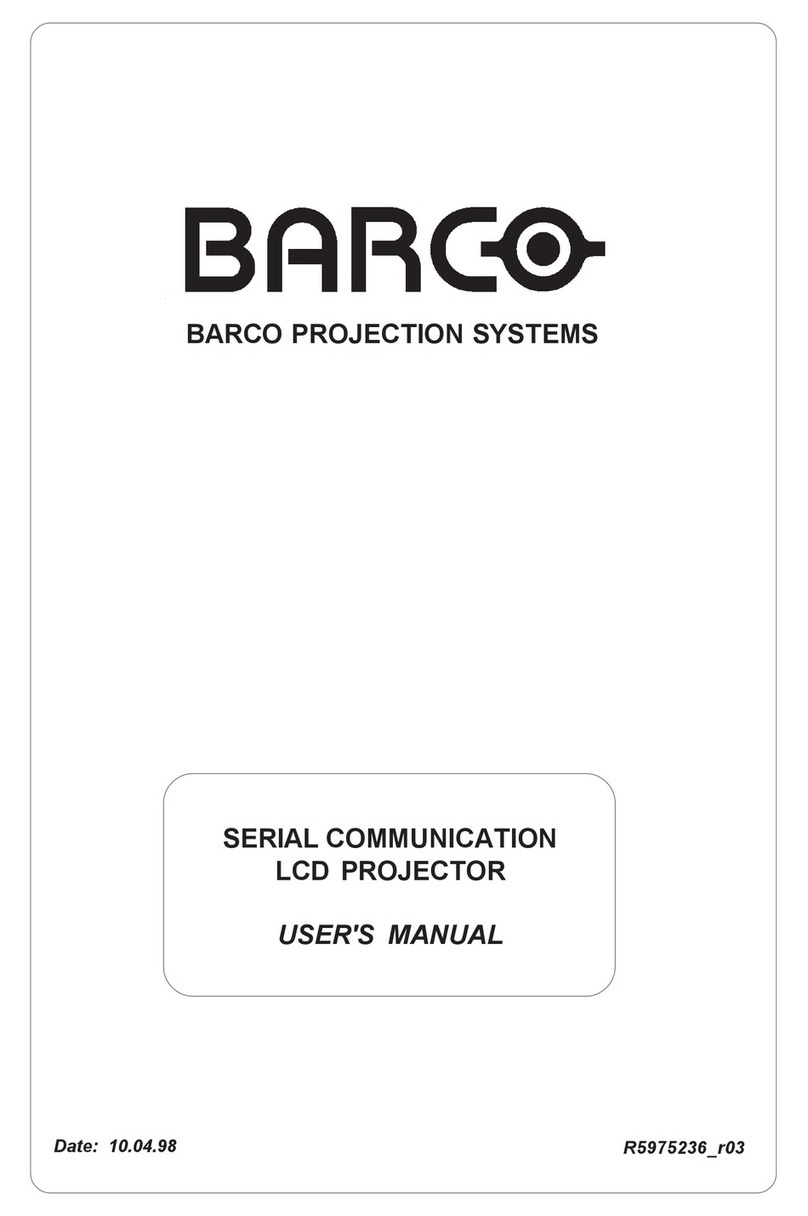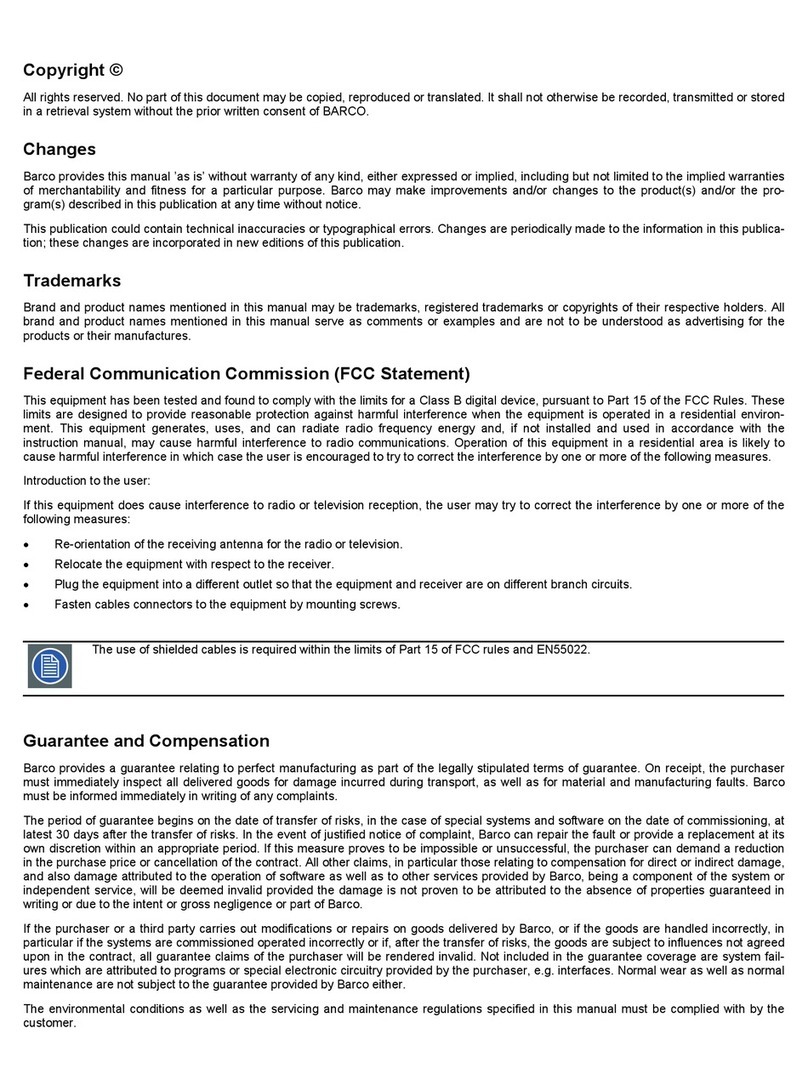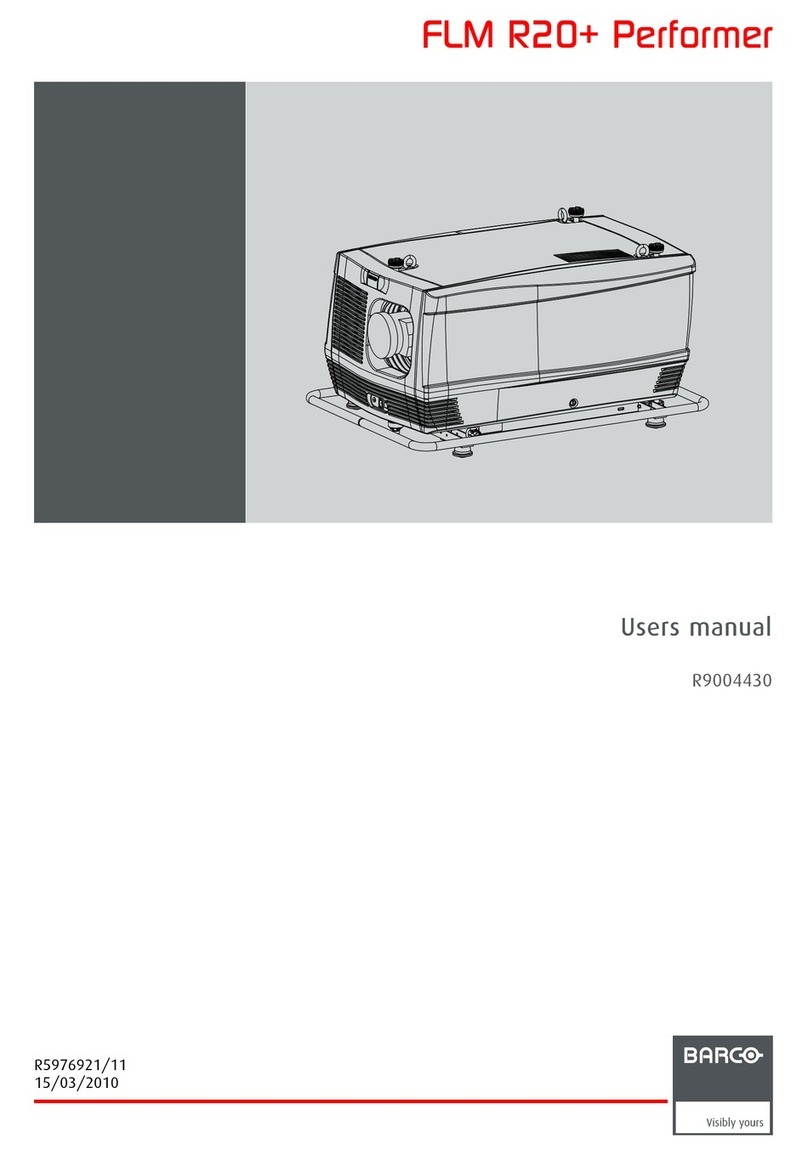i-2 5975589 BARCODATA 708 HS 080998
Table of Contents
i
SAFETY INSTRUCTIONS ..................................... 1-1
On Safety .......................................................................... 1-1
On Installation ................................................................. 1-2
On Servicing .................................................................... 1-2
On Cleaning ..................................................................... 1-3
On Repacking .................................................................. 1-3
On Illumination................................................................ 1-3
LOCATION AND FUNCTION OF CONTROLS ...... 2-1
Electronic Block Panel Terminology .......................... 2-1
RCU Control Panel Terminology ................................. 2-2
CONNECTIONS .................................................... 3-1
Power (Mains) Cord Connection................................ 3-1
Switching ON/OFF ........................................................... 3-1
Signal Input Connection to the Projector : ............... 3-1
Connecting a Composite Video Source. .................. 3-2
Connecting a S-Video or Video Source to Port 2. .. 3-2
Connecting a RGB Analog Source with Composite .....
Sync. .................................................................................. 3-3
Connecting a RGB Analog Source with Tri-level Sync.
..................................................................................... 3-4
Connecting a Component Source.............................. 3-4
Connecting a Component Source with Tri-level Sync.
..................................................................................... 3-4
Connecting a Computer, e.g. IBM PC (or compatible),
Apple Macintosh to the RS232 Input of the Projector.
..................................................................................... 3-5
Peripheral Equipment ................................................... 3-5
Connecting a RCVDS 05 Switcher to the Projector. .. 3-5
Connecting a VS05 Switcher to the Projector. .......... 3-5
Connecting an IR Remote Receiver to the Projector.. 3-5
CONTROLLING .................................................... 4-1
Battery Installation in the RCU. .................................... 4-1
How to Use the RCU ....................................................... 4-2
Projector Address ......................................................... 4-2
How to Display a Projector Address? ....................... 4-2
How to Program an Address into the RCU? ............ 4-3
Input Selection................................................................ 4-3
Picture Controls ............................................................. 4-3
The Pause Key. ............................................................... 4-4
START UP OF THE ADJUSTMENT MODE .......... 5-1
Adjustment Mode .......................................................... 5-1
RANDOM ACCESS ADJUSTMENT MODE ........... 6-1
Starting Up the Random Access Adjustment Mode.6-1
Overview 'Random Access Adjustment' Mode. ..... 6-1
Selecting Setup Pattern................................................ 6-3
Internal Cross Hatch Pattern ....................................... 6-3
Random Access Adjustment Mode Selection Menu.6-4
Picture Tuning ................................................................ 6-4
Color Balance .............................................................. 6-4
Sync Fast/Slow Adjustment ....................................... 6-4
Peaking ......................................................................... 6-5
Line Doubler (Option) .................................................. 6-5
Port 2 : S-Video/Video ................................................. 6-5
Geometry Adjustments ............................................... 6-6
Horizontal Phase Adjustment ...................................... 6-6
Raster Shift Adjustment .............................................. 6-7
Left-Right (east-west) Adjustments ........................... 6-8
Top-Bottom (north-south) Adjustments ...................... 6-9
H&V Size Adjustment ................................................ 6-10
Vertical Linearity Adjustment .................................... 6-10
Blanking Adjustments ................................................ 6-11
Convergence Adjustment ......................................... 6-12
Coarse Convergence Adjustment. ............................ 6-12
Fine Convergence Adjustment .................................. 6-13
Color Select ................................................................... 6-13
Contrast Modulation ................................................... 6-14
Contrast equalisation ('Color Shift') ........................... 6-14
Contrast edge correction ('hot spot') ........................ 6-15
SERVICE MODE ................................................... 7-1
Starting Up the Service Mode. .................................... 7-1
Overview Flowchart 'Service' Mode. ......................... 7-1
Projector Setup .............................................................. 7-2
Identification ................................................................. 7-2
Total Run Time ............................................................. 7-3
Change Password ...................................................... 7-3
Change Language ....................................................... 7-3
Change Projector Address .......................................... 7-4
Change Baud Rate ...................................................... 7-4
Power Up Mode ........................................................... 7-4
BARCO_logo ................................................................ 7-5
Memory Management .................................................. 7-5
Copy a Block ................................................................ 7-6
Deletion of Blocks ........................................................ 7-6
All Settings to Midposition............................................ 7-7
Undo All Settings to Midpos ........................................ 7-7
R & B Convergence Mid .............................................. 7-8
Undo R & B Convergence Mid ..................................... 7-8
Green Convergence Mid ............................................. 7-8
Undo Green Convergence Mid .................................... 7-8
Common Settings.......................................................... 7-9
G2 Adjustment ............................................................. 7-9
CRT Run in Cycle ......................................................... 7-9
Projector Warm Up .................................................... 7-10
CRT Drive Mode ......................................................... 7-10
Memory banks ........................................................... 7-11
I2C Diagnostics ............................................................. 7-11
MESSAGES, WARNINGS AND FAILURES ......... 8-1
OPTIONS .............................................................. 9-1
IR Receiver 800 ................................................................ 9-1
Hard-wired RCU. ............................................................. 9-1
Projector Control Software ......................................... 9-1
RCVDS 05 Source Selector ........................................... 9-1
VS05 Switcher ................................................................. 9-1
IRIS/3 Auto-Alignment System .................................... 9-1
MAGIK Interface .............................................................. 9-2
Adapter and Communication Cables ........................ 9-2
Orbiting Kit ....................................................................... 9-2
Line Doubler Kit .............................................................. 9-2
Ceiling Mount CM50 ...................................................... 9-2
Contrast Modulation Kit................................................ 9-2
ADJUSTMENT BLOCKS AND SOURCE NUMBERS
90 - 99 .................................................................. A-1
Adjustment Blocks (Memory Blocks) ....................... A-1
Source Numbers 90 - 99 ............................................... A-1
CONFIGURATION WITH CRT'S ROTATED CLOCK-
WISE THROUGH 90° ........................................... B-1
Vertical placement of the optical tube. ..................... B-1
Horizontal placement of the optical tube. ................ B-1
Influence on the way to do geometry adjustments.B-2
TABLE OF CONTENTS