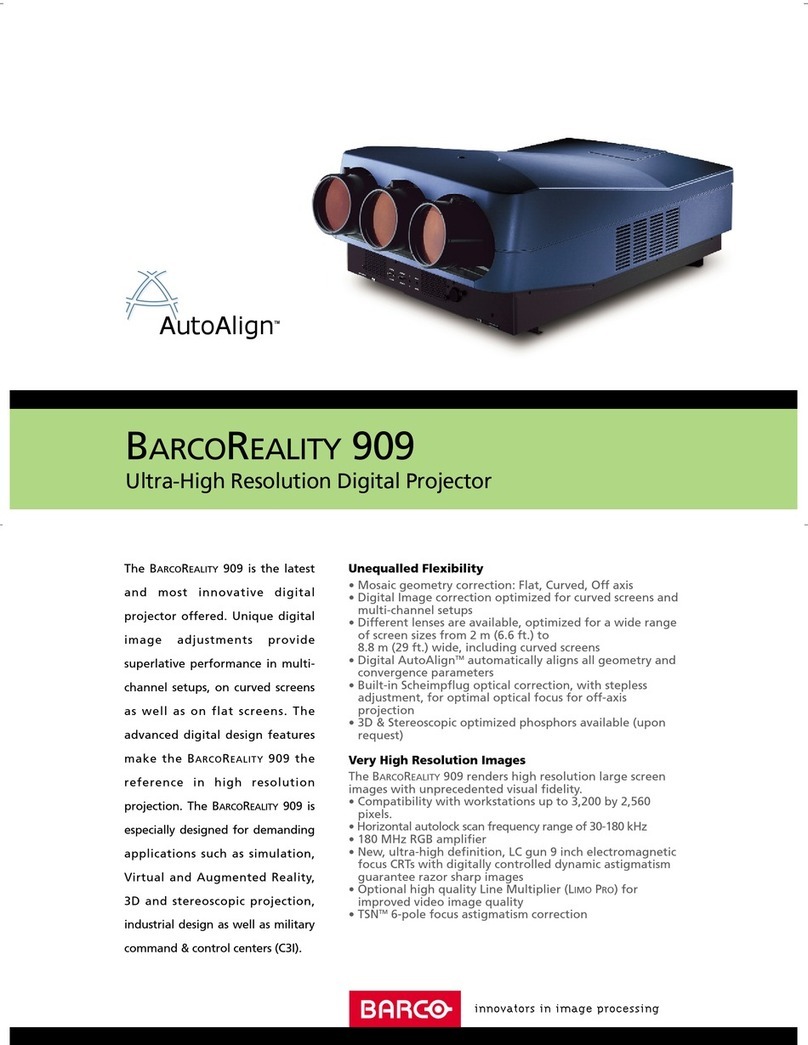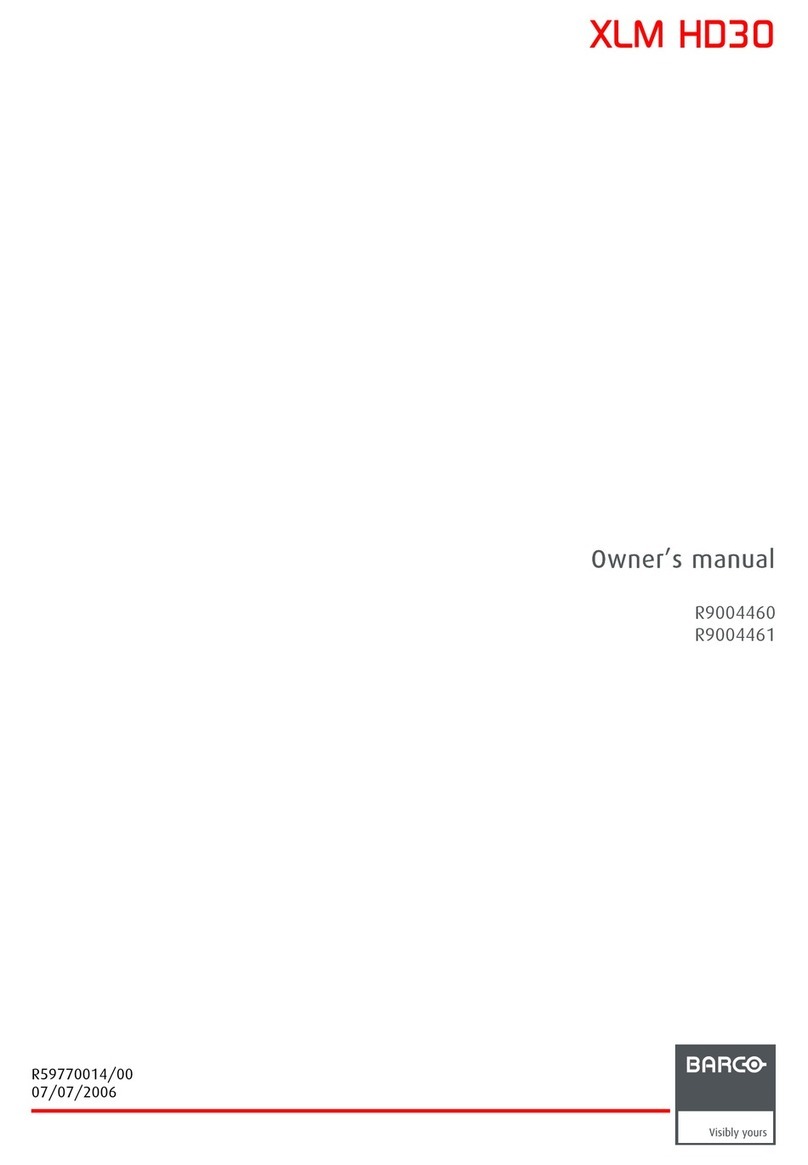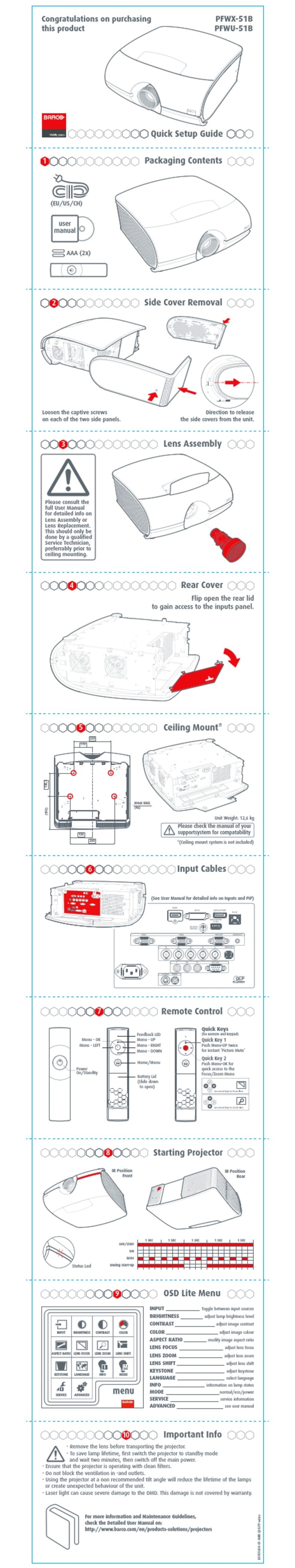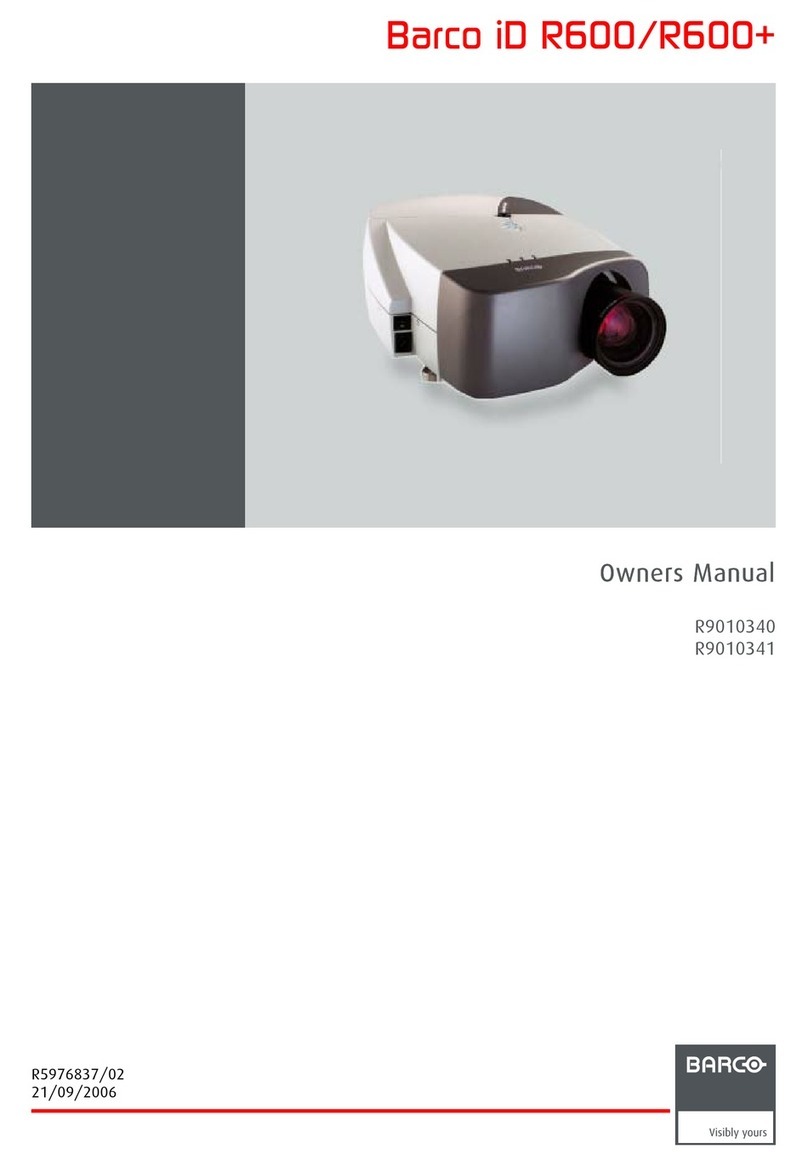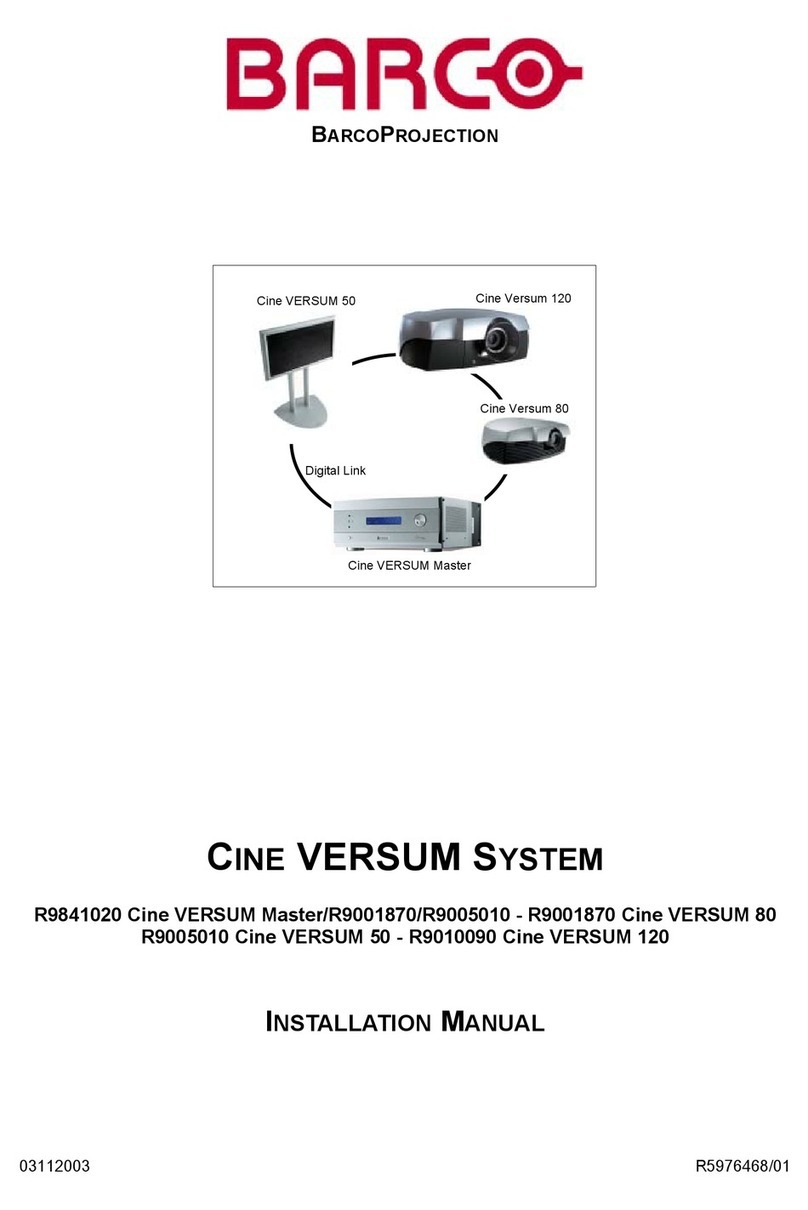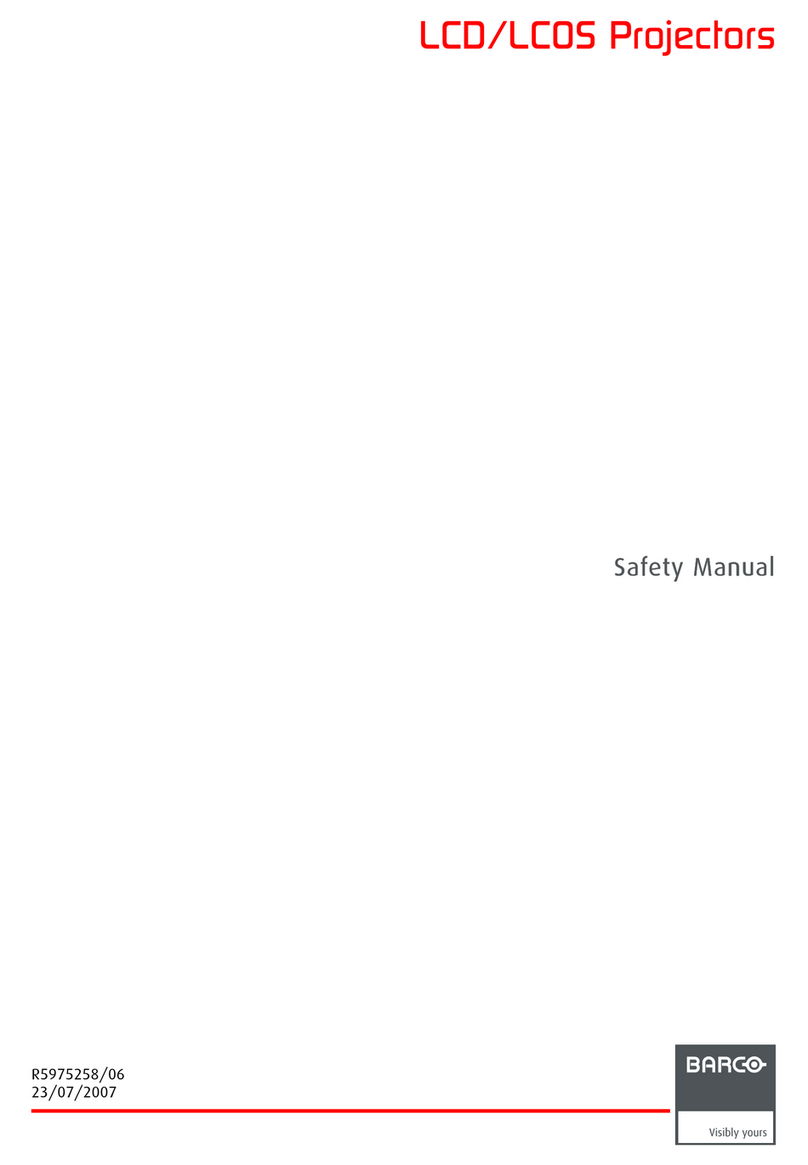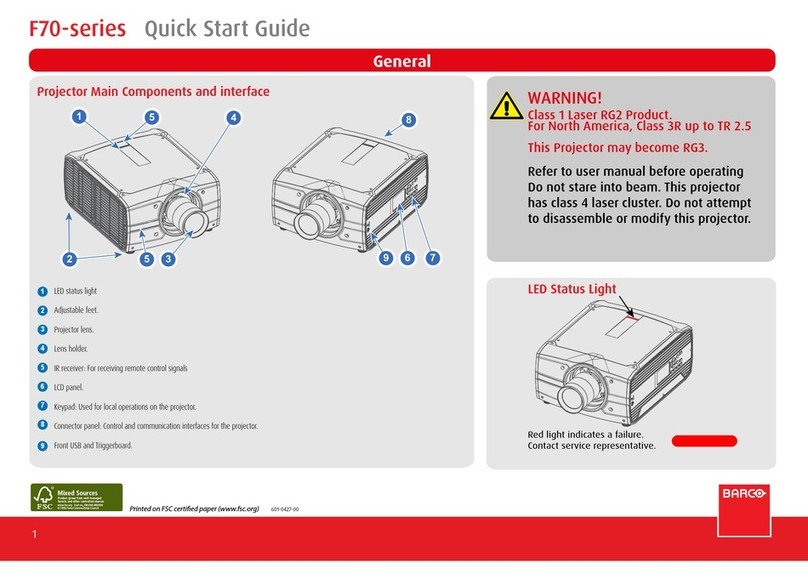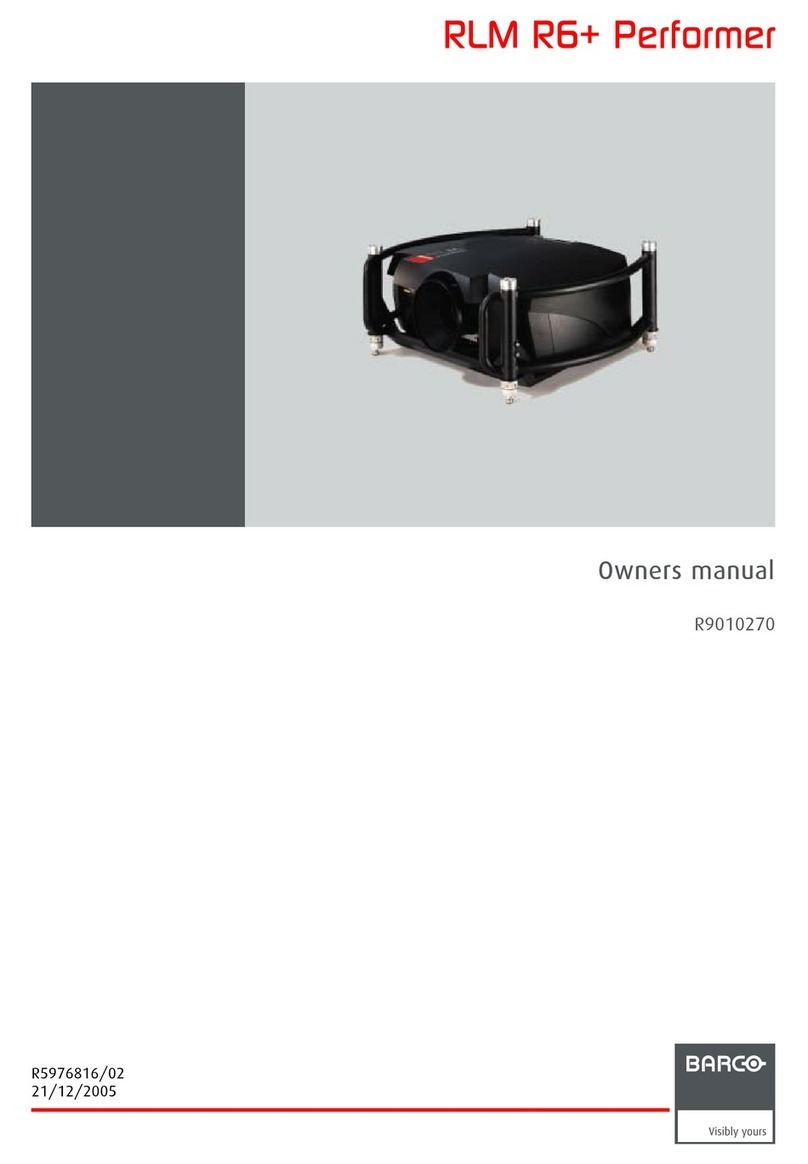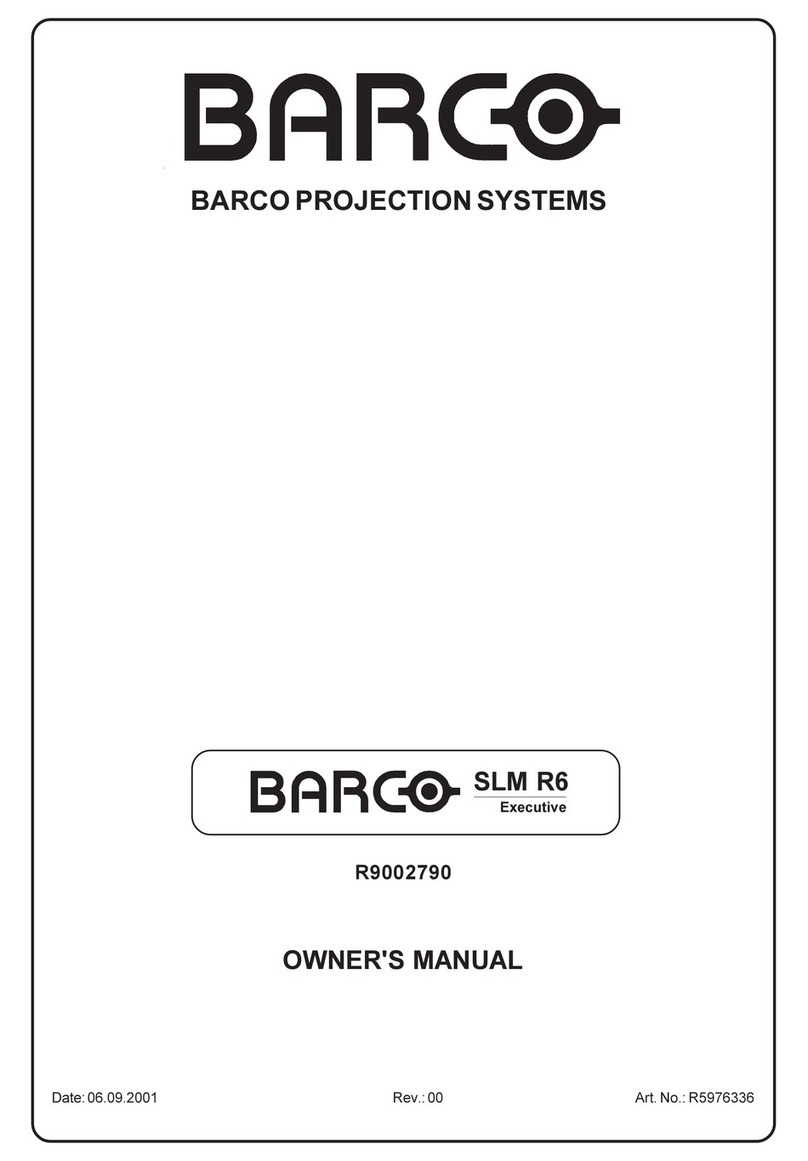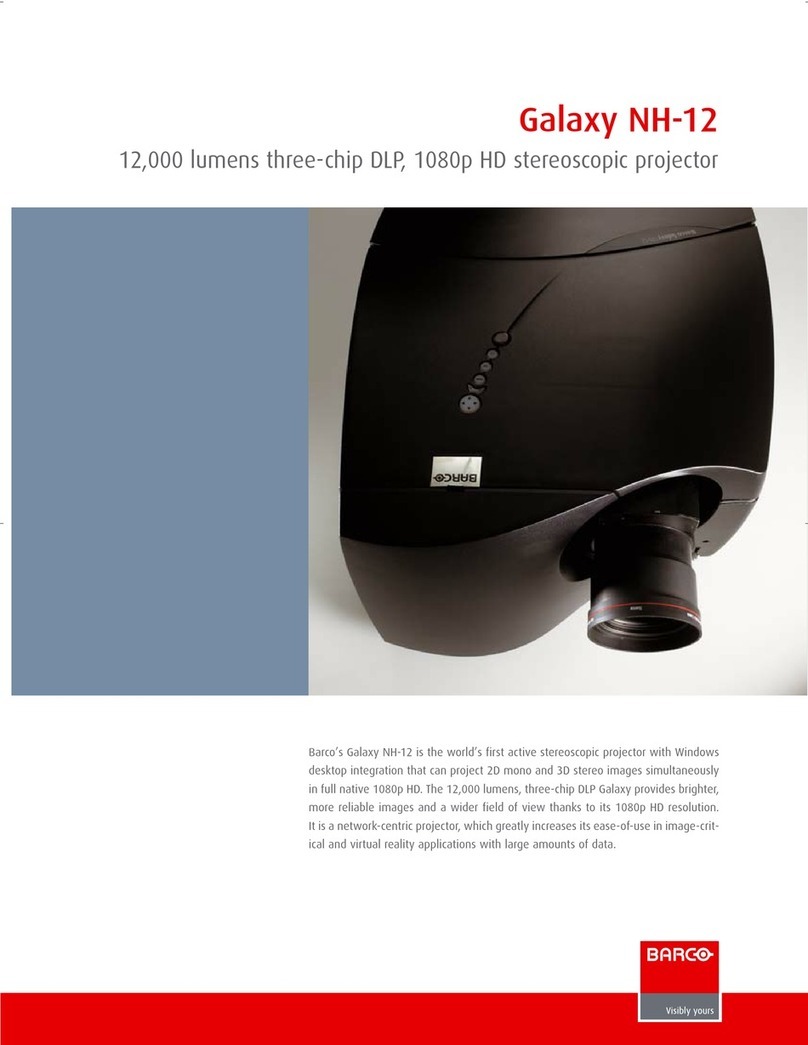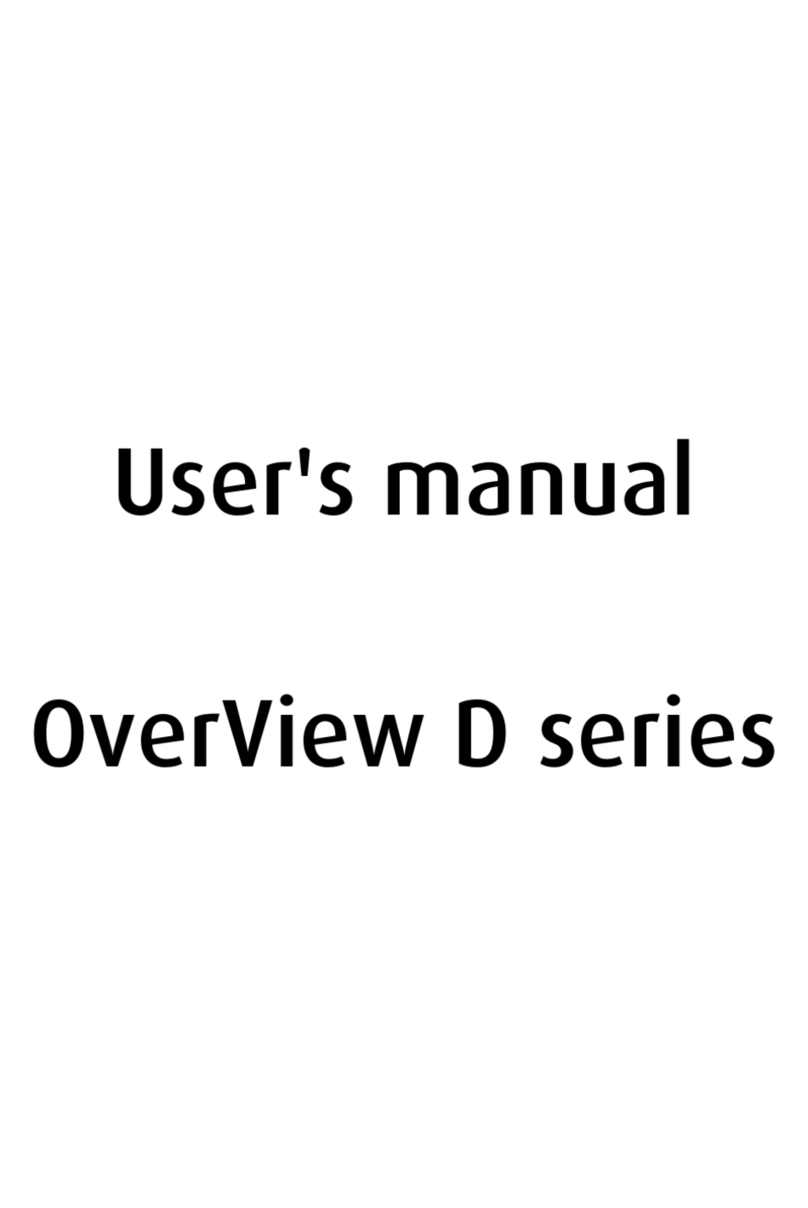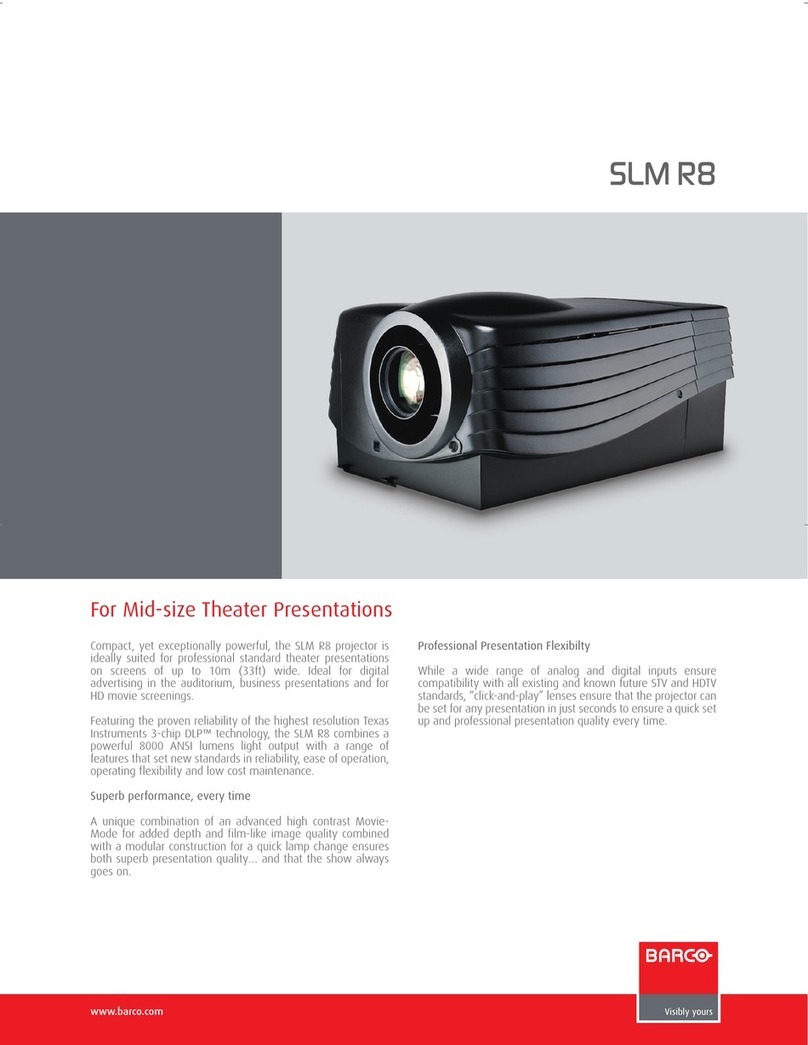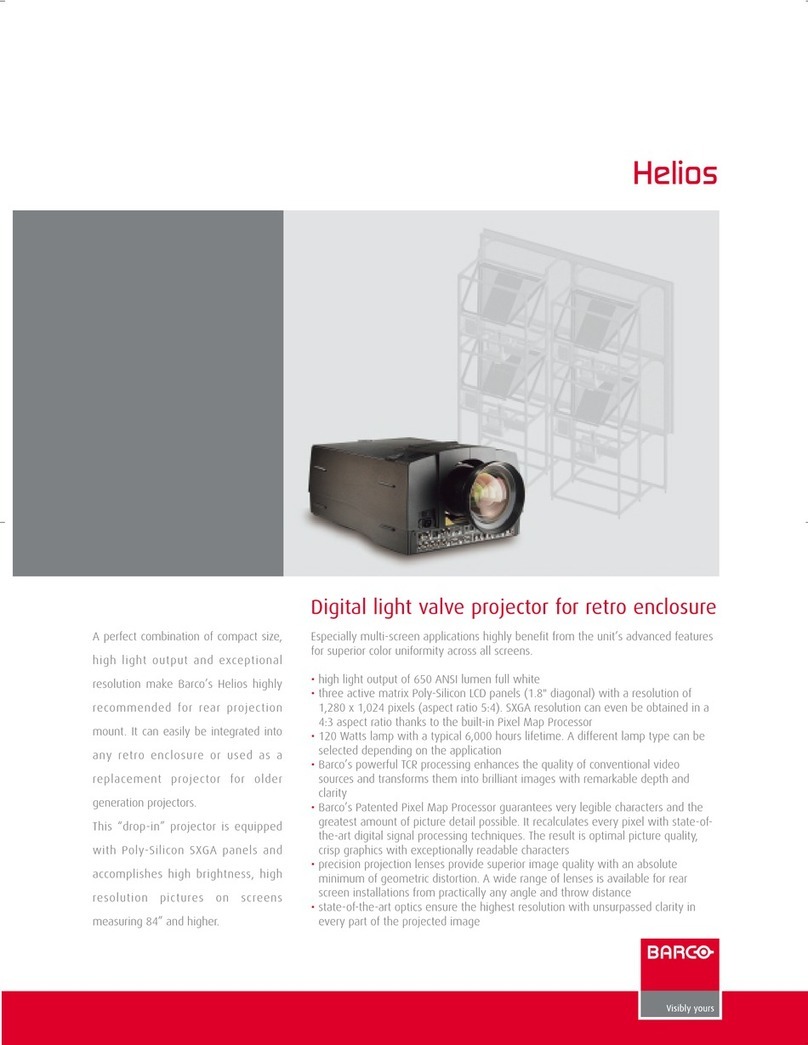i-3 i-3user's manual R5975236-r3 user's manual R5975236-r3
treble,increment ....................................................2-40
volume,decrement .................................................2-41
volume,increment ..................................................2-42
Chapter 3 : Advanced commands
balance,read .......................................................... 3-2
balance, write .......................................................... 3-4
bass, read ............................................................... 3-5
bass, write .............................................................. 3-7
brightness, read ...................................................... 3-8
brightness, write .....................................................3-10
contrast, read ......................................................... 3-11
contrast, write ........................................................3-14
dimming,decrement ..............................................3-16
dimming,increment................................................3-17
fade audio extern, decrement .................................3-18
fade audio extern, increment ..................................3-19
fade audio extern, read ...........................................3-20
fade audio extern, write ..........................................3-22
fade audio intern, decrement ..................................3-24
fade audio intern, increment ...................................3-25
fade audio intern, read ............................................ 3-26
fade audio intern, write ...........................................3-28
file, copy ................................................................3-30
file, delete ..............................................................3-32
file, list ...................................................................3-34
file, list active .........................................................3-37
file,move ................................................................3-39
file,rename ............................................................3-42
freeze,writeoff .......................................................3-45
freeze, write on ......................................................3-46
installation, read .....................................................3-47
installation, write ....................................................3-49
lamp, read run time ................................................3-50
lamp, read serial number ........................................3-52
lamp, read status ...................................................3-54
lamp, reset run time ...............................................3-56
contents contents
treble,increment ....................................................2-40
volume,decrement .................................................2-41
volume,increment ..................................................2-42
Chapter 3 : Advanced commands
balance,read .......................................................... 3-2
balance, write .......................................................... 3-4
bass, read ............................................................... 3-5
bass, write .............................................................. 3-7
brightness, read ...................................................... 3-8
brightness, write .....................................................3-10
contrast, read ......................................................... 3-11
contrast, write ........................................................ 3-13
dimming,decrement ..............................................3-15
dimming,increment................................................3-16
fade audio extern, decrement ................................. 3-17
fade audio extern, increment ..................................3-18
fade audio extern, read ........................................... 3-19
fade audio extern, write ..........................................3-21
fade audio intern, decrement ..................................3-23
fade audio intern, increment ................................... 3-24
fade audio intern, read ............................................ 3-25
fade audio intern, write ........................................... 3-27
file, copy ................................................................3-29
file, delete ..............................................................3-31
file, list ................................................................... 3-33
file, list active .........................................................3-36
file,move ................................................................3-38
file,rename ............................................................3-41
freeze,writeoff .......................................................3-44
freeze, write on ......................................................3-45
installation, read .....................................................3-46
installation, write ....................................................3-48
lamp, read run time ................................................3-49
lamp, read serial number ........................................ 3-51
lamp, read status ................................................... 3-53
lamp, reset run time ...............................................3-55