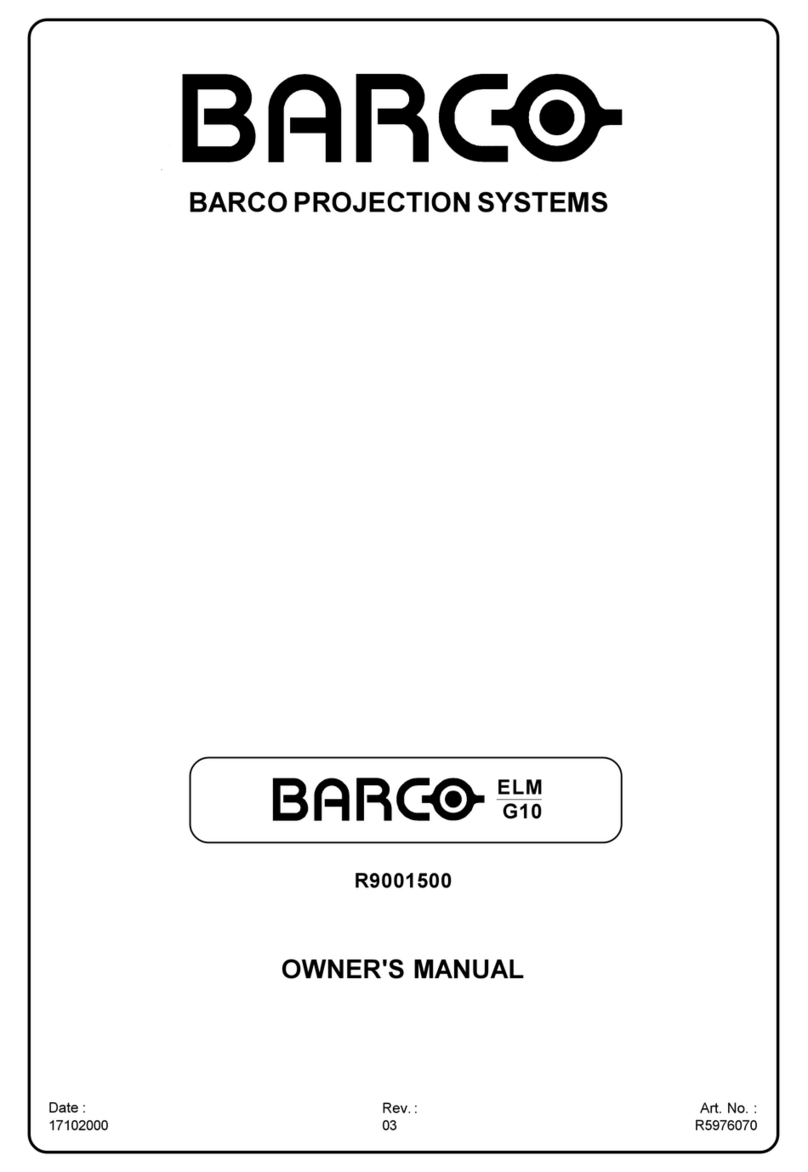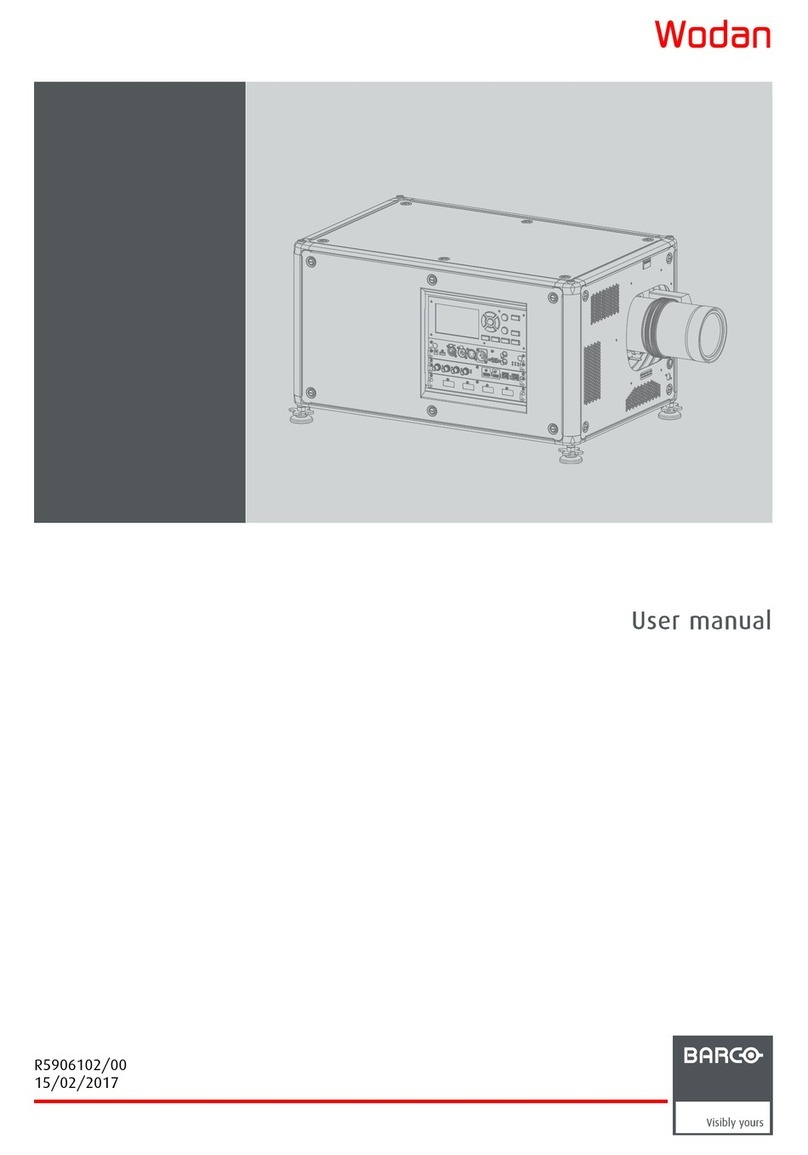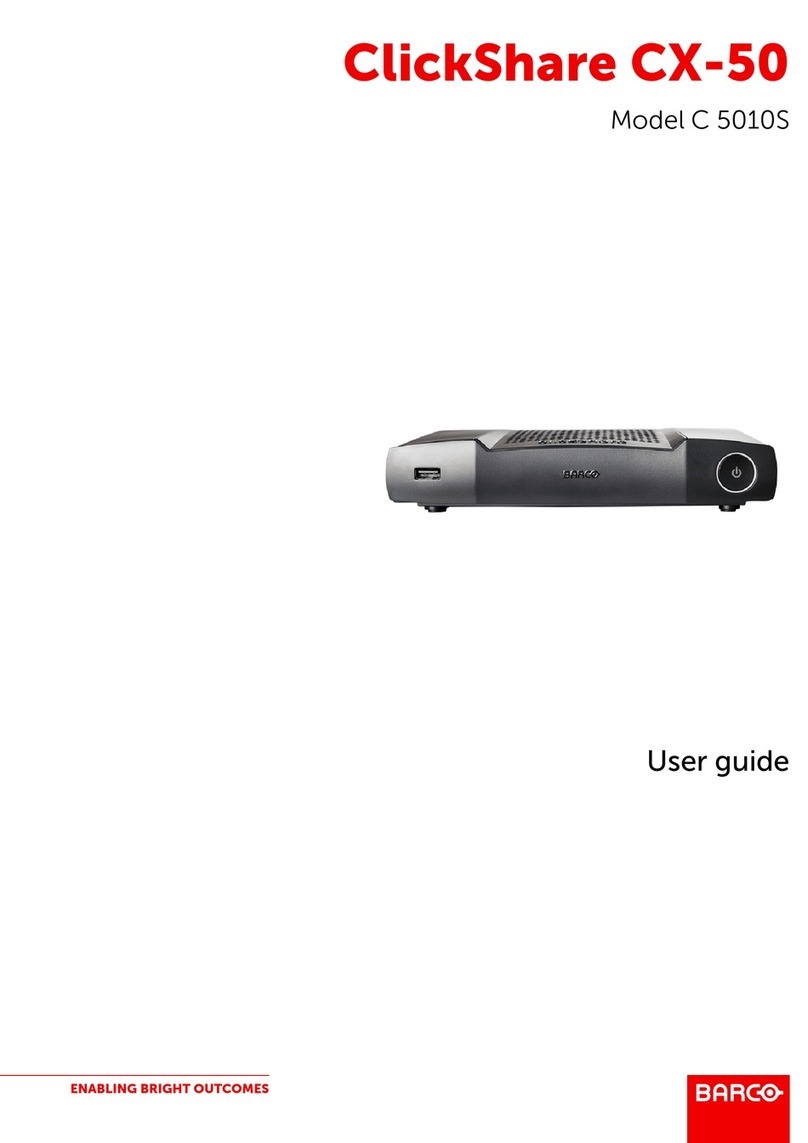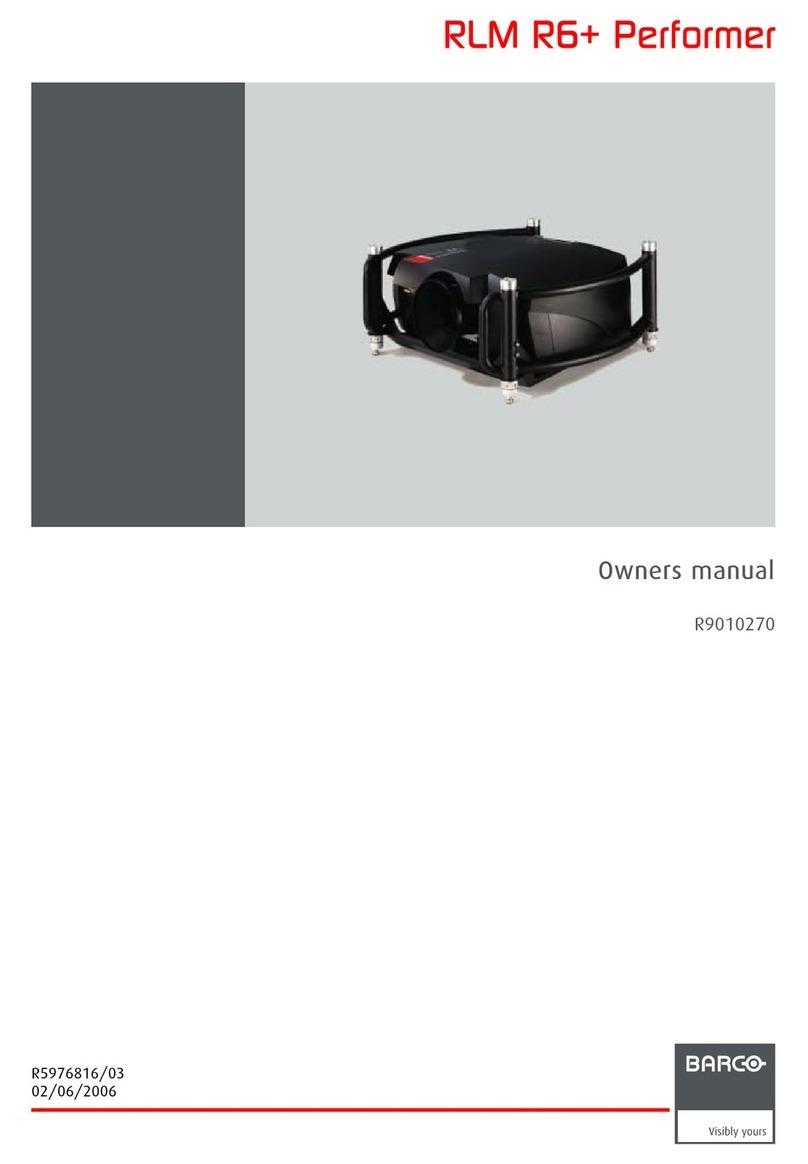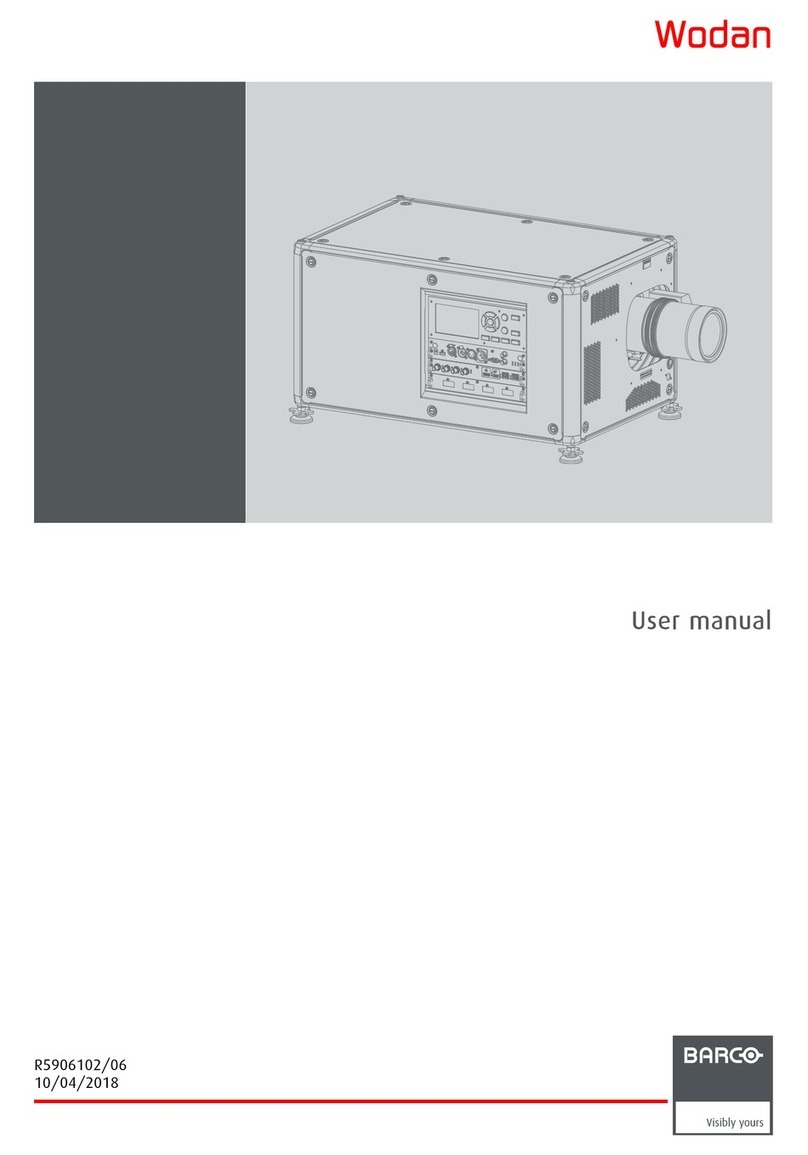Features of the OverView fD70-DL projection module
Luminance guidelines
•all luminance values are given for
on-axis viewing. The 50% luminance
value will be present when viewing
under the half gain angles (see
‘screens table’)
•all luminance values are measured at
6500 K color temperature, normally
applied in control rooms for natural
lighting conditions
•luminance at other color temperatures
can be communicated upon request
High-precision screen
•provides high-contrast, even in bright
ambient light
•type of screen is selected based on
overall environmental conditions and
operational requirements
•excellent visibility under any viewing
angle
•screen modules with easy mounting
and narrow screen gap*
•all screens are double element
screens to avoid hotspotting on each
display
Illumination unit
•modular illumination unit
•removable for repair work
•can be replaced without requiring
geometrical readjustment
•contains all high power supplies
•integrated redundant lamp system
•active system to reduce tolerancing on
brightness
•dual redundant lamp drivers
•choice between high brightness version
with a 120W lamp or an economical
version with lower cost of ownership
with a 100W lamp (option)
Projection unit
•single-chip DLPTM technology
•OVERVIEW fDG70: XGA (1024x768) &
OVERVIEW fDR+70: SXGA+ (1400x1050)
resolution
•modular projection unit
•high contrast
•ergonomic luminance
•large color gamut spans the
EBU/SMPTE color triangle
•easy to adjust by mini-zoom lens
•easy maintenance
•removable color wheel cartridge
•integrated optical dimmer
Screens General Full viewing angle Half gain angle
•HVA High contrast/Excellent viewing angle 180° 35° | 35°
•HVM (1)Medium brightness/Low speckle 180° 35° | 27°
•HVX (2) High brightness 180° 35° | 10°
Viewing angle: angle at which the screen content is still viewable, regardless brightness
Half gain angle: angle at which brightness drops to half of on-axis brightness
(1) option, (2) on special request
Selected for best ergonomic viewing of display wall application
Barco designed a projection module based on an innovative modular
approach. The concept of having a separate projection unit and illumination
unit is unique and results in an easy to maintain projection cube with
superior picture quality.
The built in lamp redundancy reduces operational costs and ensures a
permanent image. The optical dimmer guarantees equal brightness and
contrast across the display wall and keeps the performance of the
display constant over time. All maintenance can be done from the
front without interruption of the operation.
* screen gap: 1.5 mm @ 22 C and 50% relative humidity