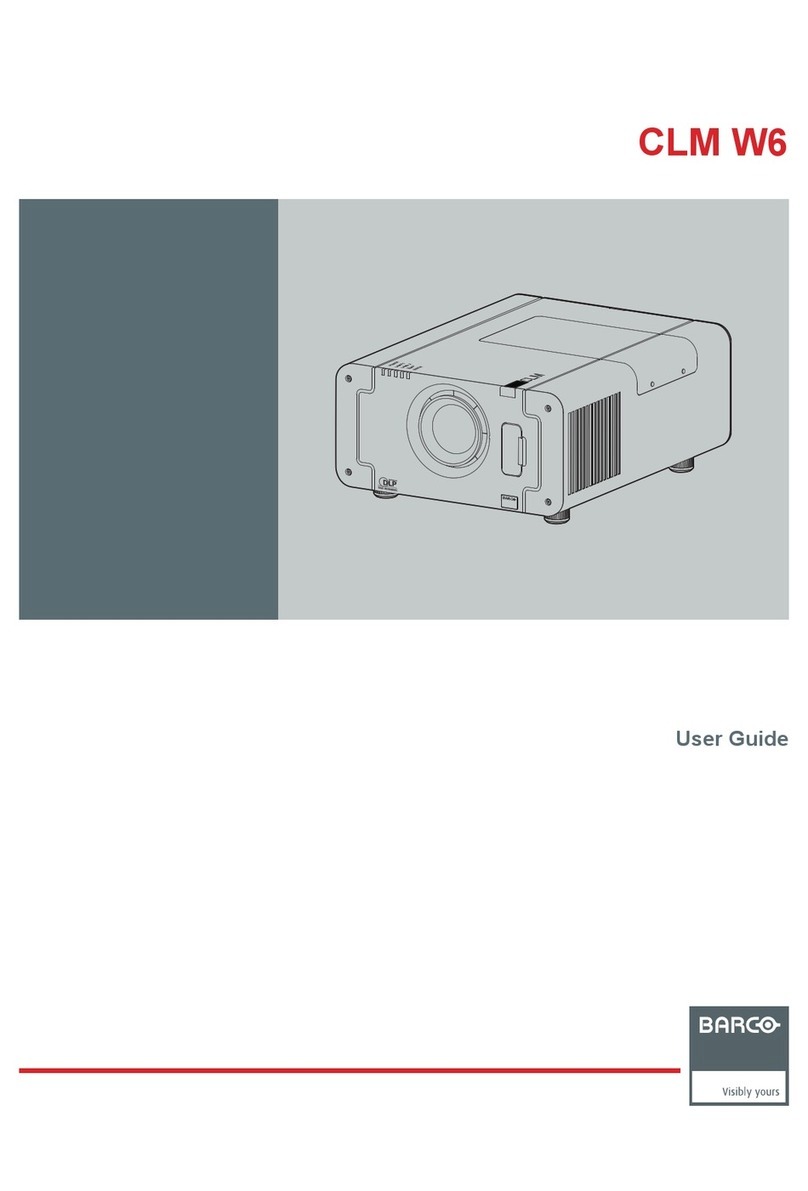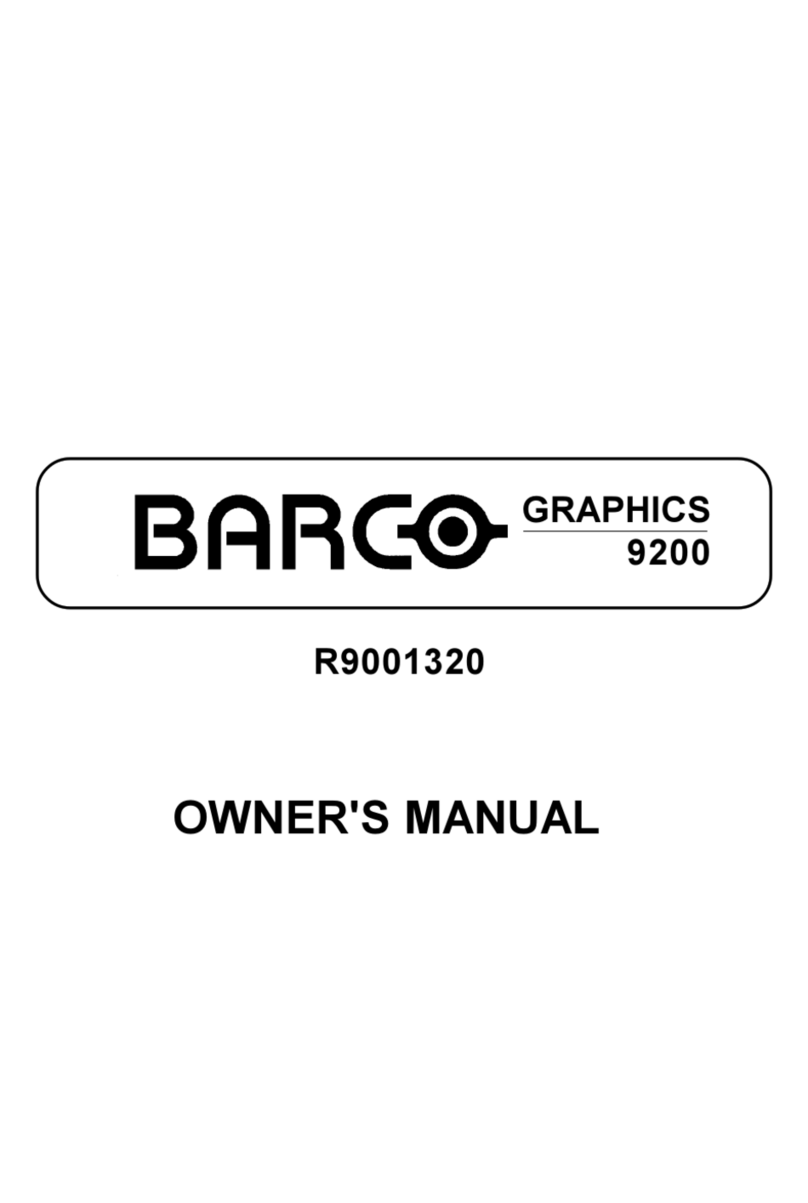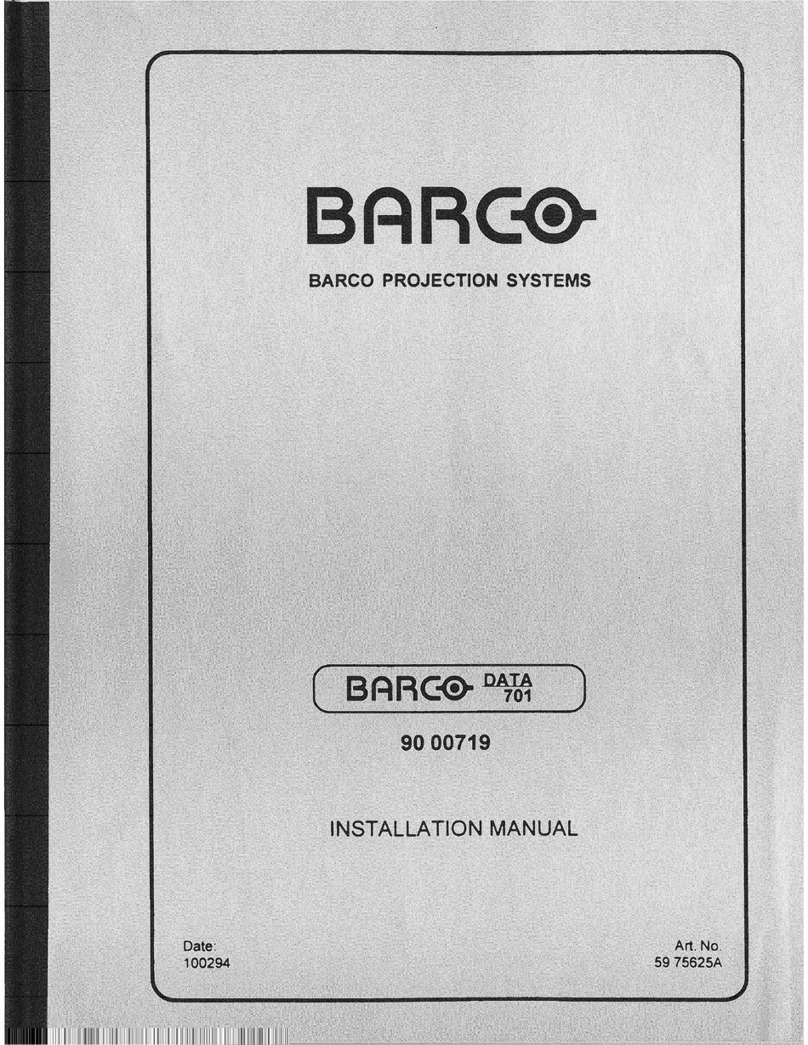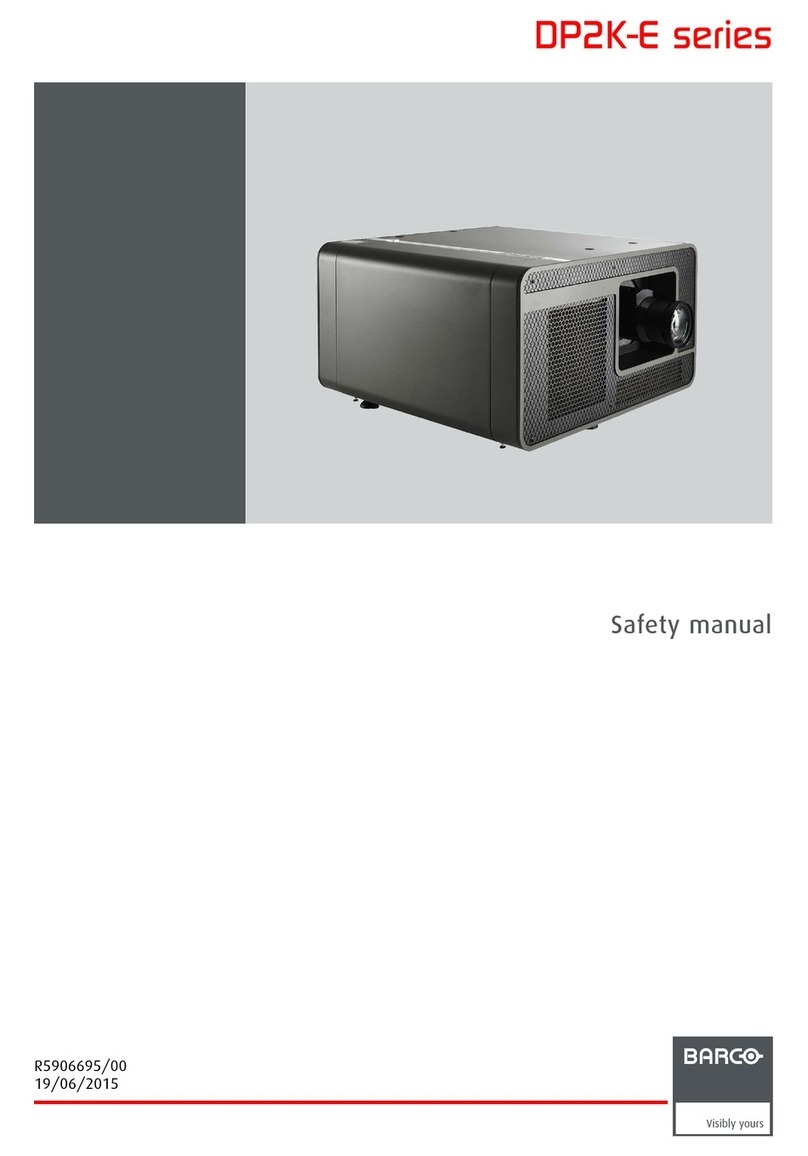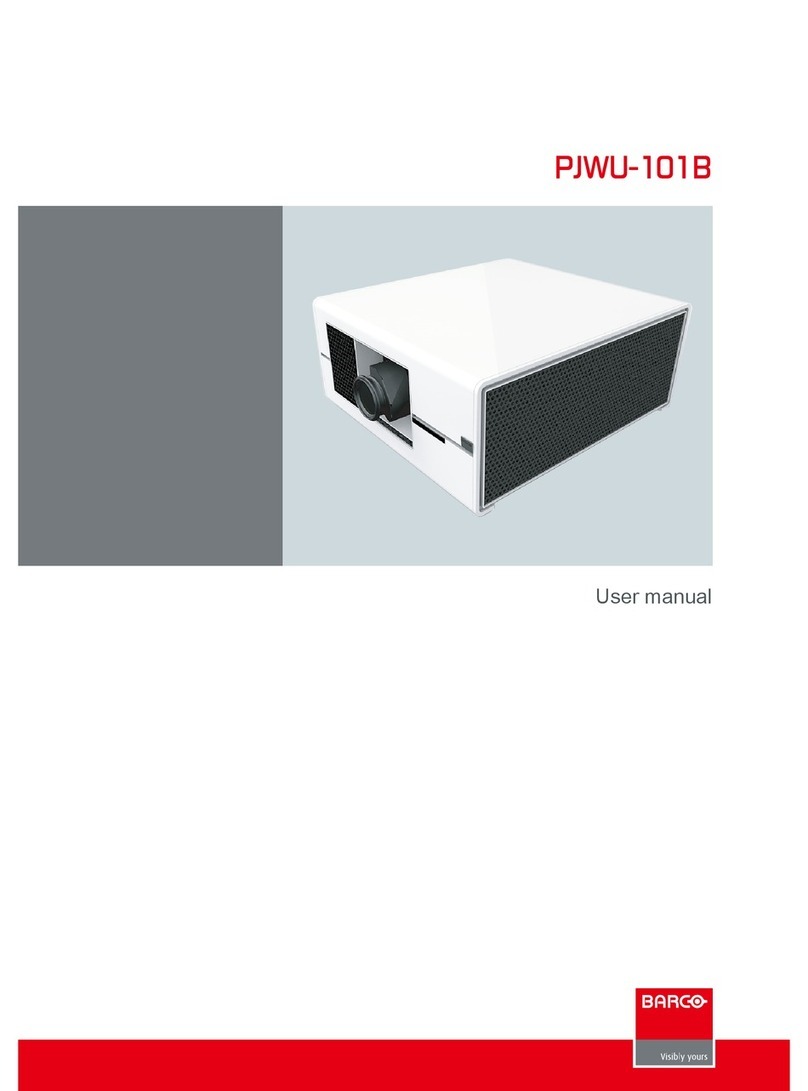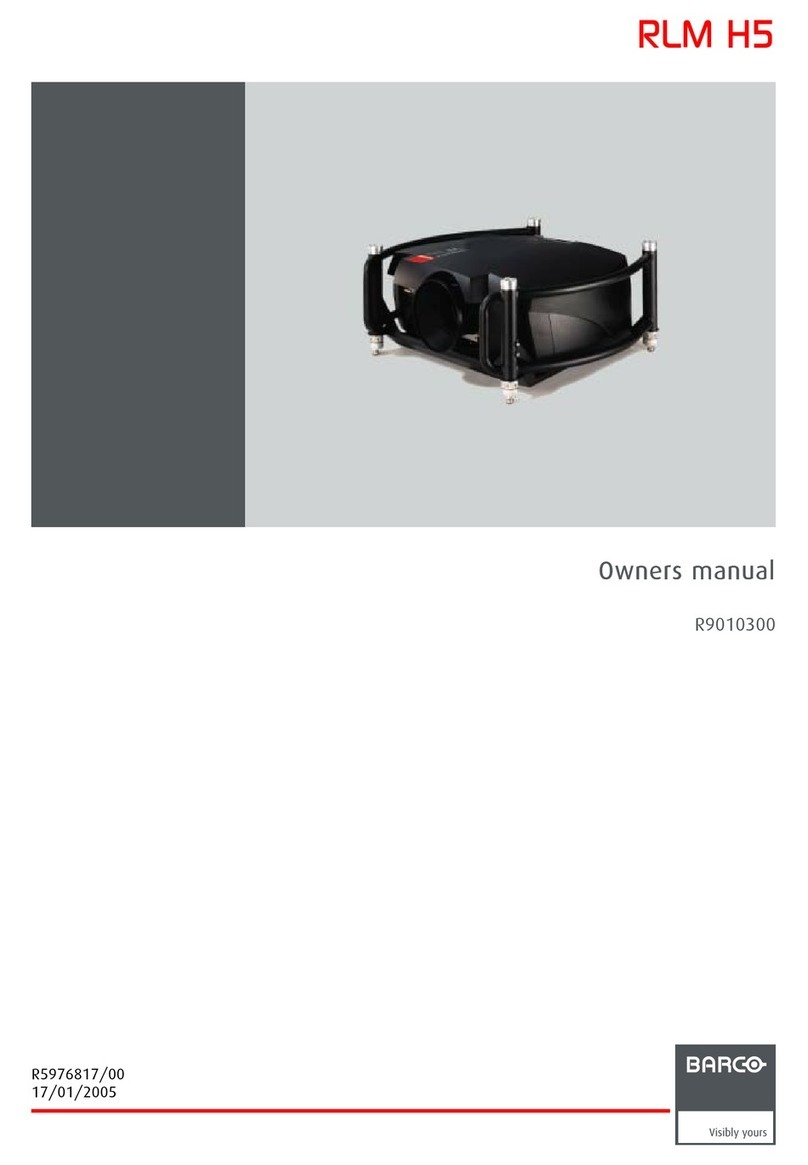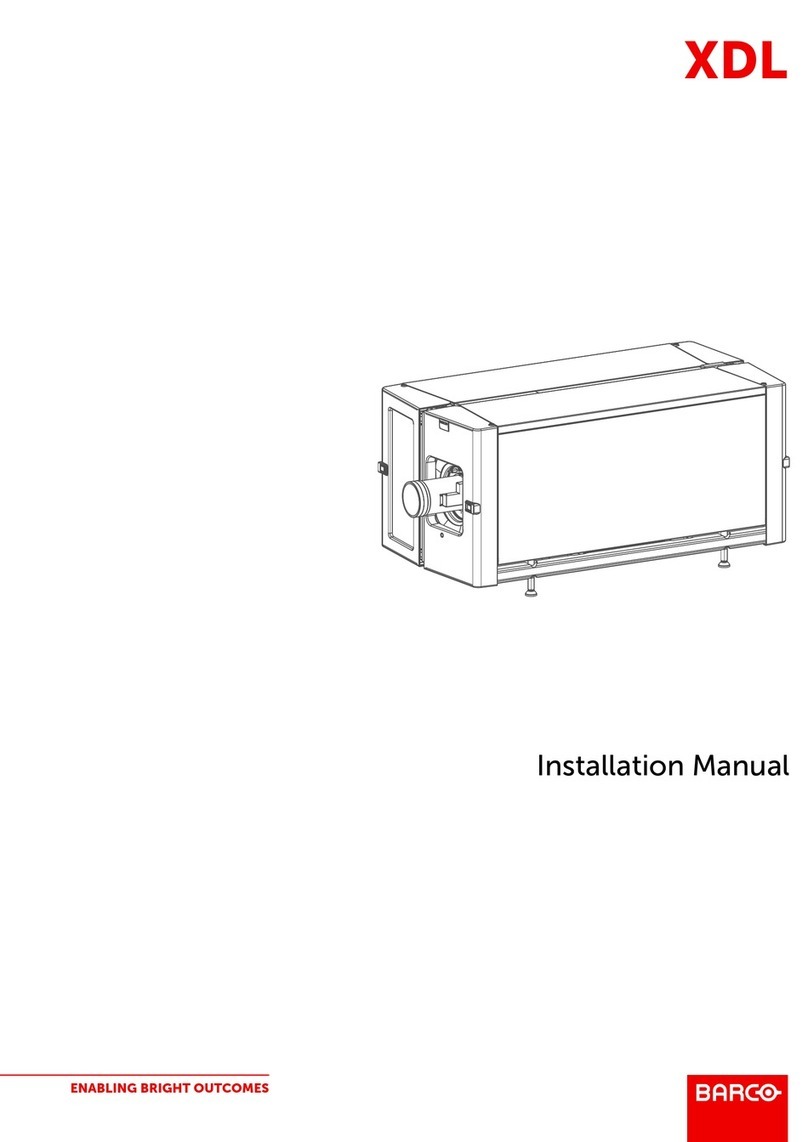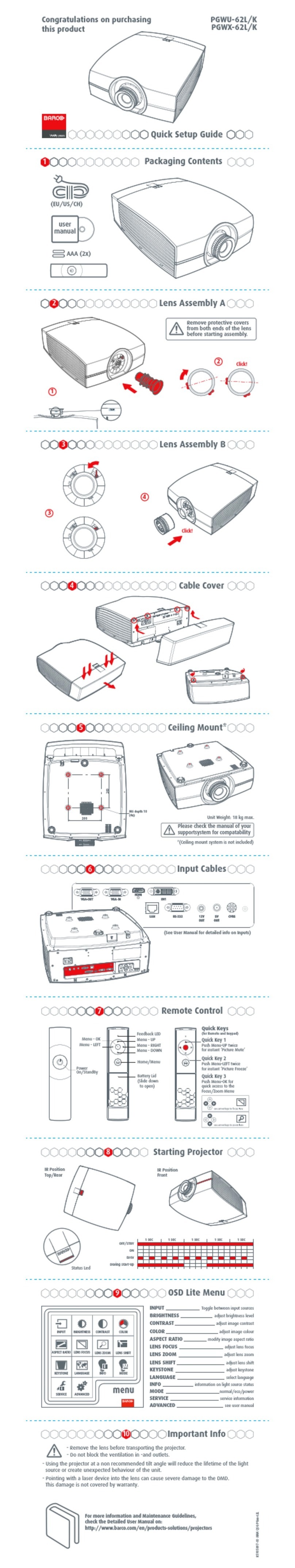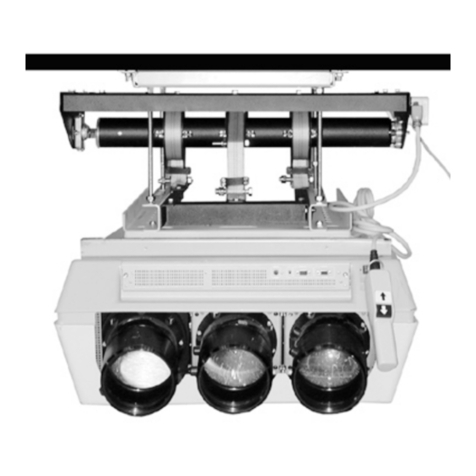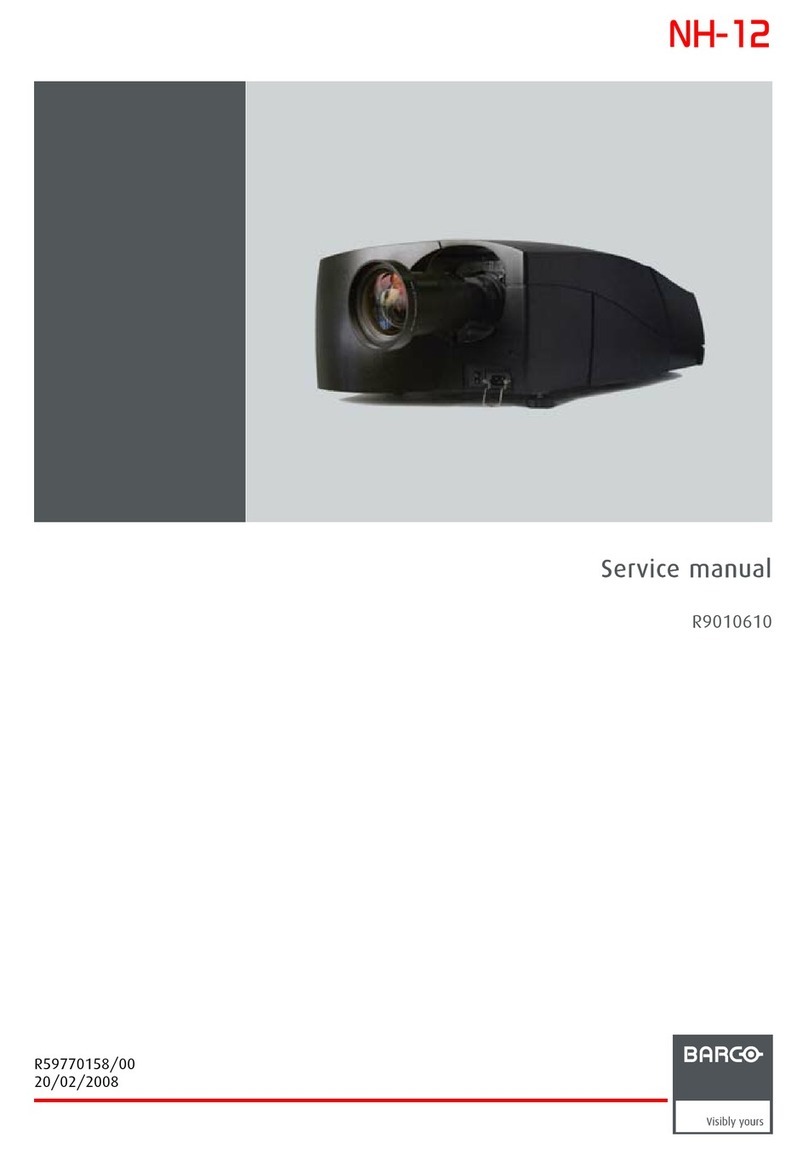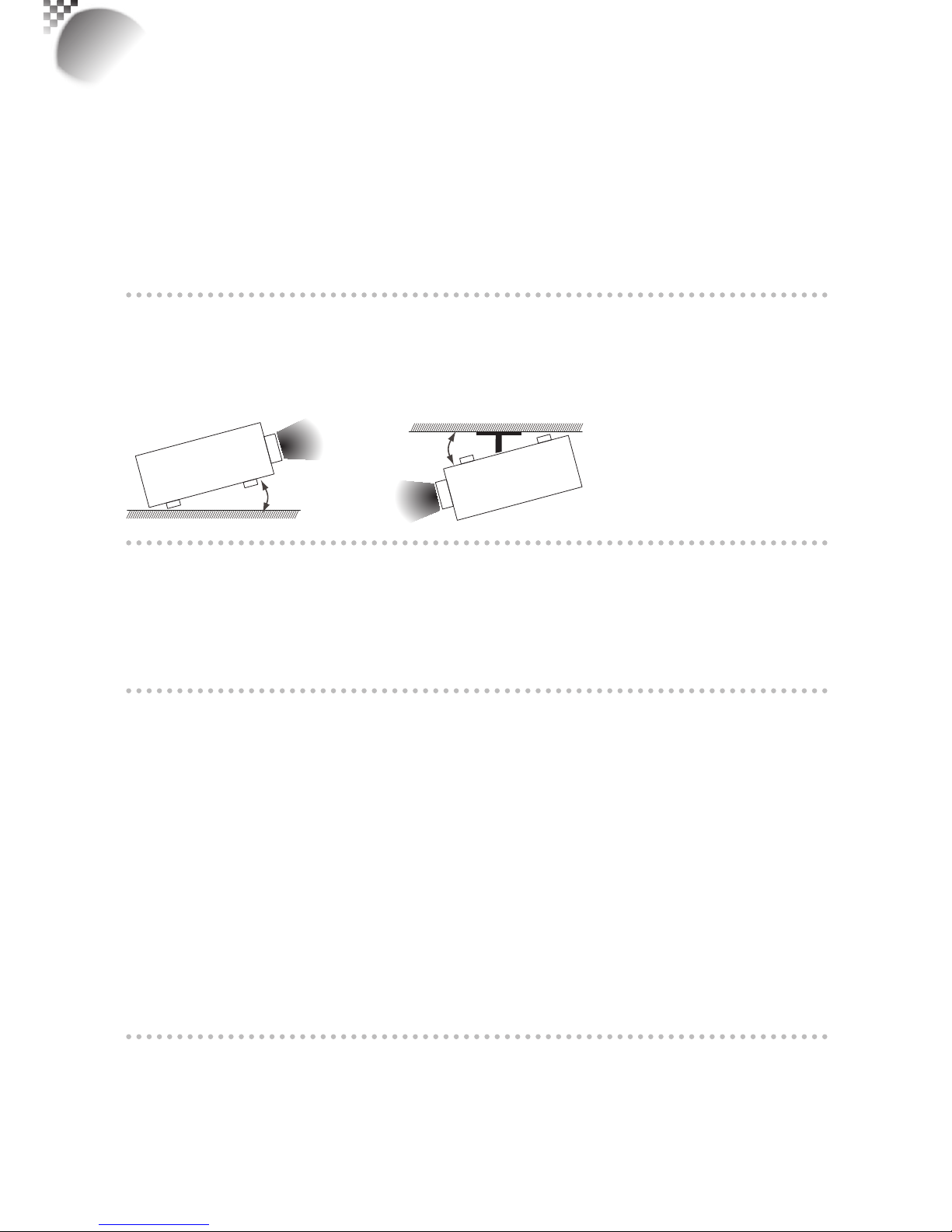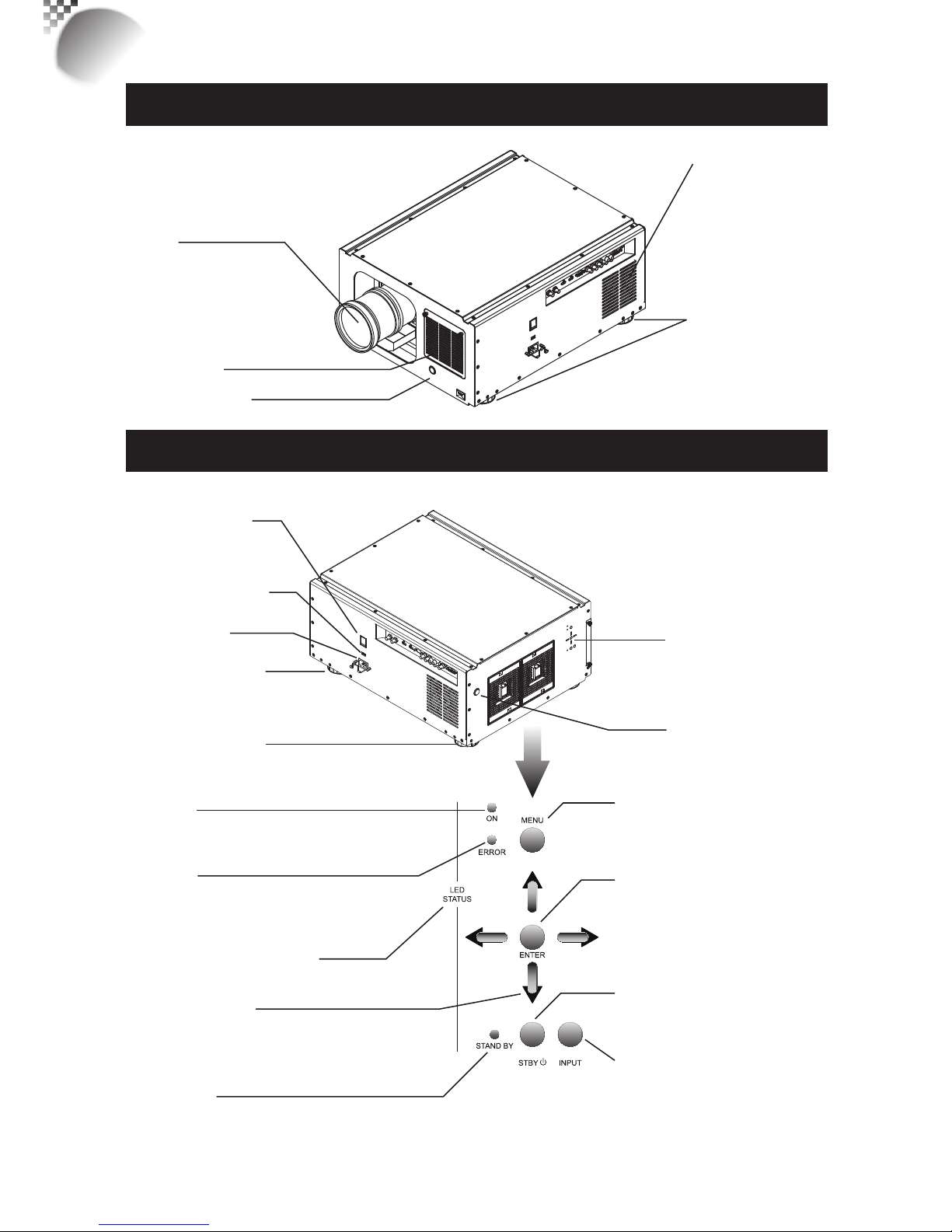8
cleaned routinely to prolong the projector's lifecycle.Cleaningoftheprojector'sinteriorshould
onlybeperformedbyqualiedservicepersonneldispatchedbyyourlocaldealerandyou
shouldnotattempttocleantheinsideoftheprojectorbyyourself.
Ifotherlightsourceisdirectlyprojectedontotheprojectorscreen,thecoloroftheimagefrom
theprojectorwillappeartobepaleandtheimagequalitywillbelower.Inaddition,youreyes
wouldbemorepronetofatigue.Therefore,itisrecommendedthattheprojectorbeinstalled
inplaceswithoutdirectexposuretosunlightorothersourcesofintenselight.
Theidealoperatingtemperaturerangefortheprojectorisbetween32°F~104°F(0°C~40°C)
Theidealstoragetemperaturerangefortheprojectorisbetween-4°F~104°F(0ºC~40°C)
Do not tilt the projector more than 15 degrees.
Themaximumtiltanglefortheprojectoris15degrees.
Whentheprojectoristiltedmorethan15degrees,itwillshortenthelifeoftheprojectorlamp
andmayleadtootherunpredictabledamages.
Can’t >15°
Can’t >15°
Congurations for projector operation at high altitudes
Whenoperatingtheprojectorathigheraltitudes,be sure to manually set the fan mode to "High"
oritcouldshortenthelifeoftheopticalsystemintheprojector.Highaltitudeisdenedas
placesbeing1500meters(4900feet)orhigher.
Pleasereferto"Page44:HighAltitudeMode".
Keep the projector's ventilation inlets and outlets free from obstructions
Besuretokeepobjectsfornolessthan30cmawayfromtheventilationinletsandoutletsofthe
projectorandnotethedirectionofairowatthedesignatedspotofinstallation.Donotletthe
hotairreleasedfromtheoutletowbacktotheinletasitwillpreventpropercoolingandleadto
damageoftheprojector'sinternalstructure.
Intheeventofhightemperatureduetomalfunctioningoftheinternalcoolingfancausedby
cloggingattheventilationinletsandoutlets,theprojectorwillactivateitsautomaticprotection
modeandshutdown.Whenthishappens,itdoesnotnecessarymeanthattheequipmentis
malfunctioning.Trytounplugthepowercordfromthewalloutletandwaitforapproximately15
minutesbeforeoperatingtheprojectoragain(remembertoremovetheobjectsthathavecaused
poorventilationsothattheprojectorwillnotgointotheprotectionmodeagain).Pleasereferto"
Page58:LEDSTATUS".
Description:Theregulationoftemperatureinsidetheprojectorbythecoolingfanisautomatic.And
assuch,thesoundofcoolingfanchangingitsoperatingspeeddoesnotimplythataproblemhas
occurredwiththeprojector.
Protect the projector with care
Whenplacingtheprojectoratahighposition,besuretosecuretheprojectorrmlysothat
itwouldnotfallandcauseinjuries.Takecaretoprotecttheprojector'slensfromcollision,
abrasionorotherdamages.Besuretoclosethelenscoverorcovertheprojectorwithadust
coverifyouneedtostoretheprojectororifitwillnotbeusedforanextendedtime.
Warning, Notices and Safety Instructions
1