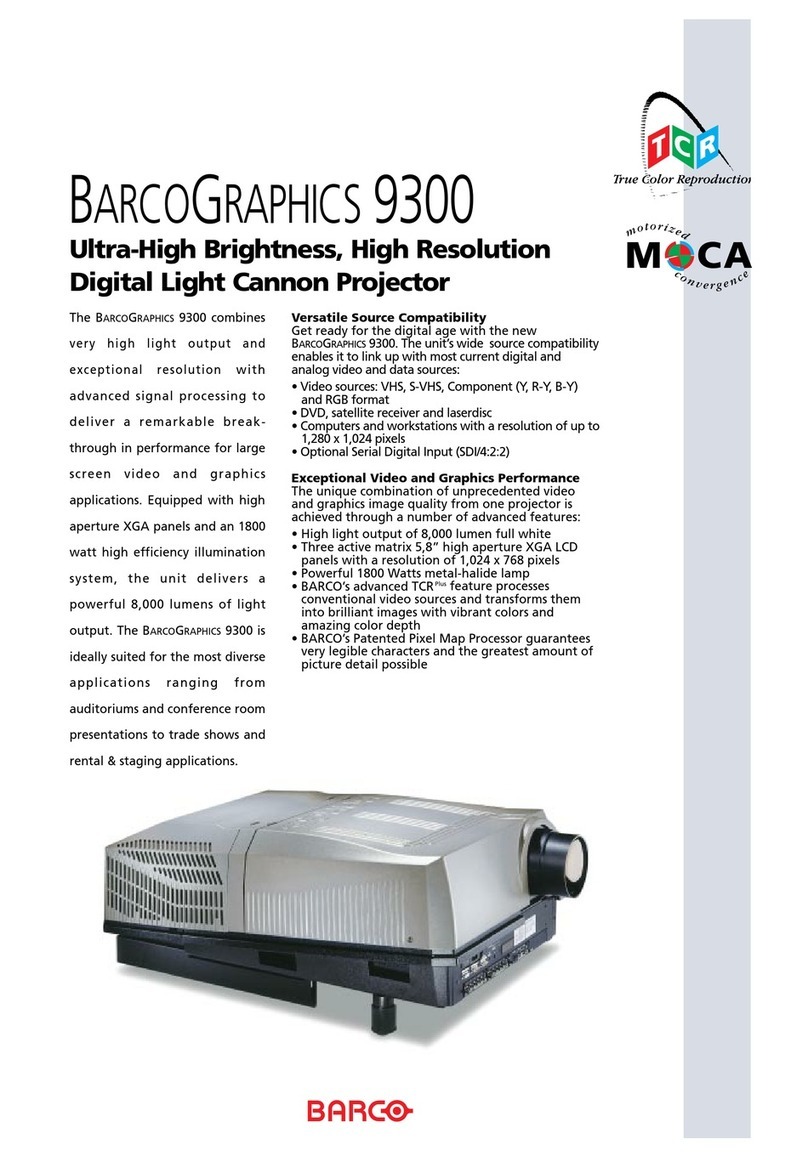Barco DP4K-P User manual
Other Barco Projector manuals
Barco
Barco iCon H600 User manual

Barco
Barco F50 User manual
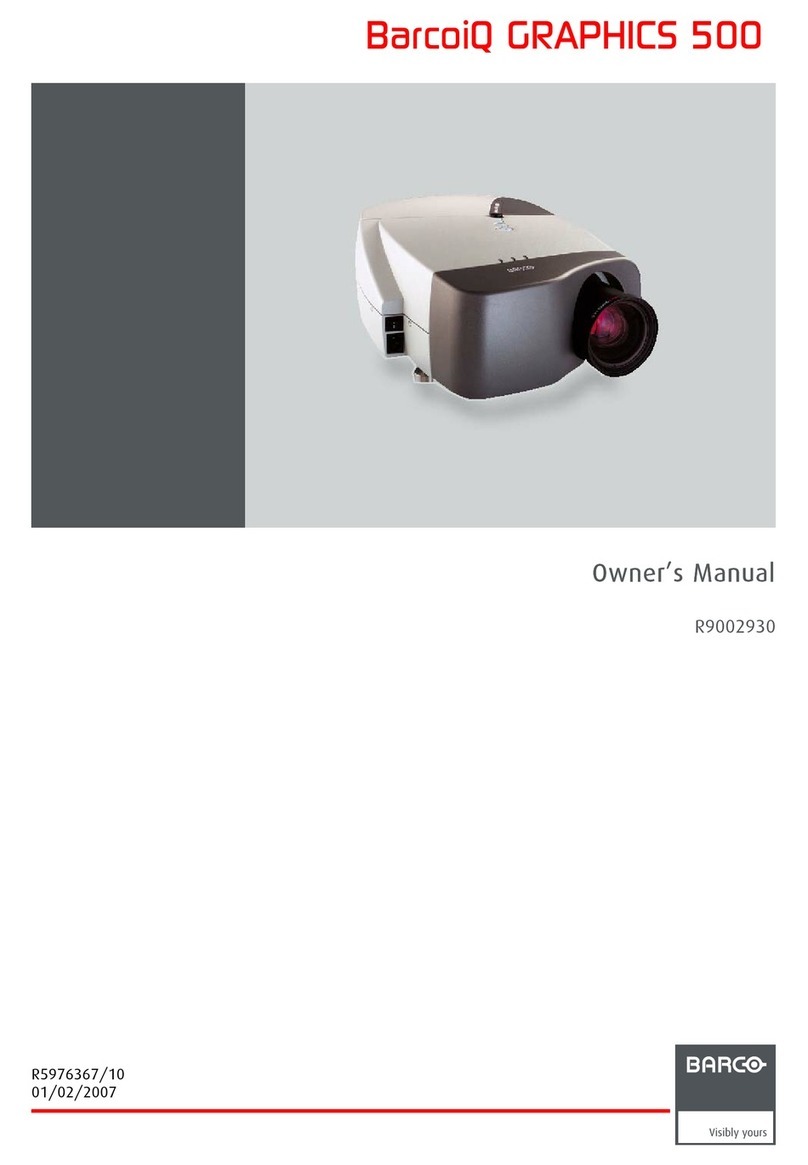
Barco
Barco BarcoiQ GRAPHICS 500 User manual

Barco
Barco r9002357 User manual

Barco
Barco UDX Series User manual

Barco
Barco R9002110 User manual
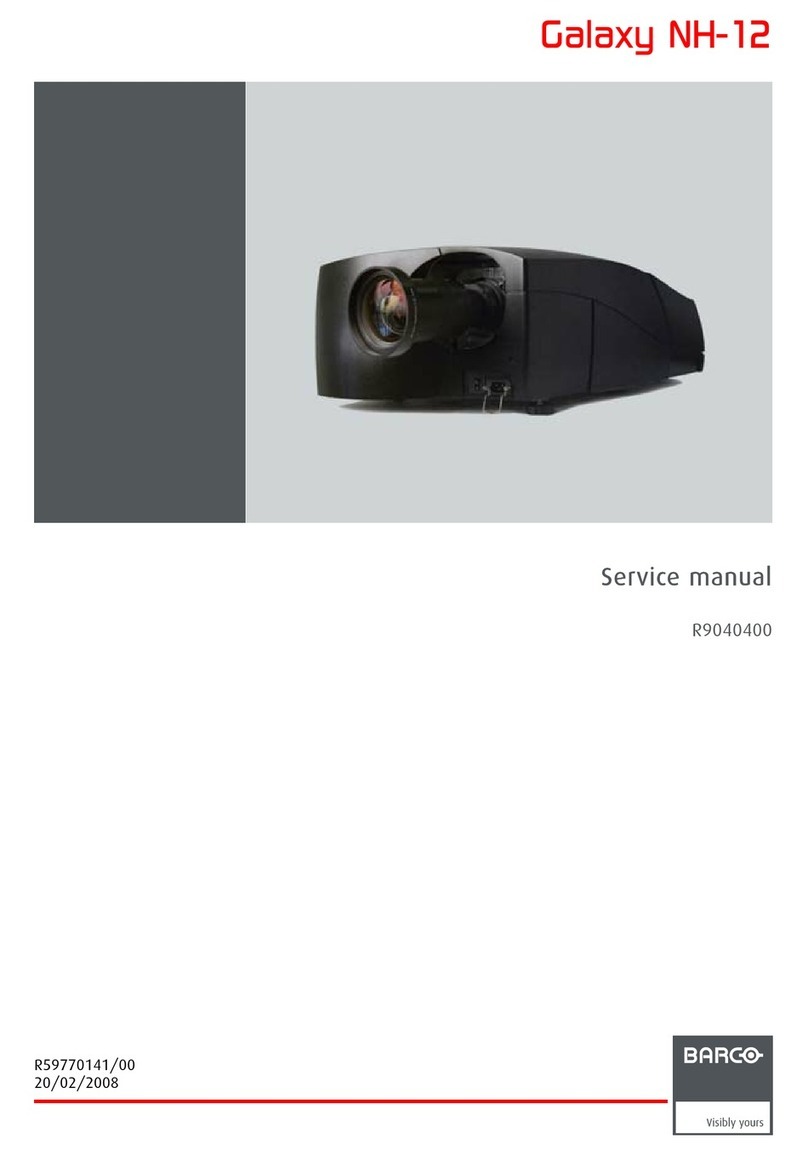
Barco
Barco Galaxy NH-12 User manual

Barco
Barco D-Cine Premiere DP100 User manual

Barco
Barco Vision 3200 User manual
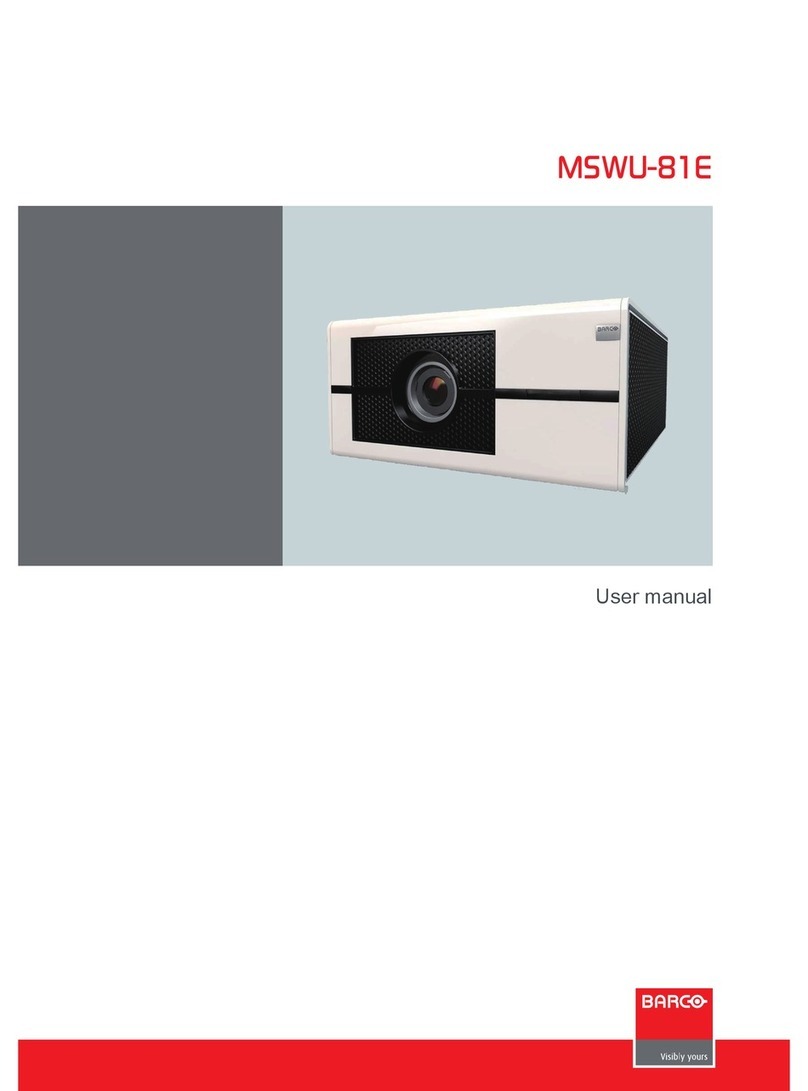
Barco
Barco MSWU-81E User manual

Barco
Barco OV-815 User manual
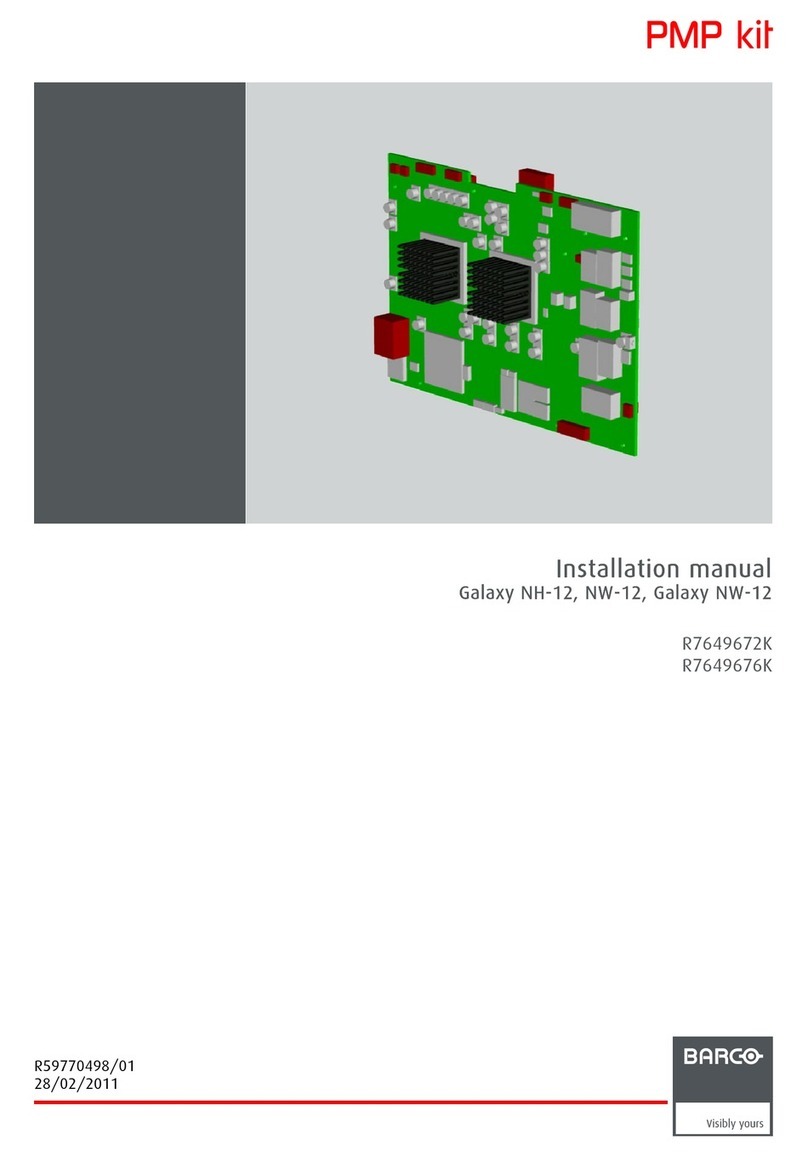
Barco
Barco Galaxy NH-12 User manual

Barco
Barco FL40 series User manual
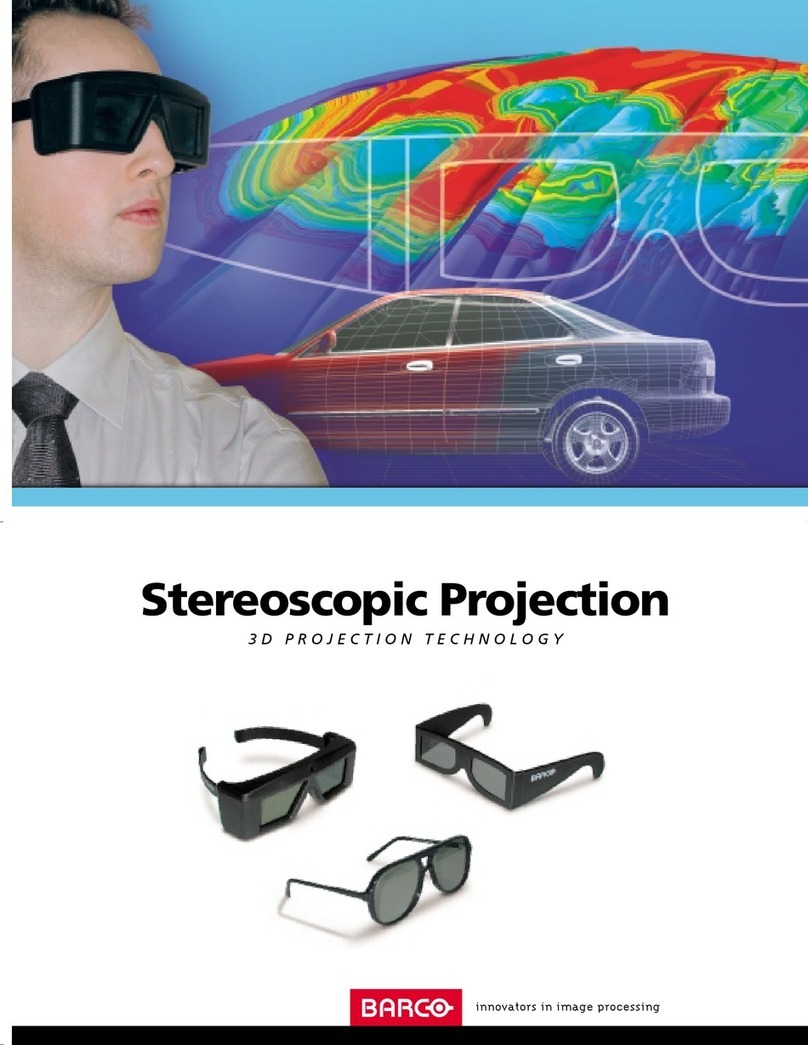
Barco
Barco CADWall User manual

Barco
Barco R9002370 User manual

Barco
Barco Graphics 9200 User manual

Barco
Barco iQ PRO G500 User manual
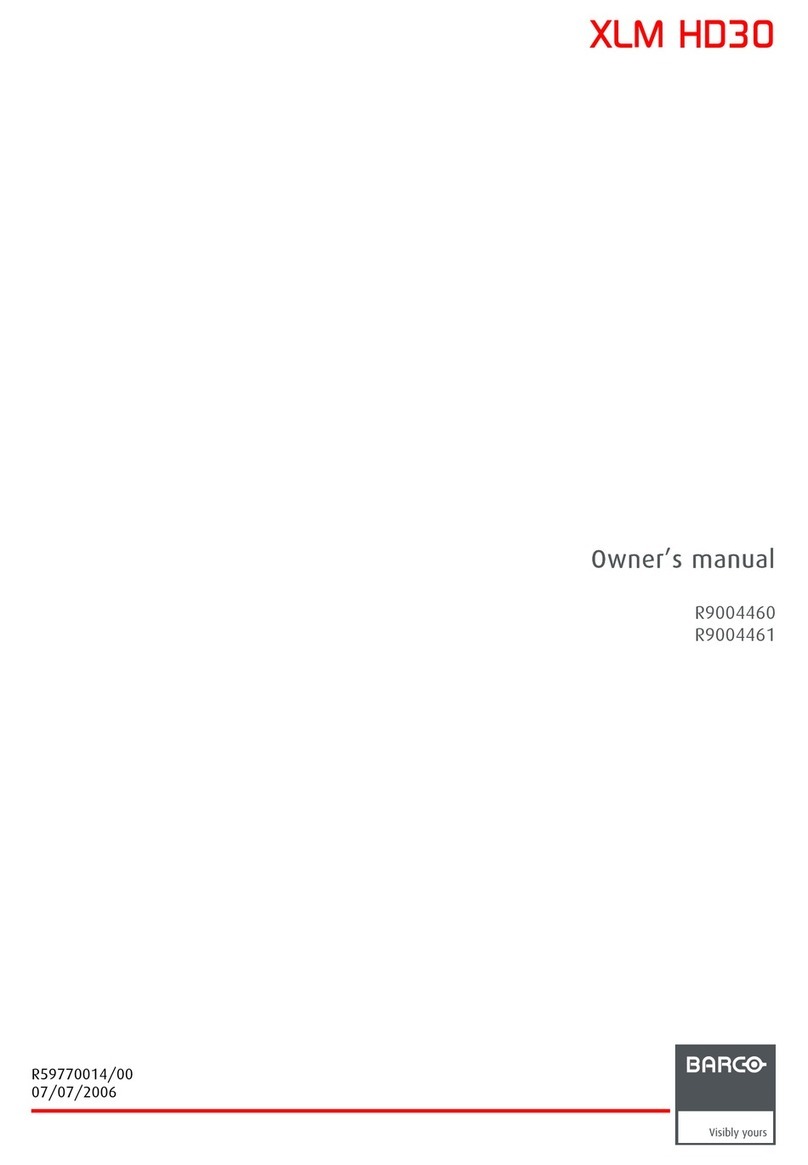
Barco
Barco R9004460 User manual

Barco
Barco G62-W9 User manual

Barco
Barco NW-12 User manual