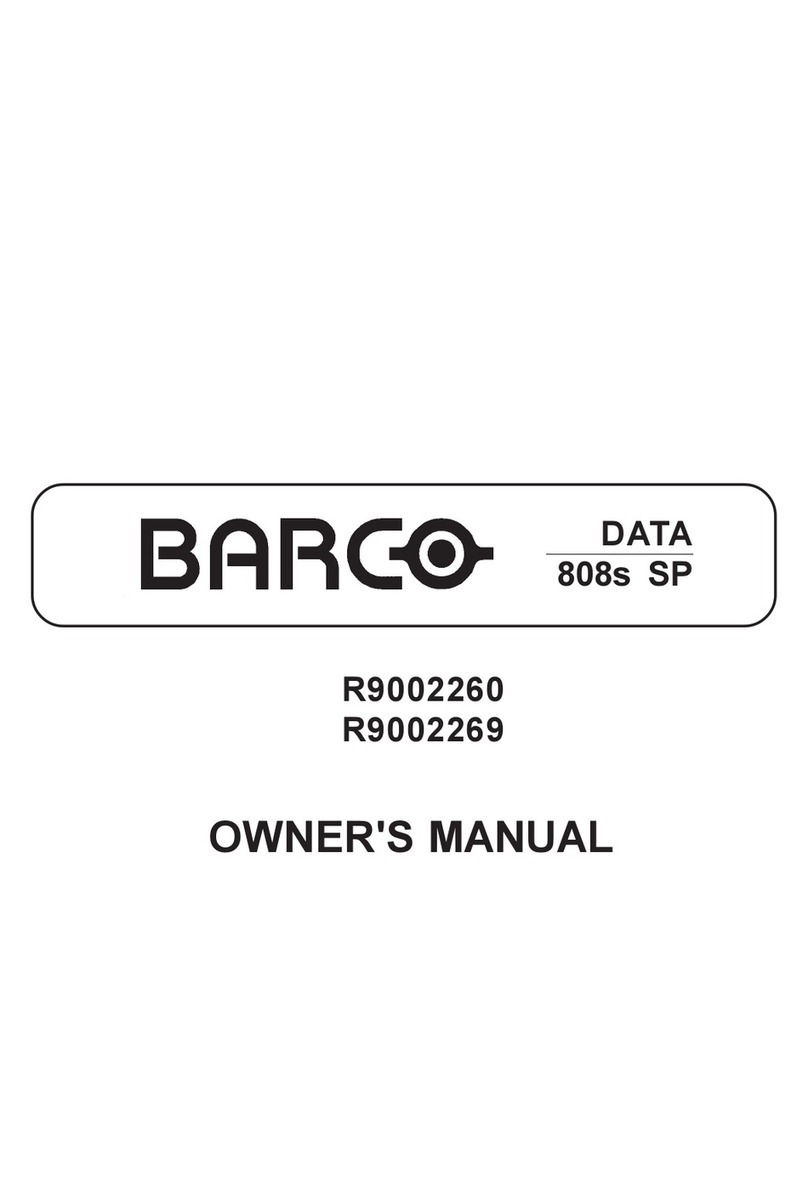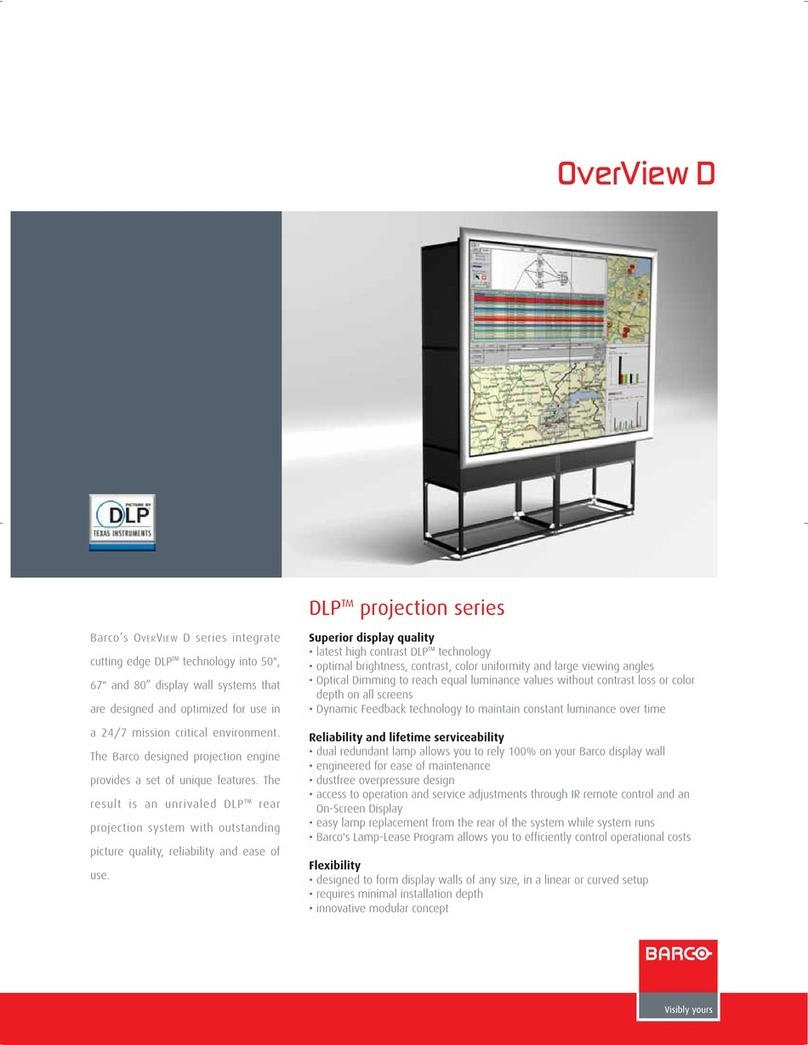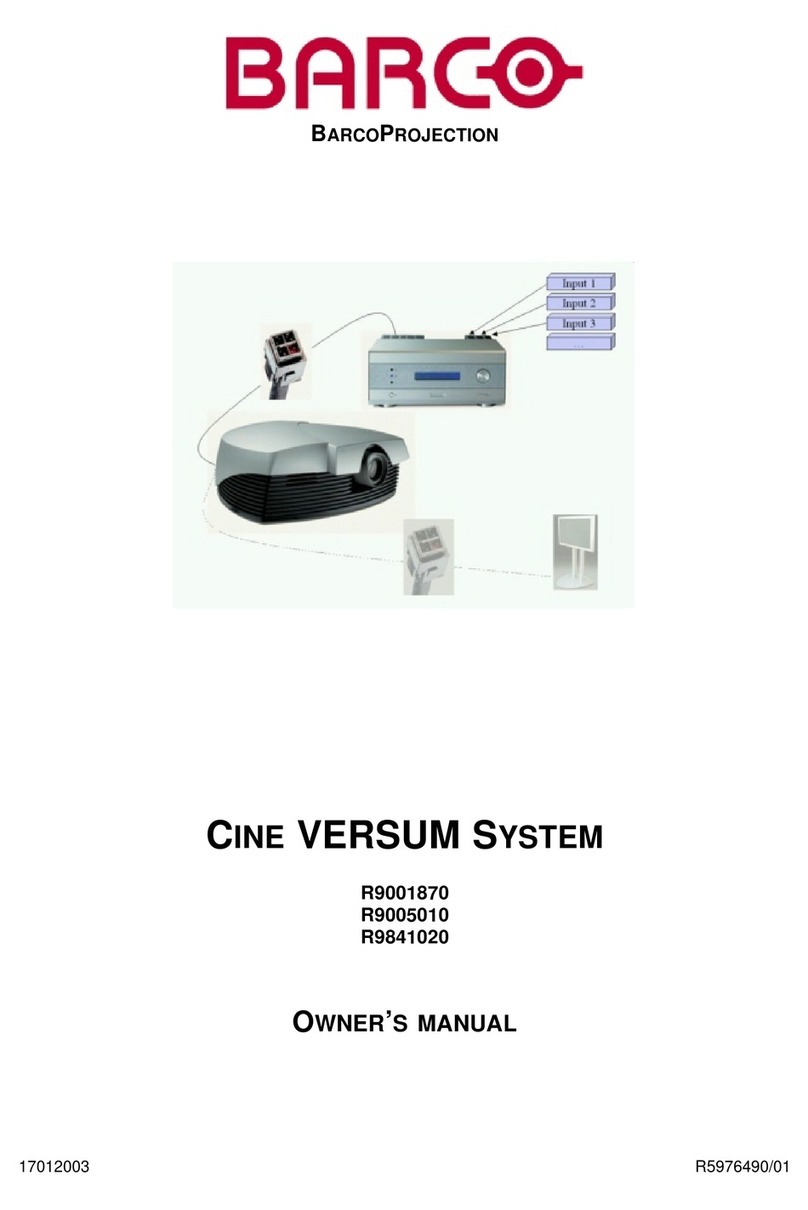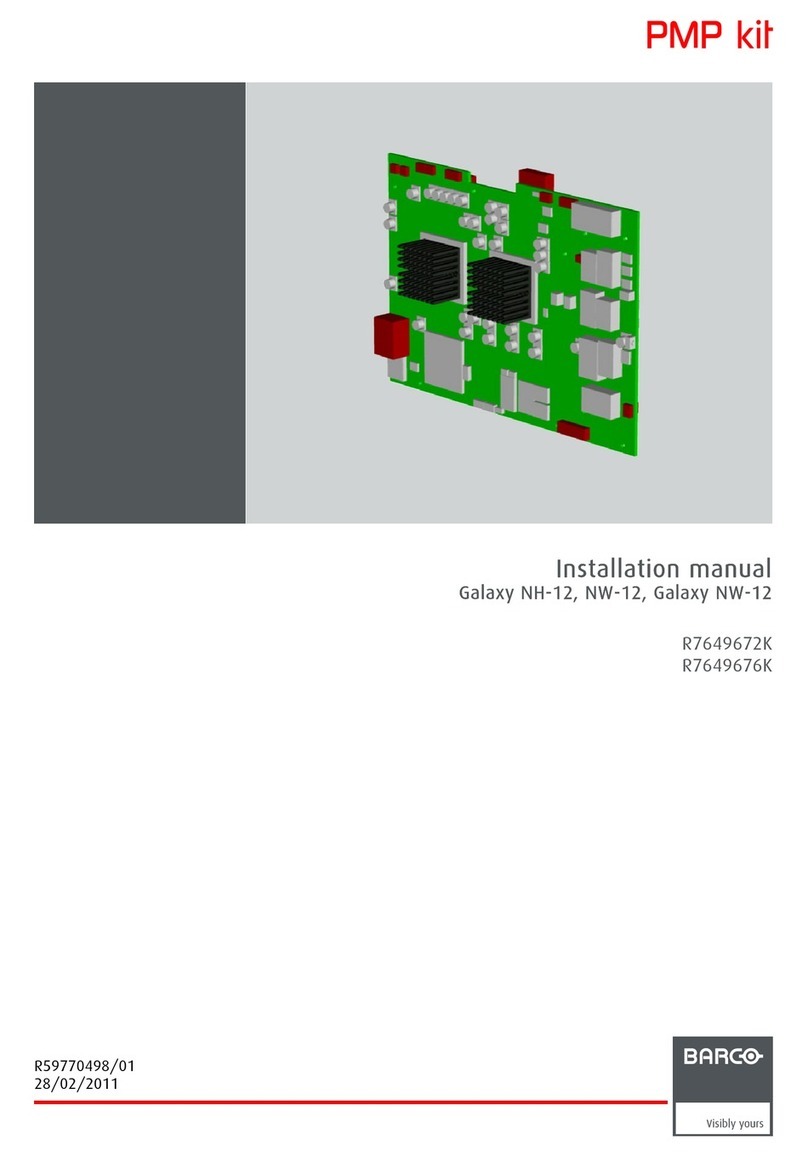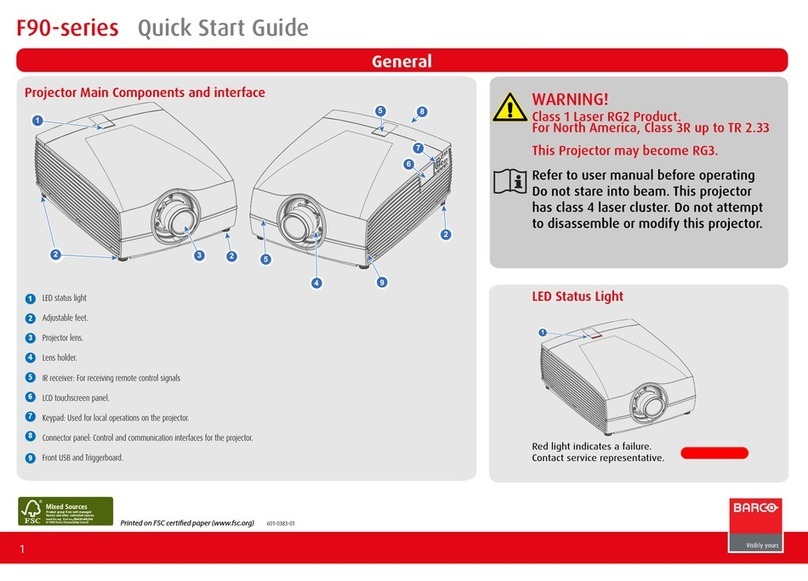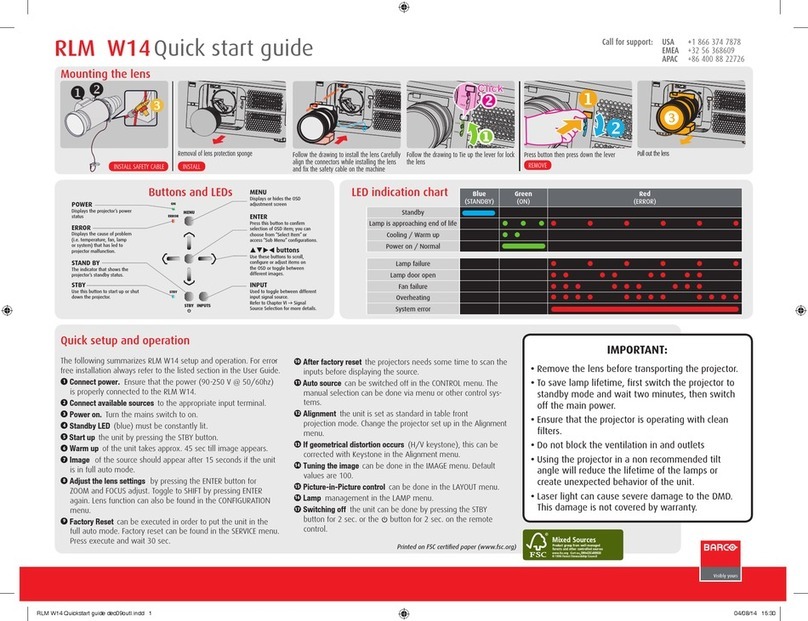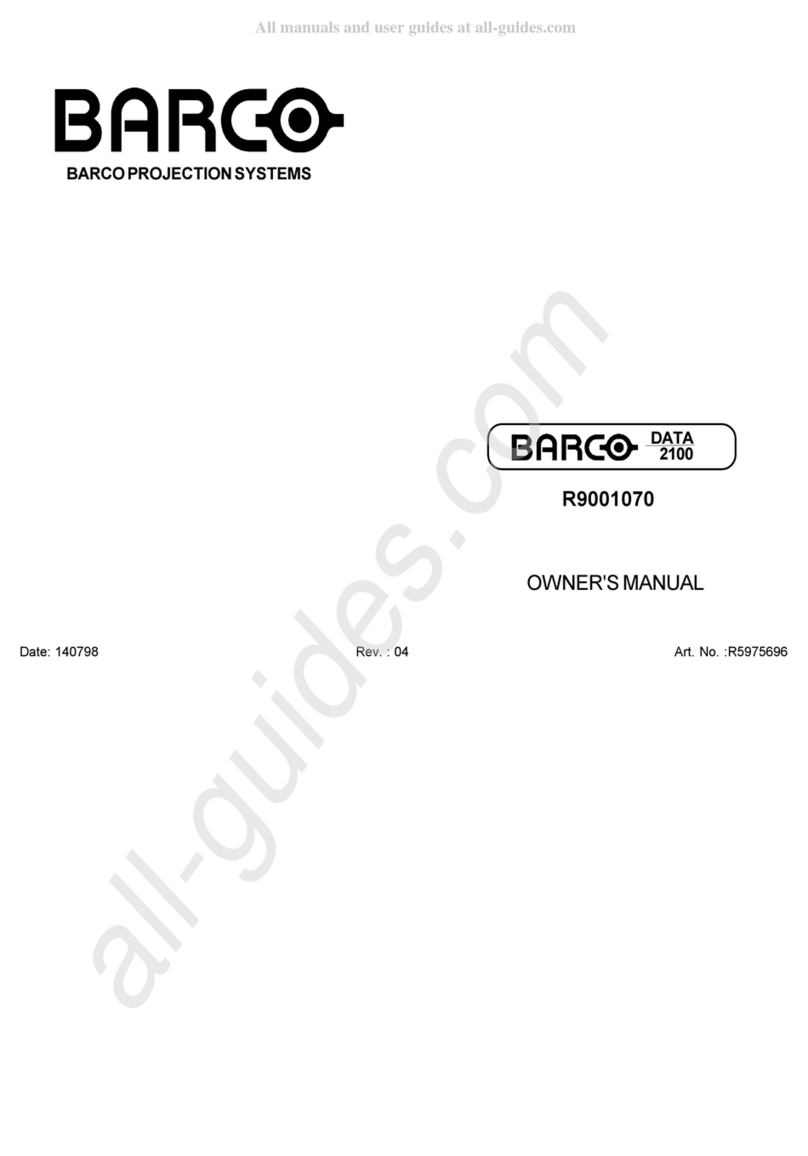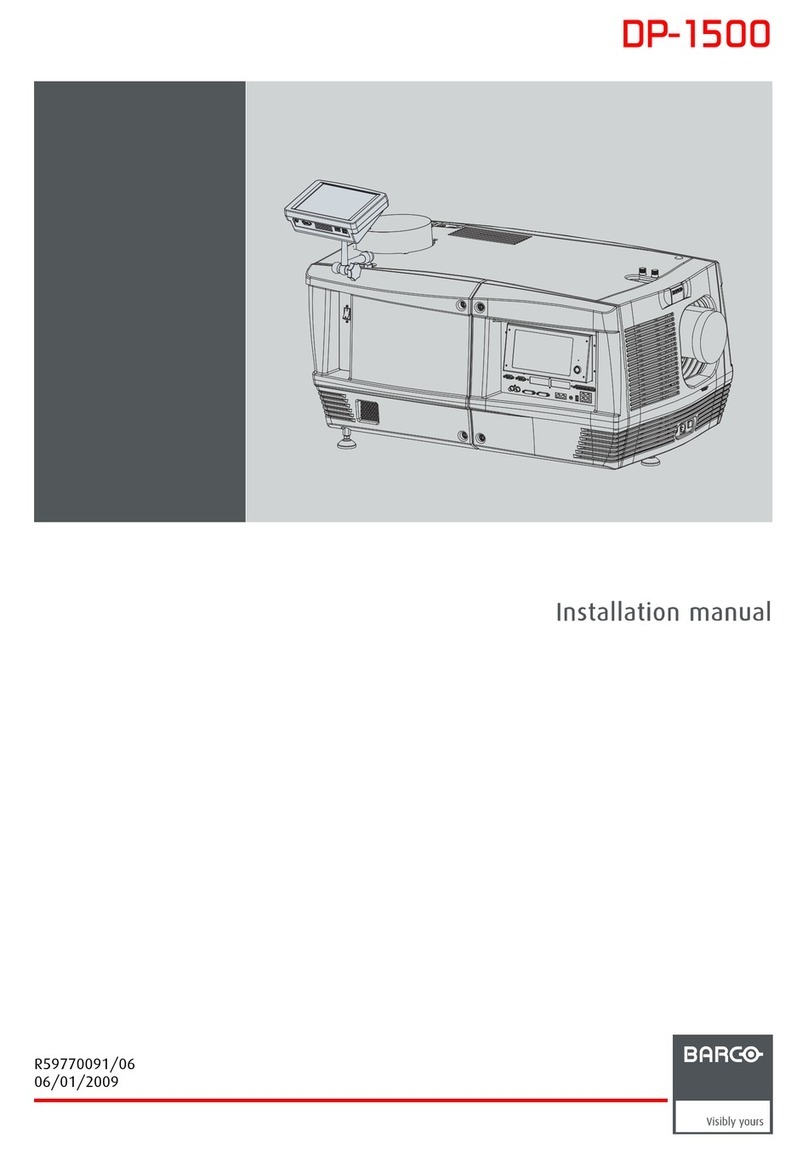Productspecifications Evo22sx+
Technology singlechipDLP™projectorwithVIDIandBrilliantColortechnologies
Concept verticallensshiftdesign
Colorwheel HighBrightness
Resolution SXGA+(1400x1050)
Brightness Upto3000lumens
Contrast Upto2500:1((on/off))
AspectRatio 4:3(SXGA+)
Displaycolors 30bitRGB
Latency ~22mswithgraphicsinputs
Computergraphicsformats 1920x1080640x480pixelresolution
Horizontalscanfrequencies 15150kHz(resolutiondependant)
Verticalscanfrequencies 48190Hz(resolutiondependant)
Videoformats HDTV(1080p,1080i,720p)NTSC,PAL,SECAM
Lensoperation Focus,ShiftandManualzoom
Lenses Standardprojectionlens
⋅Lensnumber:F2.6/503007500
⋅Focusrange:1.510.0m
⋅Throwratio⋅1.732.39:1(SXGA+)
Imagewidth 0.75.5m
Lightsource 220WUHPlamp
Lamplifetime Upto2250hours(Fullpower)Upto3000hours(Ecomode)
Computerinputs 1xDVID1xHDMI1.3a1xVGA
VideoInput 1xHDMI1.3a1xYPbPr1xSvideo
AudioInput 1xComposite
Controlpossibilities 1xRJ45TCP/IP1x9pinDSUBRS2321xUSB
Dimensions 278x94x234mm(WxHxD)
Weight 2.9kg
Powerrequirements 3.01.3A~100240V,5060Hz
Conformances CE,FCCClassA,UL,cULandcCSAus
Operatingtemperature 040°C
Storagetemperature 2060°C
Operatinghumidity 2080%RH
Storagehumidity 1090%RH
Color Blackmetallic
Warranty 3yearsstandardwarranty,500hoursor90daysonlamp(whichevercomesfirst),
conditionsapply
BTUperhour
Generatedon:10Apr2014
Technicalspecificationsaresubjecttochangewithoutpriornotice.
Pleasecheckwww.barco.comforthelatestinformation.