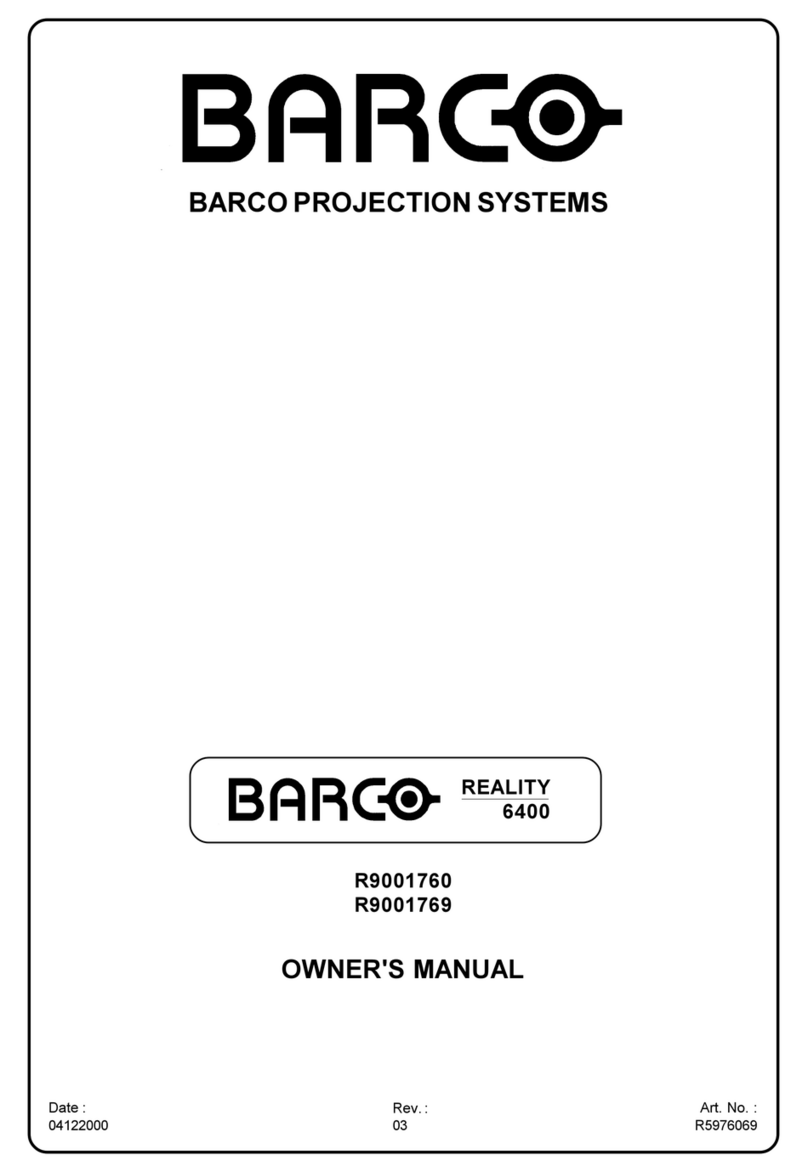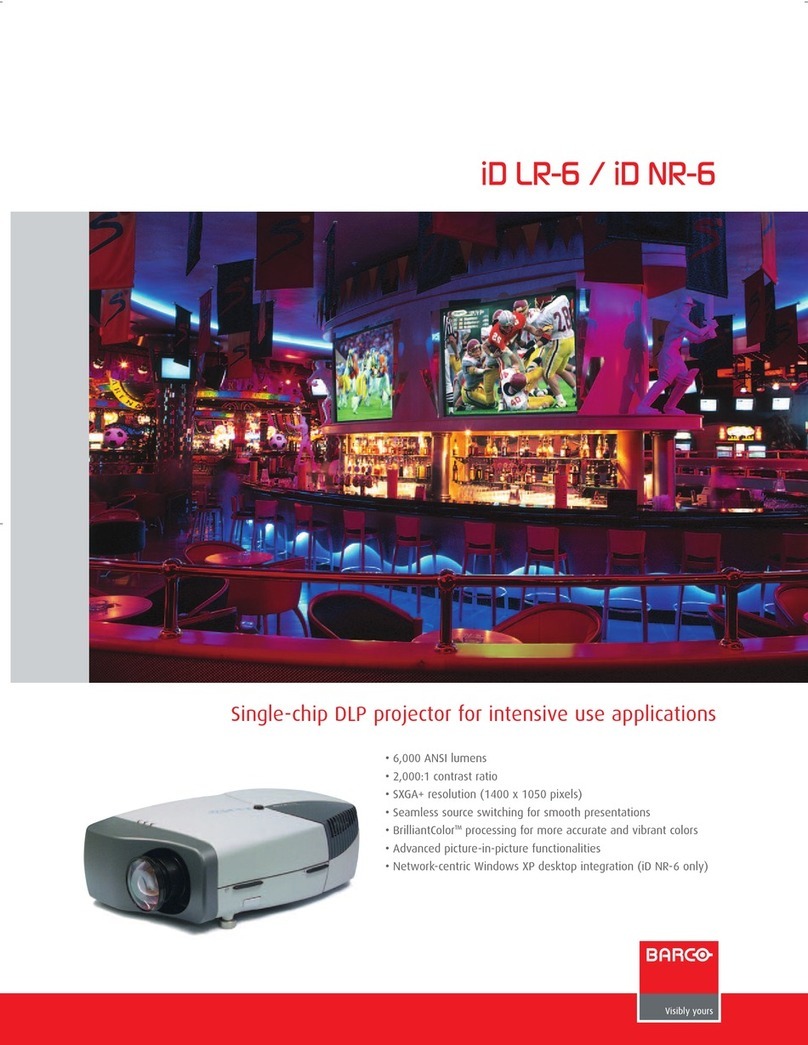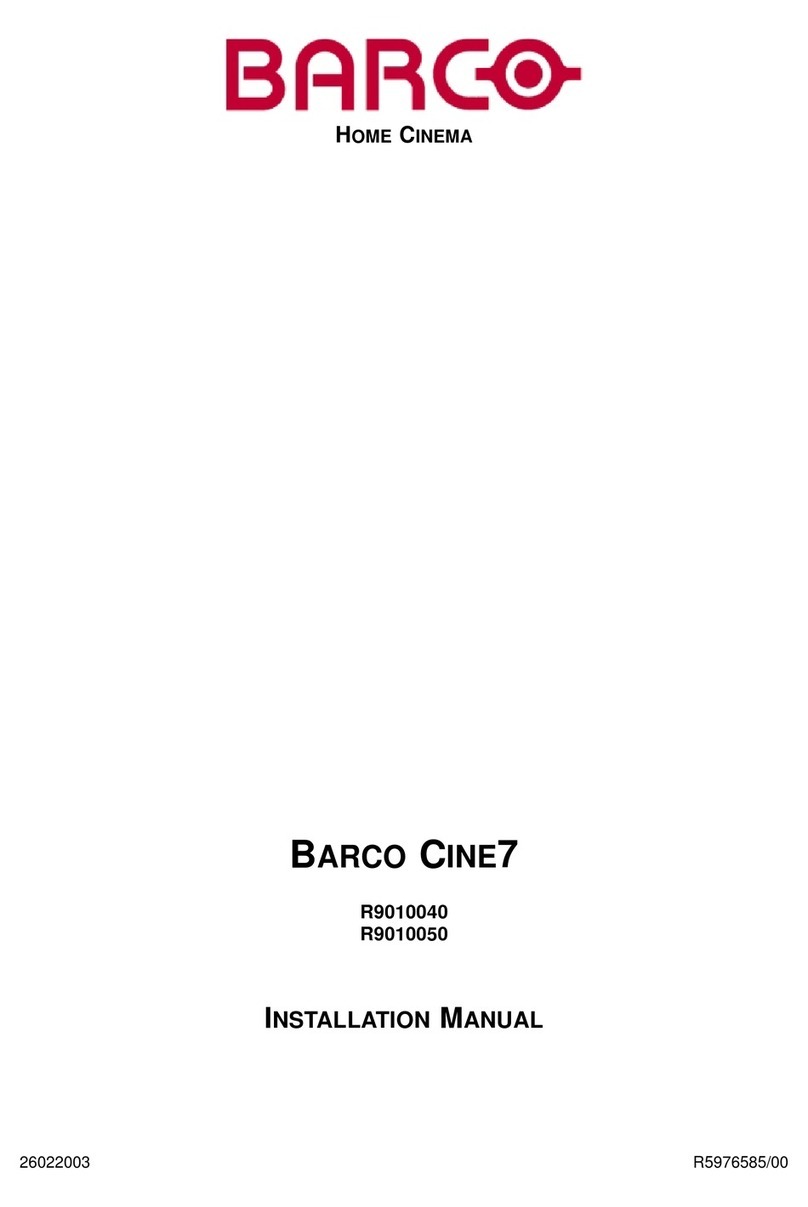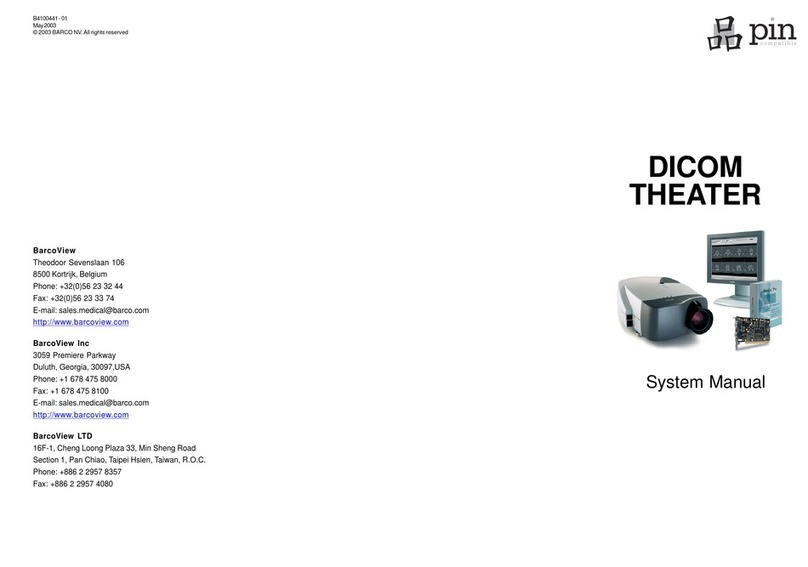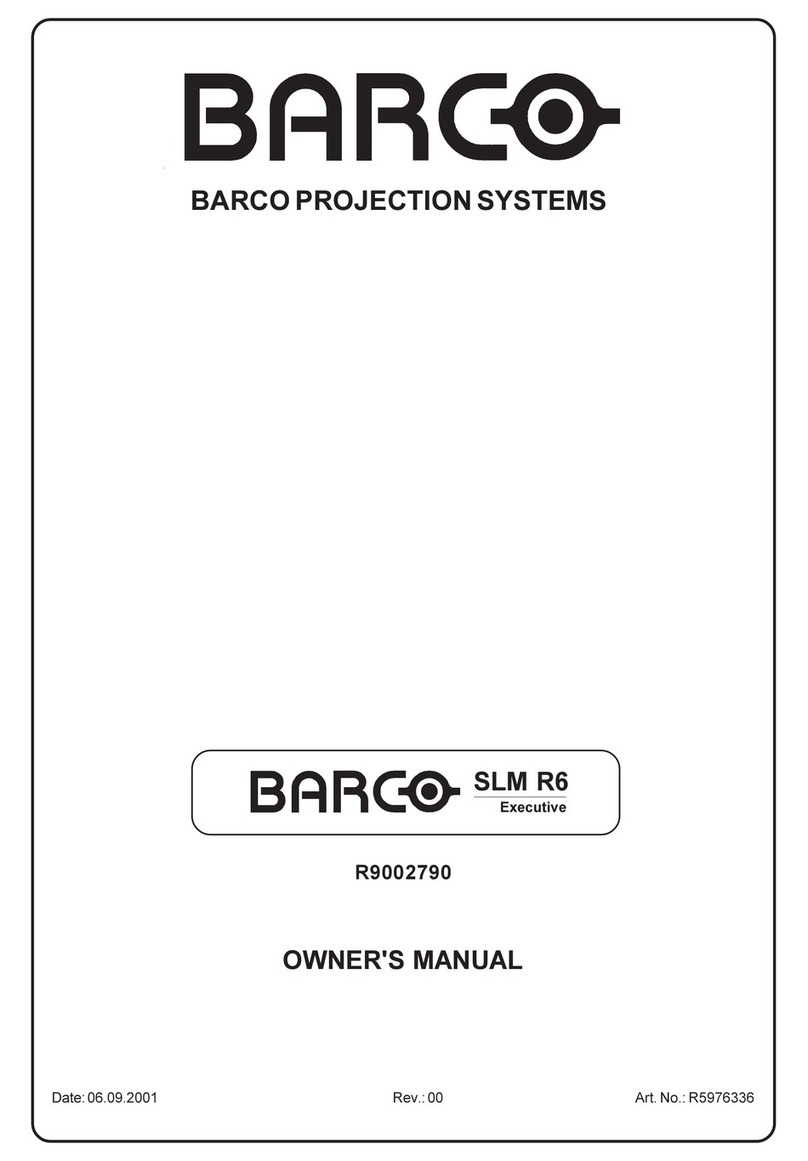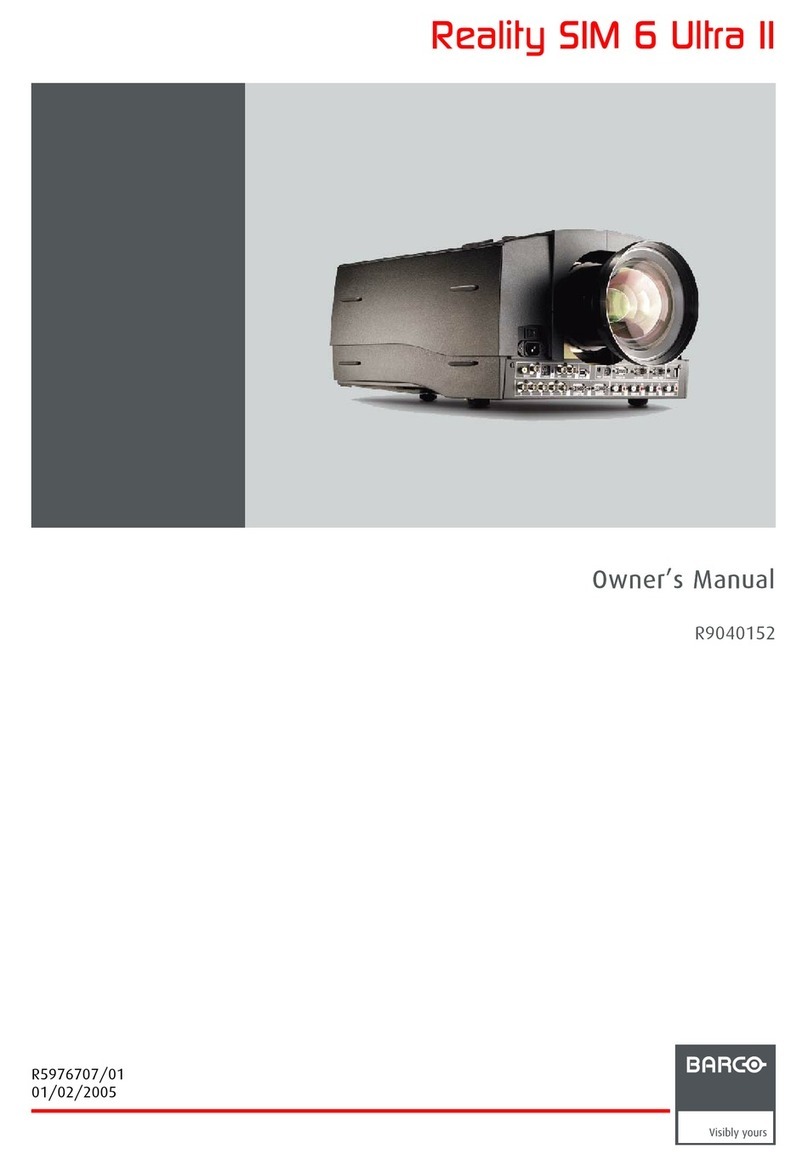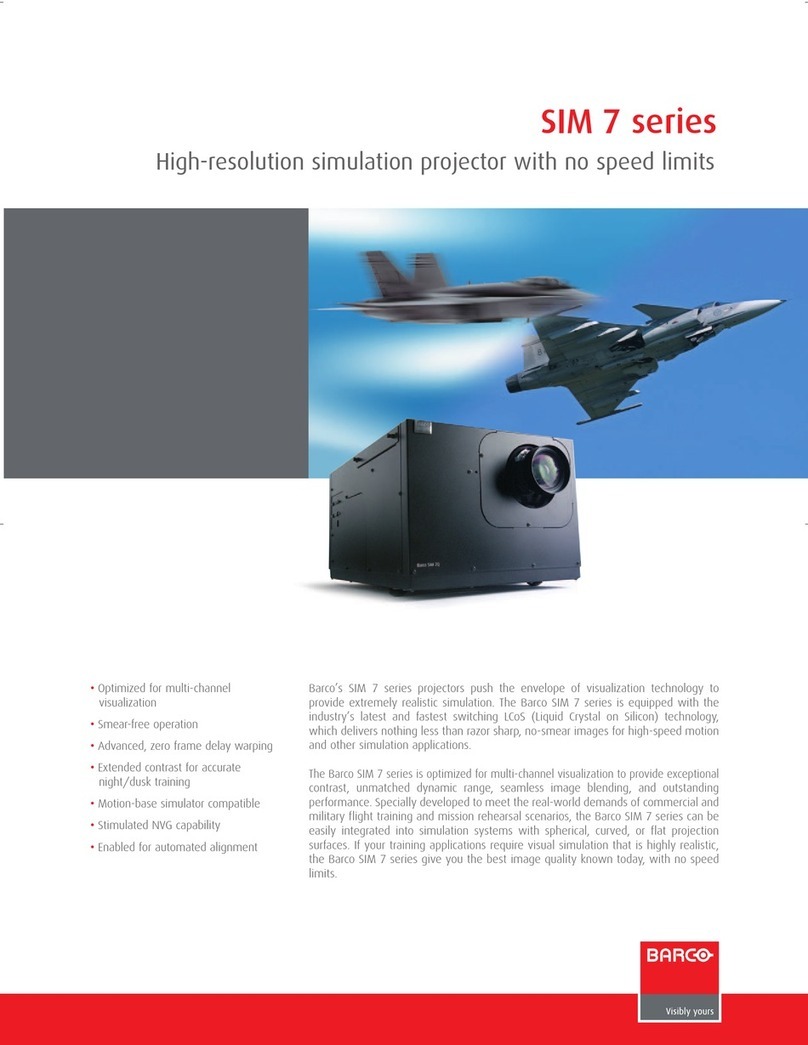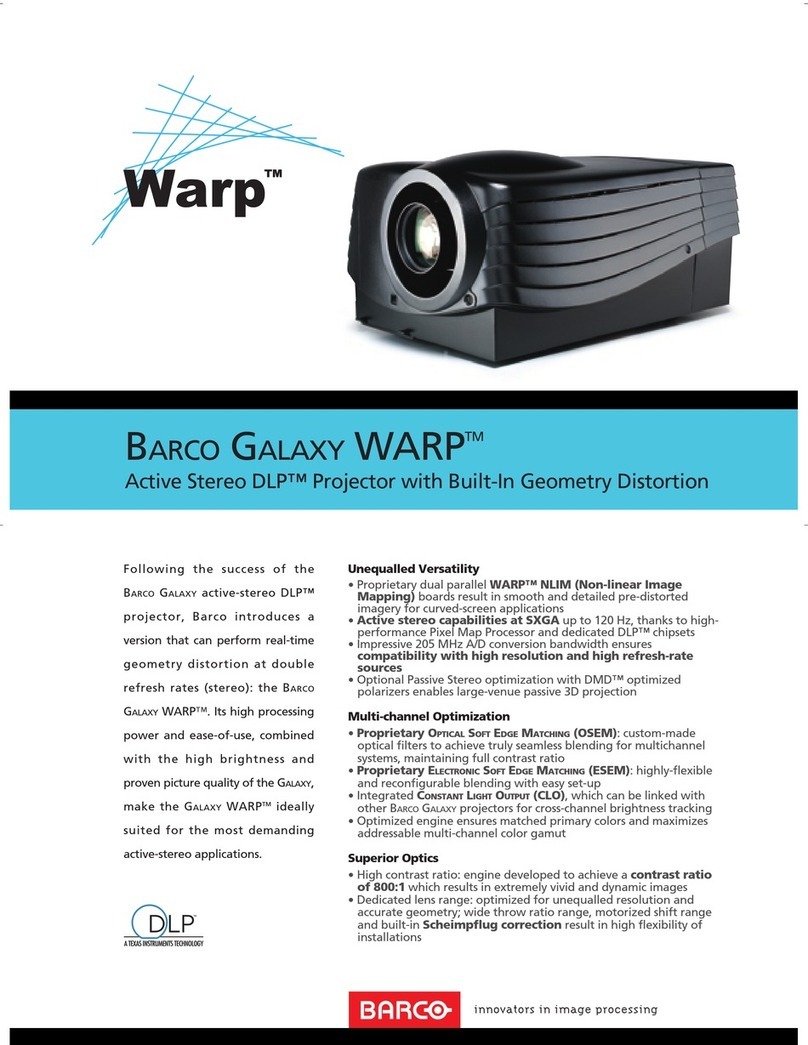COTS and customized robust
display systems
From 40” flat panels over personal
walls to large area display solutions,
iCOMMAND is a multi-technology
platform featuring flexible design,
24/7 operation and minimal depth.
Barco’s OVERVIEW D Series feature a
built-in dual-lamp system ensuring
redundancy and reduced operational
costs.
Depending on enduser requirements,
the system may include personal
displays or walls (LCD panels or rear-
projection systems) or operating
center-sized large-screen displays.
Barco’s OVERVIEW series architecture
allow quick set-up and tear-down
(max. 4 hours): therefore, making it an
ideal solution in field-deployable semi-
fixed and/or tent-based command
centers.
The system can be regarded as a
supporting structure with screen,
integrated with several components,
which together generate the image.
The whole light path, from lamp to
screen, is designed to deliver optimal
picture quality.
Multiple source handling
The iCOMMAND solutions are powered by
Barco's TRANSFORM family of network
controllers (HYDRA, EOS, and ARGUS).
They allow for virtually unlimited
integration of data and video sources
into one Common-Operating-Picture
overview. As opposed to software-
based visualization solutions, the
hardware processing provides the user
with increased capacity, better
performance and quality.
Depending on the configuration of
displays and mix of input types, the
users can configure their systems to
have different capacities that best suit
their needs and cost requirements.
Barco’s hardware configuration can be
adapted to display both secure and
non-secure sources on the same
display and has been Tempest
(NSTISSAM 2-95) and NSA approved.
Barco’s offering also features a
universal decoder solution that
increases cost-efficiency and facilitates
the transition from analog to digital.
The user can replace analog video
input cards with digital input cards and
can support analog and digital signals
simultaneously in the same controller.
The universal decoder is interoperable
in MPEG-2 and 4 over Ethernet (IP).
.