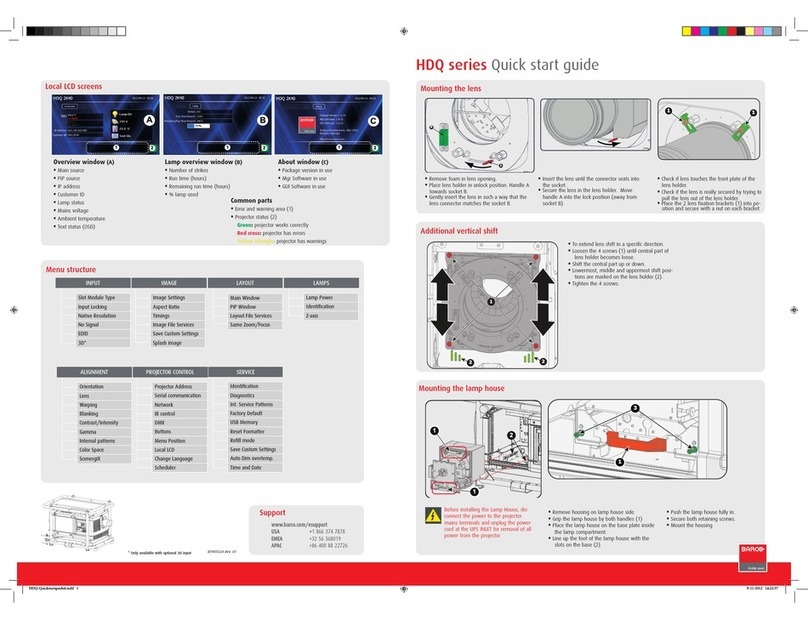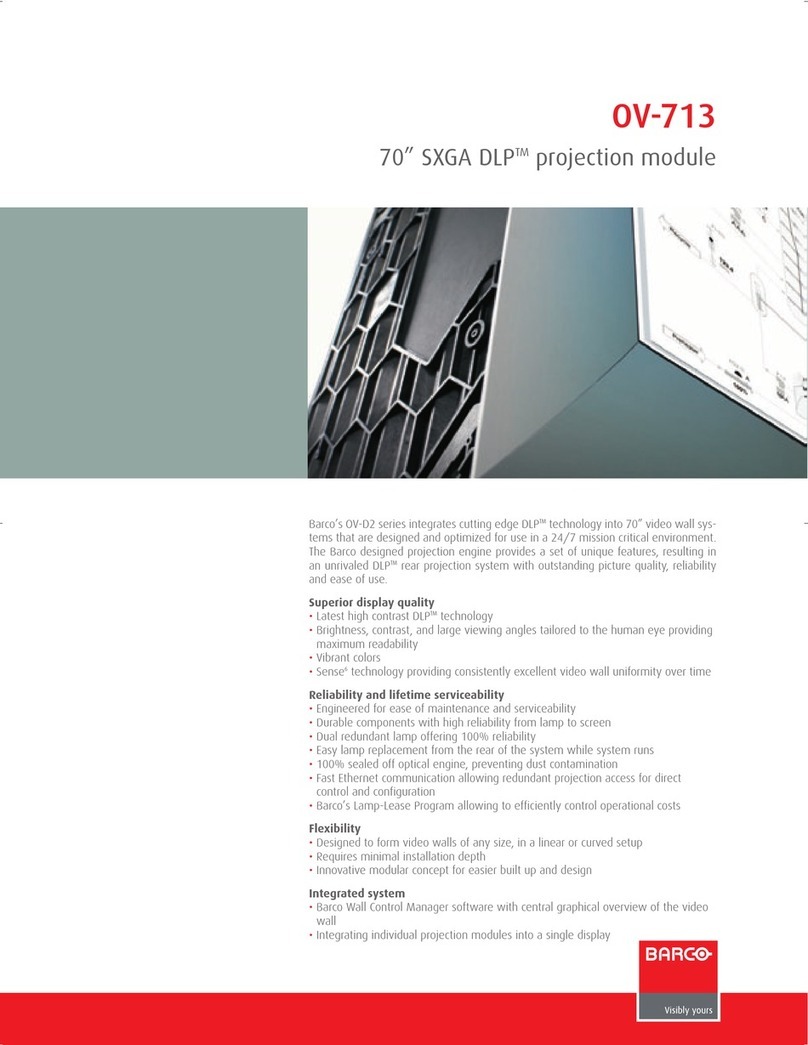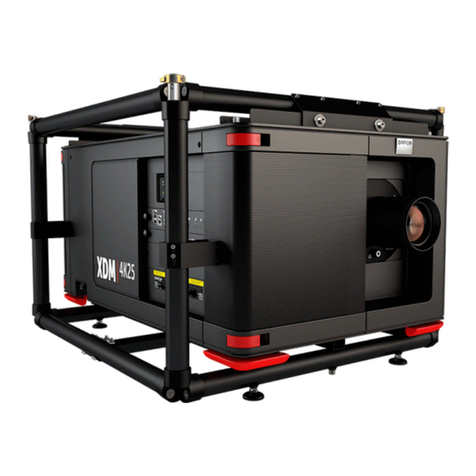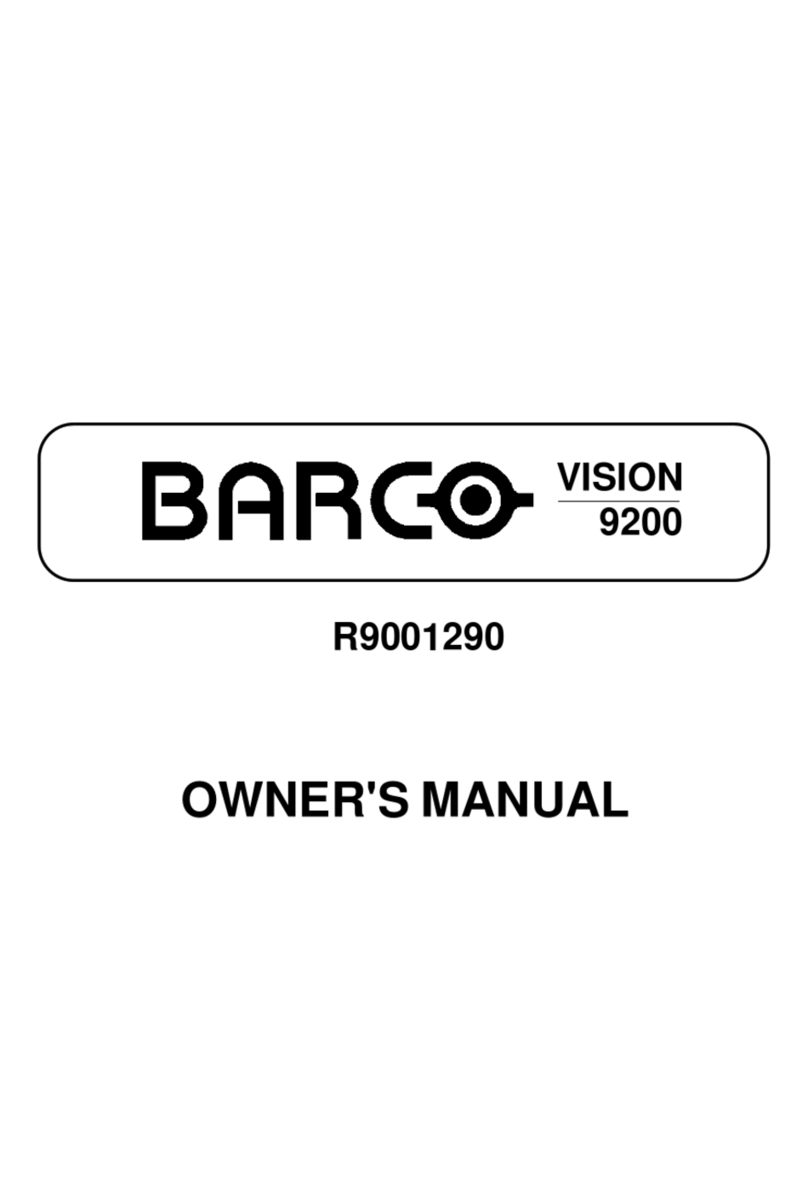i-1
Table of Contents
5975879 BARCOGRAPHICS 6300 14072000
UNPACKING AND DIMENSIONS............................................. 1-1
Unpacking................................................................................... 1-1
Projector dimensions .................................................................. 1-1
Battery installation in the RCU. .................................................. 1-2
INSTALLATION GUIDELINES.................................................. 2-1
Environment................................................................................ 2-1
What about ambient light ? ........................................................ 2-1
Which screen type?.................................................................... 2-1
What image size? How big should the image be?.................... 2-1
Where to install the projector? ................................................... 2-2
How to install a projection lens? ................................................ 2-2
LOCATION AND FUNCTIONS OF CONTROL ........................ 3-1
Front Panel Terminology ............................................................ 3-1
Source & Power Connections .................................................... 3-1
Communication Connections ..................................................... 3-2
Control Panel Terminology ......................................................... 3-2
a. Local keypad .......................................................................... 3-2
b. Remote control ....................................................................... 3-3
INSTALLATION SET UP ........................................................... 4-1
Configuration .............................................................................. 4-1
CONNECTIONS ......................................................................... 5-1
Power connection ....................................................................... 5-1
AC Power (mains) cord connection ........................................... 5-1
Fuses .......................................................................................... 5-1
Switching on ............................................................................... 5-1
Lamp Run Time .......................................................................... 5-2
Lamp Run Time Warning ........................................................... 5-2
Switching to Stand-by................................................................. 5-2
Switching Off .............................................................................. 5-2
Input Connections ...................................................................... 5-2
5-cable Input Slot (slot 1) ........................................................... 5-3
Computer input/Monitor output................................................... 5-4
Video Input.................................................................................. 5-4
S-Video Input .............................................................................. 5-5
Serial Digital Input / Serial Digital Output................................... 5-5
IEEE 1394 Input ......................................................................... 5-6
Communication Connections ..................................................... 5-6
RS232 in / RS232 out................................................................. 5-6
Communication port for communication with
peripherals .................................................................................. 5-7
Audio Connections ..................................................................... 5-7
CONTROLLING ......................................................................... 6-1
How to use the RCU? ................................................................ 6-1
Projector address ....................................................................... 6-2
Common Address....................................................................... 6-2
Displaying a Projector Address. ................................................. 6-2
How to Program an Address into the RCU? .............................. 6-2
Picture controls with direct access............................................. 6-2
Sound controls with direct access. ............................................ 6-3
The Pause key............................................................................ 6-3
The Selection key. ...................................................................... 6-4
START UP OF THE ADJUSTMENT MODE ............................. 7-1
Adjustment Mode........................................................................ 7-1
AUTO IMAGE ADJUSTMENT................................................... 8-1
Auto Image Adjustment .............................................................. 8-1
Adjust .......................................................................................... 8-1
RANDOM ACCESS ADJUSTMENT MODE ............................. 9-1
Starting up the Random Access Adjustment Mode ................... 9-1
File Service ................................................................................. 9-2
Load File ..................................................................................... 9-2
Edit File....................................................................................... 9-3
Delete ......................................................................................... 9-5
Rename ...................................................................................... 9-5
Copy ........................................................................................... 9-5
File Options................................................................................. 9-6
Picture Tuning ............................................................................ 9-6
CTI ON/OFF ............................................................................... 9-6
Color Temperature ..................................................................... 9-7
Gamma ....................................................................................... 9-7
Decoding EBU/IRE ..................................................................... 9-7
Input Balance.............................................................................. 9-8
Dynamic Color Depth ................................................................. 9-8
Noise Reduction ......................................................................... 9-8
Audio Tuning............................................................................... 9-9
Volume, Balance, Bass and Treble............................................ 9-9
Mute ............................................................................................ 9-9
Fade............................................................................................ 9-9
Mode [stereo]/[mono] ............................................................... 9-10
Video - Audio lock..................................................................... 9-10
Geometry .................................................................................. 9-10
Shift........................................................................................... 9-11
Side Keystone .......................................................................... 9-11
Blanking .................................................................................... 9-12
Aspect Ratio [4:3]/[16:9] ........................................................... 9-13
Options ..................................................................................... 9-13
INSTALLATION MODE ........................................................... 10-1
Starting up the Installation Mode.............................................. 10-1
Input Slots ................................................................................. 10-1
No Signal .................................................................................. 10-2
Lens Adjustments ..................................................................... 10-2
Zoom/Focus/Shift ..................................................................... 10-2
Text Box Position ..................................................................... 10-3
Quick Access Keys................................................................... 10-3
Start Up Mode .......................................................................... 10-3
800 Peripheral .......................................................................... 10-4
Output module selection........................................................... 10-4
Infrared Communication. .......................................................... 10-4
Configuration ............................................................................ 10-4
OSD color (On-Screen Display) ............................................... 10-4
Internal Patterns ....................................................................... 10-5
Switching Mode ........................................................................ 10-5
SERVICE MODE ...................................................................... 11-1
Starting up the Service Mode ................................................... 11-1
Identification ............................................................................. 11-2
Change Password .................................................................... 11-3
How to enable or disable the password function ? .................. 11-3
How to change the password ?................................................ 11-3
Change Language .................................................................... 11-3
Change Projector Address ....................................................... 11-3
Projector Address ..................................................................... 11-3
Common Address ..................................................................... 11-4
Change Baudrate PC ............................................................... 11-4
Reset Lamp Runtime................................................................ 11-4
Lamp Run Time History ........................................................... 11-4
Dimming.................................................................................... 11-5
BARCO logo ............................................................................. 11-5
Panel Adjustments.................................................................... 11-5
Uniformity.................................................................................. 11-6
Preset Input Balance ................................................................ 11-6
I2C diagnosis. ........................................................................... 11-6
STANDARD SOURCE SET UP FILES .....................................A-1
LENSES .....................................................................................B-1
Lens Cleaning Procedure ........................................................... B-1
Lenses ........................................................................................B-2
SOURCE NUMBERS 81 - 86 AND 91 - 96 ...............................C-1
Projector without any 800 peripheral connected........................C-1
Projector with a 800 peripheral connected.................................C-1
Source numbers 91 - 99.............................................................C-1
Source numbers 81 - 86 .............................................................C-2