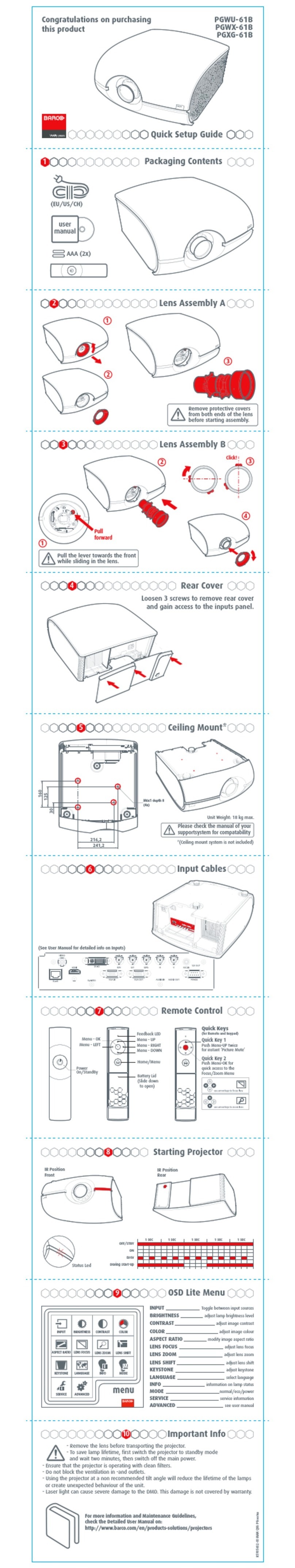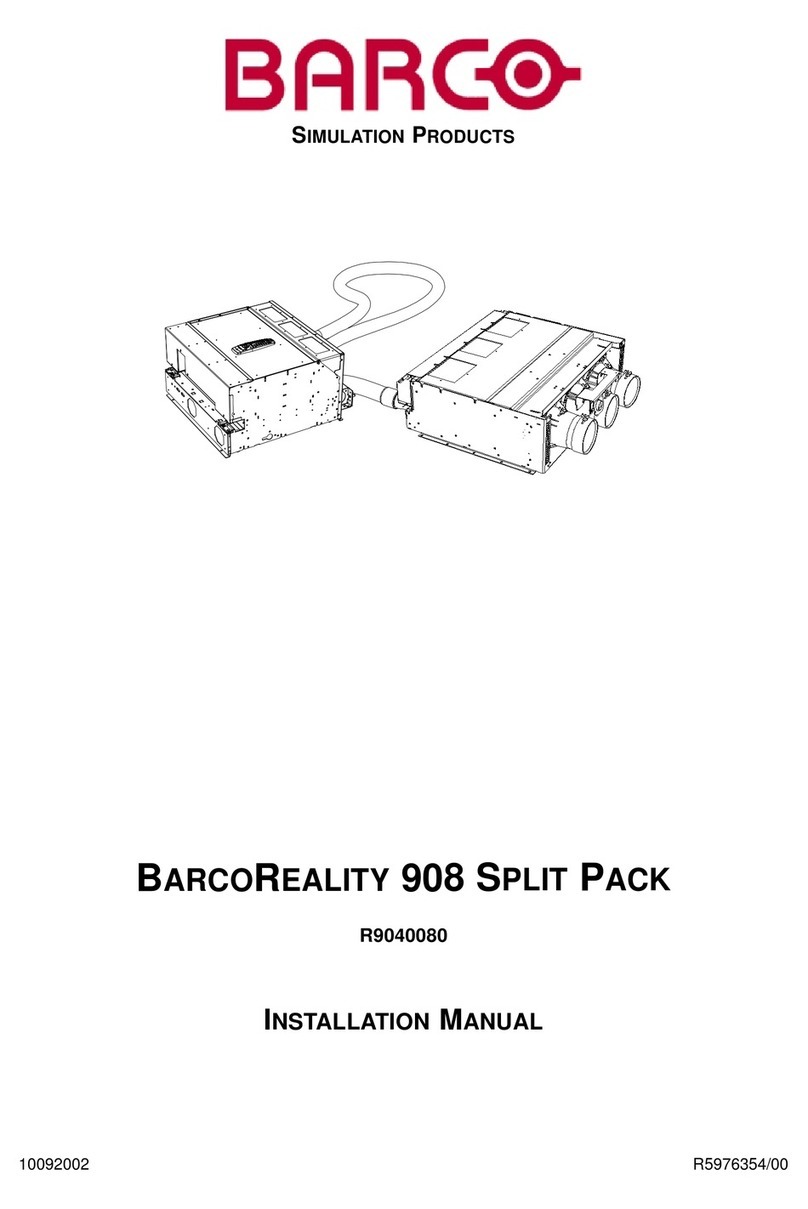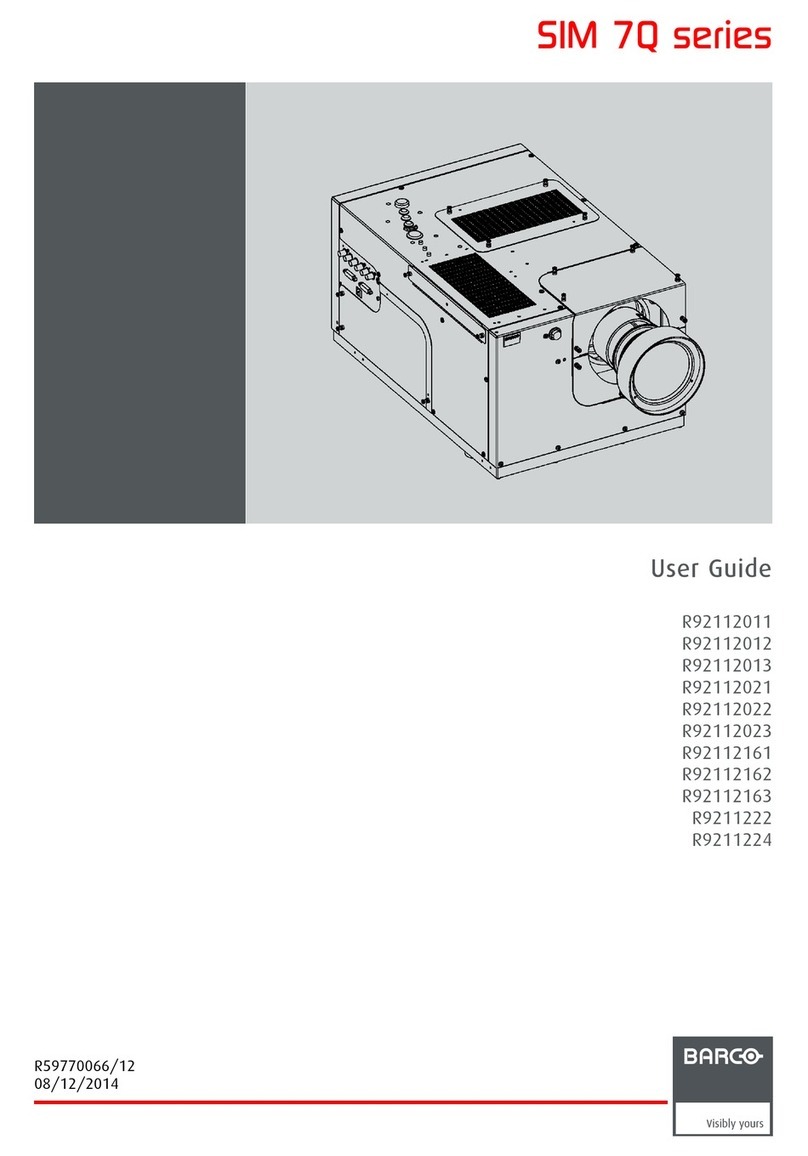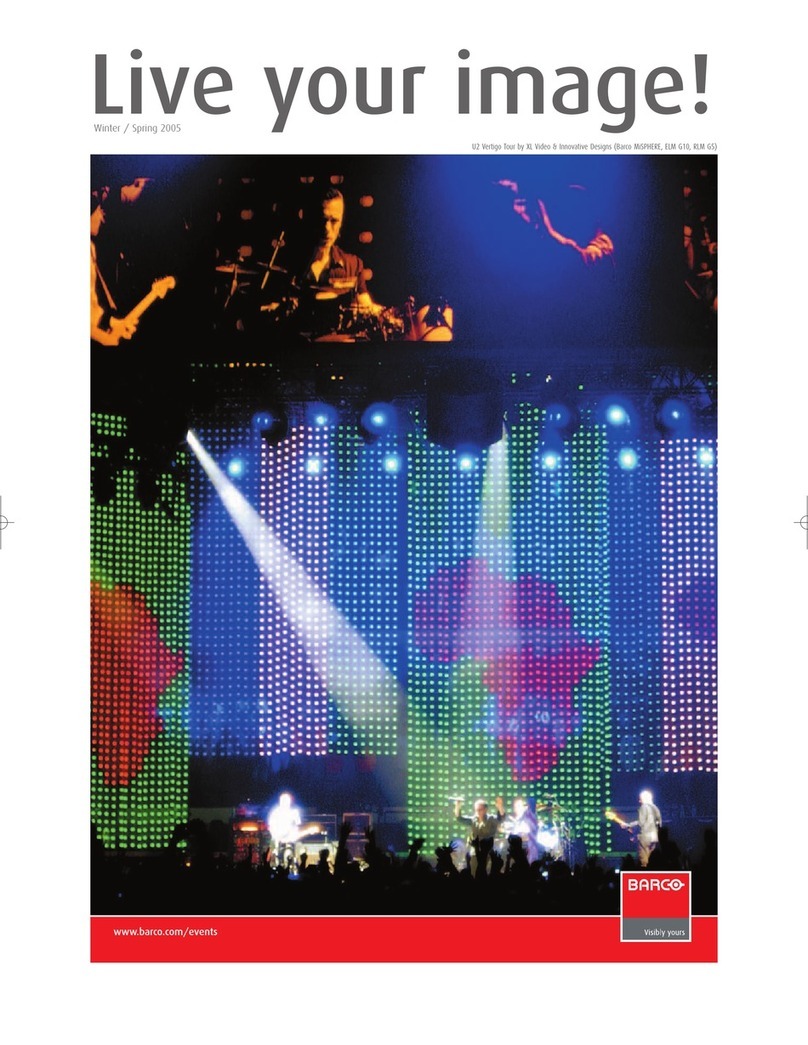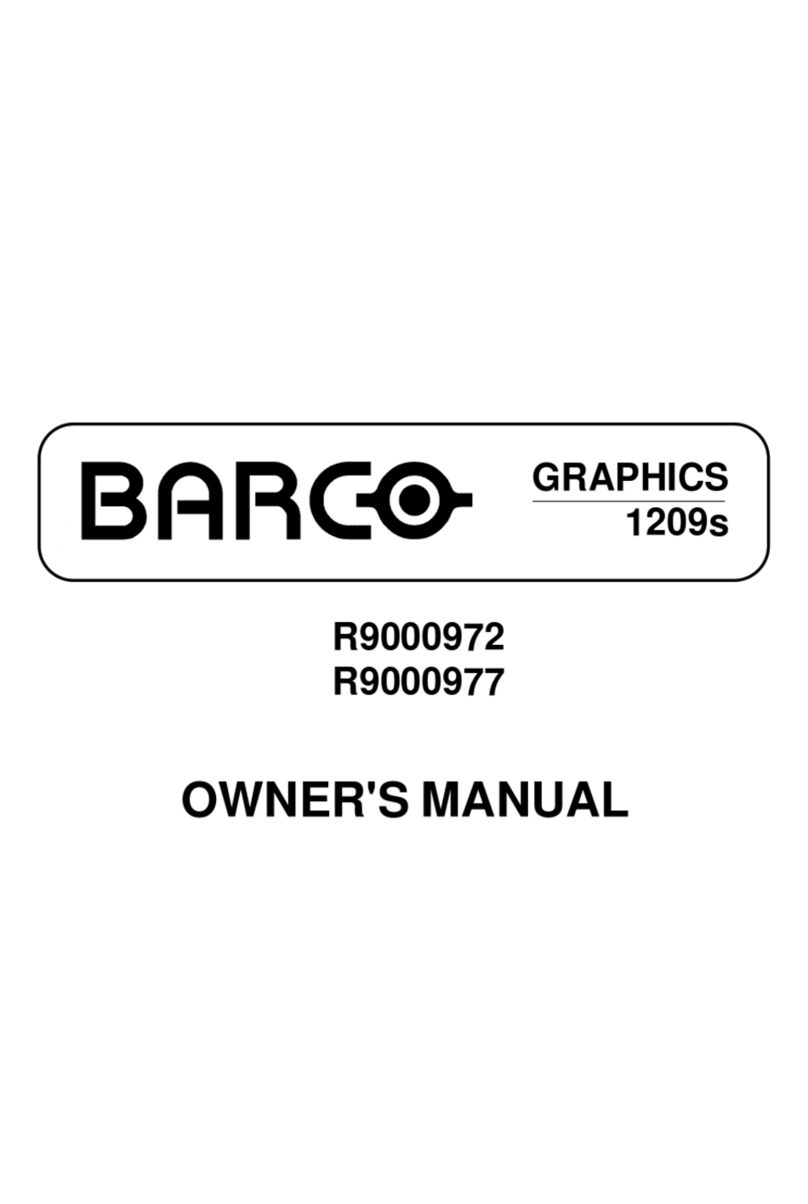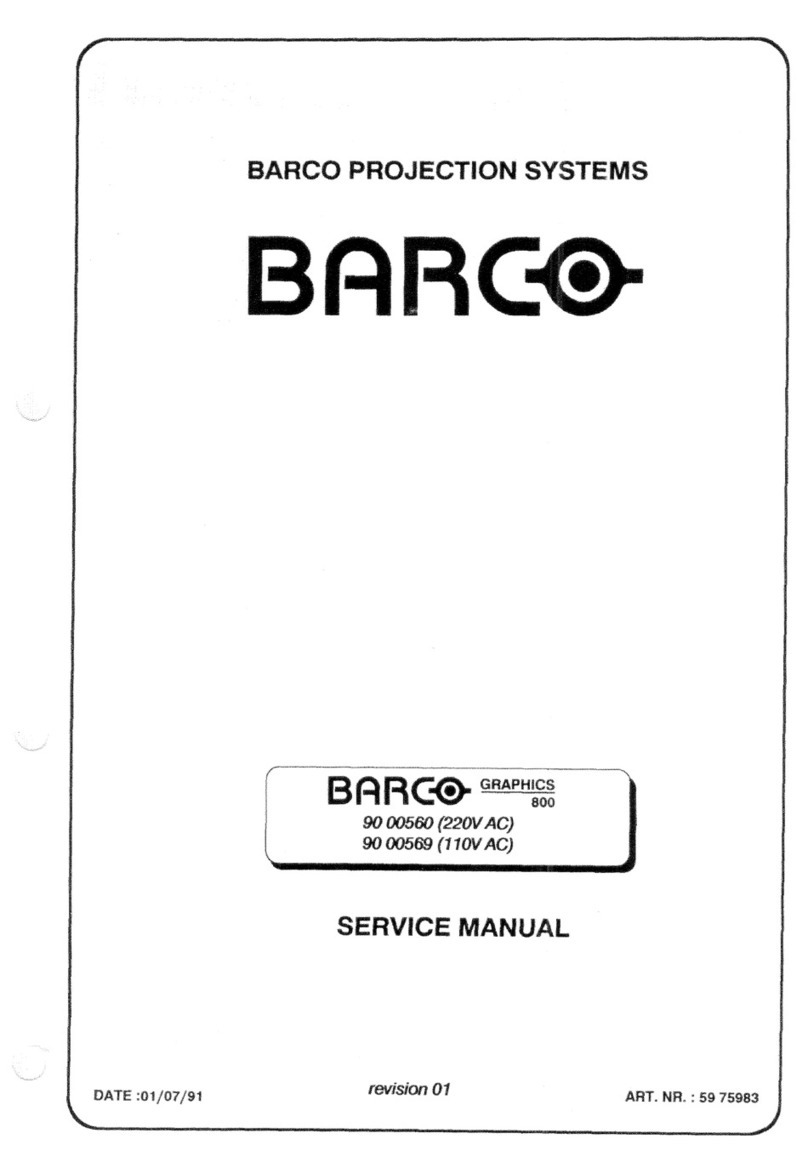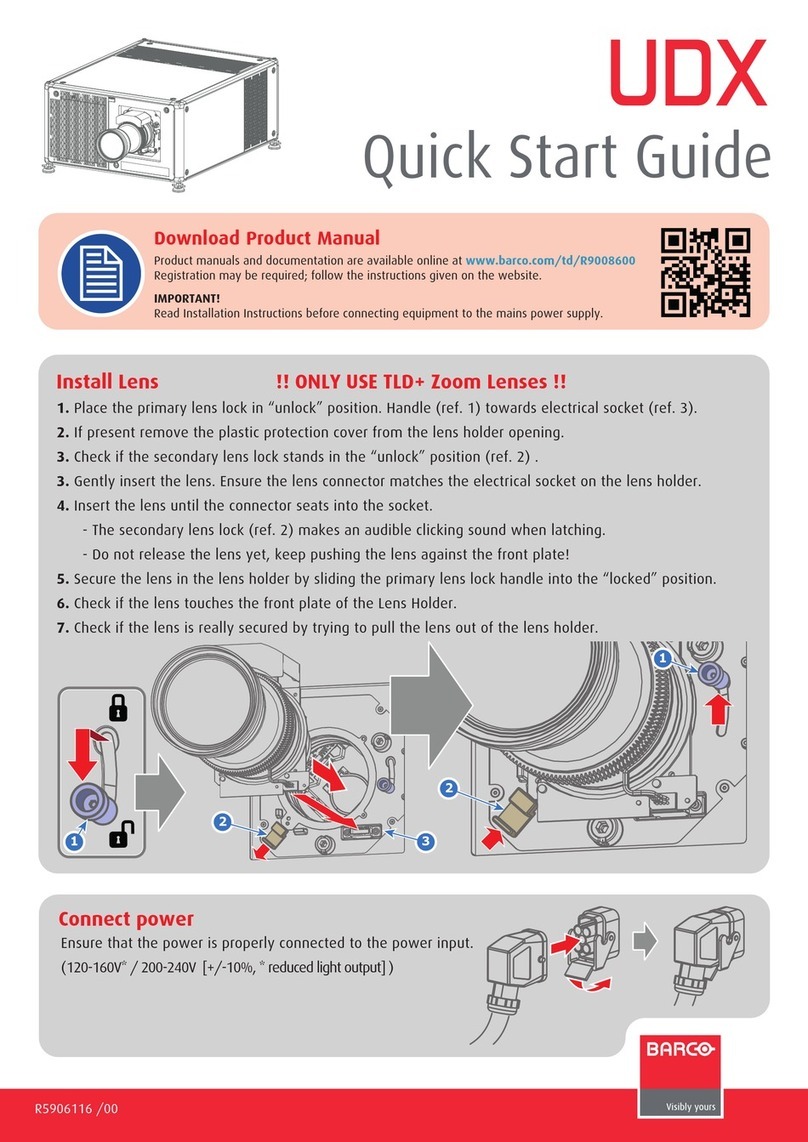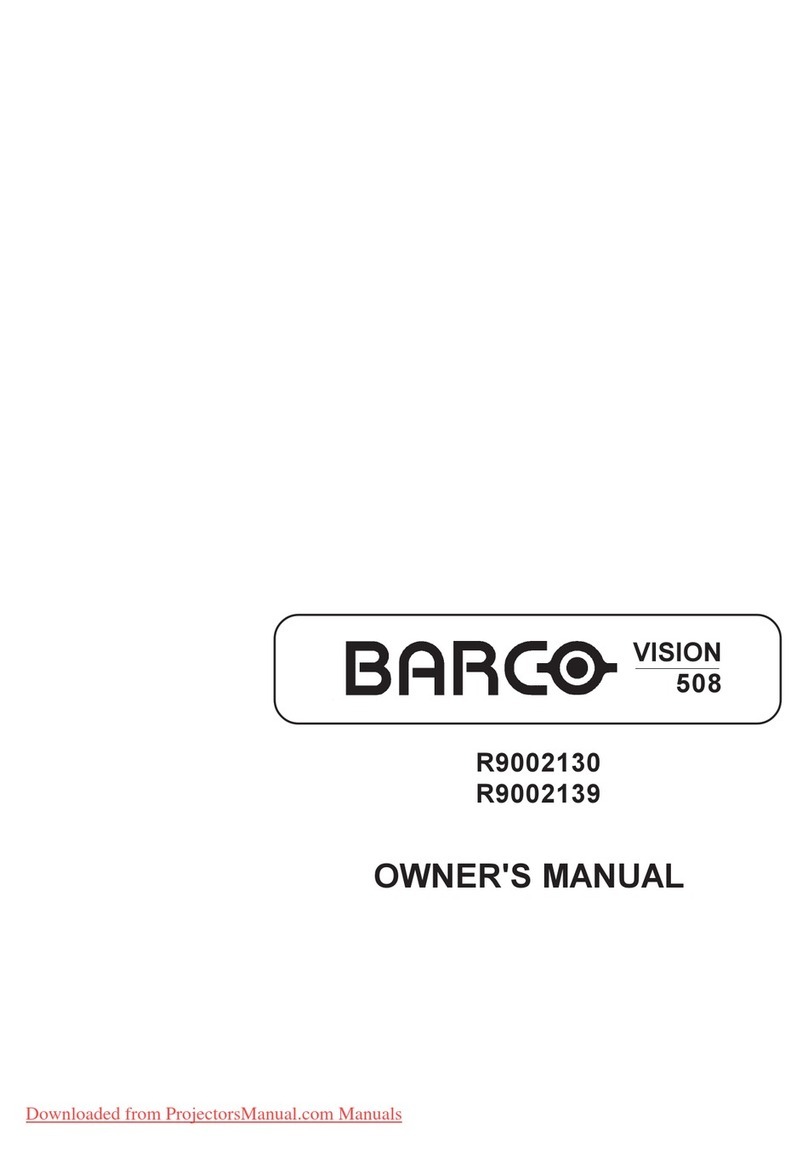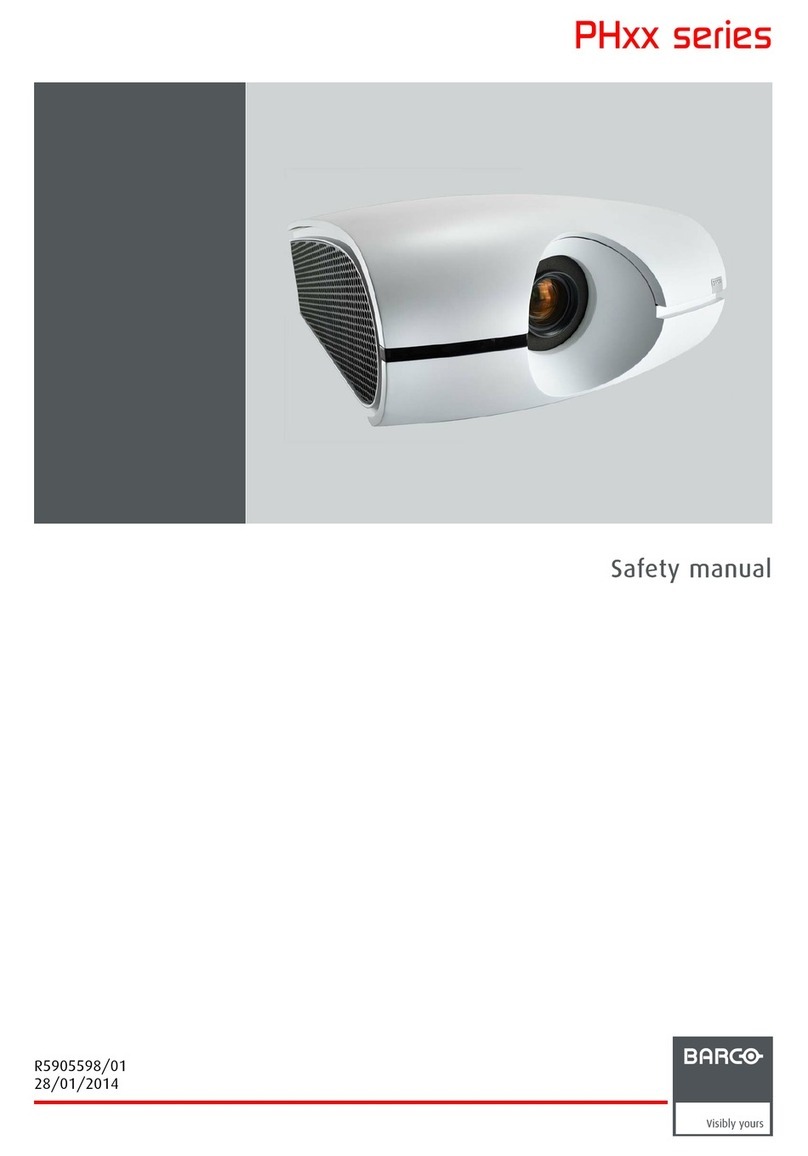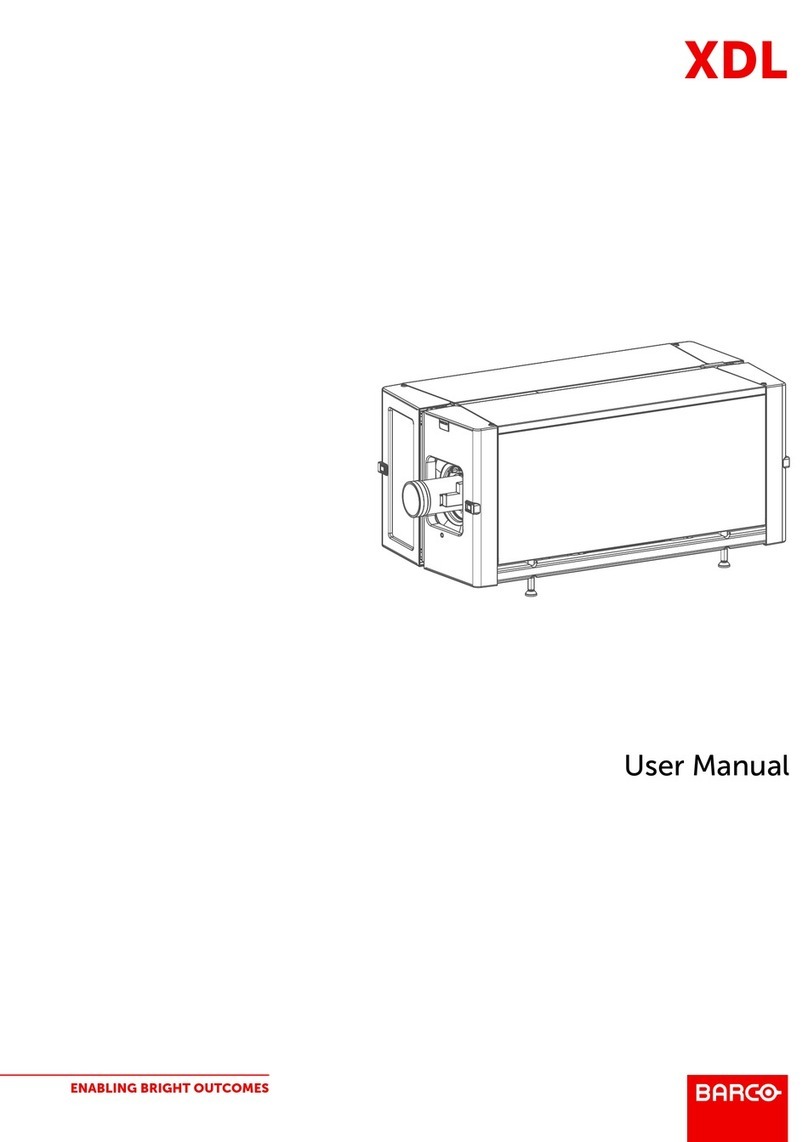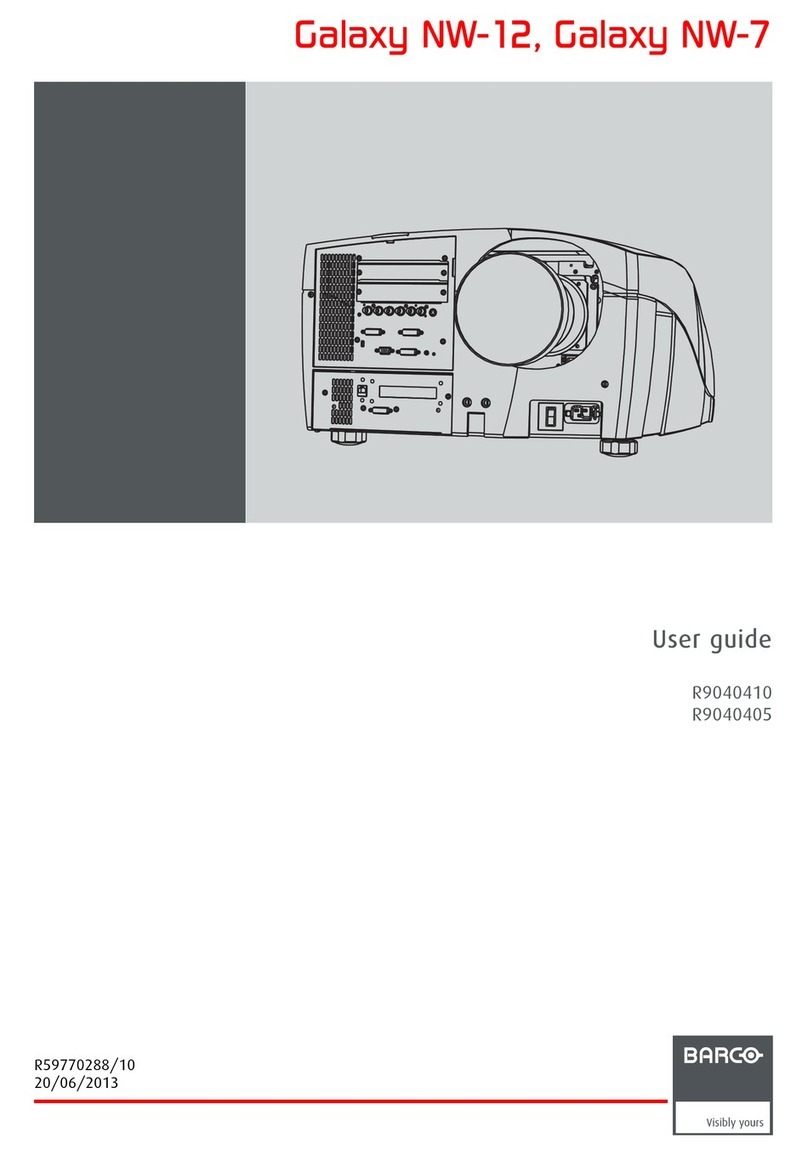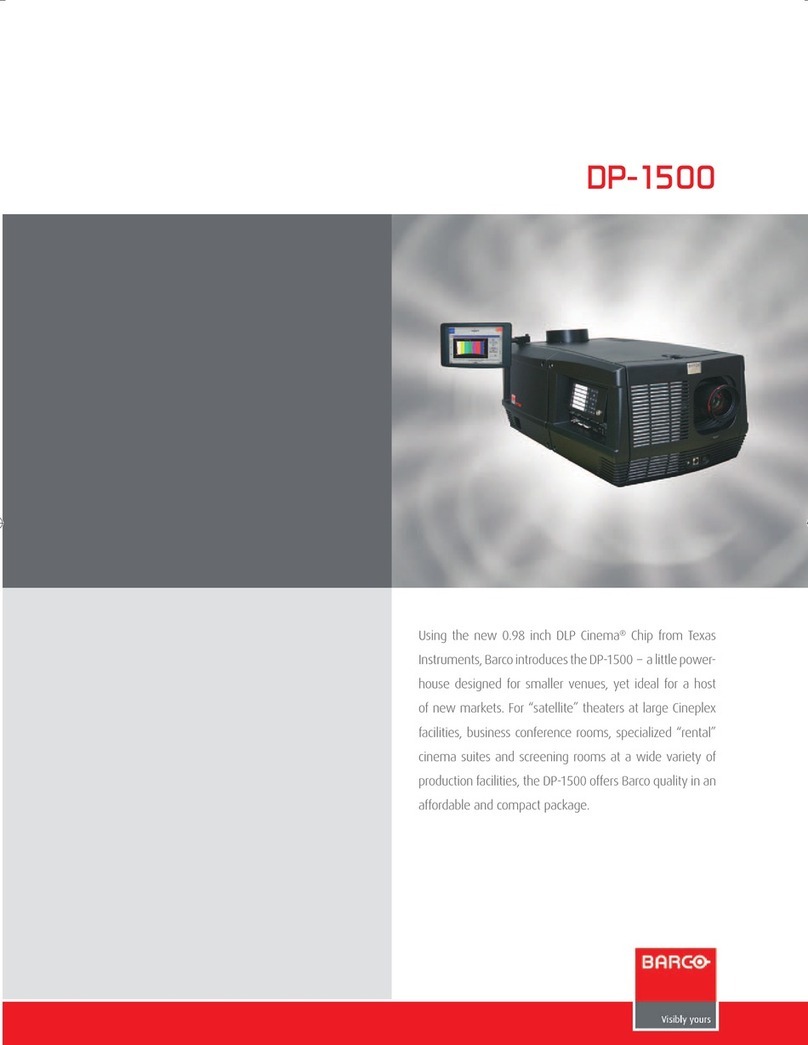Barco Presentation
Noordlaan5, B8520 Kuurne - Belgium
Fax +32 56 36 86 51
email: info.presentations@barco.com
3059 Premiere Parkway
Duluth, GA 30097-4905
Tel. +1 678 475 8000 - Fax +1 678 475 8100
email: BPSmarketing@barco.com
Light output
3500 ANSI lumens
Brightness uniformity: > 95 % for the
total screen
LCD panels
3 active matrix 1.4" diagonal
XGA polysilicon LCD panels with a
resolution of 1024 x 768 pixels (aspect
ratio 4:3). LCD panels are selected for a
minimum of pixel defects.
Lamp
2 x 200 Watt UHP lamp, in lamp housing,
pre-aligned for max. light output.
Typical lifetime: 3000 h/lamp.
3000 hours in Dual Lamp Mode or max.
6000 hours in Single Lamp Mode.
Available lenses
Lens Type Order No.
Motorized Zoom Lenses
QVD (1.3 – 1.8:1) R9840950
QVD (1.9 – 2.6:1) R9840960
QVD (3.0 – 6.0:1) R9840970
Fixed Focal Length Lenses
QVD (0.85:1) including rear
screen optimization Ropt1925
QVD (7.0:1) R9841230
Lens shift range
Max. vertical shift from -30% to +110%
Recommended screen width
From 1-6 m/3-20 ft.
Contrast ratio
> 800 : 1 (full white/full black)
Scan frequencies
Horizontal 15 kHz - 110 kHz
Vertical 25 Hz - 150 Hz
Special Features
• AUTO-IMAGE
• Standard cable basket
• Standard light shutter
• Advanced digital zoom
• Advanced picture-in-picture
• Seamless source switching with effects
AC Power
Power factor pre-regulated SMPS,
90-254 VAC / 50-60Hz
Compatibility
The iQ (P
RO
) G350 is compatible with:
• All current video sources (PAL, SECAM,
NTSC) in Composite, S-VHS, Component
or RGB formats
• All currently proposed HDTV, extended
and improved television standards
(1080i, 720p)
• All computer graphics formats from
VGA, S-VGA, XGA, S-XGA to U-XGA (75 Hz)
• Most Macintosh computers
• Electronic workstations with a resolu-
tion up to 1600 x1200 pixels / 75 Hz
• Most sources with a pixel clock up to
160 MHz
• DVI sources up to SXGA
Integrated server platform
(on iQ PRO G350 only)
• Pentium M 1.6 GHz processor
• 512 MB RAM
• 40 GB Hard Disk
•
Microsoft
™
XP Multi-language OS installed
• Barco server software for network
communication between iQ PRO server
and clients
Inputs
1x Configurable 5-Wire (BNC) for:
Composite Video, S-Video, Component
Video , RGBHV, RGBS, RGsB.
1x Composite Video (BNC) (up to 7
Composite Video’s when using all
connectors on top input board)
1x S-Video (4-pin mini-DIN) (up to
3 S-Video’s when combining BNC’s)
1x VGA (D15 connector)
1x DVI (Digital Visual Interface)
Communication
1x D9 connectors for RS232 In/Out
1x spherical IR receiver
Noise level
< 37dB
Max. power consumption
Barco iQ G350: 520 Watt
Barco iQ PRO G350: 550 Watt
Max. power dissipation
Barco iQ G350: 1775 BTU/h
Barco iQ PRO G350: 1878 BTU/h
Safety regulations
Compliant with UL1950 and EN60950
Electromagnetic interference
BARCO’s iQ (PRO) G350 complies with FCC
rules & regulations, part 15 Class B,
CE EN55022 Class B and CCC
Weight
Net weight:
Body only 12.9 kg / 28.5 lbs..
Shipping weight:
without lens max. 17.5 kg / 38.5 lbs.
with lens max. 20 kg / 44 lbs.
Dimensions (in mm)
Order information
BARCO iQ G350 R9010130
BARCO iQ PRO G350 R9010181
Lamp 200 Watt R9841761
Dual lamp package R9841760
Ceiling mount R9841250
Ceiling mount bar short R9841260
Ceiling mount bar long R9841261
Flight case R9841300
Optional boards (mutually exclusive)
only for iQ G350:
SDI input board R9841320
Audio switching & video input board
R9841330
Factory fitted SDI board Ropt1857
Factory fitted audio & video board
Ropt1858