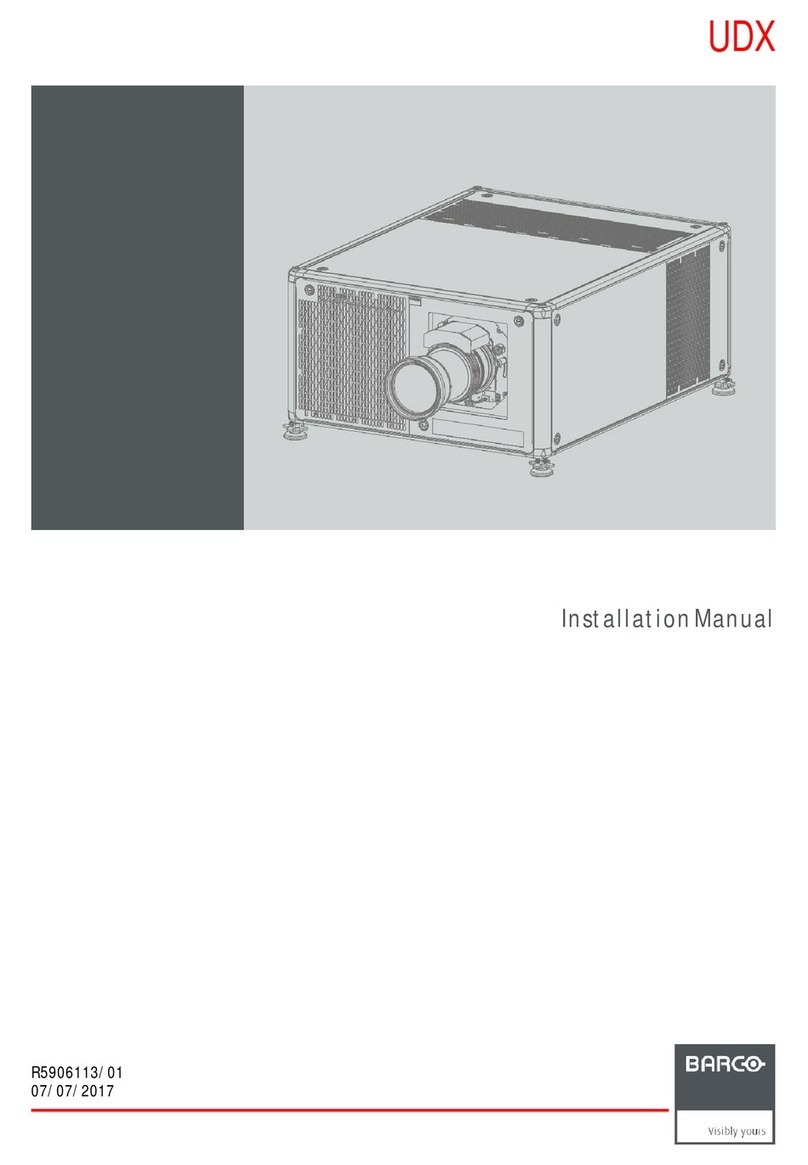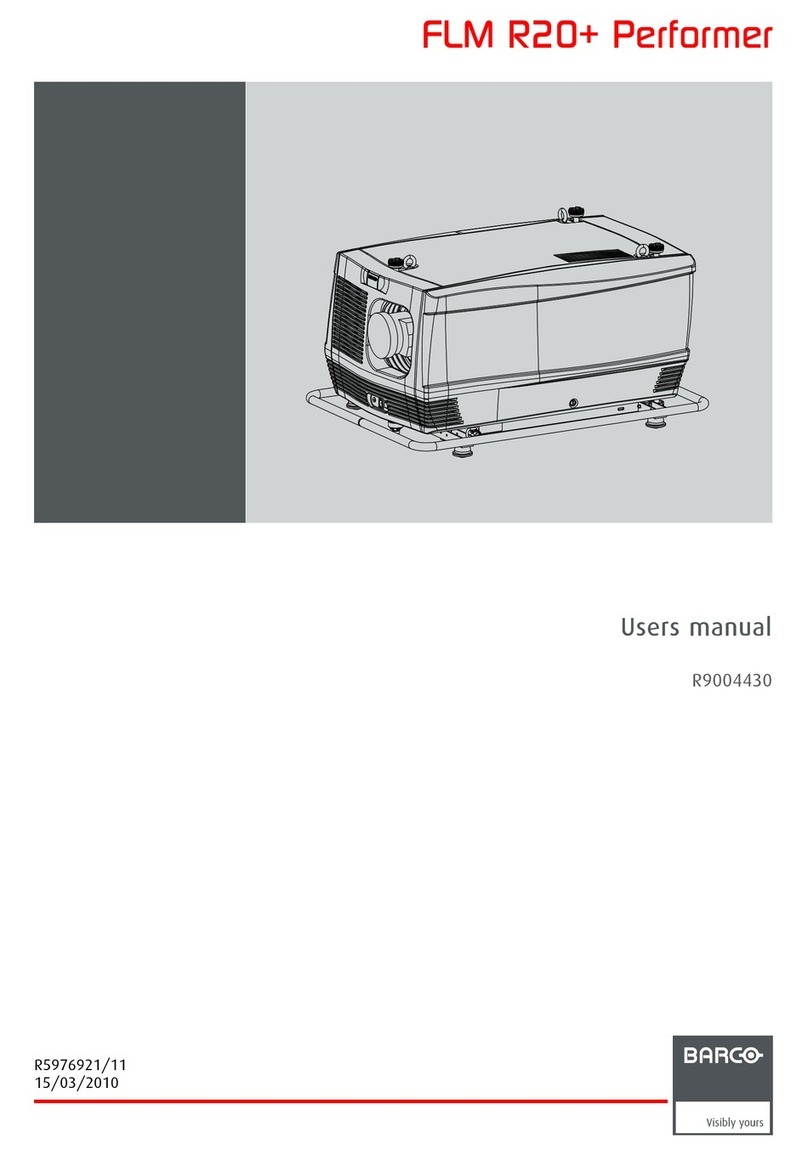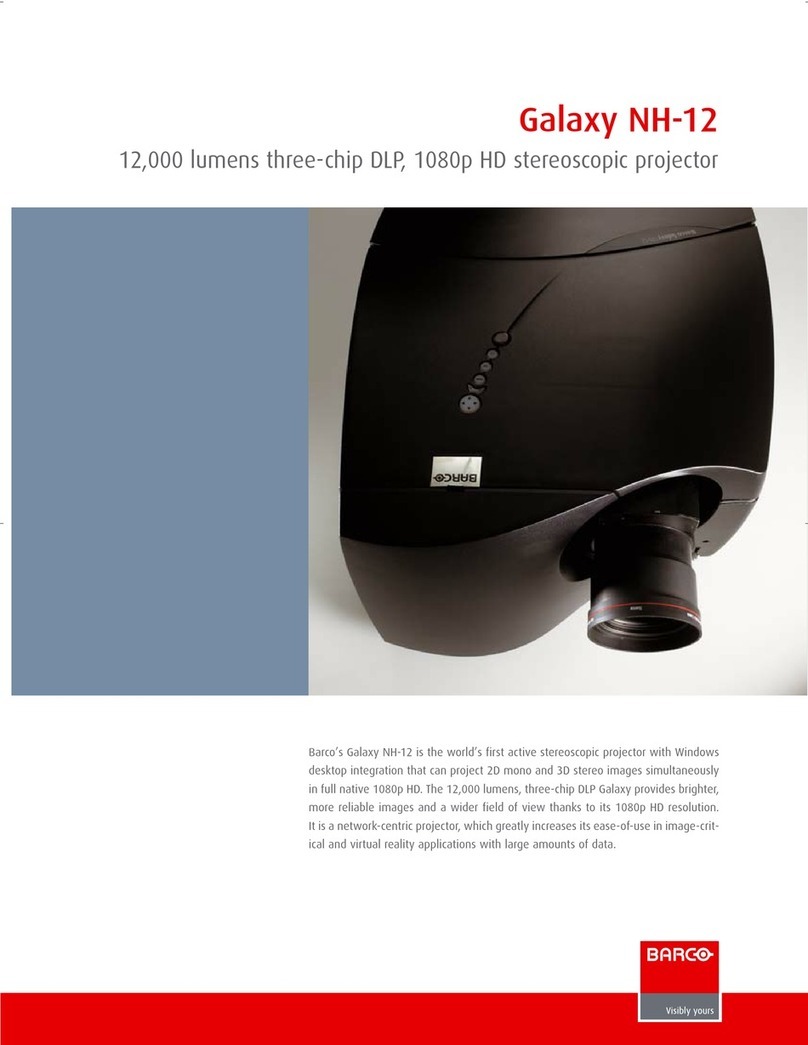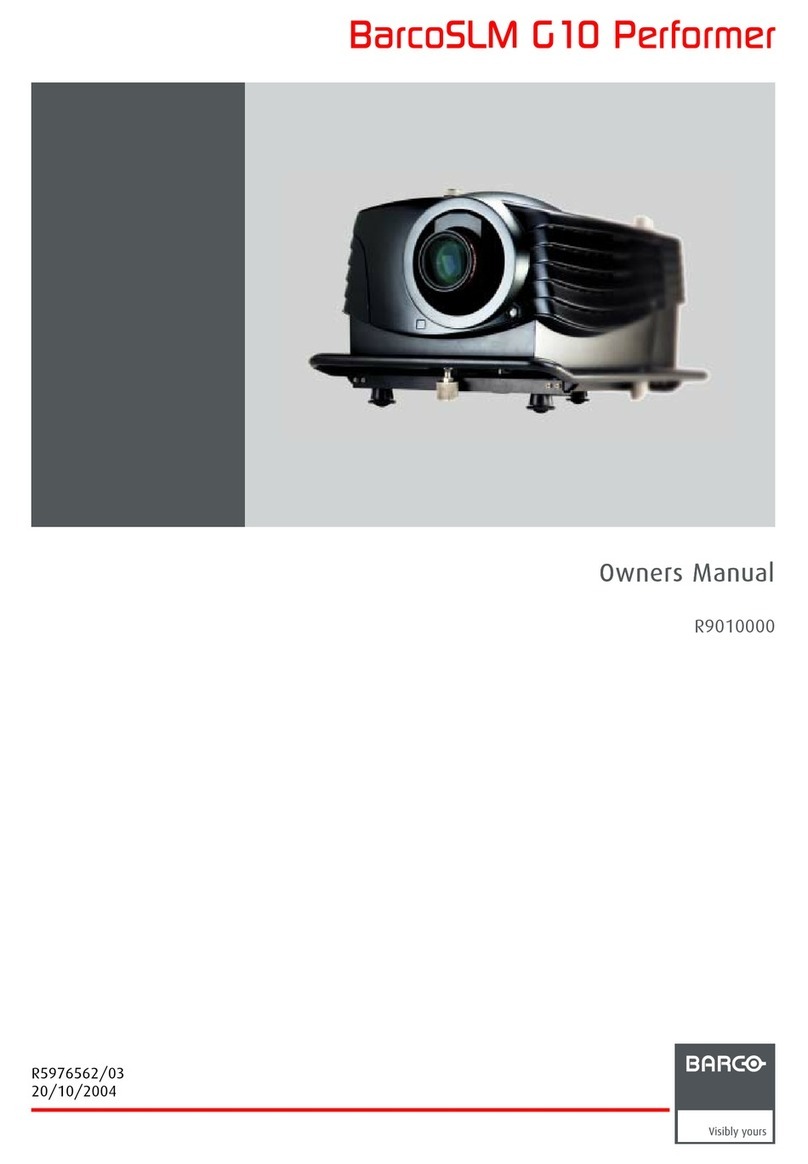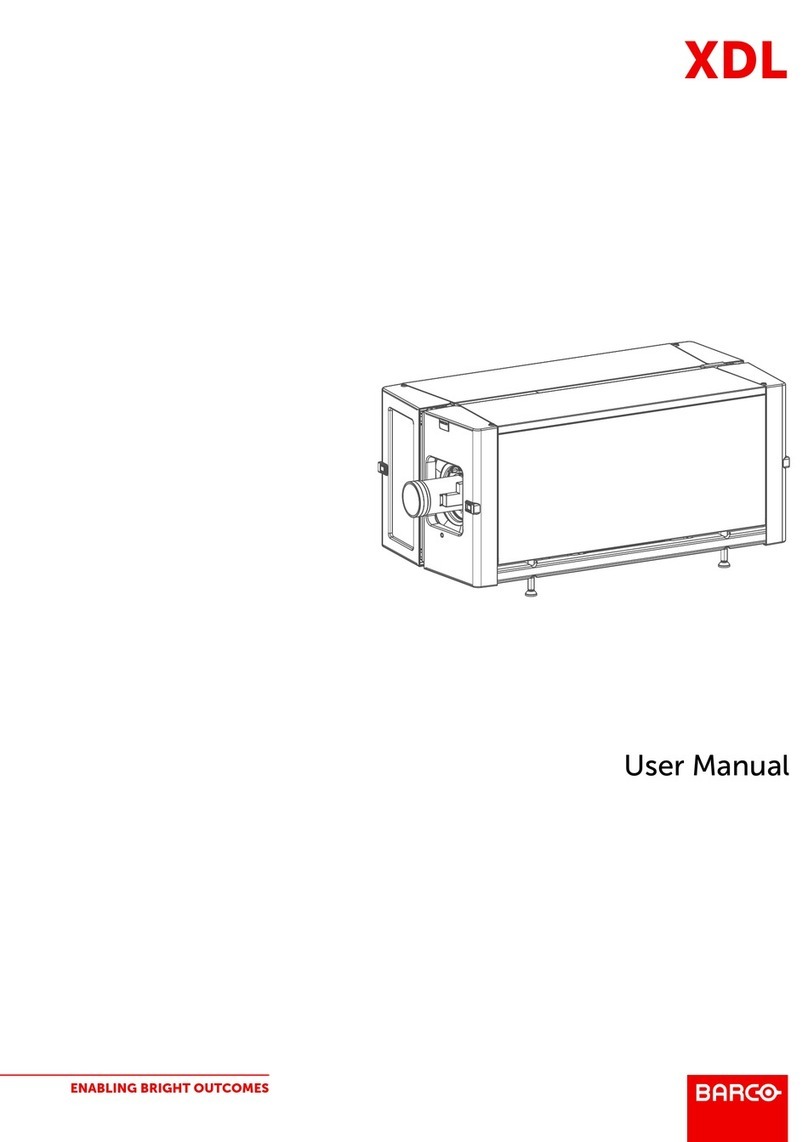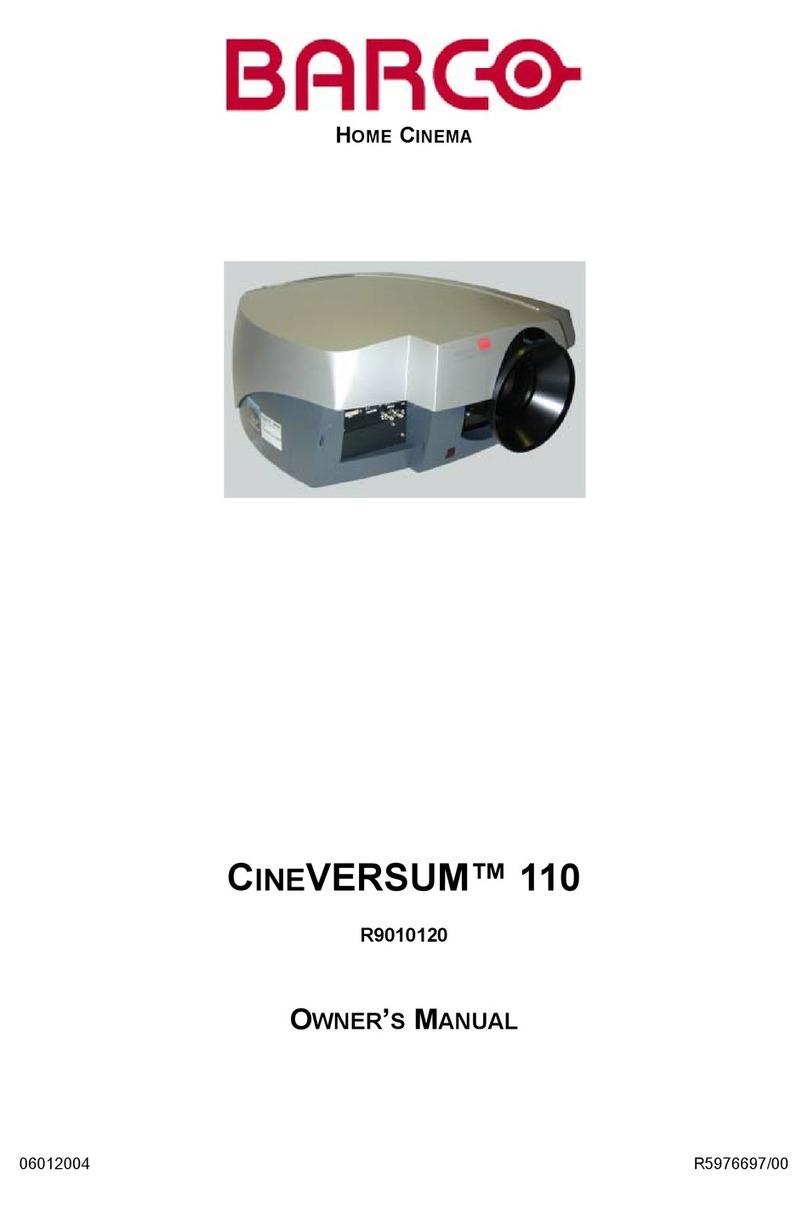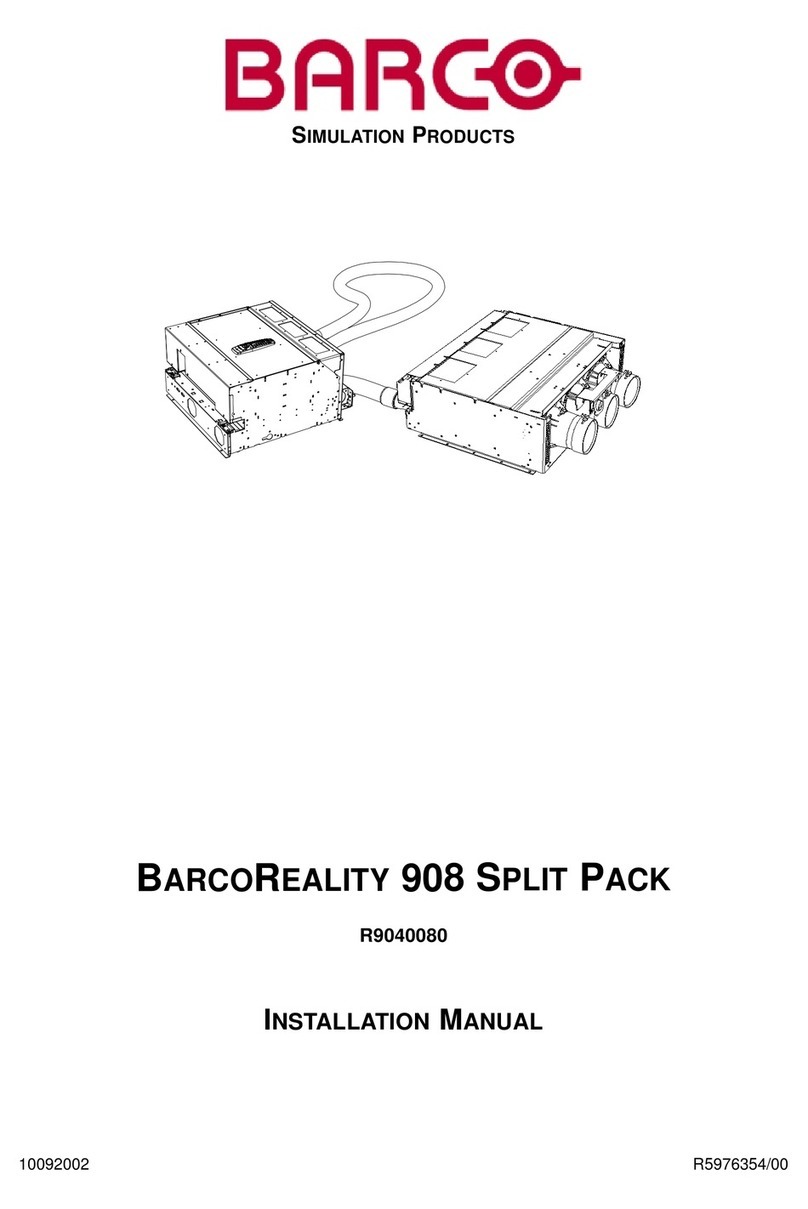To replace the lamp:
1. Unplug the power cord from the outlet or appliance
inlet.
2. Loosen two screws (a) on the rear and two screws
(b) on the side that are securing the side cover (c)
using a Phillips screwdriver.
(c)
(b)
(a)
3. Slide and remove the side cover towards the rear.
4. Loosen two screws (d) that are securing the lamp
cover using a Phillips screwdriver and remove the
lamp cover (e) from the projector.
(e)
(d)
5. Loosen two screws (f) that are securing the lamp
box to be removed using a Phillips screwdriver.
LAMP 2 LAMP 1
(f)
(f)
6. Pull the handle.
7. Pull out the lamp box by the handle while holding
the projector.
• Pull the lamp box out of the projector slowly.
When the lamp is broken, glass fragments may
be scattering by quickly pulling out the lamp box.
•
Do not spill liquid on the removed lamp box or
do not place it near any ammable object or
where children can reach to prevent injury or re.
8. Load a new lamp box securely into the projector in
the right orientation.
9. Put the handle back to the original position.
• Make sure that the handle is locked.
Warning:
• Be careful not to drop the lamp screws into
the inside of the projector. Don’t put a metal piece
or ammable object into the projector. Using the
projector with any foreign object present inside
may result in electric shock or re. When you can’t
remove the foreign object from the inside, contact
your dealer for removal.
• Do not touch the lamp with bare hands or give
a shock to the lamp. Attach the lamp properly.
Improper handling may cause explosion.
• Be sure to install the lamp securely. When the lamp
isn’t installed properly, it won’t illuminate. Improper
installation may also result in re.
• Don’t shake the removed lamp or don’t lift it above
your face. You may be injured in your eye by ying
or falling glass fragments.
• Don’t replace the lamp immediately after use
because the lamp cover is very hot. You may get
burned. Turn off the power using the POWER key.
After the lamp goes out, wait about 2 minutes until
the intake and exhaust fans for cooling the lamp
stop rotating. Then unplug the power cord, and
wait at least 1 hour to allow the lamp to cool down
enough to the touch.
Before replacing the lamp
1. Check which lamp is to be replaced using the INFO
menu in the OSD Lite menu.
H LAMP 350W
Replacement Manual
Spare lamp